Managing your brand’s social media presence in 2025 is harder than ever, especially when you’re juggling multiple platforms, content calendars, and audience expectations. That’s why using the best social media management tools in 2025 has become essential for anyone serious about growth.
Whether you’re looking for a social media scheduler, an all-in-one dashboard, or advanced analytics to fine-tune your strategy, the right tools can help you plan, publish, and optimize your content with ease.
In this guide, we’ve compiled 21 of the best social media management tools and services in 2025. These platforms simplify content creation, post scheduling, performance tracking, social listening, and even AI-powered automation—so you can stay consistent, grow your audience, and drive real results.
Why Social Media Management Matters in 2025
Social media management is vital for several reasons. First, it creates brand awareness and increases loyal customers, which is essential for businesses. Second, it saves time and hassle by allowing you to schedule future content.
It also provides a visual content calendar, allowing you to see precisely how your feed will appear once the posts go live, ensuring consistency and aesthetic alignment across all channels. A significant benefit of social media management tools is that they help you maintain consistency across all your social media platforms, ultimately enabling you to increase and retain your followers seamlessly.
Using the analytics offered by social media management tools, you can understand what type of content works best for you and when your followers are most active.
You’ll achieve maximum engagement by posting at the times when your audience is most active, thereby increasing your social media presence.
20+ Top Social Media Management Tools and Services
Here are 20+ top social media management tools and services;
1. SocialBu
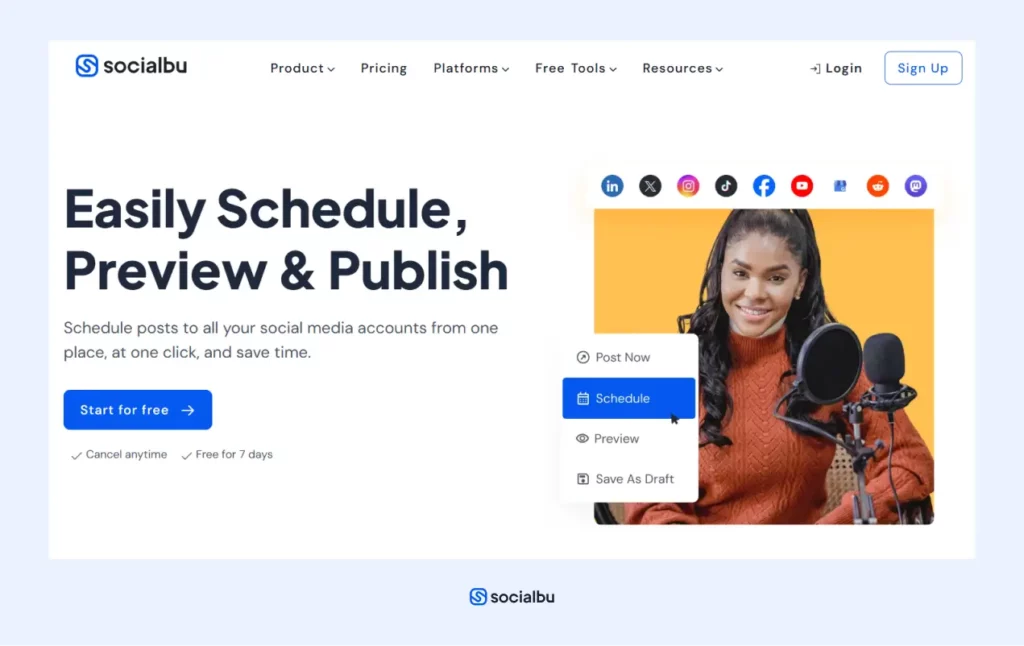
SocialBu is one of the best social media management tools. It focuses on reducing users’ time spent on social media activities by offering a single platform for scheduling and publishing content across all their social networks. This tool also provides advanced features and is highly user-friendly. It’s a perfect solution for enhancing your social media presence and maximizing your results.
With SocialBu, you can post content on Facebook, LinkedIn, Instagram, TikTok, Pinterest, Mastodon, Google My Business, Threads, and other platforms.
Features
- Post scheduling: First, SocialBu allows social media managers to schedule their posts. You can schedule posts in various formats, including videos, static images, and text posts.
- Social media monitoring: In addition to scheduling, SocialBu offers monitoring features. You can track the performance of your posts and gain insights into which type of content your audience liked the most.
- Generate posts with AI: Not in the mood to generate fresh content? SocialBu’s AI helps content creators develop their posts. Describe what you want and define your tone, and it’ll generate engaging posts for you.
- Content curation: Don’t know what to post today? The curation option lets you find the latest content on a particular topic, so you won’t have to spend too much time. Write the topic and select the time frame; you’ll get articles, blog posts, and social media posts.
- Social Inbox: The social inbox option eliminates the hassle of going back and forth to answer queries on different social media platforms. The social inbox is a centralized platform that allows you to view all queries from various social media platforms in one place.
- Post analytics: What else will you get with the SocialBu social media management tool? The post analytics provide insights into engagement rate, hashtag performance, and overall content performance.
With its AI-powered social media tools, smart automation, and centralized features, SocialBu is the ideal all-in-one social media dashboard for content creators, marketers, and agencies looking to scale their impact with less effort.
Starting Price
SocialBu pricing starts at $ 15.80 per user per month. A 7-day free trial is also available.
G2 Ratings: 4.4/5
2. Onlypult
Onlypult is an ideal social media scheduling tool for businesses that need to manage their visual content calendar, monitor conversations, and collaborate across teams in one place. The publishing tool helps users plan and schedule postings, and it also provides a builder for creating multilinks, a monitor to track Twitter and YouTube comments, and multistreaming to broadcast simultaneously across multiple platforms.
It allows users to schedule posts on 14 social media platforms, messengers, and blogs. Another feature worth mentioning is the team for a joint workflow on the platform. You can assign roles and open access to the necessary social network accounts.
Features
- Managing several accounts
- Bulk scheduling
- Stock media library
- Hashtag library
- Social media monitoring
Starting Price
$25 per month with a 7-day free trial.
3. Birdeye
Birdeye Social AI is an all-in-one social media management platform that empowers local businesses to thrive. Supported by BirdAI, Birdeye’s AI engine, the tool streamlines content creation, boosts engagement, and offers valuable insights. Whether managing a single location or a multi-location business, you can tailor content to suit your industry and customers, thereby improving your social media reputation.
Features
- Centralized management of all social profiles.
- Visual calendar for scheduling posts.
- AI-generated engaging content.
- Pre-approved content library.
- Automated content approval.
- Real-time monitoring of comments.
- Detailed performance tracking.
With the support of AI and pre-approved content libraries, Birdeye stands out among AI-powered social media tools tailored for local business marketing.
Starting Price
It offers a 30-day free trial.
G2 Ratings: 4.7/5
4. MeetEdgar
MeetEdgar is an excellent social media management tool. It allows you to keep your social media active and organized no matter how busy your life gets. Additionally, MeetEdgar tracks your social media history and analytics data to help you understand what content resonates best with your audience. This makes it a strong option for those prioritizing social media automation.
This will help you understand your top-performing posts. With link tracking, A/B testing, and more, this tool provides you with all the valuable information you need to determine what your audience responds to best. Overall, it is a great tool.
Features
- Social media scheduling
- Analytics
- Weekly automation
- Customized content categories
- Suggested social posts
- Customer support
Starting Price
$29.99/month
G2 Rating: 4.5/5
Check out the detailed comparison of SocialBu and MeetEdgar
5. Buzzsumo
Buzzsumo is a social media management tool with interesting features. Its content insights can be used to generate ideas, design high-performing content, monitor performance, and identify influencers.
This tool enables you to quickly find new keywords, trending stories, customer questions, and content success, while monitoring what matters most to your brand.
Features
- Comments and trends tracking
- Influencer identification
- Research and analytics feature
- Content analysis
- Set Up Real-Time Monitoring
BuzzSumo is one of the most advanced marketing tools for social media, especially for content creators and SEO professionals looking to combine engagement data with influencer outreach.
Starting Price
$199/month
6. Mention
Mention is a simple yet powerful tool to manage multiple social accounts, track performance, and monitor online conversations in real-time. It’s especially useful for brands that want to stay ahead of trends and manage engagement smartly. It finds user-generated content from across different social networks, enabling you to search and analyze it all in one place. This tool can also help you uncover trends.
Features
- Post scheduling
- Automatic tagging
- Social media monitoring
- Social media listening
- Insights
- Keyword monitoring
- Shared dashboard
Starting Price
$41/ month.
G2 Rating: 4.3/5
7. Zapier
Zapier is an easy automation tool. It automatically transfers information between your web apps, allowing you to focus on your most important work and save time and hassle. This tool helps you automate repetitive tasks between two or more apps, with no coding required.
Features
- Application management
- Database support
- Email management
- Social media integration
- Start Workflows from Any App
- Finish Routine Tasks Automatically
- Simple, Fill-In-The-Blank Setup
Starting Price
$19.99/month
G2 Rating: 4.5/5
8. eClincher
Eclincher is one of the best social media management tools. It offers many amazing features, including auto-posting, advanced publishing, recycled content, content curation, and analytics reporting.
After scheduling your content, you can publish it with smart queues. This will save you time and boost your social media engagement. From posts to results, eclincher’s user-friendly platform helps businesses grow their audiences, boost engagement, and manage multiple social accounts with precision.
Features
- Social media scheduling
- Social media monitoring
- Post analytics
- Campaign management
- Activity tracking
- Automated publishing
- Brand tracking
- Competitor monitoring
- Link shortener and tracking
Starting Price
$149/month
G2 Rating: 4.7/5
Check out the detailed comparison of SocialBu and Eclincher
9. Agora pulse
AgoraPulse is a leading social media management tool that enables agencies, businesses, and marketers to manage all their social media messages. It also allows you to schedule and publish content, identify key influencers, monitor social channels, and generate stunning reports in one easy-to-use dashboard.
The social media management tool is designed to help you stay organized and manage your social media effortlessly.
Features
- Bulk scheduling
- Social media monitoring
- Shared calendars
- Listening searches
- Facebook ROI calculator
- Team reports
- Customer report
- Competitor reports
As one of the top tools to manage social media, AgoraPulse combines intuitive design with powerful analytics and collaboration tools making it ideal for agencies and enterprise teams.
Starting Price
$79/month
G2 Rating: 4.5/5
Check out the detailed comparison of SocialBu and AgoraPulse
10. Sendible
Sendible is a social media marketing platform that allows individuals, agencies, and small businesses to engage with their audience across multiple channels. Sendible’s powerful analytics enables users to track and monitor the success of their social media marketing efforts and ROI.
With Sendible, you can effortlessly collaborate with your clients and teams to plan and measure the most successful content on multiple social media platforms. It’s a great fit for growing teams looking for a centralized social media scheduling tool with in-depth reporting and content collaboration workflows.
Features
- Bulk scheduling
- Social media monitoring
- Advanced analytics
- Location tagging
- Automate messages and replies
- Custom queues
- Social Inbox
- Hashtag suggestions
- Post insights
Starting Price
29/ month
G2 Rating: 4.5/5
Check out the detailed comparison of SocialBu and Sendible
G2 Rating: 3.3/5
11. Crowdfire
Crowdfire is a powerful social media management tool for businesses and individuals worldwide to drive engagement and growth. It allows you to manage all your social accounts from one place easily. Crowdfire strongly focuses on its core social management function, emphasizing scheduling content across your social channels at the most suitable times. Overall, it is an easy-to-use yet powerful tool.
Features
- Pre-scheduling of social media posts
- Publish content from your website or blog
- Tailored posts for every social network
- Custom RSS feed
- Advanced analytics
- Hashtag recommendations
- Mention tracking
Starting Price
$9.99/month
G2 Rating: 4.2/5
Check out the detailed comparison of SocialBu and Crowdfire
12. Mav social
MavSocial is an award-winning, fully integrated social media management and advertising tool for franchises, SMBs, agencies, and enterprises. It offers marketers a unified solution at an affordable price point.
Whether you’re managing five or fifty accounts, MavSocial acts as an all-in-one social media dashboard designed to streamline content publishing, advertising, and reporting.
Features
- Unlimited post scheduling
- Visual calendar
- Automation
- Campaign planner
- Digital asset library
- Social inbox
- Social listening
Starting Price
$29/month
G2 Rating: 4.7/5
Check out the detailed comparison of SocialBu and MavSocial
13. Post planner
Post Planner is a trusted social media scheduler built for engagement. It makes finding, planning, and posting scientifically proven content easy to increase social media engagement. Post Planner is like having a team of social media experts at your disposal. This makes Post Planner an ideal social media scheduler if you’re aiming to increase engagement without constantly reinventing your content.
Features
- Posting Calendar
- Social media scheduling
- Discover top-performing content
- Content curation
- Post recycling
- Post analytics
- Social tagging & mentions
- Viral articles & images
Starting Price
250INR/month
G2 Rating: 3.7/5
Check out the detailed comparison of SocialBu and Post Planner
14. Tailwind
Tailwind is one of the best-rated social media management tools for Pinterest and Instagram marketing and advertising campaigns. This is the tool that will act as your marketing team. It’s especially loved by Pinterest and Instagram users who want a visual-first social media scheduling tool that adapts to platform-specific strategies.
This tool helps you plan social media posts, analyze discussions, and measure results.
Features
- Automated publishing
- Customized visual planning
- Personalized Smart Schedule
- Content Management
- Monitoring and listening
- Hashtag finder
Starting Price
$14.99/month
G2 Rating: 4.4/5
Check out the detailed comparison of SocialBu and Tailwind
If you have an agency and you want to manage your social media, read our blog: 10 Best Social Media Management Tools for Agencies
15. Pics.io
A powerful tool, Pics.io can help you quickly and efficiently manage and optimize your digital assets within your preferred cloud storage platform.
Its dynamic features allow you to organize files, enhance teamwork, manage versions, annotate visuals, and ensure the quality of your content. Numerous professionals trust this solution to bring order and structure to their vast digital libraries.
Features
- Integration with cloud storage
- Real-time collaboration and annotations
- Powerful search capabilities
- Version control and history
- Metadata and automatic keyword tagging
- Centralized digital library management
Starting price
$50/month with a 7-day free trial
16. Content Studio
ContentStudio is a comprehensive social media management tool designed for businesses and marketers. It allows users to plan and publish content efficiently, monitor engagement, discover new content ideas, and analyze competitors’ strategies.
The analytics feature provides valuable insights, collaboration tools, automated content posting, and competitor analysis, further benefiting businesses.
Features
- Scheduling and publishing
- Content discovery
- Collaboration and workflow approvals
- Content curation tools
- Analytics and Reporting
- AI Caption Generator
- Competitor analysis
ContentStudio is also one of the most user-friendly marketing tools for social media, thanks to its seamless automation, built-in analytics, and AI assistance.
Starting price
$19/month
G2 Rating: 4.6/5
17. Social bee
SocialBee is another excellent tool for social media management. Organizing your content by category can save you time and hassle. You can also repost your top-liked posts to increase engagement and save time. While preparing a posting schedule, you can start from SocialBee’s templates and customize your calendar.
Features
- Content categories
- Category-based scheduling
- Re-Queue posts
- Customization for each profile.
- Post variations
- Bulk editor
Its robust categorization and automation make it a great choice for those looking for social media automation and efficient multi-profile scheduling.
Starting Price
$24/month
G2 Rating: 3.9/5
Check out the detailed comparison of SocialBu and SocialBee
18. Social pilot
SocialPilot SocialPilot is one of the most flexible tools to manage social media effectively especially for agencies, freelancers, and businesses with multiple client accounts. Features like content curators are useful for time-restricted teams that must find new content to post daily. This tool is helpful, especially for professionals and businesses.
Features
- Social media scheduling
- Social media calendar
- Content curation
- RSS feeds automation
- Browser extension
- Client management
- Team management
- Social inbox
- Analytics
Starting Price
$25.50/month
G2 Rating: 4.5/5
Check out the detailed comparison of SocialBu and SocialPilot
19. Coschedule
CoSchedule is an excellent tool for organizing social media marketing in one place. It emphasizes efficiency for marketing teams and individuals alike. Integrating with company blogs via WordPress allows brands to publish and push content to social media simultaneously. Unlike other social media scheduling tools, CoSchedule primarily focuses on content rather than solely on social performance.
Features
- Analytics
- Scheduling
- Social campaign reports
- Profile reports
- Automation
- Campaign planning and management
- Bulk uploading
- ReQueue
- Real-time marketing calendar
- Social network reports
Starting Price
$19/month
G2 Rating: 4.4/5
Check out the detailed comparison of SocialBu and Coschedule
20. Sprout Social
Sprout Social is a social media management tool designed for teams of multiple people, focusing on engagement, publishing, and analytics. Its social inbox allows you to unify your social accounts into a single stream, enabling you to view incoming messages, foster conversations, and respond to your followers quickly. Sprout Social offers deep social media analytics, team collaboration, and content management making it a powerhouse for businesses that need full-service AI-powered social media tools.
Features
- Social media scheduling
- Keyword and hashtag monitoring
- Message tagging
- Helpdesk integration
- Team reports
- Engagement reports
Starting Price
$249/ month
G2 Rating: 4.3/5
Check out the detailed comparison of SocialBu and Sprout Social
21. Later
With Later, scheduling social media posts is very easy. You can use the drag-and-drop feature, and your week’s worth of posts will be ready to be published. Later helps streamline your social media strategy, setting you up for more sales and success. Their features focus on visual scheduling, media management, marketing, and analytics.
Later is particularly helpful for visual brands that rely on a content calendar to plan their feed layout and drive traffic from Instagram and TikTok.
Features
- Social media scheduling
- Content calendar
- Report Customizability
- Instagram Analytics
- Instagram Stories Scheduling
- Hashtag Suggestions
- Paid campaign tracking
Starting Price
$16.67/month.
G2 Rating: 4.7/5
Check out the detailed comparison of SocialBu and Later
Final Words
That’s everything you need to manage your social media platforms efficiently. The right tool helps you stay organized, post consistently, engage with your audience in real time, and track content performance across networks.
Whether you’re looking for a social media scheduler, a monitoring dashboard, or full-service analytics, there’s a solution here for every business size and content strategy.
If you’re ready to save time and get better results, SocialBu offers all the essential features agencies and marketers need at a price point that scales as you grow.
FAQs
What is a social media management tool?
A social media management tool is software that helps individuals and businesses manage their social profiles in one place. These platforms typically include features like post scheduling, analytics, content curation, social inbox, and more, making it easier to stay active and consistent across multiple channels.
What is the most popular social media management tool?
The most popular social media management tools in 2025 include SocialBu, Sprout Social, CoSchedule, and Hootsuite. However, the right platform depends on your business needs—whether it’s automation, analytics, or scheduling.
What are the types of social media management?
The major categories include content planning and publishing, social media scheduling, community engagement, analytics and reporting, brand monitoring, and campaign management.
What is social media CRM?
Social media CRM is a system that integrates your social media channels with customer relationship management platforms. This helps businesses engage with leads, manage customer service, and track conversations across networks.
What is the most popular social media tool today?
The most popular social media tools are TikTok, Instagram, and LinkedIn. Depending on your goals, you can choose one or more platforms for content creation.
What is a social media monitoring tool?
A social media monitoring tool tracks mentions, hashtags, keywords, and brand sentiment across platforms. It helps you listen to your audience, monitor trends, and respond in real-time, which is essential for maintaining a strong brand reputation and an effective content strategy.






