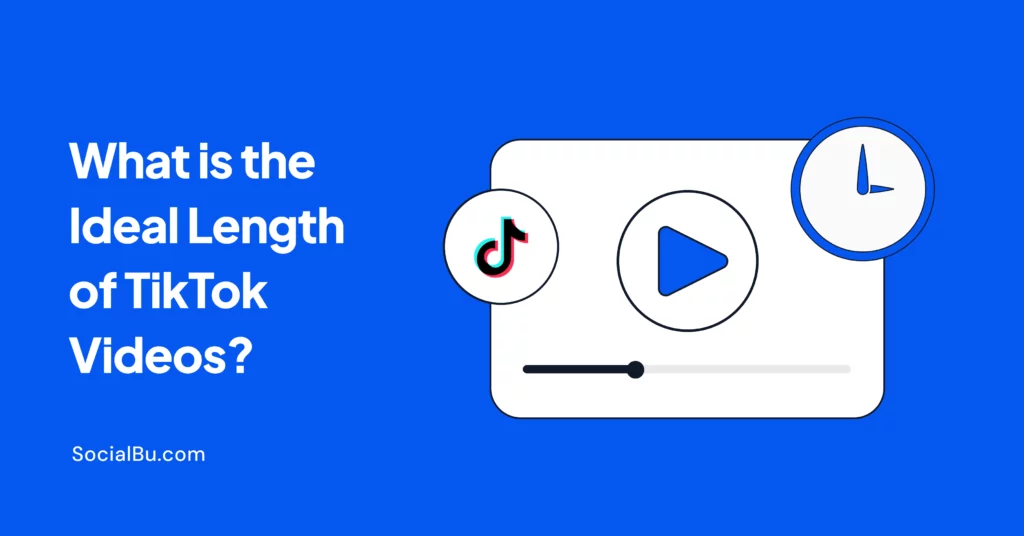The pressure to post consistently across multiple platforms is a major time-sink for businesses, agencies, and creators. This is why we need social media automation tools. These helpful platforms do more than just schedule posts.
They can help you generate content ideas with AI, analyze performance, manage conversations, and put your entire social media workflow automation on autopilot.
But with hundreds of options on the market, which one is right for you? We’ve tried and tested the top contenders to bring you the definitive list of the 14 best social media automation tools for 2025.
Key Points to Remember
- AI is a Standard Feature: The best tools in 2025 don’t just schedule content; they help you create it. AI social media tools for writing captions, creating images, and finding content are now essential.
- The Best Tool is Specific to You: The “best” tool depends entirely on your needs. SocialBu is our top pick for its mix of strong AI and affordability, Sprout Social is for data-focused enterprises, and Buffer is for those who want simplicity.
- Automation Gives You Time for Engagement: The goal of automation isn’t to “set it and forget it.” It’s to handle the repeating tasks so you have more time to talk with your audience in comments and DMs, which is what builds community.
- Safety First: Always choose tools that are official partners with the social media platforms (e.g., a Meta Business Partner) to protect your accounts.
Quick Look: The Top 5 Social Media Automation Tools of 2025
If you are in a hurry, here’s a quick look at the top contenders, comparing them on their best features, who they are for, and starting price to help you decide faster.
| Tool | Best For | Standout Feature | Price (Monthly) |
| SocialBu | Agencies and SMBs | AI-Powered Content and Workflow Automation | $19 |
| Sprout Social | Enterprise Teams | Advanced Analytics and Listening | $199 |
| Hootsuite | All-in-One Management | Many Integrations and Dashboards | $99 |
| Agorapulse | Mid-Sized Teams | Great Inbox and ROI Reporting | $49 |
| Buffer | Small Businesses | Simplicity and Easy Scheduling | $6 |
Best Social Media Automation Tools in 2025
The best social media automation tools in 2025 each offer a mix of AI-powered content creation, deep analytics, and robust scheduling features. These social media management tools are designed to make your work easier, save you time, and get measurable results.
1. SocialBu
SocialBu is more than a simple scheduler. It’s a strong, AI-powered social media scheduling platform designed to handle your entire social media workflow.
It focuses on making high-level social media content automation accessible and affordable for everyone, from single creators to large agencies.
Best For
Agencies, social media managers, and small businesses need a strong, all-in-one tool that combines content creation, scheduling, and analytics without a hefty price tag.
What Makes SocialBu a Great Automation Tool?
- Real Automation, Not Just Scheduling: While you can schedule Instagram posts automatically, SocialBu goes further. Its AI can generate post ideas, captions, and images from nothing. You can set up rules-based automations and content queues that run on their own.
- Deep AI Integration: Unlike others, where AI is an add-on, SocialBu integrates it deeply. The AI Post Generator isn’t just a gimmick. It’s a core part of the workflow that helps you get past creative blocks and fill your social media posting calendar with quality content.
- Praised for Simplicity: Users consistently praise SocialBu for its clean look and ease of use, making strong features feel simple. One G2 review notes, “SocialBu has all the power of the enterprise tools but doesn’t require a week of training to figure out. The AI writer saved us hours in the first week alone.”.
- Unified Social Calendar: Drag-and-drop to plan and schedule content.
- Advanced Analytics: Track what works and prove your ROI with social media analytics automation.
- Content Curation and RSS Feeds: Automatically find and share relevant articles.
- Social Inbox: Manage all your conversations in one place.
| Pros | Cons | Pricing |
| Powerful AI content features | Fewer direct integrations than enterprise giants | Starts at $19/month |
| Extremely affordable and scalable | Advanced listening features are still developing | (Offers a 14-day free trial) |
| Intuitive, user-friendly interface |
Final Verdict
For those who want the most powerful AI social media tools and social media content automation without the enterprise-level cost, SocialBu is the clear winner in 2025.
Tired of the content treadmill? Try SocialBu’s AI Post Generator for free. Give it a topic, and watch it create engaging posts in seconds, turning hours of work into minutes.
2. Sprout Social
Sprout Social is an enterprise-level social media management tool known for its powerful analytics, social listening, and team collaboration features. It’s a premium product designed for large teams that need to manage social media at scale.
Best For
Large organizations and enterprise teams that need deep data insights and have a significant budget.
Key Features
- Get in-depth reports from top-tier social media analytics
- Create posts collaboratively using advanced team workflows
- Monitor brand mentions with smart social listening features
- Measure campaigns clearly with detailed reporting tools
- Use social data to guide better business decisions
| Pros | Cons | Pricing |
| Industry-leading analytics | Very expensive for small teams | Starts at $199/month |
| Excellent team collaboration features | Can be overly complex for simple needs |
Final Verdict
If data is your north star and budget is not a constraint, Sprout Social is the most powerful analytics and listening machine on the market.
3. Hootsuite
One of the original social media schedulers, Hootsuite has evolved into a comprehensive platform for managing all your social media activities. It’s known for its customizable dashboards and extensive library of app integrations.
Best For
Businesses of all sizes that need a solid, all-in-one management dashboard and value a wide range of integrations.
Key Features
- The iconic multi-column dashboard (Owly.do)
- Plan and schedule posts across all major platforms
- Access 150+ apps in the built-in integration library
- Track performance trends using built-in analytics reports
- Collaborate with team members from a single dashboard
| Pros | Cons | Pricing |
| Highly customizable dashboards | The user interface can feel outdated and cluttered | Starts at $99/month |
| A huge number of integrations | Some key features (like advanced analytics) are expensive add-ons |
Final Verdict
Hootsuite is a reliable workhorse, but it can get expensive quickly as you add team members or need more advanced features.
4. Agorapulse
Agorapulse shines with its exceptional social inbox and team collaboration tools. It’s designed to help teams efficiently manage high volumes of comments, messages, and mentions, ensuring no customer interaction is missed.
Best For
Mid-sized teams and agencies focused on engagement and proving social media ROI.
Key Features
- Manage all messages through a unified social inbox
- Prove ROI with clear, actionable performance reports
- Publish posts easily with user-friendly scheduling tools
- Assign messages or tasks to specific team members
- Label and organize comments or replies for clarity
| Pros | Cons | Pricing |
| Best-in-class social inbox | The mobile app is less intuitive than the desktop version | Starts at $49/month (for solopreneurs) |
| Clear, actionable ROI reports | Fewer AI content creation features than competitors |
Final Verdict
If your primary goal is managing community engagement and demonstrating value to stakeholders, Agorapulse is a top contender.
5. Buffer
Buffer has built its reputation on simplicity and an intuitive user experience. It’s the go-to tool for small businesses and creators who want to schedule content without a steep learning curve.
Best For
Small businesses, solopreneurs, and anyone who values simplicity and a clean, intuitive scheduling experience.
Key Features
- Schedule posts quickly with a clean drag-and-drop calendar
- Build custom landing pages using the Start Page feature
- Analyze post-performance using straightforward analytics tools
- Plan content across channels from one shared dashboard
- Use basic AI tools to help write simple posts
| Pros | Cons | Pricing |
| Incredibly easy to use | Lacks advanced features like social listening | Starts at $6/month per channel |
| Affordable and transparent pricing | AI features are basic compared to others |
Final Verdict
Buffer is the master of uncomplicated scheduling. It’s the perfect tool to get started with social media automation without feeling overwhelmed.
6. Later
Later is a top visual-first platform, making it one of the best social media automation tools for aesthetic-focused brands. Its intuitive, calendar-based interface excels at helping users plan and visualize their Instagram feed.
Best For
Creators, small businesses, and social media managers who prioritize visual platforms like Instagram and Pinterest and need a simple, effective social media scheduler for businesses.
Key Features
- Visual drag-and-drop content calendar to easily plan your feed.
- Functionality to schedule Instagram posts automatically, including Stories and Reels.
- Link in Bio feature to create a clickable landing page for your profile.
- Hashtag suggestions and analytics to optimize post reach.
- Media library for organizing photos and videos with tags and labels.
- Basic AI social media tools for generating content ideas.
| Pros | Cons | Pricing |
| Highly intuitive, visual-first interface. | Lacks advanced features like in-depth social listening. | Starts at $25/month, with a free plan available. |
| Excellent for planning Instagram and Pinterest content. | Analytics are less comprehensive than enterprise-level tools. | |
| Affordable pricing with a generous free plan. | Focus is heavily on visual media, which may not suit all users. |
Final Verdict
For visual-driven strategies, Later is an outstanding choice. It excels as a tool to schedule Instagram posts automatically and plan beautiful feeds with minimal fuss, making it a winner for its target audience.
7. Sendible
Sendible is a comprehensive tool built for agencies managing multiple clients. It’s one of the most scalable social media automation tools, offering a full suite of features for scheduling, collaboration, and reporting.
Best For
Marketing agencies, consultants, and brands that need to manage a high volume of social media accounts efficiently.
Key Features
- A unified dashboard to manage all client activities and social profiles.
- Scheduling options, including Facebook post scheduler tools and the ability to automate LinkedIn publishing.
- Client collaboration tools, including post-approval workflows.
- Integrated social inbox and monitoring for tracking brand mentions.
- Customizable reports to demonstrate ROI to clients.
- Content curation features to discover and share relevant articles.
| Pros | Cons | Pricing |
| Excellent value, supporting many users and profiles. | A mobile app is less intuitive than the desktop version. | Starts at $29/month for the Creator plan. |
| Strong agency-focused features like white-labeling. | The user interface can feel dense due to the number of features. | |
| Direct publishing to a wide range of platforms. |
Final Verdict
Sendible is a powerhouse among social media marketing automation platforms, offering exceptional value for agencies. It makes complex, multi-client workflows manageable, making it an excellent choice for scaling your social media services affordably.
8. MeetEdgar
MeetEdgar is a unique tool built for “evergreen” social media content automation. It creates a library of your content and continuously recycles it, keeping your social profiles active with minimal effort.
Best For
Solopreneurs, bloggers, and small businesses who want to maximize the lifespan of their content and maintain a consistent posting schedule with minimal effort.
Key Features
- Automated content recycling from a category-based library.
- One of the best content repurposing tools for social media.
- Automatically generates variations of your posts to avoid repetition.
- Ability to automatically find and share articles from websites via RSS feeds.
- Category-based scheduling to ensure a balanced mix of content types.
- Continuous posting, so your queue never runs dry.
| Pros | Cons | Pricing |
| Excellent for automating evergreen content. | Lacks advanced analytics and reporting features. | Starts at $29.99/month for the Eddie plan. |
| Saves significant time by repurposing existing posts. | No integrated social inbox or monitoring tools. | |
| Simple, set-it-and-forget-it workflow. | Limited to major platforms. |
Final Verdict
MeetEdgar is the master of content repurposing. If you struggle to fill your calendar, its unique automation is a game-changer. It’s a highly effective and specialized automated social media posting software.
9. Loomly
Loomly is a brand success platform guiding teams through content creation, scheduling, and analysis. As one of the most collaborative social media management tools, it ensures brand consistency and streamlines approval workflows.
Best For
Marketing teams, agencies, and brand managers who need a structured workflow for content creation, collaboration, and approval.
Key Features
- Post ideas and inspiration based on trends, RSS feeds, and social media best practices.
- End-to-end content workflow, from drafting to approval and scheduling.
- Automatic post previews to see how content will look on each platform.
- A central, organized asset library for all your media.
- Advanced analytics for measuring post and campaign performance, including social media analytics automation.
- Excellent for team collaboration with custom roles and permissions.
| Pros | Cons | Pricing |
| Intuitive and clean user interface. | Lacks some advanced features, such as deep social listening. | Starts at $42/month. |
| Strong guidance and idea generation for content. | Custom branding is reserved for higher-tier plans. | |
| Robust collaboration and approval workflow features. |
Final Verdict
Loomly excels as a social media scheduler for businesses, prioritizing brand consistency and teamwork. It’s a structured environment that helps teams produce higher-quality content, making it one of the best social media scheduling tools.
10. Crowdfire
Crowdfire is a versatile tool focused on content curation and scheduling. It helps users discover and share relevant content to keep feeds active, making it one of the most helpful AI social media tools.
Best For
Small businesses, creators, and individuals are looking for a simple tool to help them find relevant content and schedule posts at the best times.
Key Features
- Excellent content curation from articles and images based on your topics of interest.
- Automatic “Best Time to Post” recommendations to maximize visibility.
- Queue Meter to ensure you have enough content scheduled for the week.
- Track mentions, comments, and replies from a unified inbox.
- Competitor analysis features are available on higher-tier plans.
- Functions as an effective automated social media posting software.
| Pros | Cons | Pricing |
| Strong content discovery and curation features. | The free plan is quite limited. | Starts at $9.99/month, with a limited free plan. |
| Clean and easy-to-use interface. | The unified calendar is only available on higher-priced plans. | |
| Affordable pricing plans for small businesses. |
Final Verdict
Crowdfire is a great starting point for those who struggle with content discovery. Its curation and scheduling capabilities make it an efficient social media marketing automation platform for keeping your timeline active.
11. Planable
Planable is a collaboration tool built for speed and accuracy, emphasizing content approval workflows. It allows teams to create, preview, and approve posts in a shared workspace, perfecting social media workflow automation.
Best For
Agencies, marketing teams, and freelancers who need a seamless and visual way to collaborate on and approve content with clients and stakeholders.
Key Features
- Pixel-perfect previews of posts for Facebook, Twitter, Instagram, and LinkedIn.
- Multiple approval workflow options (none, optional, required, multi-level).
- Shared content calendar for planning campaigns visually.
- Internal and external commenting to keep feedback organized.
- A centralized media library to store and manage assets.
- One of the best social media scheduling tools for approval-centric teams.
| Pros | Cons | Pricing |
| Best-in-class for visual collaboration and approval. | Analytics are a paid add-on. | Starts at $11/user per month, with a free plan. |
| Extremely intuitive interface for clients. | Pricing is per user, which can become costly for larger teams. | |
| “What you see is what you get.” Previews reduce errors. |
Final Verdict
If your priority is the review and approval process, Planable is the solution. This specialized tool perfects the collaborative aspect of social media management, ensuring everyone is aligned before content goes live.
12. Zoho Social
Part of the Zoho ecosystem, Zoho Social integrates seamlessly with products like Zoho CRM. This makes it one of the most integrated social media management tools for businesses already using Zoho’s suite.
Best For
Businesses of all sizes, especially those already invested in the Zoho ecosystem, who want a powerful, integrated social media tool.
Key Features
- SmartQ feature for predicting the best time to post based on audience engagement.
- Comprehensive monitoring dashboard to track keywords and mentions.
- Direct integration with Zoho CRM to generate leads from social media.
- Advanced reporting and social media analytics automation.
- Collaboration tools for teams, including roles and permissions.
- Includes Facebook post scheduler tools and capabilities to automate LinkedIn publishing.
| Pros | Cons | Pricing |
| Excellent value for the number of features offered. | The interface can feel less modern than competitors. | Starts at $15/month (for businesses), with a free plan. |
| Deep integration with the Zoho suite of apps. | It can be complex if not using other Zoho products. | Starts at $320/month (for agencies) |
| Powerful scheduling and monitoring capabilities. |
Final Verdict
For businesses using Zoho CRM, Zoho Social is a clear winner. Its ability to connect social media to customer management is a huge advantage, making it a powerful and affordable social media posting calendar software.
13. CoSchedule
CoSchedule is a comprehensive marketing calendar, not just a scheduler. It provides a unified view of all marketing projects, making it one of the most holistic content repurposing tools for social media.
Best For
Marketing teams, content creators, and bloggers who want to manage their entire content marketing strategy, not just social media, from a single calendar.
Key Features
- A unified marketing calendar to plan all marketing activities.
- “Best Time Scheduling” feature for AI-powered social media scheduling to maximize engagement.
- “ReQueue” feature for social media content automation to reshare your best evergreen content.
- Headline Analyzer tool to help you write more effective headlines.
- Strong integration with WordPress to streamline content promotion.
- Excellent for social media workflow automation that connects to broader marketing tasks.
| Pros | Cons | Pricing |
| An all-in-one calendar provides a holistic marketing view. | It can be more expensive than social-only tools. | Offers a free plan, and paid plans require a quote. |
| Powerful content recycling and optimization features. | The interface can be overwhelming for basic users. | |
| Excellent for organizing and promoting blog content. |
Final Verdict
CoSchedule is ideal for marketers viewing social media as part of a larger puzzle. Its AI-powered social media scheduling and workflow organization make it the ultimate social media posting calendar software for aligned teams.
14. Measure Studio
Measure Studio is a next-gen social media analytics and competitor tracking platform designed to give marketers a full view of their content performance. It goes beyond simple scheduling, offering dashboards, AI-powered content insights, tagging, and cross-platform comparisons.
Best For
Brands, agencies, and creators who want to combine their own data with competitor insights to make smarter, data-driven decisions.
Key Features
- Competitor tracking across public accounts
- Custom dashboards with side-by-side performance comparisons
- Post Content AI for optimizing content ideas and tagging
- Cross-platform performance comparisons to spot trends
- Benchmarks, post groups, account groups, and advanced reporting
| Pros | Cons | Pricing |
| Combines owned + competitor data for a complete picture | Focused on analytics; not a primary scheduling tool | Custom pricing for enterprise-level features |
| Computer vision and tagging to streamline content planning | Some learning curve for new users | |
| Robust cross-platform comparison features | Can feel feature-heavy at first |
Final Verdict
Measure Studio is a powerhouse for marketers who want insights, not just numbers. It’s a must for those who want to understand the “why” behind what works, track competitors, and optimize content across multiple platforms. Perfect for teams aiming to make winning moves and grow their presence strategically.
Are You Ready to Put Your Social Media on Autopilot?
Choosing the right social media automation tool is about finding the perfect balance of power, simplicity, and price for your specific needs. While a data powerhouse like Sprout Social is perfect for an enterprise, it’s overkill for a small business that would thrive with Buffer’s simplicity.
However, for 2025, the clear trend is the integration of powerful, practical AI. The ability to not just schedule but also create and optimize content is a game-changer. This is why SocialBu stands out as our top recommendation. It delivers enterprise-grade AI and automation features in a package that’s accessible and affordable for everyone. Start your free trial now!
Stop letting social media manage you. It’s time to take control, automate the repetitive work, and focus on what matters most, and that is growing your business.
Frequently Asked Questions (FAQs)
What are the best social media automation tools in 2025?
The best social media automation tools depend on your specific needs. SocialBu is a top pick for its blend of AI and affordability, Sprout Social is ideal for data-focused enterprises, and Buffer is perfect for those who value simplicity.
How do social media automation tools work?
Social media automation tools use official platform APIs to connect to your accounts, allowing you to schedule posts, analyze performance, and manage audience interactions from a single dashboard. This saves time and helps maintain a consistent online presence.
Are social media automation tools safe for Instagram and Facebook?
Yes, these tools are safe, provided you use an official Meta Business Partner. These vetted partners use approved APIs, ensuring they comply with platform terms of service and protect your accounts from risk.
What is the difference between social media automation and scheduling?
Scheduling is simply publishing a post at a specific time, while social media content automation is a broader concept.
It includes scheduling but also encompasses AI content creation, recycling evergreen posts, and setting up rule-based workflows to manage tasks.
Which free social media automation tools are best for small businesses?
Several tools offer excellent free plans perfect for small businesses, including Buffer, SocialBu, and Later. These free tiers typically allow you to manage a limited number of profiles and schedule a set number of posts each month.
Can AI automate social media content creation?
Yes, modern AI social media tools can generate post ideas, write engaging captions, create relevant images, and even repurpose long-form content into social media posts. This significantly reduces the time spent on content creation.
Which social media platforms allow automation in 2025?
In 2025, all major social media platforms, including Facebook, Instagram, X (Twitter), LinkedIn, Pinterest, and TikTok allow automation through official APIs. Reputable social media management tools use these APIs to offer their services.
How much do social media automation tools cost?
The cost varies widely, from free plans to basic tools starting around $6-$25 per month. More comprehensive and enterprise-level platforms can range from $99 to over $249 per month.
Can social media automation improve engagement?
Yes, automation indirectly but powerfully improves engagement. It ensures you post consistently at optimal times to increase visibility, and by handling repetitive tasks, it frees up your time to manually engage with comments and messages, which is key to building community.