Ever feel like social media is running your life instead of the other way around? One day, you’re just trying to post a photo, and the next, you’re stuck planning content, replying to DMs, and wondering how people keep up with it all. If that sounds familiar, you’re not alone. The good news? You don’t have to do everything manually; thanks to social media automation.
Automated social media management can help you stay active, organized, and consistent, without burning yourself out. From explaining why social media automation is a game-changer to providing a step-by-step guide to growing your brand with automation, this blog has it all covered for you.
By the end of this guide, you’ll know exactly how to use automation to boost visibility, grow engagement, and save 10+ hours per week.
What Is Social Media Automation?
Simply put, social media automation involves uploading content, scheduling it, and publishing it without manual effort. It’s more like letting the social media automation bot do your task on your behalf.
Here’s what social media automation AI generally looks like:
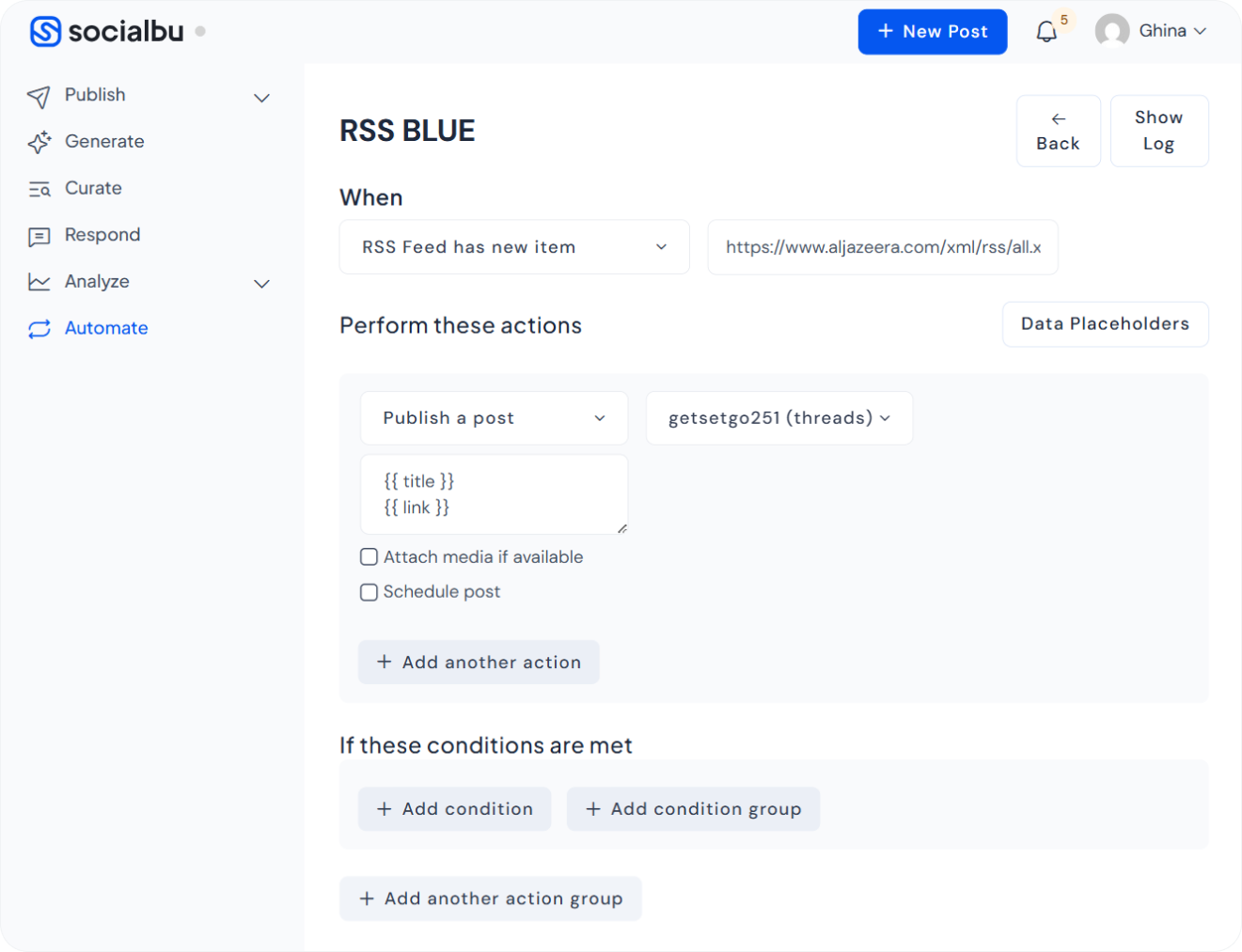
Using social media automation tools, you can perform multiple tasks, including scheduling, publishing, and even replying to messages and comments. Sounds magical, right?
Why Automation is a Game-Changer for Brand Growth?
As per emailmonday, on average, 56% of companies currently use Marketing automation, and 40% of B2B companies plan to adopt the technology.
Though automation is crucial for brand success, staying active on social media every day isn’t easy, especially when you’re also running a business.
With the right social media automation tools, you can plan your content for the whole week (or even the whole month) in one sitting. That means less stress, more time for other important tasks, and a much better chance of growing your brand online.
Recent social media automation stats have shown a greater reliance of brands on social media automation AI tools.
Here is a breakdown of some things that tempt brands to use social media automation tools free to boost their brand growth.
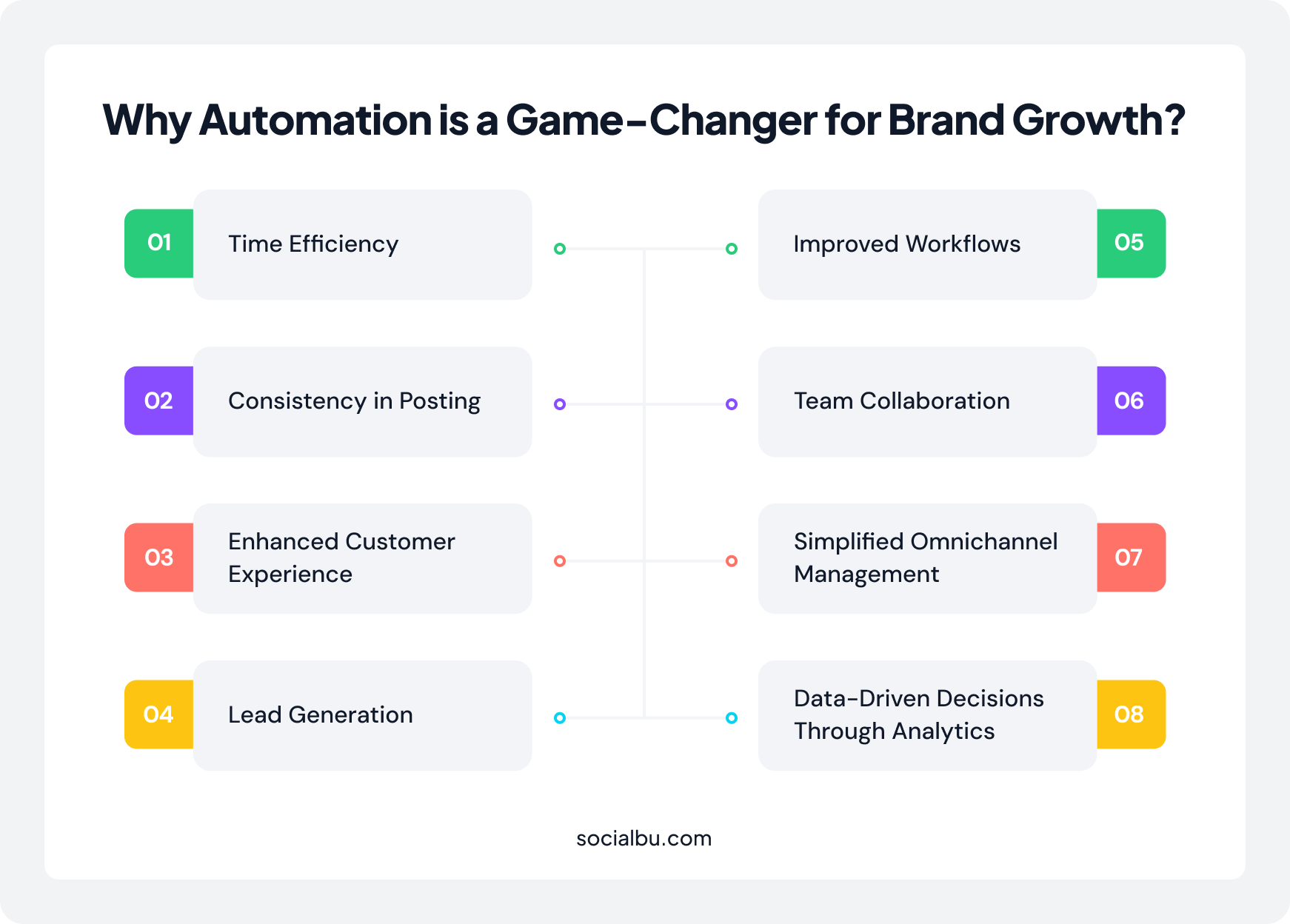
Time Efficiency
Manually posting every day can eat up a lot of your time. With automation, you can schedule your posts in advance and get hours back in your week.
Consistency in Posting
One of the biggest keys to growing a brand is staying consistent. But it is not always easy to be consistent. An automated social media management bot helps you stick to your content plan so your audience sees you regularly.
Enhanced Customer Experience & Lead Generation
Automation isn’t just for posting. You can create auto-replies for FAQs, welcome messages, and perform lead generation through automation. This makes it easier to connect with your audience quickly and keep them engaged.
Team Collaboration
If you’re working with a team, social media automation tools can help everyone stay on the same page. You can assign tasks, approve content, and track progress all in one place.
Simplified Omnichannel Management
Managing multiple platforms like Instagram, Facebook, X (formerly Twitter), and LinkedIn can get messy. Automation tools let you control everything from one dashboard, so you’re not jumping between apps all day long.
Data-Driven Decisions Through Analytics
Most automation tools come with built-in analytics. You can see what’s working, what’s not, and make smart decisions based on actual data, not just guesses. It helps you create better content and grow your brand with purpose.
And you know what, you can even find some free social media management tools to help you streamline your tasks and social media engagement automation tools to track them.
Steps to Grow Your Brand with Social Media Automation
Now that we understand why automation is such a powerful tool for brand growth, let’s talk about how to actually make it work for you. It’s not just about scheduling posts—it’s about using automation in a thoughtful way that supports your goals, saves time, and helps you build a real connection with your audience.
How to Grow Your Brand with Social Media Automation?
Step 1: Define Your Brand Voice and Strategy
Step 2: Create a Content Calendar
Step 3: Automate Smartly
Step 4: Monitor and Adjust
Here’s how to get started step by step, as well as some social media productivity hacks for you.
Step #1: Define Your Brand Voice and Strategy
Before you start with automation, take a moment to get clear on who your brand is and what you stand for. Ask yourself:
- How do I want people to feel when they see my content?
- What kind of language and tone fit my brand—friendly, professional, witty, inspiring?
Your brand voice helps create a consistent experience across all your social platforms. Along with that, set a simple and consistent content strategy: Who are you trying to reach? What are your goals—more followers, better engagement, leads, or sales? Once you’ve got this down, AI in social media marketing becomes a tool that supports your brand, not something that makes it feel robotic.
Step #2: Create a Content Calendar
Now that you know your voice and goals, it’s time to plan your content. A content calendar helps you stay organized and consistent.
Start with this:
- Choose your posting days and times (based on when your audience is most active).
- Mix up your content: educational posts, product highlights, testimonials, behind-the-scenes, etc.
- Align your content with upcoming events, launches, or seasonal trends.
SocialBu makes this step super easy. You can visually plan your content calendar, schedule posts in bulk, automate social media posts, and even get content suggestions based on your niche.
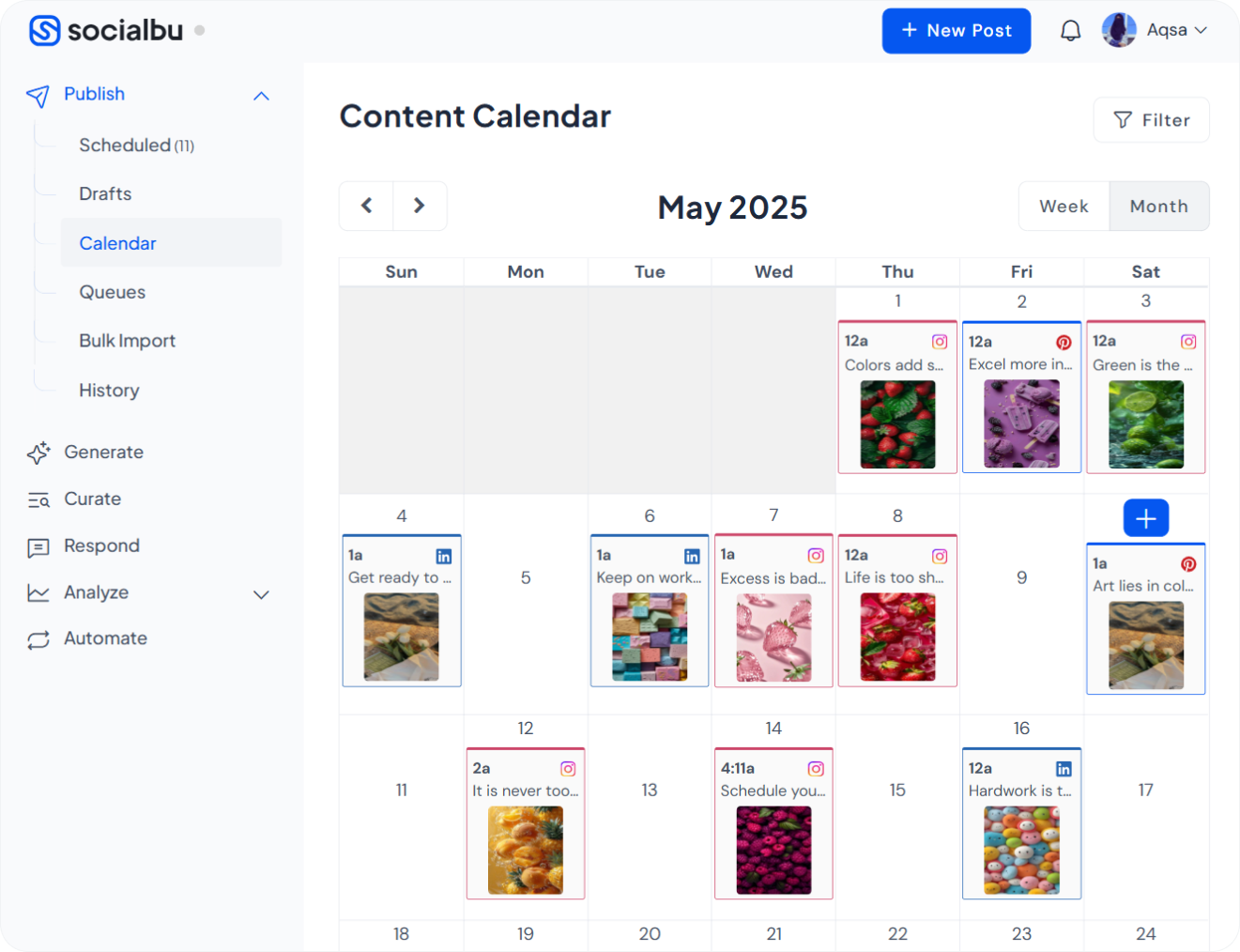
Step #3: Automate Smartly (Not Lazily!)
Here’s the thing—automation doesn’t mean “set it and forget it.” It’s not just about blasting posts all day. The goal is to work smarter, not harder.
Here’s how to do AI in social media marketing right:
- Use SocialBu to schedule posts ahead of time, but stay available for real-time replies and interactions.
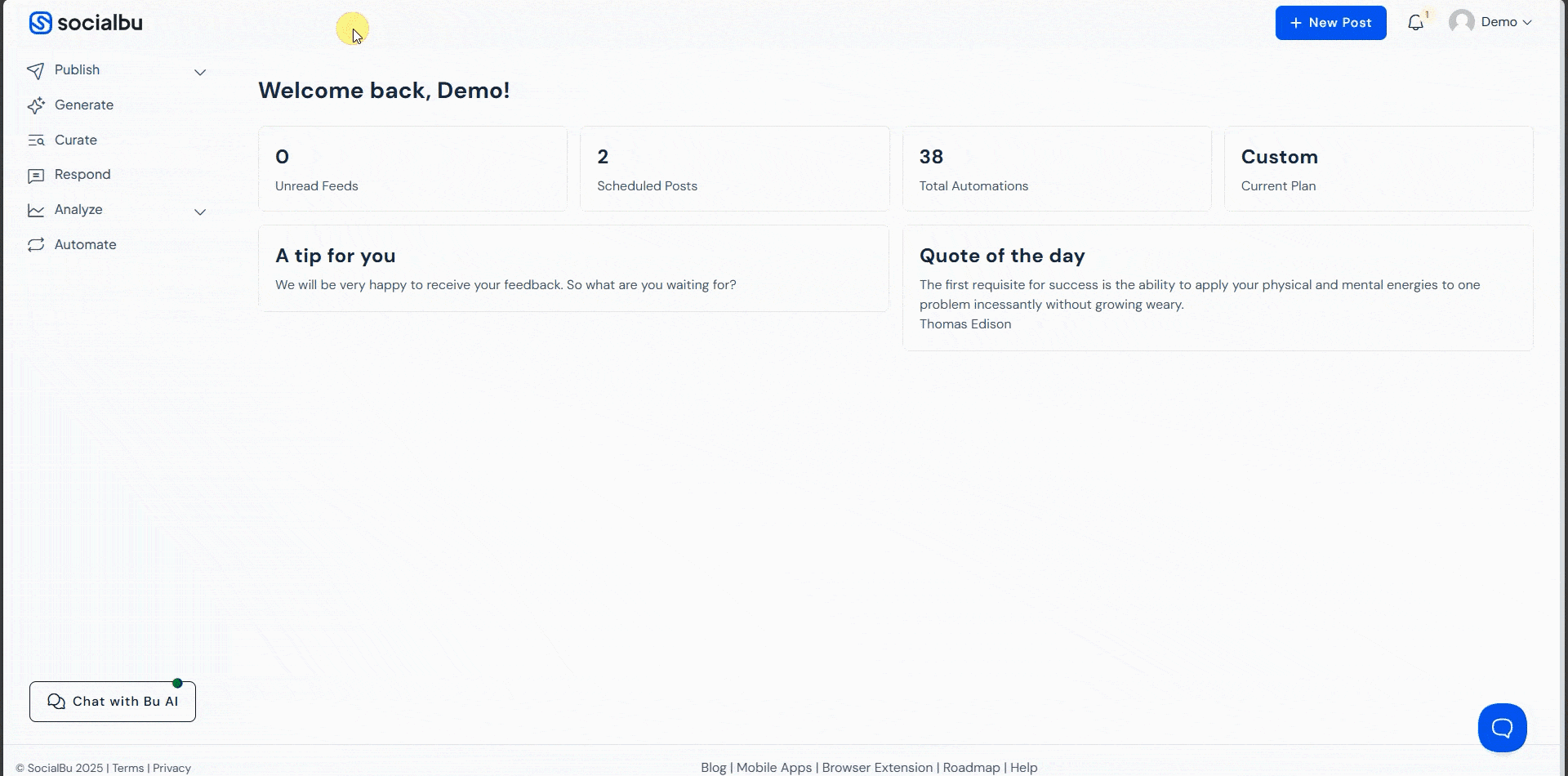
- Set up automated DMs and replies, but keep them friendly and human.
- Use queues and categories in SocialBu to keep your content balanced and varied.
Basically, automate the routine, so you have more time to show up where it really counts.
Step #4: Monitor and Adjust
Once things are up and running, don’t just walk away. Monitor what’s working and what’s not.
- Check analytics for social media growth to see which posts are getting more likes, comments, or clicks.
- Notice what type of content your audience enjoys and double down on that.
- Be ready to tweak your posting times, content types, or tone if needed.
SocialBu gives you clear insights with easy-to-read analytics, so you can make smart changes without digging through complicated data.
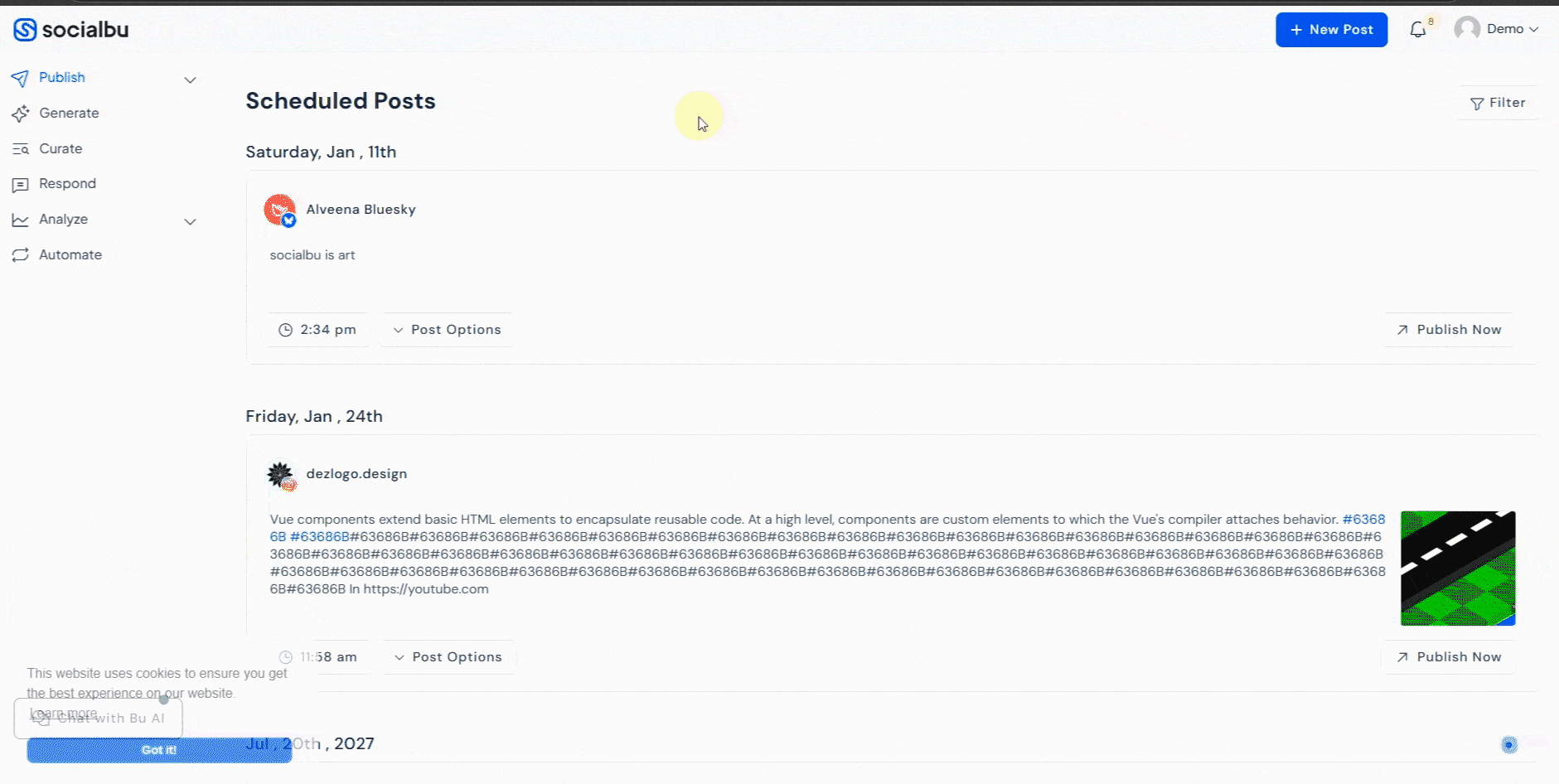
Tools to Consider for Social Media Automation
If you have not relied on social media automation tools in the past and are wondering how to get started with them, here are a few free content planning tools that can be of great help. We have picked out some of the best social media automation tools for you here.
1. SocialBu
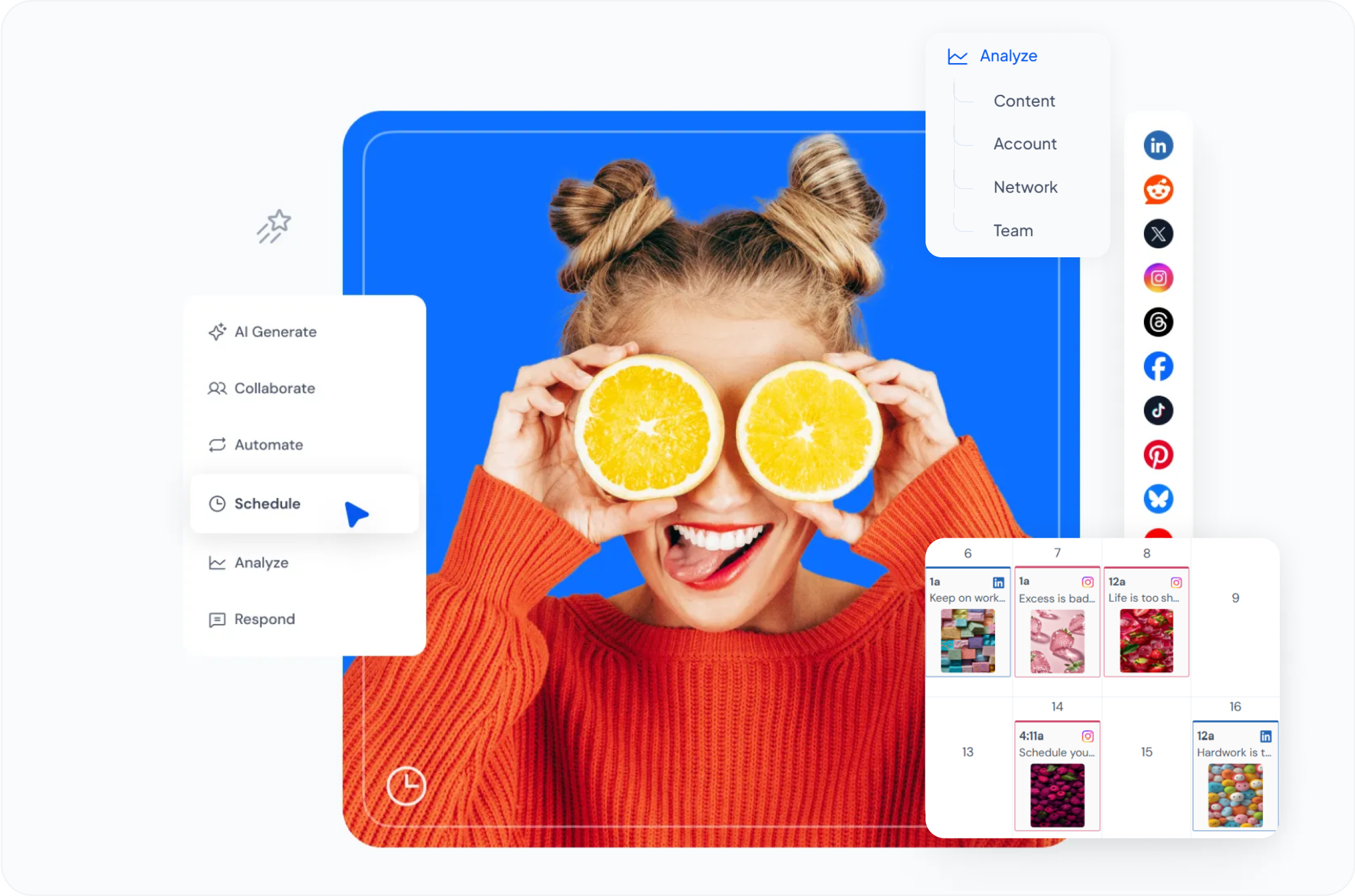
Looking for a social media automation tool that’s easy to use, budget-friendly, and features multi-platform social scheduling while being packed with genuinely helpful features? SocialBu is just what you want.
It’s especially built for growing brands, small businesses, and creators who want to stay consistent online without getting buried under complex dashboards or expensive plans.
Key Features
Let’s examine some of SocialBu’s key features that make it a reliable tool for achieving your social media automation goals.
Think of it like your social media planner—but smarter. A visual calendar lets you map your posts for the week or month, so you always know what’s going out and when. It helps you stay consistent and avoid last-minute scrambles.
Instead of switching between apps, you can schedule your posts for Instagram, Facebook, Twitter, LinkedIn (and more) from one dashboard. Set and forget it, and your content will go live at the right time—even when you sleep.
Replying to every message manually can be exhausting. Automation lets you set up smart replies for common DMs and filters to hide spammy or negative comments. That way, you stay responsive without being glued to your screen 24/7.
With this customer engagement tool, you can stay in the loop with what people are saying about you. Whether someone tags your brand or uses a related keyword, you’ll get alerts so you can join conversations, answer questions, or just say thanks.
You don’t need to be a data expert—just check the built-in analytics to see which posts are getting likes, clicks, or shares. It helps you figure out what your audience loves using digital marketing automation trends, so you can do more of it.
Whether working with a co-founder, social media manager, or content creator, you can assign tasks, approve posts, and keep everything organized in one place—without messy email threads or confusion.
What Makes It a Great Social Media Automation Tool?
SocialBu combines simplicity with powerful functionality. Unlike tools that can be overwhelming or too expensive for smaller teams, SocialBu gives you precisely what you need—nothing more.
It helps you save time, stay consistent, and grow your brand without overcomplicating. The customer support and affordable plans make it a smart long-term option for brands looking to scale.
2. Buffer
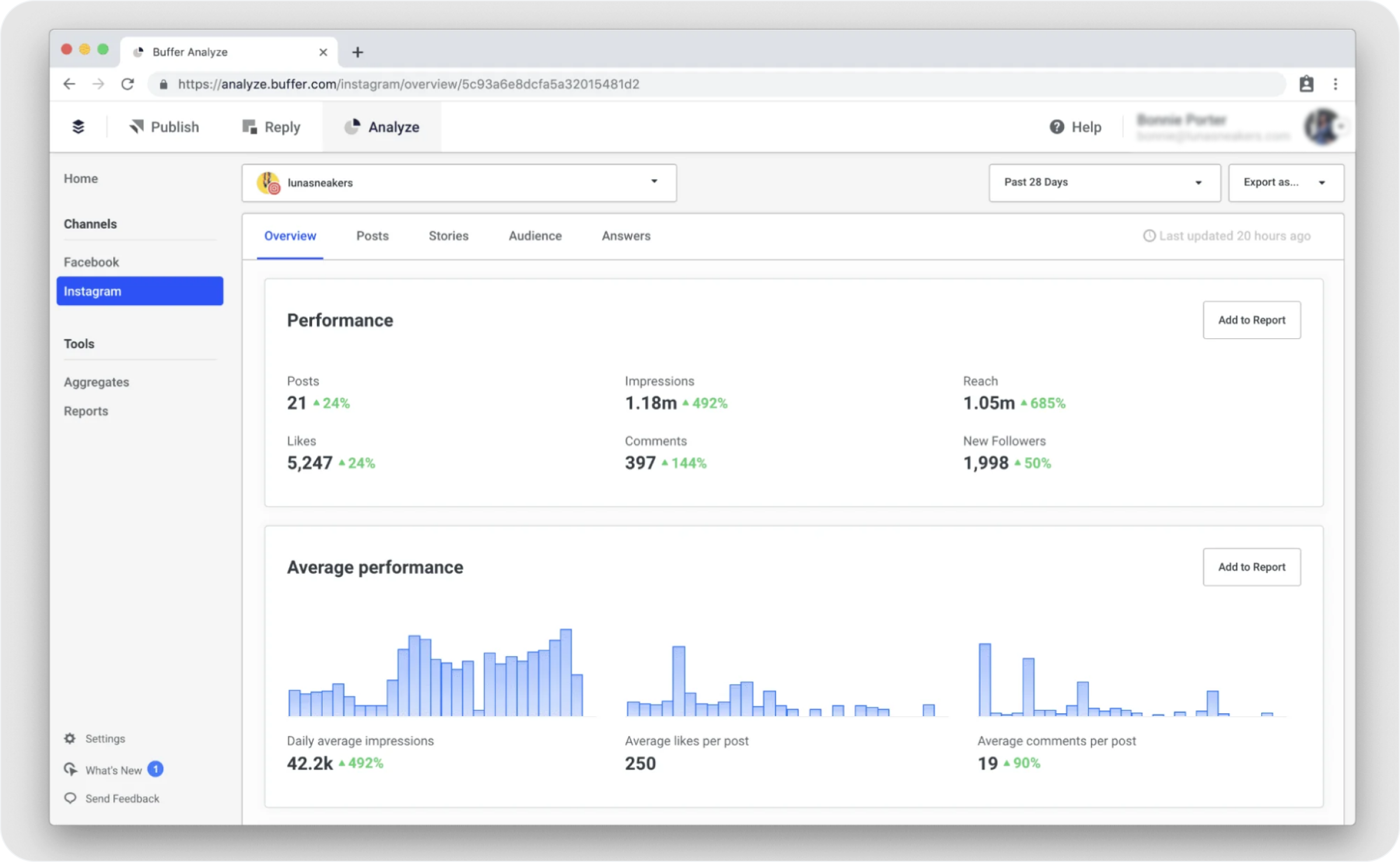
Buffer is one of the most popular time-saving marketing tools. It’s especially known for its clean design and user-friendly experience. It’s great for individuals or small teams that mainly want to schedule content, track engagement, and maintain a consistent social media presence.
Key Features
Some of the key features of this social media workflow tool are as follows:
- Post scheduling and queuing
- Social media calendar
- Basic engagement and click tracking
- Link shortening and performance reports
- Chrome extension for quick sharing
What Makes It a Great Social Media Automation Tool?
Buffer shines when it comes to simplicity. It’s ideal for brands that don’t need a ton of bells and whistles but still want a reliable tool to keep their content flowing. While it lacks deeper automation or advanced analytics, it’s a great place to start if your focus is purely on consistent posting and basic performance tracking.
3. Hootsuite

Hootsuite is a robust social media management platform, often favored by larger businesses and marketing teams. It offers many features beyond automation, including social listening, team collaboration tools, and more advanced analytics.
Key Features
Here’s a quick breakdown of the key features Hootsuite offers.
- Advanced AI-driven content scheduling
- Monitoring and social listening dashboards
- Team workflows and task assignments
- Analytics and custom reports
- App integrations for extended functionality
What Makes It a Great Social Media Automation Tool?
Hootsuite is ideal for businesses that manage multiple accounts and need more comprehensive control. It’s especially useful for teams that want to collaborate, track conversations around their brand, and dig deep into performance metrics. That said, it might feel overwhelming (and pricey) for smaller brands or those just getting started with automation.
Risks and Pitfalls to Avoid: The Human Touch Still Matters
Automation is amazing, no doubt. It saves you time, keeps you consistent, and makes your life easier. But let’s not forget—social media is social. It’s about people, conversations, and genuine connection. Overdoing automation or misusing it can hurt your brand more than help it. So, here are a few things to watch out for:
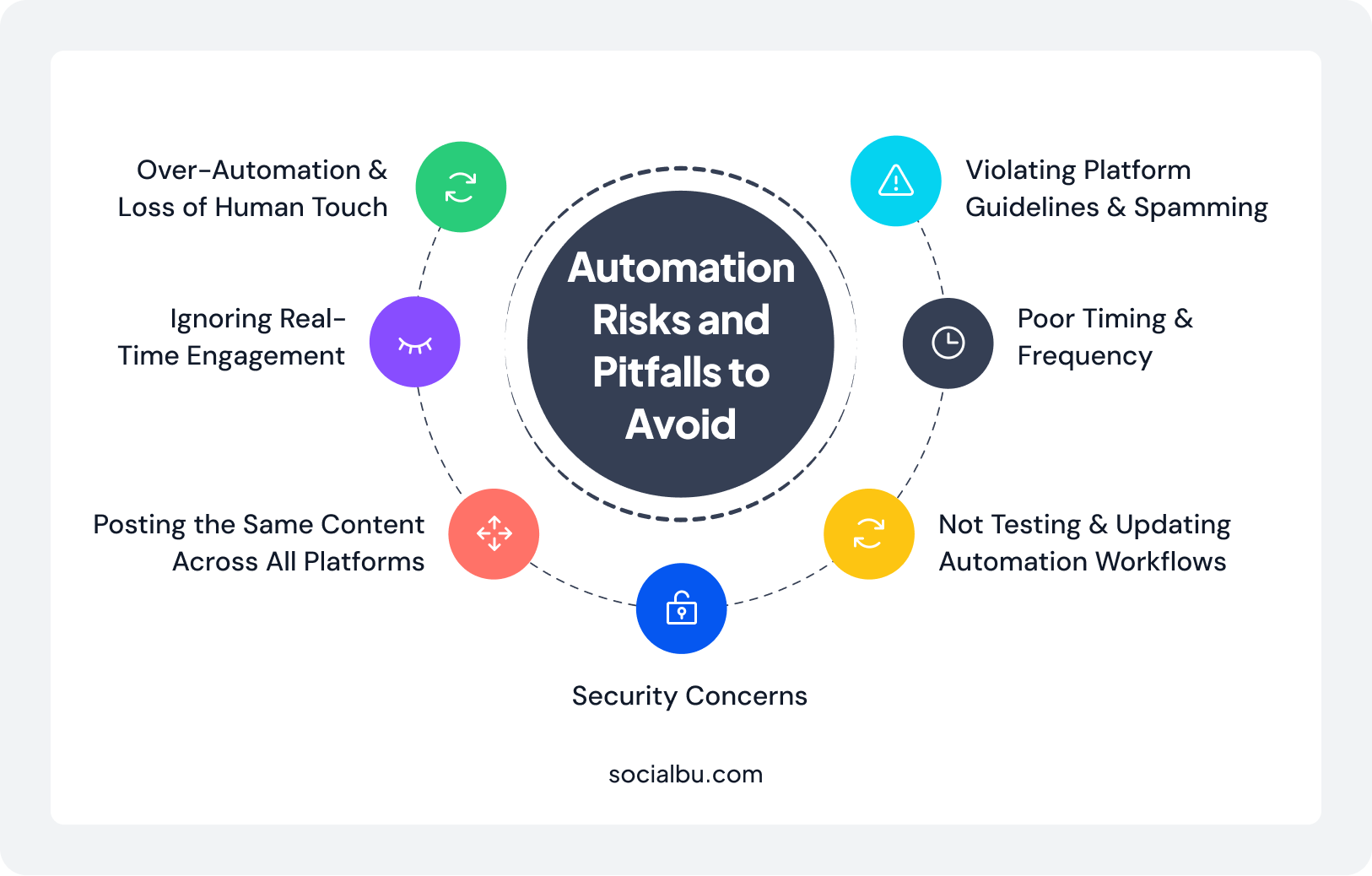
Yes, scheduling is great. Auto-replies? Helpful. But if every post, comment, and reply sounds like a robot wrote it, your audience will notice—and not in a good way. People want to feel like there’s a real human behind the brand. Let’s not forget how poor automation tactics like spamming and auto-replies can harm brand trust.
Automation can handle much, but can’t jump into trending conversations or respond to breaking news. If someone tags your brand with a burning question or shares something amazing about your product, and you reply 12 hours later with a generic “Thanks,” that moment is lost. Stay alert and make space for those real-time connections, too.
Different platforms have different vibes. What works on Instagram might flop on LinkedIn. If you’re copying and pasting the same post everywhere, it can come off as lazy or out of place. Automation tools (like SocialBu) make tweaking your message for each platform easy, so take a bit of time to tailor your posts.
Posting too often? People might mute you. Not posting enough? Out of sight, out of mind. The key is finding a rhythm that works for your audience. Automation helps, but only if you’re strategic. Use your analytics to understand when your audience is most active and build your schedule around that.
Social platforms don’t mess around when it comes to spam. If you’re automating DMs, comments, or reposting the same content too aggressively, you might get flagged—or worse, blocked. Always stay within each platform’s rules. Automation should make life easier, not get your account shadowbanned.
Set it and forget it? Not quite. Your audience, platforms, and strategies, as well as your automation workflows, should evolve. Review them regularly. Your go-to hashtags may be outdated, or your auto-replies may feel stiff. Little tweaks can make a big difference in keeping your brand fresh and engaging.
Giving third-party tools access to your social media accounts comes with some risk. Make sure the tool is trusted, secure, and has a good reputation. Also, use strong passwords, enable two-factor authentication, and keep an eye on who has access—especially if you work with a team.
Takeaway
Social media automation isn’t just a time-saver—it’s a powerful way to grow your brand without burning out. When done right, it helps you stay consistent, connect with your audience, and make smarter decisions based on real data.
Just remember to keep the human touch alive, stay flexible, and always keep an eye on what’s working. And if you’re looking for a tool that makes all of this super easy, simple, and affordable—give SocialBu a try. It’s designed to help you grow your brand without the stress.
Recommended Readings:
- Top 9 LinkedIn Automation Tools Effective For Growth
- Monitoring Reddit Communities With SocialBu Automation
- Repurposing Social Media Posts to Increase Reach: 5 Best Ways and Tools to Try
FAQs
Q: What Is the Best Social Media Automation Tool?
SocialBu is the best social media automation tool and helps you schedule and publish your content on multiple social media platforms without much manual effort. Using this social media automation AI tool, you can even track how well your content performs.
Q: What Is the 5 5 5 Rule on Social Media?
The “5-5-5 rule” in social media is a core strategy to boost engagement and reach. According to this rule, you should dedicate 5 minutes to each platform daily, like 5 posts, and comment on 5 posts within this time.
Q: What Is the Cheapest Social Media Automation?
SocialBu is a social media automation tool that offers the cheapest pricing plans, making automation more accessible for users.
Q: Does Facebook Use Automation?
Yes, Facebook does rely extensively on social media automation AI. This is done using multiple tools to streamline tasks such as posting content, managing ads, and responding to messages.
Q: Is Social Media an AI?
No, social media is not an AI itself. However, the social media tools rely on AI algorithms for content optimization, user experience personalization, and multiple operations management.







