As Instagram continues to dominate the social media world, businesses and individuals seek ways to effectively promote their content on the platform. One of the most powerful features available to users is to share links on Instagram Stories.
However, many people need help with optimizing this feature to their advantage. In this post, we’ll explore five strategies to efficiently share links on Instagram Stories that will help you drive traffic and boost engagement to your content.
The Basics of Sharing a Link on Instagram Stories
To share links on Instagram stories is simple. First, there was a restriction of having a minimum of 10k followers to add a link. This restriction has now been removed.
To add a link to your Instagram story, follow the steps.
- Click on the “Your Story” icon.
- Then scroll to the story option and add the content (media).
- Choose the “link sticker” from the sticker button.
- Then click on the link sticker and add the link you want to in the link bar.
- You can customize the link text which appears for the link.
- You can customize the color and place of the link by clicking on it, and you’re done.
It’s this simple!
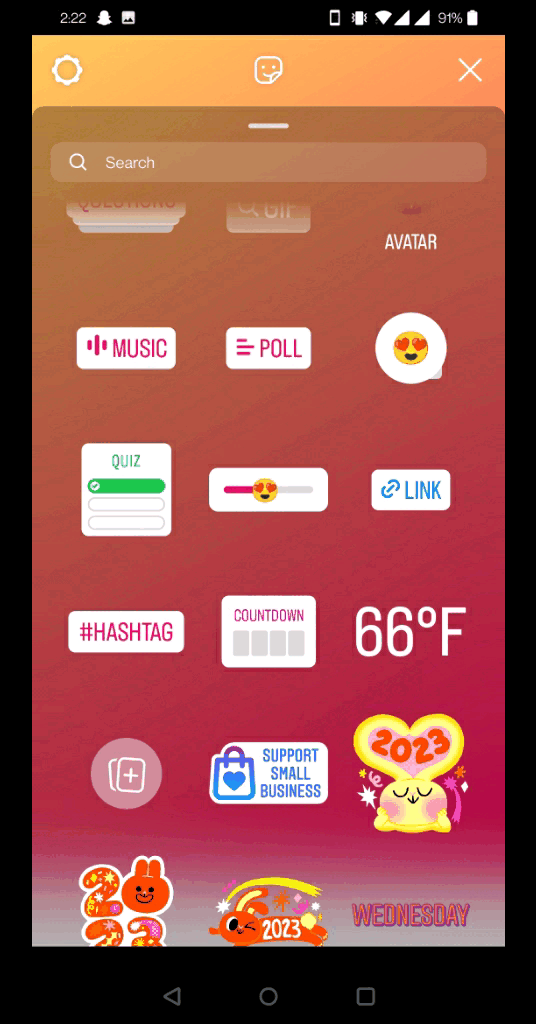
Importance of Having an Instagram Business Account
Anyone can share links on Instagram stories, but having a creator or business account is better if you need engagement.
Why? Let’s see.
- Having an Instagram creator or business account means authenticity. It automatically builds reliability within the audience’s mind.
- Next, these accounts allow you access to the Analytic feature. It means that you can even check how the links are performing.
- You can add and promote your products, services, or any promotional content through links on Instagram stories.
- To promote your products, you can utilize Instagram ads.
Create Engaging Content to Encourage Clicks
To have a successful Instagram business account, you must find ways to attract an audience and keep them hooked to your product or services. Creating high-quality content is one way to do so.
As Instagram business accounts allow adding links to Instagram stories, you can utilize this feature to drive traffic toward your account.
The condition is to make Instagram story links clickable, and here’s how you can do it.
Use Eye-catching Visuals
One way is to use an attractive background for your Instagram story explaining your linked product or service. The media you choose to add to the story will determine whether or not the user will click on the link or not.
Add Captions
Adding subtle captions to explain further the link and why it’s valuable for your audience can also be beneficial. Consider it a call-to-action statement that will compel your audience to click the link.
For example, if you are a social media management company, you can add captions like “Grow 10x faster”.
Use Creative Elements
Another way to make people interested in your Instagram stories and engage with them is to create a story by adding interactive elements like Q&A stickers, creating a poll, hosting a contest, etc.
People love interacting with their favorite brands or business, which also builds credibility and trust among them.
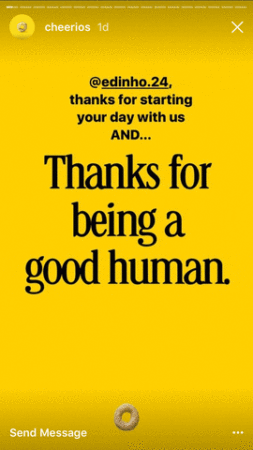
Utilize Link in Bio Feature for Greater Reach
Adding a link in the bio can drive significant traffic toward your website or business page. So it is essential to learn how to use it for greater reach.
Here are a few tips for you:
Mention it as the Only Way to Contact You
When creating and uploading an Instagram story, make it about your product or any sneak peeks into your business. Build some sort of suspense in your audience and then use the link sticker in your story and ask them to visit the link in your bio.
Also, mention that it is the only way the audience can explore your business more.
Use an Effective CTA
Use a proper CTA in your Instagram stories for the link in the bio. For example, “Click here to see more,” “Visit us here,” etc. The quality content and an eye-catching CTA can compel your audience to check the link in the bio.

Create Polls and Q&A sessions.
Instagram offers many interactive ways to stay in touch with your audience. For example, you can use stickers to create polls and different interactive actions to know your audience’s opinion and direct them toward the link in your bio.
Timing is Key
There needs to be more than great content to drive traffic toward your account and increase engagement. For this, you must adopt specific strategies. For example, even if you post great Instagram stories but not at the best time, it may cost you a lot of engagement and response.
For every business page on Instagram, there is a time when your audience is most active. You must determine and analyze your best time to post and increase engagement.
Use Instagram Analytics Tools
To determine the best time to share links on Instagram stories, you can use Instagram Insights. Check for your audience’s demographics and the time they are most active. Post on that time and see the difference.
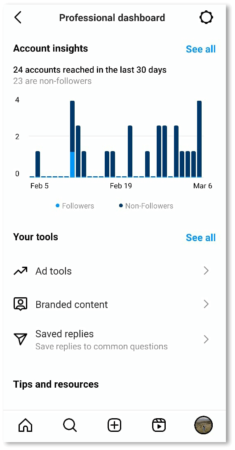
Use SocialBu to Post on Best Times
If you are too busy to track your performance, SocialBu is here to help. Its analytics feature can filter out the best time to post according to your audience demographic.
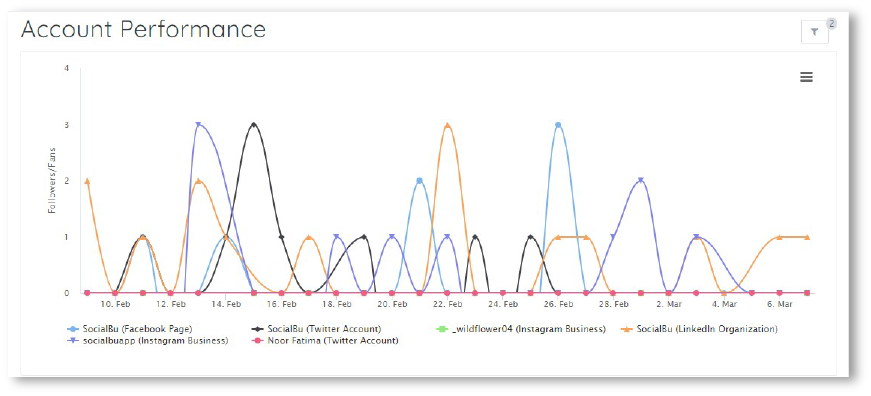
You can also schedule your Instagram posts and stories around that time with SocialBu to ensure you get all updates.
Leverage Instagram Ads to Boost Reach
Instagram ads are also a great way to drive traffic toward your website or to direct your audience toward the link in the bio. In addition, Instagram ads are great for sharing links on Instagram stories through them.
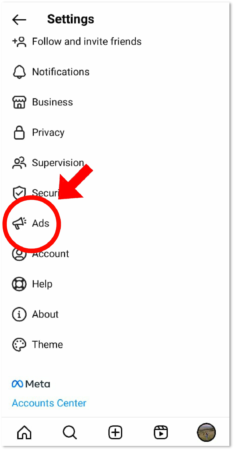
Customize Instagram story ads according to your preferences and add the links you want the audience to click.
To create an Instagram story ad, follow the steps below.
- Go to Settings and then to the Ads Manager.
- Choose the Objective of your ad.
- Set up the name of your ad.
- Then fill in the details about your ad campaign.
- Set the rules and boundaries.
- Select the budget and then schedule.
Conclusion
Sharing links on Instagram Stories is a powerful way to drive traffic and boost engagement, but optimizing this feature for maximum impact can be challenging. However, following the strategies, you can create engaging content and leverage Instagram.







