With over a billion users scrolling, swiping, and double-tapping every day, showing up consistently on Instagram in 2025 isn’t just nice, it’s necessary. But let’s be honest, manually posting every day? Exhausting. That’s where the magic happens when you schedule Instagram posts.
Whether you’re a content creator chasing growth, a brand building community, or a marketer managing multiple accounts, there’s a smarter way to stay ahead: schedule Instagram posts in advance using powerful, time-saving tools. From Instagram auto-post tools to advanced Instagram post scheduling apps, you can plan weeks of content in just one sitting.
Think: bulk scheduling, carousel post automation, analytics-driven timing, and a sleek content calendar that basically runs itself.
Sounds good? You’re about to discover the best way to automate your posts, save hours, and finally make that consistent posting workflow a reality.
Let’s learn and make scheduling your Instagram posts the easiest (and most fun) part of your day.
Why You Should Schedule Instagram Posts on the Go?
Scheduling Instagram posts on the go is a smart way to stay consistent, save time, and boost engagement without being glued to your screen.
Using Instagram post scheduling tools, you can schedule Instagram posts in advance, manage a clear content calendar, and even bulk schedule Instagram content (including carousel posts) right from your phone.
This time-saving automation lets you:
- Post during peak hours using post timing insights
- Keep a consistent posting workflow
- Improve your feed’s look and feel
- Focus more on engagement and strategy
With the best Instagram scheduler apps and Instagram auto-post tools, you can create, plan, and auto-publish content from anywhere. It’s perfect for creators and marketers who want smarter, faster social media management.
SocialBu lets you do all this and more, directly from your mobile. Try it now and save hours of manual posting each week.
How to Schedule Instagram Posts?
Now that we know why we should schedule Instagram posts, we will focus on how to schedule them. Want to save time and post consistently on Instagram? The easiest way is to schedule Instagram posts using the right tools. Here’s how to do it:
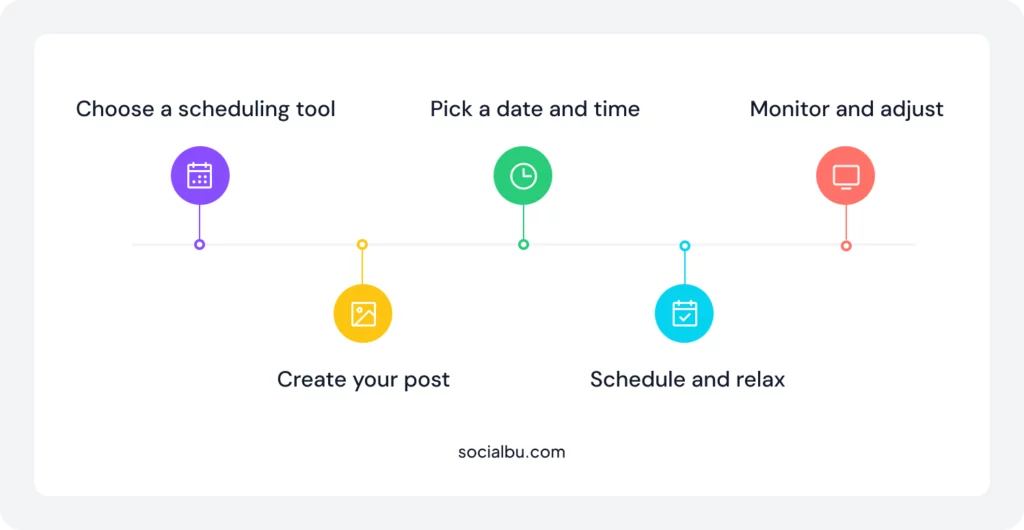
How to Schedule Instagram Posts Using a Scheduler?
If you want to schedule Instagram posts efficiently, using a social media management tool is the smartest way to do it. These tools allow you to schedule in advance, so you don’t need to be online at the perfect time every day.
By using the best Instagram scheduler apps, you can:
These Instagram post scheduling tools also support bulk scheduling of Instagram content, saving time and helping manage campaigns across multiple accounts with multi-platform scheduling.
One of the most reliable and easy-to-use tools to schedule Instagram posts is SocialBu. Let’s walk through how you can use it step by step.
SocialBu is one of the most reliable and user-friendly tools for scheduling Instagram posts. Sign up now for free and take control of your Instagram strategy.
How to Schedule Instagram Posts Using SocialBu (Step-by-Step)
Now, let’s walk through how to schedule Instagram posts using SocialBu, one of the easiest and most powerful Instagram auto-post tools available:
Step 1: Sign Up or Log In
Go to SocialBu.com or download the app on your phone. Sign up for a free account or log in if you already have one.
Step 2: Connect Your Instagram Account
Click on your name in the top right corner, choose ‘Social Accounts’, and connect your Instagram profile. Ensure it’s a business or creator account to access auto-publish features.
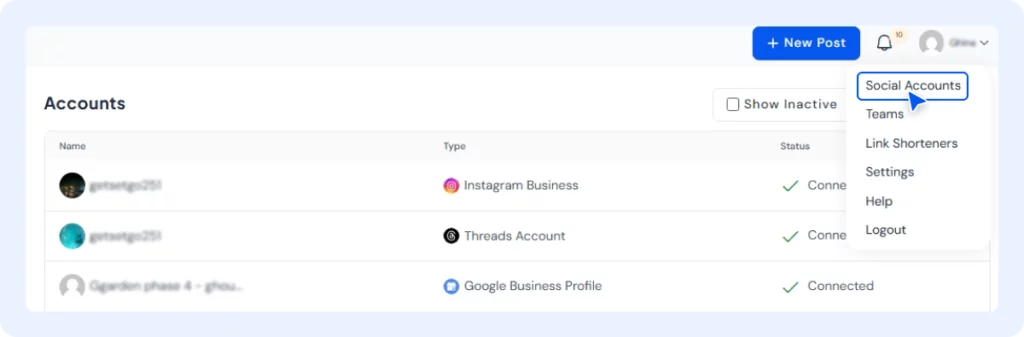
Step 3: Create Your Post
- Click “New Post.”
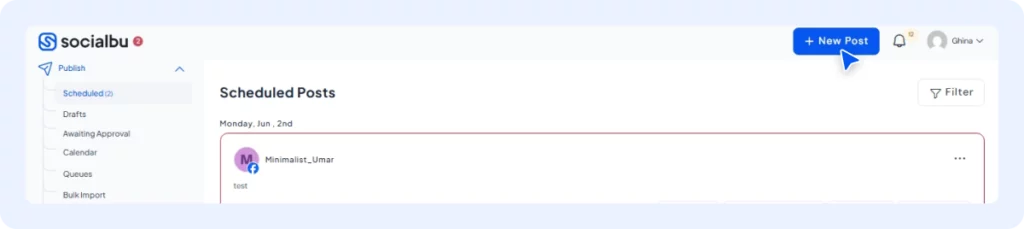
- Upload your image, video, or multiple photos for a carousel post
- Write your caption, add hashtags, and tag other accounts
- Use emojis or saved templates if needed
Step 4: Choose Date & Time
Use post timing insights or your audience analytics to pick the best time to post.
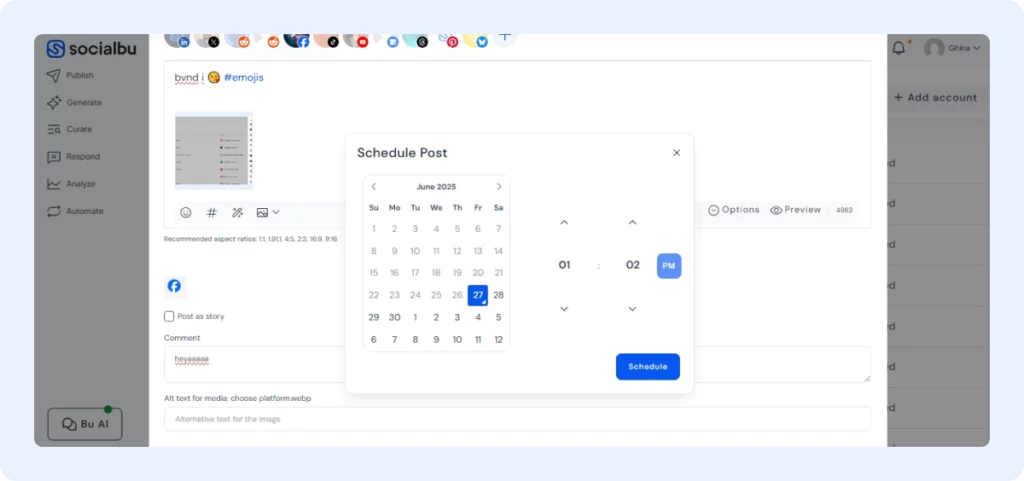
Then, choose your preferred date and time for publishing.
Step 5: Schedule or Auto-Publish
Click “Schedule” to add your post to your content calendar. SocialBu will auto-publish it for you at the right time. You can also bulk schedule Instagram content for the week or month.
How to Schedule Instagram Posts from Phone Using Instagram
You don’t always need a third-party app to schedule Instagram posts. Instagram itself lets you do it now! If you have a business or creator account, you can use the Instagram app or Meta Business Suite to schedule Instagram posts in advance. right from your phone.
Here’s how to do it step by step:
Step 1: Switch to a Business or Creator Account
To use Instagram’s built-in auto-publish feature, your account must be set to business or creator.
Go to:
Step 2: Create a New Post
Tap the + (plus) button to upload your photo, video, or carousel. You can also schedule carousel posts on Instagram using this method.
Step 3: Add Captions and Tags
Write your caption, add hashtags, tag people, and set your location, just like a regular post.
Step 4: Tap “Advanced Settings”
Scroll down and tap “Advanced Settings”. Then select “Schedule this post.”
Step 5: Set the Date & Time
Pick the best time using your post timing insights (check when your audience is most active). Set the exact day and time you want the post to go live.
Step 6: Tap “Schedule.”
Now tap the back arrow, then tap “Schedule” instead of “Post.” Done.
Your post is now ready to auto-publish at the scheduled time.
Limitations of Scheduling Instagram Posts from the App
While the Instagram app lets you schedule Instagram posts in advance, it has some key drawbacks that make it less ideal for serious creators, brands, and marketers:
- Limited Features
- No Carousel Scheduling
- Lacks Automation Tools
- Minimal Analytics
- No Multi-platform Scheduling
- Manual setup
For a smoother experience, especially if you’re working with a team or managing multiple accounts, using the best Instagram scheduler apps is often a better fit.
Pro Tips for Effective Instagram Scheduling on Mobile
Want to schedule Instagram posts right from your phone? Here are easy tips to help you save time, stay consistent, and grow your Instagram with smart scheduling.
- Download reliable Instagram post scheduling tools like SocialBu, Later, or Buffer.
- These Instagram auto-post tools help you create, schedule, and publish posts—even while you sleep.
- Build a content calendar weekly or monthly to stay organized.
- When you schedule Instagram posts in advance, you avoid last-minute stress and post more consistently.
- Many tools let you bulk schedule Instagram content, like 5–10 posts at once.
- Great for batching content creation and keeping a consistent posting workflow.
- Yes, you can schedule carousel posts on Instagram with tools that support multiple images or videos per post.
- Make sure your scheduler supports auto-publish for carousels to save even more time.
- Use post timing insights to find out when your followers are most active.
- Scheduling tools often suggest the best times to post for higher engagement.
- Choose tools that support auto-publishing so you don’t need reminders or manual posting.
- Set it and forget it, your posts go live exactly when you planned.
The key to Instagram’s success is posting consistently with the help of smart tools. Use mobile-friendly social media management tools to plan, stay creative, and grow your account stress-free.
Ready to save time and grow smarter? Use SocialBu to schedule posts right from your phone.
Conclusion
In 2025, the easiest way to grow your Instagram is to schedule posts regularly. Whether you’re a brand, creator, or social media manager, smart scheduling saves time and boosts engagement.
Using tools like SocialBu or the Instagram app, you can schedule posts in advance, manage your content calendar, and even bulk schedule Instagram content, all from your phone. Don’t forget that many Instagram auto-post tools also let you schedule carousel posts on Instagram for more variety.
Stay consistent, post during the best times using post timing insights, and enjoy a stress-free posting workflow. With the right Instagram post scheduling tools and some time-saving automation, your Instagram strategy becomes smarter and more efficient.
Ready to take control of your content? Start scheduling today and grow your account with ease.
FAQs
Q1: Can I schedule Instagram posts natively in 2025 or do I need third-party tools?
Yes, in 2025, you can schedule Instagram posts natively using the Instagram app or Meta Business Suite, but only if you have a business or creator account. For more advanced features like bulk scheduling Instagram content, carousel posts, or multi-platform scheduling, third-party Instagram post scheduling tools like SocialBu are the better choice.
Q2: What are the best free tools to schedule Instagram posts?
Some of the best free tools to schedule Instagram posts in advance include:
- SocialBu (free plan available)
- Meta Business Suite
- Later (limited free plan)
- Buffer (free tier with basic features)
SocialBu offers the most complete free features with auto-publish, post timing insights, and a content calendar.
Q3: How far in advance can I schedule Instagram content?
With tools like SocialBu, you can schedule weeks or even months in advance. There’s no limit; you can plan your full content calendar ahead of time and save hours every week using time-saving automation.
Q4: Can I schedule Reels, Stories, and Carousel posts ahead of time?
Yes! You can schedule:
- Reels (via SocialBu and other top tools)
- Stories (with reminder-based scheduling or direct posting if supported)
- Carousel posts (with Instagram auto-post tools like SocialBu)
Q5: Do scheduled Instagram posts perform as well as manually posted ones?
Yes, scheduled posts perform just as well, if not better, especially when timed right. Tools like SocialBu help you post during peak hours by utilizing post timing insights, increasing the chances for your content to be seen and engaged with.
Q6: How do I find the best time to schedule Instagram posts?
Use tools that offer analytics-driven scheduling and post timing insights. SocialBu analyzes your audience’s behavior and recommends the best times to post for maximum engagement.
Q7: Can agencies manage multiple clients’ Instagram scheduling from one dashboard?
Yes.
Social media management tools like SocialBu are built for agencies. You can manage multiple Instagram accounts, create separate content calendars, assign user roles, and bulk schedule Instagram content for all clients in one place.







