Are you looking for ways to save Instagram story with music. Instagram stories have become a popular way to engage with followers and share moments that disappear after 24 hours.
With the introduction of music integration, adding a catchy tune to your Instagram story can enhance the overall experience.
But what if you want to save an Instagram story with music without actually posting it?
In this guide, we’ll go through various methods to save Instagram stories with music, both on Android and iPhone devices.So, let’s dive in!
How to Save Instagram Story with Music Without Posting
Saving an Instagram story with music without actually posting it requires a few simple steps. Here’s how you can do it:

- Open the Instagram app on your device.
- Swipe the screen to the right to access the camera.
- Capture or select an image or video that you want to include in your story.
- Tap on the smiley icon at the top right of the screen and choose the music option.
- Browse through the available music options and select the desired track.
- Once you have added the music, tap on the three dots at the top right corner of the screen.
- Select the “Save” option to save the story to your gallery along with the music.
By following these steps, you can save an Instagram story with music to your device without actually publishing it on your Instagram profile.
How to Save an Instagram Story with Music After Posting
If you have already posted an Instagram story and want to save it with music, you can still do so. Here’s how:
- Open the Instagram app on your device.
- Tap on the story option at the top left corner of the screen.
- Find the story you want to save and tap on it.
- Tap on the three dots icon at the bottom right corner of the screen.
- Select either the “Save Video” or “Save Photo” option to save the Instagram story with music to your device’s gallery.
To save a story that has disappeared after 24 hours, you can access your archive by following these steps:
- Go to your account page.
- Tap on the three lines icon at the top right corner of the screen.
- Select the “Archive” option.
- Search for the desired story.
- Tap on the story and then tap on the three dots at the bottom right corner of the screen.
- Choose the “Save Video” or “Save Photo” option to save the Instagram story with music to your device’s gallery.
How to Save an Instagram Story with Music Using Screen Recording
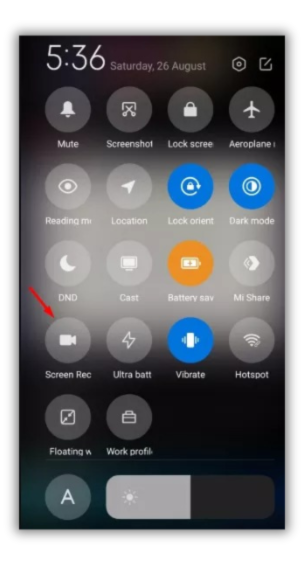
Screen recording is another method to save an Instagram story with music on both Android and iPhone devices. Here’s how you can do it:
- Open Instagram on your Android or IOS device.
- Find the Instagram story that contains the music you want to save.
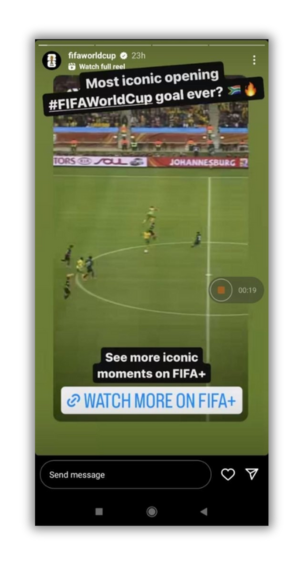
- Start the screen recording feature on your device. The method may vary based on your device’s operating system:
- For Android: Swipe down the quick settings menu and tap the “Screen Recording” icon. If you don’t see it, you can add it to your quick settings tiles via settings or download a third-party screen recorder.
- For iPhone: Go to your Control Center and tap the “Screen Recording” icon. You can customize your Control Center in the device settings if you can’t find it.
- Start playing the Instagram story with the music you want to save. Make sure the screen recording captures both the video and audio.
- Alternatively, if you’re looking for a faster and more efficient way to save Instagram stories with music, SnapInst offers a user-friendly solution. With its intuitive interface, you can download stories in just a few clicks, ensuring the video and music are preserved in high quality.
How to Save Instagram Story with Music Using Instagram’s Built-in Features
Instagram provides built-in features that allow you to save stories with music. Here are the steps to save Instagram stories with music using these features:
Save to Archive
- Open the Instagram app and go to your profile.
- Tap on the three horizontal lines at the top right to open the menu.
- Choose “Settings and Privacy”.
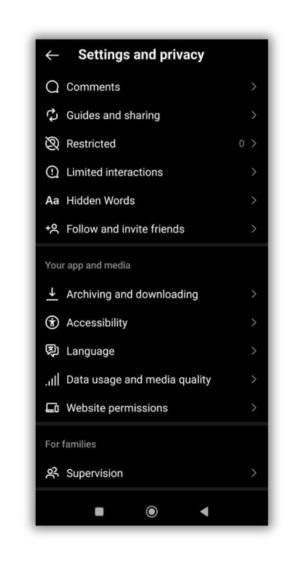
- Navigate to “Archiving and Downloading.”
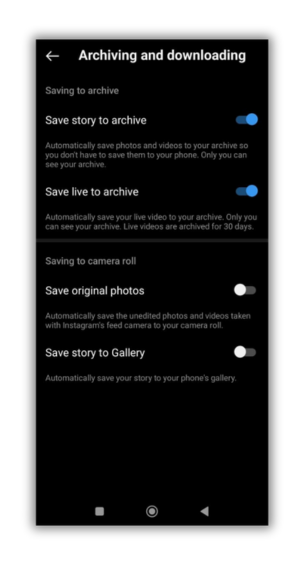
- Under “Saving to archive,” enable the “Save story to archive” option.
- Now, any story you post with music will be automatically saved to your archive.
Download from Archive
- Launch the Instagram app and go to your profile.
- Tap on the three horizontal lines at the top right to open the menu.
- Tap on the clock icon to access your archive.
- Scroll through your archived stories to find the one with music you want to save.
- Click on it and tap on the three dots at the bottom right of the story.
- Select the “Save video” option to store the story with music on your device’s camera roll.
By utilizing Instagram’s built-in features, you can easily save stories with music to your archive and download them whenever needed.
Saving Instagram Stories with Music to Highlights
To save an Instagram story with music within the Instagram app, you can add it to your highlights. Here’s how:
- Click on the story option at the top left corner of the app.
- Choose the story you want to add to highlights.
- Click on the highlight option at the bottom right area of the screen. The icon has a heart shape surrounded by broken lines in a circle.
- Select the highlight section you want to add it to or create a new one.
- Your story is now saved to the highlight section.
To save the story as a post on your account, click the story and select the side options (three dots in the bottom right corner). Then, choose “Share as Post” to add the story to your account page.
Similarly, any story from the story archives can also be posted to the account. The posted story will stay saved in the Instagram account and can later be saved to the gallery.
Downloading a Private Instagram Story with Music
Downloading private Instagram stories with music is possible if you follow the account and they follow you back. To simplify this process, you can download any popular Instagram downloaders.
Here’s how you can download Instagram story with music:
- Copy the story link from the private account.
- Paste the link into the search box within the Instagram downloader app or website.
- Click on the “Download” button.
- Select the desired resolution to save the story with music on your device.
While you can download private Instagram stories with music using the SaveInsta app, downloading them directly on your computer is not possible. However, certain third-party apps allow you to save these stories on your PC.
Saving an Instagram Draft Video with Music
Saving an Instagram draft video with music is a simple process. Here’s how you can do it:
- Open the Instagram app on your device.
- Navigate to the Story tab and choose either a Story or Post.
- Explore the available draft stories.
- Select the desired draft by tapping on it.
- Tap the three-line icon located at the top-right and proceed to save it.
By following these steps, you can save an Instagram draft video with music to ensure your content is preserved and ready for publishing when you’re ready.
Best Practices When Adding Music to Instagram Stories
Adding music to your Instagram stories can enhance engagement and make them more appealing. Here are some best practices to consider:
- Utilize Instagram’s music library: Instagram provides a wide selection of licensed music to choose from. Explore the library to find popular songs and genres that suit your story without violating copyright.
- Consider the tone and mood: Choose music that aligns with the tone and mood of your story. For lighthearted moments, opt for upbeat tracks, while more reflective stories may benefit from somber music.
- Adjust the music volume: Ensure the music is not too loud or distracting. It should complement the visuals without overpowering them.
- Use GIFs and stickers: Instagram offers a range of GIFs and stickers. Incorporate them in your story alongside the music for added visual appeal. Music-themed stickers or GIFs can be particularly effective.
- Preview before publishing: Before posting your story, preview it to ensure that the visuals, music, and additional elements work together seamlessly.
By following these best practices, you can create visually appealing and engaging Instagram stories that effectively utilize music to enhance the overall experience.
Wrapping it Up
Finally you know how to save instagram story with music. Saving an Instagram story with music is a useful feature that allows you to preserve engaging moments and create a more cohesive and polished final product.
Whether you want to save a story without posting it, save it after posting, or download a private story, there are various methods available.
By following the steps outlined in this guide and considering the best practices when adding music to your Instagram stories, you can create visually appealing and engaging content that resonates with your audience.
Revolutionize your Instagram presence with SocialBu, the ultimate social media management tool that will uplift your content strategy on Instagram.
Sign up with SocialBU and stay ahead of everyone by scheduling your posts, analyzing your performance, and automating intelligent replies.
FAQs
Can you save Instagram stories with music?
Yes, you can save Instagram stories with music using various methods outlined in this guide. Whether you want to save a story without posting it or download a story with music after it has been posted, there are multiple options available.
Is there a way to save music on Instagram?
While you can’t directly save music from Instagram itself, you can save Instagram stories that include music to your device’s gallery using the methods mentioned in this guide.
How do you save Instagram stories to your gallery?
To save Instagram stories to your gallery, you can use the built-in features of Instagram or third-party apps specifically designed for this purpose. The steps for saving stories with music are detailed in the respective sections of this guide.
How do you save Instagram reels with music in your gallery?
Saving Instagram reels with music is similar to saving stories with music. You can follow the steps mentioned in this guide to save Instagram reels to your gallery, along with the accompanying music.
How to save Instagram story with music on iPhone?
To save an Instagram story with music on an iPhone, you can use apps like Story Saver, Story Downloader, or Story Saver for Instagram. These apps allow you to save Instagram stories with music to your iPhone’s gallery.
How to save Instagram story with music on Android?
On Android devices, you can use apps like Story Saver, Story Downloader, or Story Saver for Instagram to save Instagram stories with music to your device’s gallery.
How to save Instagram video with music in gallery?
To save an Instagram video with music to your gallery, you can use apps like Story Saver, Story Downloader, or Story Saver for Instagram. These apps allow you to save Instagram videos with music to your device.







