In the ever-evolving world of social media, Instagram Reels have emerged as the latest trendsetter. You might often come across reels that resonate with you and your audience. But how to repost a Reel on Instagram? In this blog post, we’ll provide a quick and easy guide to help you share those engaging reels on your profile.
Understanding Instagram Reels and Their Popularity
Instagram has revolutionized the social media world with its own TikTok-like feature. One of the most popular features on Instagram, Reels, has been a massive success in the growth of the social media platform.
What are Instagram Reels?

Instagram Reels are short-form, 15 to 90-second multi-clip videos that users share entertaining and educational content. With many editing tools, filters, effects, and audio options, Reels offers the ideal platform for users passionate about creating creative, captivating content.
Reels appear more visible and occur more frequently on the explore page. Their popularity has grown significantly, considering 2.35 billion people interact with Reels monthly.
Why are Reels so popular?
So, what exactly makes them so popular? Reels uses a fast-consumption content algorithm; their bite-sized videos enable users to scroll down and watch short, packaged entertainment videos all day without boredom. This makes them simple to consume and share.
However, Reel’s success has come from replicating the TikTok model and giving users the most simple yet imaginative editing tools to make highly creative and visually stunning videos.
Most of all, their potential for going viral over the internet and algorithmic exposure on explore pages is also a significant reason for their popularity.
Reasons to Repost a Reel on Instagram
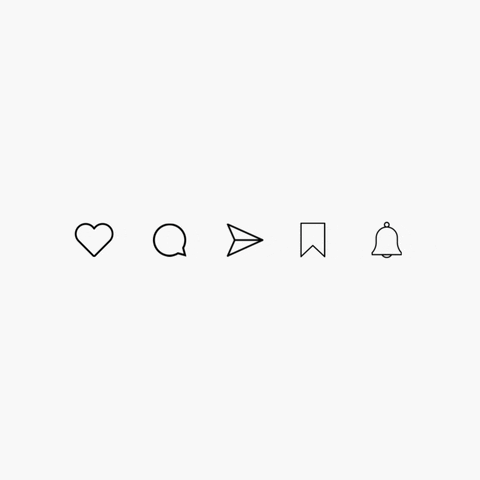
Before we look at how to share a Reel on Instagram, it’s essential to look at the reasons why you should reshare a Reel on Instagram:
To share content that aligns with your brand
Reposting relevant Reels that resemble your brand voice, aesthetics, or niche will help you target a large audience. Sharing Reels that resonate with your target audience and round off your brand identity will help you enhance your Instagram marketing strategy.
For example, if your brand sells fashion clothing and aims to increase engagement on your page, repost Reels that showcase viral fashion trends. Reposting trending fashion content will resonate well with your target audience and help drive more engagement for your brand.
To engage with your audience
Reposting Reels not only allows you to share captivating content, but you can also be a great way to engage with your Instagram followers. Resharing Reels encourages your followers to interact with your Reel, creating a community around your brand.
Additionally, when you repost Insta Reels, you can build a strong community for future collaborations and interactions.
Step-by-Step Guide to Repost a Reel on Instagram
In this section, we will Step-by-Step guide you through how to repost a reel using Instagram’s built-in features and third-party apps.
Using Instagram’s built-in feature
Instagram offers built-in features that make Reposting on the app straightforward. Follow these simple to Repost a Reel using Instagram.
1. Open a full view of the Reel that caught your attention.
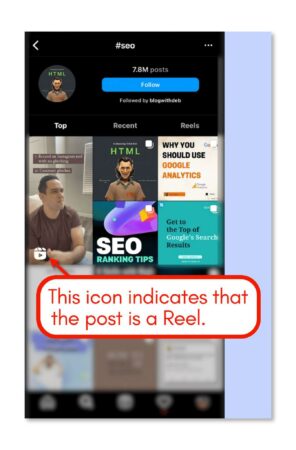
2. Tap on the paperwork icon below the Reel.
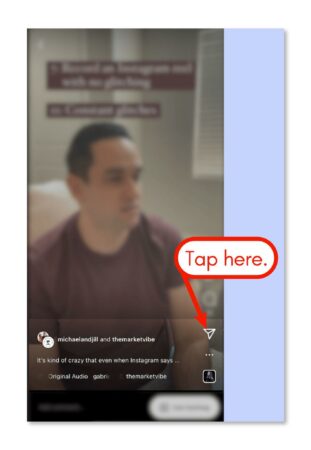
3. A pop-up menu will allow you to repost; select “Add to Story.”
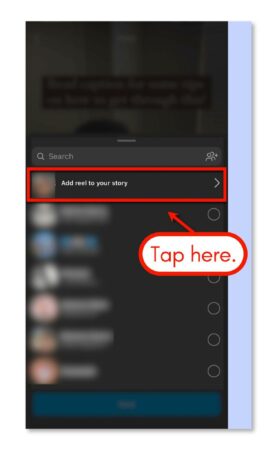
4. Add any additional stickers or effects to customize your story.
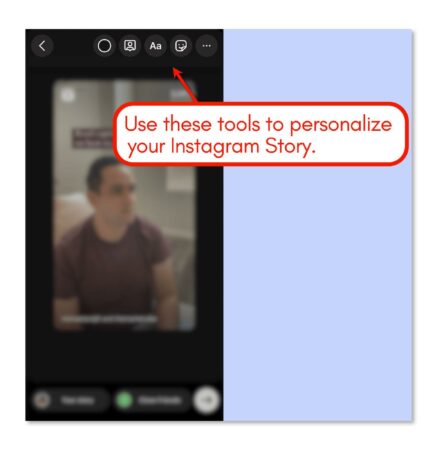
5. Repost your Reel on your Story.
Using third-party apps
You can also use third-party apps to repost a Reel on Instagram. Here’s how:
1. Download a reliable third-party reposting app from the Play Store.

2 Connect the app to your Instagram account.

3. Find the Reel and copy its link to paste it on the third-party app.
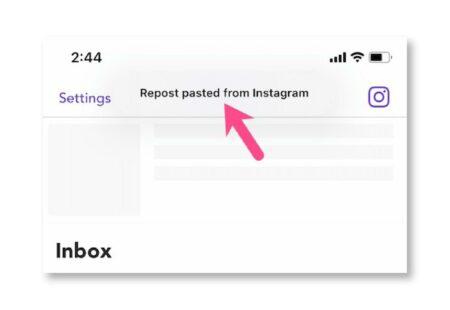
4. Follow the app’s instructions to repost the Reel to your Instagram profile.
Not to mention, when Reposting Reels using third-party apps, be careful allowing access to phone settings and choose reputable repost apps that prioritize data privacy.
Important Considerations When Reposting Reels
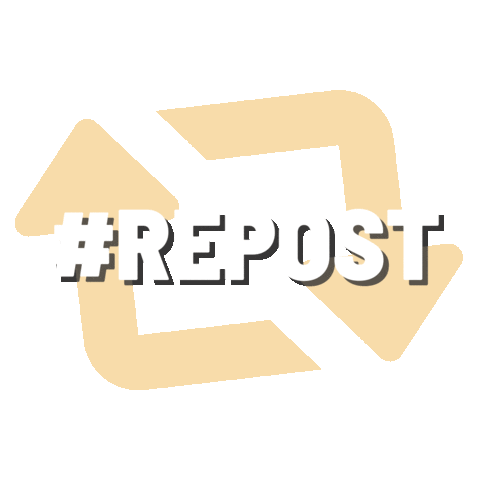
There are some essential aspects to Reposting Reels on Instagram that you should consider before Reposting.
Crediting the original creator
When Reposting Reels on Instagram, it’s crucial to credit the original creator of the Reel by taking their permission through a direct message or email. You can tag them on the Reel or mention their Instagram handle under the caption.
This will not respect their content rights but also allow your followers to discover their content.
Complying with Instagram’s guidelines
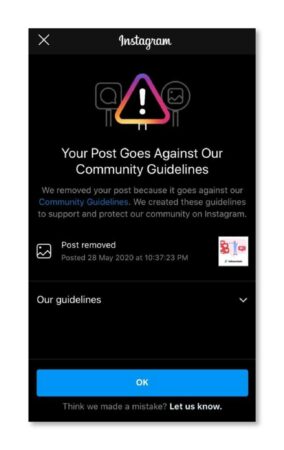
Instagram places a lot of emphasis on copyright; concerning their copyright policies, if you Repost someone else’s content, you must have their explicit consent to assert your rights in case of a dispute.
Therefore, when reposting, you should adhere to the Instagram guidelines for Reposting and terms of copyright and avoid violating any community guidelines, which can get you shadowbanned from the platform.
Additional Tips to Engage with Reels
There are many ways to help you maximize your interactions and increase your engagement.
Here are some additional tips to elevate your Instagram Reel game:
Creating your reels

While reposting can be a great way to engage with the existing content, nothing comes closer to creating your Reels. Creating your Reels gives you all the creative power; you can be as creative as possible and bring your imagination into visually appealing videos.
Whether it’s behind-the-scenes or Q&As, Reels allows you to connect with your followers on a personal level.
Engaging with reels by liking, commenting, and sharing
If you’re a brand-new content creator starting with Reels, understand the importance of interacting with other users. By appreciating other users by liking, commenting, and sharing on others’ reels, you help build great relationships with fellow creators and connect with a broader audience.
Lastly, try to be genuine, participate in worthwhile conversations, and offer insightful feedback if you want to become recognized on Instagram by posting Reels.
FAQs
Can you repost a Reel on Instagram to your feed or only to your story?
There are no restrictions on resharing a Reel to your feed. Depending on your preferences, you can repost a reel on your Instagram to your feed or story.
Are there any limitations or restrictions when reposting a Reel on Instagram?
Yes, there are some things you need to take off when reposting someone else’s Reel; for instance, you cannot repost a Reel from a private account.
Is reposting a Reel on Instagram with added effects and filters possible?
Yes, it’s legible to repost on Instagram with added effects, filters, or audio effects using third-party apps offering these features.
Conclusion
Now that you know how to repost a Reel on Instagram, you can share content that resonates with you and your followers. Remember always to credit the original creator and respect Instagram’s guidelines.
In the ever-evolving world of social media, Instagram Reels have emerged as the latest trendsetter. You might often come across reels that resonate with you and your audience. But how to repost a Reel on Instagram? In this blog post, we’ll provide a quick and easy guide to help you share those engaging reels on your profile.







