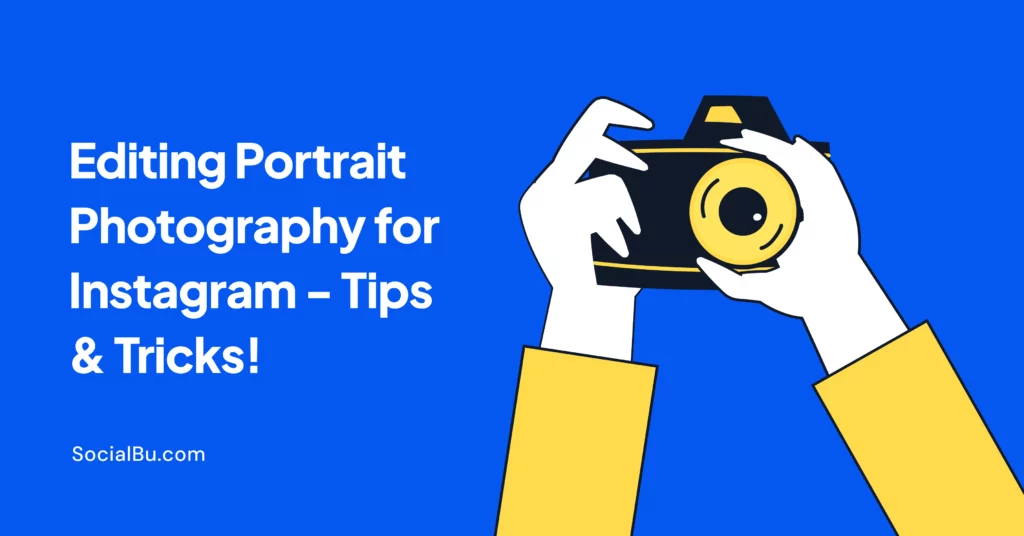Have you ever paused mid-scroll on Instagram, captivated by a breathtaking portrait? Well, it isn’t just about how well the photo is captured. The true brilliance occurs during post-processing. It’s where your portrait photography all the ovation.
Followers love photos that feel real and evoke emotions. You can make your portrait photos look amazing by making small tweaks like refining skin tones, adjusting highlights, and balancing colors.
This guide will show you the best tools, key techniques, and practical tips for editing your portrait photos for Instagram. You’ll learn how to do it quickly and keep the natural beauty intact.
Keep reading to find out!
How to Edit Portraits for Instagram?
When it comes to editing portraits for Instagram, it’s crucial to strike a balance between editing and maintaining natural beauty. Over-editing can make your photos look fake and even remove the natural charm that makes your photography, whether portrait or narrative photography, stand out.
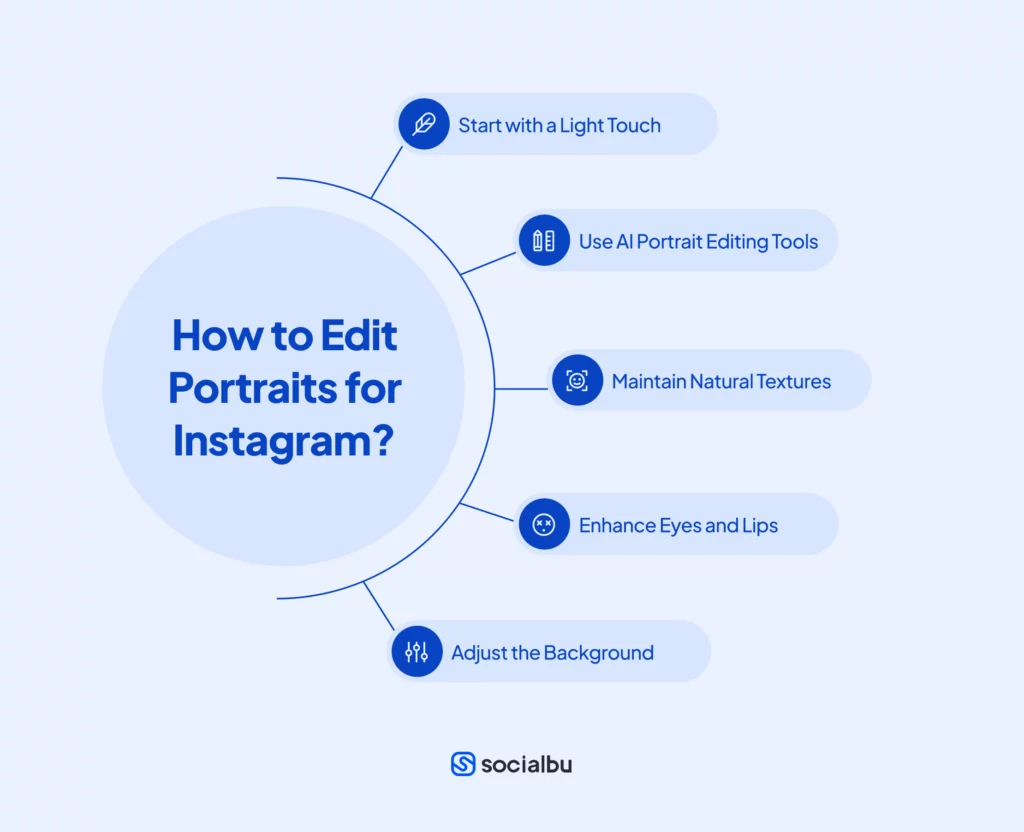
Here are some simple steps to follow while editing portraits for Instagram to make them distinctive.
1. Start with a Light Touch
While editing your portraits for Instagram, it’s best to begin with light changes. Oversmoothing skin or altering unique features can make the image look unrealistic and detract from your subject’s individuality.
Here is what you can do to make subtle adjustments in the portraits.
- Opt for slight adjustments and ensure they align with the model’s skin tone instead of overpowering it.
- Increase the brightness of the images slightly to illuminate facial features.
- Adjust the contrast to add depth to the portrait photo. 2. Use AI Portrait Editing Tools
AI portrait editing tools can simplify and streamline the portrait photography editing process. Automated skin smoothing and precise colour adjustments save time and provide a polished look without unwanted artefacts.
Use frequency separation or similar tools to address inconsistencies like blemishes or uneven pigmentation without plastic-like effects.
Apply selective adjustment tools to avoid altering natural features like freckles or birthmarks. These “perfect imperfections” add character to your portraits, making them unique and emotionally evocative.
2. Maintain Natural Textures
Use editing tools to even out skin tone discolorations and ensure natural textures remain untouched. Softening shadows under the eyes or reducing redness can make a subject look refreshed without appearing overly retouched.

Similarly, enhancing highlights on the cheeks or jawline can sculpt the face and add dimensions without dramatically altering its shape. This is exactly what you do while capturing corporate headshots.
3. Enhance Eyes and Lips
Brightening eyes and sharpening their details define the picture’s focal point, guiding the viewer’s eye and making your photo more engaging.

Also, make sure to brighten the whites of the eyes and subtly sharpen the irises to draw attention without going overboard. For lips, a gentle color boost or gloss effect can add vitality.
4. Adjust the Background
Once you finish all the main editing, don’t forget the surrounding elements. Adjusting the background subtly can help the subject stand out. A slight blur effect or color correction improves the overall composition without deviating from the model’s focus.
You can find more information on creating polished yet authentic portrait photography edits here.
How to Balance Artistry with Natural Beauty?
Editing portrait photography for Instagram requires you to balance artistry and natural beauty. This way, the portraits you post on your Instagram account won’t look artificial, and your followers can still emotionally connect to them.
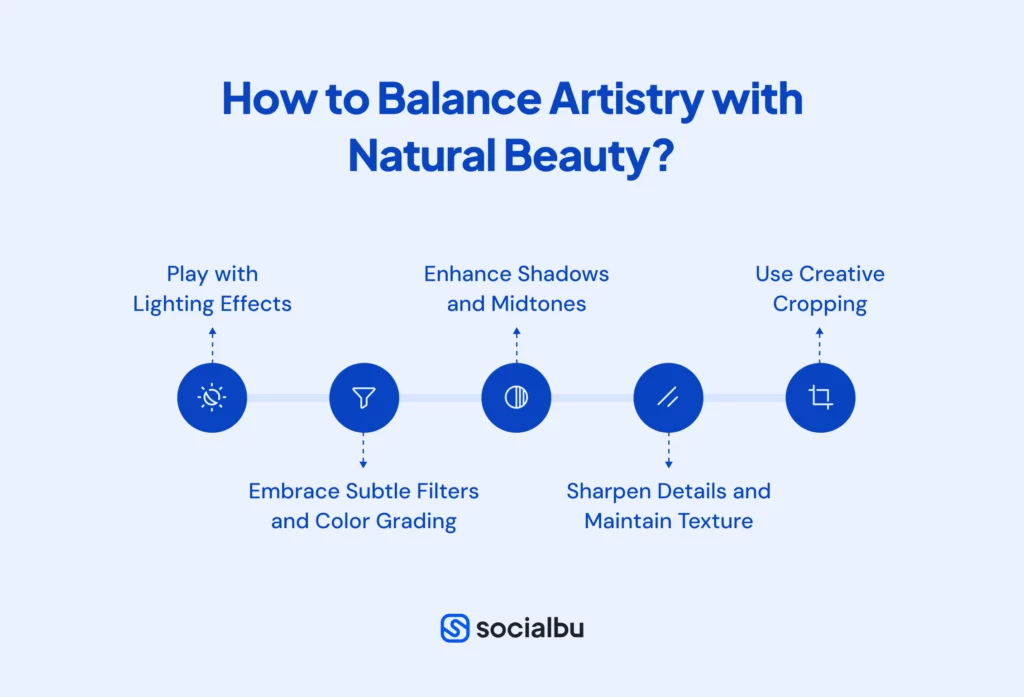
Here is how you can balance artistry or creativity with natural beauty in the portrait photo you want to post on Instagram.
-
Embrace Subtle Filters and Color Grading
Experiment with subtle filters or color grading. A warm tone can create a vibrant, inviting feel, while cool tones create a calm, professional look. Always ensure the chosen style aligns with the subject’s personality and the intended message.

If your Instagram feed follows a specific style or theme, ensure the portrait photo edits align with it. Adjust clothing hues or accessory tones to complement the model’s skin tone.
Adding dramatic filters or bold effects may be tempting to make your image pop, but ensure these tweaks do not overpower your subject.
-
Enhance Shadows and Midtones
Enhancing shadows and midtones can provide depth, giving the image a richer and more dimensional look. Avoid excessive contrast and harsh transitions in your photo editing workflow. Natural gradation of light and dark areas will keep your image visually balanced and harmonious.

A slightly desaturated look can create a timeless, sophisticated aesthetic. Instagram offers built-in editing features, but they often lack precision. Most of your portrait photography editing for Instagram should be completed beforehand.
-
Sharpen Details and Maintain Texture
Details like hair strands or fabric textures can add depth to the image. You can use manual or automatic image sharpening tools to ensure these elements stand out without introducing unwanted grain and ruining the smoothness of your model’s features.
Film grain or a soft matte finish works especially great for vintage-style shots, evoking a sense of nostalgia. Instagram’s compression can soften images, so ensure the details are sharp and the colors are vivid in your social media photography.
-
Play with Lighting Effects
Lighten areas like the cheekbones, forehead, or nose bridge to highlight facial structure in your portrait photography for Instagram.
Darken shadows to enhance contours. Introduce subtle vignettes around the edges of the frame to naturally guide the viewer’s eye to the subject.

Similarly, enhancing the glow in highlights—like sunlight on hair or reflections in the eyes—can add an incredible feel without the final shot looking over-processed.
-
Use Creative Cropping
Reframing a photo to focus on certain features, like the eyes or hands, can add intrigue and emphasize the narrative. Aligning the subject’s gaze or pose with the frame’s leading lines can make the photo more dynamic.
Creative cropping is especially effective for Instagram because unconventional compositions are more likely to be noticed. Mind that Instagram favors specific aspect ratios, such as 4:5 for vertical posts. Adjust your image to fit these dimensions without cropping out essential parts.
In A Nutshell!
From refining skin tones and sharpening facial features to experimenting with subtle artistic touches, the goal of editing portrait photography for Instagram is to create appealing images without compromising natural beauty.
Even if you are a newbie or professional enthusiast, these tips provide a reliable foundation for standing out in the jam-packed social media space. With practice, you can develop your unique editing style, creating polished, Instagram-ready portraits.
Once you have the portraits ready, use SocialBu to schedule your posts easily on Instagram or other social platforms. This way, you won’t have to spend hours coming up with creative captions every time you wish to post a portrait photo on Instagram. Try SocialBu today and enjoy a hassle-free scheduling experience!