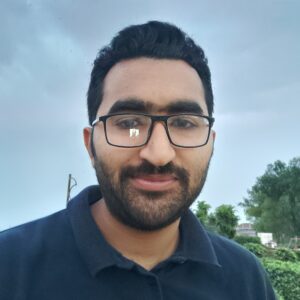Social media image sizes change constantly. You can have a perfect cover page for your account and then realize that the dimensions are changed now. What a hassle, right? So, to avoid this, keep checking the latest social media image sizes. Bookmark this page by pressing Ctrl+D on windows or Cmd+D on Mac. We will continuously update it. So, you will find the most recent image sizes for all major social media platforms like;
- Google My Business
Why Choosing the Right Image Size is Important for Social Media?
As we know, visuals play a key role in extending your reach on the platforms. If we use the wrong image sizes, then visuals will be cropped and look unprofessional.
It is important to post the right image size on social media platforms because,
- Posting the perfect size images look professional. It also helps to prevent image stretching and pixelation.
- When the chosen image is posted after complete optimization for respective social media platforms, it will increase the engagement rate as the audience can see the full picture and understand better.
Images Size for the Social Media Platforms
Here, we will talk about the right image sizes for the most commonly used social media platforms like;
- Google My Business
1. Facebook

Facebook has 2.80 billion daily active users – making it the largest social media platform. With such a huge viewership, it is very important to get the correct image size whenever you decide to post something new. This way, your content will look more professional.
The details for the right size for Facebook images are as follows;
Facebook Posts
- Try to upload the image in the highest quality available.
- The recommended dimension is 1200 x 630 px. The ratio should be 1.9:1
- The available carousel options range from 2-10 images. The recommended dimension is 1200 x 1200 Px. The ratio should be 1:1
Stories
- The recommended dimension is 1080 x 1920 px.
- The ratio should be 9:16, 4:5 to 1.91:1
- The maximum allowed file size is 30 MB.
Video Stories
- The maximum duration allowed is 15 seconds.
- The maximum file size allowed is 4 GB.
- The ratio should be 9:16 to 1.91:1
- The minimum video width should be 500 px.
For Facebook Page
The file size should be less than 100 KB.
Profile Picture
- The recommended dimension for a profile picture on the desktop is 170 x 170 px.
- The recommended dimension for a profile picture on the cellphone is 128 x 128 px.
Cover Photo
- The recommended dimension for the cover photo on the desktop is 820 x 312 px.
- The recommended dimension for the cover photo on cellphones is 640 x 360 px.
Cover Videos
- The allowed video length is 20-90 seconds.
- The video dimension should be 820 x 462 px.
Panorama Photos
- The maximum file size allowed is 30 MB.
- The ratio should be 2:1.
- The recommended dimension is 30,000 Px for any direction.
- The overall size should be less than 135,000 px.
For Facebook Event Cover Photos
- The right dimension is 1200 x 628 px.
- The ratio should be 2:1.
For Facebook Ads
Feed Ads
- The right dimension is 1080 x 1080 px.
- The ratio should be 1.91:1 to 1:1.
- The maximum file size allowed is 30 MB.
Right Column Ads
- The right dimension is 1080 x 1080 px.
- The ratio should be 1:1.
- This feature is for desktop only.
Instant Articles
- The right dimension is 1080 x 1080 px.
- The ratio should be 1.91:1 to 1:1.
- The maximum file size allowed is 30 MB.
Marketplace Ads
- The right dimension is 1080 x 1080 px.
- The ratio should be 1:1.
- The maximum file size allowed is 30 MB.
Facebook Search
- The right dimension is 1080 x 1080 px.
- The ratio should be 1.91:1 to 1:1.
- The maximum file size allowed is 30 MB.
Sponsored Messages
- The right dimension is 1080 x 1080 px.
- The ratio should be 1.91:1 to 1:1.
- The maximum file size allowed is 30 MB.
Messenger Inbox
- The right dimension is 1080 x 1080 px.
- The ratio should be 1:1.
- The maximum file size allowed is 30 MB.
Messenger Stories Ads
- The right dimension is 1080 x 1080 px.
- The ratio should be 9:16.
2. Instagram
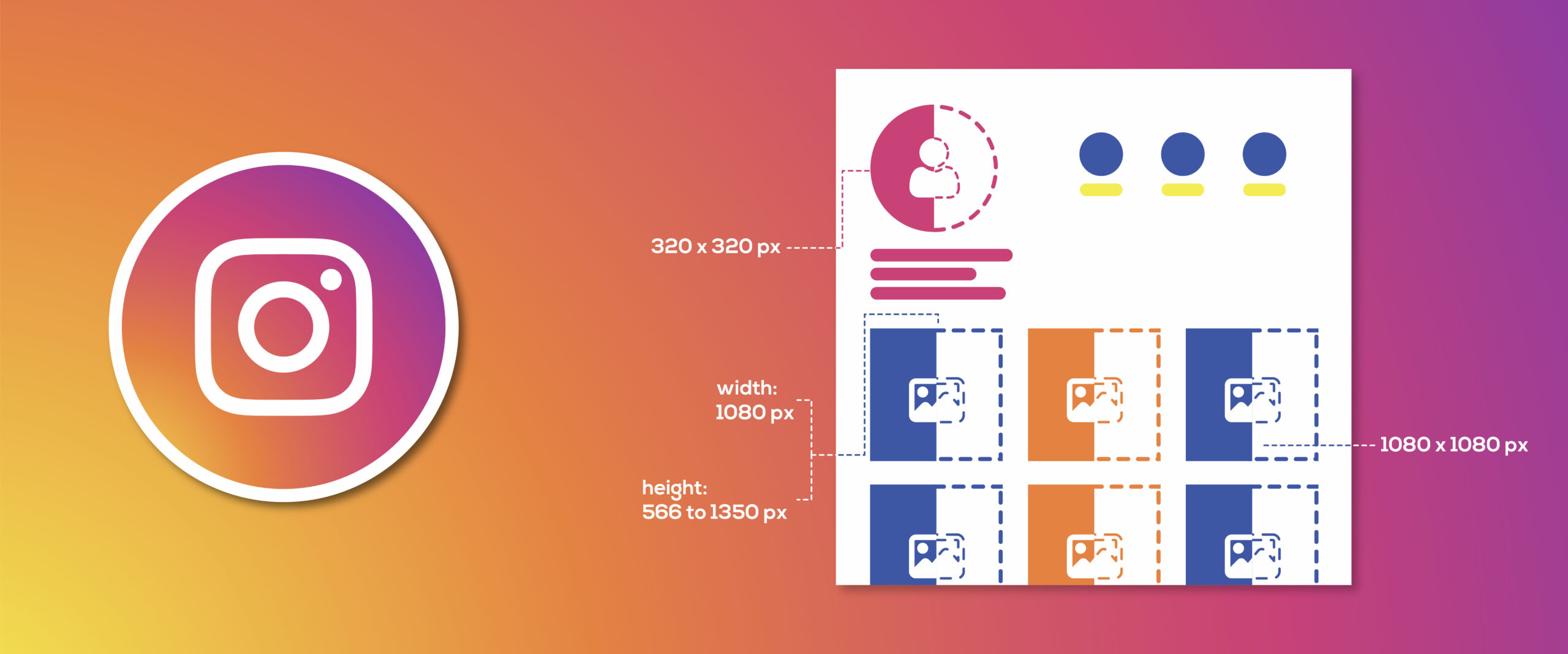
Instagram is one of the largest social media platforms these days. And, Instagram is all about picture sharing mostly. So, for such social media platform, knowing the right size of the image is essential. So, you can avoid the last-minute hassle and make your Instagram photos look professional.
Type of images supported:
Horizontal, vertical, and square images are supported on Instagram.
The right sizes for images, videos, stories, or thumbnails to post on Instagram are as follows;
For Profile Picture
The recommended dimension for a profile picture is 320 x 320 px.
For Instagram Stories and Stories Ads
- The recommended dimension is 1080 x 1920 px.
- The right ratio is 9:16.
- The maximum file size allowed is 30 MB.
- It is recommended by the official guidelines of Instagram to leave approximately 14% space free from the top and bottom of the image. It is done to avoid them from getting covered with a profile picture or call to action.
Instagram Reels
- The recommended image size for Instagram Reels is 1080 pixels by 1920 pixels (1080p x 1920p), with an aspect ratio of 9:16.
For Instagram Posts and Image Ads
- The recommended dimension for a landscape image is 1080 x 566 px.
- The recommended dimension for a portrait image is 1080 x 1350 px.
- The recommended dimension for a square image is 1080 x 1080 px.
- The ratio should be 1.91:1 to 4:5.
- The recommended size for width is 1080 px.
- The recommended size for height is 566 to 1350 px.
Instagram Thumbnails
- The display size should be 161 x 161 px.
- The recommended width size is 1080 px.
- Try to upload as large images as possible.
For Instagram Carousel
- The recommended dimension for a landscape image is 1080 x 566 px.
- The recommended dimension for a portrait image is 1080 x 1350 px.
- The recommended dimension for a square image is 1080 x 1080 px.
- The ratio should be 1.91:1 for landscape, 1:1 for square, and 4:5 for vertical.
- The recommended size for width 1080 px.
- The recommended size for height is 566 to 1350 px.
3. Twitter
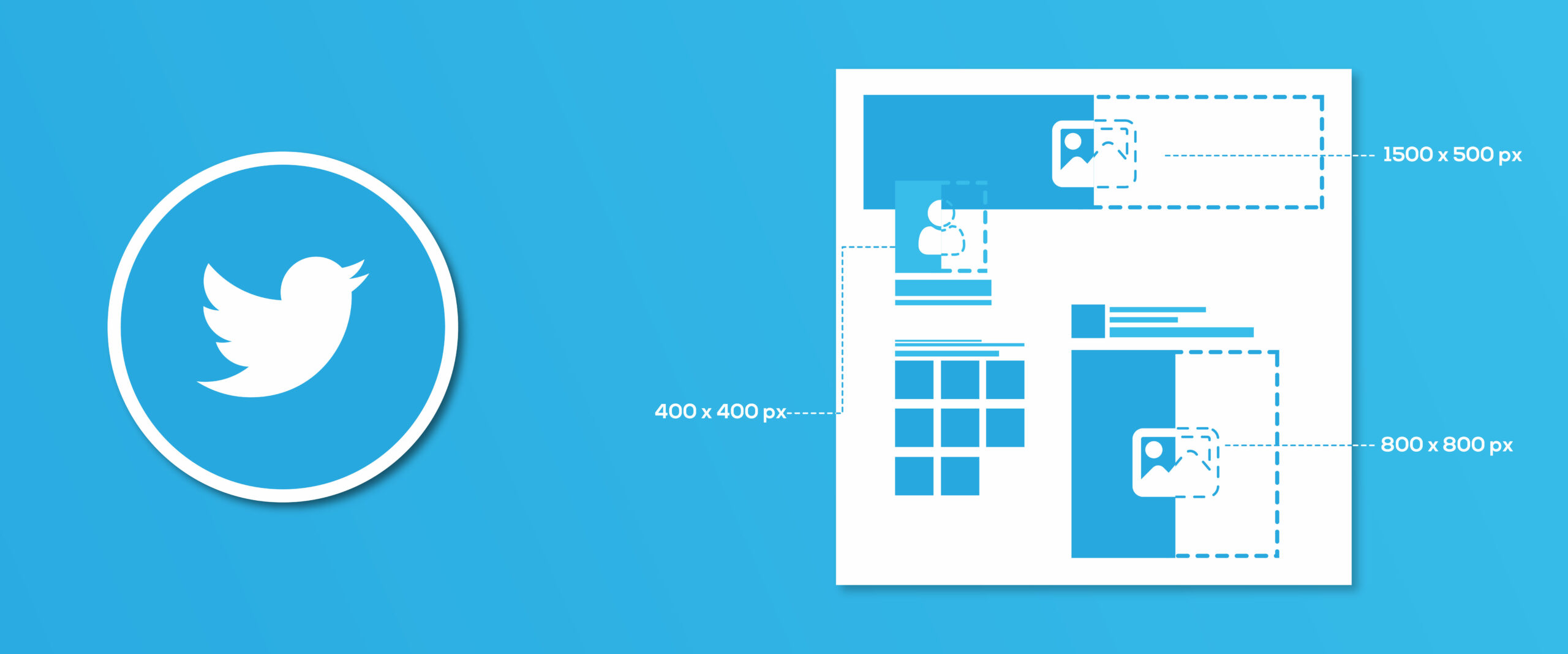
Twitter comes among the top social media platforms. It has about 192 million active users per day. Generally, people share their opinions in the form of tweets. And tweets have 280 characters limitation. To convey more, users have to create an image or create Twitter threads.
Twitter image size guideline is as follows;
For Twitter Profile
- The recommended dimension for a Twitter profile picture is 400 x 400 px.
- The maximum allowed file size is 2 MB.
- The recommended dimension for a banner is 1500 x 1500 px.
For Twitter Fleets
The recommended dimension for Twitter fleets is 1080 x 1920 px.
For Tweets
- The recommended dimension for the tweet image is 1024 x 512 px.
- The right ratio should be 16:9.
- The maximum allowed file size for photos or GIFs on cellphones is 5 MB.
- The maximum allowed file size for photos or GIFs on the desktop is 15 MB.
For Twitter Cards
- The right ratio should be 1.91:1.
- The right dimension for the summary card is 120 x 120 px.
- For the summary card with a large image, the maximum allowed dimension is 4096 x 4096 px.
- For the website card, recommended dimension is 800 x 320 px.
- For the player card, the recommended dimensions are 262 x 262 Px or 359 x 196 px. For this, the right ratio should be 16:9.
Twitter Ads
Single Image or a Tweet with Multiple Images
The minimum dimension allowed is 600 x 335 px.
Website Card Image
- The recommended image dimension is 800 x 418 px with a ratio of 1.91:1. Or 800 x 800 px with a ratio of 1:1.
- The maximum file size allowed is 20 MB.
App Card Image
- The recommended image dimension is 800 x 418 px.
- The right ratio is 1.91:1.
- The maximum file size allowed is 3 MB.
Direct Message Card
- The recommended image dimension is 800 x 418 px.
- The right ratio is 1.91:1.
Conversation Card
- The recommended image dimension is 800 x 418 px.
- The right ratio is 1.91:1.
- The maximum file size allowed is 3 MB.
Carousels Ads
- The recommended image dimension is 800 x 418 px.
- The right ratio is 1.91:1.
- For 2-6 image cards the maximum allowed file size is 20 MB.
4. LinkedIn
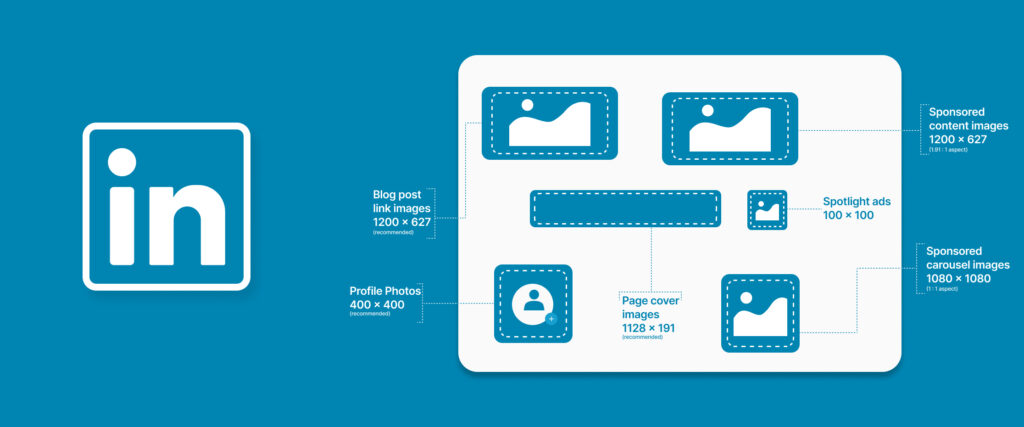
LinkedIn has about 722 million users globally. This platform is not as huge as Instagram, which has almost 1 billion users, or Facebook that has 2.74 billion users. But still, LinkedIn is the best platform for job recruitment and growing your professional network. This makes it even more important to use the right image size when posting here.
LinkedIn image size guideline is as follows;
For LinkedIn Profile
Profile Picture
- The recommended image dimension is 400 x 400 px.
- For a better quality picture, you can also use a 7680 x 4320 px image.
- The maximum allowed file size is 8 MB.
Cover Image
- The recommended image dimension is 1584 x 396 px.
- The ratio should be 4:1.
For LinkedIn Stories
- The recommended image dimension is 1080 x 1920 px.
- The ratio should be 9:16.
For LinkedIn Posts
Blog Post Images
- The recommended image dimension is 1200 x 627 px.
- The ratio should be 1.91:1.
Video Post Images
The recommended image dimension is 256 x 144 px and 4096 x 2304 px.
For LinkedIn Business Pages
- The recommended image dimension for the profile picture or logo of the business page is 300 x 300 px.
- The recommended dimension for a banner is 1128 x 191 px.
- The recommended dimension for the Life tab main image is 1128 x 376 px.
- The recommended dimension for the Life tab custom module is 502 x 282 px.
- For the life tab company images, the recommended dimension is 900 x 600 px.
For LinkedIn Ads
- The recommended image dimension for company or spotlight ads is 100 x 100 px.
- The recommended image dimension for the spotlight ads background image is 300 x 250 px.
- The recommended image dimension for the spotlight content carousel image is 1080 x 1080 px with a ratio of 1:1.
- The recommended image dimension for spotlight content images is 1200 x 627 px with a ratio of 1.91:
5. TikTOk
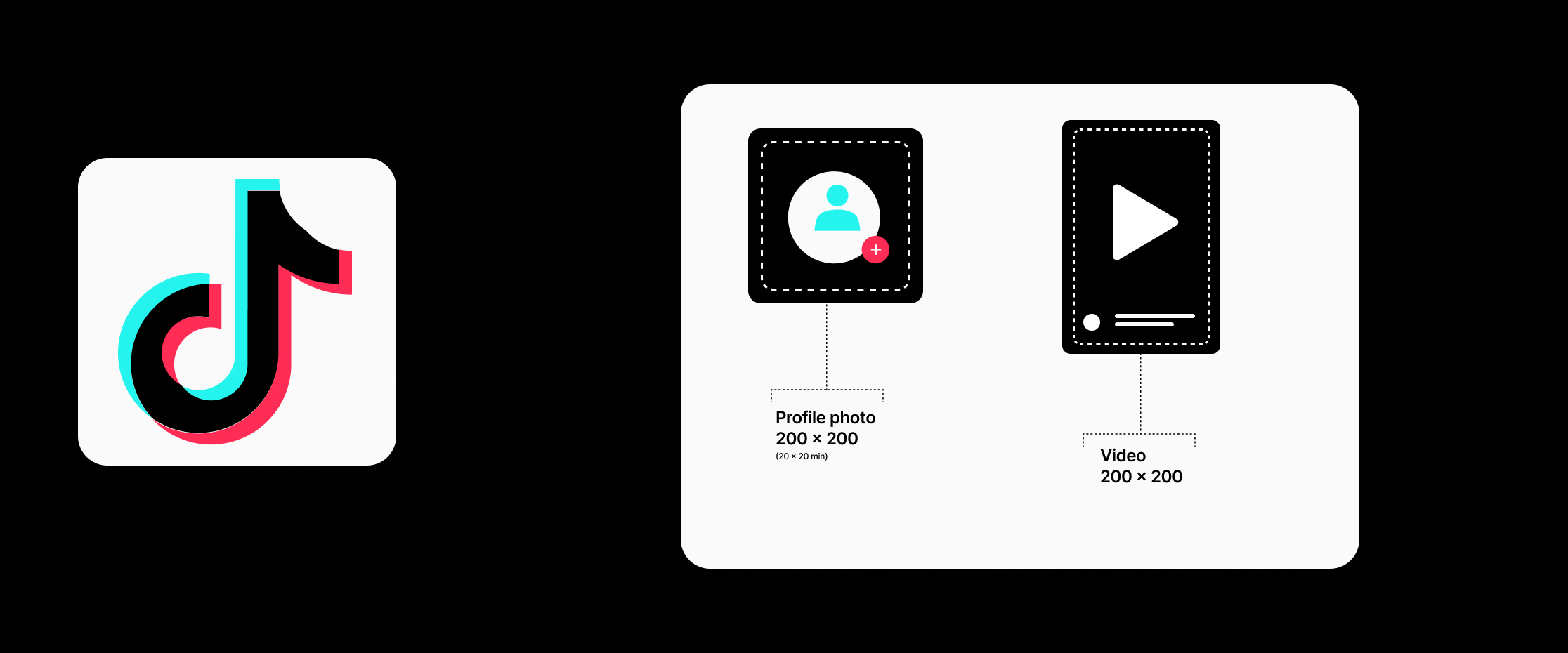
TikTok is a popular social media platform that has gained immense popularity in recent years. The platform has become a hub for short-form videos, with users creating and sharing content on a wide range of topics. The recommended image sizes help ensure your visuals look crisp and clear on the TikTok platform. Using the right aspect ratios for each type of content is also important for the feed layout.
Profile Photo:
- The recommended image dimension is 200 x 200 pixels
- The minimum file size is 20 x 20 pixels
Posts:
- The recommended image dimension for landscape posts is 1920 x 1080 pixels
- The recommended image dimension for portrait posts 1080 x 1920 pixels
- The recommended image dimension for square posts 1080 x 1080 pixels
Stories:
- The recommended image dimension for story is 1080 x 1920 pixels
Ads:
The recommended image dimension for company or spotlight ads for landscape video ads is 1920 x 1080 pixels
- The recommended image dimension for company or spotlight ads for square video ads is 1080 x 1080 pixels
- The recommended image dimension for company or spotlight ads image Ads is 1080 x 1920 pixels (portrait), 1080 x 1080 pixels (square)
6. Snapchat
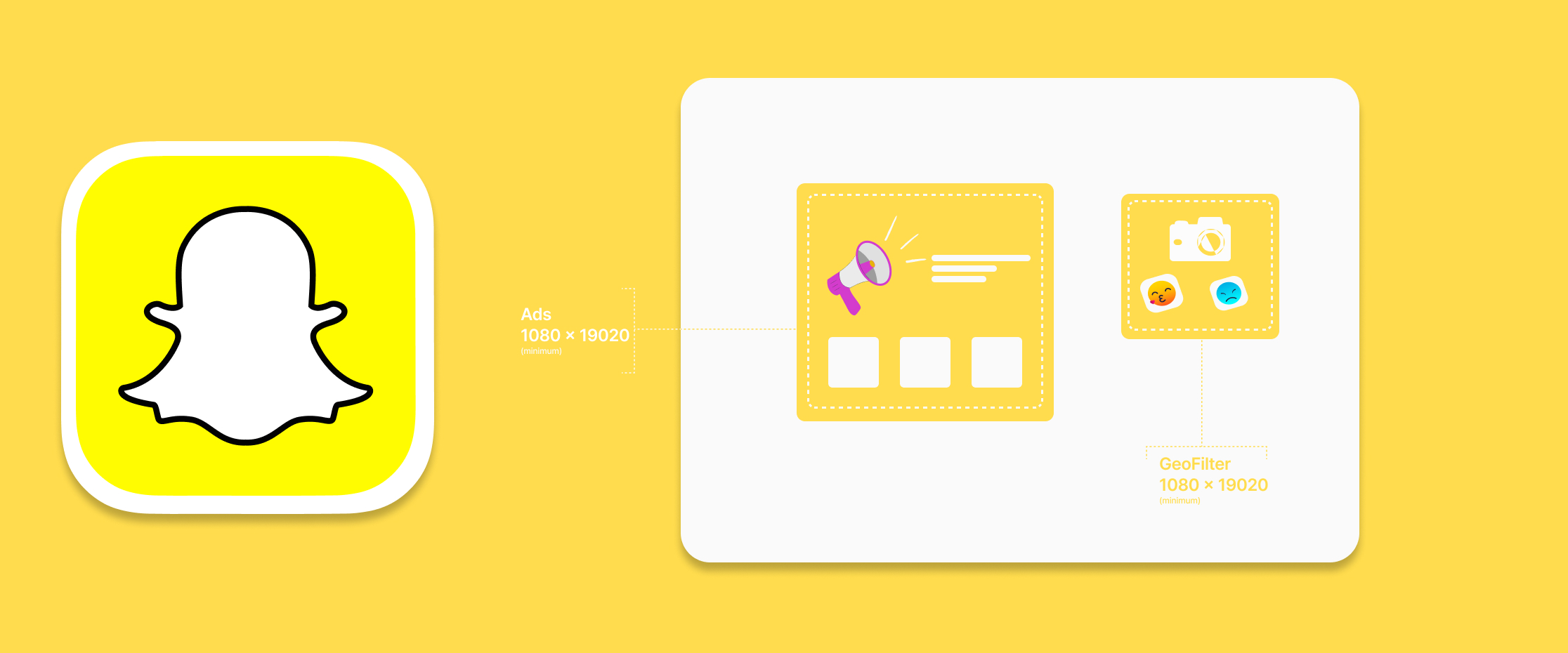
Snapchat remains a highly popular social media platform, especially among younger demographics. The platform is known for sharing snaps and chatting with friends. This considerable user base makes Snapchat a crucial platform for individuals, brands, and businesses looking to connect with a large, engaged audience. Image sizes are important for maintaining high-quality visuals and ensuring the best display of content on Snapchat.
Profile Picture:
- The recommended image dimension is 320 x 320 pixels
Stories:
- The recommended image dimension for stories is 1080 x 1920 pixels
Ads:
- The recommended image dimension for single image ads is 1080 x 1920 pixels for full screen
- The recommended image dimension for single image ads is 1080 x 1920 pixels for web video
Video Ads:
- The recommended image dimension for video ads is 1080 x 1920 pixels for 9:16 fullscreen
- The recommended image dimension for video ads is 1080 x 1920 pixels for 16:9 widescreen
- The recommended image dimension for video ads is 1080 x 1920 pixels for collection Ads
7. YouTube
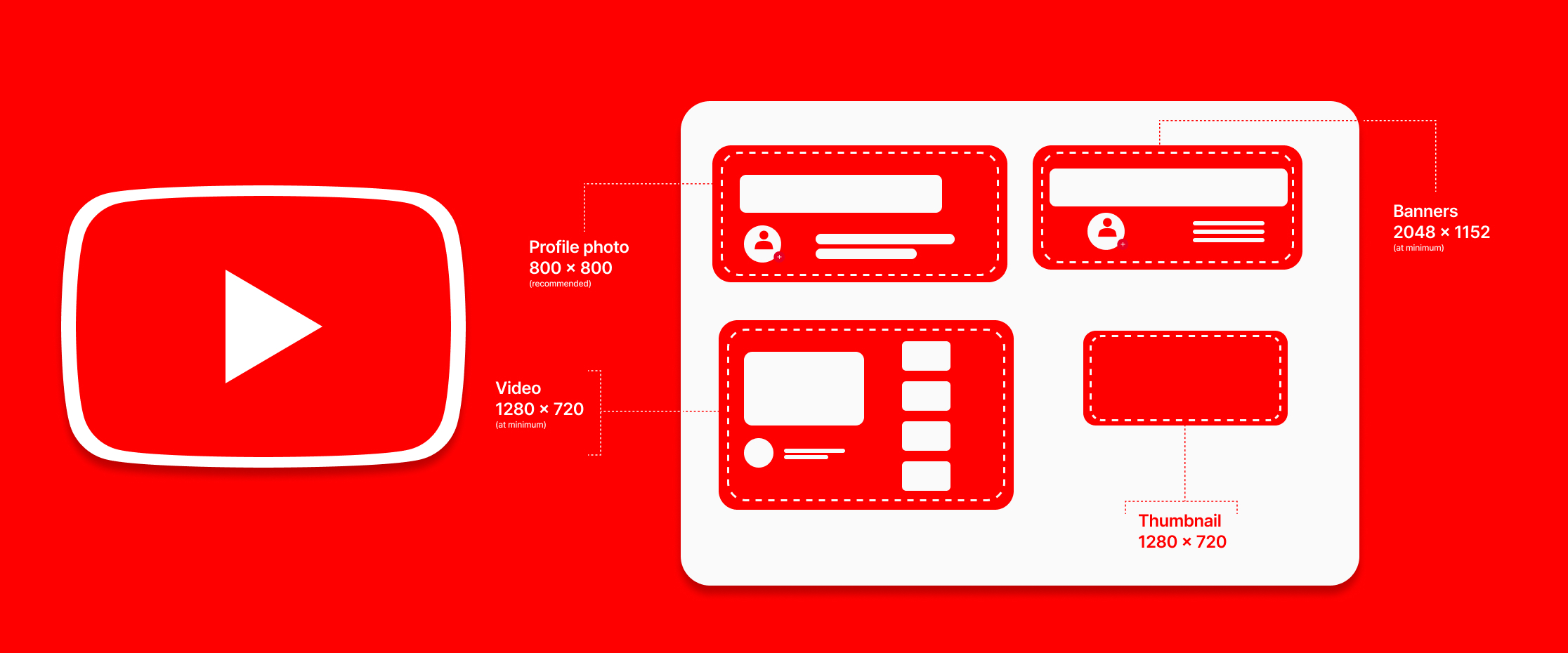
YouTube is one of the most popular and widely used social media and video-sharing platforms globally. With over 2 billion logged-in monthly users, YouTube offers a vast and diverse audience, making it an essential platform for individuals, content creators, and businesses to reach and engage with a wide range of viewers. These image sizes are crucial for maintaining visual quality and consistency across a YouTube channel, enabling effective branding and engaging the audience.
Profile Picture:
- The recommended image dimension is 800 x 800 pixels
- Displays as a circle, so it’s important to ensure the main content of the image is centered.
Channel Cover Photo:
- The recommended image dimension is 2560 x 1440 pixels
- The recommended minimum safe area for text and logos: 1546 x 423 pixels
- The recommended maximum width: 2560 x 423 pixels
Video Thumbnails:
- The recommended image dimension size is 1280 x 720 pixels
- The recommended aspect ratio for video thumbnails 16:9
YouTube Stories:
- The recommended image dimension size is 1080 x 1920 pixels (vertical orientation)
- The file format is PNG or JPG
YouTube Ads:
- The recommended image dimension size for display ads is 300 x 60 pixels
- The recommended image dimension size for overlay ads is 480 x 70 pixels
- The recommended image dimension size for skippable video ads is 1280 x 720 pixels
- The recommended image dimension size for non-skippable video ads is 1280 x 720 pixels
- The recommended image dimension size for bumper video ads is 1280 x 720 pixels
8. Pinterest
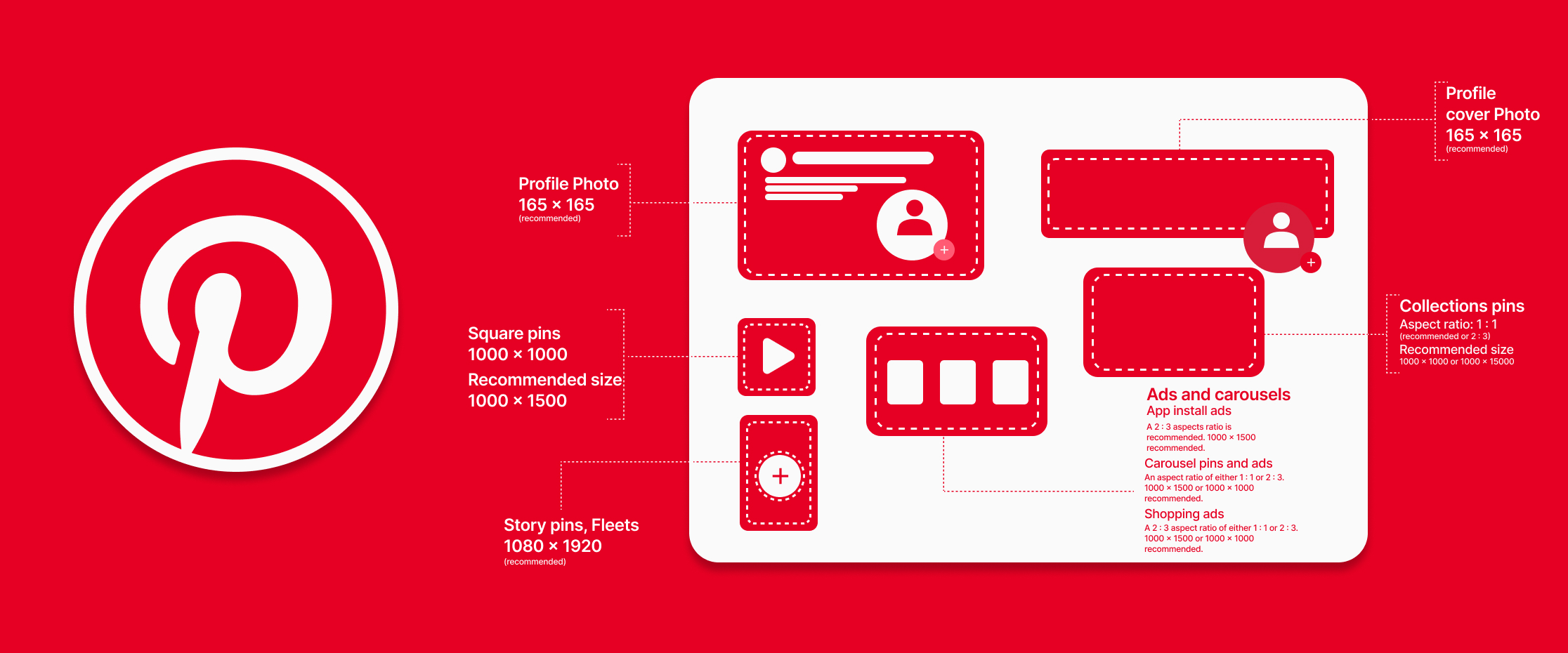
Pinterest is a popular and influential visual discovery and social media platform, with over 450 million monthly active users worldwide.These image sizes are important for ensuring high-quality and visually appealing content on Pinterest, which can lead to higher engagement and improved performance for both organic and promoted content.
Profile Picture:
- The recommended image dimension size is 165 x 165 pixels
- Square images work best for profile pictures on Pinterest.
Standard Pins
- The recommended image dimension size is 1000 x 1500 pixels and aspect ratio: 2:3 to 1:2.1
Promoted Pins
- The recommended image dimension size is 1000 x 1500 pixels and aspect ratio 2:3 to 1:2.1
Video Pins
- The recommended image dimension size is at least 1000 x 1500 pixels and aspect ratio: 1:1 to 2:3
- The recommended video length is 4 seconds to 15 minutes
- The File types are MP4, .MOV, .M4V
Carousel Pins
- The recommended image dimension size is 1000 x 1500 pixels per image and aspect ratio: 1:1 or 2:3
Story Pins
- The recommended image dimension size is 1080 x 1920 pixels and aspect ratio: 9:16
- Can include up to 20 pages with images or videos
Ad Pins:
- The recommended image dimension size is 1000 x 1500 pixels and aspect ratio: 2:3 to 1:2.1
- Can include multiple images for Carousel Ads
5. Google My Business
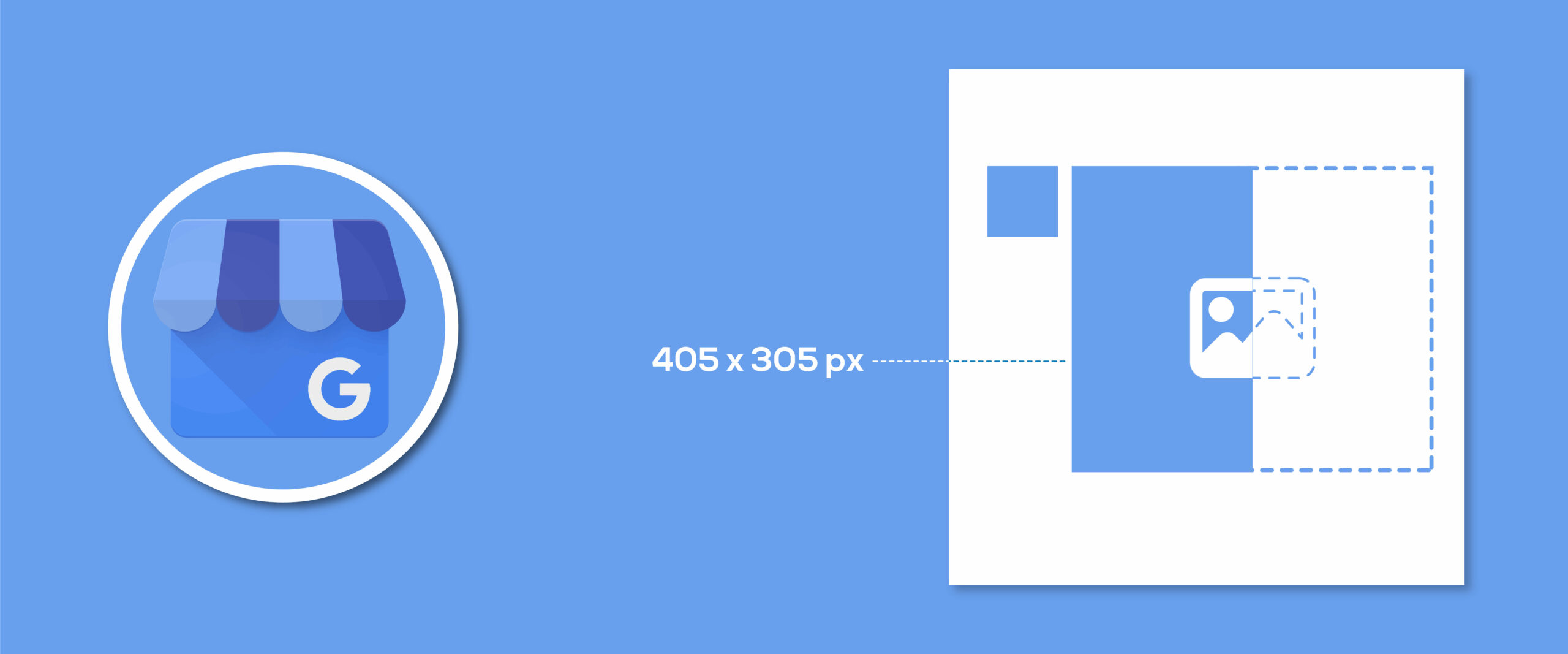
This platform is mainly used by local and brick-and-mortar businesses. Google My Business helps businesses
- Gain exposure to potential customers.
- Get leads.
- Get reviews by customers or consumers and enhance the business.
- Organize their review management strategy.
There are three types of images used in Google My Business.
- Logo
- Cover photo
- Business photo.
For all these types, the same image guidelines are recommended by the Google My Business guidelines.
- The recommended dimension is 720 x 720 px.
- The minimum allowed dimension is 250 x 250 px.
- The maximum allowed file size is 5 MB.
- The images should be posted in PNG or JPG format.
This is a business platform, so it is essential to make your photos look as best as possible.
How Visuals are Important for Social Media?
Visuals i.e. images, videos, GIFs, graphical representations, etc. are attractive for social media users. No matter what social media platform you are using, representing your content in a visual form will always get more attention.
According to SocialMediaToday, visuals help to increase the engagement rate on social media in the following manner.
- The human brain only needs 1/10th part of a second to understand an image. That’s why people are more attracted to pictorial representation.
- If the content or any idea is represented in image form, then it will get 94% more views than the content with no image.
- A tweet with an image will get 150% more retweets and 18% more clicks than a tweet with no image.
- A Facebook post with an image gets 3.2 times more engagement than a post without an image.
- Similarly, a LinkedIn post with an image will get 98% more comments.
Final Words
Knowing the right image size for social media is essential to adding a professional look to your social media profiles. By following the above image size guidelines, you can improve social media profiles.
Bookmark this page by pressing Ctrl+D on Windows or Cmd+D on Mac, and keep coming back for the latest social media image size guidelines. We will keep it updated periodically.
Automate your social media management for free by using SocialBu, and directly post content across multiple platforms from a single dashboard. SocialBu proudly supports direct publishing across Facebook, Twitter, Instagram, LinkedIn, and Google My Business.