With more than 2.35 billion active users, Instagram is a constant innovator, rolling out updates and features that keep creators, brands, and audiences engaged. Yet another new Instagram update is here already – and it’s a fun way to boost your engagement.
The Instagram poll feature, which is hugely popular in Stories, is now being tested in the comments section of Instagram feed posts (including reels).
This blog post will help you explore the enhanced features and improvements in the new Instagram update download.
Let’s get started on making your social media experience even better!
New Instagram Update 2024: Polls in Comments
The way we interact with content on Instagram is evolving, and the latest addition to the conversation is a game-changer which is polls in comments.
This exciting feature, currently in testing for some users, is adding a clever initiative to bring more excitement in the comments section.
By adding a layer of interactivity and engagement, this new Instagram update promises to boost your interactions.
So grab your phone, open Instagram, and get ready to take your Instagram engagement to the next level.
What are polls in comments?
Let’s say you share a stunning photo of your latest culinary creation. In the comments section, instead of the usual string of emoji hearts and “yum”s, you can now include a poll asking followers, “Would you try this recipe?”.
Instantly, your post transforms from a static image into a dynamic hub of opinions and feedback.
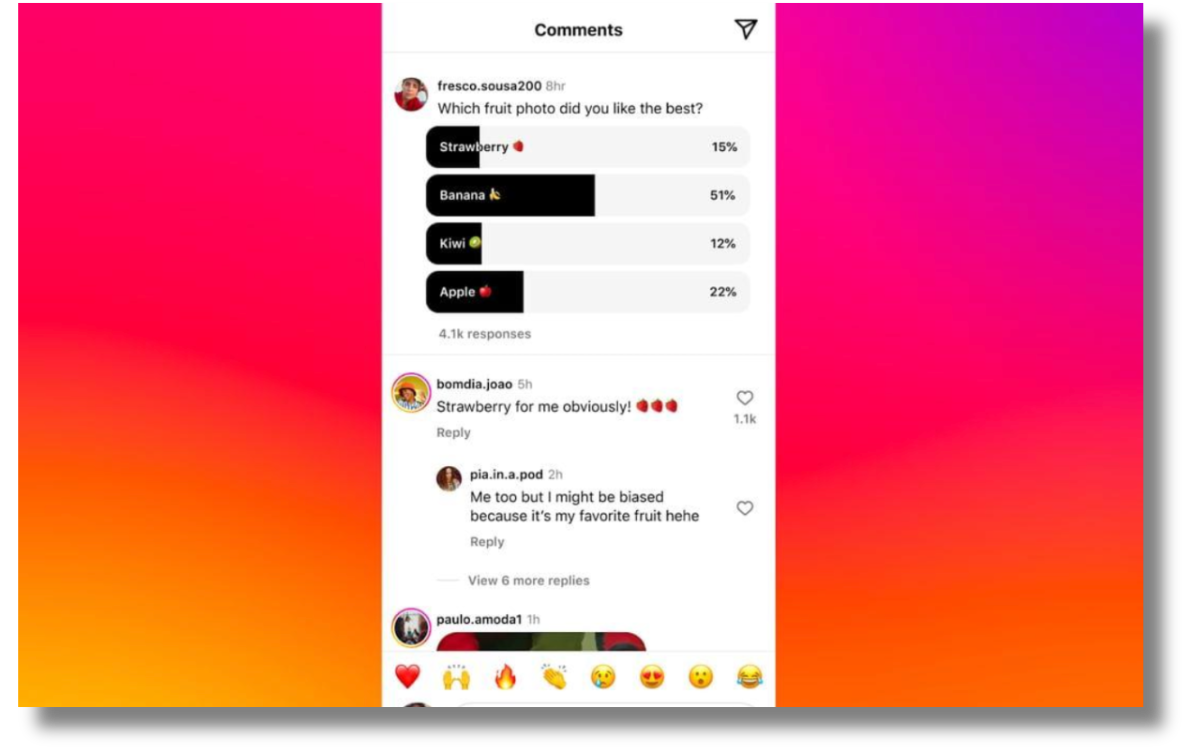
How can polls in comments benefit you?
Polls are more than just a way to gather opinions – they’re conversation starters, audience insights in real-time, and magnets for increased reach and discoverability.
Check out what the Instagram new update features:
Increased engagement
Commenting can be a bit…passive. Polls offer a much more active way for your audience to participate, leading to higher overall engagement rates on your posts.
Gather valuable feedback
Whether you’re a brand researching product preferences or a creator gauging interest in your next project, polls offer a quick and easy way to get real-time feedback from your target audience.
Spark conversations
Polls can be a conversation starter, prompting deeper engagement and discussion in the comments section.
Imagine asking “Which outfit should I wear today?” and watching your followers debate the merits of each option!
Boost reach and discoverability
When people vote in a poll, their activity might be shown to their followers, potentially exposing your post to a wider audience.
Fun and creative content
Polls can add a playful and lighthearted element to your posts, keeping your audience entertained and coming back for more.
Tips for creating effective polls
The key to creating effective polls is to have fun and use this feature to connect with your audience in a meaningful way.
With a little creativity, you can transform your Instagram comments into vibrant hubs of interaction and engagement!
- Keep your question clear and concise.
- Make your answer choices engaging and specific.
- Use emojis or visuals to make your poll stand out.
- Promote your poll in your caption and encourage people to vote.
- Respond to comments and participate in the discussion generated by your poll.
- Experiment with different poll questions and answer formats to keep things fresh and interesting.
Creating Polls in Instagram Comments: A Step-by-Step Guide
The ability to add polls directly to your Instagram comments is still in the testing phase, but if you’re lucky enough to have access to this exciting feature, here’s how you can create engaging polls and boost your audience interaction:

1. Find the Post and Open the Comments
Navigate to any post you’d like to add a poll to and tap on the comment bubble icon at the bottom of the screen.
2. Access the Poll Creation Tool
Once you’re in the comments section, look for the plus sign “+” icon next to the emoji button. This might be hidden behind three dots (…) on some accounts.
3. Select “Poll” from the Options
Tap on the “+” icon and then choose “Poll” from the list of options that appear. Remember, this option is going to let you ask questions and get answers from your audience in a couple of seconds. It’s a smart way to connect and boost interactions.
4. Craft Your Poll Question and Answers
Enter your poll question in the “Ask anything…” field at the top. Keep it clear, concise, and engaging. Then, tap on the “+ Add Option” button to add your answer choices. You can have up to four options in total.
Pro Tip: Make your answer options specific and visually appealing using emojis or descriptive words.
5. Customize Your Poll Settings (Optional)
Adjust the poll duration (up to 7 days) and choose whether you want to display vote percentages.
- Duration: Adjust the “Duration” slider to set how long your poll will be open for, up to a maximum of 7 days.
- Results: Toggle the “Show vote percentages” switch on or off to decide whether viewers can see how many votes each option has received.
6. Post Your Poll and Watch the Engagement Soar
Tap on the “Post” button to add your poll to the comments section. Now, sit back and watch as your followers vote, discuss, and interact with your post in a whole new way.
Conclusion
The introduction of th new Instagram update: polls in comments undoubtedly marks a significant milestone for Instagram.
This interactive feature isn’t just a playful gimmick; it has the potential to completely reshape how we connect and engage with our audience.
Moreover, the key lies in asking engaging questions, crafting creative options, and actively participating in the discussion.
As this feature unfolds, one thing’s certain: the future of Instagram comments is interactive, and the possibilities are endless.
If you’re fortunate enough to be among the test group, get out there and start polling to transform your content and audience engagement.
And if you’re not, keep an eye out for this exciting feature rolling out soon to everyone.
FAQs
What’s new in Instagram’s latest update?
The most recent Instagram update is the option of adding polls in comments which is currently in its testing phase. However, there have been other interesting features over the last year including new Instagram Story update AI stickers, profile picture zoom, and audio/video Notes.
Can I see who has viewed my Instagram profile or stories?
No, Instagram doesn’t allow seeing who views your profile or stories. There are third-party apps that claim to offer this functionality, but Instagram does not endorse them and may be unsafe.
What is the new mode of Instagram?
Currently, there’s no specific “new mode” on Instagram. However, several recent features such as broadcast channels, new Instagram update Notes, and Collab posts could be considered new modes.
What is the Instagram update planned for October 2024?
It’s impossible to say for sure what updates Instagram has planned for October 2024. They rarely announce features that far in advance and often test things out with limited groups before wider rollouts. However, you can keep an eye on Instagram’s official blog and social media channels for announcements about upcoming updates.







