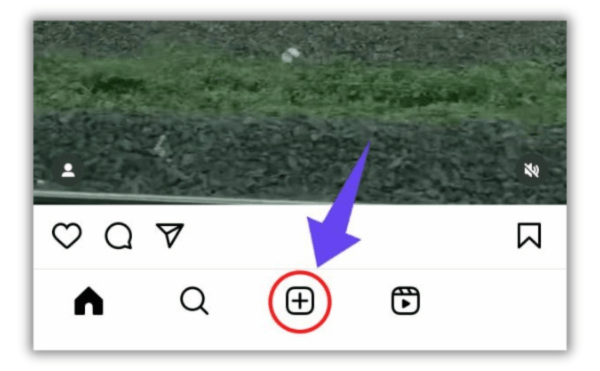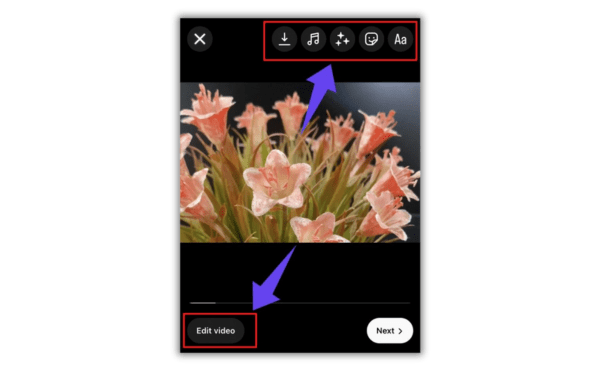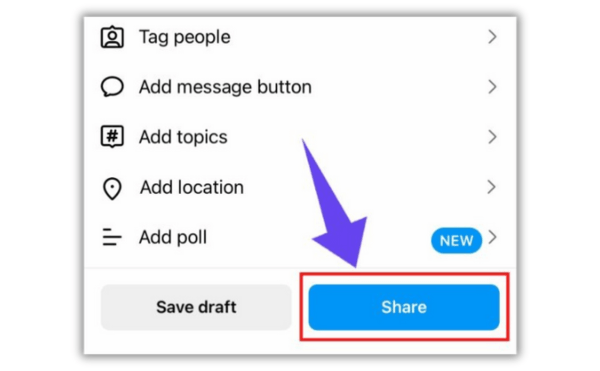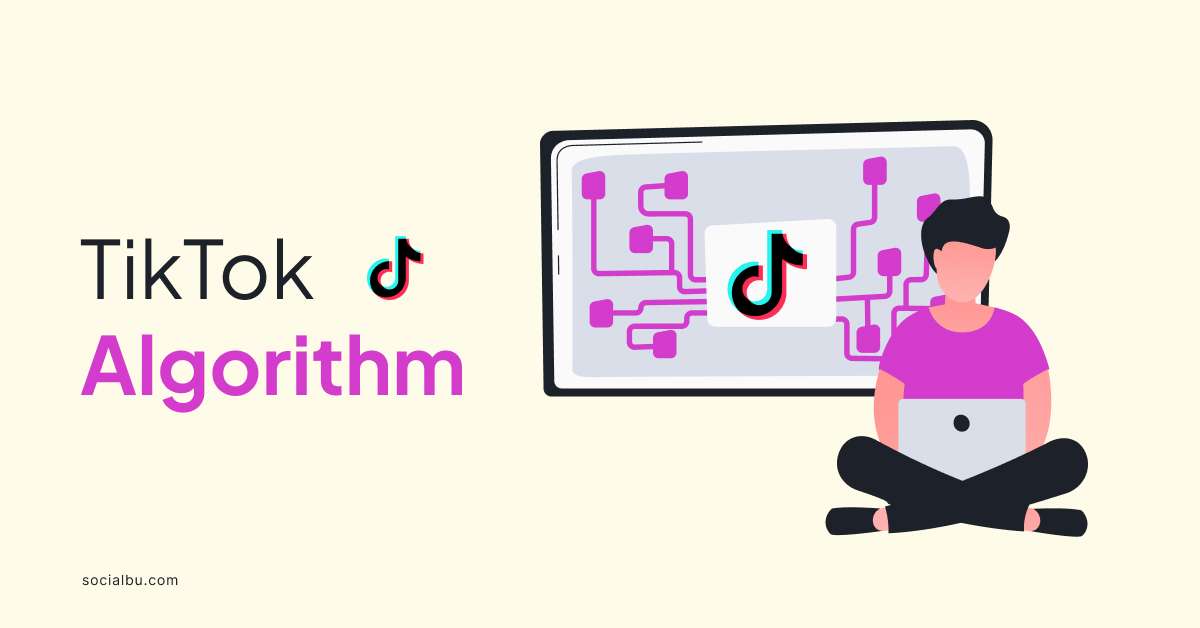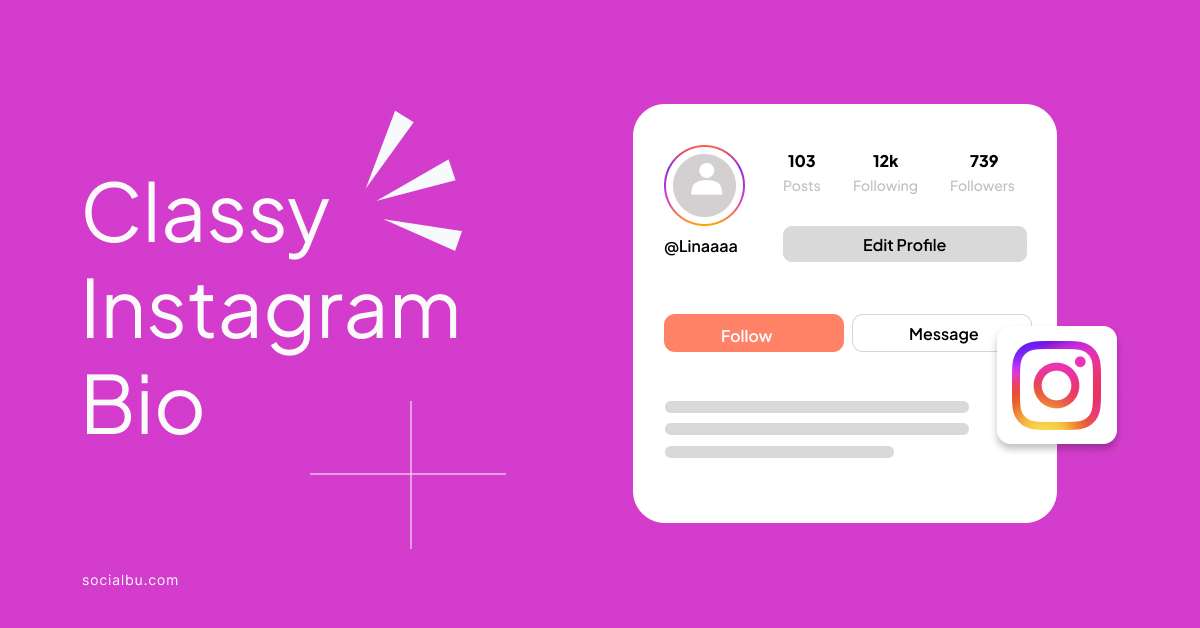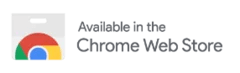Wandering how to make a long video on Instagram in 2024? With so many new features on Instagram it has become a challenge but leveraging long videos, utilizing Reels strategically, and exploring creative carousel post sequences can help extend your content’s duration and keep your audience captivated.
That said, This article will unravel the secrets and provide a comprehensive guide on how to post a long video on Instagram in 2024. Let’s dive in!
The Power of Longer Videos on Instagram
Instagram is no longer just about sharing snapshots of daily routines or picturesque landscapes. It has evolved into a platform for sharing engaging video content, connecting with audiences on a deeper level, and promoting brands more robustly.
There are four primary ways to upload videos on Instagram, each with its length limits and unique purposes: Instagram Live Video, Instagram Reels, Instagram Story, and Instagram Feed Video. Although shorter videos are popular and convenient for Stories or Reels, there are instances when longer videos are more beneficial.
Uploading longer videos can be a game-changer for users looking to narrate more captivating stories, promote their brand or products comprehensively, or simply share more detailed content. This strategy can be particularly effective for those who share their videos across multiple platforms, like YouTube and Instagram, for maximum exposure and accelerated account growth.
How to Upload Long Videos to Instagram Feed
Uploading a long-form video to your Instagram feed is a straightforward process. Follow the steps below to get started:
- Open the Instagram app.
- Tap on the (+) icon at the bottom of the screen.

- Select a video from your camera roll, then tap on Next.

- Choose a filter, add a caption, or trim your video. To trim, tap on Trim.

- After making all the necessary adjustments, tap on Share.

How to Upload Instagram Live Videos
- Now that we know how to post a long video in 2024 let’s look at how you can post your Instagram Live videos. Instagram live video is a fantastic feature for sharing longer videos, allowing users to record up to a four-hour-long video. Here’s how you can go Live on Instagram:
- Open the Instagram app and swipe right from your feed or tap the camera icon in the top-left corner.
- At the bottom of the screen, scroll to Live.
- (Optional) You can tap on Title to add a title to your Instagram Live.
- Tap Go Live to start your broadcast.
Exploring Instagram Video Types and Length Limits
Before you dive into the process of uploading long videos, it’s crucial to understand the different types of Instagram videos and their respective length limits:
- Instagram Live Video: Instagram Live allows users to broadcast videos in real-time for up to 4 hours. The Live videos can be saved and reposted on the feed, allowing followers who missed the Live session to catch up later.
- Instagram Reels: Instagram Reels, the platform’s answer to the TikTok craze, are short, entertaining videos that can last from 15 to 90 seconds. Reels appear in a dedicated section on users’ profiles and in the Explore feed.
- Instagram Story: Instagram Stories are short video or photo sequences that disappear after 24 hours. The videos shared on Stories can only be up to 60 seconds long.
- Instagram Feed Video: Feed videos are the standard videos that you post on your Instagram grid. They can be anywhere from 3 seconds to 60 minutes long. If the video exceeds 60 seconds, Instagram shows a small preview in the feed, and viewers can watch the full video on the user’s profile.
Elevate your Instagram Engagements with SocialBu
Let’s look at how you can elevate your Instagram engagements with our top tier social media management and automation tool, SocialBu.
If your hectic routine doesn’t allow you to make connections with your followers then SocialBu’s Instagram management service is all you need so you don’t miss out on replying to your fans and followers. The automate replies feature allows you to reply to all comments on your video.
Not to mention, you become worry free about your Instagram engagement and reach as the tools lets you gain insights into your post engagements, followers’ growth, and interactions to make intelligent, data-driven decisions.
Conclusion
In 2024, Instagram will no longer be a platform solely for sharing photos or short clips. It’s an influential platform for sharing longer content that can captivate audiences, foster deeper connections, and promote brands more effectively.
By mastering how to post a such videos on Instagram, you can maximize your content’s exposure, boost engagement, and grow your audience.
How to Post a Long Video on Instagram in 2024:FAQs
How do you post a video that is too long on Instagram?
If your video exceeds Instagram’s length limit, you can break it into multiple parts and post them separately. For instance, you can divide a long video into several 60-minute sections and upload each one as a separate post on your feed.
Can I post a 5-minute video on Instagram?
Yes, you can post a 5-minute video on your Instagram feed. However, for Instagram Stories and Reels, you would need to split the video into multiple parts.
How do you post a full-size video on Instagram?
To post a full-size video on Instagram, select the video from your gallery, then tap on the expand icon (two outward-facing arrows) at the bottom-left corner of the screen before posting.