Standing out in the ever-growing sea of LinkedIn content to get followers can feel like a challenge. You’ve crafted a stellar post, but are you sure it’s reaching the right eyes? Believe it or not, the size of your visuals can significantly impact your engagement. Here’s the ultimate guide to mastering LinkedIn post size and maximizing your LinkedIn presence.
Let’s dive in!
The Power of the Perfect Pixel
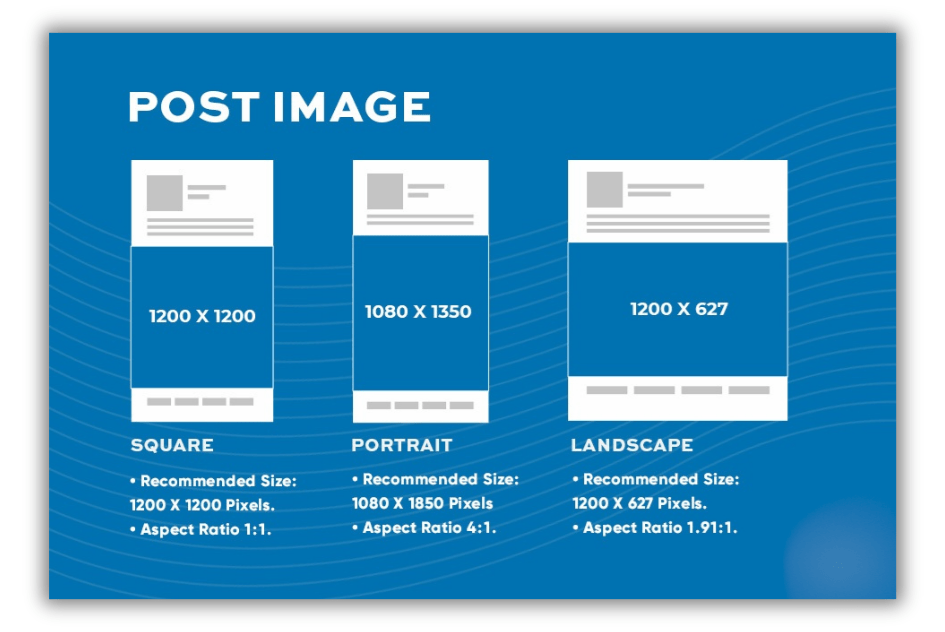
Did you know visuals can increase your LinkedIn engagement by a whopping 7x? But visuals alone aren’t enough. Using the right LinkedIn post size ensures your message lands with maximum impact.
There are three main types of LinkedIn posts to consider: images, carousels, and videos. Each has its own ideal dimensions:
Image Posts
- Landscape:This format (1200 x 627 pixels) is perfect for charts, infographics, or showcasing a product alongside its features.
- Portrait: Ideal for close-up photos or text-heavy content (1080 x 1350 pixels).
- Square: A great choice for showcasing a single image or a visually striking design (1200 x 1200 pixels).
Carousel Posts
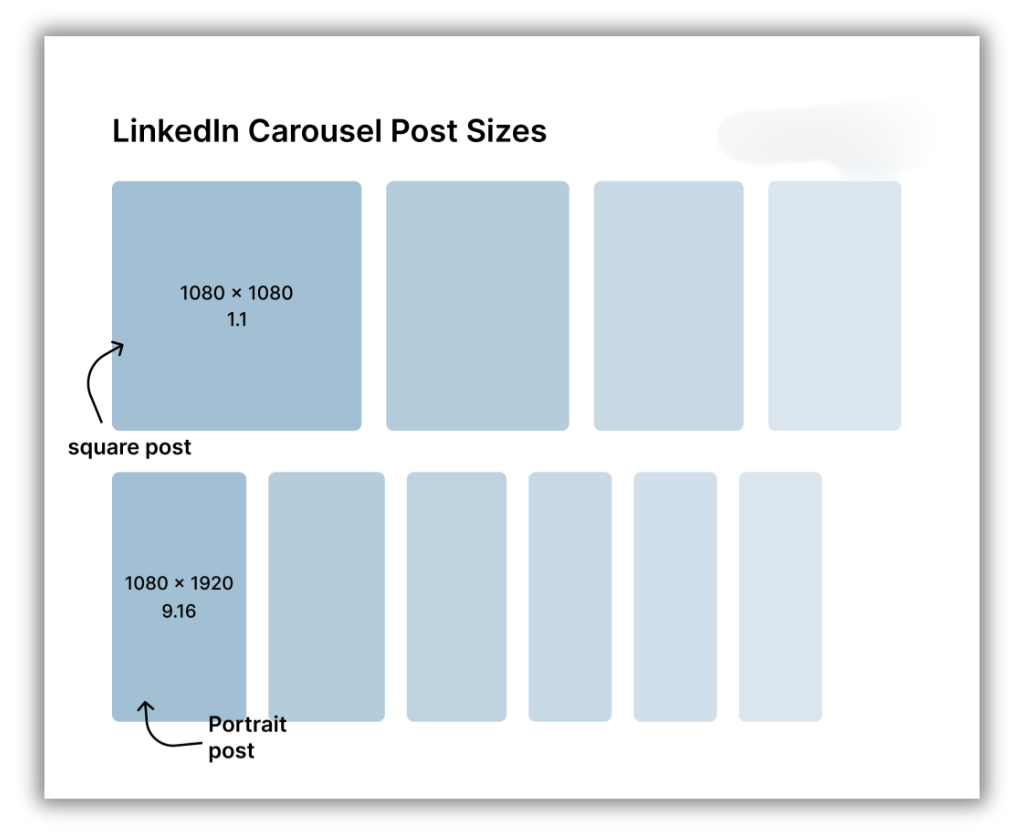
Each image within your carousel should follow the recommended image post sizes mentioned above. Carousels are fantastic for storytelling or showcasing multiple product features.
Video Posts
- Minimum width: 640 pixels (no maximum width limit)
- Minimum height: 360 pixels
- Recommended aspect ratio: 16:9 (landscape)
- Length: Aim for videos between 15 seconds and 2 minutes to keep viewers engaged.
Pro Tip: Don’t forget to optimize your videos for LinkedIn by adding captions and eye-catching thumbnails to boost engagement.
Choosing the Right Size for Impact

Now that you know the dimensions, how do you choose the best size for your content? Here are some key factors to consider:
- Content type: The type of content you’re sharing (data chart, infographic, product image) will influence the ideal size.
- Readability Matters: Ensure any text within your image is clear and easy to read on all devices, especially mobile.
- Branding with Consistency: Maintaining consistent image sizes across your posts contributes to a professional and polished brand image.
Beyond Size, Optimizing Your LinkedIn Post
While size is crucial, it’s just one piece of the engagement puzzle. Here are some additional tips to supercharge your LinkedIn posts:
- Captivating Headlines: Craft headlines that grab attention and entice users to click.
- Engaging Copywriting:Keep your copy clear, concise, and offer valuable insights to your audience.
- Hashtag Power: Strategically use relevant hashtags to increase your post’s discoverability.
The Final Click
In conclusion, the best LinkedIn post size for maximum visibility and engagement is 300-400 words. By following the best practices outlined in this post, you can craft engaging content that resonates with your audience and helps you achieve your goals on LinkedIn.
Leveraging tools like SocialBu, schedule posts and automate your posts, to reach a wider audience and maximize your impact. By consistently delivering value through your posts, you’ll establish a strong professional brand, connect with professionals, expand your influence, and unlock new opportunities.
FAQs
What is the best size for a LinkedIn post?
The ideal size for a LinkedIn post is 1200 x 627 pixels (minimum), but you can also use larger sizes like 1920 x 1080 pixels.
Can I post 1080×1080 on LinkedIn?
Yes, you can post a 1080×1080 image on LinkedIn, but it will be cropped to fit the platform’s aspect ratio. To avoid cropping, use the recommended size of 1200 x 627 pixels or larger.
Can you post 1920×1080 on LinkedIn?
A: Yes, you can post an image with a size of 1920×1080 pixels on LinkedIn. This size will work well for both image posts and link shares.
What size is a LinkedIn Post in 2024?
As of 2024, the ideal size for a LinkedIn post remains 1200 x 627 pixels (minimum), but larger sizes like 1920 x 1080 pixels are also supported.
What is the LinkedIn profile picture size?
The recommended size for a LinkedIn profile picture is 400 x 400 pixels (minimum), but you can also use larger sizes like 800 x 800 pixels.
How do I resize an image for LinkedIn?
You can resize an image for LinkedIn using image editing tools like Adobe Photoshop, Canva, or online resizing tools like (link unavailable) Simply upload your image, enter the desired dimensions (e.g., 1200 x 627 pixels), and download the resized image.
Remember to always check LinkedIn’s official guidelines for the most up-to-date information on image sizes and formatting.







