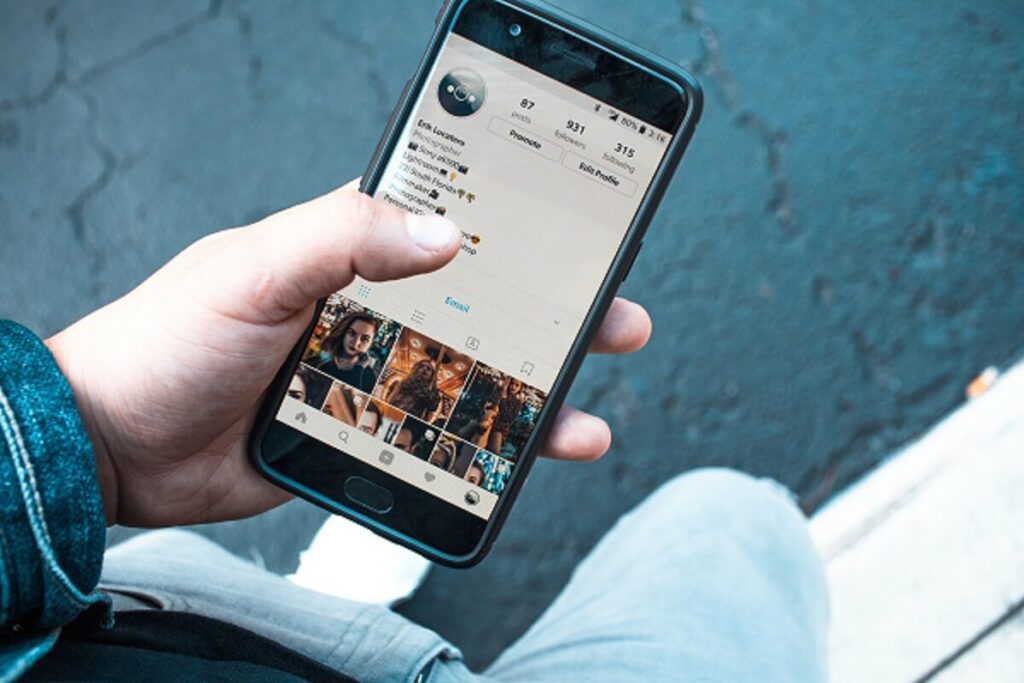In a time where 50% of businesses worldwide and 96% of marketers in the US have bought into the service – while planning on continuing to make stories for the near future – we can safely say Instagram stories are here to stay in the online world of digital marketing.
Ever since the emergence of Snapchat, Internet users began to recognize the allure of disappearing content and placed a premium on it, resulting in Facebook and Instagram Stories almost replicating and then launching new features relating to Stories.
Therefore, it is essential to adapt and learn about this new medium of promotion and brand-building.

Instagram Stories: The Basics
If you’re completely new to the feature and on Android, this section is for you:
- Opening the Instagram app.
- Tap the camera icon in the top-left corner.
- For taking a picture, Tap the white circle at the bottom of the screen or press and hold to take a video.
- In order to access any photo or video, you already recorded, tap the square gallery icon on the bottom left of your screen or swipe up anywhere on the screen for the same effect.
Once completely comfortable with the basics, move on to using functions such as Boomerang, Superzoom or Rewind to set your tone apart from the basic stream of content and make it exciting.
The Story Telling
Obviously, the reason for them being called stories – you guessed It – is that this format was created for the medium of storytelling. While this may seem a reason one simply cannot forget, that is exactly what we see many brands’ pages doing.
Even though it’s meant to present a coherent narrative, we see many brands basically posting jumbled updates or facts in a random order to boost their engagement.
One instance of an Instagram Story online where the optimal balance of narrative-building and fact-sharing can be observed is the Forbes Instagram account – one of the most influential media companies covering business, globally – which has provided it’s followers a curated feed containing a number of quotes posted with different color schemes but the same format and typeface to retain consistency while making the profile ‘pop’.
This is complemented by single-photo posts that cover the crux of stories while linking to their bio, but what’s special about the profile is how uniquely segregated the content is between feed and Stories.
Their Stories typically come out every other day and hold the condensed version of articles in a numeric list, each detailing a different point with the last one implementing the ‘swipe up’ feature to link to the article in its original form.
In addition to this, for the recent example of the upcoming US Presidential Elections, editors and writers come onto Stories for a candid discussion about the debate and the media coverage of the issue talking directly into the lens, to the viewer.
Such a mix of content with a consistent and coherent format is what ensures continued engagement with Instagram Pages and keeps followers interested in the posts.
The Call to Action
As is the case with marketing strategies for other social media platforms, the call to action also remains a constant and vital part of the Instagram Stories platform.
If you want to direct the viewer towards any further action, brands should integrate the direction directly into the Story.
On Instagram Stories, this is done in the form of the Swipe up icon followed by the See More button which contains a link to another profile or any web page of your choosing.
One key takeaway that people often overlook is that, unlike certain other platforms, Instagram does not provide a preview of whatever link is attached to the See More button and might make various users hesitant to interact with it due to the lack of information.
This is easily rectified by placing a simple description of exactly what the link holds, right above the arrow button.
Schedule Instagram Stories Online
Repeating the processes mentioned in this article on a day-to-day basis is prone to error and exhaustion from social media managers.
This is what SocialBu had in mind when designing our Story Scheduling feature, with which you can automatically publish your stories with videos and images on a scheduled time by following these simple steps (click for more):
- Login to SocialBu and click on Publish.
- Select Stories; select the accounts you want the stories to be scheduled/published for.
- Choose the media file (image or video) and schedule a story.
That’s all you need to do!
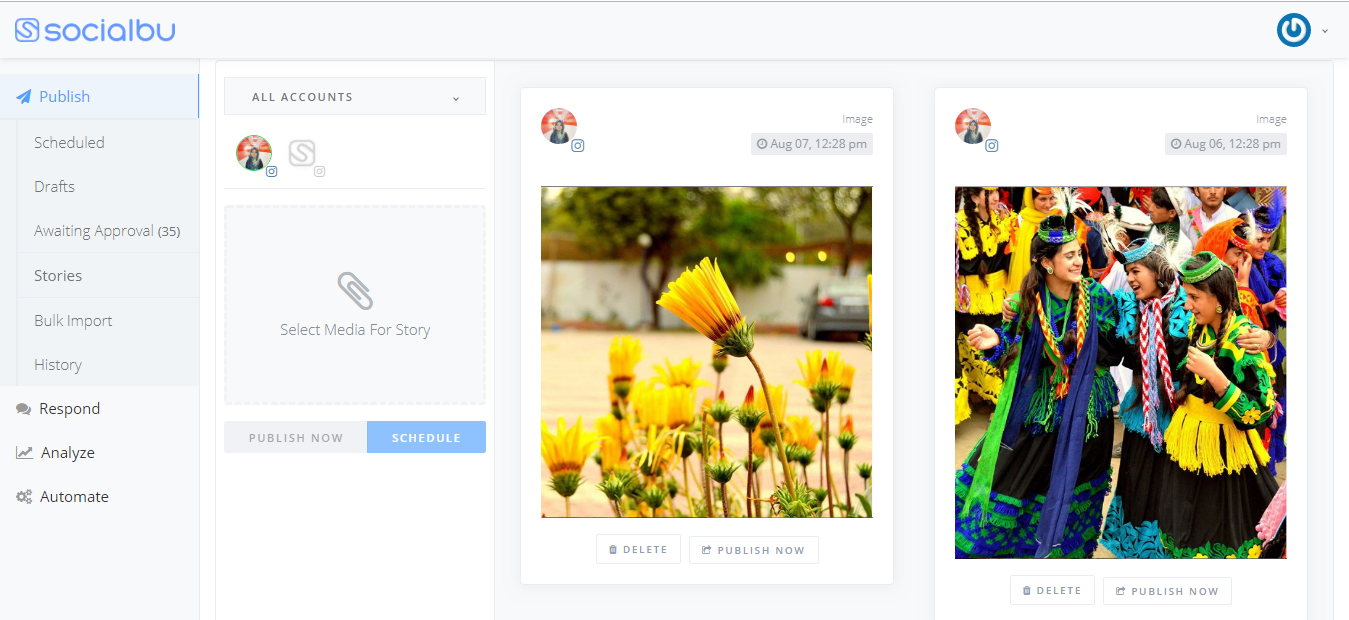
Using Instagram Stories highlights
Highlights are Stories that stay on your profile for more than 24 hours and are available to users for access.
Highlights may include any number of Stories and the beauty of this feature is that one can keep adding highlights. Whenever you are a posting a new Story that matches the theme or the narrative of the Highlight, you can add it to your highlights.
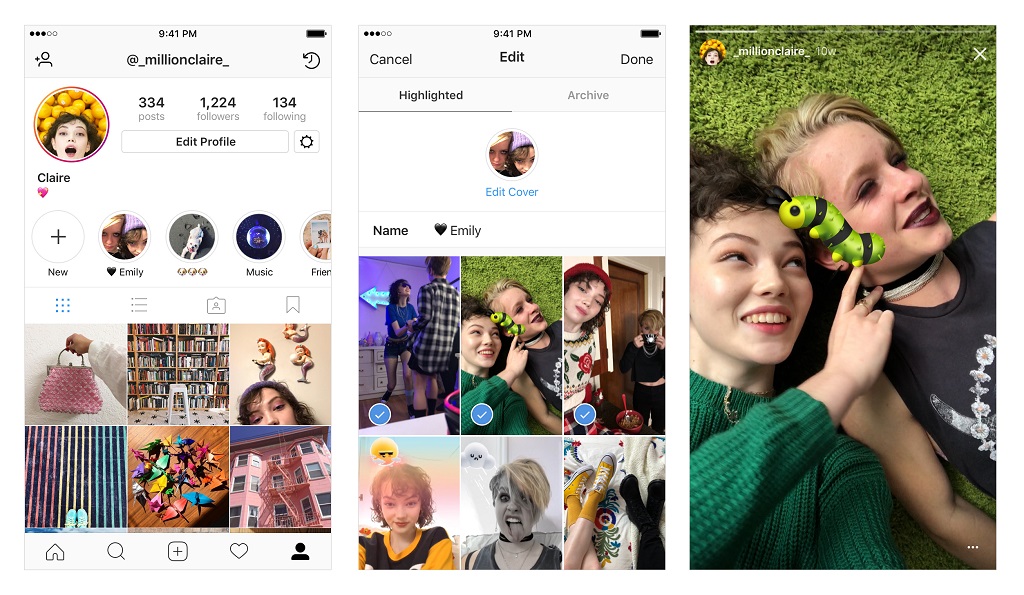
To add a story to your Story Highlights:
- Open the story and tap Highlight in the bottom right.
- After Tapping New to create a Highlight, you are able to give the Highlight a name.
- Tap Enter and Add to create your new Highlight.
If the account already has Highlights that you’d like to increment, here’s how to add more Stories to them:
- Create your Story.
- Open the story and tap Highlight in the bottom right.
- Tap the Highlight to which you want to add a story.
Customizing a cover for each Highlight helps viewers find whichever Stories they find most captivating.
With the Forbes Profile, we see color schemes for their cover corresponding to each respective Summit Event that they cover, such as a neon red background fill for the Healthcare Summit.
Setting up an Instagram Story poll
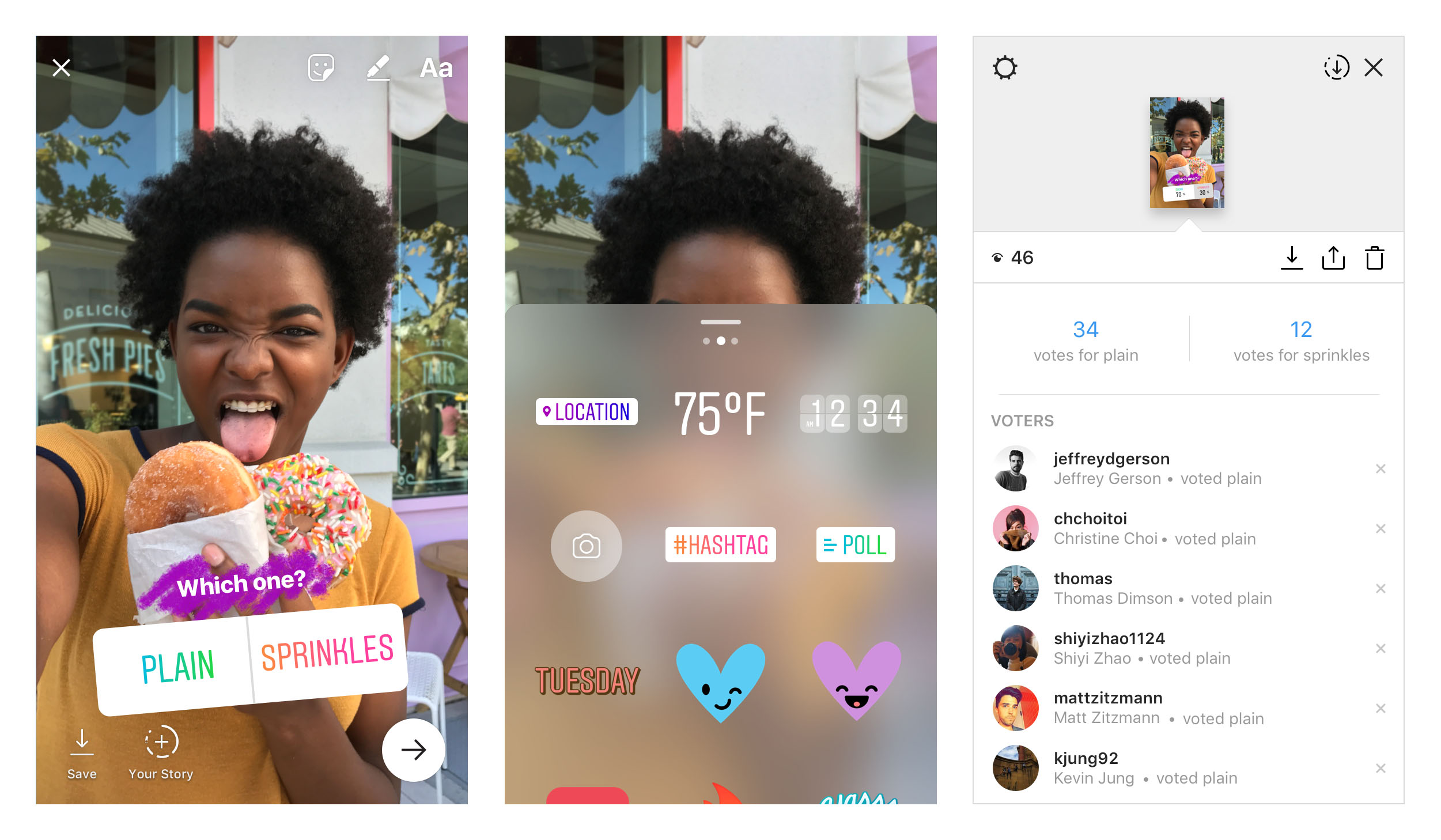
Although simple in nature, we’ll list down the steps you need to follow for posting the Poll in your Story.
- Creating the Instagram Story by following the steps above
- Tap the sticker icon at the top
- Tap and select the “Poll” sticker
- Write down the question for your poll and its options
- Tap “Your Story” to share your poll to the profile’s Story
Instead of setting up a separate story for the sole purpose of a poll, Instagram also allows you to hold polls in front of the content of any other type (videos or photos) so the subject and the poll appear together.
This is especially helpful in comparisons such as choosing between 2 different types of promotions where the offers can be in the background and the poll layered on top.
Another option is of the sliding poll, where one does not only choose A or B but expresses their answer on a scale with an emoji of their choosing. For this, you can create a poll using the poll sticker on the Instagram story.
After creating a new Instagram Story of the photo or video format, tapping on the sticker icon at the top of the screen will open Instagram’s collection of stickers.
Tap the “Poll” Sticker then resize and reposition by holding and dragging the poll sticker to the best placement.
Edit the text of the question (must be under 80 words and 3 lines), possible answers and tap My Story to post.
If you want to see how many users have viewed your story, go to view your Story and tap the lower left “Seen by” button to show exactly who viewed the poll and the details of each individual vote.
If you choose the ‘Type Something’ option for the poll, you will now be able to see the unique responses of each viewer who answered.
Tapping the ‘Share Results’ Button will display the cumulative results or just one of many responses while also posting them with the same background and positioning of the original poll.
When delving into the complex dynamics of Instagram, influencers need to keep in mind the basics of marketing vis-à-vis pertinent call to action and coherent story building for publishing their Instagram Story.
Once these concepts are honed via trial and error, profiles can begin using the wide range of features available to them when posting. This can range from features, such as filters and stickers for Images to Rewind or Superzoom for video.
A combination of these strategies will shape the strong foundation of your Instagram Profile and consistency in these will support taking it to the next level.