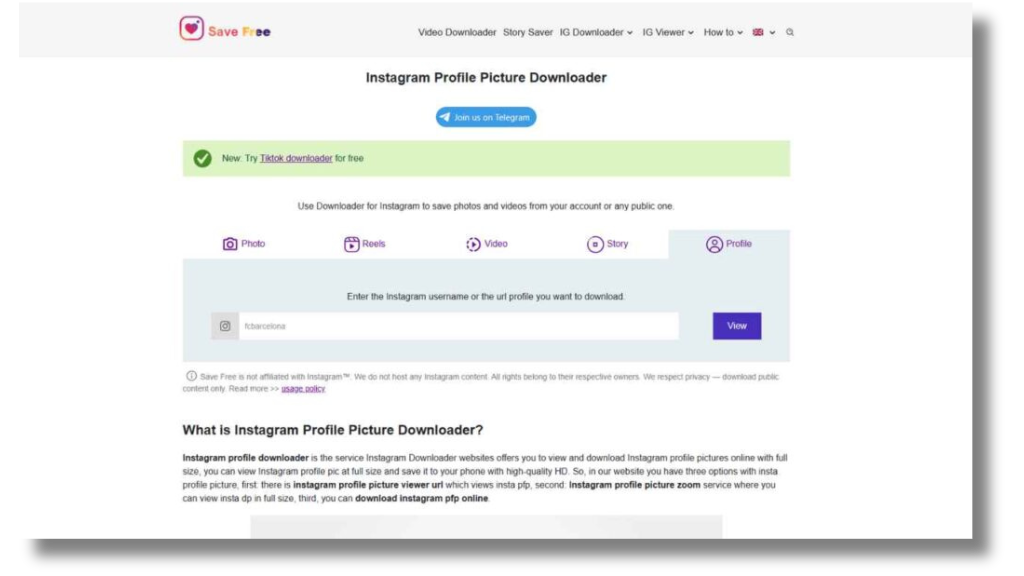Have you ever found yourself scrolling through Instagram, captivated by someone’s profile picture, and wished you could get a closer look?
You’re not alone!
Instagram is an aesthetic platform that has hooked everyone with its entertaining content, photos, and Reels.
The curiosity and attraction that Instagram profile pictures create are simply irresistible. However, the thing is, you can’t download the Instagram DP of any user due to Instagram community guidelines.
Here, the Instagram profile picture downloader comes in handy.
This blog will discuss the 7 best Instagram profile picture downloaders. So buckle up, and let’s explore them.
Ready to download the profile pictures into your gallery? Let’s dig in!
1.InstaDp
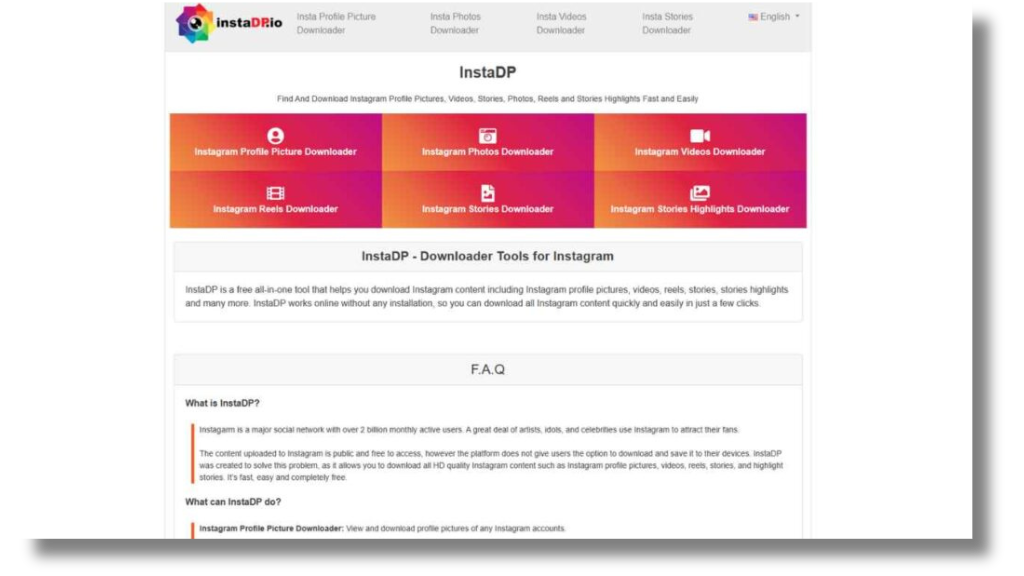
InstaDp is user-friendly and one of the best Instagram profile picture downloaders. It allows you to download Instagram profile pictures in full size and HD.
This tool helps you view and download other accounts’ Instagram photos with just a few clicks.
Features
Here are some of the cool features of this tool:
- InstaDp has a simple and easy-to-use interface. This makes the Instagram profile photo download a breeze for you.
- It lets you view and download clear, original, quality profile pictures for free. This ensures you get the best-quality images available without any fee.
- Forget about the hassle of logging in. InstaDp allows you to download Instagram profile pictures without needing an account.
How to Download Instagram Profile Pictures with InstaDp
1. Open your browser and go to InstaDp.
2. Simply type or enter the Instagram username or URL of the profile whose picture you want to download.
3. Click on get, and a full-size image will appear. Hit the download button, and your desired Instagram profile picture will be in your gallery immediately.
2. Inflact
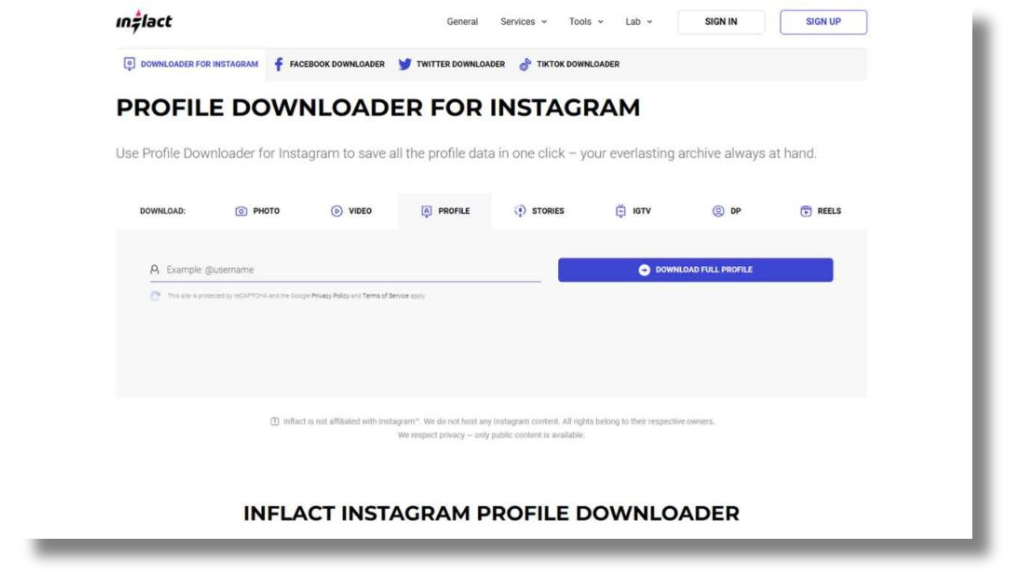
This Instagram profile picture downloader lets you download Instagram profile pictures in 1080p. This powerful tool lets you download any public IG account’s profile picture in high resolution within seconds.
Moreover, you can also mass download Instagram users’ photos, IG Reels, stories, and videos other than profile pictures.
Features
Here are some of the amazing features of this tool:
- Inflact ensures that downloaded profile pictures are in HD and of high quality.
- The interface is fast and straightforward; you must make an account.
- It’s free to use and allows you to save time and download many Instagram photos from an account simultaneously, but only up to 6 files.
- It offers a premium subscription that allows you to download an account’s photos and videos in bulk in one go. However, you can select individual photos to download, too.
- The tool supports both mobile and PC devices.
How to Download Instagram Profile Picture using Inflact
1. Go to your browser and then to inflact.com.
2. Input the Instagram username of the profile from which you want to download the picture.
3. It will display the profile picture and other videos and data.
4. Scroll down and choose the profile photo, video, or other photo you want to download.
5. Hit the download button to save the profile picture and photos to your device.
3. SaveInsta
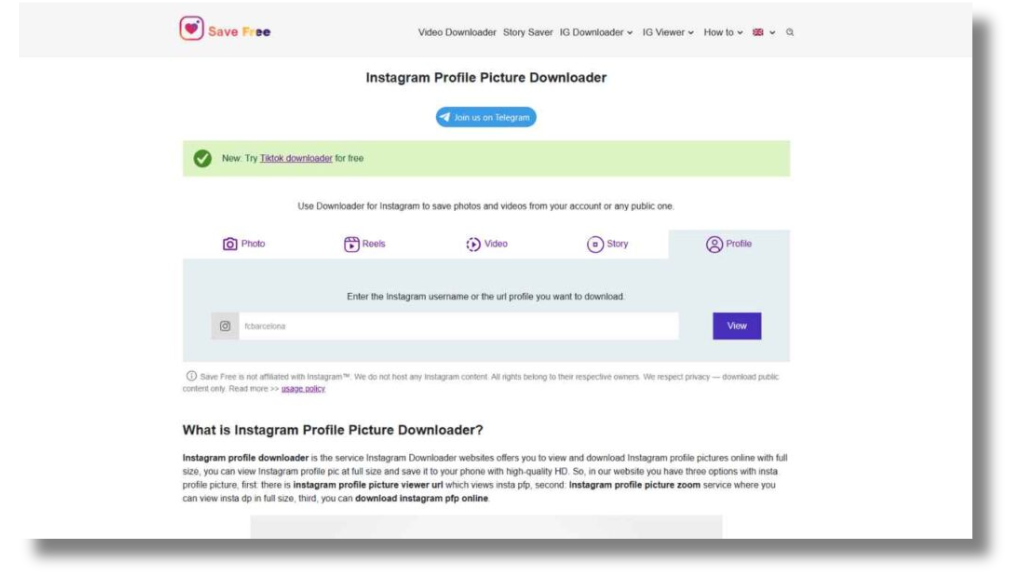
SaveInsta is another user-friendly Instagram profile picture downloader designed to easily view, zoom in, and download Instagram DP, photos, videos, and stories.
With this tool, you can download pictures in full-size and HD format.
Features
Some of the amazing features of this tool are:
- It lets you download Instagram profile pictures in high resolution and original size.
- It provides three options for the Instagram profile picture. You can view the picture in HD with its Instagram profile picture viewer URL.
- With the IG profile picture zoom option, you can zoom in and view the Instagram DP in full size. And with the download option, you can download the profile picture in one click.
- It is free, fast, and swiftly downloads your requested Instagram profile pictures and videos from any browser and device.
How to Download Instagram Profile Picture with SaveInsta
1. Go to SaveInsta using your preferred web browser.
2. Enter the Instagram username of the profile whose picture you want to download.
3. Choose the desired resolution (HD or SD)
and format (JPG, PNG, MP4, or GIF) for the profile picture and videos.
4 Clock on the ‘View’ button; the picture will display.
5. Finally, hit the download button to download it.
4. Toolzu
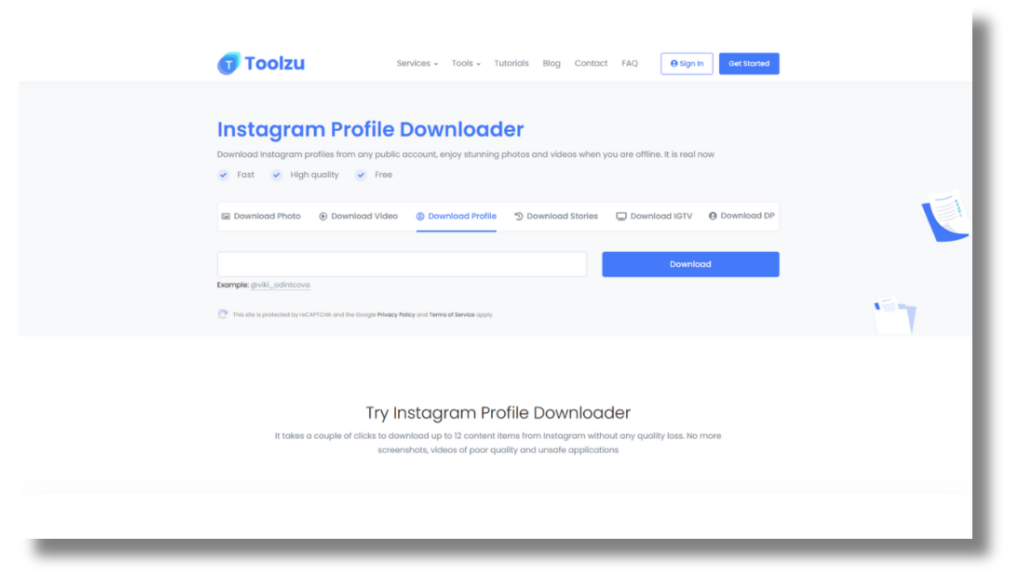
This is another fantastic and newly developed Instagram profile picture downloader. It allows you to quickly save and download Instagram public users’ profile pictures, videos, stories, reels, and photos in bulk without any unnecessary complications.
Features
It offers the following features:
- Toolzu is easy to use and provides a hassle-free experience. You can use it on any device you want.
- It downloads Instagram photos and DPs in high quality and resolution. This ensures that you get crisp and clear images.
- With it, you can download up to 12 content files (photos and videos) from an Instagram account in one go, but unlimited photos in general.
- It is free to use. No subscription is required.
- Forget the need for logins or account creation. Toolzu respects your privacy and allows you to download without any additional steps.
How to Download Instagram Profile Pictures with Toolzu
1. Open Toolzu in your browser.
2. Copy the profile URL of your desired Instagram user and paste it into the bar.
3. Hit the download button, and Toolzu will swiftly download the profile picture and videos in your photos.
5. DownloadGram
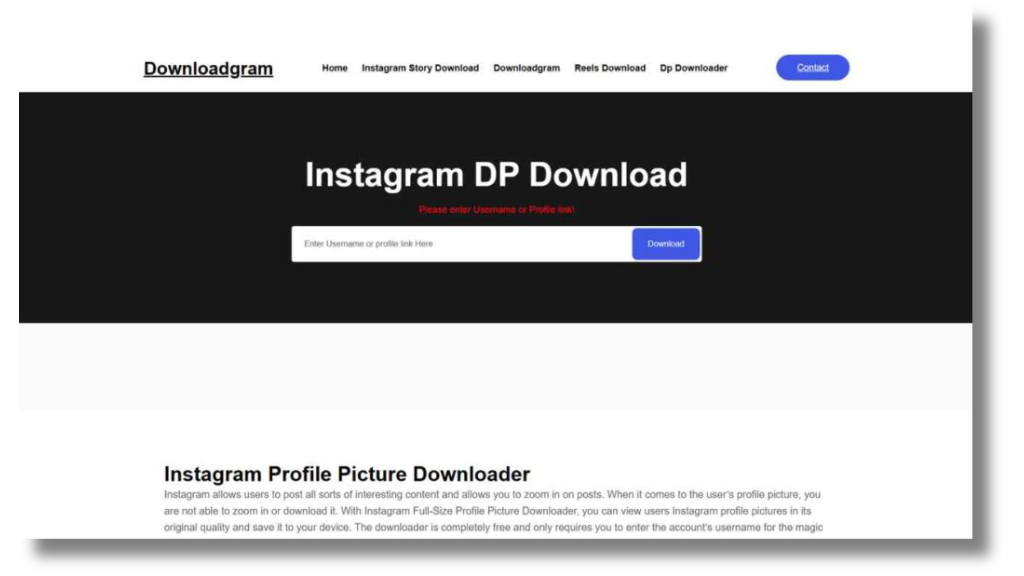
As the name implies, this online tool lets you easily download any public IG account photos and Insta DPs in HD and MP4 format.
With this tool, you can also effortlessly download Instagram profile pictures, videos, Reels, highlights, and stories with one click.
Features
Here are some of the features this Instagram Profile picture downloader offers;
- DownloadGram ensures high-quality profile pictures and video downloads. This means you’ll get the photos in MP4 and JPG format, in original and high resolution.
- It helps you save time by allowing you to download multiple profile photos and videos in one go.
- It is fast, safe, and easy to use. It respects your privacy and does not share your entered information anywhere.
- You can download Instagram DP, photos, and videos without any login.
- You can access DownloadGram from various devices and browsers for flexibility and save content to any device.
How to Download Instagram Profile Picture using Download Gram
1. Go to DownloadGram on your mobile device or browser.
2. On Instagram, go to the user’s profile whose DP or photos/videos you want to download.
3. Copy the profile or video URL from the browser address bar.
4. Paste the URL into the DownloadGram download bar.
5. Click the “Download” button, and your desired profile picture or video will be downloaded within moments.
6. InstaDownloader.co
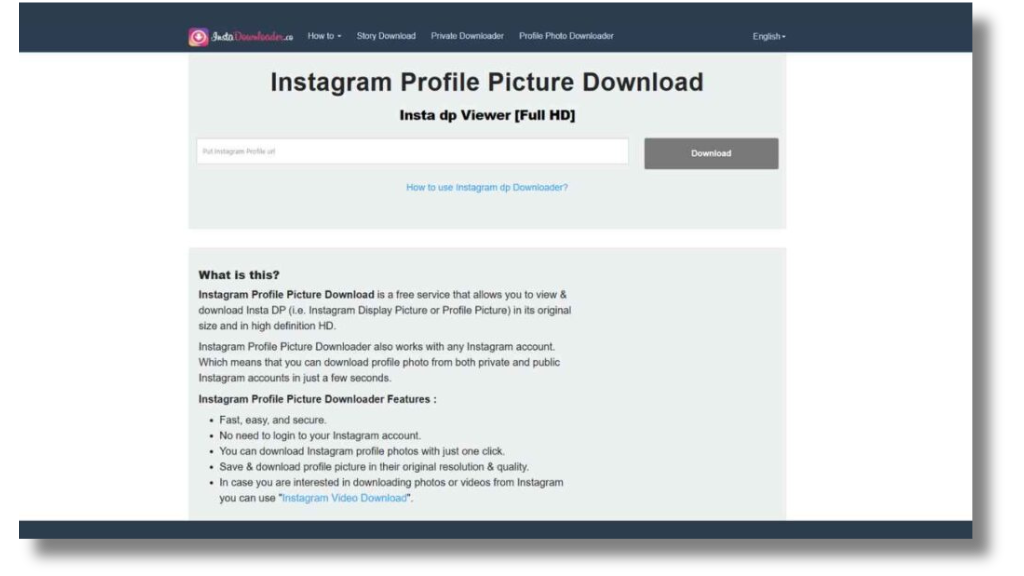
This is a go-to and reliable Instagram profile picture downloader for you to download any IG account DP or profile picture in its original full size in just a few seconds.
Features
Here are some of the notable features of this downloader:
- It lets users download Instagram profile pictures in full size, high resolution, and HD quality in one click.
- It’s quick, easy to use, and lets you enjoy hassle-free downloads without creating an account.
- InstaDownloader prioritizes user privacy and convenience and is secure to use.
- It’s free to use, and you can download IG profile pictures from both private and public Instagram accounts without making any payment – a huge plus point.
How to Download an Instagram Profile Picture Using It
1. Open your browser and go to InstaDownloader.co.
2. Copy the profile URL of the desired Instagram account to download its profile picture.
3. Paste the URL into the provided bar on InstaDownloader.co and click the “Download” button.
4. Within seconds, you can download the high-resolution Instagram profile picture.
7. InstaSave
The last Instagram profile picture downloader on our list is InstaSave. It is a handy website that you can use to download your favorite Instagram account’s profile picture or Instagram DP on your device.
You can download high-quality profile pictures in JPG format from Instagram with just a few clicks.
Features
Some of the tool’s impressive features are:
- Its interface is easy to use and straightforward, making it accessible to all users.
- It downloads Instagram profile pictures in high resolution and JPG format.
- Users can enjoy hassle-free downloads without creating an account or installing the software.
- It’s free to use, fast, and maintain your input data privacy.
- It also lets you download Reels, stories, carousels, photos, videos, and other multimedia.
How to Download Instagram Profile Pictures Using InstaSave
1. Visit InstaSave on your mobile or web browser.
2. Enter the Instagram username of the profile whose Instagram DP you want to download.
3. Click the “Download” button to start downloading.
4. And it’s done. See your photo in your gallery now!
Wrap Up
Here you’ve it: a list of the 7 best Instagram profile picture downloader that stand out as the go-to tools for downloading the Instagram DP of your favorite creators or influencers.
Whether you want to download high-quality IG profile pictures, batch download Instagram photos and reels, or have a hassle-free experience, these downloader gems have got you covered.
We hope you’ve found the perfect Instagram DP downloader from this list. Copy the link, paste it, download it, and enjoy the pixels that tell a thousand stories.
Happy downloading!
If you want to effectively manage your Instagram, then try SocialBu. With it you can easily schedule your IG stories, Reels, posts, analyze the performance, and automate all your tasks – an all-in one solution for all your needs.
Mention in the comments whose Instagram profile picture you would love to download first using these downloaders!
FAQs
What is an Instagram Profile Picture Downloader?
An Instagram profile picture viewer and downloader is a tool developed to download profile pictures and photos from Instagram user accounts. It allows you to get these images in a downloadable format, which you may need for personal or reference purposes. All you have to do is input the Instagram username or URL of the profile and then download the profile picture or other photos and videos of that account.
How can I use an Instagram Profile Picture Downloader?
To use an Instagram profile picture downloader:
1. Visit the downloader’s website and locate the input field or username box.
2. Enter the Instagram username of the profile whose picture you want to download.
3. Click the “Download” button to download it.
4. You can view the high-resolution profile picture once it downloads to your device.
Can I Download Profile Photos of Instagram Private Profiles?
Usually, most Instagram profile picture downloaders allow you to download Instagram DP and photos from public IG accounts. Some tools, like InstaDownloader, let you download profile pictures from private Instagram accounts/profiles. Copy and paste the profile link to get your desired photo.
Is it Safe to Use an Instagram Profile Picture Downloader?
Yes! It is safe to use an Instagram profile picture downloader. All the tools mentioned above respect your privacy and don’t misuse or disclose your input information. However, using these third-party tools regularly may carry risks because they often operate in a gray area of Instagram’s terms of service. So, staying cautious and considering the potential consequences before using these tools is recommended.