Imagine strolling through the cobblestone streets of Rome or basking under the Hawaiian sun without ever leaving your couch. With Instagram location stories, such virtual journeys have become a fascinating reality.
As more users harness the power of geotagging, every corner of our world becomes a touch closer, transforming Instagram into a global tapestry of interconnected experiences.
Dive into this guide to discover the art and allure of geotagging and learn how to amplify your storytelling with every pin drop.
Understanding Geotagging
Before diving into the details of Geotagging in Instagram stories, let’s look at what Geotagging is all about.

What are geotags, and how do they work?
Geotags are metadata embedded in posts that link them to specific geographic locations. When users add geotags to their content, it becomes searchable and discoverable to others interested in that location.
Geotags are not only limited to photos; they can also be added to videos and stories, creating a comprehensive and immersive experience for the audience.
Benefits of using geotags in Instagram stories

Here are some of the top benefits of using geotags in Instagram stories;
1. Increased visibility
When you tag your location in an Instagram story, your content becomes discoverable to anyone exploring or searching for posts related to that specific location.
This means that your story has the potential to reach a larger audience beyond your followers, increasing your visibility on the platform.
2. Improved engagement
Geotagged stories often receive higher engagement compared to non-tagged ones. Users tend to be more interested in content related to their area or places they are interested in, making them more likely to view, like, and comment on your story.
3. Relevance and personalization
Adding geotags can make your Instagram stories more relevant and personalized to your audience. You can share experiences and content related to a specific location, event, or attraction, making your followers feel more connected to your journey or experiences.
4. Exploring new places
Geotags can serve as an excellent tool for travelers and explorers. They often search for posts from those locations when planning trips or looking for new places.
By tagging your stories with various locations, you contribute to the travel community and help others discover new and exciting places.
5. Supporting local businesses
For businesses, geotags can be a valuable marketing tool. By tagging the location of your business in your stories, you can attract local customers and increase foot traffic.
Additionally, you can engage with the local community by showcasing events, promotions, or behind-the-scenes content related to your business.
6. Community building
Geotags can help foster a sense of community among users interested in a particular location or event.
People can connect with others who have visited the same places, attended the same events, or share similar experiences, creating a bond over shared interests.
7. Analyzing insights
For business accounts, geotags provide valuable data and insights. You can track the performance of your stories based on the locations where they were tagged.
This data can help you understand which locations generate more engagement and adjust your content strategy accordingly.
8. Discovering local trends
By exploring geotagged stories, users can get a real-time view of what’s happening in specific locations. This can help them discover local events, trends, and famous places, adding to their overall Instagram experience.
Leveraging Location Stories
Here are a few ways to leverage your Instagram location stories:
Exploring the location stories feature on Instagram
Instagram Stories have revolutionized the way users share content. Among these stories, location stories stand out as a fantastic feature that allows users to create a collection of photos and videos specific to a particular location.
These stories appear in the Explore section, where users can discover content related to places they are interested in, further increasing visibility and reach.
How location stories differ from regular posts
While regular posts on Instagram are permanent and appear on a user’s profile feed, location stories emphasize real-time updates and engagement. They are designed to provide followers with an immersive experience, allowing them to experience a place or event vicariously through engaging and interactive content.
Location stories are a powerful tool for businesses to connect with their audience personally and showcase their products or services more authentically and experientially.
How to Add Geotags to Your Instagram Stories – Step-By-Step Guide
Adding geotags to your Instagram Stories is a simple process that allows you to share your location with your followers and increase the visibility of your content to users interested in that specific area. Among some awesome Instagram story ideas, geotagged stories are among the top used.
Here’s a step-by-step guide on how to add geotags to your Instagram Stories:
Step 1
Open Instagram and Access Stories. Launch the Instagram app on your mobile device and log in to your account if you haven’t already. From your home feed, tap on your profile picture at the top-left corner or swipe right from the home feed to access the Stories camera.
Step 2
Capture a Photo or Video Once you’re on the Stories camera, you can capture a photo or record a video to add to your Story. Tap the shutter button (the circular button at the bottom) to take a photo. Press the shutter button to record a video until you’re done recording (up to 15 seconds).
Step 3
Access Geotagging Options After capturing your photo or video, you’ll see various creative options at the top of the screen. Swipe on the screen or tap the square smiley face icon to access the sticker tray.
Step 4
Add a Location Sticker In the sticker tray, look for the “Location” sticker option. A location marker icon usually represents it. Tap on the “Location” sticker to add it to your Story.
Step 5
Search for Your Location Once you’ve added the “Location” sticker, a search bar will appear. Type the name of your desired location into the search bar. Instagram will suggest relevant locations based on what you’ve typed.
Step 6
Select Your Location From the search results, tap on the location that best matches your current location or the location you want to tag in your Story. The geotag will now be added to your photo or video.
Step 7
Customize Your Geotag After adding the geotag, you can customize its appearance on your Story. Pinch the sticker to resize it, or use two fingers to rotate and position it anywhere on the screen.
Step 8
Share Your Story Once satisfied with your Story and the geotag’s placement, you’re ready to share it with your followers. Tap the “Your Story” button at the bottom of the screen to publish your Story.
Step 9
View Your Geotagged Story Your geotagged Story will be visible to your followers for 24 hours. Additionally, users searching for content related to that specific location may find your Story in the “Location” Stories collection on the Explore page.
Bonus Tip
View Location Insights (For Business Accounts) If you have an Instagram Business Account, you can access location insights for your geotagged Stories. After posting your Story, swipe up on it to view the number of impressions and reach for that specific location.
Remember, geotagging your Instagram Stories can increase your content’s discoverability and engagement, but always be mindful of sharing your location information. Only use geotags when appropriate and avoid tagging sensitive or private locations.
With these simple steps, you can effectively use geotags to enhance your Instagram Stories and connect with your audience in a more meaningful and location-specific way.
Tips for selecting relevant and engaging locations
Choosing the right geotags ensures that your content reaches the intended audience and generates meaningful engagement. Here are some tips to help you choose relevant and interesting locations:
1. Consider your target audience

Understand your target audience’s interests and preferences to choose locations that resonate with them. If your audience is interested in travel, select popular destinations; if they are food enthusiasts, consider tagging local restaurants or festivals.
2. Leverage trending locations
Keep an eye on trending locations and events in your niche. Utilizing trending geotags can increase the visibility of your posts and attract a broader audience interested in the latest trends.
3. Mix popular and niche geotags
Strike a balance between using popular locations and niche-specific geotags. Popular locations can help you reach a broader audience, while niche geotags allow you to connect with a more targeted and engaged audience.
4. Avoid overusing geotags
While geotags are essential to enhance discoverability, overusing them in every post can be spammy. Use geotags strategically and only when they add value to your content.
5. Test different locations
Experiment with other geotags to see which generates the most engagement and reach. Analyze the results to refine your geotagging strategy over time.
6. Encourage user-generated geotags
Encourage your followers to use your business or event locations in their posts. User-generated geotags create a sense of community and increase brand exposure.
Enhancing Visibility with Geotags
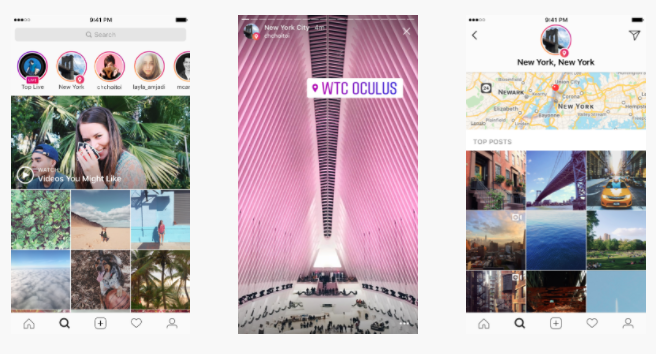
How geotagging can expand your reach to local audiences
Geotagging is crucial in expanding your content’s reach to local audiences. When users search for content related to a specific location, geotagged posts appear in the search results, making them more likely to be discovered by users interested in that area. This can particularly benefit businesses targeting local customers and events seeking broader attendance.
Utilizing geotags for Instagram marketing strategies
Geotags offer numerous opportunities for businesses to enhance their Instagram marketing strategies. Some practical ways to leverage geotags for marketing purposes include:
1. Promoting events
Use geotags to promote events and invite attendees to tag the location in their posts. This can create excitement and generate buzz around your event, attracting more participants.
2. Announcing store openings
Use geotags to announce the grand opening or new locations if you have a physical store. This can attract foot traffic and generate interest in your brand.
3. Connecting with local customers
Geotags allow businesses to connect with local customers and communities. Engaging with customers through location-based content can foster a sense of trust and loyalty.
4. Showcasing behind-the-scenes
Share behind-the-scenes content from your business or event location. This can provide followers with an authentic and exclusive look into your operations.
5. Engaging with local influencers
Collaborate with local influencers and encourage them to create content with your geotag. This can help you tap into their audience and increase brand awareness.
Engaging Your Audience with Location Stories

Creating compelling and interactive location-based content
Location stories provide a unique opportunity to create compelling and interactive content that resonates with your audience. Here are some creative ideas to make your location stories engaging:
1. Behind-the-scenes experiences
Showcasing behind-the-scenes moments can give your audience an exclusive look into your business or event. This can build a sense of connection and authenticity.
2. Exclusive offers and promotions
Use location stories to offer exclusive discounts or promotions to your physical store users. This can encourage foot traffic and drive sales.
3. Interactive polls and quizzes
Engage your audience with interactive polls and quizzes related to the location. This can encourage participation and boost engagement.
4. Event coverage
If you’re hosting an event, use location stories to provide real-time coverage and updates. This can create excitement and attract more attendees.
5. User-generated content (UGC)
Encourage your followers to tag your location in their posts and reshare UGC in your location stories. This can create a sense of community and encourage others to do the same.
Leveraging geotags for brand promotion and customer engagement
Geotags can be a powerful tool for brand promotion and customer engagement. Here are some effective strategies:
1. Promote events and launches
Use geotags to announce upcoming events, product launches, or store openings. This can create excitement and anticipation among your audience.
2. Encourage user-generated content
Encourage customers to tag your location in their posts and reshare their content in your stories. User-generated content adds authenticity and builds a sense of community around your brand.
3. Run location-based promotions
Offer special promotions or discounts to users who visit your physical store and tag the location in their posts. This can incentivize customers to visit and engage with your business.
4. Showcase customer testimonials
Share geotagged stories featuring customer testimonials and positive experiences with your brand. This can build trust and credibility among potential customers.
Geotagging and Instagram Algorithm
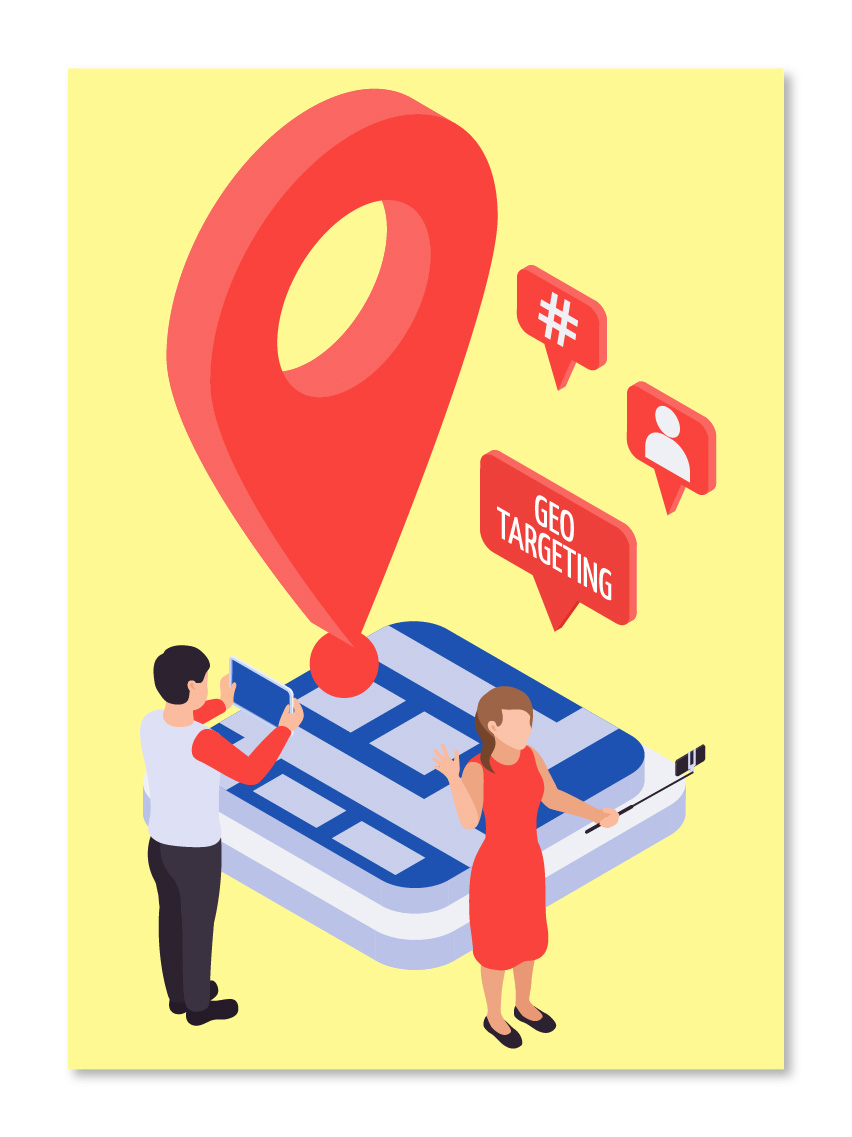
How geotagging impacts Instagram’s algorithm
Geotagging plays a role in influencing the Instagram algorithm and determining the reach of your content. When users search for content related to a specific location, geotagged posts appear in the search results, making them more likely to be discovered.
Maximizing visibility with location-based content
By utilizing geotags strategically, you can maximize the visibility of your content to users interested in specific locations or topics. Geotagging can help your posts reach a more targeted and engaged audience, increasing the chances of higher engagement rates.
Geotagging and Influencer Collaborations
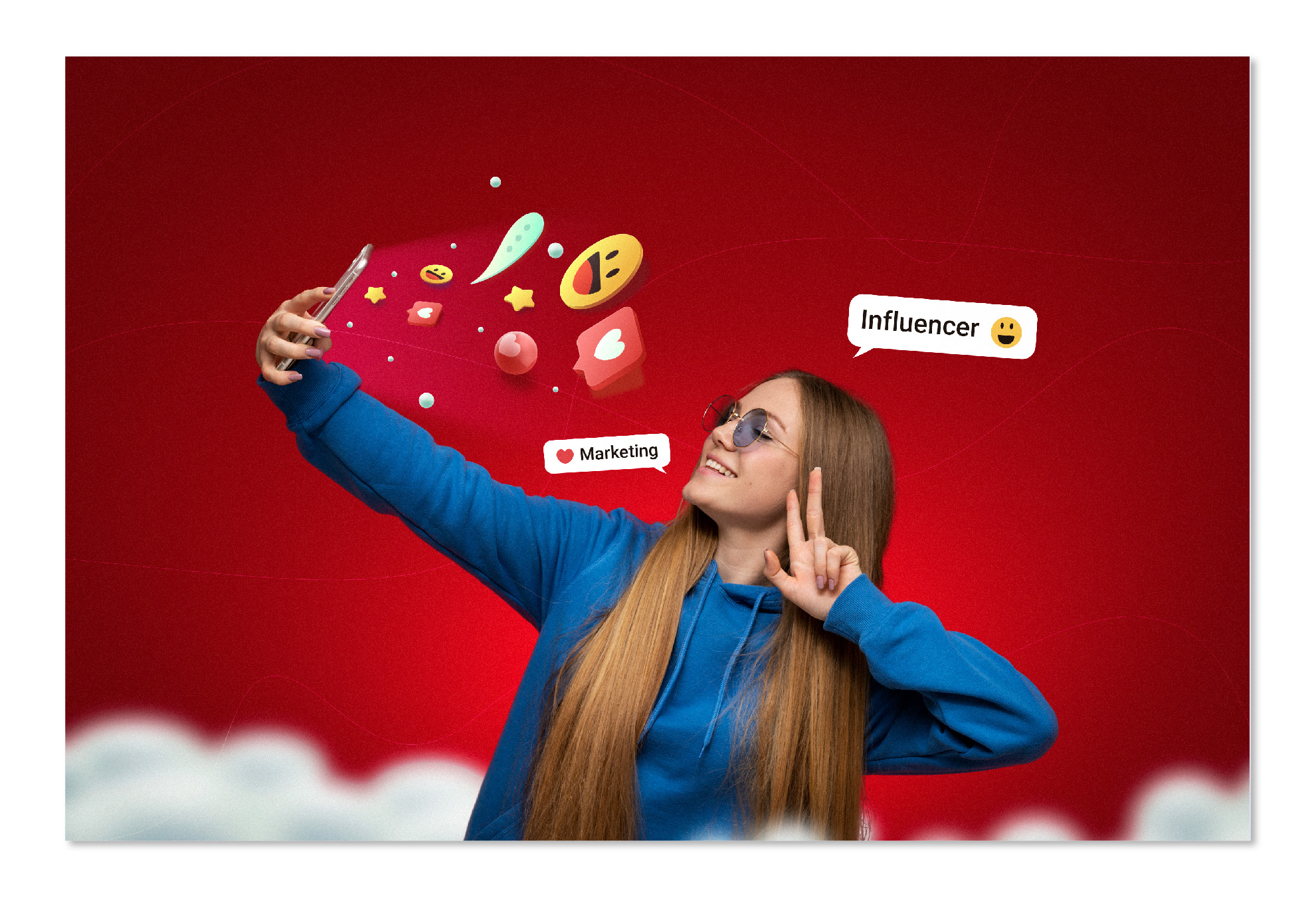
Leveraging influencer partnerships through location stories
Influencer collaborations can amplify your geotagged content and extend its reach to a broader audience. Partnering with influencers with a strong local presence can help you connect with their audience and expand your brand’s reach.
Cross-promotion for increased reach
Cross-promote your geotagged content with other businesses and influencers to reach a wider audience. Collaborating with complementary brands and influencers can create a symbiotic relationship, benefiting all parties involved.
Conclusion
In conclusion, geotagging is a powerful tool that can significantly enhance your Instagram presence and engagement. By understanding the benefits of geotags and Instagram location stories, businesses and individuals can effectively connect with their audience, reach targeted local markets, and create authentic and engaging content.
Embrace the potential of geotagging and location stories to expand your reach, build a loyal community, and grow your brand on the visually captivating platform of Instagram. As you explore the possibilities of geotagging, remember to be creative, strategic, and genuine to make the most of this valuable feature.
Frequently Asked Questions
Q. How does geotagging benefit Instagram marketing?
Geotagging enhances discoverability and engagement, making your content more relevant to local audiences and potential customers.
Q. Can I use geotags on existing Instagram posts?
Unfortunately, you cannot add geotags to existing posts. Geotags can only be added at the time of creating a new post.
Q. Are there any risks associated with using geotags?
Using geotags is generally safe, but be mindful of sharing personal location information. Avoid tagging sensitive or private locations.
Q. Do geotagged posts receive more engagement?
Geotagged posts tend to receive higher engagement from users interested in the specific location or topic.
Q. How can geotagging enhance my local business presence on Instagram?
Geotagging can help local businesses attract nearby customers, promote events, and create a community around the brand.
Q. What happens if I use an incorrect or irrelevant geotag?
Using an incorrect or irrelevant geotag can mislead your audience and may lead to reduced engagement on your post.
Q. Are location stories visible to all my followers or only locally?
Location stories are visible to all your followers and may also appear in the Explore section for users interested in that location.
Q. Can geotagging help me gain more followers?
While geotagging can increase your content’s visibility, gaining more followers ultimately depends on the quality of your content and engagement with your audience.
Q. Are there any restrictions on using geotags in specific locations?
Some locations may have restrictions on geotagging due to privacy or security concerns. Always respect any location-specific guidelines or restrictions.







