Feeling like your Instagram posts are getting lost in the crowd? You’re not alone. Instagram hashtags are a great way to get more eyeballs on your content. But many creators wonder if strategically placing hashtags in comments can actually boost their reach. The answer is yes.
This blog post talks about whether Instagram hashtags in comments work and provides actionable tips to craft a winning hashtag strategy that gets your content seen. From understanding how hashtags work to strategic placement strategies, we’ll equip you with the knowledge to get your content to new audiences and supercharge your Instagram engagement.
Let’s start!
Why Use Hashtags on Instagram?
Almost 2 billion people actively use Instagram on a monthly basis. Just imagine millions of them searching and looking for content exactly like yours on Instagram. Hashtags on Instagram are like keywords and labels that categorize your content and help the potential viewers find you.
When you include relevant and trending hashtags in your captions or comments, your post gets indexed under those hashtags. This means anyone searching for that specific hashtag has a chance to discover your content on the Instagram Explore page.
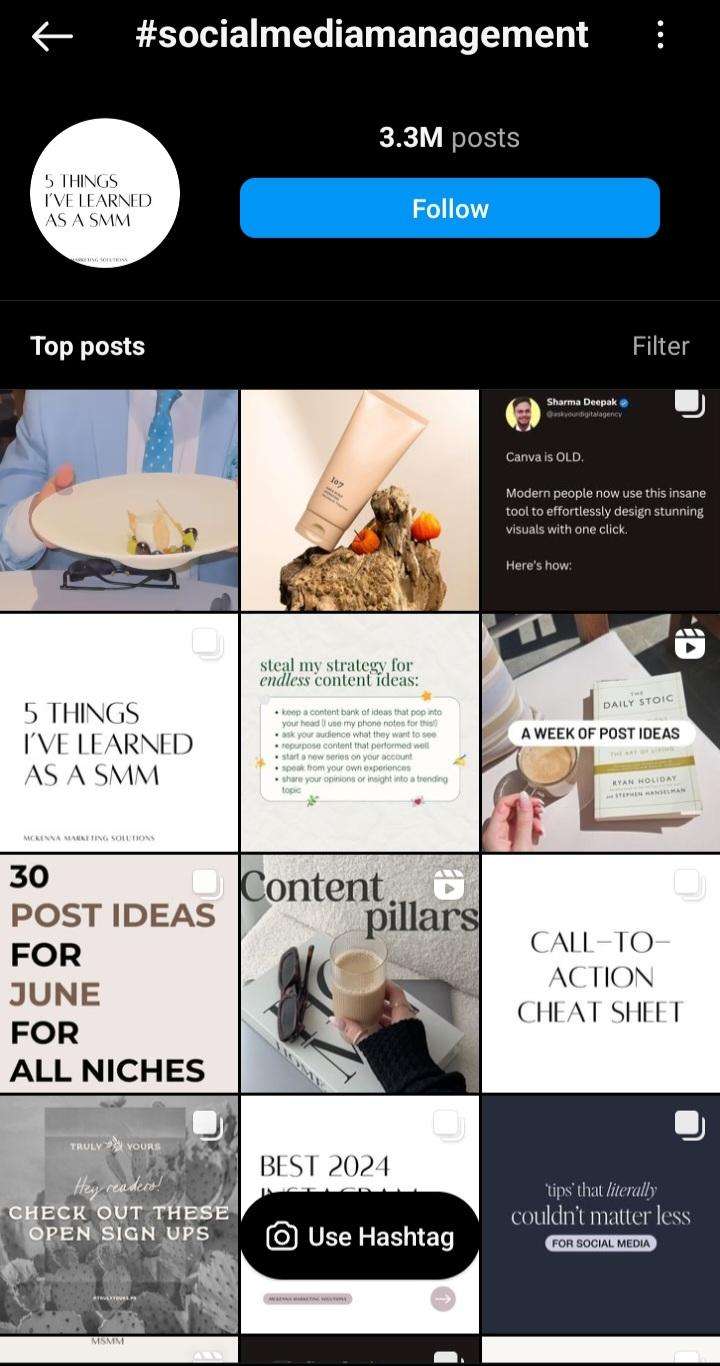
Here’s how hashtags can supercharge your Instagram presence:
- Reach New Audiences: Hashtags connect you with people who aren’t already following you. By using popular hashtags related to your niche, you open your content up to a whole new audience actively searching for those topics.
- Boost Engagement: Relevant hashtags spark conversations. People who find your content through hashtags are more likely to like, comment, and share it. This will boost your overall engagement and account/content reach.
- Increase Brand Awareness: Strategic hashtag use, including branded hashtags, helps people discover your brand and what you’re all about. The more people see your content with relevant hashtags, the more familiar they become with your brand.
While hashtags can be placed in captions or comments (or both!), the key is using them strategically to maximize their impact. So, the next time you’re crafting a post, remember – strategic hashtag use can be a game-changer for reaching your target audience and getting your content seen.
Do Hashtags in Comments Work?
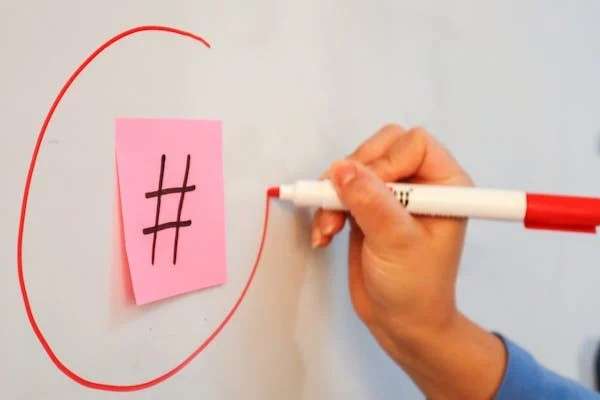
The big question: do hashtags in comments actually work? According to Instagram itself, the answer is a resounding ‘Yes’.
Adding relevant hashtags in your comments functions just as effectively as placing them in the caption. When you include hashtags in comments, those hashtags are indexed for search within the hashtag itself. This means people searching for those specific hashtags can still find your content, even if the hashtags aren’t there in the caption.
However, there are a couple of things to keep in mind with comment hashtags:
- Aesthetics: A bunch of hashtags in your caption can disrupt the overall look of your post. Comments offer a way to keep your caption clean while still leveraging hashtag power.
- Spam Factor: Don’t go overboard with hashtags. While hashtags in comments work, stuffing your comments with irrelevant hashtags can appear spammy and turn people off. Use them strategically and keep it relevant to your content.
How to Effectively Use Hashtags in Comments (and Captions)

Now that you know hashtags in comments are a powerful tool, let’s explore how to use these hashtags strategically alongside your captions for maximum reach.
1.Hashtag Research is Key
The first step is finding the right hashtags. Don’t just pick random popular hashtags and use them for your content. Focus on a mix of:
Popular hashtags: These get a lot of searches, but can also be quite competitive. Use a few to gain initial visibility. You can use
an Instagram hashtags generator to get a number of popular and trendy hashtags for your use in your content.
Medium-volume hashtags: These offer a good balance between reach and competition. Aim for these as your core hashtags.
Niche hashtags: Target hashtags specific to your content and audience. These can lead to highly engaged interactions.
2. Strategic Placement
Here’s a winning approach for combining caption and comment hashtags:
Caption: Include 3-5 high-priority hashtags per post in your caption to grab attention when your post is first shared.
Comments: Immediately after posting, add the remaining hashtags (up to 30 total) in a separate comment. This keeps your caption clean and maximizes reach.
3. Engagement Strategies
Don’t just post your content and forget about it. Here are some ways to leverage comments for even more engagement:
Respond with Relevant Hashtags: When replying to comments, include relevant hashtags to keep the conversation discoverable.
Contests and Giveaways: Host contests or giveaways with your branded hashtag. This encourages user-generated content with your hashtag and boosts your reach through participant posts.
By following these steps, you can use the power of both captions and comments to craft a winning hashtag strategy that gets your content seen and sparks engagement. However, keep it relevant, and don’t be afraid to experiment to find what works best for you.
Additional Tips for Instagram Hashtag Success
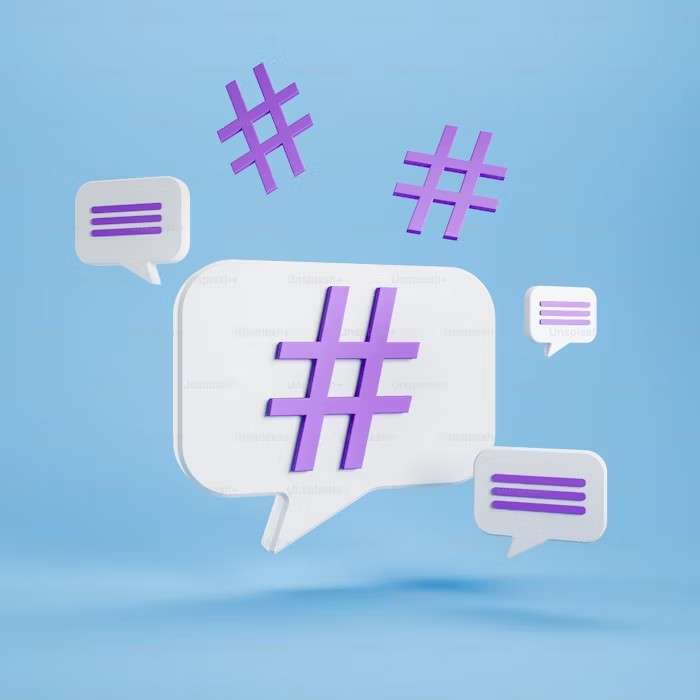
Now you know that putting Instagram hashtags in comments work the same as in captions. Here are some extra tricks to take your hashtag game to the next level:
Track Your Results
Not all hashtags are created equal and bring the same results. So, keep an eye on your analytics to see which hashtags are driving the most engagement and reach. This will help you refine your strategy over time. Use SocialBu to monitor your keywords and hashtags performance to identify most effective hashtags working for your brand and analyze top performing posts with those hashtags and build your content strategy accordingly.
Also Read: “A Quick Guide to Instagram Hashtag Analytics in 2024” to know the performance of your hashtags and how you can use them more effectively.
Consistency is Key
Building brand recognition takes time. Develop a core set of relevant and niche hashtags that you use consistently across your posts. This helps people associate your brand with specific topics.
Stay Updated
Instagram features are constantly evolving, and so should your hashtag and content strategy. Keep an eye on trending hashtags and adapt your choices accordingly.
So it’s clear that you can use hashtags as a powerful tool for maximizing your reach and engagement on Instagram. However, the key is to be strategic, experiment, and have fun.
Wrap Up
So, there you have it. You’ve now learnt the power of Instagram hashtags in comments to supercharge your reach and engagement. However, the key is to use a strategic mix of hashtags in both your captions and comments, while keeping your content visually clean.
Ready to put these hashtag tips into action and manage your entire Instagram presence effortlessly? SocialBu is an all-in-one social media management tool that allows you to schedule posts, discover and analyze trending hashtags, and track your results – all from one single platform.
So, sign up for a free trial today and take your Instagram game to the next level.
FAQs about Hashtags on Instagram
Does Putting Hashtags in Comments Work on Instagram?
YES! Instagram confirms hashtags in comments work like those in captions. They help your content get discovered when people search for those hashtags.
Why do Influencers Put Hashtags in Comment?
Influencers often use comments for hashtags to keep their captions clean and visually appealing. It also allows them to include more hashtags without exceeding the caption limit and to reach a wider audience.
Can I Put Hashtags in the First Comment?
Yes, and it’s recommended from Instagram itself. Add your hashtags in the first comment shortly after posting for optimal reach and to keep your caption clean.
What to Write in Hashtags?
Use a mix of popular, medium, and niche hashtags. Popular ones get a lot of searches but are competitive. Medium hashtags are a good balance. Niche hashtags target specific communities. Research relevant hashtags to reach your ideal audience and avoid stuffing your comments with too many.
How Many Hashtags Should I Use on Instagram?
Instagram allows up to 30 hashtags per post, but you can go with 3-5 in the caption and the rest in a comment added within an hour of posting. It’s important to use a mix of popular, medium, and niche hashtags for maximum reach.







