Have you accidentally hidden your favorite Facebook post but have no idea how to unhide it? We get you! Facebook is multifaceted, and with so many features, finding how to unhide posts on Facebook can be a daunting task..
In this quick guide, we will break down the procedure into straightforward steps so you can quickly get back all your hidden posts.
Let’s dive in!
Why is it essential to unhide a Post on Facebook?
Before delving into the essential processes of unhiding a post on Facebook, it’s vital to understand why you should unhide a Facebook post.
Facebook prioritizes user control and the ability for the user to have freedom over their online content. Facebook’s unhide post feature allows you to manage your posts freely, countering changes in sentiments or circumstances.
Moreover, you don’t want to hide posts unintentionally when you run a Facebook business page. It can harm your business, image, and customer relations. Unhiding posts ensures that your post can be retrieved.
When and why should you unhide your posts on Facebook?
Let’s look at everyday situations where you might want to unhide your Facebook post.
- It happened by mistake- how often people accidentally press the wrong option. Hiding a post on Facebook is just one click away.
- You changed your plans- One click is all it takes to hide a post on Facebook. But this also makes it very likely that people will accidentally press the wrong option. Scheduling Facebook posts
- You published it at the wrong time- posting at the right time is crucial for your brand to get maximum engagement; if you published your post at the wrong time, you might want to unhide it and post it later.
How do unhiding posts on Facebook affect your reach?
Unhiding your post on Facebook can affect your reach in many ways and as a result of the type and quality of the post. It can increase your reach by revealing it to a broader audience interested in your content or who might have missed out when it was not hidden.
Unhiding a post can also backfire on your reach, lowering your engagement on the post, which is one of the Facebook algorithms used to rank posts on news feeds.
Effect on likes and comments after unhiding a post
If you have decided to unhide your Facebook post, the good news is there’s no need to worry about losing any engagement metrics received on the post, such as likes and comments.
The comments will reappear in their original sequence, and the engagement metrics will remain.
How to unhide a post on Facebook?
Don’t know how to unhide post on Facebook? We have got you all covered up. This simple process will take you less than a minute and restore your posts to our Facebook profile and feed.
How To Unhide A Post on the Facebook website?
To unhide a Facebook post, follow the following steps:
- Open Facebook in your browser, click on the Account setting, and go to Settings & Privacy.
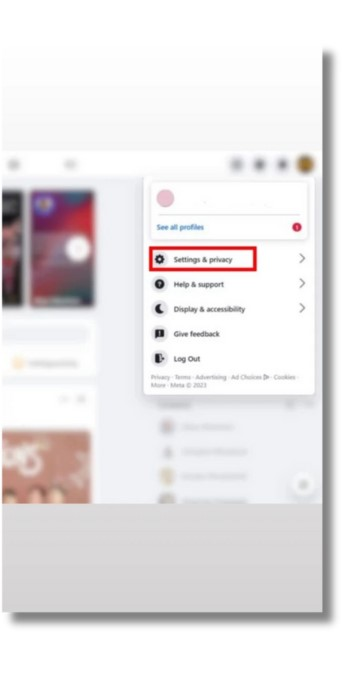
- Now locate Privacy and click on the Activity Log.
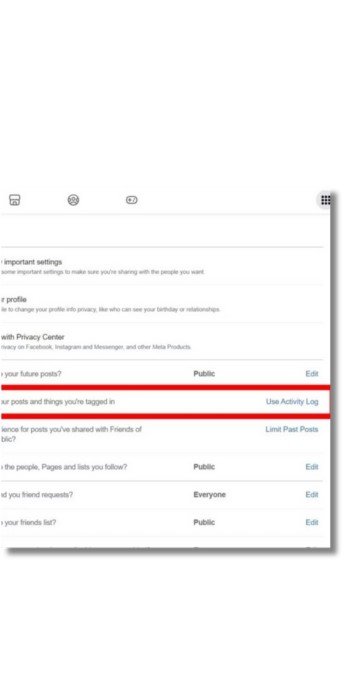
- Click Posts, and select Post Hidden From Profile.
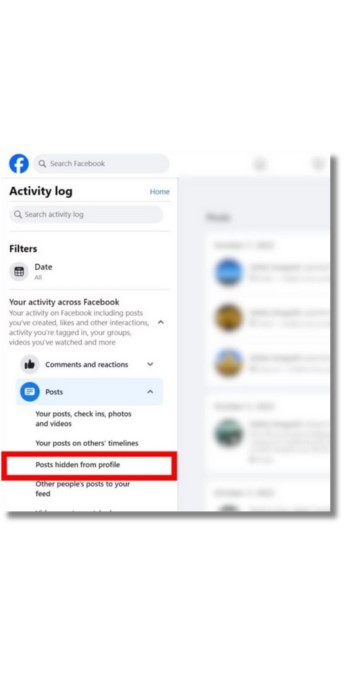
- From the left sidebar, choose “Your Activity Across Facebook,”
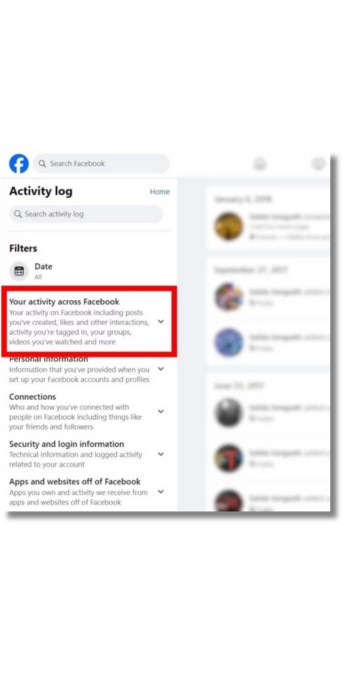
- To unhide a post, tap on the three dots (…) next to the post and choose Add To Profile.
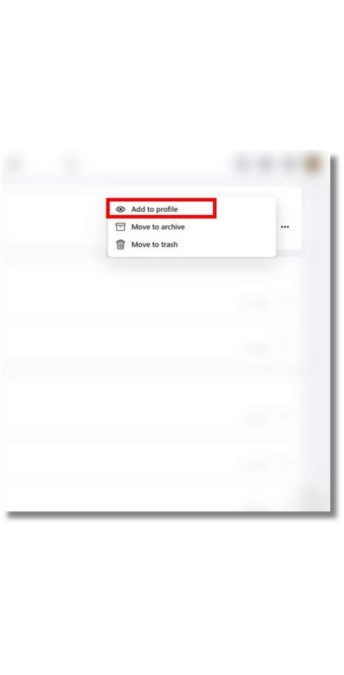
How to unhide a post on Facebook on Android/iOS?
To Unhide a post on Facebook, follow a few steps:
- Open the Facebook app and tap on your Profile icon.
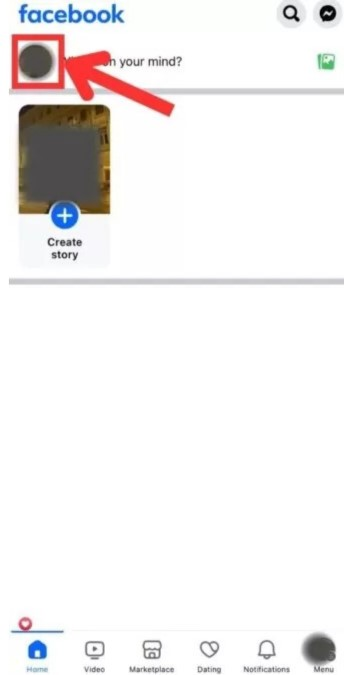
- Click on the three-dot icons (…) in the top left corner.
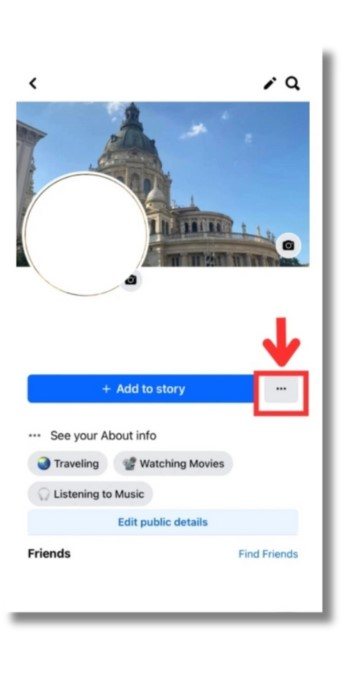
- Tap Activity log, and select Activity History on top of the screen.
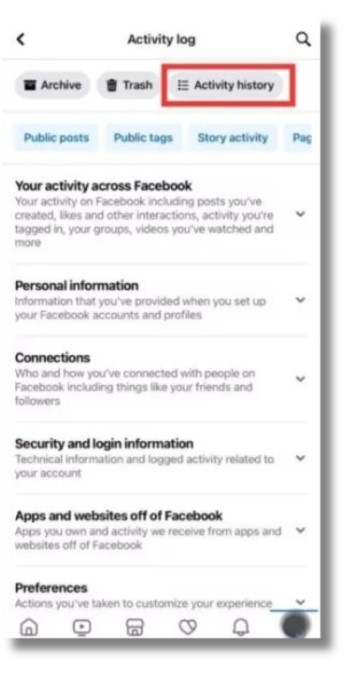
- Click Filters and select Categories.
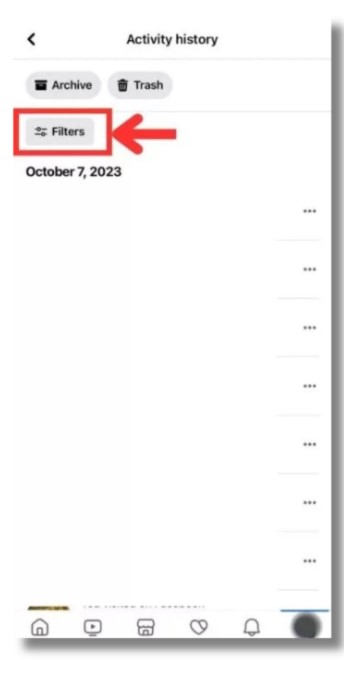
- Locate Your Activity Across Facebook, select Post Category, and choose Post hidden from your profile.
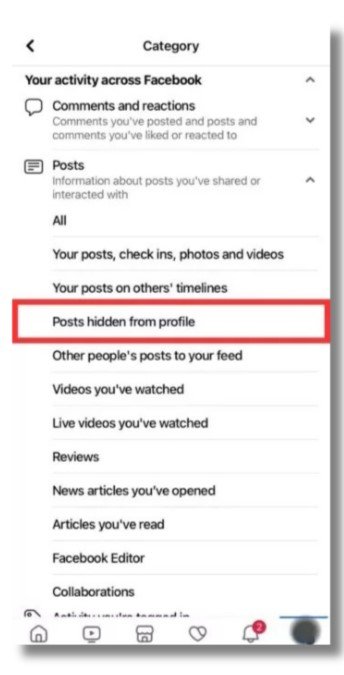
- Tap the three dots icon (…) next to the post you want to unhide, then select Add to Profile.

Conclusion
Now that you know how to unhide a post on Facebook, you can easily retrieve any hidden post. The process is quick and straightforward whether you’re using a mobile app or website.
Are you looking to boost your Facebook growth strategy? SocialBu is your all-in-one solution for all your social media needs. From scheduling content to automating, it’s the one-stop destination to elevate your social media presence.
How to unhide a post on Facebook: FAQs
What does hiding a tagged post do?
Hiding a post on Facebook means that the post will not be visible on the timeline but will still appear in other places on Facebook, such as in Feed and Search. If you desire to delete the post, you need to remove the tag or ask the person to remove the post who posted it.
Why can’t I unhide a post on Facebook?
Not sure how to unhide posts on Facebook? If you have hidden your Facebook posts and wish to unhide them from your account. You can unhide it by visiting your page settings and clicking the activity log. Scroll through the activity log to find the hidden post, click edit, and choose “Allow On Page.”
Does hiding a post hide it from everyone?
When you hide a post, people won’t be able to see it when they visit your timeline. But the photo or video will still be visible to the audience in other places such as feed or search.
Is hiding posts the same as deleting a post on Facebook?
Hiding posts and deleting posts are often confusing; they both differ from each other. Hiding a post means other people can’t view the post on your timeline, but it’s visible on your Facebook feed, but deleting a post permanently removes it from all places.







