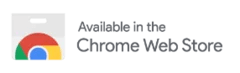Have you ever stumbled upon a hilarious skit or the perfect dance trend on TikTok, only to wish you could instantly share it with your own followers? Reposting on TikTok allows you to curate a feed of entertaining content and spread to blow up the video sharing platform .
This blog will guide you through everything you need to know on how to repost on TikTok in 2024.
Why Repost on TikTok? 
Reposting isn’t just about hitting that share button – it’s about fostering a vibrant community. Here’s how it benefits everyone:
- Boosts Engagement: When you repost captivating content, it sparks conversations among your followers. They can discuss the video, ask questions, and connect with the original creator. This all translates to more views, likes, and comments on both your and the original creator’s accounts.
- Content Curation: Reposting allows you to curate a feed filled with entertaining and informative content that your followers will genuinely enjoy. You become a tastemaker, introducing them to new creators and trends.
- Sharing the Love: It’s all about giving credit where credit is due! Reposting with proper attribution showcases your appreciation for talented creators and helps their work gain wider recognition. After all, the TikTok community thrives on collaboration and inspiration.
How to Repost on TikTok in 2024
Now, let’s get down to business! Here’s how to seamlessly repost a TikTok video:
- Open the TikTok app and find the video you want to repost.

- Tap the Share icon.

- Choose “Repost” from the share options.

- Add a caption or comment and tap “Repost”.

Undoing a Repost: How to Remove a Reposted Video
Changed your mind about a repost? No worries! Here’s how to remove it:
- Navigate to Your Profile: Head over to your profile page on TikTok.
- Locate the Repost: Find the video you reposted earlier.
- Simple Removal: Tap the three dots (…) on the video, and a menu will appear. Select “Delete” to remove the repost from your profile.
Reposting Etiquette
Sharing is caring, but it’s also about following proper etiquette:
- Crediting the Original Creator: This is golden rule number one! Always give credit to the creator of the video you’re reposting. You can tag them or mention their username in the caption.
- Adding Value with Your Caption: Don’t just hit repost and forget it! Add a comment or explanation in your caption to provide context or share your thoughts on the video.
- Following Community Guidelines: Remember, TikTok has Community Guidelines in place. Avoid reposting content that violates these guidelines, such as hateful or inappropriate content.
Exploring Engagement Options on TikTok
Reposting is great, but there are other ways to show your love for a TikTok video:
- Develop a Posting Schedule
- Determine a posting frequency that you can consistently maintain, whether it’s daily or a few times per week.
- Consistency is crucial for staying top-of-mind with your audience and keeping them engaged.
- Analyze and Adapt
- Closely the performance of your TikTok content and audience engagement.
- Use analytics to identify what types of videos resonate best with your followers.
- Continuously refine your content strategy based on these insights to optimize your TTok presence
- Prime Posting Times
- Research the peak viewing times for your target audience.
- Schedule your posts to coincide with these high-engagement periods to maximize the visibility content
Wrap Up
Finally we have come to the conclusion of the blog “how to repost on tiktok”. Reposting on TikTok allows you to share entertaining content, support creators, and curate a vibrant feed for your followers.
By following the steps outlined in this blog and prioritizing responsible reposting etiquette, you can contribute positively to the TikTok community. Explore other engagement options like commenting, liking, dueting, and stitching to truly immerse yourself in the creative world of TikTok.
FAQs
Why can’t I repost things on TikTok?
You may not be able to repost on TikTok due to the following reasons:
- The video is private or has been removed by the creator.
- The video is not eligible for reposting (e.g., it’s a live stream or a video from a account you’ve blocked).
- You’ve reached the daily repost limit (TikTok has a limit on the number of reposts you can make in a day).
- There’s a technical issue or glitch.
How do I un-repost on TikTok?
To un-repost a video on TikTok:
- Go to your profile page.
- Find the reposted video in your videos.
- Tap the three-dot menu icon on the top-right corner of the video.
- Select “Delete” or “Remove” (depending on your device).
- Confirm that you want to delete the video.
Note: Un-reposting a video will not delete the original video from the creator’s account.
How long do reposts on TikTok last?
Reposts on TikTok do not expire or have a time limit. Once you repost a video, it will remain on your profile until you delete it.
How to reupload a TikTok video?
To reupload a TikTok video:
- Download the video from TikTok (using the “Save” or “Download” option).
- Open the TikTok app and go to the “+” icon to upload a new video.
- Select the downloaded video from your device’s gallery or file manager.
- Edit and caption the video as desired.
- Tap “Upload” to reupload the video.