Are you looking to amplify your Instagram presence by sharing popular and engaging content? Learning how to repost a reel on Instagram could be a game-changer for you.
When shared effectively, this platform’s short, catchy Reels videos can significantly increase your visibility and help you connect with a broader audience.
From the whys to the hows, while ensuring you do so with respect to creators and followers alike, let’s dive in and unlock the full potential of your Instagram account.
Why Repost a Reel on Instagram?

Understanding how to repost a reel on the Instagram story can greatly benefit your social media strategy.
1. Increased Reach
Reposting can significantly increase your content’s reach. When you share a reel, you present it to your current followers and have the chance to appear on the Explore pages of others, broadening your audience. This can lead to more profile visits and, potentially, new followers.
2. Enhanced Engagement
Moreover, reposting reels can enhance your engagement levels. Instagram’s algorithm favors interactions, such as likes, comments, and shares.
By reposting content that resonates with your audience, you encourage this interaction, boosting your visibility on the platform even more.
3. Share Content That Resonates
Reposting Reels allows you to share content that resonates with your audience, even if you didn’t create it. This helps keep your feed fresh and exciting and shows your audience that you’re actively engaged with the community.
4. Community Building
Community building is another vital aspect of reposting. When you share someone else’s reel, you’re giving a nod to their work, which can foster relationships and collaborations within the Instagram community. This can lead to a supportive network where creators help to amplify each other’s voices.
5. Responsible Reposting
However, it’s important to repost responsibly. Always ensure you have the right to share the content.
This means checking the copyright status and getting permission from the original creator when necessary. You must also provide proper credit, which is not just considerate but often required under copyright laws.
6. Staying Up-to-date
Lastly, staying current is key. The Instagram landscape is always evolving, with new features and guidelines. Make it a point to stay updated on the best practices for reposting.
It ensures you maintain a respectful and legal approach to sharing content, all while keeping your strategy effective.
By mastering the art of reposting, you can enrich your profile with diverse content, engage with your community, and maintain a dynamic and respectful presence on one of the world’s most popular social platforms.
Things To Consider When Reposting a Reel
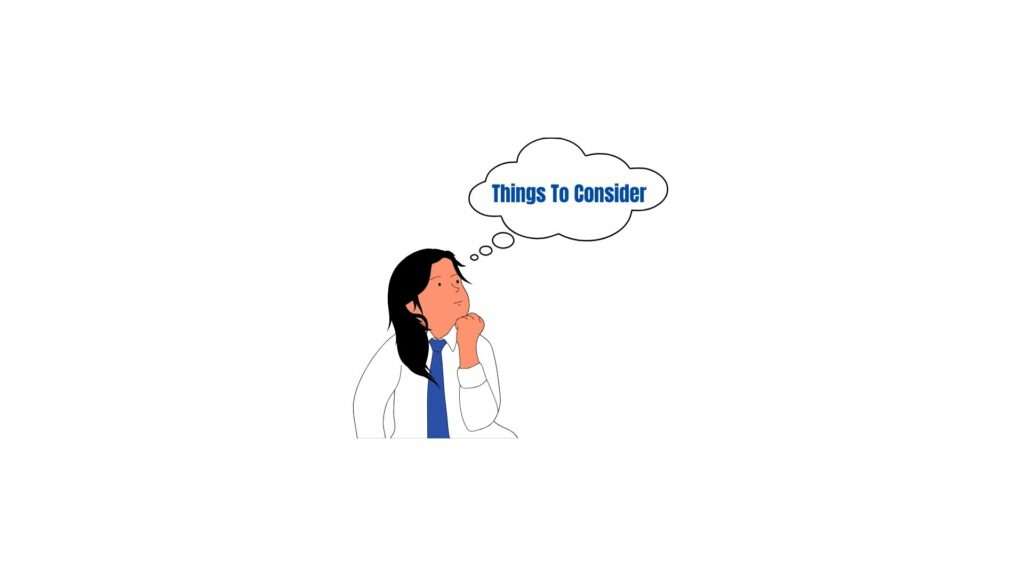
Before you learn how to repost a reel on Instagram, let’s ensure you’ve got the basics down.
There are a few important things to remember before you start sharing reels.
1. Have an Instagram Account and Know the Rules
- You need your own Instagram account to repost content.
- Familiarize yourself with Instagram’s terms of service to ensure you’re playing by the rules.
2. Copyright Compliance and Crediting
- Respect the original content creator’s rights by ensuring the reel is not protected by copyright or that you have permission to share it.
- Always credit the original creator in your repost. This is not just courteous. It’s often a legal requirement.
3. Seek Permission from Content Creators
- When possible, reach out to the original creator for permission to repost their reel.
- Getting permission avoids legal issues and helps maintain good relationships within the Instagram community.
By meeting these requirements, you’re setting yourself up for success. You’re respecting the platform’s guidelines, honoring creators’ rights, and ensuring your repost adds value to the community.
Methods to Repost a Reel on Instagram
Learning how to repost a reel on Instagram is easier than you think. Here are three methods to repost a Reel:
1. Third-party apps and Websites
Several third-party apps and websites allow you to repost Instagram Reels. Some popular options include:
- Repost for Instagram (app)
- Reposta (Android and iOS app)
- Reposter for Story and Videos
These services often offer additional features like scheduling and analytics.
2. Manually Downloading and Uploading
If you prefer a more manual approach, you can download a Reel and upload it to your account. To do this:
- Open the Instagram app and find the Reel you want to repost.
- Tap the three dots on the top-right corner of the Reel.
- Select “Save” to download the Reel.
- If the reel does not have the “download” option, you can use a third-party app to download the reel. Just copy the link of the reel and paste it into the third-party software or app. It will download your reel.
- Open the Instagram app and create a new post.
- Select the downloaded Reel and add your caption and tags (if desired).
- Tap “Share” to upload the Reel.
3. Screen Recording Method
You can also use the screen recording feature on your device to repost a Reel.
- Open the Instagram app and find the Reel you want to repost.
- Start the screen recording feature on your device.
- Play the Reel and record it.
- Stop the screen recording and save the video.
- Open the Instagram app and create a new post.
- Select the recorded video and add your caption and tags (if desired).
- Tap “Share” to upload the Reel.
4. Share as Story Method
Follow the steps below to know how to repost a reel on an Instagram story.
- Open the Instagram app and find the Reel you want to repost.
- Tap the three dots on the top-right corner of the Reel.
- Select “Share” and then “Share as Story.”
- Add your caption and tags (if desired).
- Tap “Send” to share the Reel as a story.
Remember to always credit the original creator when reposting a Reel, regardless of your chosen method. You can share amazing content and support your favorite creators by learning how to repost a reel on Instagram.
Best Practices for Reposting Reels
When you’ve mastered how to repost a reel on Instagram to my feed, it’s important to keep some important tips in mind.
These tips will help ensure that your reposts contribute positively to your Instagram strategy and respect the original content creators.
1. Maintain Quality
Ensure that the repost maintains the visual quality of the original reel. Avoid pixelation or cropping that could diminish the reel’s impact.
2. Write Engaging Captions
- Create a caption that adds context or your personal take on the reel you’re sharing.
- Keep the caption clear and concise, ensuring it aligns with your brand voice.
3. Effective Use of Hashtags
- Use relevant hashtags to increase the discoverability of your repost.
- Don’t overdo it. Select a handful of hashtags most relevant to the reel’s content and your audience.
4. Proper Attribution
- Tag the original creator in the caption and the reel itself when possible.
- Acknowledge the source of the content to show respect and maintain transparency with your audience.
Troubleshooting Common Reposting Issues

You might encounter hiccups even with a good grasp of how to repost a reel on Instagram. Here’s what to do when common issues arise.
1. Copyright Claims or Takedowns
- If you receive a claim or takedown notice, remove the content immediately.
- Review Instagram’s copyright policy and make sure you understand the rules.
- Reach out to the original creator to resolve misunderstandings or obtain repost permission.
2. Technical Issues with Reposting Apps
- Keep your reposting app updated to the latest version to avoid glitches.
- If problems persist, consult the app’s help center or try a different one.
Measuring the Success of Your Repost
Once you know how to repost a reel on Instagram to my feed, tracking how well your repost performs is crucial.
1. Track Engagement
- Monitor likes, comments, and shares on your repost to gauge audience engagement.
- Pay attention to any increases in your follower count due to the repost.
2. Instagram Insights
- Use Instagram Insights, if you have a business or creator account, to get detailed data on the performance of your repost.
- Look at metrics like reach and interactions to understand the impact of your reposted content.
3. Community Feedback
- Listen to what your audience is saying in the comments to get qualitative feedback.
- Use this feedback to refine your reposting strategy going forward.
Conclusion
Mastering how to repost a reel on Instagram can transform how you engage with your audience and share content. It’s essential to stay up-to-date with Instagram’s evolving policies, respect intellectual property rights, and give proper credit to original creators.
Your audience will appreciate the diverse and quality content, and you’ll love the boost in engagement. Measure the impact of your reposts and use those insights to continually refine your strategy.
Remember, with the right approach, reposting is not just sharing. It’s a strategic step towards a more vibrant and connected Instagram presence.
Ready to improve your Instagram game with seamless reposting? Try SocialBu to manage your posts, schedule content, and track performance all in one place.
FAQs
1. How do you repost someone’s reel on Instagram?
To repost someone’s reel on Instagram, you can use a third-party app or website or download and upload the reel manually. You can also use the other methods explained in this blog. = Make sure to give credit to the original creator by tagging them in the repost.
2. How do you repost a reel on Instagram in 2024?
In 2024, you can use third-party apps or websites or download and upload the reel manually, as explained in the blog.
3. Can I repost someone’s Instagram post?
Yes, you can repost someone’s Instagram post, including photos and videos, using the same methods as reposting a reel. However, credit the original creator by tagging them in the repost.
4. How do I Share someone else’s full reel on an Instagram story?
To share someone else’s full reel on an Instagram story, tap the three dots on the top-right corner of the reel, select “Share,” and then “Share as Story.” You can add your caption and tags before sharing the reel as a story.







