Ever find a hilarious TikTok video you want to save and share, but the watermark gets in the way? You’re not alone. This guide will show you how to remove TikTok watermark from videos. It uses free and accessible methods.
We’ll explore downloading the video with trusted apps. We’ll also cover cropping for specific situations. You can even use your phone’s screen recorder.
There is no complicated software or fees required. Let’s start by ensuring we save those awesome TikTok videos without a watermark.
Understanding the Challenges (and Some Limitations)
If we want to remove the TikTok watermark, it’s important to understand why this feature isn’t built directly into the app. TikTok uses watermarks to credit creators and prevent unauthorized use of their content.
Respect copyright issues. You should only use the downloaded videos for personal or non-commercial purposes.
Limitations to Consider
- Direct Removal Within TikTok: As mentioned earlier, TikTok doesn’t allow watermark removal within the app.
- Cropping: Cropping the video to remove the watermark cuts out a portion of the content. It might not be ideal, especially for videos with important details on the edges.
Free Methods to Remove TikTok Watermark
Now that we understand the limitations, let’s dive into three free methods to remove TikTok watermark online free.
Method 1: Downloading the Video with Third-Party Apps
These apps act as lifesavers. They allow you to download TikTok videos directly and you can know how to remove TikTok watermark free on your phone. Here’s how it works:
- Find a Safe and Reputable App: Search for “remove TikTok watermark” on your app store (Google Play for Android or App Store for iPhone). Look for apps with positive reviews and a good track record. We recommend prioritizing user safety and avoiding apps with excessive ads or permissions.
- Copy the TikTok Video Link: Open the TikTok app and find the video you want to save. Tap the share button and choose “Copy Link.”
- Paste the Link in the App: Open your chosen watermark remover app and paste the copied link into the designated field. The app typically processes the link and offers a download option without the watermark.
Here’s a quick tip: While some apps might have free versions with limitations, explore free trials if available to see which app works best for you.
Method 2: Cropping the Video (Great for Static Scenes)
This method best suits videos with minimal movement or where the watermark stays in one spot. Here’s how to crop:
- Open the Video in Your Phone’s Photo Editor: Save the TikTok video to your phone’s camera roll. Then, open the video in your phone’s built-in photo editing app.
- Use the Cropping Tool: Locate the cropping tool within the photo editor. You can adjust the frame to remove the watermark while keeping the important parts of the video.
- Save the Cropped Video: Once you’re happy with the crop, save the edited video as a new file.
Remember: Cropping removes a portion of the video, so use it strategically. You can use it for videos where losing some content won’t affect the overall message.
If you also want to download the most liked content on TikTok, then check this article, “Exploring the Top 11 Most Liked TikTok Videos of All Time”.
Method 3: Screen Recording (Use with Caution)
Screen recording on your phone allows you to capture the TikTok video playing on your screen. However, this method has some drawbacks:
- Captures Unwanted Elements: Screen recording might capture other things on your screen, like notifications or the control panel.
- Reduced Video Quality: Screen recordings sometimes have lower quality than the original TikTok video.
Here’s when screen recording might be useful:
- The video has minimal text or details on the edges.
- You can’t find a suitable watermark remover app, and the cropping option isn’t ideal.
How to Screen Record
Most phones have a built-in screen recording function. Consult your phone’s manual or search online for specific instructions on activating it.
Remember: This method might require some practice to ensure you capture only the desired content.
Try out these three free methods to find the best approach to removing the TikTok watermark from your favorite videos.
If you are looking to edit TikTok videos then you can read the article:
“9 Video Editing Tips to Stand Out on TikTok in 2024”.
Free Tools to Remove TikTok Watermark From Videos
Here’s a breakdown of free options across various devices and platforms.
Free Tools for Android Mobiles
With the following apps, you can learn how to remove TikTok watermark on Android.
1. SaveTik: This popular app allows you to download TikTok videos directly with the watermark removed. It’s user-friendly and offers batch download capabilities.

2. InShot: You know how to remove TikTok watermark in inshot. It is primarily a video editing app, InShot has a handy “Crop” feature that allows you to remove the watermark from static scenes.

3. TikTok Video Downloader (No Watermark): This app focuses solely on removing the watermark during download. It’s straightforward and offers multiple download resolutions.
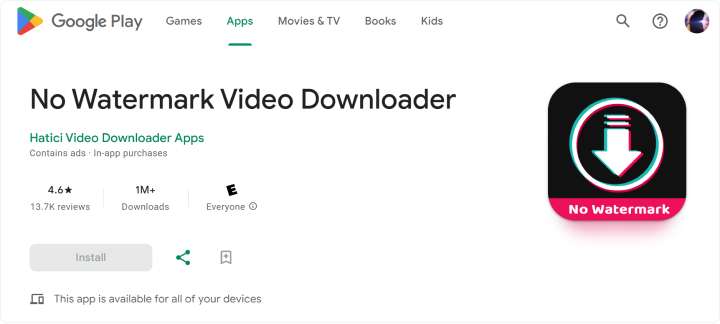
Free Tools for iOS Devices
1. Downtok: This app simplifies downloading TikTok videos without the watermark. It offers various download quality options.

2. Video Eraser: This app is not exclusive to TikTok. It lets you crop videos to remove watermarks, which is great for static scenes.
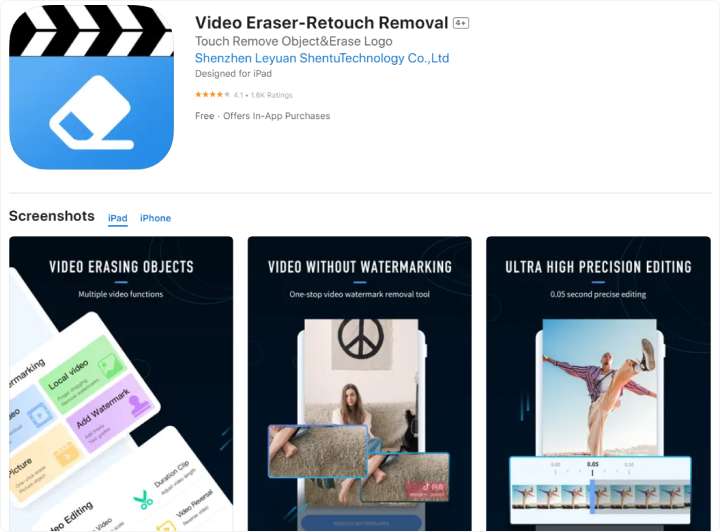
3. Documents by Readdle: This file management app surprisingly has a hidden feature that allows you to paste a TikTok video link and download it watermark-free.
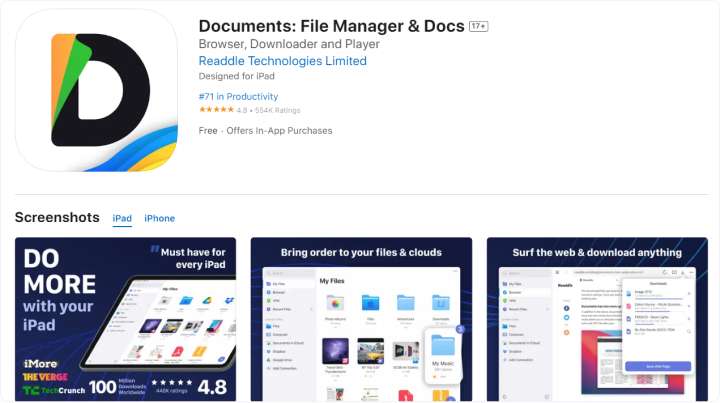
Free Web Tools
1. TikDown: This simple website allows you to paste a TikTok video link and download it without a watermark.
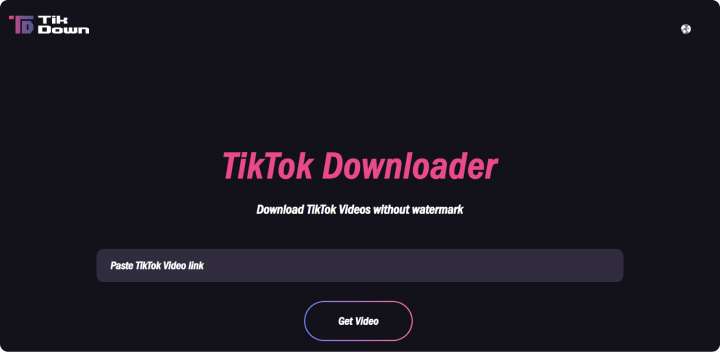
2. Media.io: Struggling with TikTok watermarks? Media.io offers a free online solution. Simply upload your video and download it watermark-free, ready to share.
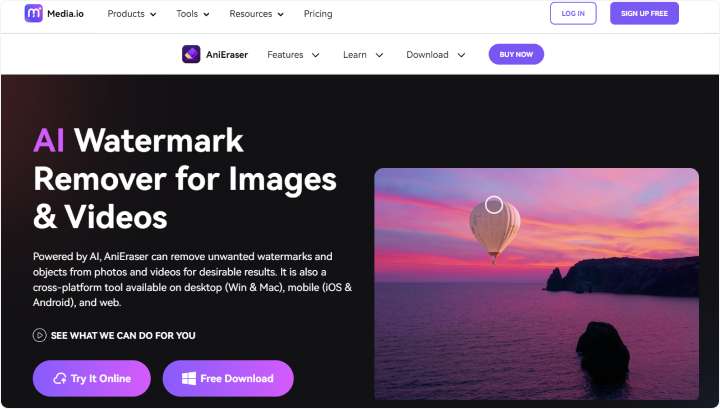
Please Note: While these tools are free, it’s important to prioritize safety. Choose options with positive reviews and avoid apps or websites that request excessive permissions or bombard you with ads.
Other ways and tools to download TikTok videos are discussed in “How to Download TikTok Video for Free in 2024.”
Additional Considerations and Responsible Content Use
We’ve explored some great free methods to remove the TikTok watermark, but there are a few additional points to consider:
Exploring Paid Watermark Removal Options
While this guide focuses on free methods, paid watermark removal tools are also available. These might offer additional features or handle more complex watermarks. Remember to research reputable options before using any paid service.
You can check the list of paid and unpaid TikTok editors in “Top 7 TikTok Video Editors in 2024 [Free/Paid]”.
Responsible Content Use
It’s important to remember that downloaded content might still have copyright restrictions. Always use downloaded videos responsibly and with proper credit to the original creator, especially if you plan to share them elsewhere. Now you know how to remove TikTok watermark for Instagram or any other platform.
Here are some best practices:
- Download videos for personal use only.
- If sharing a downloaded video, credit the original creator and link back to their TikTok profile if possible.
- Don’t edit or alter downloaded videos in a way that misrepresents the original content.
By following these tips, you can enjoy your favorite TikTok videos without watermarks while also respecting the rights of creators.
Out of all these tools and tips, what would be the best TikTok video downloaders other than the ones discussed in the guide? You can read about them in “The Best TikTok Video Downloader in 2024”.
Wrapping Up
With the free tools and methods explored in this guide, you’re ready to tackle the challenge of how to remove TikTok watermark. Remember to choose the method that best suits your needs, prioritize safety when using third-party apps, and always use downloaded content responsibly. Now, enjoy your favorite TikTok videos watermark-free.
FAQs
Is there a way to remove the TikTok watermark?
Yes, there are free methods to remove the TikTok watermark, such as downloading the video with certain apps, cropping it, or recording it on a screen (explained in the guide).
How do you save a TikTok video without a watermark?
While these methods allow you to save videos without the watermark, it’s important to use downloaded content responsibly and credit the creator if you share it elsewhere (to avoid copyright infringement).
Is it legal to remove TikTok watermarks?
Legally removing the watermark depends on how you use the video. This guide focuses on personal use, but always check copyright restrictions before redistributing content.
How do I remove a watermark from a video?
Removing a watermark depends on the video and your comfort level. Cropping works well for static scenes, while third-party apps can sometimes download watermark-free versions. There are also web tools and screen recording options (all explored in the guide).







