Posting regularly on Instagram, TikTok, LinkedIn, and more is essential, but manually juggling them all? That’s overwhelming. Whether you’re a marketer or business owner, you need a faster way to manage everything from one place. Otherwise, it feels like you’re constantly playing catch-up.
That’s where cross-posting comes in.
It’s a simple way to share the same content across different platforms, saving you time and helping you reach more people without extra effort.SocialBu can help you post on all social media accounts at once.
Sounds like a win?
Stick around to learn how you can use SocialBu to post on all social media accounts at once and make your life a whole lot easier.
Why Posting Across All Social Media at Once Matters
Managing multiple social media platforms is difficult. Between switching apps, tweaking content for each platform, and keeping everything consistent, you’re stuck in a loop that eats up your day.
That’s why posting across all platforms at once matters.
It saves time.
It’s a sanity-saver.
Plus, when done right, it ensures your brand message stays clear, consistent, and on point.
What Are the Challenges of Manual Posting?
Think about all the time spent jumping from Instagram to Facebook, then Twitter, and back again. It’s exhausting, isn’t it?
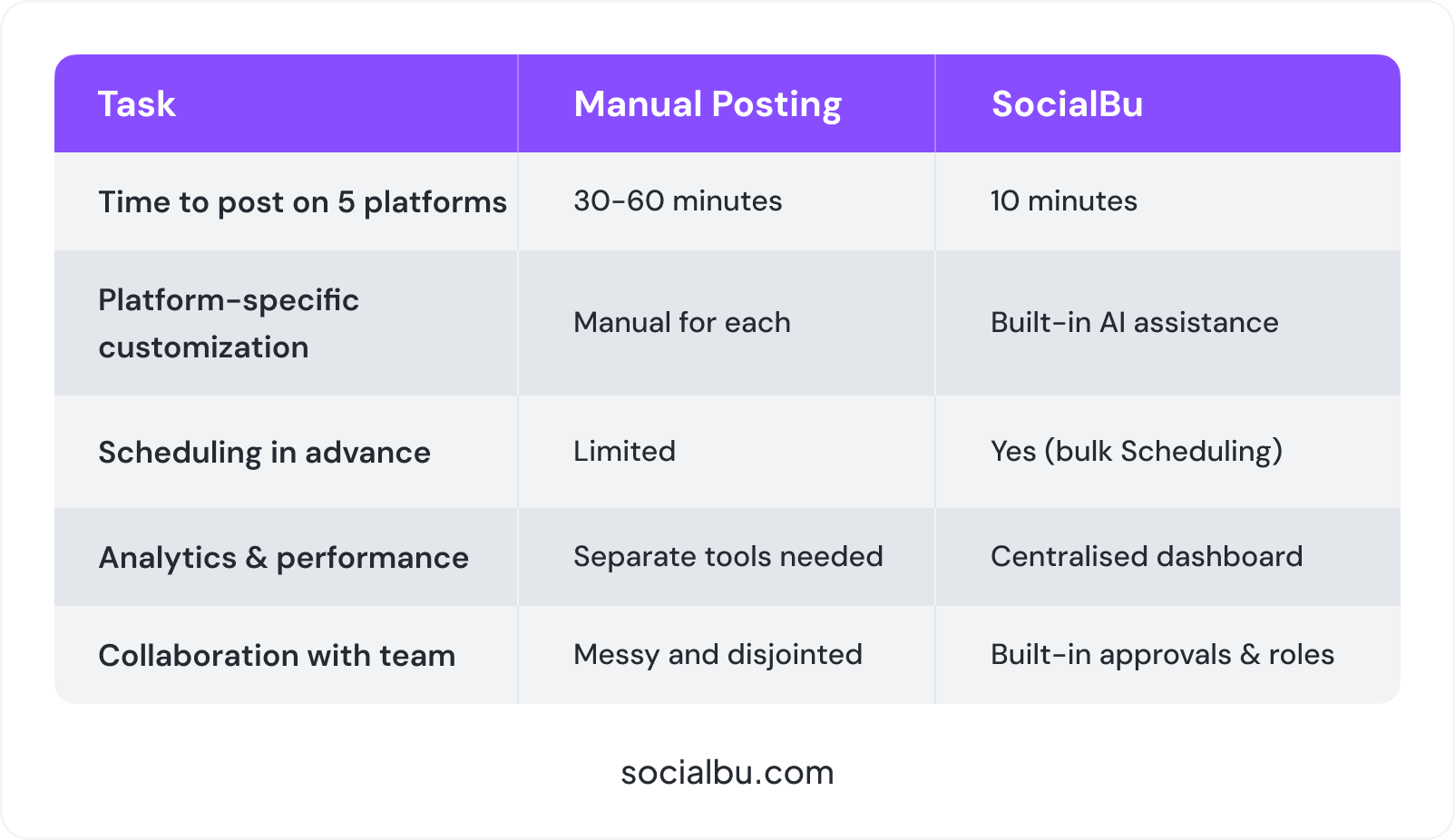
Not only do you waste precious hours, but the risk of inconsistent messaging creeps in. Did you use the same hashtag everywhere? Did your caption get cut off on one platform? It’s a lot to juggle.
Cross-posting is a fantastic way to save time and maintain consistency across your social media channels, but it’s not always a one-size-fits-all solution. Every platform has its unique strengths and audience preferences, which means blindly posting the same content everywhere might not give you the results you’re looking for.
For example, Instagram sees 2.69% engagement rate for photo post compared to Facebook where images get 0.07% on average. Clearly, the type of content that works for one platform might not perform as well on another.
Now, here’s where SocialBu comes to the rescue.
With one dashboard where all your platforms are lined up, you can post on multiple social media platforms.
- SocialBu lets you schedule posts in bulk and even automates them, so you can breathe easier knowing your content is covered.
- Need to tweak posts for each platform? SocialBu’s customization features have your back.
- And with built-in analytics, you can see what’s working and adjust your strategy, making your efforts more effective without the guesswork.
SocialBu: Your Go-To Solution for Managing and Posting Across Multiple Social Media Platforms
Do you want to post on all social media platforms at once? SocialBu is the best social media management tool for maintaining a content calendar and posting content with efficient team collaboration.

With SocialBu, you can create and schedule content in one go without switching tabs. You can generate content through an AI assistant or make it on your own. You can schedule content for multiple platforms. SocialBu offers content posting on twelve platforms, ensuring you’ve a consistent online presence on all social media platforms where your target audience hangs out:
- Google My Business
- TikTok
- Twitter/X
- Mastodom
- YouTube
- Threads
- Bluesky
The visual calendar makes it easy to see how the content looks and your posting schedule throughout the month. The drag-and-drop feature makes it easy to reschedule the posts.
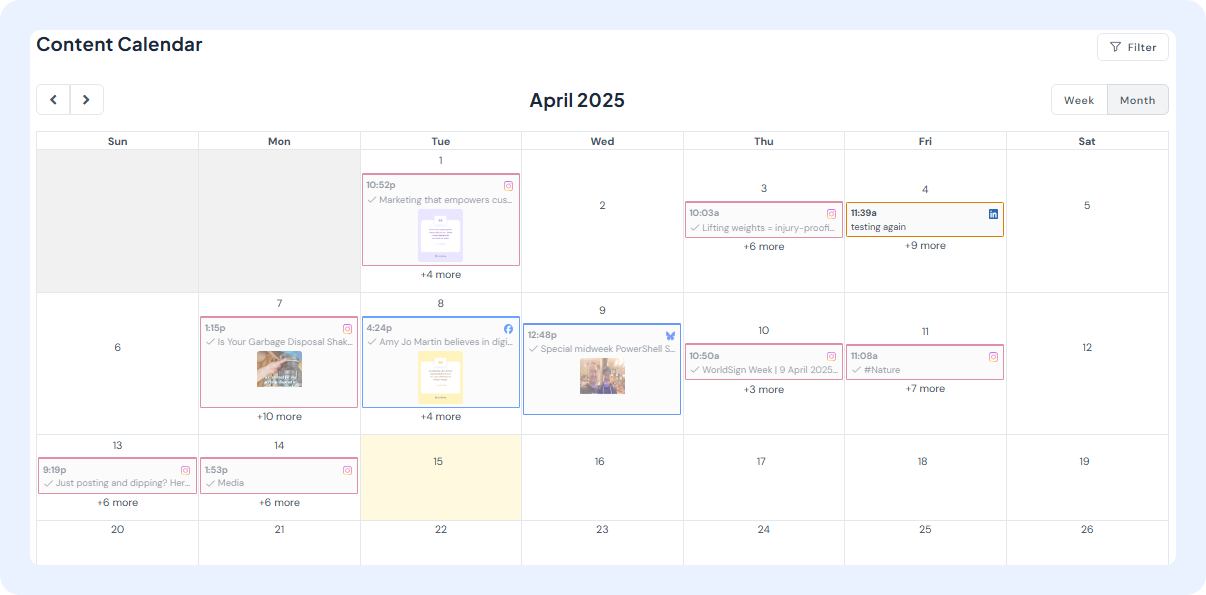
Besides this, it maximizes productivity by offering an AI writing assistant. You can create posts within seconds depending on each social media platform’s requirements.
SocialBu makes collaboration with teams a breeze. You can get approval on your posts and publish them without endless follow-up emails.
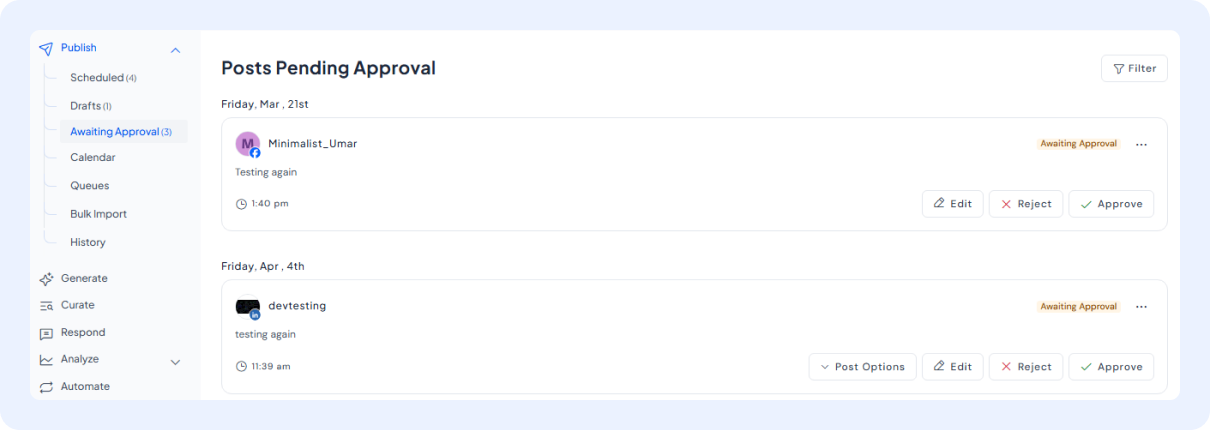
The comprehensive analytics features make it easy to see how the content is performing. From a single dashboard, you can find engagement, growth, and content performance.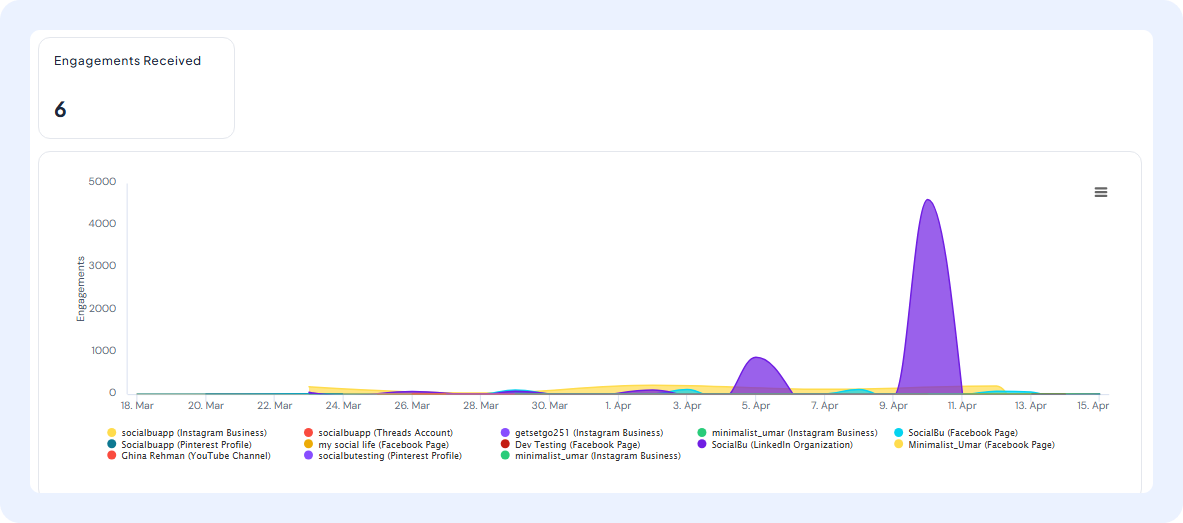
Getting Started with SocialBu
Scroll down to know how to get started with SocialBu:
Step 1: Creating Your SocialBu Account
Simply sign up or log in with your email to schedule and post content.
Once you’re in, choose the free or paid plan tailored to suit your business needs.
Step 2: Connecting Your Social Media Accounts
Next, connect your social media accounts with SocialBu. For this,
Click on your name in the top right corner and then click on “Social accounts.”
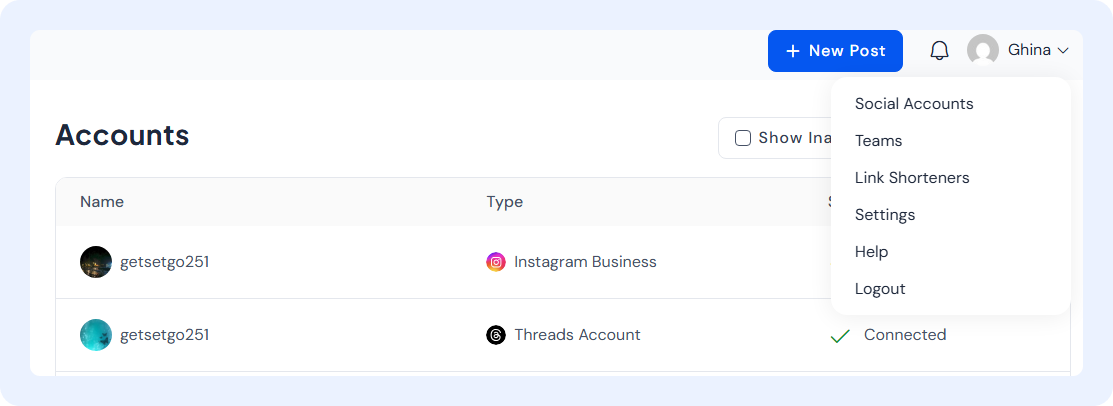
Click on “Add accounts” and connect your social accounts.
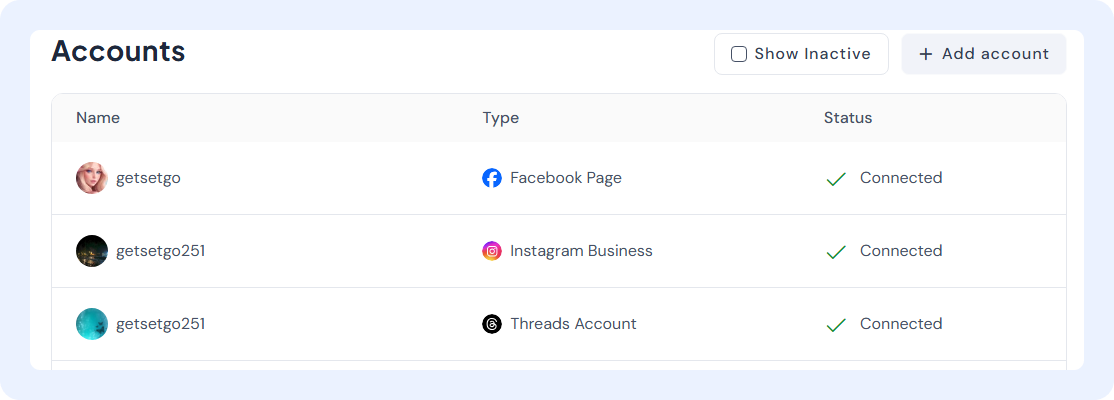
Depending on your plan, you can add team members, too.
Once you connect your account, you can post on all of your social media accounts at once.
How to Post on All Social Media Accounts at Once Using SocialBu
To post on all social media accounts, follow this guide:
Click New post in the top right corner to post on multiple social media accounts. You’ll see all your connected accounts there.
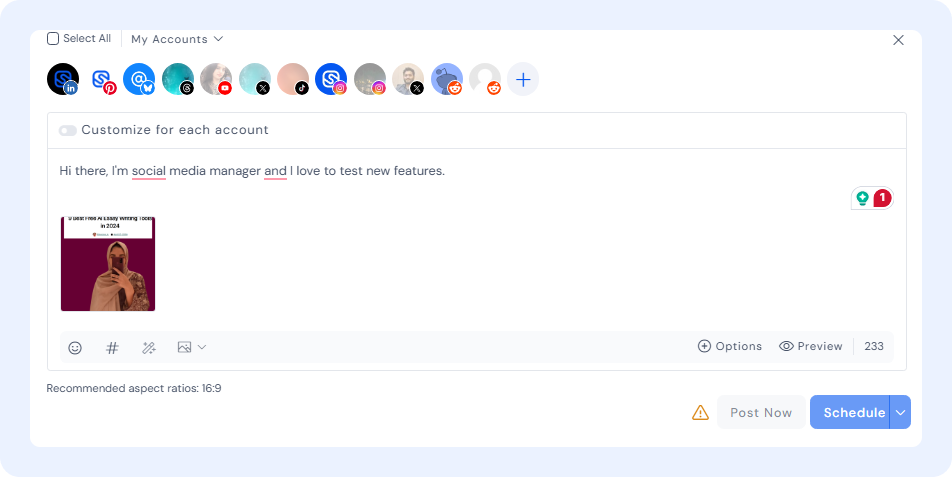 Then, write your post.
Then, write your post.
You can select the accounts on which you want to publish your content.
At the bottom, you can either select post instantly or schedule it for later.
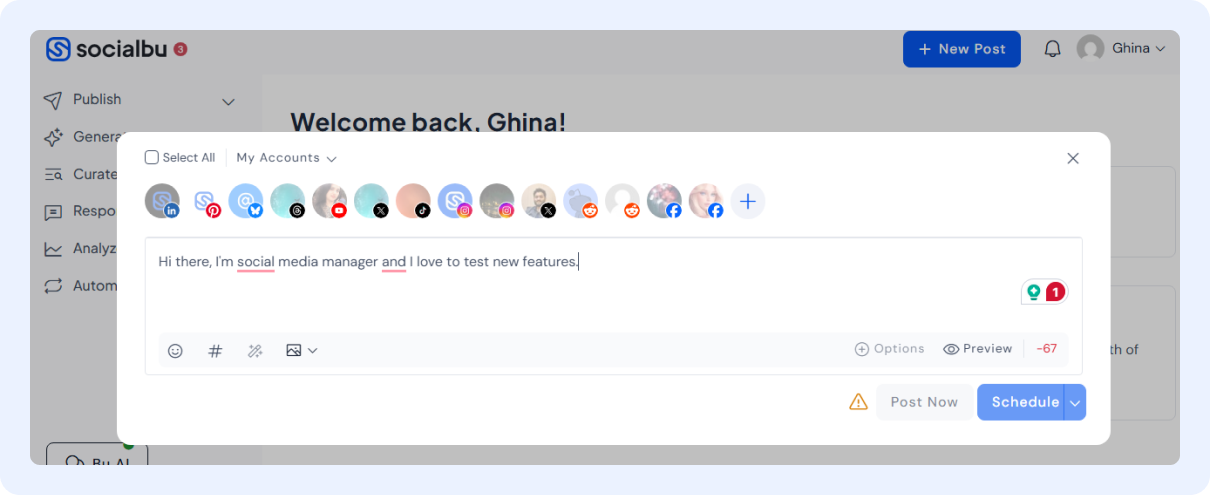
Optimizing Posts for Each Platform
SocialBu’s AI takes your content creation to the next level by optimizing posts for each platform’s unique requirements.
With the “Generate” feature, you share the topic you want to write about, and the AI crafts engaging posts tailored to the specific platform.
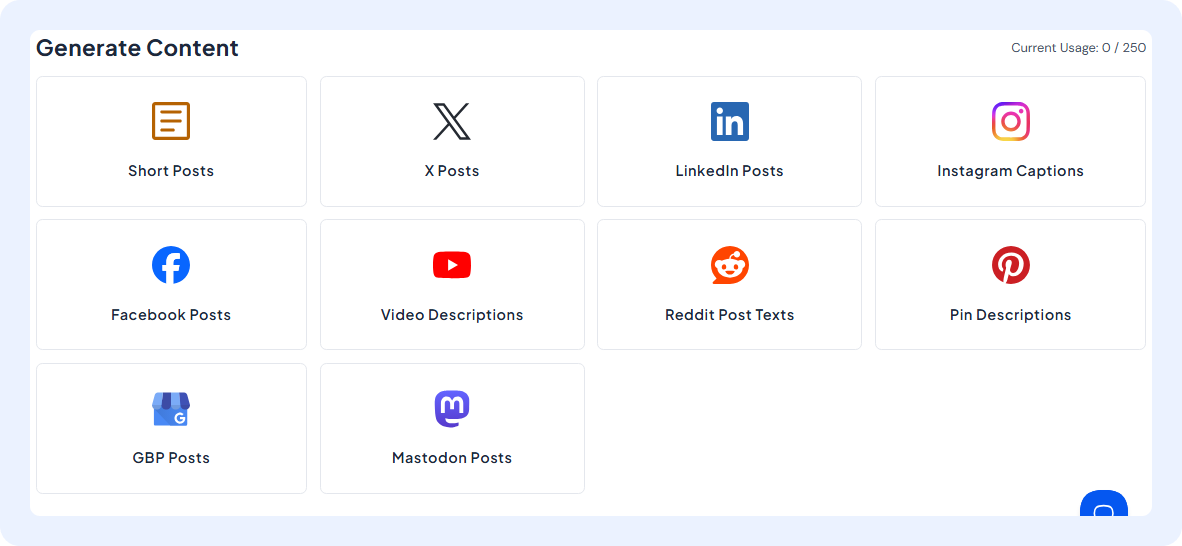
For instance, you’ll receive a detailed, long-form post perfect for LinkedIn, while keeping the 280-character limit in mind for X (formerly Twitter).
When posting on Instagram, SocialBu’s AI ensures your captions include the right number of hashtags while avoiding links that aren’t clickable in captions. It also considers image and video specifications, tailoring dimensions for platforms like Facebook, Instagram, and LinkedIn to maintain high-quality visuals across all channels.
While posting on multiple social networks, SocialBu helps you strategize the best times to post, boosting engagement.
With its smart hashtag strategy, the AI ensures you use the right amount -1-3 hashtags for LinkedIn, 3-5 for Facebook, and up to 30 for Instagram for optimal reach and engagement.
Tips for Effective Cross-Platform Posting
Here are a few tips for effective cross-platform posting:
- First, focus on repurposing content creatively. Instead of posting the same content, tweak your message to suit the vibe of each site.
- Hashtags and mentions are your secret weapons. Use them strategically to reach the right audience, but avoid overloading posts with irrelevant tags.
- Save time with auto-posting features. SocialBu lets you schedule posts in advance, so you can spend less time juggling accounts and more time connecting with your audience.
- Regularly measure engagement, reach, and clicks to see what’s working.
- Automate replies and DMs. It’s an effortless way to stay responsive and build relationships without being glued to your screen.
Conclusion
Social media management doesn’t have to be a time-consuming juggling act. With the growing need to maintain a strong online presence across multiple platforms, SocialBu simplifies the process, saving you time and boosting your efficiency.
From scheduling posts to optimizing content for different platforms to measuring engagement, SocialBu has everything you need to stay ahead in the social media game.
Sign up for SocialBu today!
FAQs
Can I schedule Instagram Stories using SocialBu?
Yes, you can schedule Instagram Stories with SocialBu. Just connect your Instagram business account and upload images or videos to your story. Add text or stickers, then pick the date and time to post. SocialBu will automatically publish your story without needing reminders.
What’s the best time to post on each platform?
The best times to post are Facebook early morning (5-7 a.m.), Instagram afternoon (3-6 p.m.), LinkedIn daytime (7 a.m.-4 p.m.), TikTok late afternoon (4-7 p.m.), YouTube afternoon (3-5 p.m.), and Twitter morning (8-10 a.m.) on weekdays.
Will my posts look different on each platform if I post at once?
Yes, posts can look different because each platform has its own style and rules. For example, videos or text might need to be shorter on some sites. It’s best to adjust your post for each platform, even if you post it simultaneously.
Can I manage multiple brands or clients with one SocialBu account?
Yes, depending on your chosen pricing plan, SocialBu lets you manage many brands or clients from one account.
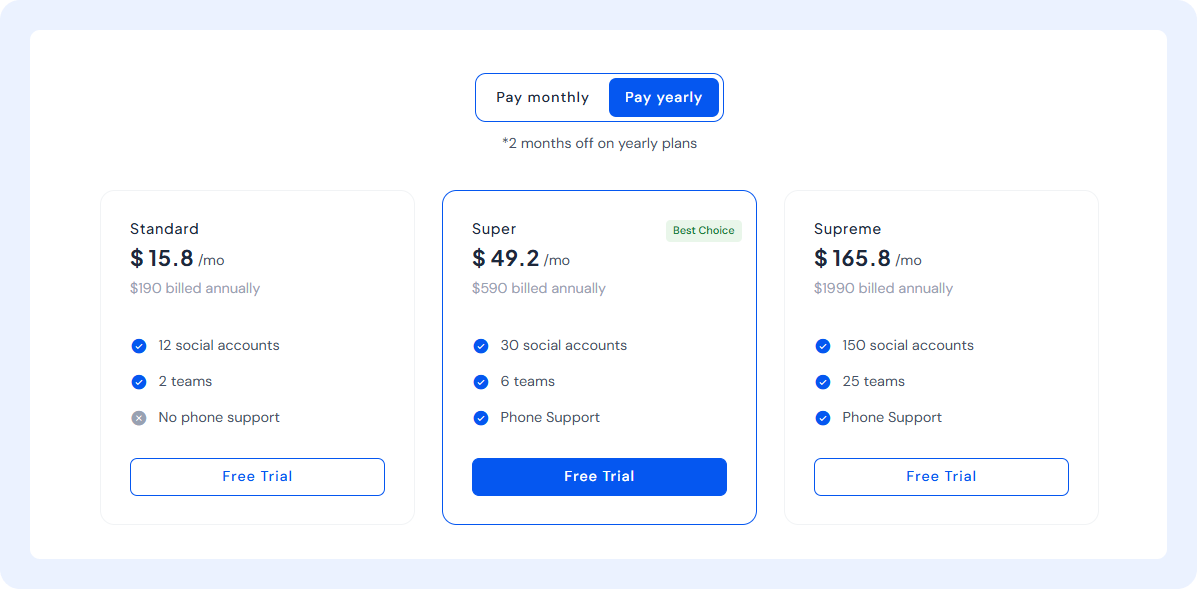
Does SocialBu support first comment scheduling for Instagram?
Yes, SocialBu supports scheduling the first comment on Instagram posts. This means you can automatically add hashtags or extra info in the first comment after your post goes live, keeping your caption clean and helping your post reach more people.






