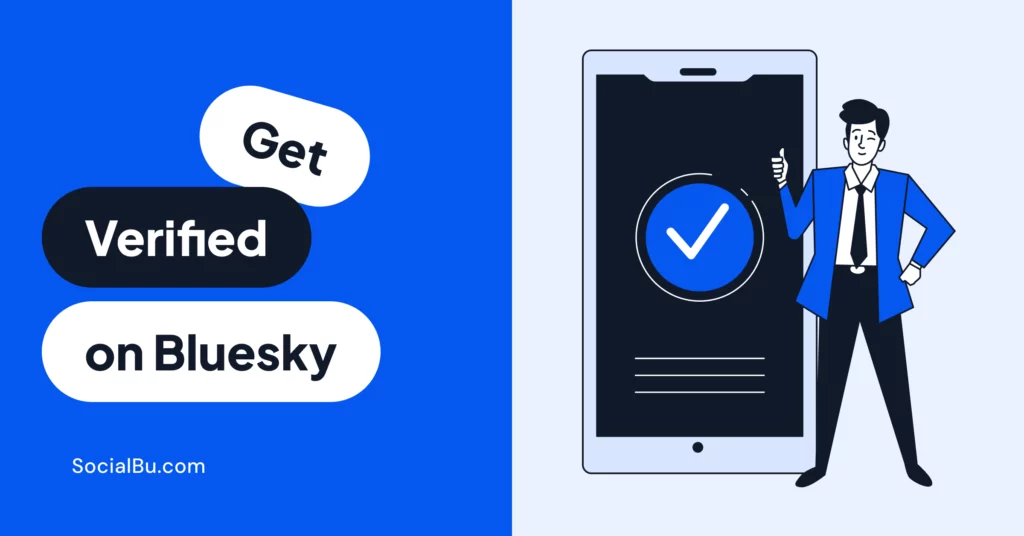How to get verified on BlueSky is easier than you might think. Especially now that BlueSky has launched an official, free system for trusted accounts. You can get verified on BlueSky in two ways:
- Through a BlueSky blue check verification badge
- By doing a self-verification of the Bluesky domain using your website.
In April 2025, BlueSky announced that it will give account verification badges to authentic notable accounts and let approved organizations act as Trusted Verifiers with special BlueSky Trusted Verifier badges.
This new system supports domain-based identity and does not require any payment. As more public figures join the decentralized social media network, having a clear verification system helps everyone stay safe and know which profiles are real. So let’s get into the details about how you can do it too!
Meeting BlueSky’s Verification Requirements
Before you request verification, make sure your account ticks all the BlueSky verification requirements. Follow these steps to prepare and then apply for BlueSky verification the right way.
Profile Preparation (“Active and Secure”)
- Complete your profile with a clear photo, a concise bio, and consistent, regular activity on the platform.
- Enable two‑factor authentication for added security and to meet BlueSky’s safety guidelines.
- Review and comply with all community guidelines and terms of service.
Establish Authenticity
- Ensure your display name and @handle match your real identity or organization.
- Link your official website to your profile, reinforcing domain‑based identity.
- Maintain a single, unique presence. Avoid using multiple competing accounts.
Demonstrate Notability
- Gather evidence of public interest such as press coverage, professional awards, or credible site mentions.
- Document follower milestones or community achievements as social proof.
- Include links to organic articles, interviews, or features that showcase your work.
Submit Your Application
- Use the official BlueSky verification form to apply for BlueSky verification.
- Provide all requested details and paste supporting links or screenshots in the form.
- If you’re affiliated with a Trusted Verifier, ask that organization’s account to verify you directly.
Remember: There are no legitimate third‑party shortcuts. Avoid any service that promises to “get you a BlueSky check.”
Once submitted, BlueSky will review your application and notify you only if approved. Stick to these official methods to ensure a smooth verification process.
BlueSky’s Official Blue Check Verification
As of April 2025, BlueSky added a traditional-looking blue badge for verified accounts. Accounts that meet BlueSky’s standards of active, secure, authentic, and notable can earn a blue checkmark icon next to their name (in a solid blue circle).
This is a visual, user-friendly signal on profiles. If you tap on a blue check in the app, you’ll even see who verified the account (BlueSky itself or which trusted organization).
Who Receives the Account Verification Badge?
- Initially, BlueSky is granting badges proactively to well-known accounts. For example, major news outlets and public figures began receiving checks right away.
- According to the official blog, “BlueSky will proactively verify authentic and notable accounts and display a blue badge next to their names.”
- In other words, the platform itself looks for accounts of public interest (government officials, media, celebrities, etc.) and labels them. This top-down verification is reviewed by human moderators to ensure legitimacy.
No‑Cost Verification
Importantly, BlueSky is not charging for these badges. They are free labels given when criteria are met. BlueSky is only just now accepting requests. It wasn’t immediately open at launch. (By May 2025, a Google form was released so that eligible users could apply for BlueSky verification.)
Trusted Verifier Program and BlueSky Trusted Verifier badge
Alongside the main blue badge, BlueSky’s trusted verifier program lets organizations vouch for their members. These organizations get a scalloped BlueSky Trusted Verifier badge on their profile.
For example, The New York Times and WIRED have this status. They can tap a button to give blue checks to their employees (e.g., reporters or analysts). So, a journalist at the NYT could get a badge from the NYT account itself.
When you see a checkmark on someone’s name, you can view which org(s) issued it. Multiple verifications can stack as well. For example, a writer could be verified by both BlueSky and their employer.
Self‑Verification via Domain (Organic Verification)
So, what is the self‑verify Bluesky domain? Before the blue checks existed, BlueSky already had a built‑in self‑verification method, and that is to link your web domain as your @handle.
For example, if you own example.com, you can change your BlueSky username to @you.example.com. This proves you control that site and makes impersonation very hard.
How to Set Up Domain Handle Verification Bluesky
- Go to your BlueSky account settings.
- In the username field, enter your custom domain handle (e.g., @you.example.com).
- Add the required DNS TXT record at your domain registrar.
- Wait for DNS propagation. Your handle will be updated once verified.
Some Examples of Domain Handle Verification Bluesky
- @bsky.app (BlueSky official)
- @npr.org (NPR)
- @senate.gov (U.S. Senate offices)
- @techcrunch.com (TechCrunch)
Over 270,000 BlueSky accounts have already done this domain‑based identity linking, a powerful organic verification signal. There’s no blue check icon in this case, but it’s a strong authenticity signal.
Benefits of Self‑Verify Bluesky Domain
- It shows authenticity as it ties your social identity directly to your website.
- Your followers instantly know your account is genuine.
- It is more secure because this method makes impersonation extremely difficult.
Can SocialBu Help You Get Verified on BlueSky?
Building a strong, active profile is key when you apply for BlueSky verification. SocialBu offers tools that make it easy to show you meet BlueSky’s verification requirements, helping you get verified on BlueSky faster.
Keep Your Profile Active
- Schedule consistent content on BlueSky using SocialBu’s multi‑platform scheduler. Text posts, images, and threads show you’re an engaged creator.
- Use the calendar view to plan ahead, maintaining regular activity signals “active and secure” status to BlueSky.
Collect Analytics as Proof
- Export engagement snapshots (top posts, follower trends, mentions) with just a click in SocialBu’s analytics dashboard.
- Generate monthly PDF reports that highlight your growth. It is perfect evidence when you apply for BlueSky verification via the BlueSky verification form.
Collaborate With Your Team
- For organizations pursuing the BlueSky Trusted Verifier badge, SocialBu’s team collaboration tools let multiple users draft, review, and approve posts.
- Assign roles and set approval workflows to ensure your profile stays polished and compliant with BlueSky verification requirements.
Present Your Success to BlueSky
- Compile your SocialBu analytics into a clear portfolio of metrics (likes, shares, new followers) to demonstrate “notable” status.
- Attach exported reports alongside any self‑verify Bluesky domain steps you’ve taken, showcasing both domain handle verification Bluesky and engagement.
With SocialBu, you’re not just scheduling posts this way. You are building a verified‑ready presence. By keeping your profile active, collecting concrete proof, collaborating smoothly, and presenting clear data, you’ll be in a strong position to earn that BlueSky blue check verification badge and cement your online identity verification.
Conclusion
Earning your BlueSky blue check verification is proof of your genuine voice and influence. By choosing domain-based identity, you tie your online persona to a trusted foundation and invite your audience to connect with confidence.
As you prepare your evidence and submit the official form, remember that each step refines your narrative and strengthens your authority. This process not only elevates your profile but also contributes to a safer, more credible network.
Take a moment today to complete your application, and let your verified presence ignite fresh opportunities on BlueSky. So, if you want to amplify your credibility, then try SocialBu now to schedule standout posts, track your growth, and prepare the perfect verification package. So you can earn your blue check on BlueSky with confidence.
Frequently Asked Questions
How do I get a blue check verification on BlueSky?
Complete your profile, gather evidence of notability (press links, awards, follower milestones), then submit the official Google verification form.
What is self‑verification with a domain handle on BlueSky?
You prove ownership of a website by changing your @handle to your domain (e.g., @you.example.com) via a DNS TXT record. This ties your social identity directly to your site.
Who are the Trusted Verifiers on BlueSky?
Selected organizations like The New York Times, WIRED, and CNN have been granted a scalloped badge that allows them to vouch for and verify their own members.
What are BlueSky’s eligibility criteria for verification?
Your account must be active (regular posts, profile photo, bio), secure (2FA enabled), authentic (real person or org), and notable (media coverage, credentials, follower engagement).
How long does BlueSky verification take in 2025?
Review times vary, but approved applicants typically hear back within 2–4 weeks of submitting the form.
Can anyone apply for BlueSky verification, or do I need media coverage?
Anyone meeting the criteria can apply, but stronger media coverage or public interest evidence improves your approval chances.
What’s the difference between a self‑verified domain and a blue check badge?
A self‑verified domain shows you control a website (no badge icon), while a blue check badge is a platform‑granted verification mark signaling authenticity and notability.