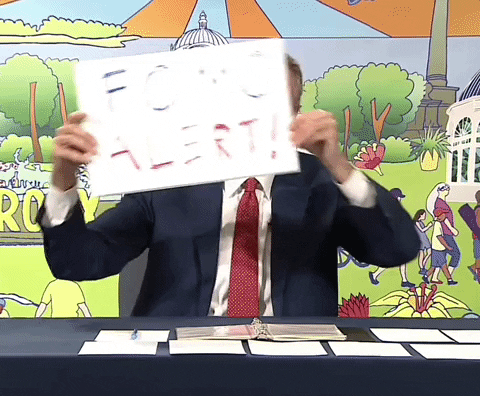If you’re looking to add an extra touch of creativity and engagement to your Instagram Reels, adding text is a great way to do it. But how to add text to reels? Well! adding texts to reels is a simple process.
Text can help convey your message, enhance storytelling, and catch the viewer’s attention. Whether you’re an experienced content creator or new to the world of Reels, this article will provide you with all the information you need to create captivating videos.
Let us walk you through the process of how to add text to Reels step by step and will provide you with 30 hooks templates so you can master Instagram reels game.
Understanding the Importance of Text in Reels
Text plays a crucial role in Instagram Reels as it helps convey your message, add context, and engage your audience.
With the decreasing attention span of users, it’s essential to grab their attention within the first few seconds of your video.
Adding text to your Reels can act as a visual hook, enticing viewers to watch the entire video and increasing engagement.
Whether you want to share a quick tip, showcase a product, or tell a story, text can help you communicate effectively and make your content more memorable.
How to Add Text to Reels on Android, iPhone, or iPad
Adding text to your Instagram Reels is a simple process. Follow these steps to get started:
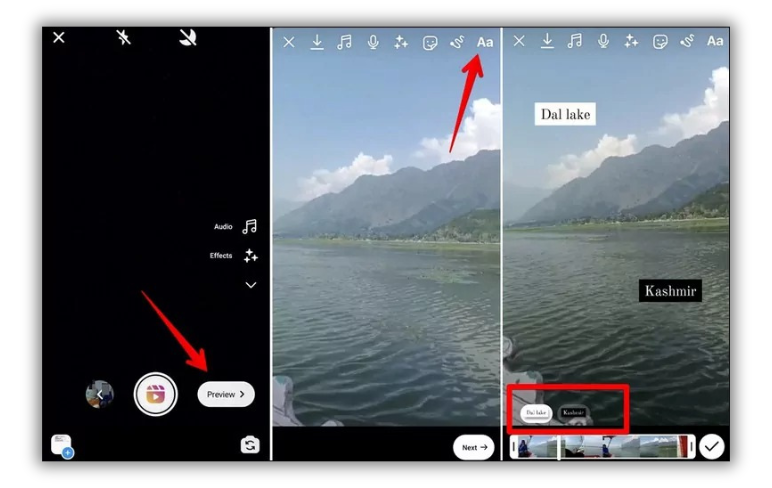
Step 1: Open Instagram Reels
To add text to your Reels, open the Instagram app on your Android, iPhone, or iPad. Tap on the “Reels” tab at the bottom of the screen.
Step 2: Tap the “Aa” Icon to Add Text
Once you’re in the Reels section, tap on the camera icon in the top right corner to start creating a new Reel.
On the left-hand side of the screen, you’ll see an “Aa” icon. Tap on it to add text to your video.
Step 3: Customize the Text Duration and Placement
After tapping on the “Aa” icon, you can start typing the text you want to appear on your Reel using your device’s keyboard.
Once you’ve entered your text, tap “Done.” You can then adjust the duration and placement of the text by dragging and dropping the timeline edges.
It allows you to control how long the text appears on-screen and where it is positioned.
Enhancing Your Reels with Creative Text Hooks
To make your Reels more engaging and captivating, consider using creative text hooks. These hooks are attention-grabbing phrases that entice viewers to watch your entire video.
Here are some examples of text hooks you can use:
1. “Watch until the end!”
This hook builds anticipation and encourages viewers to watch your entire Reel. It’s particularly effective for contest announcements or videos with a surprise ending.
2. “Quick hack”
Share a quick and valuable tip or trick related to your niche. This hook appeals to viewers who are looking for practical solutions or ways to improve their lives.
3.”How I went from…to…”

Tell a personal story of transformation or achievement. This hook can inspire and motivate viewers while also creating a sense of relatability.
4.”This one is for…”
Make your content more personal by addressing a specific group or audience. This hook creates a sense of community and makes viewers feel included.
5. “Try this new…”
Use this hook to introduce something new and exciting. Whether it’s a product, service, or idea, this hook piques curiosity and encourages viewers to learn more.
6. “Don’t start your day without…”
Highlight a product or service that is essential for your audience. This hook taps into the fear of missing out (FOMO) and motivates viewers to take action.
7. “You need this.”
Create a sense of urgency and desire by suggesting that viewers need something specific. This hook appeals to their desire for valuable things and prompts them to find out more.
8. “X things you can do right now.”
Offer practical tips or actionable steps that viewers can implement immediately. This hook provides value and encourages engagement.
9. “Quick reminder.”
Share a reminder or motivationalquote that resonates with your audience. This hook creates a positive and uplifting atmosphere while reinforcing important messages.
10. “Stop using…”
Highlight a common mistake or outdated method and provide an alternative solution. This hook challenges viewers to reconsider their habits and encourages them to make a change.
11. “Did you know…”
Share interesting facts or surprising information related to your niche. This hook educates viewers and sparks their curiosity, making them more likely to watch your Reel.
12. “Stop scrolling!”
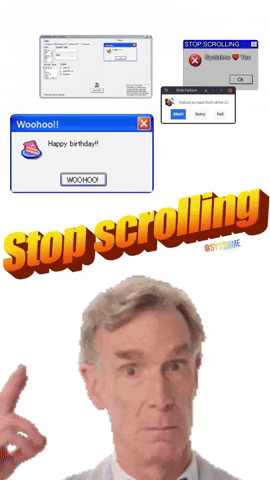
Address viewers directly and ask them to stop scrolling to watch your content. This hook creates a sense of urgency and curiosity, compelling viewers to give your Reel their full attention.
13. “Save this video!”
Encourage viewers to save your Reel for future reference. This hook suggests that your content is valuable and worth revisiting, increasing engagement and retention.
14. “This will change your life.”
Promise a life-changing experience or valuable insight. This hook appeals to viewers’ desire for self-improvement and inspires them to take action.
15. “This will blow your mind.”
Share something surprising or mind-boggling that will captivate viewers. This hook taps into viewers’ curiosity and makes them eager to learn more.
16. “Watch this tutorial on…”
Offer a tutorial or instructional video on a specific topic. This hook provides viewers with practical knowledge and positions you as an expert in your field.
17 “We need to talk about…”
Address a relevant and timely topic that sparks conversations and opinions. This hook encourages viewers to engage and share their thoughts on the subject.
18. “We bet you didn’t know this!”
Challenge viewers’ knowledge by sharing surprising or lesser-known information. This hook creates a sense of curiosity and encourages viewers to learn something new.
19.“Wait till the end”
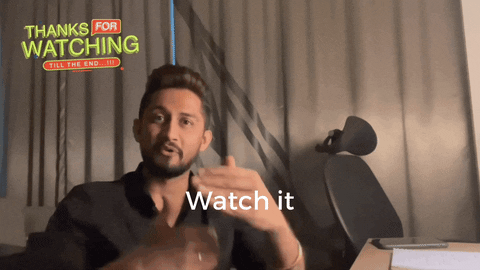
This is one of the Instagram reel hook examples that compels your viewers to watch till the end of the reel to discover the big reveal.
20. “Five actions you can do right now to improve….”
It doesn’t matter if you’re talking about brand growth or mental health; by including “right now,” the reel conveys a sense of urgency that will engage viewers.
21. “3 challenging lessons I discovered”
Consider the learning curve unique to your company’s growth while being vulnerable.
22. “Stop using”
Examples: Stop using face wash on your face. Use this instead!
23. “A tutorial on….”
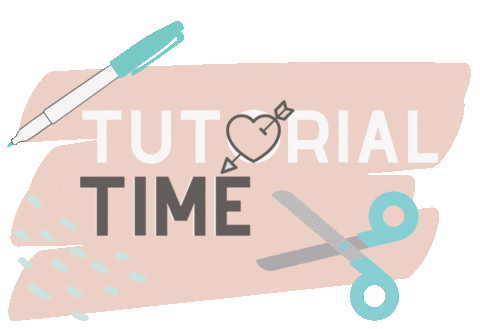
Share a tutorial that will add value to others in the same niche. For instance A tutorial on how to set up a gaming PC.
24.“Try this new”
If you are a food blogger, This hook is for you! This is one of the Instagram hooks to catch views and start a new trend.
25. “You need this”
With this hook, you are prompting your followers to watch this till the end and follow your hook.
26. “Beware of these three things”
This content compels viewers to watch until the reel’s conclusion due to its educational value and suspense.
27. “How my life changed”
If you are a motivational speaker or influencer, this hook is for you! The story must be emotionally charged and shows a unique case of how you adopted a positive change to your life.
28. “Don’t begin your day without….”
This is a brilliant hook to use on Instagram Reels, and it’s suitable for any content you want to make. It will captivate your audience, whether you’re offering a look at your daily routine or some insights on your area of expertise.
29. “Top 5 tools/recommendations”
Share your niche knowledge and challenges in your Reels, and show your audience what makes you and your industry stand out.
30. “Giveaway/contest”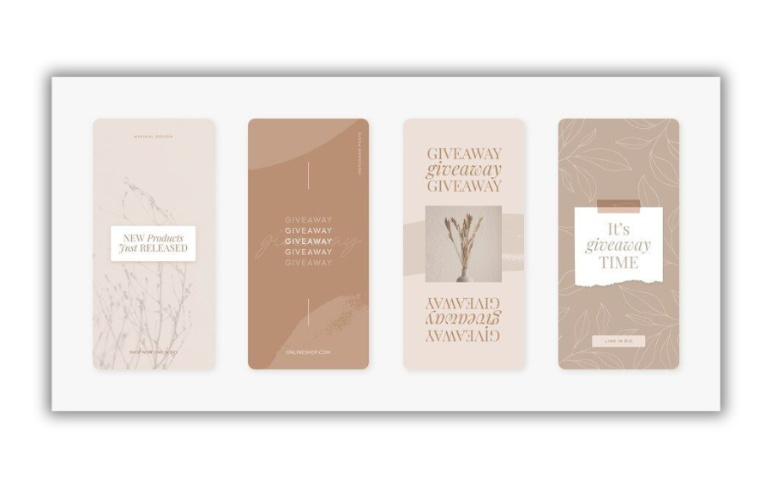
Last but not the least, one of the best hooks to grab engagements on your Instagram is through Giveaways and contests.
For example, “ follow this page and tag 3 friends to win a ticket to Wonderland”
By incorporating these text hooks into your Reels, you can captivate your audience and increase engagement with your content.
Tips for Creating Engaging Reels with Text

While adding text to your Reels is a powerful tool, there are additional tips you can follow to create even more engaging and impactful videos. Consider the following suggestions:
1. Understand Your Target Audience
Before creating your Reels, take the time to understand your target audience. What are their interests, pain points, and preferences?
By tailoring your text and content to their needs, you can create more relevant and engaging videos.
2. Keep it Short and Concise
In the fast-paced world of social media, attention spans are limited. Keep your text short and concise, delivering your message effectively in a few words or phrases.
This will help capture viewers’ attention and encourage them to watch the entire video.
3. Use Eye-Catching Fonts and Colors
Experiment with different fonts and colors to make your text visually appealing. Choose fonts that align with your brand’s personality and select colors that stand out against the background of your video.
This will make your text more memorable and eye-catching.
4. Incorporate Relevant Hashtags
Including relevant hashtags in your text can help increase the discoverability of your Reels. Research popular hashtags in your niche and incorporate them strategically in your text to reach a wider audience.
By implementing these tips, you can elevate the impact of your Reels and create content that resonates with your audience.
Wrap-Up
Finally you know how to add text to reels to enhance your content and engage your audience. By following the step-by-step guide and incorporating creative text hooks, you can create captivating videos that leave a lasting impression.
Remember to experiment with different fonts, colors, and animations to make your text visually appealing, and consider the tips provided to create even more engaging Reels.
Use SocialBu, the ultimate social media management tool that will uplift your content strategy on Instagram. Stay ahead of everyone with SocialBu by scheduling your posts, analyzing your performance, and automating intelligent replies.
FAQs
How do you put text on reels?
To add text to your Reels, open the Instagram app and navigate to the Reels section. Tap on the camera icon to create a new Reel, then tap the “Aa” icon on the left-hand side of the screen. You can then type your desired text, customize its duration and placement, and share your Reel.
How do you add captions to a reel?
To add captions to your Reel, you can include text overlays that provide a transcript or summary of the audio content. This ensures that viewers can understand your video even without sound. Use the same process mentioned earlier to add captions to your Reels.
How do you make text come and go on reels?
To make text appear and disappear at specific times in your Reel, you can use the timeline feature. When adding text, you’ll see a timeline that allows you to adjust the duration and placement of the text. Drag and drop the timeline edges to customize when and where the text appears on-screen.
How do you add text to reels according to audio?
If you want to synchronize your text with audio in your Reel, you can use the “Text-to-speech” feature. After adding your text, tap on the text phrase and select the three-dot menu icon. Choose “Text-to-speech” and select the voice that you want to read your text. This feature allows your text to appear in sync with the audio.