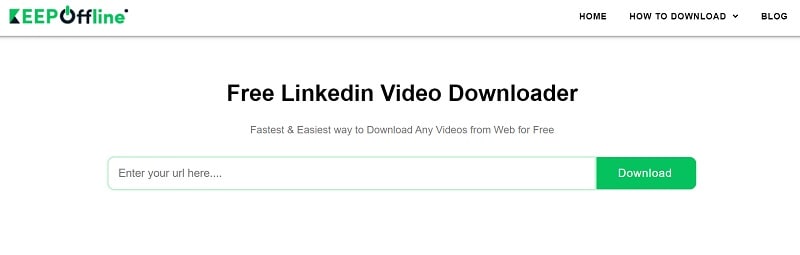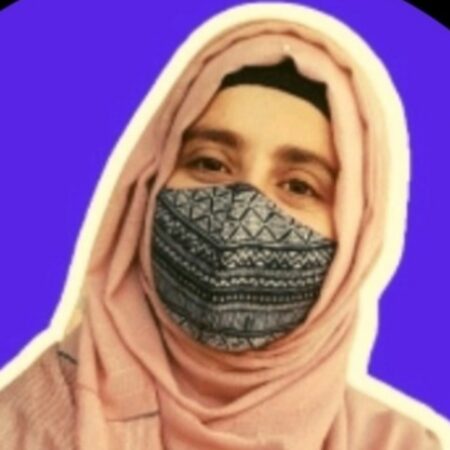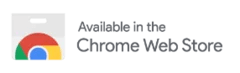Seeing an industry leader’s insightful video on LinkedIn, have you ever wished to download it to view it again and learn at your own pace or share it with your circle?
LinkedIn is a professional social media platform known for building your personal brand and showcasing your expertise. Ever since the platform launched LinkedIn video content in 2017, it has revolutionized the content game on LinkedIn, bringing in more than 3x more engagement than text from posts.
In a world where digital content is king, downloading career-boosting videos from LinkedIn can be a game-changer. Whether it’s a motivational talk or a pro tip related to your industry, you can’t afford to miss it, so we’ve got the lowdown on how to download LinkedIn video content for free in 2024.
So, buckle up to see your favorite creators’ LinkedIn videos offline in your gallery!
How to Download LinkedIn Video for Free
Let’s answer your question: how to download videos from LinkedIn for free. So, there’s a two-step process to download any LinkedIn video.
Let’s start the process!
Step 1: Search for Third-Party Tools
The first step to starting your process of downloading a LinkedIn video is to look for and search for third-party tools that will help you download videos offline. The reason? Like all social media platforms, LinkedIn also doesn’t support downloading other users’ video content, so that’s where third-party apps or websites come in handy.
We’ve researched for you and found the best LinkedIn video downloaders to save you time. Whether you want to download LinkedIn video on a PC, Mac, mobile device, or iPhone, these LinkedIn video downloaders have covered you. Keep Flick caters to your needs, offering compatibility across various platforms.
1. Publer.io
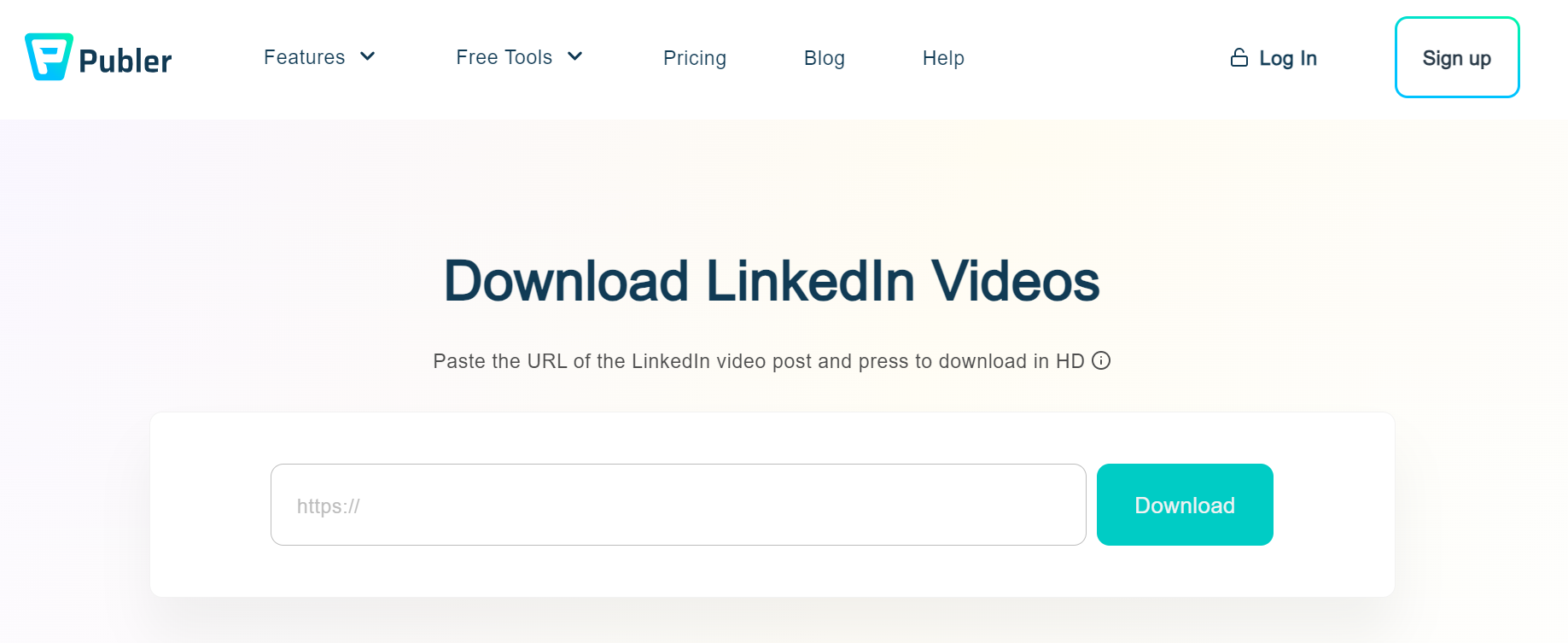
The number one LinkedIn video downloader on our list is Publer. This is the go-to solution for seamless LinkedIn video downloading. Its user-friendly interface lets you download LinkedIn videos without a watermark for offline viewing or sharing.
Its features include:
- Lightning-fast download speeds
- It supports a variety of video formats and is compatible with different devices.
- High-quality downloading
- Free to use.
- No registration is required.
2. Content Studio
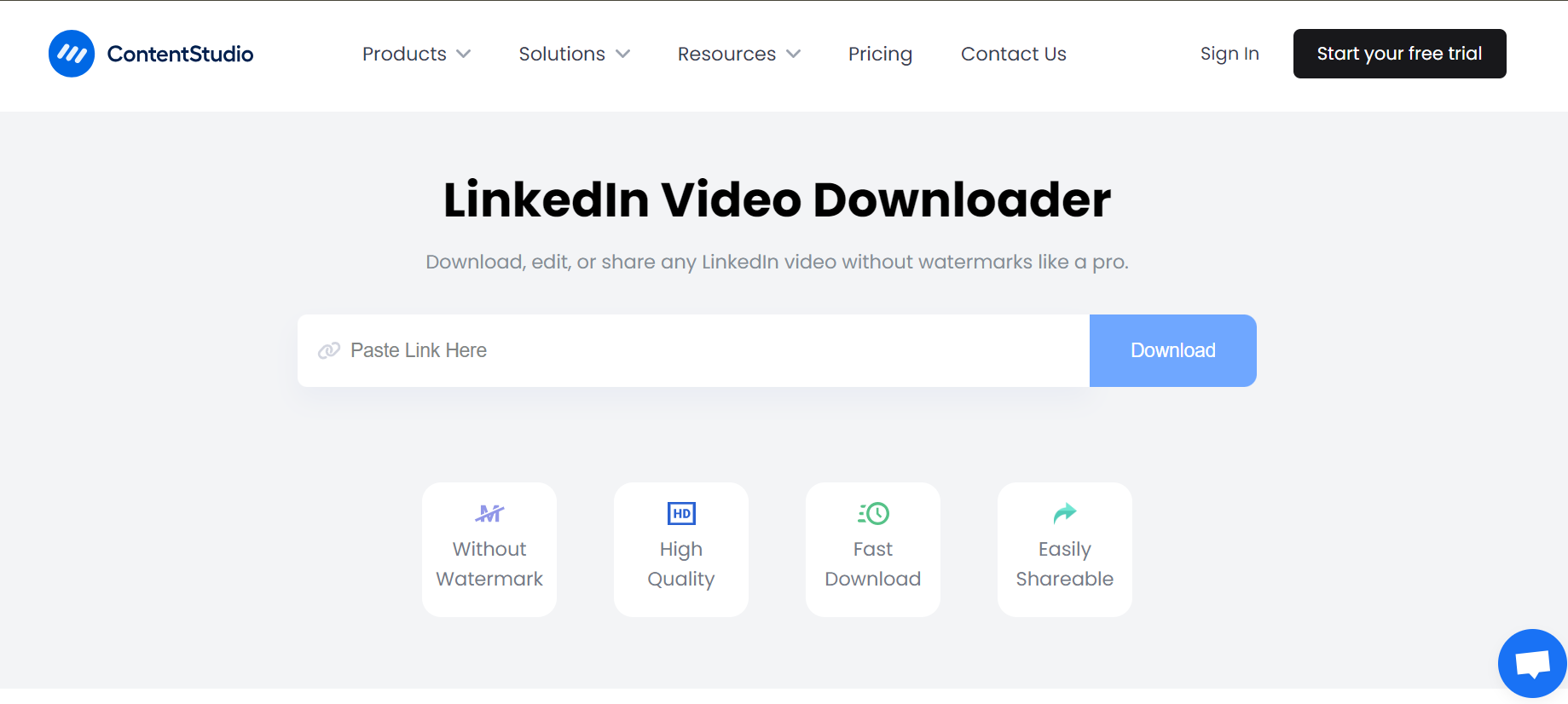
This powerful LinkedIn video downloader is also a great choice to download videos online from LinkedIn. It offers a sleek interface and unique features, allowing you to download videos in various formats without watermarks.
Its notable features include:
- Downloads videos in high-quality
- Blazing-fast download speeds
- User-friendly and simple interface
- No subscription required
- Compatible with both mobile and Web
- Support bulk video downloading
- Maintain your privacy
- No subscription required
3. Keep Flick
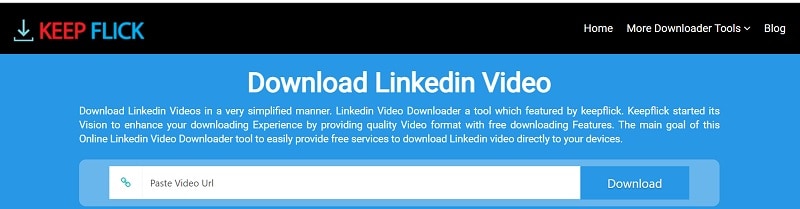
This is one of the best LinkedIn video downloaders, allowing you to download LinkedIn videos easily. It also supports other social media platforms and lets you download videos from Instagram, Twitter, and Facebook. Its advanced technology makes downloading a breeze and directly downloads videos into your device’s gallery.
It has impressive features such as;
- Ensures a hassle-free experience with its ultra-fast downloading speed.
- High-quality downloads
- requires no installation or subscription
- Reliable and secure to use
- Support batch downloading and save time
- Cross-platform compatibility
4. KeepOffline
As the name suggests, Keep Offline lets you download LinkedIn videos to keep and view them offline. It also supports other social sites for downloading videos. Experience convenience and flexibility as KeepOffline simplifies the downloading process with its easy-to-use interface. With this website, you can download LinkedIn videos anytime and anywhere.
Its standout features include:
- Download LinkedIn videos in various resolutions
- Choose from various formats (MP4, MP3, MPh, or M4P) for compatibility across devices
- There are no limits to downloading
- No charges required – free to use
- Respect your privacy
- Super fast downloading without any bug
5. Taplio LinkedIn Video Downloader
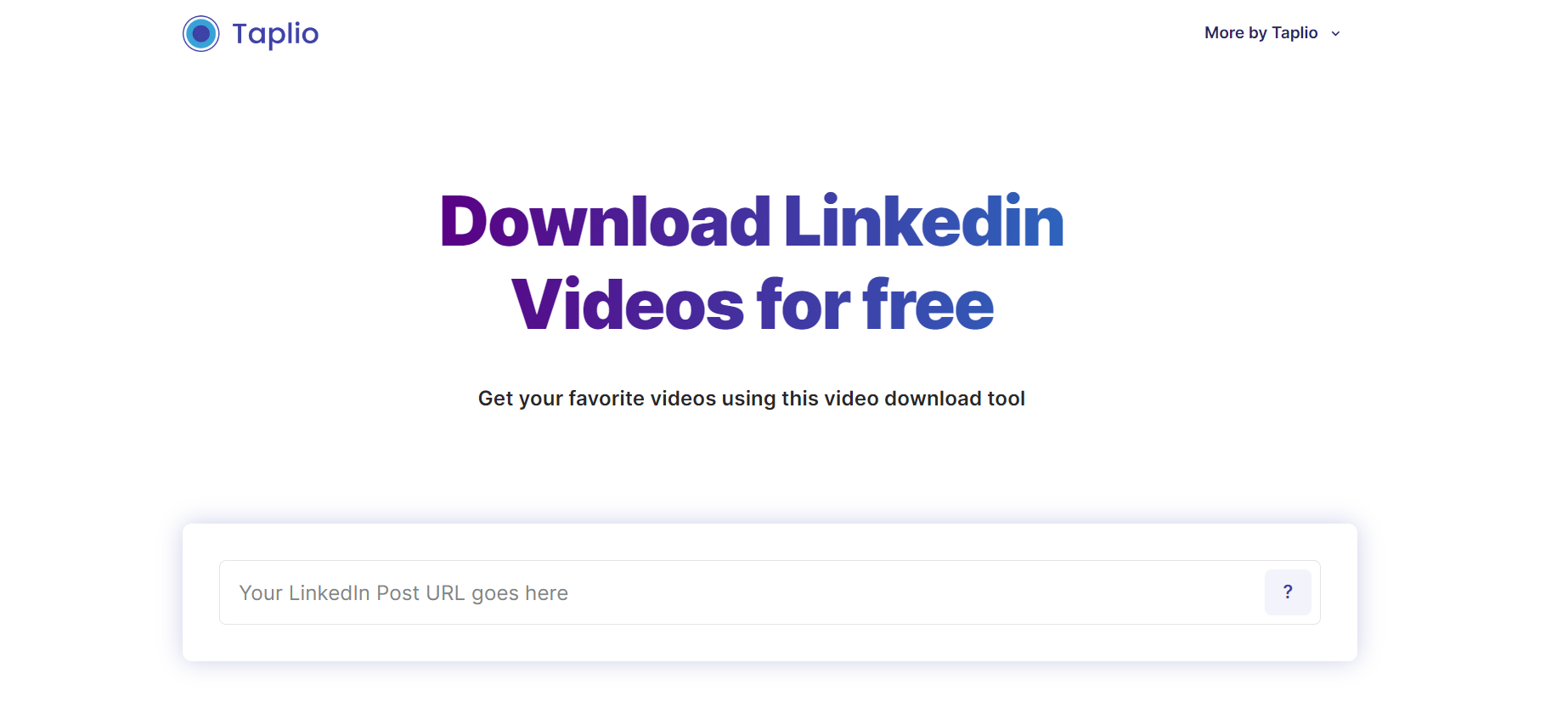
This is hands-down one of the best LinkedIn video downloaders. Taplio is your go-to tool for seamlessly saving and enjoying LinkedIn videos offline. This tool also provides valuable tips and insights on how to grow on LinkedIn and build your personal brand.
Its other notable features include:
- It supports batch downloading multiple videos
- Ensures high-quality downloads,
- Supports various video formats
- Produce AI-powered content for LinkedIn
- Help you grow on LinkedIn by engaging with professionals
6. SnapDownloader

SnapDownloader is a versatile tool designed for efficient LinkedIn video downloads. With it, you can easily download and save LinkedIn videos for offline viewing. Moreover, it also supports other video platforms and is compatible with Windows and macOS.
The key features include:
- It supports a range of video resolutions, including HD, 4K, 8K, QHD, and 1080p.
- Allows batch downloading,
- It supports various output formats
- Download high-quality videos quickly
- Allows you to convert your LinkedIn videos to any format – MP4, AVU, AAC, MP3, or WMA.
- It comes with a built-in video trimmer to capture and download a specific part of your favorite video and download it.
- It allows you to automatically schedule the LinkedIn videos you want to download at a specific date and time.
Step 2: Download LinkedIn Video Using These Tools
After knowing the best LinkedIn video downloader tools, follow the steps below to download a LinkedIn video in seconds!
1. Download the App/Access the Website
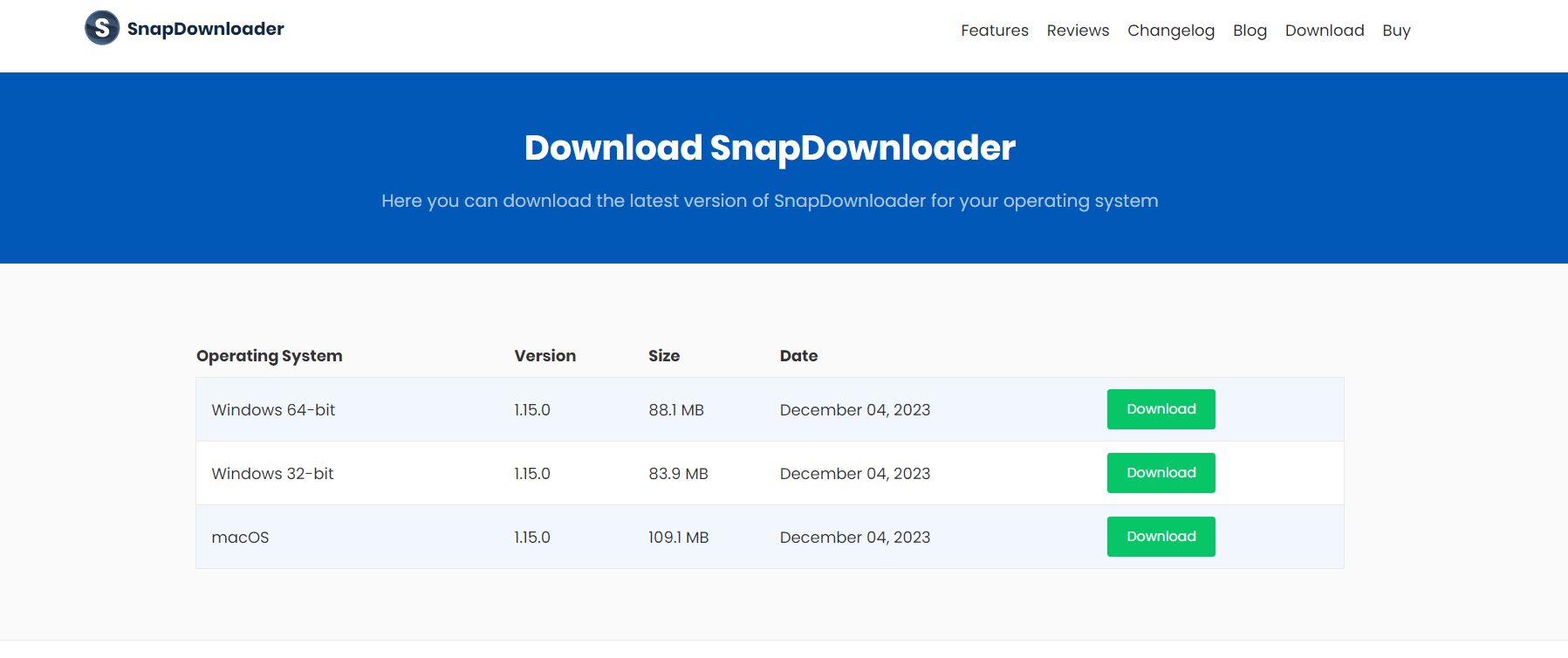
The first step is to access any of the above-mentioned LinkedIn video downloaders. Ensure it’s a reputable LinkedIn video downloader app like SnapDownloader or a website like Taplio or ExpertsTool. If it’s an app, follow the instructions to download and install the application on your device.
Make sure to download from the official source to ensure the safety and functionality of the tool. If it’s a website, simply access it via the link.
2. Copy the Video’s Link from LinkedIn
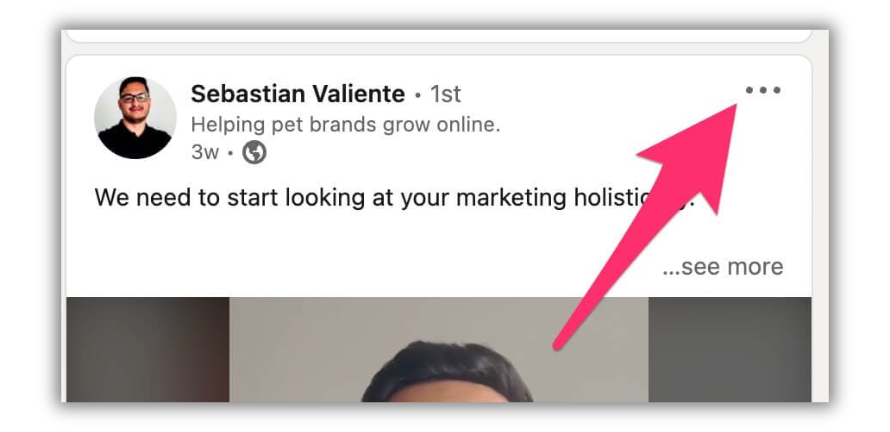
Go to the LinkedIn platform and find the video you want to download. Tap on the three dots at the upper right corner of the screen and copy the video’s link. This link is crucial for the downloader to identify and fetch the video you want to save.
3. Paste the Link in the Website
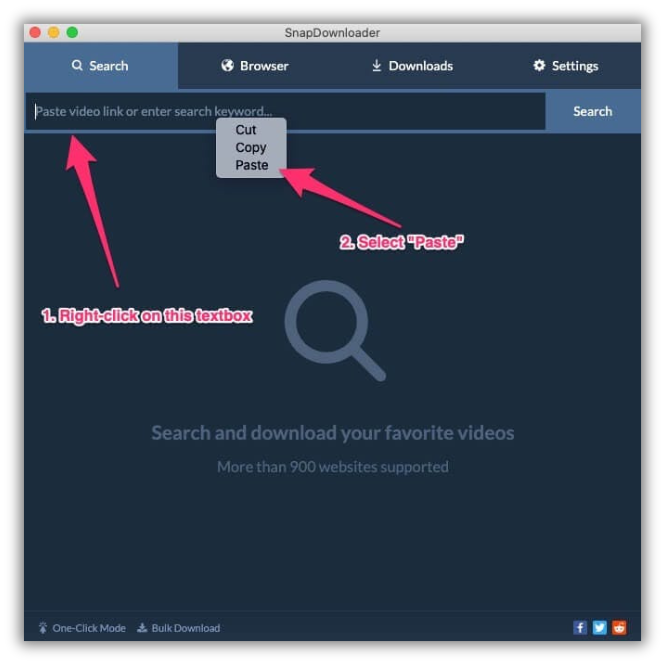
Once the video link is copied, return to the installed app, SnapDownloader,
or access the website. Locate the search tab to paste the LinkedIn video link. This is typically labeled as a URL or link input box. Paste the link you copied from LinkedIn into this box. If you’re unable to find the designated place, then simply follow the tool’s instructions.
4. Select the Output Format and Quality
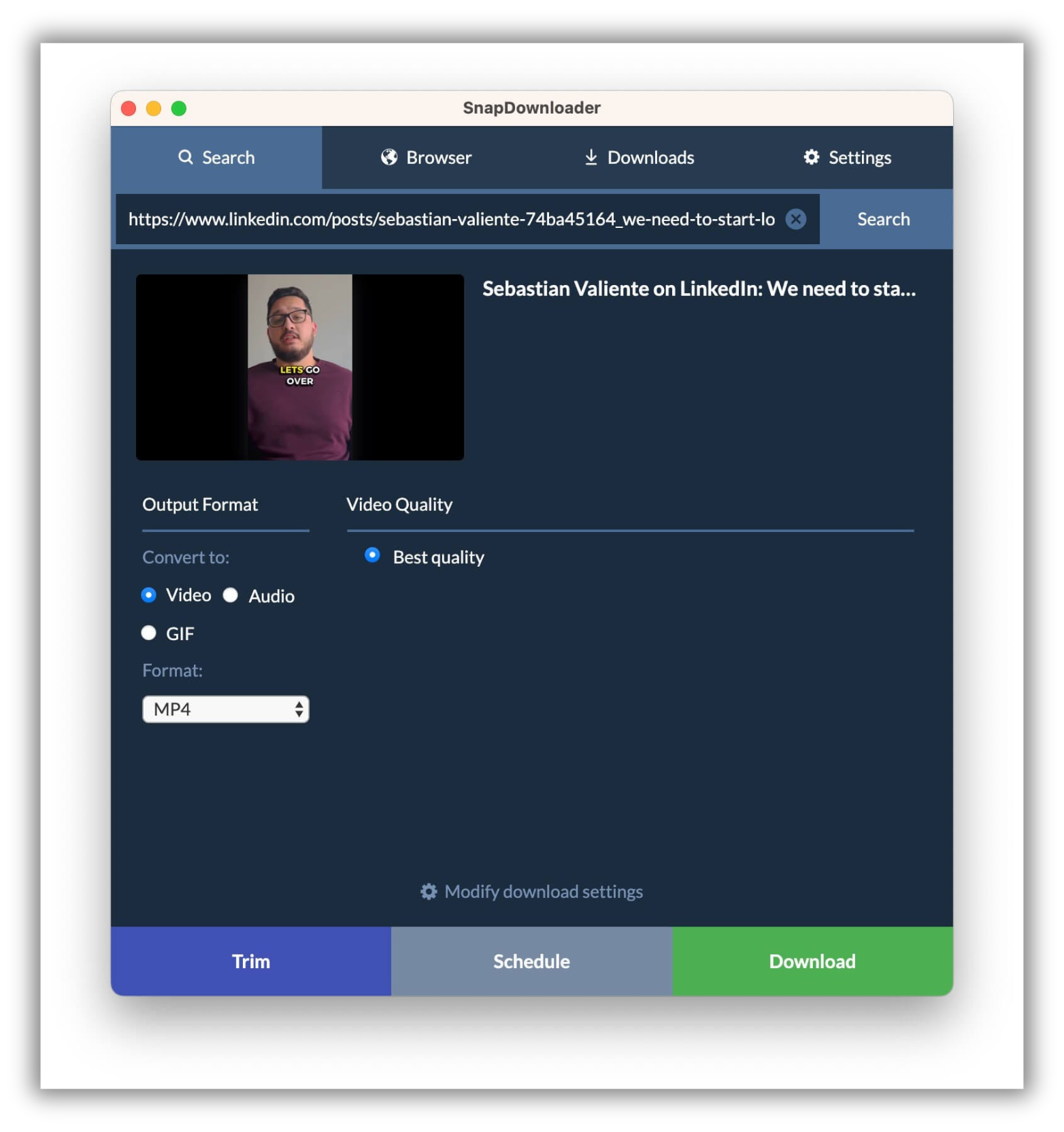
Choose the desired output format and quality for your downloaded LinkedIn video. Most downloaders, including SnapDownloader, offer options such as MP4, MP3, AVI, and MOV for the video. Also, select the best resolution or quality level according to your requirements.
5. Start the Downloading Process
After pasting the link and configuring the output settings, start downloading. This is usually done by clicking a “Download” or “Start” button. This action prompts the downloader to fetch the LinkedIn video, convert it to the chosen format, and save it to your device.
Depending on the video file size and your internet speed, the downloading takes a few seconds to a few minutes to complete.
6. Access Your Downloaded LinkedIn Video
Once the download is complete, access your saved LinkedIn video. You can find the downloaded LinkedIn video in your phone gallery, the Videos folder in Windows, and the Movies folder in Mac OS.
And, with this step, it’s done. You’ve successfully downloaded the LinkedIn video onto your device. Now, enjoy seamless access, view it offline, and share it with others.
Wrap Up
With this guide in hand, we hope you can now download any LinkedIn video you want and see it offline anytime and anywhere.
However, remember to comply with LinkedIn’s terms of service and copyright regulations when downloading and using content from the platform.
Want to boost your presence on LinkedIn? Try Socialbu, your partner, to help you schedule posts ahead of time, publish them on time, and automate intelligent replies to engage with your audience.
FAQs
Can You Do Videos on LinkedIn?
Yes, LinkedIn allows you to upload and share videos. It’s a great way to enhance your professional profile, showcase your expertise, and share industry insights. Video-based content on LinkedIn is the best way to engage your audience and deliver concise, valuable content that aligns with your professional brand. It also boosts meaningful connections within the LinkedIn community.
Does LinkedIn Offer/Support Video Content?
Yes, LinkedIn does support video content. Apart from text form content, you can also create and share video content directly on the platform and engage with your professional network.
Is Uploading a LinkedIn Video Good For My Account?
Absolutely! Adding video content to your LinkedIn content strategy and uploading it regularly on LinkedIn is highly effective. It adds a personal touch, allows you to showcase your expertise or share insights, and increases impressions and engagement. However, ensure the content is relevant to your industry, concise, and maintains a professional tone.
What Format are LinkedIn Videos?
You can upload LinkedIn videos in various formats, including MP4, AVI, MOV, ASF, FLV, MKV, WebM, MPEG-1, MPEG-4, WMV3, VP8, VP9, H264/AVC, QuickTime, and WMV2. Remember to keep your videos within LinkedIn’s recommended duration of a minimum of 3 seconds and a maximum of 10 minutes for better audience engagement.