Have you ever come across an Instagram video you just had to save for later? It could be a funny clip, a memorable moment, or a helpful tutorial. There are many reasons why you might want to keep a video for offline viewing.
In this guide, we will show you exactly how to download Instagram videos for free. Not only will we provide a step-by-step walkthrough, but we’ll also share some of the best tools to make the process a breeze.
So, let’s dive in and start saving those videos.
Understanding Download Limitations
It’s crucial to understand that Instagram does not have a built-in feature to download videos. This means that to save a video, you’ll need to use an Instagram video downloader online.
Using an online downloader can help you bypass Instagram’s limits, but it’s vital to respect copyright and ownership rights.
Just because a video is publicly accessible on Instagram doesn’t mean it’s free to download and use as you please. In many cases, the video’s creator or owner holds the copyright.
Unauthorized use could lead to legal issues. So, before you start downloading, always ensure you have the necessary permissions to use the content. Respecting someone’s work is not just an ethical responsibility. It’s a legal one, too.
Methods to Save and Download Instagram Videos
There are two main ways to download Instagram videos for free:
- Online downloaders
- Mobile apps
Let’s explore both options.
Using Online Downloaders
This method is fantastic for its ease of use. Here’s how it works:
- Find a reputable online Instagram video downloader. A quick web search will reveal several options. Some popular choices include SaveFrom.net and Inflact.
- Copy the link to the Instagram video you want to download.
- Open the Instagram app and navigate to the video.
- Tap the three dots (…) in the top right corner and select “Copy Link.”
- Paste the link into the online downloader.
- Return to the downloader website and paste the copied link into the designated field. Most sites will automatically detect the video and offer various download options.
- Choose your download quality and click “Download.”
- Online downloaders often allow you to select the quality (standard or HD) of the video you want to save.
- Once you’ve chosen, click “Download,” the video will be saved to your device.
Using Instagram Video Downloader Apps
If you prefer a mobile app to download videos, there are options available for both Android and iOS devices.
However, be cautious when choosing an app. Only download from trusted app stores like Google Play or the App Store. Look for apps with positive user reviews and clear privacy policies.
Here’s the general process for using download apps:
- Download and install a reputable Instagram video downloader app.
- Search for “Instagram video downloader” in your app store and choose a well-reviewed app.
- Open the app and grant necessary permissions (if any). Some apps might require access to your storage to save downloaded videos.
- Copy the video link from Instagram and paste it into the app. The process will be similar to using online downloaders.
- Choose the video quality you prefer and tap “Download.” The video will be saved to your phone’s gallery.
Remember: You are not allowed to download copyrighted content without permission. Always use downloaded videos responsibly and follow Instagram’s guidelines.
You can check other ways to download Instagram videos in HD here.
Tools and Software to Download Instagram Videos
You can download Instagram videos in several ways. The way you choose depends on your device and preferences. Here’s a breakdown of some popular choices.
Online Downloaders
1. Inflact: This web-based downloader works across all devices, like computers and phones. It allows downloading videos, photos, and stories. It’s convenient and doesn’t require software installation.
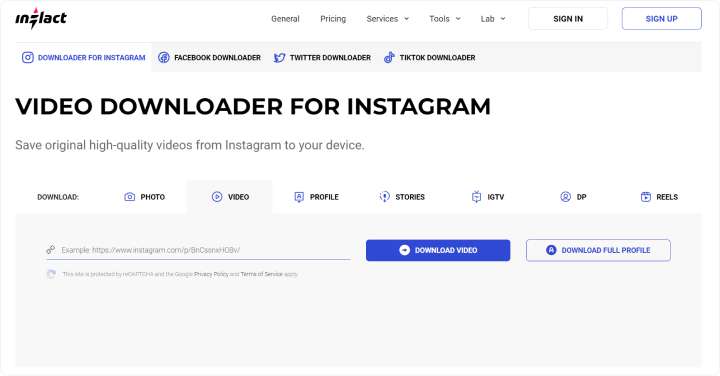
2. InstaOffline: It focuses on fast, secure downloads of videos, including IGTV and Reels. It offers flexibility for handling different video types.
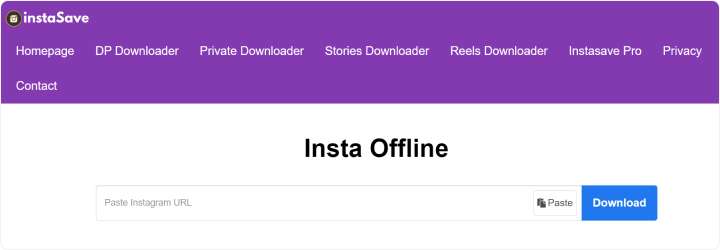
Desktop Software
4K Stogram: Available for Windows, Mac, and Ubuntu, 4K Stogram. It lets you download videos, stories, photos, and even content from hashtags and locations. It can also schedule automatic downloads.

Mobile App (Android)
Instget: This free app is known for its simplicity in downloading Instagram videos. It lacks extra features but excels in basic functionality.
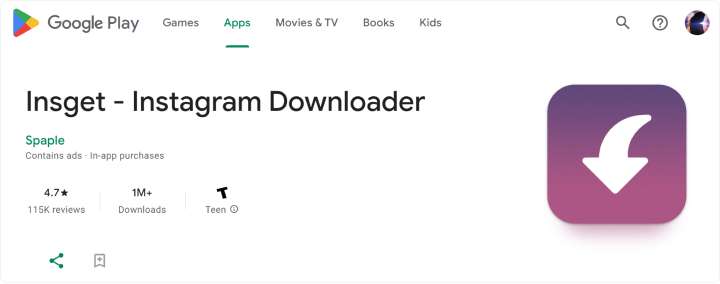
Mobile App (iOS)
Reposter for Instagram: This iOS-only app focuses on downloading full-resolution videos without watermarks.
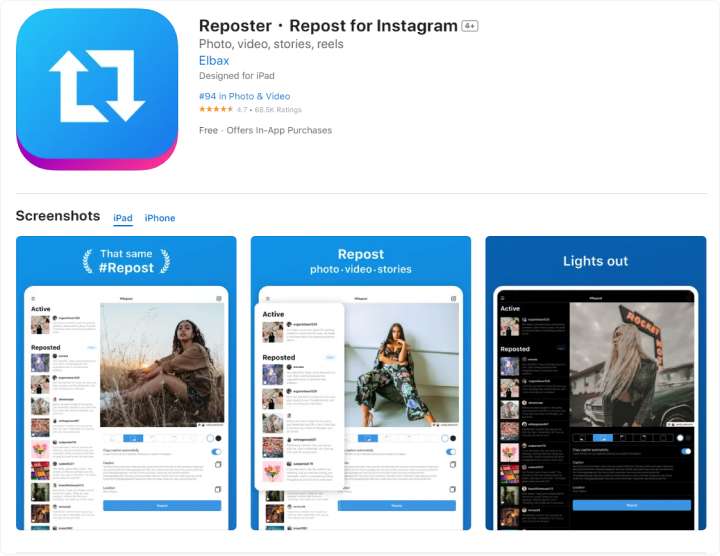
Choosing the Right Download Method
Now that you’re familiar with both online downloaders and mobile apps, you may think which option is best for you.
Here’s a quick comparison to help you decide:
Online Downloaders
- Pros: It is easy to use. You can access it from any device with a web browser. It often offers multiple video quality options.
- Cons: Requires an internet connection each time you download. Some websites might contain intrusive ads.
Mobile Apps
- Pros: Convenient and quick access for on-the-go downloads. Once you download the app, you do not need an internet connection.
- Cons: Requires downloading and installing an app. Some apps might request unnecessary permissions. You may potentially encounter low-quality apps with security risks.
You can also check here the top seven free Instagram story downloaders in 20224.
Additional Options
Most people use online downloaders and apps. But there’s another option to consider:
Screen Recording
It is a built-in feature on most smartphones. It lets you capture the entire screen, including the Instagram video. However, this method records everything on your screen, including the username, time, and any notifications. It also won’t capture the video in its original quality.
Choosing the right method to download social media videos depends on your needs. If you prioritize ease of use and accessibility, online downloaders are a great choice.
If you prefer on-the-go downloads without needing an internet connection, mobile apps can be convenient.
Additional Tips and Considerations
Downloading Instagram videos can be a breeze, but there are a few extra things to keep in mind:
- Security: When using online downloaders, stick to reputable websites with good reviews. Avoid clicking on suspicious ads or downloading additional software they might suggest.
- Copyright: Downloaded videos belong to their creators. Respect copyright laws and use downloaded content responsibly. Don’t repost videos without permission from the owner.
- Updates: Instagram may update its policies or features in the future. If you encounter issues with the methods mentioned above, you can do a quick web search for the latest Instagram video download mp4 methods. It should keep you updated on any changes.
You can also download Instagram photos for free. Click here to get the complete guide.
Conclusion
So, there you have it. This guide has unveiled the secrets of how to download Instagram videos for free and easily.
No matter your preference, there’s a solution for you. Online downloaders offer an easy experience from any device, and mobile apps provide convenient on-the-go access.
Ready to start saving your favorite Instagram videos? Grab your phone or computer and follow the steps mentioned above.
Feel free to share this guide with anyone who might find it helpful. After all, who wouldn’t want to save those funny cat videos or inspiring creator content? You can watch them anytime, anywhere.
FAQs
1. Can I download Instagram videos in MP4 format?
Yes. Most online downloaders and mobile apps allow you to choose the download format, with MP4 being a widely available option.
2. Is there a way to download Instagram Stories?
Unfortunately, Instagram does not include built-in Instagram Story downloaders. However, you can use the built-in option to save your own Stories to your camera roll.
Screen recording is a possibility for other users’ Stories, but it captures your entire screen and reduces video quality.
So, we wrote a complete guide on how to save Instagram stories with music. You can also check here.
3. Can I download Instagram Reels?
Absolutely. Reels fall under the category of Instagram videos, so you can use the same methods mentioned above to download them. Or you can read here to save Instagram reels.
4. Are there any risks involved in using online downloaders?
As with any online activity, a little caution is recommended. Stick to reputable websites with good reviews. Avoid clicking on suspicious ads or downloading additional software they might suggest.
5. What about Instagram video downloader apps?
These can be convenient, but be cautious when choosing an app. Only download from trusted app stores like Google Play or the App Store. Look for apps with positive user reviews and clear privacy policies.







