Looking for how to convert a Facebook profile into a page? We have got you covered. While profiles are perfect for staying connected with friends and family, businesses need the professional features and reach offered by Facebook Pages.
In this comprehensive guide, we’ll walk you through the step-by-step process of converting your Facebook profile into a dedicated Page, empowering you to unlock the full potential of Facebook for your business.
Why Convert a Profile to a Page?
Facebook profiles are meant for personal use, and while they can be used for business, they have limitations. Here are a few reasons why converting to a Page is a good idea:
- Professional Look and Feel: A Page allows you to create a polished and branded space that reflects your business’s personality.
- Actionable Insights: Gain valuable data and insights into your audience demographics, post performance, and overall Page engagement.
- Marketing Tools Galore: Facebook Pages unlock a treasure trove of marketing tools, from scheduling posts to running targeted ad campaigns to make money.
- Call to Action Buttons: Drive conversions with clear call to action buttons, like “Shop Now” or “Contact Us,” directly on your Page.
- Increased Visibility: Pages rank higher in Facebook search results, helping potential customers discover your business more easily.
Understanding the Difference: Profile vs. Page
Before we dive into the conversion process, let’s quickly clarify the difference between profiles and Pages:
Facebook Profiles: Designed for individuals to connect with friends and family. They offer limited features and customization options.
Facebook Pages: Created specifically for businesses, brands, organizations, and public figures. Pages provide comprehensive features for showcasing your brand, engaging your audience, and achieving your business goals.
Steps to Convert a Facebook Profile into a Page
Changing your Facebook profile into a Facebook Page isn’t as easy as it once was. The previous method of converting your account directly into a business page is no longer viable. Now, you have two options: either reach out to Facebook personally to request the conversion, or start from scratch by creating a new page. If maintaining your current reach matters to you, check out the help center for potential solutions. Here’s what you can do:
- Click Help & Support tab on your profile (or search for help and support)
- Select Help Centre.
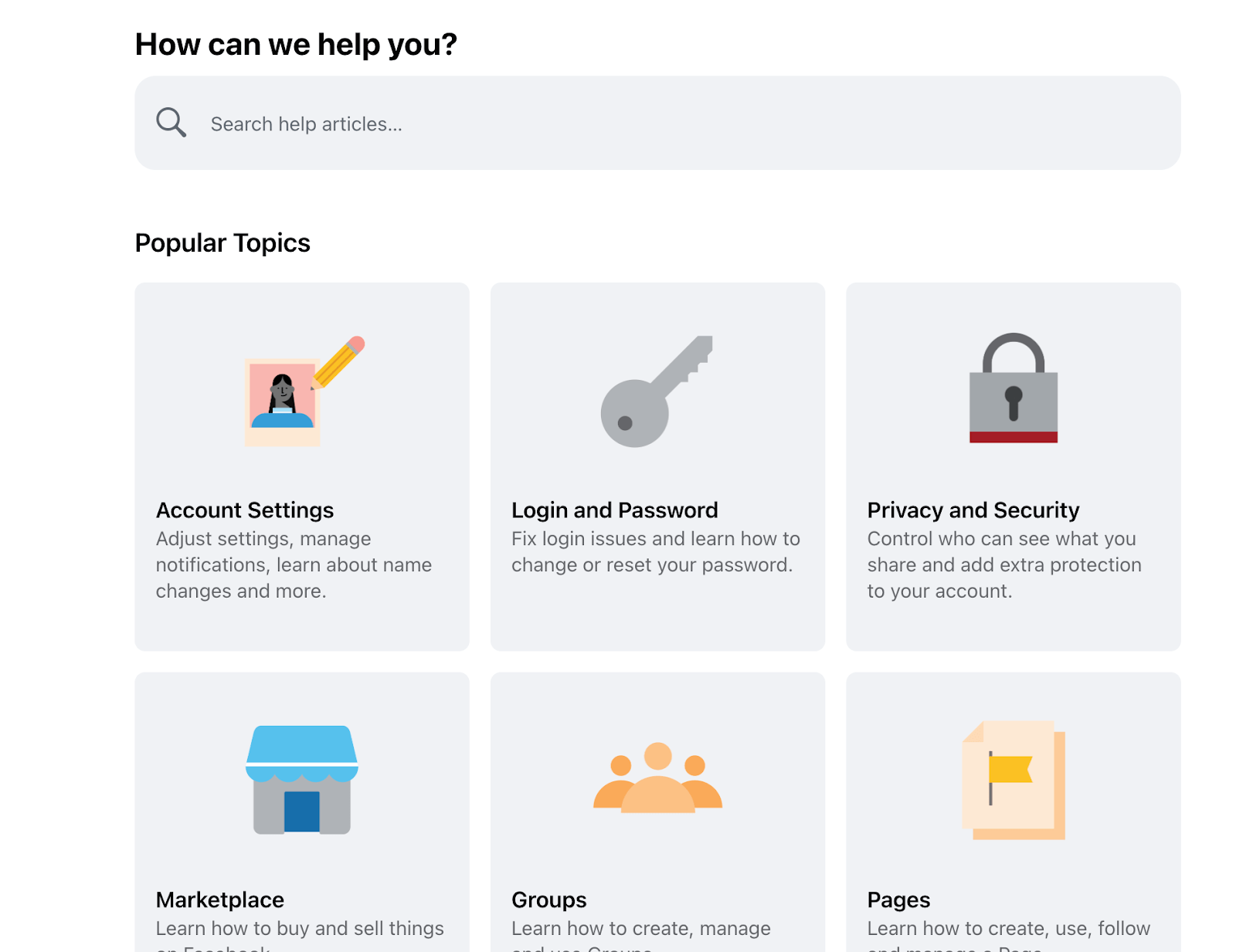
- Now on the Help Centre, go to the search bar and type “Facebook profile to page”. You’ll see many suggestions.
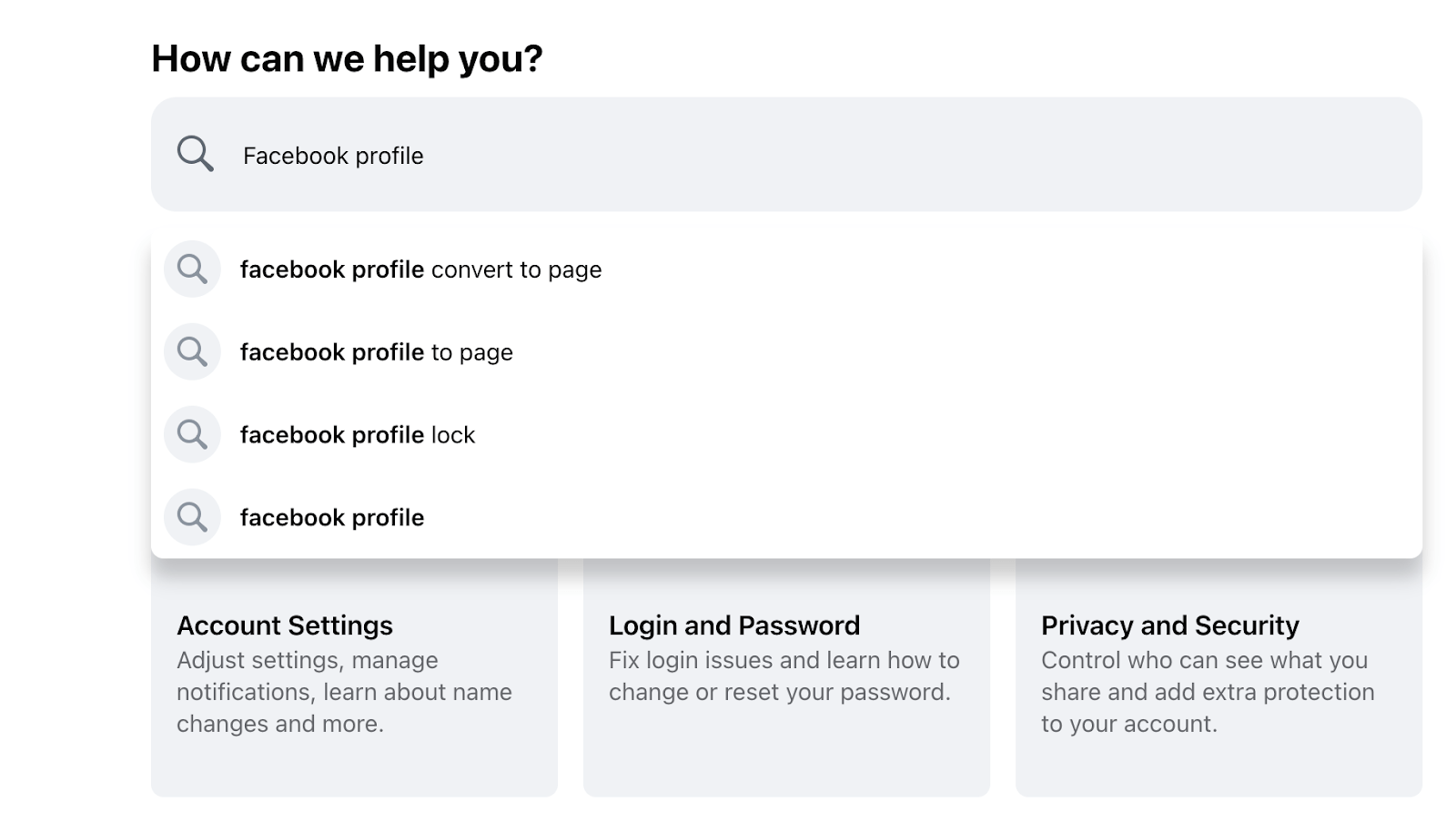
- Click on the very first option (which might not be what you’re actually looking for but click it anyway).
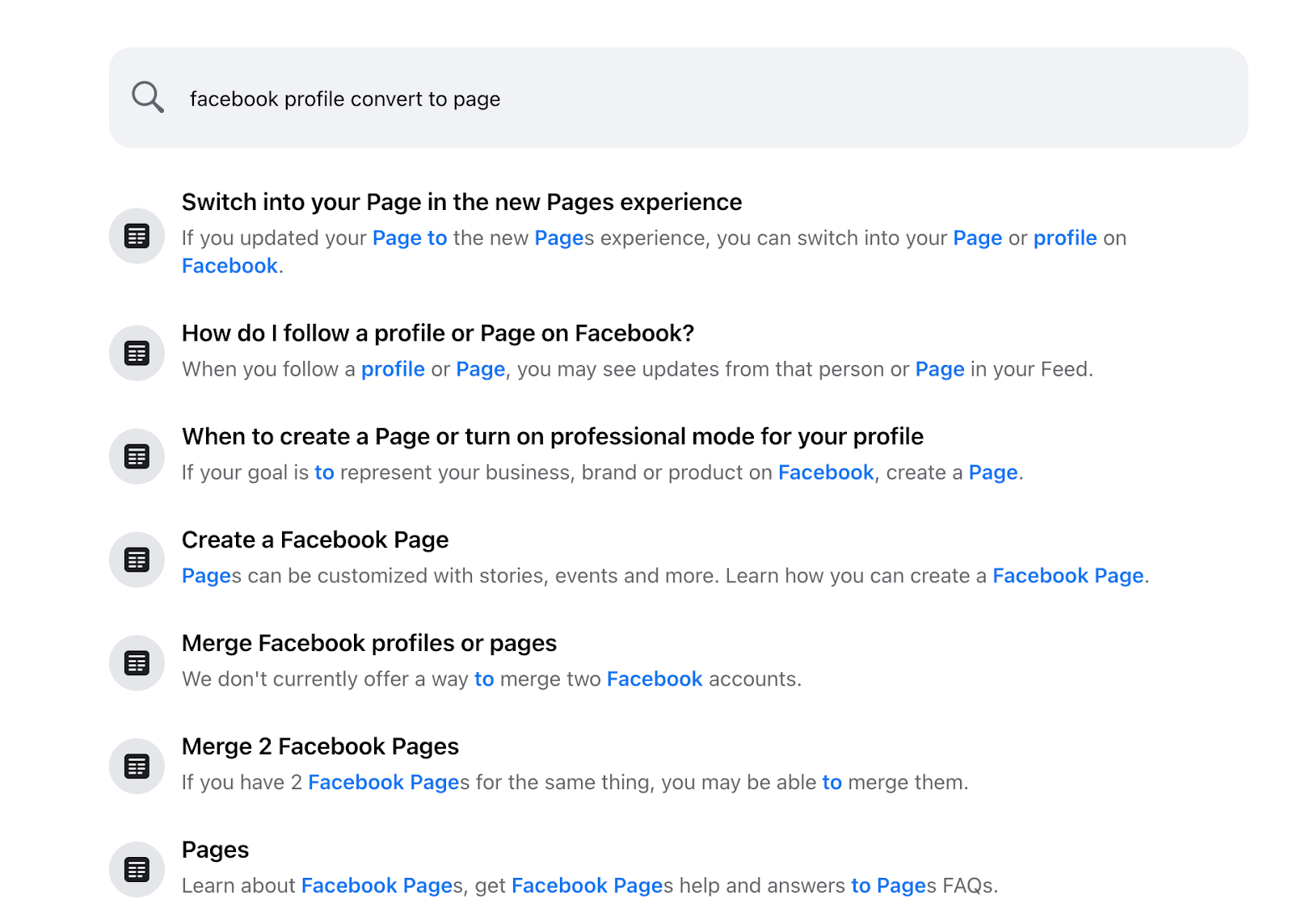
- On the bottom of your screen, you’ll see a pop-up message that says “Was this helpful?”. Press No.
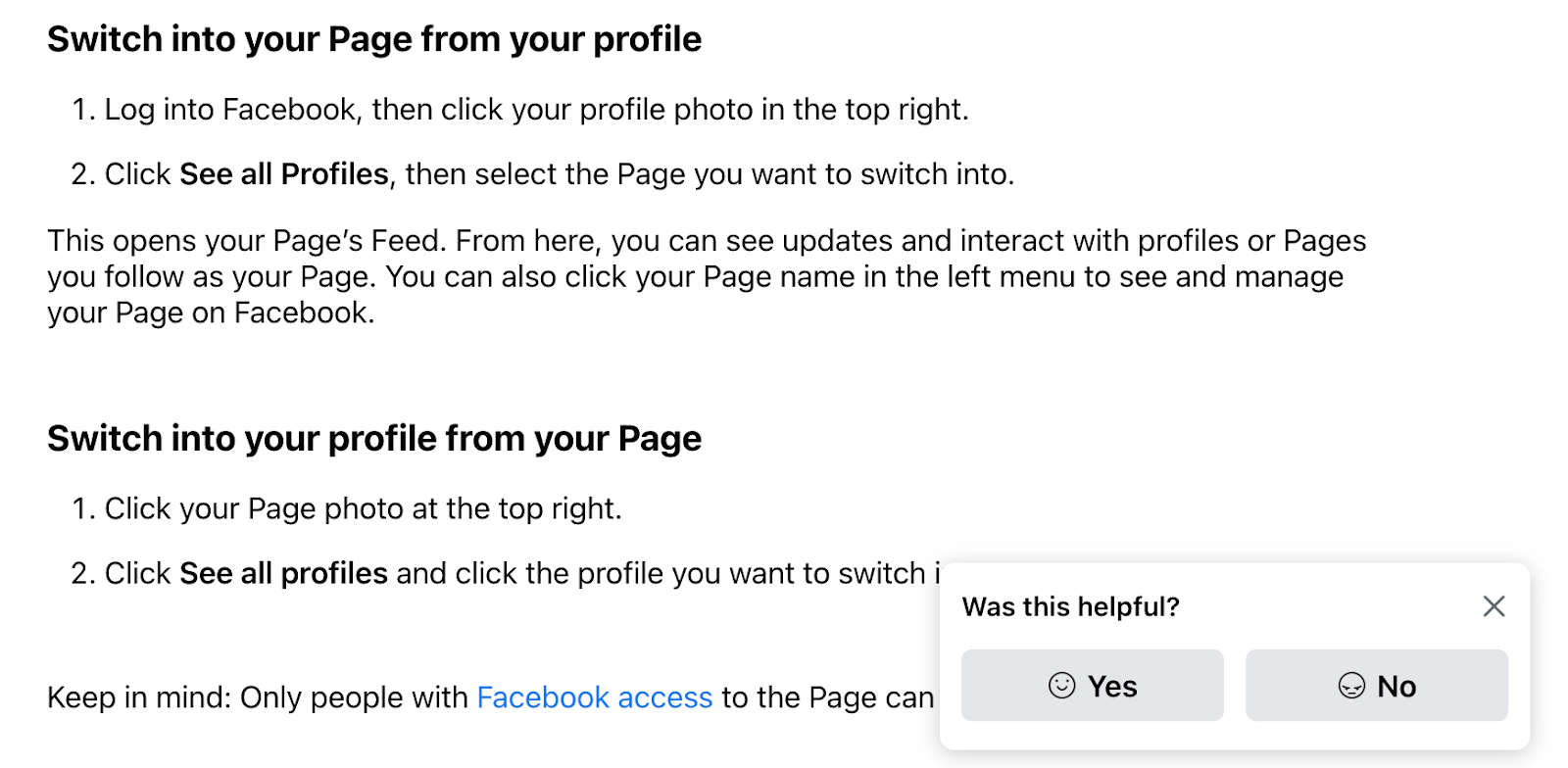
- You’ll now see a few options to explain what was the issue. Out of the all options, check “Other”.
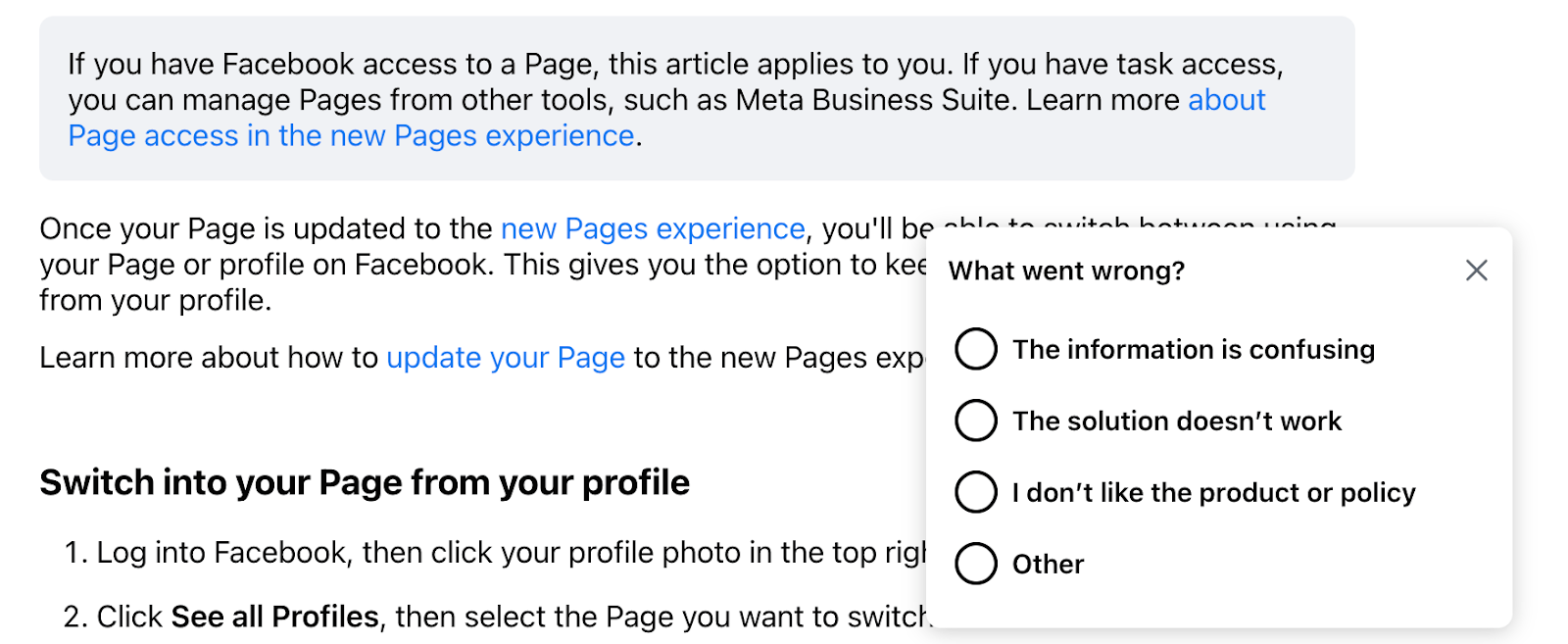
- You’ll now see a new command asking you to say more.
- On the textbox, write that you want to convert your Facebook profile to a Facebook business page and there is no defined way out. Explain it as much as you can.
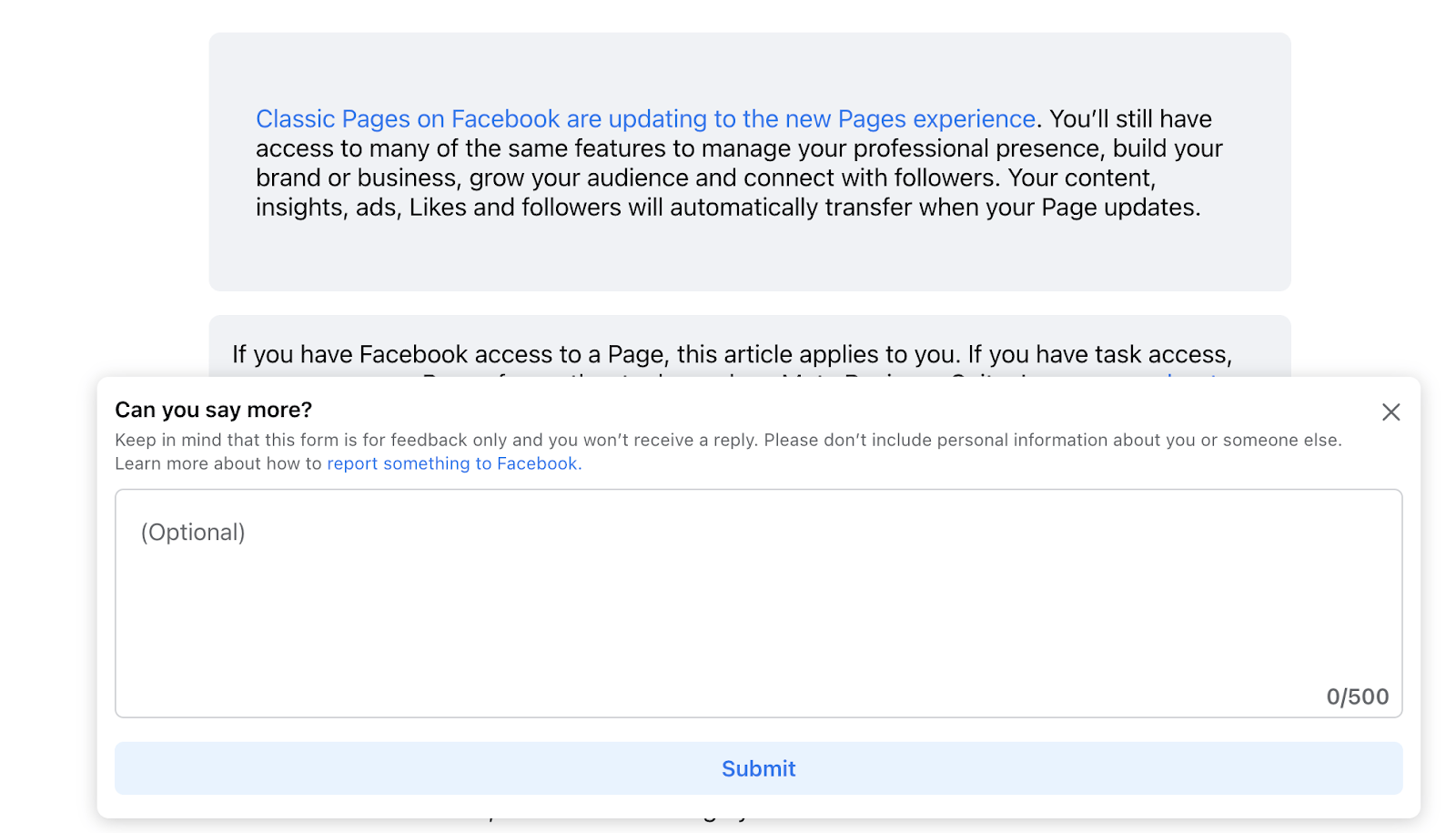
- You will receive notification or email about the conversion of your Facebook profile into a page in a few days or weeks. If your profile can’t be changed to a page, you’ll hear back from the help centre as well.
Getting Started with Your Facebook Page
After converting your profile to a Page:
- Set up Page roles and permissions: Assign roles to team members or admins.
- Use a social media management tool:make use of a social media scheduling tool to schedule your Facebook posts.
- Customize Page settings: Adjust visibility, notifications, and other settings.
- Transfer followers and content: Move your followers and content from your profile to your Page.
- Utilize Facebook Page features: Explore Insights, advertising, and other features.
Wrap-up
Finally we have come to the conclusion of blog “How to convert a Facebook profile into a Page”. Converting your Facebook profile to a Page is a simple process that can enhance your online presence and help you achieve your goals. By following this guide, you’ll be able to take advantage of Facebook’s advanced features for businesses and organizations
Use SocialBu, the ultimate social media management tool that will uplift your content strategy on Instagram. Stay ahead of everyone with SocialBu by scheduling your posts, automating intelligent replies, and analyzing your performance.
FAQs
Can I create a Facebook page from my profile?
Yes, but not directly. You’ll need to create a new page and merge your profile into it.
How to merge Facebook account and page?
Go to the Facebook Help Center and request a merge. You’ll need to prove ownership of both accounts.
How to convert Facebook profile to digital creator?
Switch to a professional account by going to your profile, tapping the three dots, and selecting “Switch to Professional Account”.
How to convert personal Facebook page to business page in 2024?
Create a new page, then merge your personal account into it by requesting a merge through the Facebook Help Center.







