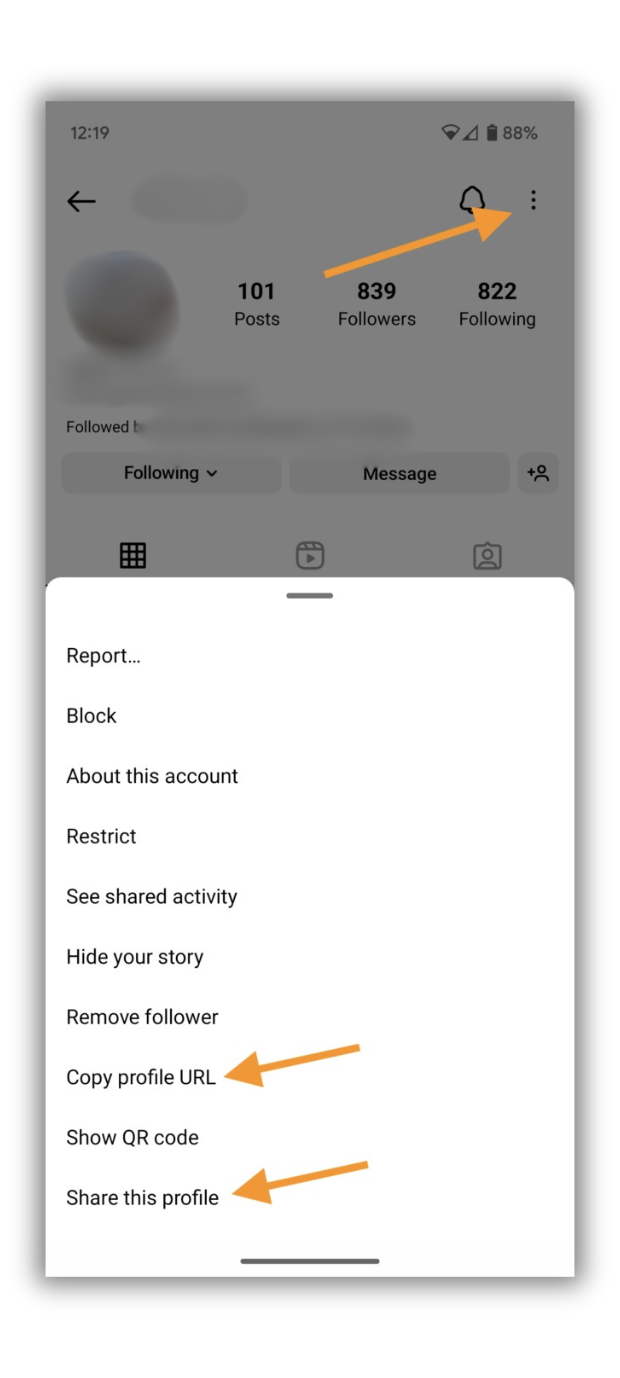Instagram offers a variety of features for users to engage with content and interact with others. However, the question of “can Instagram see screenshots?” has been a topic of debate among internet users.
In this blog, we will delve into the truth behind Instagram screenshot detection and explore various scenarios where screenshots may or may not be detected.
So, let’s dive in and uncover the facts.
Does Instagram Notify When You Screenshot a Story?
One of the most common concerns among Instagram users is “can Instagram see screenshots” of a story or notify it. The good news is that Instagram does not notify anyone when you take a screenshot of a story.
Whether you want to save a friend’s story for future reference or share it with others, rest assured that your actions will remain private.
Does Instagram Notify When You Screenshot a Profile?
When it comes to capturing a screenshot of someone’s Instagram profile, you can do so without triggering any notifications. Whether you want to save a profile as it appears at a specific moment or share it with others, rest assured that your actions will not be detected or reported to the profile owner.
However, keep in mind that if a profile is deleted or becomes private after you’ve captured a screenshot, the link or image may no longer be accessible.
Does Instagram Notify When You Screenshot a DM?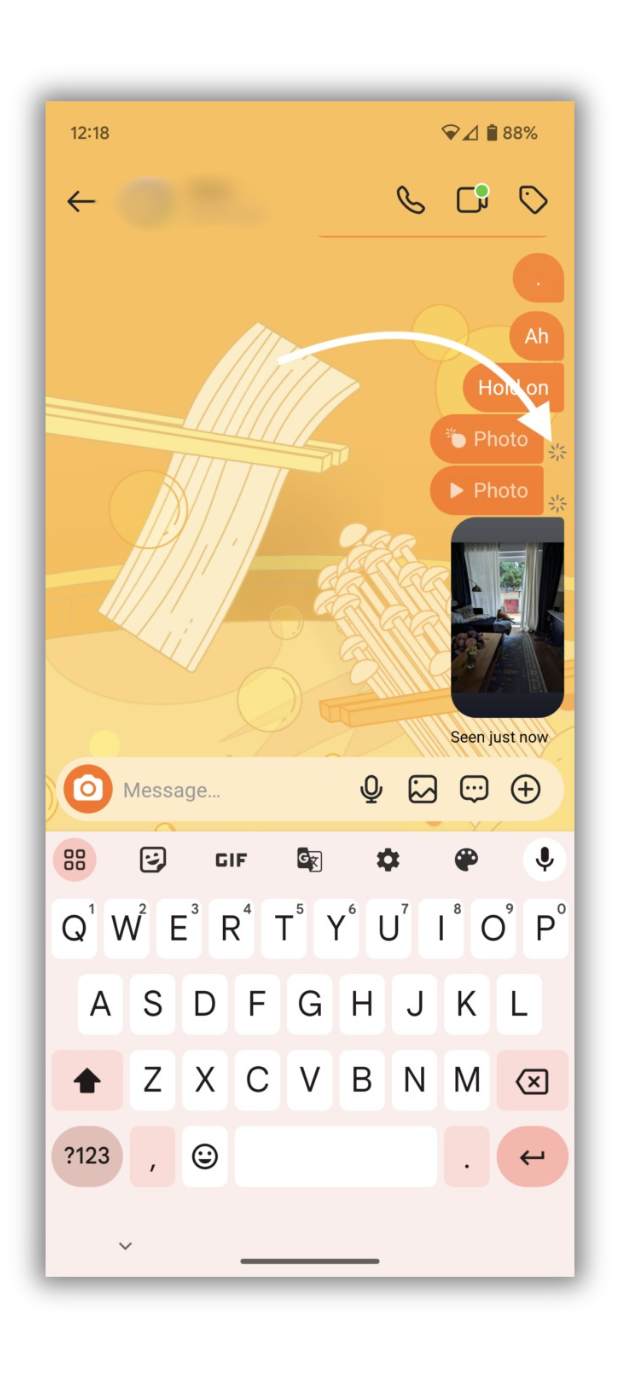
Unlike stories, posts, and profiles, Instagram’s behavior differs when it comes to direct messages (DMs). If you capture a screenshot of a DM conversation, whether it’s text or a photo, Instagram will not notify the recipient. There is an exception.
However, If you screenshot a vanishing photo or video message that is not saved in the chat, the other party will receive a notification. To avoid this notification, you can use the screen record function on your phone instead. Can instagram see screenshots?
Does Instagram Notify When You Screenshot a Post?
Similarly, Instagram does not notify users when you take a screenshot of a post. If you come across a particularly informative or inspiring post that you’d like to keep for later, feel free to capture a screenshot without worrying about any notifications being sent to the post’s creator.
Screenshots can be a helpful way to save valuable content that you may want to refer back to in the future.
How to Take a Screenshot on Instagram (iOS and Android)
Now that we’ve established that Instagram does not notify others when you take a screenshot, let’s explore how to capture screenshots on both iOS and Android devices.
iPhone models with Face ID
- Press the side button and the volume up button simultaneously.
- Release both buttons.
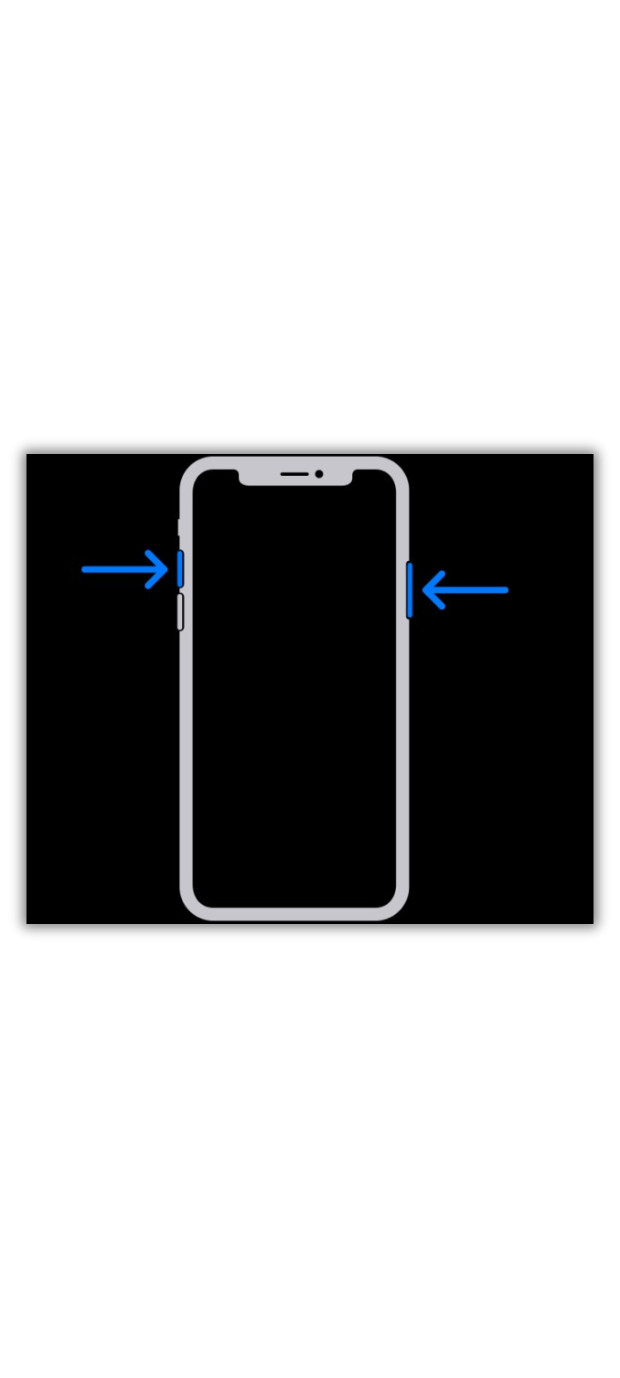
iPhone models with Touch ID and side button
- Press the side button and the home button at the same time.
- Release both buttons.
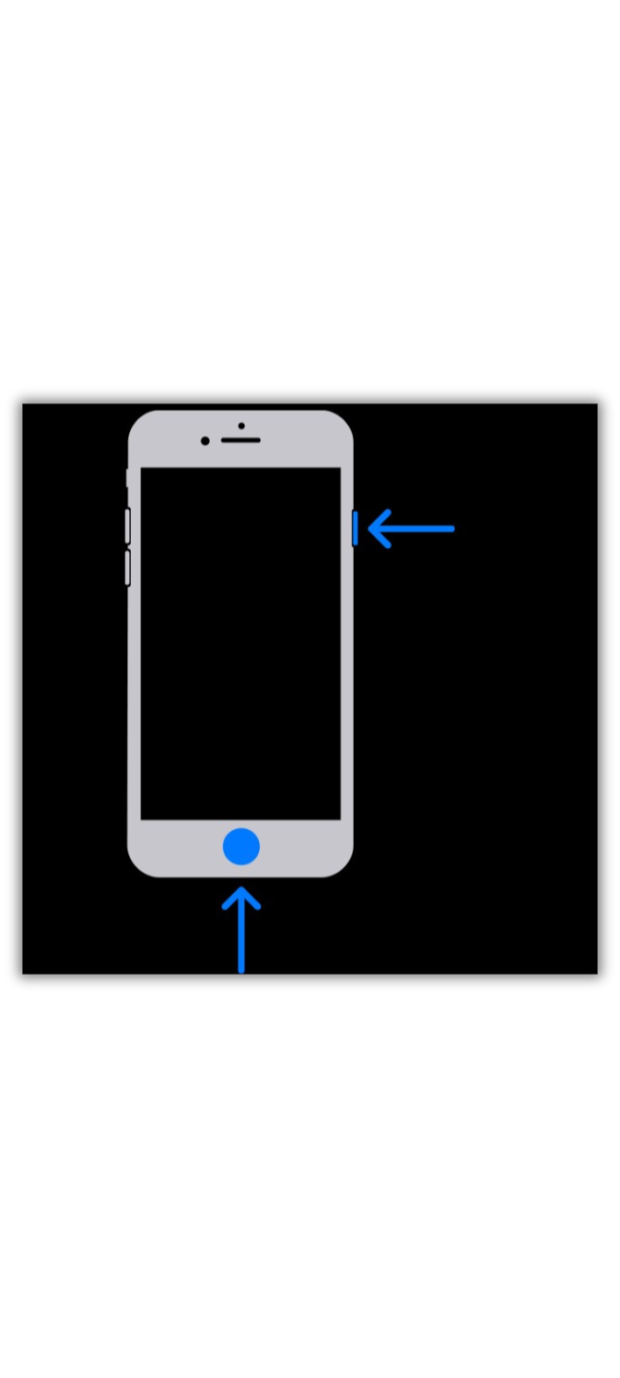
iPhone models with Touch ID and top button
- Press the top button and the home button simultaneously.
- Release both buttons.
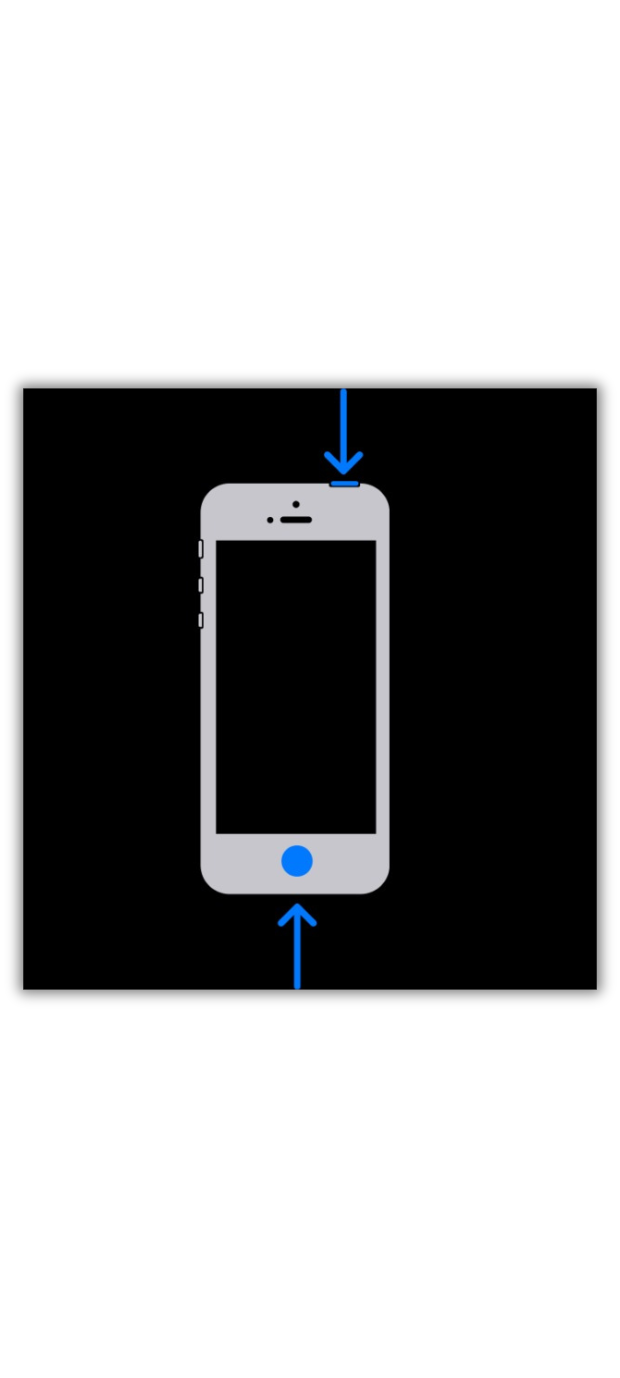
On iOS devices, a thumbnail of the screenshot will appear in the lower left-hand corner of the screen. You can tap the thumbnail to open the image or swipe left to dismiss it. The screenshot will be saved in your camera roll.
Android
- Press and hold the power and volume down buttons simultaneously.
- Release the buttons.
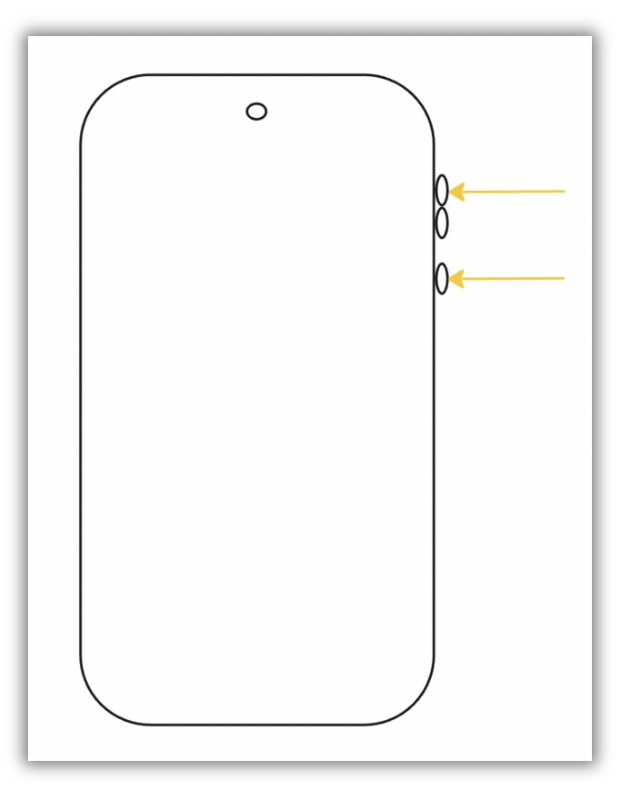
On select Android models, you may need to press and hold the volume down and home buttons instead. The screenshot will be saved in your phone’s gallery.
Samsung Phones
- Press and hold the power and volume down buttons simultaneously.
- Release the buttons.
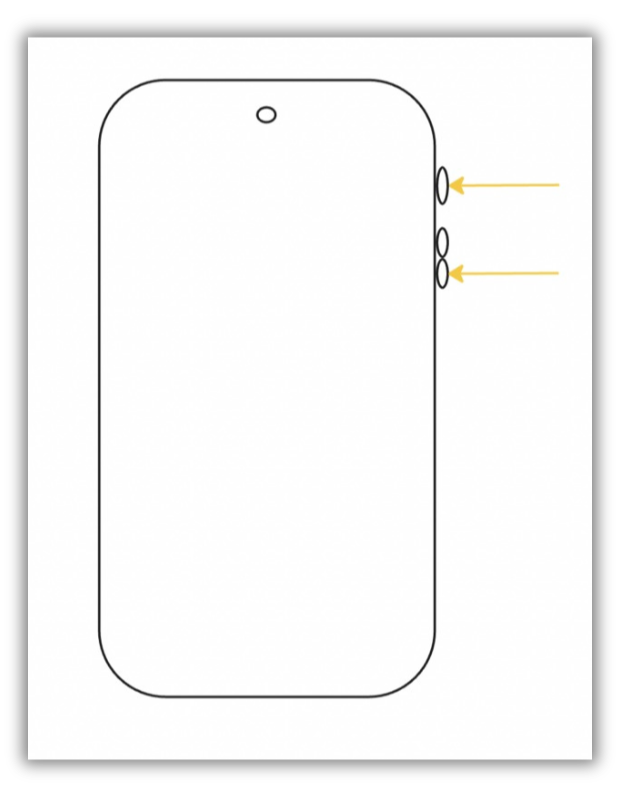
The screenshot will be saved in your phone’s gallery.
How to Screen Record on Instagram (iOS and Android)
If you prefer to capture more dynamic content, you can use the screen record function on your device. Here’s how to screen record on both iOS and Android devices.
Android
- Swipe down on your screen to pull up the notifications menu.
- Hover to expand your Quick Settings.
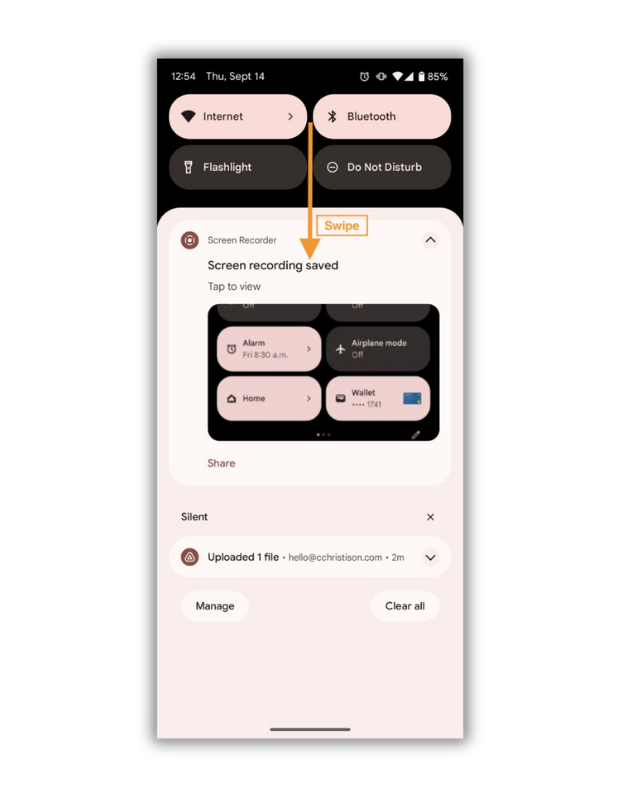
- Navigate through your Quick Settings to find the Screen Record button.
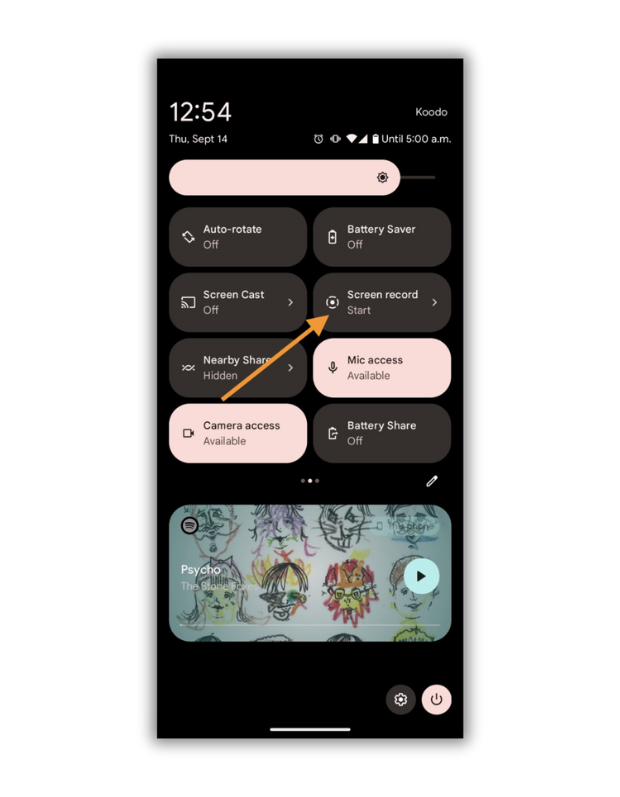
- Tap the Screen Record button to start recording.
- Choose whether you want to record audio and screen taps
- Click Start.
- A red recording icon will appear in the top right corner of your screen, indicating that the recording is in progress
- To stop recording, swipe down to access your Quick Settings menu, find the Screen Recording button, and click Stop.
- Screen recordings will be saved in your device’s video folder.
iOS
- Open your Settings and navigate to the Control Center.
- Click on Customize Controls.
- Press + icon next to the Screen Recording tab.
- For iPhone X, swipe down from the upper-right corner of the screen. For iOS 11 and older, swipe up from the bottom edge of your screen.
- Press and hold the record icon.
- If you want to include mic audio, toggle the microphone icon on.
- Click Start Recording, and a three-second countdown will begin before the recording starts.
- To stop recording, tap the red bar at the top of the screen and press Stop.
- Screen recordings can be found in the iOS Photos app.
Wrap-Up
Finally, you know the answer to “can instagram see screenshots.” Instagram does not notify users when you capture a screenshot of a story, post, profile, or regular DM conversation.
However, it is important to note that Instagram will send a notification if you screenshot a vanishing photo or video message in a DM.
To maintain privacy in such cases, you can use the screen record function on your device. Ultimately, you can confidently capture screenshots on Instagram without fear of detection or notification.
Use SocialBu, the ultimate social media management tool that will uplift your content strategy on Instagram. Stay ahead of everyone with SocialBu by scheduling your posts, analyzing your performance, and automating intelligent replies.
FAQs
Does instagram show when you screenshot a story?
No, Instagram isn’t aware when you take screenshots.
Can you tell if someone screenshots your Instagram?
No, Instagram does not notify users when someone takes a screenshot of their profile, posts, or stories. Your actions remain private.
How to know if someone screenshots your instagram story?
There is no way to know if someone sees your Instagram story. Instagram never notifies you when someone takes screenshot of your story.
Can screenshots be traced on Instagram?
No, screenshots cannot be traced on Instagram. The platform does not have any built-in features to detect or track screenshots.
Can people see if you screenshot Instagram highlights?
No, Instagram does not notify users when someone takes a screenshot of their highlights. Your actions remain private.