Knowing the best time to post on Pinterest is crucial. For marketers, content creators, and small business owners, posting at the right time can be the difference between a pin that gets lost and one that goes viral.
With over 522 million active users, Pinterest is the medium for raising brand awareness and driving traffic. But the best part is it is not just about eye-candy visuals; the time you post also matters as much as what you post.
Pinterest’s algorithm ranks content based on relevance and the timeframe you pick to post. Understanding the best time to post on Pinterest is important for getting your pins in front of your audience when they’re most engaged.
In this guide, we will explore the optimal Pinterest posting times for 2024 and over the years, share expert tips, and introduce tools like Pinterest Analytics and SocialBu to help you boost your pin’s visibility. Ready to get more eyes on your pins? Let’s unlock the secrets to perfect timing.
Best Time to Post on Pinterest
- Sunday: 8:00 PM to 11:00 PM
- Monday: 8:00 PM to 10:00 PM
- Tuesday: 8:00 PM to 9:00 PM
- Wednesday: 2:00 PM to 4:00 PM
- Thursday: 6:00 PM to 8:00 PM
- Friday: 12:00 PM to 3:00 PM
- Saturday: 8:00 PM to 11:00 PM
Worst Time to Post on Pinterest
- Sunday: 12:00 AM to 5:00 AM
- Monday: 12:00 AM to 5:00 AM
- Tuesday: 12:00 AM to 5:00 AM
- Wednesday: 12:00 AM to 5:00 AM
- Thursday: 12:00 AM to 5:00 AM
- Friday: 12:00 AM to 5:00 AM
- Saturday: 12:00 AM to 5:00 AM
The time slots mentioned above are based on engagement metrics from Ann Blogger, Socinator, Louise Myers, Visual Social Media, ROI Digitally, and RecurPost, which indicate when Pinterest users are most and least active. Remember that optimizing your posting times requires analyzing your specific audience’s behavior using tools like Pinterest Analytics.
Best Times to Post on Pinterest (Data-Driven Insights)
User habits highly influence the optimal times to post on Pinterest. There are some time slots when users are most active, and posting your content during these times can make all the difference in getting your pins noticed.

Best Days to Post on Pinterest
Along with time of day, the day of the week also plays an important role in determining your post’s success. The best days to post on Pinterest are often on Sundays, Mondays, and Tuesdays.
These days, we see the highest engagement rates, mostly because users plan their week, look for new ideas, and seek inspiration.
- Sundays: Sundays are a day for relaxation. Many users browse Pinterest in the evening, searching for inspiration for upcoming projects or meal plans for the week. 8 PM to 10 PM is the best time to post on Pinterest on Sunday.
- Mondays and Tuesdays: These are also high-engagement days, particularly in the evenings, as users plan their week ahead or unwind after a long day. Posting around 9 PM to 10 PM on Mondays and 8 PM to 9 PM on Tuesdays can help you grab this audience.
On the other hand, engagement tends to drop on Thursdays and Fridays, possibly because users are finalizing their tasks for the week and are less focused on planning or searching for content. This means your posts will probably not get any profile views or engagement.
When Should You Post by Days and Time
Understanding the best time to post on Pinterest requires considering specific factors such as the day of the week, time of day, and even your audience’s location. Customizing your posting schedule based on these factors can significantly boost engagement and brand awareness.
Best Time to Post According to Content Types
Different patterns of user activity are seen on Pinterest each day, making some days more suitable for certain types of content. Let’s discuss when is the best time to post on Pinterest each day of the week.

Best time and content to post on Pinterest on Monday
Best for lifestyle, motivational, and DIY content. Posting around 8 PM captures users seeking inspiration to start their week.

Best time and content to post on Pinterest on Tuesday
It is a strong day for fashion and home decor content. The ideal time is 9 PM when users settle down after dinner and look for creative ideas.

Best time and content to post on Pinterest on Wednesday
This day works well for users planning weekend projects or events. The peak window is 2 PM to 4 PM, aligning with midweek productivity.
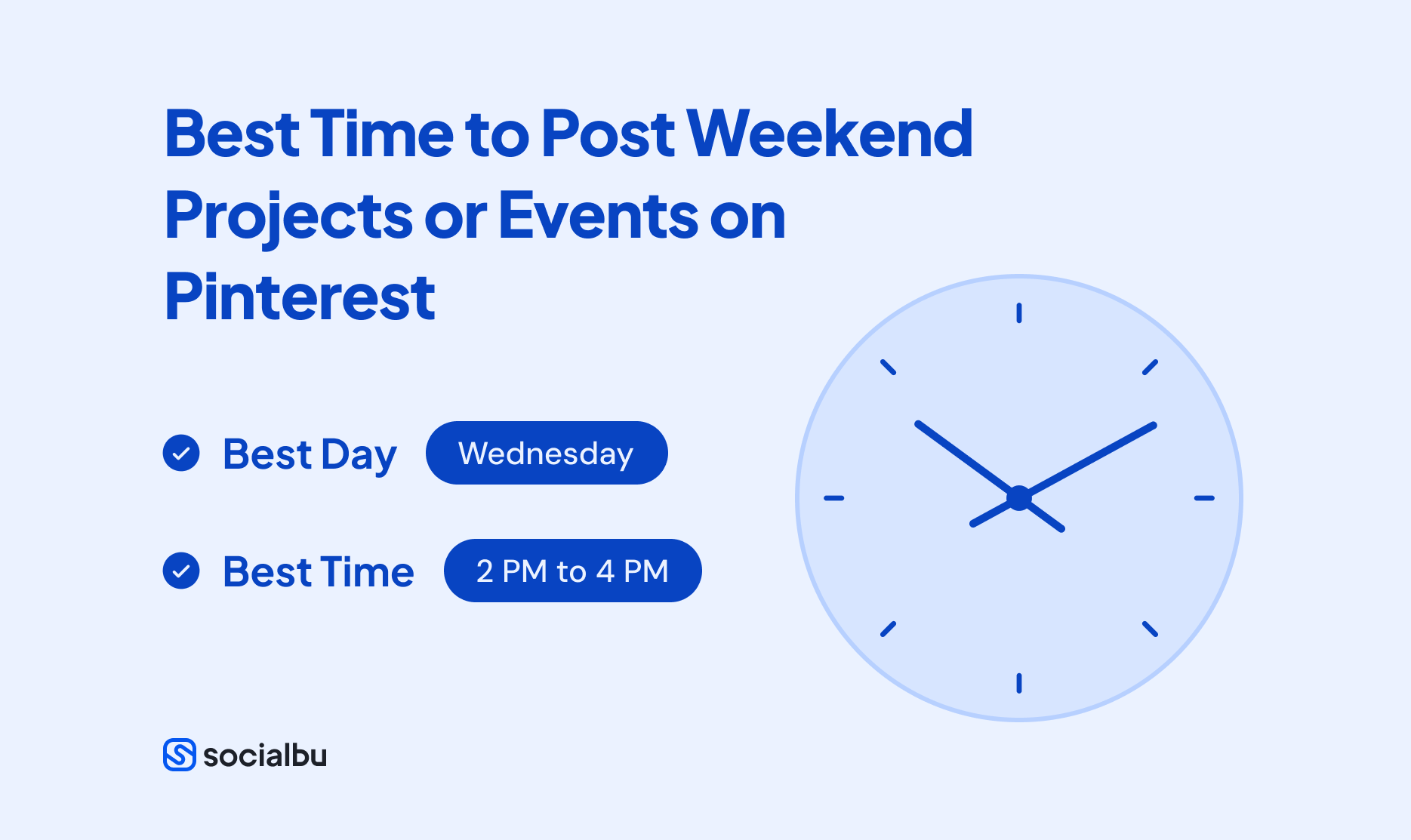
Best time and content to post on Pinterest on Thursday
While the engagement tends to dip on Thursday, posting between 6 PM and 8 PM can still get good results, especially for weekend prep or business-related content.

Best time and content to post on Pinterest on Friday
Fridays are great for setting up content that caters to the weekend. Post between 12 PM and 3 PM to catch users getting ready for their weekend plans.

Best time and content to post on Pinterest on Saturday
Saturdays are perfect for casual, DIY, and fun content. The best times are 2 PM to 4 PM and 8 PM to 11 PM, aligning with leisure time.

Best time and content to post on Pinterest on Sunday
Sundays are often about relaxation and planning for the upcoming week. Posting between 8 PM and 11 PM can be particularly effective as users sign off their weekends and plan for the days ahead.

By Time of Day
The time of day you choose to post is crucial for maximizing visibility on Pinterest. Users check the platform at specific times, especially when they are more relaxed or have free time.
Afternoons and Evenings

These are consistently the busiest times on Pinterest, as users typically loosen up and browse during these periods. The best time is between 8 PM and 11 PM when user engagement peaks across various niches like lifestyle, DIY, and home decor.
Posting during this time increases your chances of getting more repins, clicks, and saves, as users tend to spend more time scrolling in the evening hours.
Mornings

Although it is less common, posting early in the morning, from 6 AM to 9 AM, can be highly effective for specific niches like health, fitness, and wellness. During this time, users may be looking for workout inspiration or meal ideas to start their day.
For example, pins related to healthy breakfast recipes or morning fitness routines perform well during this early time.
By understanding these optimal times for different types of content, you can better align your pinning strategy to maximize engagement and visibility.
Best Time to Post on Pinterest Based on Time Zones
Your audience’s location and behavior patterns will heavily influence the best time to post on Pinterest. So, you should also align your posting schedule with different time zones to help capture a broader audience. Here’s a detailed breakdown by region.
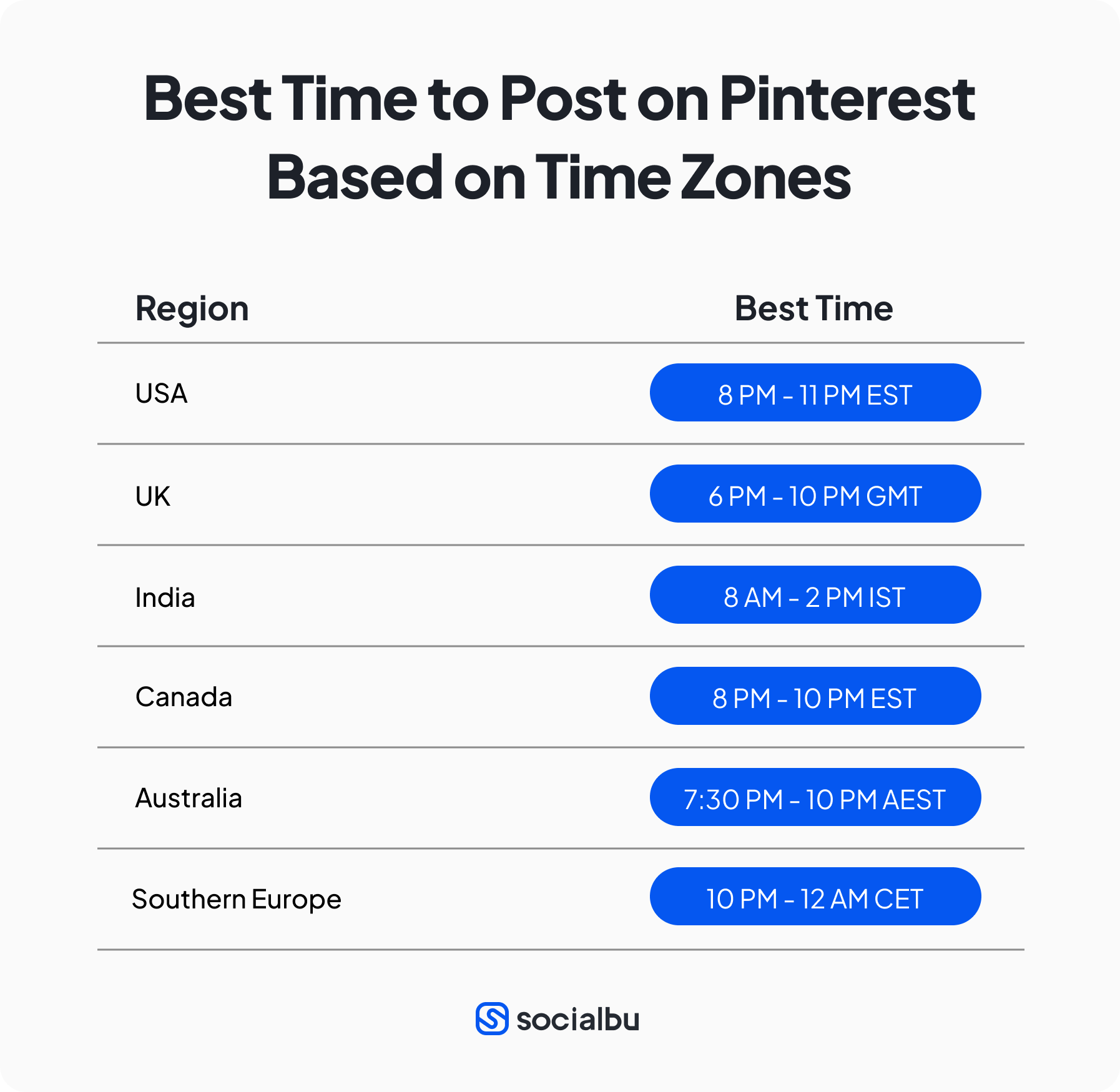
Best Time to Post in the USA
The best time to post on Pinterest in the USA is generally in the late afternoon and evening, specifically between 8 PM and 11 PM EST. This is when most US-based users relax and browse the platform after work, especially for lifestyle and DIY content.
This time frame provides the highest chance of visibility and engagement for brands targeting American users. Some sources suggest that weekends, particularly Saturday evenings, also show a spike in engagement.
Best Time to Post in the UK
UK audiences are more likely to engage with Pinterest in the evening, typically between 6 PM and 10 PM GMT. This time slot is most effective for lifestyle, fashion, and home decor content, as UK users often browse after dinner during leisure time. The best time to post on Pinterest UK aligns with this evening’s activity.
Best Time to Post in India
Indian audiences show higher engagement during the morning and afternoon hours, with optimal posting times between 8 AM and 2 PM IST. This window captures users at the start of their day, particularly for fitness, food, and home improvement content. The best time to post on Pinterest in India is aligned with the country’s general daily routines.
Best Time to Post in Canada
Canadian Pinterest users behave similarly to US audiences, with engagement peaking between 8 PM and 10 PM EST. This aligns with evening leisure times, making it a good slot for lifestyle, travel, and DIY pins. So, we can say that the best time to post on Pinterest in Canada usually aligns with US time zones, which helps maximize engagement across both Canada and the US.
Best Time to Post in Australia
Australian Pinterest users are mostly active in the evenings, with the optimal posting time being between 7:30 PM and 10 PM AEST. These people frequently browse Pinterest before getting ready for the night, which makes this time slot effective for a wide range of content, particularly fashion and wellness.
Best Time to Post in Europe (Southern Europe)
Southern European countries like Spain and Italy often follow late-night social practices, with users being active much later than in other regions. The best time to post on Pinterest in Southern Europe is between 10 PM and 12 AM CET. This time slot is ideal for content like fashion, travel, and food.
Best Time to Post on Pinterest Over the Years (2020-2024)
From 2020 to 2024, the best times to post on Pinterest have evolved alongside user habits and global events. While 8 PM to 11 PM consistently remains the prime time, emerging trends reveal additional optimal times worth considering.
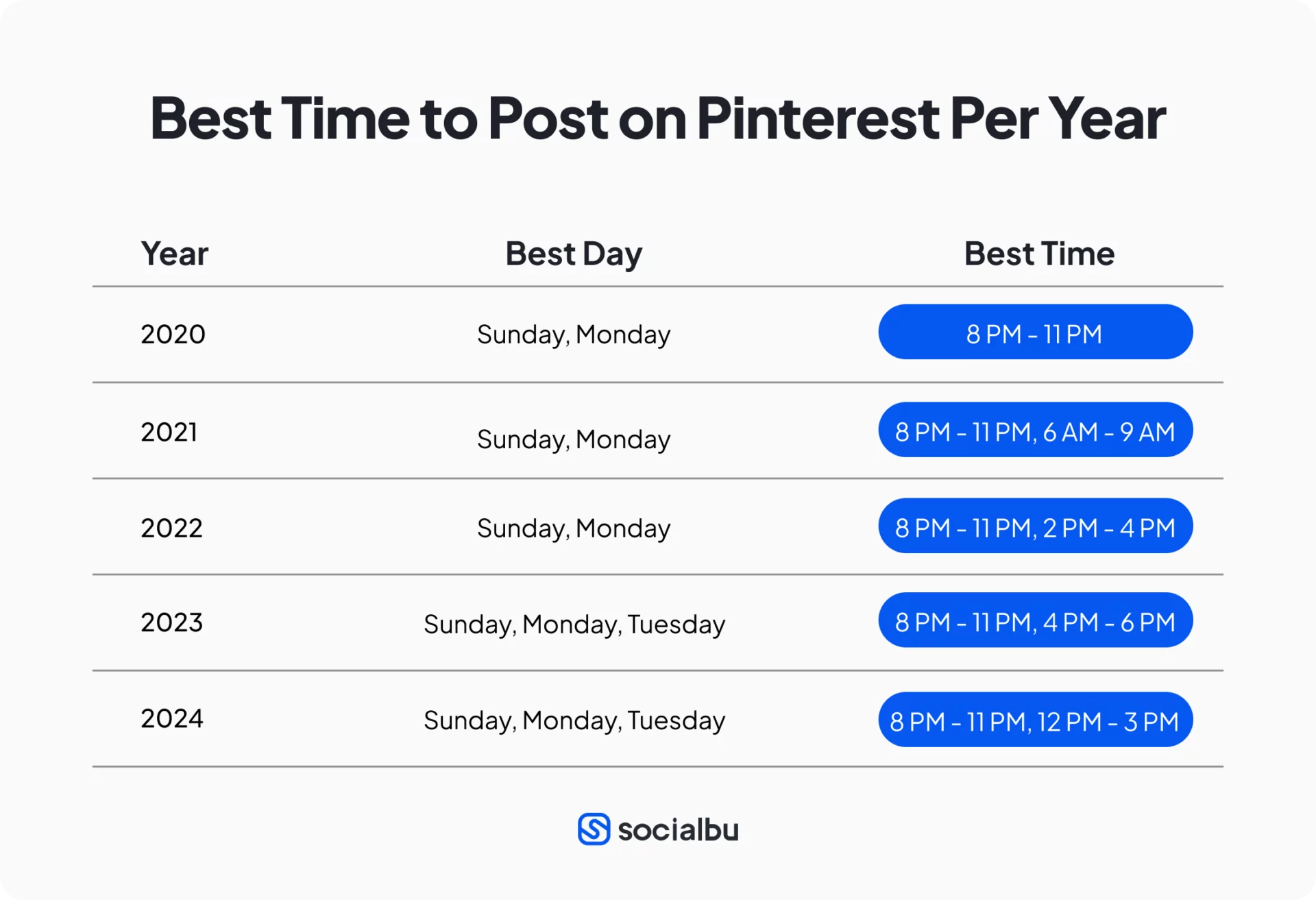
2020
The best time to post on Pinterest in 2020 is 8 PM to 11 PM, with peak activity noted on Sundays and Mondays.
2021
8 PM to 11 PM remains the optimal window for the best time to post on Pinterest in 2021. 6 AM to 9 AM begins to show increased engagement for health-related content.
2022
When is the best time to post on Pinterest in 2022? The time from 8 PM to 11 PM still leads. Due to flexible work schedules, 2 PM to 4 PM noticed rising engagement after the pandemic.
2023
What is the best time to post on Pinterest in 2023? Well, 8 PM to 11 PM remains the best time. However, due to shifting habits among remote workers, 4 PM to 6 PM are other best time slots.
2024
The peak times remain 8 PM to 11 PM on Mondays, Tuesdays, and Sundays. In the afternoons from 12 PM to 3 PM, notice steady performance for specific niches like travel and food content.
Best Time to Post on Pinterest for Different Formats
If you are wondering what time is best to post on Pinterest, it varies based on the content format. For images, evening hours see the highest engagement, while videos perform best in the late afternoon. Carousels perform better during evening hours, but posting in the afternoon can capture attention during users’ breaks.
Best Time to Post on Pinterest for Images

The best time to post images on Pinterest generally aligns with the highest engagement time periods, which are evenings. Specifically, research shows that the prime times for posting images are between 8:00 PM and 11:00 PM, with the peak engagement around 9:00 PM.
This is when users are most active after their workday, relaxing and browsing Pinterest. Additionally, afternoons around 2:00 PM to 4:00 PM also offer strong engagement opportunities for image posts.
Best Time to Post on Pinterest for Videos

Engagement trends for video content show that users prefer watching videos in the late afternoon and early evening. Posting between 4:00 PM and 7:00 PM can get you the best results for video pins.
This is when users have more time to consume visual content such as tutorials or product demonstrations. Video posts can also perform well in the morning around 9:00 AM, particularly for educational or how-to content.
Best Time to Post on Pinterest for Carousels

Carousels, being a relatively new format, can engage users who enjoy exploring multiple images or ideas in one post. The best time to post carousels is the same as images, with 8:00 PM to 11:00 PM being ideal for generating interactions.
However, studies also suggest that carousels can perform well earlier in the day, around 3:00 PM to 5:00 PM, capturing users during breaks or transitions between activities like taking coffee breaks or commuting.
Why Timing Matters on Pinterest?
Pinterest’s algorithm curates content for each user based on their previous interactions, interests, and activity. Understanding how the algorithm works can help you optimize your posting schedule to maximize visibility. The key factors to consider here include the following:

Increases Engagement
Pinterest’s algorithm highly values early engagement, such as saves, clicks, and comments. When you follow the best time to post on Pinterest, your pins get interactions quickly and are more likely to be shown to other users, increasing your overall visibility.
Timing is crucial because early engagement signals the algorithm that your pin is valuable and worth sharing more widely.
Keeps the Pins Relevant and Fresh
Pinterest prioritizes fresh, relevant content. Regularly posting new pins instead of relying on repins helps your content stay visible. By posting during high-traffic times, you can ensure that your content is seen by a larger audience at the time they are most active, helping you stay relevant in the Smart Feed.
Post According to User Behavior
The timing of your posts should align with when your target audience is most likely to engage with content. For example, studies show that evenings (8 PM to 11 PM) are generally the best time of day to post on Pinterest, especially for lifestyle and DIY content.
However, you should also experiment with specific times for your niche and audience to see what works best.
To get the most from Pinterest’s algorithm, you can test different posting times, use tools like Pinterest Analytics, and adjust based on your engagement metrics.
Don’t forget that posting at the right time is not enough. You must also create high-quality, engaging content that aligns with your audience.
How to Determine Your Own Best Posting Times
While general posting guidelines provide a great foundation, the most effective strategy is to use your own data to identify the best time to post pins on Pinterest for your specific audience.
Each Pinterest account can have a unique audience behavior pattern, influenced by factors such as location, interests, and even the type of content shared.
To truly optimize your posting times, you need to leverage tools like Pinterest Analytics and Google Analytics, which offer valuable insights into your audience’s engagement patterns.

Using Pinterest Analytics
Pinterest Analytics is an irreplaceable tool for tracking the performance of your pins. It provides a comprehensive look at your content’s performance, offering insights into audience demographics, engagement trends, and activity peaks.
Analyzing this data can help you adjust your posting schedule for maximum engagement and visibility. Here’s how you can use Pinterest Analytics to determine the best time to post on Pinterest.
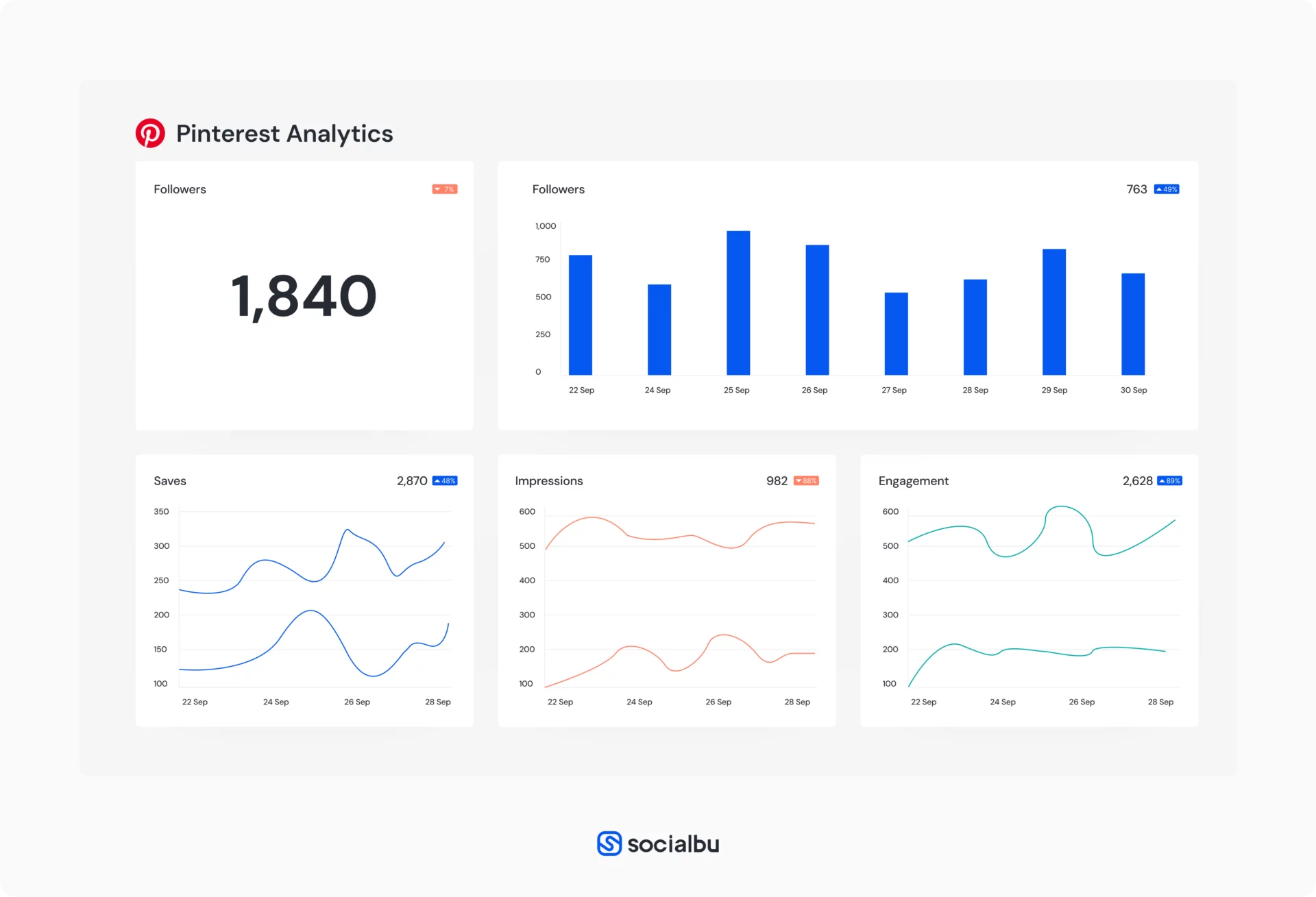
Step-by-Step Guide to Pinterest Analytics
- Log into your Pinterest business account.
- Navigate to the “Analytics” section and select “Overview.”
- Review engagement metrics, focusing on when your pins receive the most interactions, such as saves, clicks, and repins. Look at patterns in your top-performing pins to see which times generated the most activity.
- Use these insights to adjust your posting schedule, focusing on the best days and times to post on Pinterest based on real engagement data.
Pinterest Analytics also offers breakdowns by demographics, showing you whether specific audiences (e.g., US, UK) are engaging more with your content at certain times. You can explore Pinterest’s own help guide for deeper insights into interpreting your data.
Using Google Analytics
Google Analytics is another powerful tool for tracking traffic flow from Pinterest to your website. If your Pinterest account is linked to your website, you can use Google Analytics to determine which pins drive traffic and when users click through.
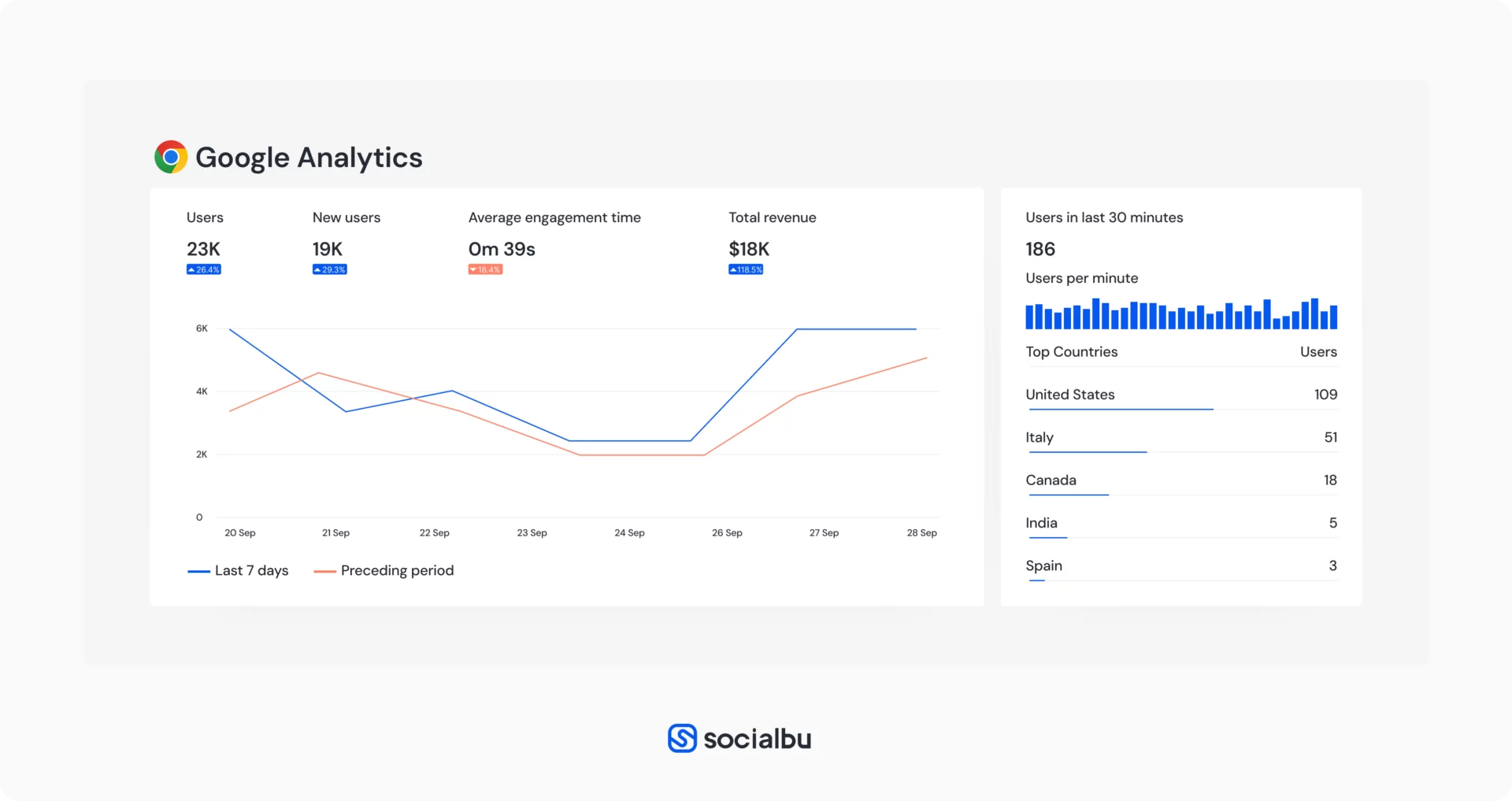
Step-by-Step Guide to Google Analytics
- Access your Google Analytics account and head to the section labeled “Acquisition.”
- Go to the “Social” tab and click on Pinterest to see traffic patterns.
- Examine traffic flows to your website to understand which specific days and times your pins are leading to click-throughs.
Experimentation and A/B Testing
A/B testing is an essential method for optimizing your Pinterest strategy. Testing different posting times for the same or similar content allows you to gather valuable data on user behavior.
For example, fashion pins might perform better in the evening, while recipe pins may engage more users in the afternoon.
Why A/B Testing Works?
- By experimenting with various time slots, you can identify when your audience is most active and engaged. Use Pinterest Analytics to monitor the results of these tests, paying attention to patterns that result from different types of content and times.
- With time, you can make data-driven decisions, refining your posting schedule to ensure you’re sharing content when your audience is most likely to engage.
Combining insights from Pinterest Analytics, Google Analytics, and experimentation through A/B testing ensures you’re following general guidelines and customizing your strategy to achieve maximum visibility and engagement on Pinterest.
Strategies to Maximize Pinterest Engagement
While posting at the best times on Pinterest is essential, other factors significantly impact your pins’ performance. A strong strategy involves posting pins frequently, using high-quality visuals and rich Pins, and crafting engaging descriptions to boost discoverability and interaction.
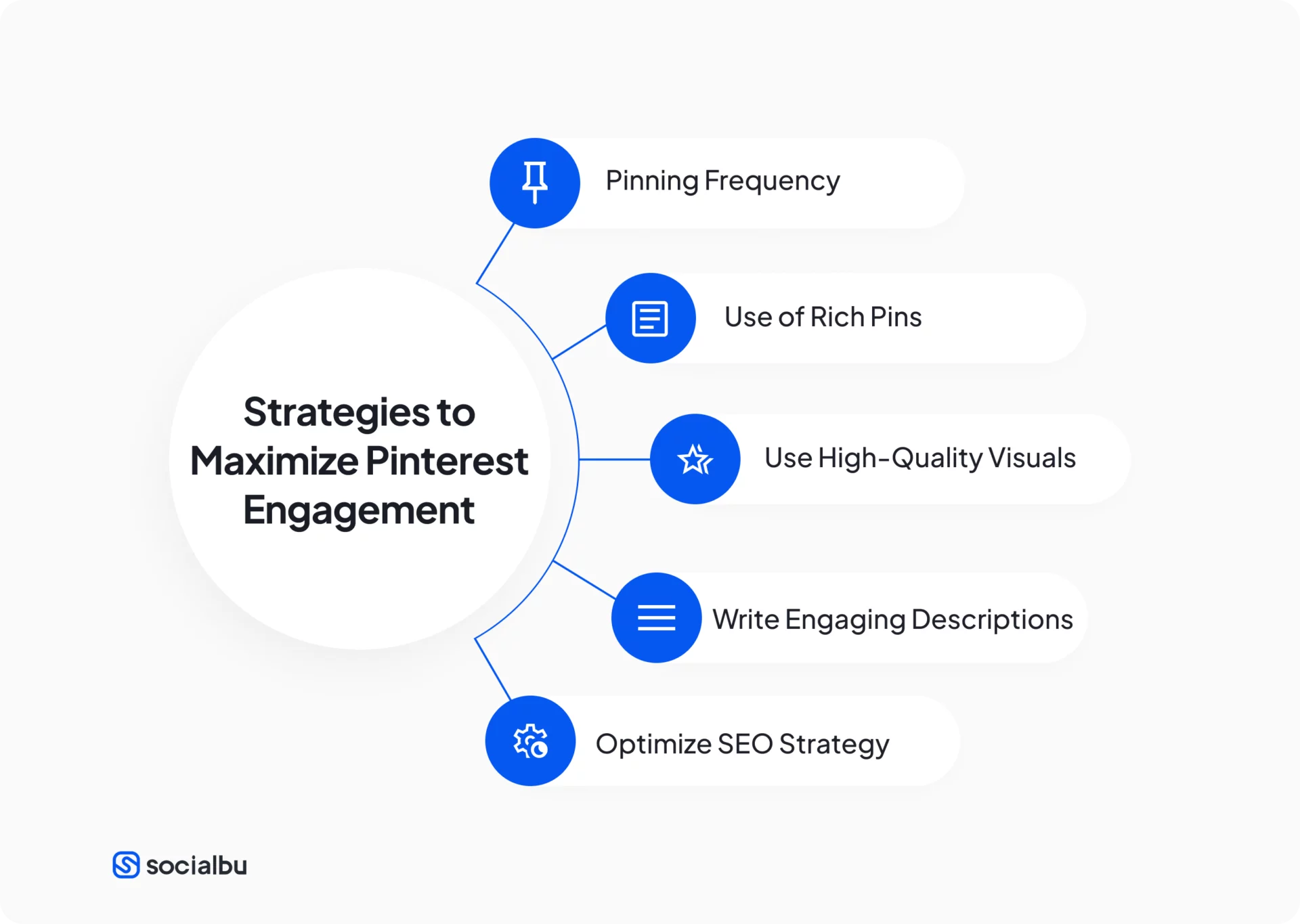
Pinning Frequency
Maintaining a consistent presence on Pinterest requires frequent pinning. Experts recommend posting 5 – 25 pins daily, depending on your content volume and engagement goals.
Regular posting keeps your profile relevant and ensures your content appears more frequently in users’ feeds.
Pro Tip: With SocialBu, you can automate pin scheduling, ensuring your content is posted consistently during peak engagement without manual effort. This feature lets you maintain regular visibility while optimizing for the best time to post on Pinterest.
Use of Rich Pins
Rich Pins provide additional context directly on your pins, whether it’s product details, recipe steps, or a blog article summary. These enhanced pins help users interact with your content without leaving the platform, increasing the chances of clicks, saves, and repins.
There are four types of Rich Pins.
- Product
- Recipe
- Article
- App Pins
All four are designed to increase user engagement by offering valuable information. Rich Pins are particularly effective for businesses selling products, allowing users to purchase items directly on Pinterest.
High-Quality Visuals
Because Pinterest is a visual platform, high-quality images are crucial for driving engagement. The recommended aspect ratio for pins is 2:3. The images with this aspect ratio perform better across different devices.
Using bold colors, clear text overlays, and aesthetically pleasing designs can help your pins stand out in saturated feeds.
Design Tips: Tools like Canva and similar platforms make it easy to create visually compelling graphics. Incorporating your brand’s logo or watermark adds a factor of consistency and builds brand recognition.
If you want to get a detailed guide about the ideal Pinterest banner design, you can read “What is the Ideal Pinterest Banner Size to Use in 2024.”
Engaging Descriptions
A well-written description improves the pin’s discoverability and encourages users to engage. Like Google, Pinterest’s search algorithm relies heavily on SEO keywords to promote relevant content. Including targeted keywords in your pin descriptions increases the chances that your pins will appear in user searches and improves your overall reach.
SEO Strategy
Ensure you incorporate keywords naturally in your pin titles, descriptions, and board names. Phrases like “Click here,” “Learn more,” or “Discover how” can encourage users to take action on your pins.
Tool to Automate and Schedule Pinterest Posts
If you want to leverage Pinterest’s peak engagement times completely, you should consider automating your posting strategy. By using top-notch scheduling tools like SocialBu, you can ensure that your content goes live at optimal times, maximizing engagement without needing constant manual input.
Let’s see how SocialBu and its features can enhance your Pinterest marketing strategy.
SocialBu – Your All-in-One Pinterest Scheduling Solution

SocialBu is a comprehensive tool designed to help marketers and businesses streamline their social media marketing. With SocialBu, you can automate your Pinterest posts, schedule them for optimal times, and track their performance to refine your strategy.
What makes SocialBu stand out is its ability to provide data-driven insights about user engagement, ensuring that your pins are posted during peak activity times.
How to Add Pinterest Account and Schedule Posts on SocialBu
Below is a step-by-step description of how you can use SocialBu to connect your Pinterest account and schedule your pins.
Step 1: Create a SocialBu Account
Visit the SocialBu website and click the “Sign Up” button. Provide your name, email, and password to create an account. Verify your email using the link sent to your inbox.
Step 2: Connect Pinterest to SocialBu
Once logged in, navigate to the “Connect Accounts” section. Select Pinterest from the list of supported platforms and authorize SocialBu to access your Pinterest account.
Step 3: Schedule Pinterest Posts
- Create Your Content: Prepare your post, including images, descriptions, and relevant hashtags.
- Choose a Pinterest Board: Select the suitable Pinterest board where you want the post to appear.
- Set the Date and Time: Use SocialBu’s scheduler to choose the ideal publishing time, leveraging insights into when your audience is most active.
- Preview the Post: Review how the post will look on Pinterest and make any necessary adjustments to optimize it for engagement.
- Schedule or Automate: Once everything looks good, click “Schedule.” If you plan on automating multiple posts, you can streamline the process by using bulk scheduling or RSS feeds.
With these steps, SocialBu handles the rest, ensuring that your content is published on time and performs optimally on Pinterest.
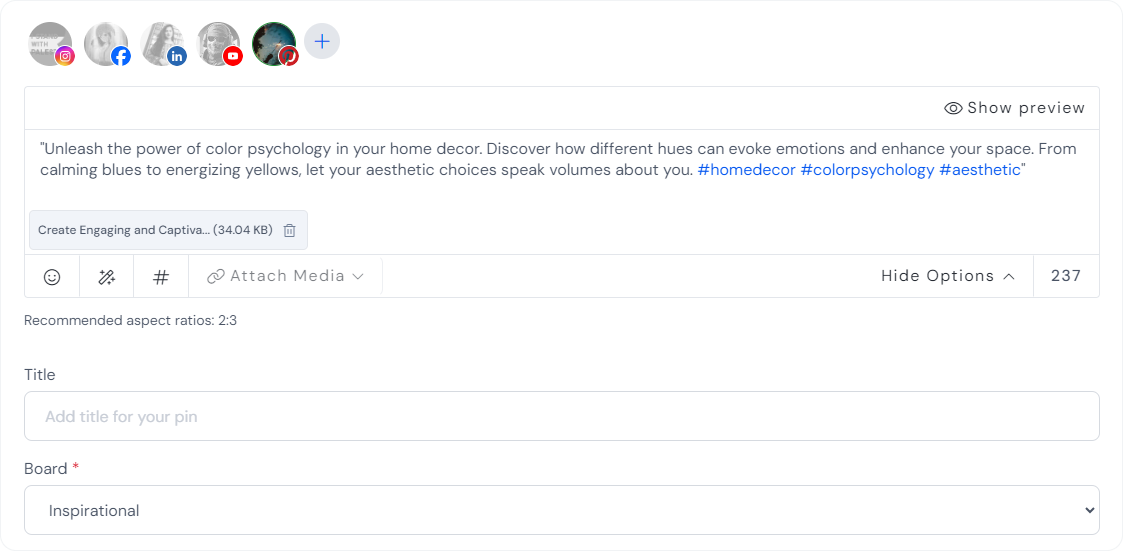
Key Features of SocialBu
SocialBu offers a wide range of features that help make social media management a seamless experience for marketers, businesses, and even personal users.
Content Scheduling for Pinterest
With SocialBu, you can efficiently schedule pins across multiple boards. The platform supports bulk uploads, allowing users to prepare content weeks or even months in advance. This helps maintain consistency and ensures planned content is shared without manual intervention.
Analytics for Optimal Posting Times
SocialBu’s analytics tools track engagement metrics to provide insights into the best times to post on Pinterest. This ensures pins are published when the target audience is most active, increasing visibility and interaction potential.
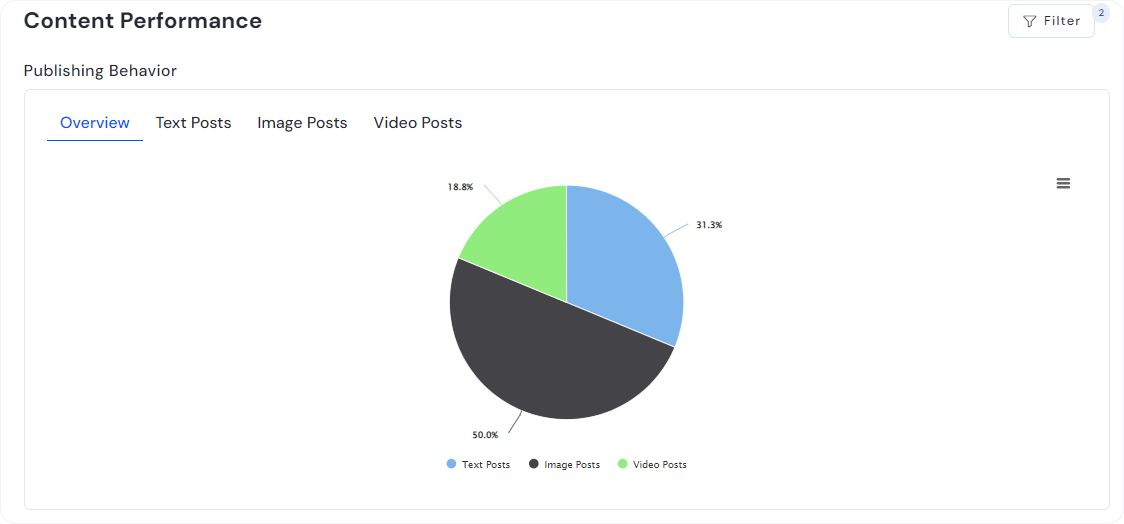
Monitoring Engagement in Real-Time
The tool tracks and monitors Pinterest interactions such as repins, comments, and likes, providing timely alerts. This feature enables users to engage with followers promptly, building better community interaction and driving engagement trends.
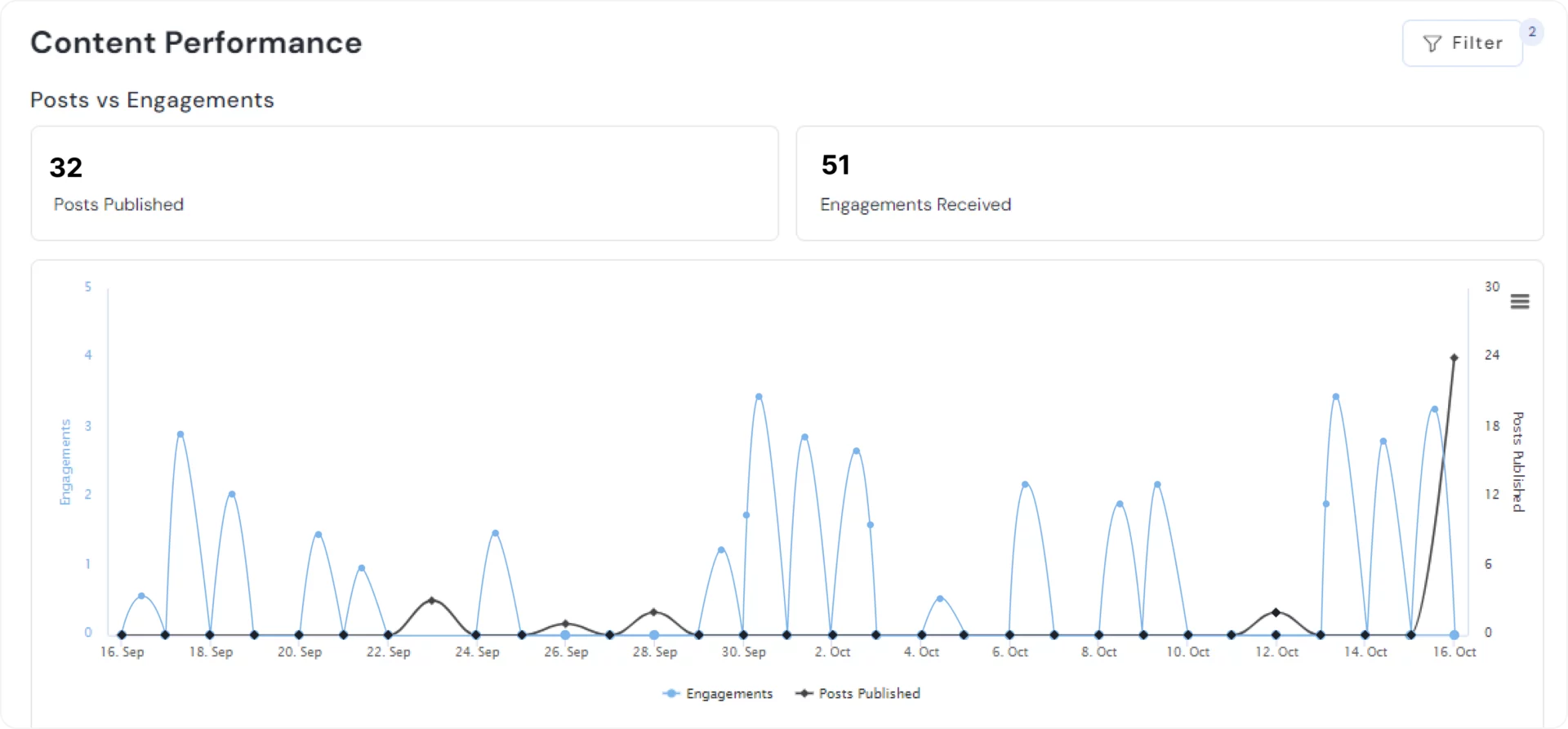
AI-Driven Content Suggestions
Users benefit from AI-generated content ideas, which help overcome creative blocks. This feature suggests engaging captions and post ideas tailored to Pinterest’s visual style, making content creation more efficient.
Collaborative Features for Teams
SocialBu supports team collaboration, allowing multiple users to manage Pinterest boards efficiently. Tasks can be assigned, and approval workflows can be established to streamline the content planning process.
Why is SocialBu the Ideal Pinterest Tool?
Unlike other platforms, SocialBu has an intuitive interface that is suitable for businesses of all sizes. Its scheduling flexibility, powerful analytics, and automation features make it easy to stay consistent while adapting to your audience’s needs.
Automation and Flexibility
SocialBu enables automated posting to Pinterest via RSS feeds, helping users maintain a consistent content flow. This automation ensures that boards remain fresh and engaging without manual effort, which is essential for Pinterest’s dynamic environment.
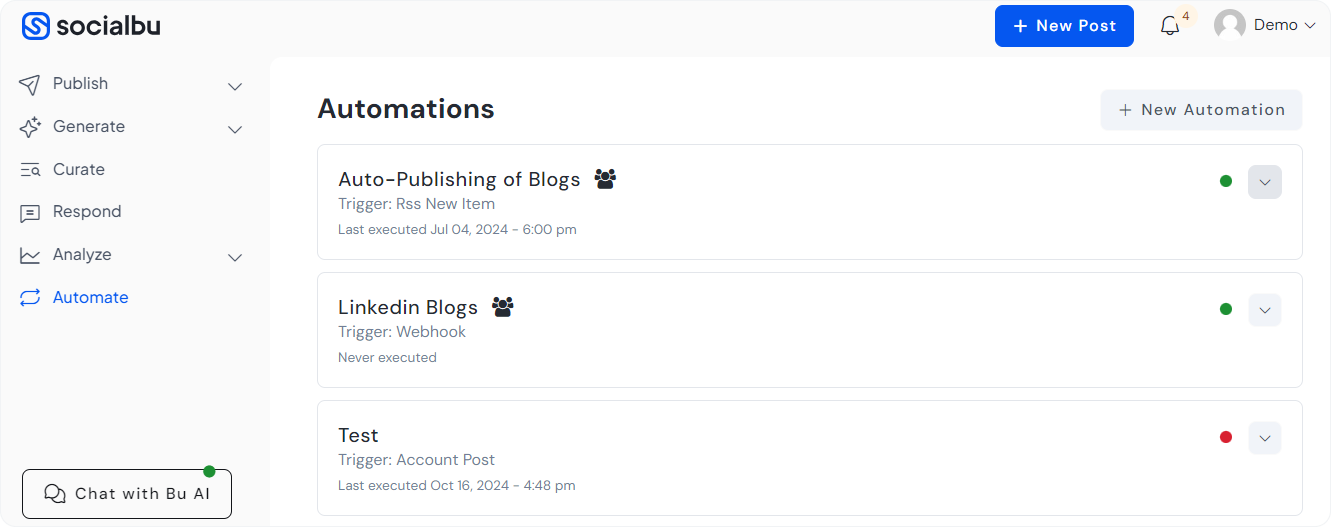
Tailored Posting Times
Using advanced analytics, SocialBu tracks engagement patterns to suggest optimal posting times. This ensures that pins are published when the target audience is most active, maximizing interaction and reach.
Cross-Platform Management
SocialBu offers a unified platform where users can manage Pinterest alongside other social media accounts like Instagram and Facebook. This reduces the hassle of switching between different platforms and helps ensure cohesive brand messaging across channels.
24/7 Engagement with Automated Replies
SocialBu’s automated reply feature allows businesses to engage with their Pinterest followers outside business hours. This feature is valuable since Pinterest users tend to browse during unusual times, ensuring brands stay active and responsive at all hours.
Seamless Integration with Other Tools
SocialBu supports webhooks and other integrations, allowing smooth collaboration with existing business systems. This integration ensures efficient management and alignment with broader marketing strategies across platforms.
Flexible Pricing with Free Trial
SocialBu offers a 7-day free trial, allowing users to explore its features. Additionally, various custom pricing plans make it accessible to startups and large enterprises, catering to different business needs.
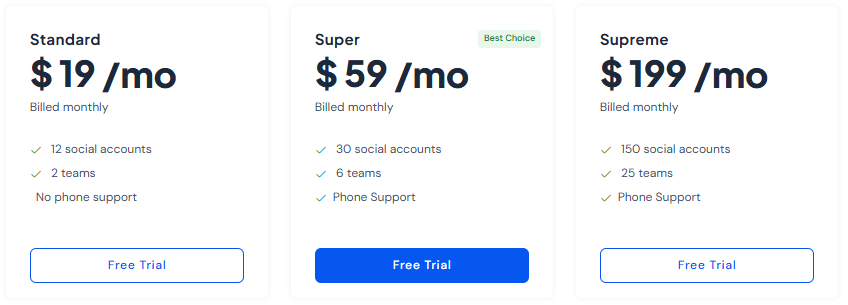
Final Takeaway!
Determining the best time to post on Pinterest is a dynamic process that requires combining data analysis, experimentation, and scheduling tools.
While evenings, Sundays, and Mondays tend to show peak engagement, maximizing your Pinterest strategy requires more than just timing. Pairing optimal posting times with high-quality visuals, compelling descriptions, and consistent pinning can significantly enhance your content’s performance.
Use tools like Pinterest Analytics to track audience activity and automate your schedule with platforms like SocialBu. Doing this ensures your content consistently reaches the right audience without needing constant manual effort.
Ready to boost your Pinterest engagement? Start by analyzing your past performance, fine-tuning your schedule based on your audience’s behavior, and automating your posts. Combining data-driven decisions with consistent effort, you will be a step ahead in increasing visibility and engagement on Pinterest. So, sign up for SocialBu now and see the difference it makes.
Frequently Asked Questions
When is the best time to post on Pinterest?
The best time to post on Pinterest is between 8 PM and 11 PM. Engagement is at its peak because users are browsing Pinterest after their workday or in the evening when they’re more relaxed.
What is the best time to post on Pinterest in 2024?
In 2024, the best times to post remain 8 PM to 11 PM, with Sundays, Mondays, and Tuesdays being the most effective days to capture engagement. Weekday afternoons, like 4 PM to 6 PM, also show strong activity.
Does the time of day impact Pinterest post visibility?
Yes, the time of day significantly impacts visibility. Pinterest’s algorithm pushes content with early interactions higher on the feed, so posting during peak hours, such as the evening, increases the chances of receiving early engagement, such as repins and clicks.
When was the ideal time to post on Pinterest in 2023?
In 2023, the ideal time to post was still between 8 PM and 11 PM, particularly on Sundays and Mondays, which saw the highest engagement. This pattern has remained consistent in recent years, though there can be exceptions due to geographical factors or regional trends in which specific audience behaviors may vary slightly.
How has the best posting time on Pinterest changed from 2021 to 2024?
From 2021 to 2024, the best posting times have largely remained the same, with evenings from 8 PM to 11 PM being the optimal window. However, due to shifts in user behavior post-pandemic, afternoon engagement from 4 PM to 6 PM has also increased.
What are the optimal Pinterest posting times for different time zones?
Posting between 8 PM to 11 PM EST is ideal for U.S. audiences. In the U.K., the best time is between 6 PM to 10 PM GMT, while in India, posting during morning and afternoon hours, 8 AM to 2 PM IST, works well.
How does Pinterest posting time affect user engagement over the years?
Over the years, the timing of posts has remained a crucial factor in engagement. Posting during evenings and weekends continues to give the best results, but afternoon posting has also become more effective, reflecting changes in user behavior, especially after the pandemic.







