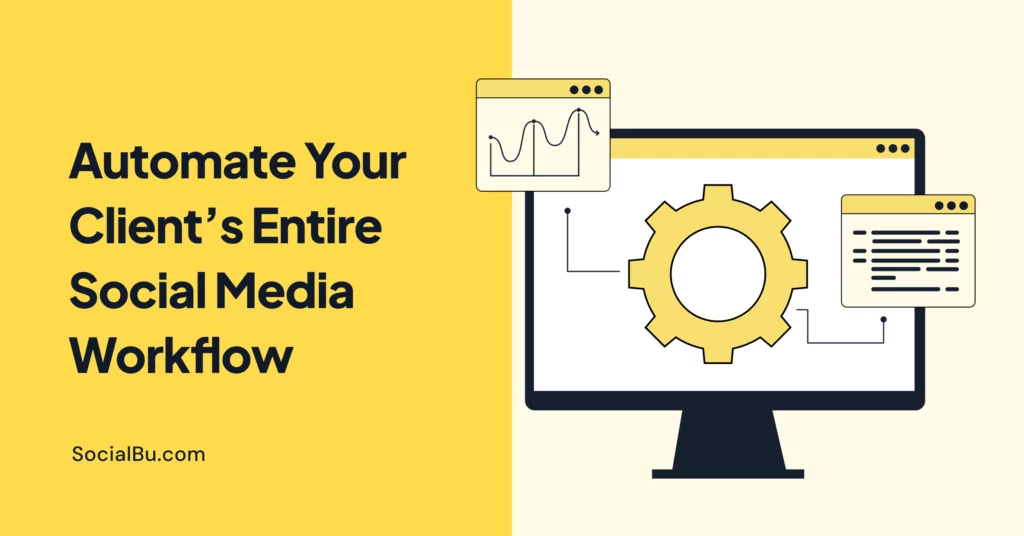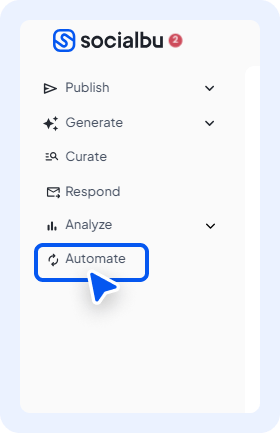Running a social media agency in 2025 means managing multiple clients, platforms, and deadlines while trying to automate social media for clients and still keep every post on-brand and engaging. It’s a lot, right?
You’re probably nodding because you’ve felt the pressure of creating content, scheduling posts, and delivering reports for multiple clients—all while trying to grow your agency.
But what if you could automate social media for clients and eliminate the daily grind? Something that automates your entire work on social media, from scheduling to automating replies on posts.
Here’s a blog to help you automate social media for clients, packed with tips, tools, and best practices to make your agency unstoppable in 2025.
Why Agencies Must Automate Social Media for Clients in 2025
Managing social media for multiple clients is no small feat. You’re not just posting content, you’re crafting campaigns, tracking performance, and ensuring brand consistency across platforms.
Doing this manually for one client is tough; for several, it’s a nightmare. That’s why automated social media management for agencies is a game-changer. Automation saves you time, reduces errors, and enables you to scale your services without overexerting your team.
According to a 2025 report:
50% of marketers already utilize automation for social media management, and agencies that adopt these tools can save up to 20 hours per month per client. (WR ard here)
How to Automate Social Media for Clients With SocialBu
Trying to figure out how to automate client social media tasks? SocialBu stands out as a time-saving tool for agencies, offering features that cover every aspect of automation.
Here’s a step-by-step guide to setting up automation with SocialBu to handle your client’s social media tasks.
1. Navigate to the Automate Section
Start by clicking on the Automate option located in the sidebar menu. This will take you to the automation dashboard.
2. Create a New Automation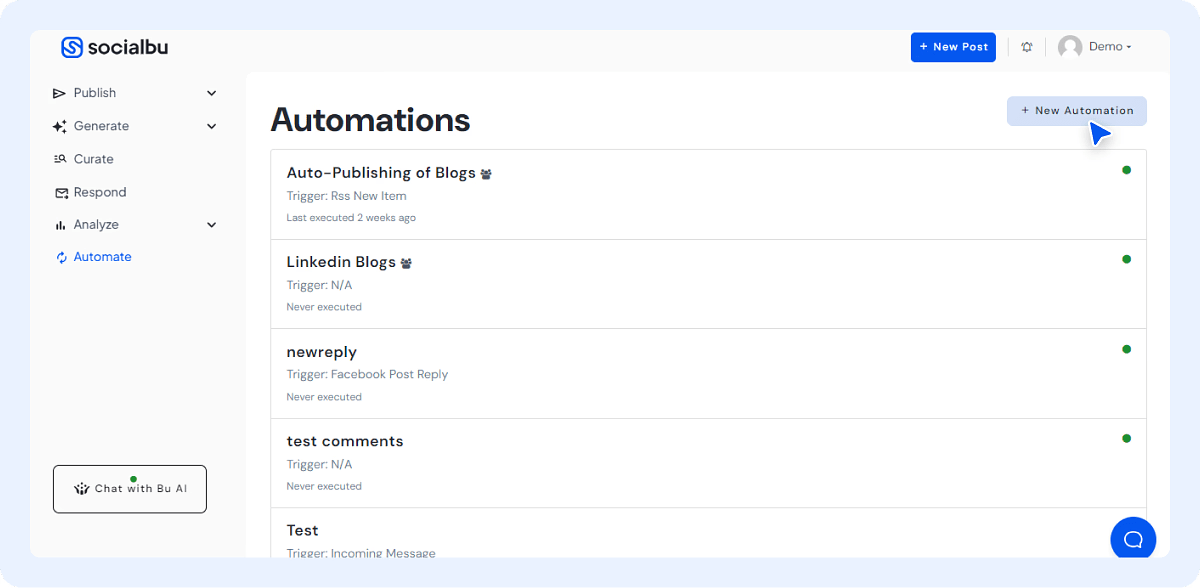
Click on the +New Automation button located at the top right corner of the page to initiate the setup process.
3. Name Your Automation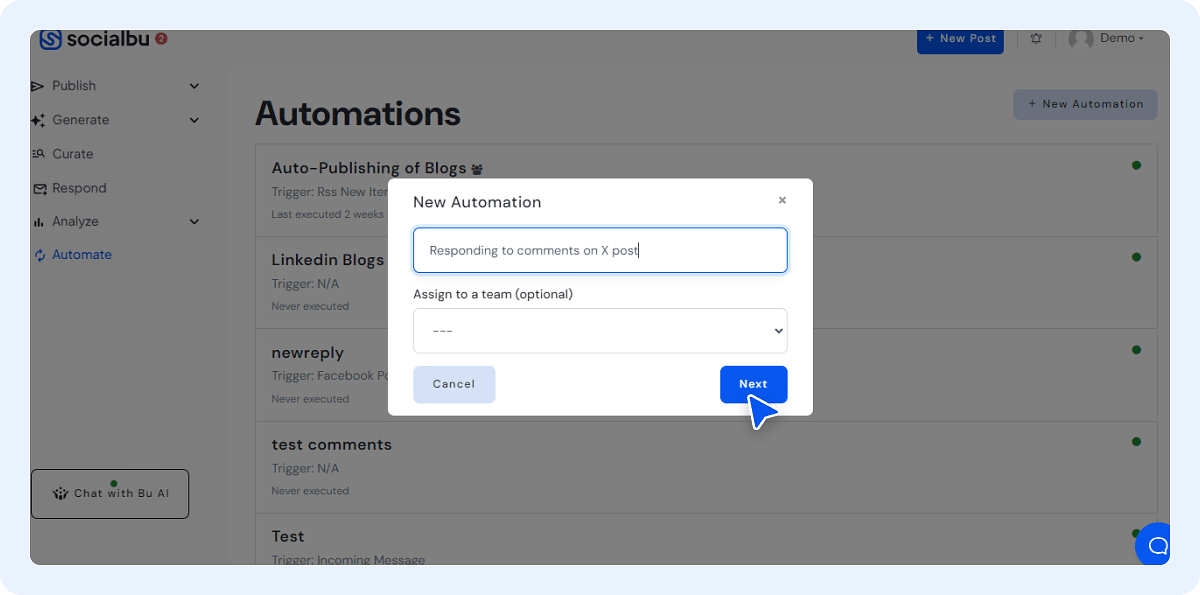
A pop-up window will appear asking you to name your automation. Use a descriptive title that reflects the purpose—for instance, “Responding to comments on X post” if you’re setting up auto-replies for Facebook comments. After naming it, click Next to continue.
4. Access the Automation Builder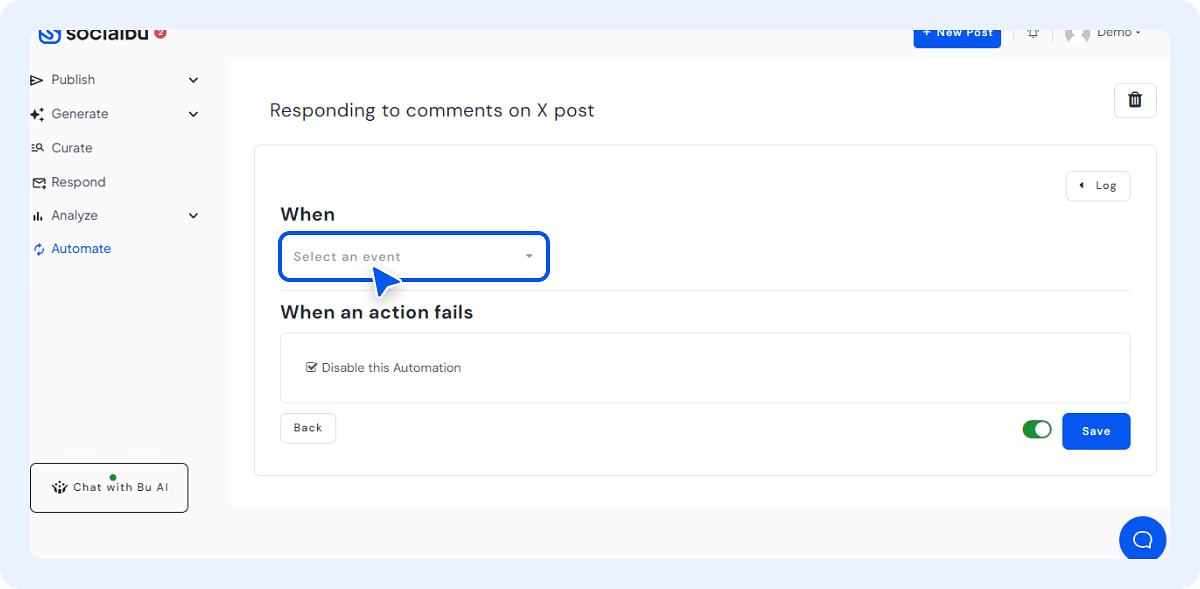
Once you’ve named your automation, you’ll be taken to the main automation builder interface. This is where you’ll configure all the elements of your automation. The following steps will guide you through each part of this setup.
5. Choose a Trigger Event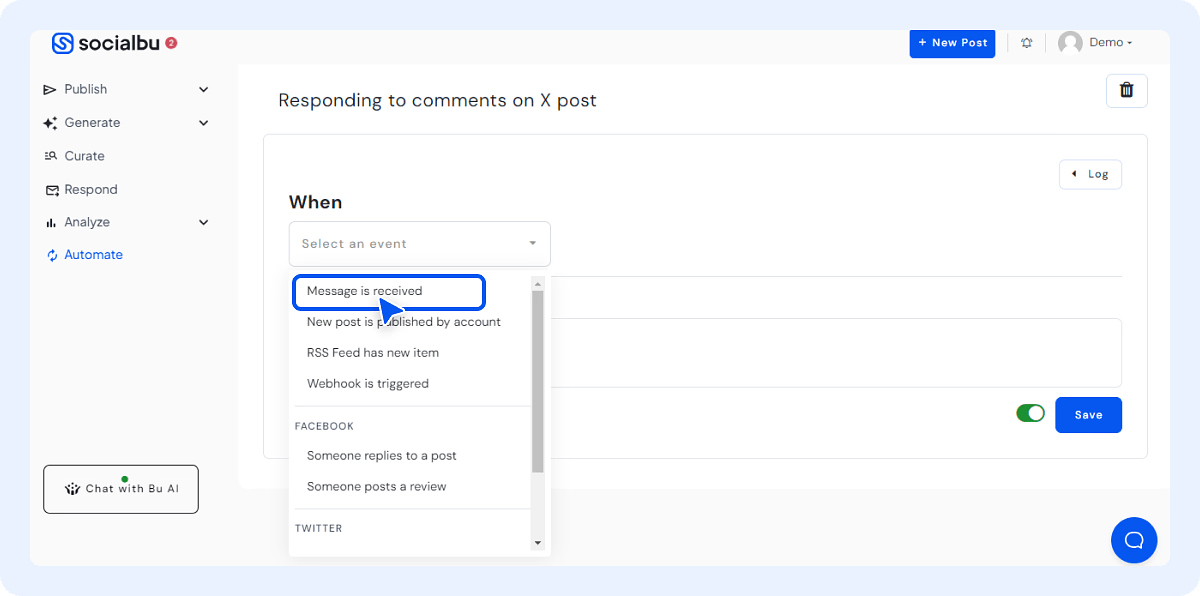
Select an event that will trigger the automation. Under the When dropdown menu, you’ll find various event types, including platform-specific options. Pick the most suitable event to proceed.
6. Select a Social Account and Define an Action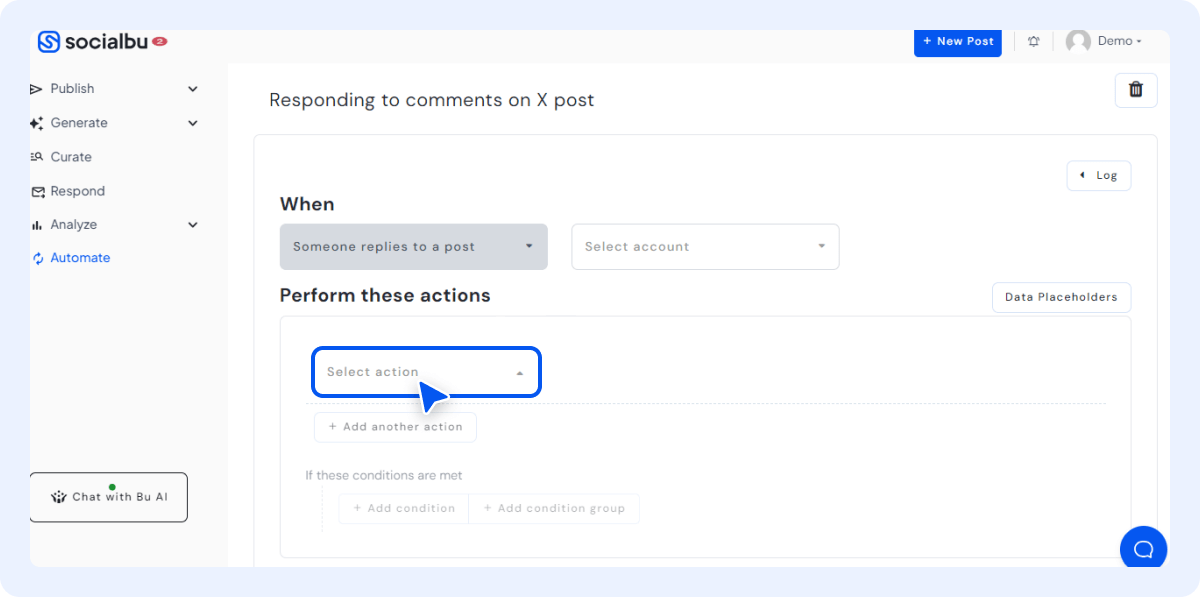
Select the relevant social media account where the automation should be applied. Then, specify what action should be performed when the selected event occurs.
SocialBu supports multi-platform management, allowing you to automate across all your clients’ accounts from one place.
7. Configure Action Details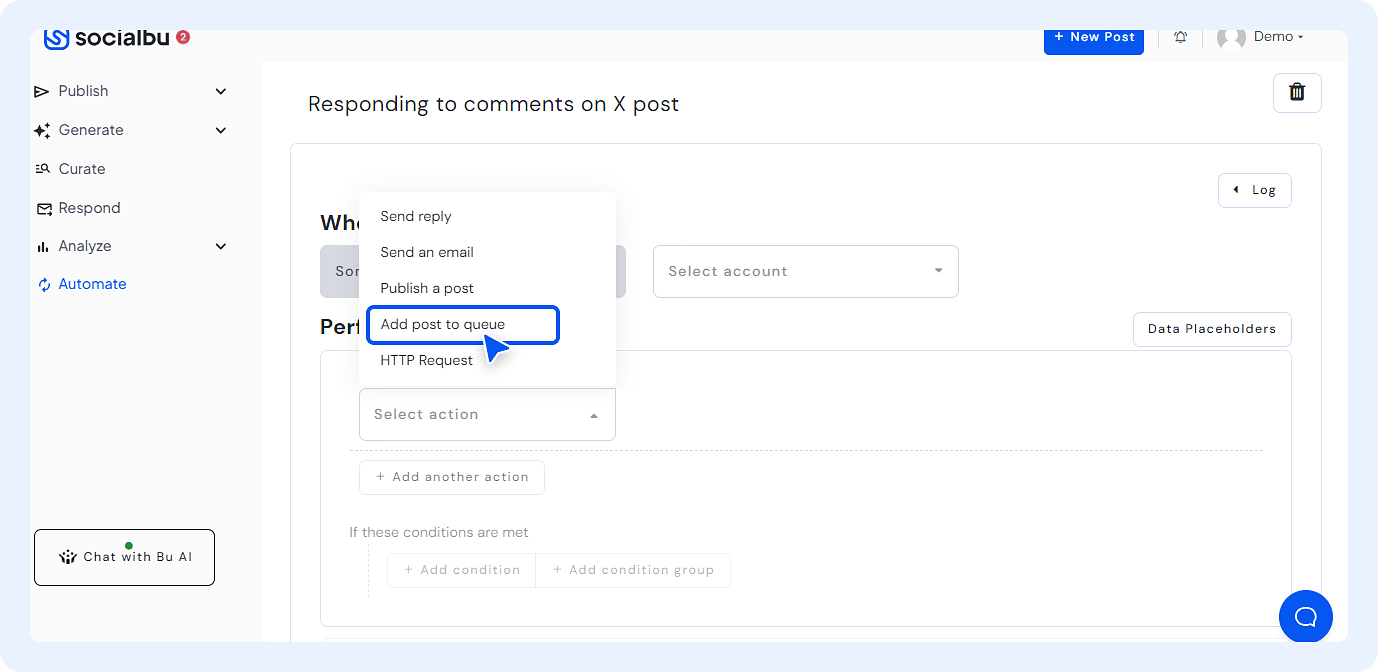
After selecting your desired action, fill in the required details. This may include the reply message or other parameters necessary for the automation to work properly.
This ensures everything aligns with your client’s social media calendar automation strategy.
How SocialBu Enables Agencies to Automate Entire Social Media Workflow
SocialBu stands out as one of the best social media workflow automation tools for agencies, offering features that cover every aspect of digital marketing automation.
Here’s why it’s a must-have for integrating automation into client social media workflows.
Fully Dynamic Automation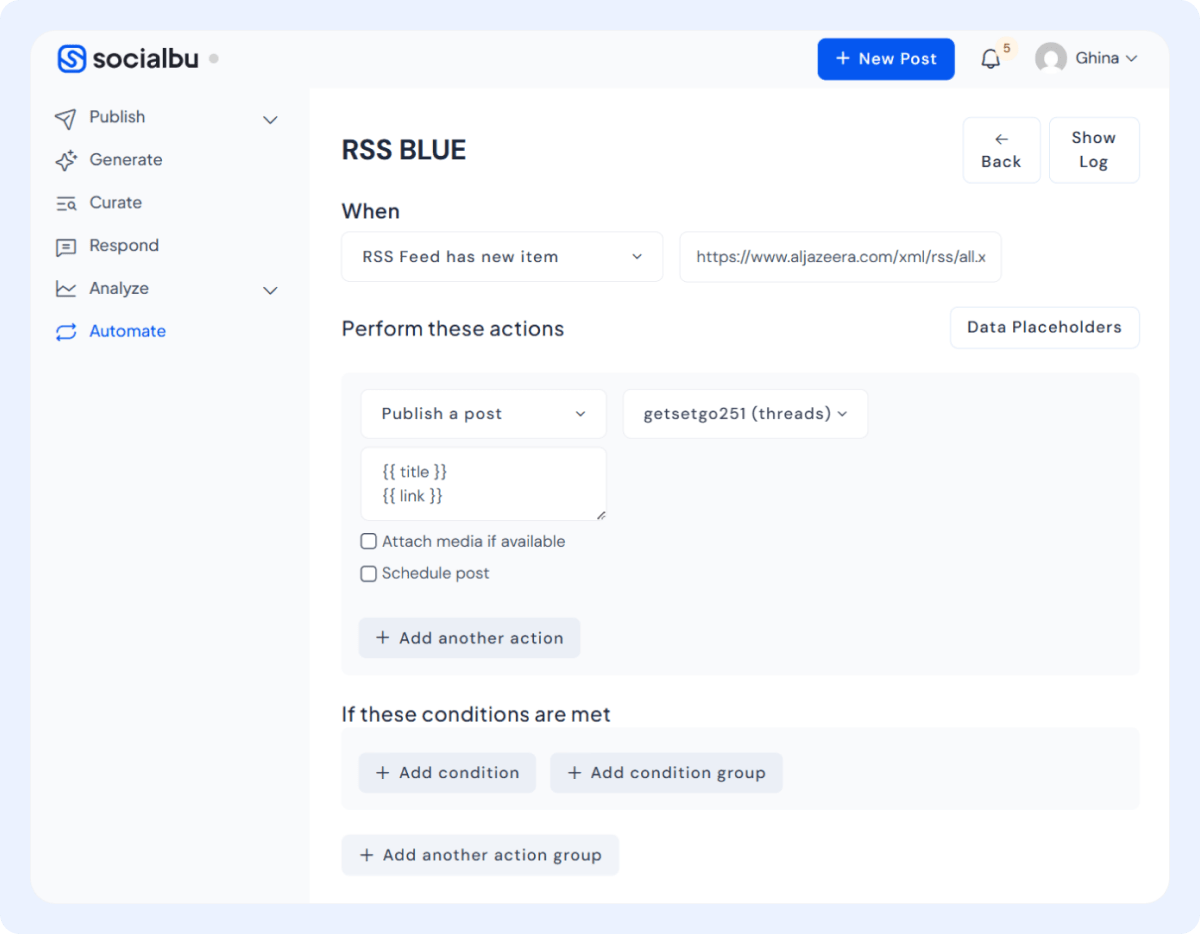
SocialBu’s automation is fully dynamic, meaning you can create complex workflows that adapt to your client’s needs. You can set up a workflow that posts a client’s blog to LinkedIn, shares a teaser on X, and sends a performance report to their email—all triggered by a single event.
This level of campaign automation saves you from repetitive manual tasks.
Advanced Scheduling 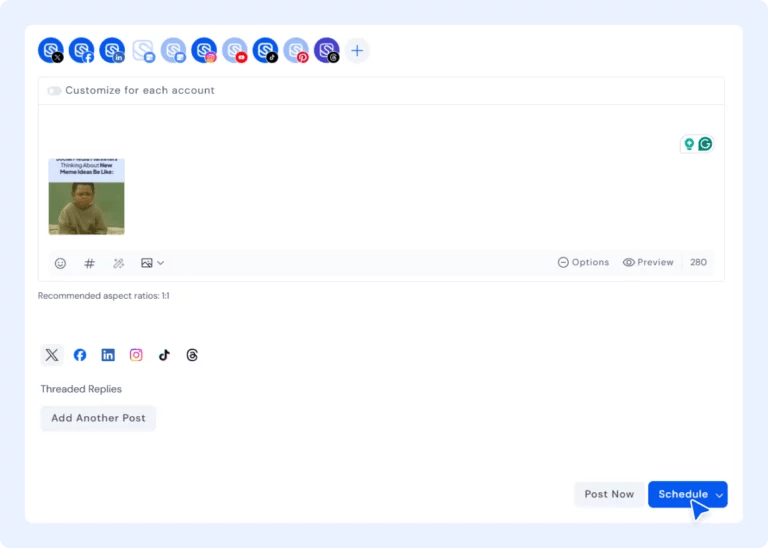
SocialBu’s advanced scheduling allows you to plan content months in advance, optimizing for peak engagement times.
You can batch-schedule posts, use content queues for evergreen content, and customize posts for each platform to maintain brand consistency.
Comprehensive Analytics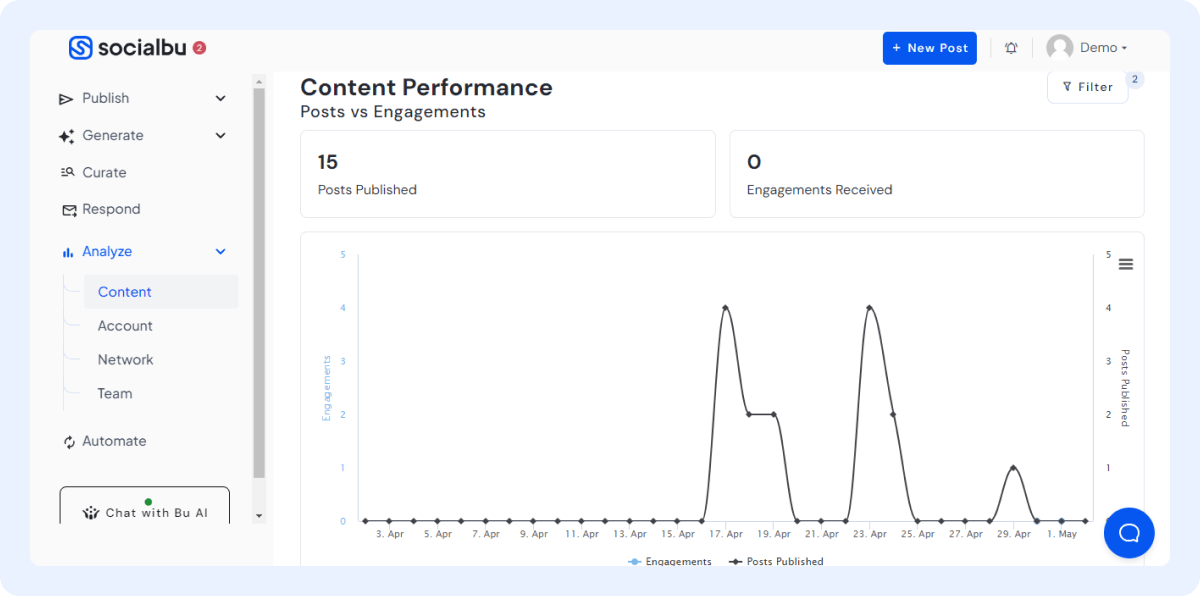
With SocialBu, social media analytics for clients is hassle-free. The platform tracks engagement, reach, and follower growth, then compiles them into easy-to-read reports.
You can schedule these reports to send automatically to clients, saving you hours on client reporting.
Team Collaboration
Collaboration is key for agencies. Unlike other social media automation platforms for agencies, SocialBu’s content approval processes allow you to share drafts with clients or team members for feedback before posting.
You can also assign tasks, manage permissions, and create dedicated workspaces for each client, ensuring seamless and organized collaboration with clients.
Start your free trial today!
Core Elements of a Fully Automated Social Media Workflow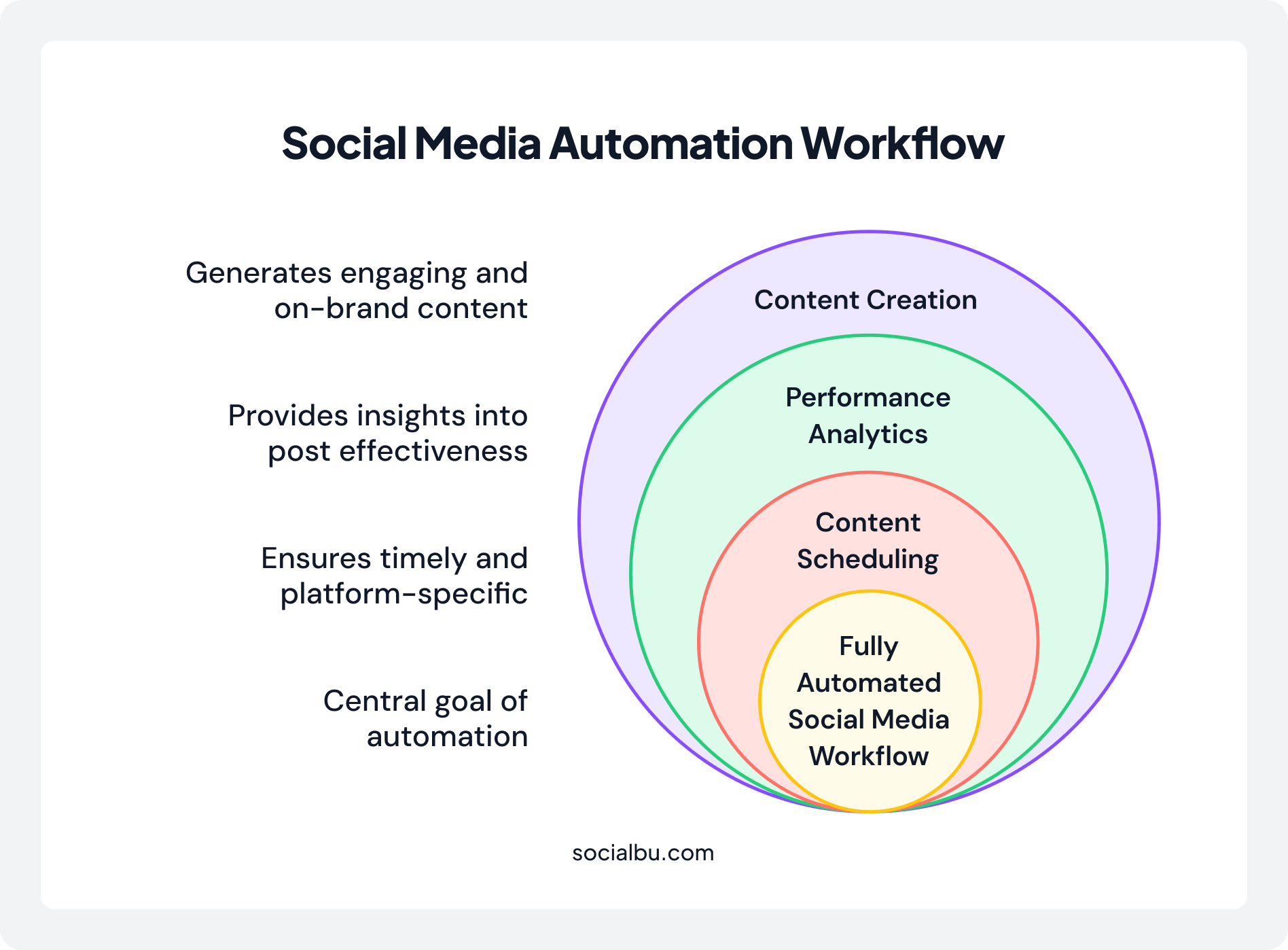
To fully automate your client’s social media workflow, focus on three key pillars: content scheduling, performance analytics, and content creation. Let’s break them down.
Content Scheduling and Calendar Management
A solid content calendar is the backbone of any social media strategy. Client social media calendar automation ensures posts go live at the right time, on the right platforms, without you lifting a finger.
Not to mention, SocialBu enables you to plan weeks or even months of content using a social calendar, which utilizes drag-and-drop functionality to simplify the scheduling process. You can customize posts for each platform, ensuring brand consistency while saving hours on managing multiple platforms.
Performance Analytics and Reporting
Clients value analytics—it shows them their investment is paying off. Social media reporting automation for clients makes compiling metrics easy. Instead of manually pulling stats from each platform, tools to automate social media for multiple clients, like SocialBu, generate detailed reports automatically.
Automated social media analytics for clients also helps you spot trends. For instance, if a client’s X posts perform better at 8 PM, you can adjust your schedule to prioritize that time slot.
Content Creation and Curation
Creating on-brand content for every client is a time-consuming process. That’s where social media content automation strategies come in. AI-driven social media automation solutions, such as SocialBu, can generate engaging captions.
Best Practices for Automating Client Social Media
Automation is a powerful tool, especially when used to automate social media engagement for clients, but it requires a strategic approach to maximize its benefits.
Here are the best practices to do it right.
- Balance automation with authenticity. AI can handle repetitive tasks, such as automated publishing, but real-time interactions, like responding to comments, add a human touch that keeps audiences engaged.
- Leverage AI responsibly: Use AI-driven social media automation solutions ethically by ensuring all AI-generated content aligns with your client’s brand voice.
- Optimize scheduling with data: SocialBu’s analytics reveal peak audience activity, enabling you to schedule content for maximum engagement.
Conclusion
Automating your client’s social media workflow in 2025 isn’t just a nice-to-have—it’s a must for agencies looking to scale and impress. With top-tier automation tools like SocialBu, you can automate social media for clients worldwide, streamlining content scheduling, reporting, and creation while maintaining tight collaboration and brand consistency.
By adopting the best practices for automating client social media, you’ll save time, boost productivity, and deliver results that make your clients rave.
Ready to transform your agency’s workflow? Try SocialBu today and see how easy it is to automate social media for clients.
FAQs
What is the best social media scheduler?
SocialBu is a top choice for agencies due to its advanced scheduling, AI-driven content creation, and robust analytics. Its user-friendly interface and collaboration features make it ideal for managing multiple clients.
Can AI manage my social media?
Yes, AI can handle tasks like content creation, social media scheduling, and performance analytics, but it’s not a full replacement for human oversight. It’s essential to review the outputs to ensure they align with your client’s brand and goals, thereby ensuring effective digital marketing automation.
Can I use AI for Instagram?
Yes, AI-driven tools like SocialBu can create Instagram posts, suggest hashtags, and schedule content at optimal times. You can also automate social media engagement tasks, such as liking comments, but balance automation with authentic interactions to keep your clients’ audience connected and engaged.