The settings for your Facebook business page are a powerful tool that can help your business get the most out of its presence on Facebook. You can connect with your ideal audience and grow your reach with the correct settings. This blog post will look at utilizing your Facebook business page settings effectively.
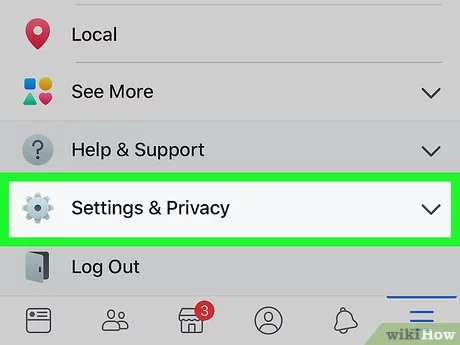
Understanding The Different Settings Available On Your Facebook Business Page
Using Facebook’s business pages to market your business online is an intelligent way to run a business. Companies can reach more people and connect directly with the people who are in their target audience by using Facebook.
You must learn about the available options to get the most out of your Facebook business page. To run your Facebook business page efficiently, you can try SocialBu for free to get all the features you need to manage your account effortlessly.
This tool saves you time and hassle by scheduling your posts and stories. In addition, it helps you make your social media strategy more efficient and impactful.
By clicking on the “Options” tab, you can change the book’s cover, title, and location, among other things. To start, you’ll need to make an ad that will appear on Facebook when someone searches for your company’s name.
After the advertising has been looked at, you will be able to change the privacy settings for your website, and you will be given the go-ahead to do so. To do this, choose “Businesses” from the menu on the left and “Edit” from the drop-down menu that appears.
Before you can share anything with your followers, you must first post what kind of information you want to share with them on your page.

Customizing Your Page’s Settings To Match Your Business Goals And Objectives
A Facebook Business Page is an effective marketing tool for your company and its wares. But only if you take the time to understand how to create and use one to its fullest potential. However, you will see any improvement if you make an effort.
Our detailed manual on creating and optimizing a business-focused Facebook page is now available. Get along with our suggestions for expanding your clientele using interaction with your current Facebook followers.

1. One Must Return To Primary Principles
If you have a personal Facebook account, you can create a business page on Facebook by following the link. When you arrive, you may meet a famous local or someone from a company with a strong presence in the area. Choose the option labeled Company or Logo, and then click Get Started.
2. Give Your Company’s Info
Once you’ve decided whether to pursue the route of Business or Brand, you’ll be asked to give your Page a title and pick a category. Please note that we will not be altering the name of this page even if we decide to re-categorize it in the future.
Whatever option you choose, you may be prompted to provide more certain voluntary information. For example, if you’re in the restaurant industry and select that option, you’ll need to include each location’s address, phone number(s), and hours of operation (s).
3. Your Profile And Cover Page Must Include A Photo Of You
Keep in mind the suggested dimensions for your images; you may need them in the future. Also, choosing the correct size before posting photographs to social networking sites is crucial to avoid ugly cropping or pixelation.
Facebook recommends a 170×170 profile picture. In addition, Facebook suggests using a cover picture 820 pixels wide and 476 pixels tall.
4. Fill Out Your Page Information Completely
You’ll be led step by step to add the correct information to your Facebook Business Page. If you need to make changes, go to the About Page of your website and click the Edit Page Info button.
- Here are the places where you need to fill in the blanks:
- If you give your Page a name, it will be easier to find.
- You can tell potential site visitors about what your site has to offer in those 255 characters.
- People will find it easier to find your Page if you put its content into categories that make sense. Choose between up to three different ones.
- If you have them, please list the company’s global phone number, website address, and email address below.
- You can also choose a specific area where the service is offered.
- In this section, you can also tell people about your business, give an idea of the cost of your items, and link to your privacy policies.
5. Add Collaborators To Your Page

Before giving a team access to any part of your Facebook marketing, you will need to give people access and then tell them what tasks they will be in charge of. Then, you can invite people to work on it with you in the “Page Roles” section of your Page’s settings.
6. Include Role Options
- The admin has complete and unrestricted access to everything.
- Administrators may post on the Page, create Facebook advertising, see statistics, and see who commented or updated. In addition, editors may view page creators and commenters.
- Moderators may remove user comments. Instead, view page statistics, add advertisements, and communicate using the page name.
- Marketers may see data, create advertising, and learn which administrator published a particular post or remark.
- Analysts may see who published a post or remark if it was written by an administrator and have access to their insights.
An online community for forming relationships, Facebook is a valuable tool for advertising to a large audience. Adjusting Facebook’s settings to correspond with your company’s aims is the best method to utilize the platform for commercial purposes. You may customize your account’s settings to further promote your company’s presence wherever such individuals are found.
Utilizing Settings Such As The Call-To-Action Button, Page Visibility, And Messaging Settings To Improve Engagement
To get started, add a call-to-action button explaining what you want visitors to do. To add a button to your Page, choose the option that reads “Add a Button” just below the Page header picture.
At the very top of the Page, under a tab labeled “Preview,” you’ll see a preview. Your finished button will resemble this image. To preview the result, press a button.
In the beginning, you’ll have to add them in Publer. If you’ve previously created an ad, Facebook’s website will only let you add CTA buttons to URLs.
Remember that CTA buttons may only be used with links that have already been posted to a Facebook Page. So if you’re only going to share or schedule a link to your profile, group, or event, you may skip the CTA (CTA).
Organize a way to have guests over. For example, if you share the content of a new page, it will appear on your profile. Because of this, your friends will be able to see the variety of content being posted on the new Page, and they may decide to start following it.
Click “Publish this page” at the top to share your Page. If your company’s Page is set to public, anybody may see it. Compared to private Timelinesneeds to be improper in keeping your information secure. The Page will be available to Facebook users after publication.
To access your messages, click on the Chats menu. If you wish to avoid further contact with a specific individual, swipe left on their conversation. Select “More” then “Restrict.” You may restrict anyone on Facebook outside your friends.
Friends of friends can send you message requests by tapping your profile picture on your phone’s Messenger app and navigating to Privacy and Message delivery settings.
Optimizing Your Page’s Settings For Seo And Searchability
Make sure you are logged into the right social media site before proceeding to the next step of customizing your Page’s settings. In addition to establishing a Facebook profile, it’s also a good idea to start using Twitter to spread the word about your company.
After creating profiles on Facebook and Twitter, you should adjust their settings to improve their visibility in search engine results and ease of use for the general public.
The last thing to do is check your profile to ensure it includes everything Google and other search engines need to find your Page. Again, having a catchy title, summary, and description is crucial to improve your chances of being discovered in search results.
Utilizing Settings For Advertising And Promotions
The previous decade has seen tremendous growth for Facebook’s company. In 2018, more than 2.2 billion individuals across the globe used Facebook at least once a month. Now, companies have a simple, accessible resource on Facebook for advertising and promotion because we know that visually appealing content can boost your social media engagement.
This set of resources will allow you to create a Facebook ad in no time, provide consumers with a discount coupon, and do much more. Advertise and promote your company on Facebook by following these easy steps!
Setting up adverts and promotions on your company’s Facebook page is more effortless. Facebook provides several resources for companies to increase their fan base and exposure. But you must know how to utilize these tools to get the most out of your advertising dollars.
Using Facebook advertisements with a daily budget of $5 will help you get started with less money than usual. In addition, if you currently have a marketing campaign underway, you may utilize the additional features to zero in on a more specific demographic.
Conclusion
As you can see, Facebook has many features, tools, and settings to help you manage your Facebook business page. By learning about and using the different settings for your Facebook business page, you can connect with your target audience and spread your message further.
You can make Facebook work for your business and reach your goals with the proper settings. So make sure to head to our Page to sign up for our services and get the most out of social media marketing.








