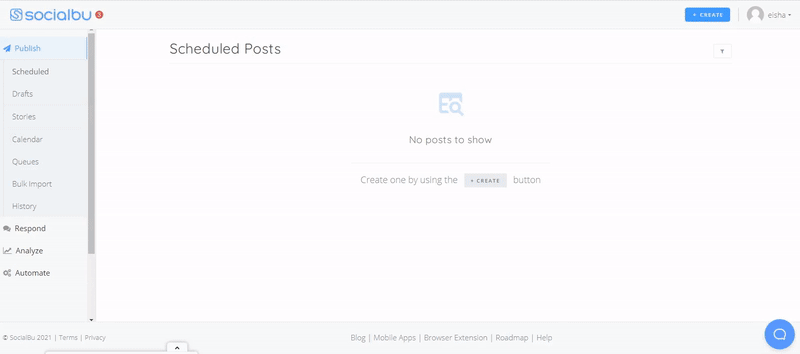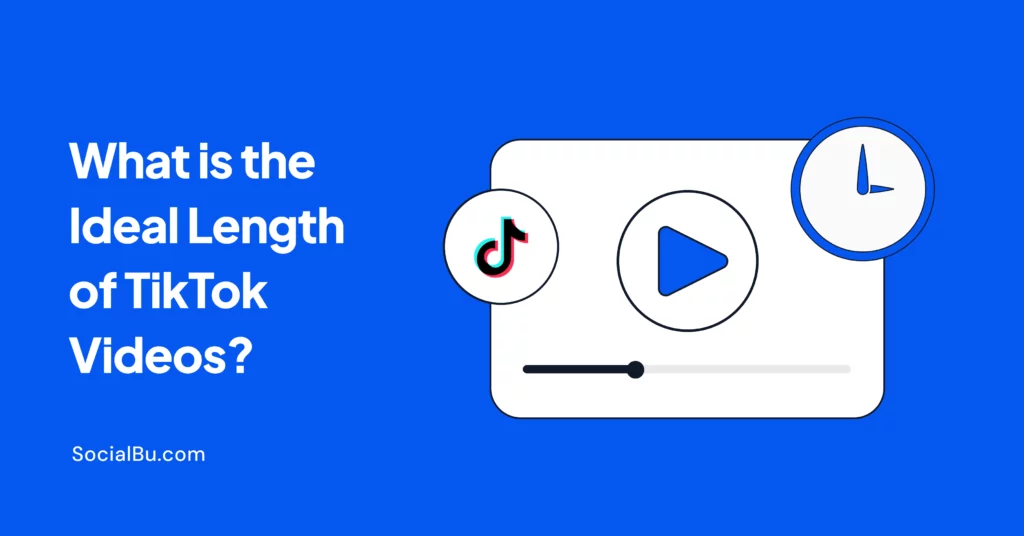In the past two years, social media platforms have driven double the traffic from the prior two years. As a result, social platforms for eCommerce awareness are apparent.
This is why it is essential to know how to use social media to boost your eCommerce sales. To help you understand this quickly, we have created this article.
Here we will go through seven of the most popular methods that you can use to convert your followers into buyers easily.
So without further delay, let’s jump right in!
Top 7 Ways to Use Social Media for Boosting Your Sales
Here are the seven ways you can use to boost your social sales:
- Proper usage of hashtags.
- Strong PPC campaigns.
- Provide links to your eCommerce pages.
- Provide discounts on your socials.
- Remind people of your Value.
- Optimize your post for maximum conversions.
- Be creative and engaging with the latest trends.
Below, we will break down how you can apply these techniques to your page today.
1. Use Hashtags
When content creators want to generate awareness, they are always advised to use hashtags.
Hashtags are used by Twitter and Facebook users to be associated with collective topics. Other users commonly browse these topics for more information.

The right hashtags are known to double engagement, but you should avoid using more than three hashtags, which can drop attention.
Instead, your posts will receive a higher response rate if you treat hashtags like keywords (make them relevant and engaging).
When finding the right hashtags, you can use these tips:
- Do not use common hashtags already flooded with content.
- Instead, create branded hashtags based on promotional campaigns and contests (prize giveaways).
- Make them short and punchy.
- Research to find out what hashtags work for your social post.
Another less frequent tip is the importance of capitalization. For example, compare the hashtag #justshowerthoughts to #JustShowerThoughts. Which is more readable and engaging? Pick the one that doesn’t look like one significant word.
Always be thinking from the reader’s perspective when selecting hashtags. You can use hashtag monitoring offered by the top social media tools. With this feature, you will know exactly which hashtags are popular.
By using these correct hashtags, you’ll be able to easily and quickly convert your followers and other users into your buyers.
If you want to get your hands on this interesting and super helpful feature, you are recommended to go for a well-trusted social media tool that offers this feature at an affordable price as well.
A few good examples of this would be SocialBu, Agorapulse, and Sprout Social, among the top ones. This is a fantastic way to boot your eCommerce Sales using your social media.
For the woo-commerce website, you can also use Product Feed Manager to generate product feeds for social media and promote those simultaneously
2. Make it Easier for Buyers To Purchase From Your Social Pages
It is a mistake to “bury the lead if you know anything about newspapers.” This means not giving people what they came for, making it difficult to do something you want them to do.
Likewise, when it comes to attracting audiences, eCommerce sites’ biggest mistake is not selling directly from their page.
This includes using social media to make new product announcements. As a result, loyal customers will be ready and willing to purchase, and you might make more people aware of what your product offers.
Just be sure that you do not make your social pages advertising-centric. Remember that good social media pages create Value for customers who follow them.
For example, if you have a new product announcement, describe how it solves your buyer’s problems.
You can also use social media tools like “Linkinbio” tools that provide direct links to your chain of socials. Doing so in your bio can lead to more significant potential for people reaching your product quickly.
The best way to make it super easy for buyers to purchase your products and get quick answers to their queries is to leverage the excellent auto-replies you can do with the help of the social inbox feature offered by SocialBu.
With this feature, your buyers won’t have to wait for a long time just to answer their query, which will help them quickly decide between buying your product.
The easier it is to purchase a product, the quicker it tends to be purchased by the buyer. This is an awesome way to boot your eCommerce Sales using your social media.
To boost eCommerce sales further, you can use tools like Flowbox to incorporate social media seamlessly into your website. The more accessible your social media profile is, the more likely you are to make a sale.
3. Use PPC Ads
PPC (or CPC depending on what era of the internet you are from) is a great way to draw potential customers.
But unfortunately, the reality is that most small businesses on Twitter, Facebook, or other social media pages don’t have the following to get actual results from their posts.
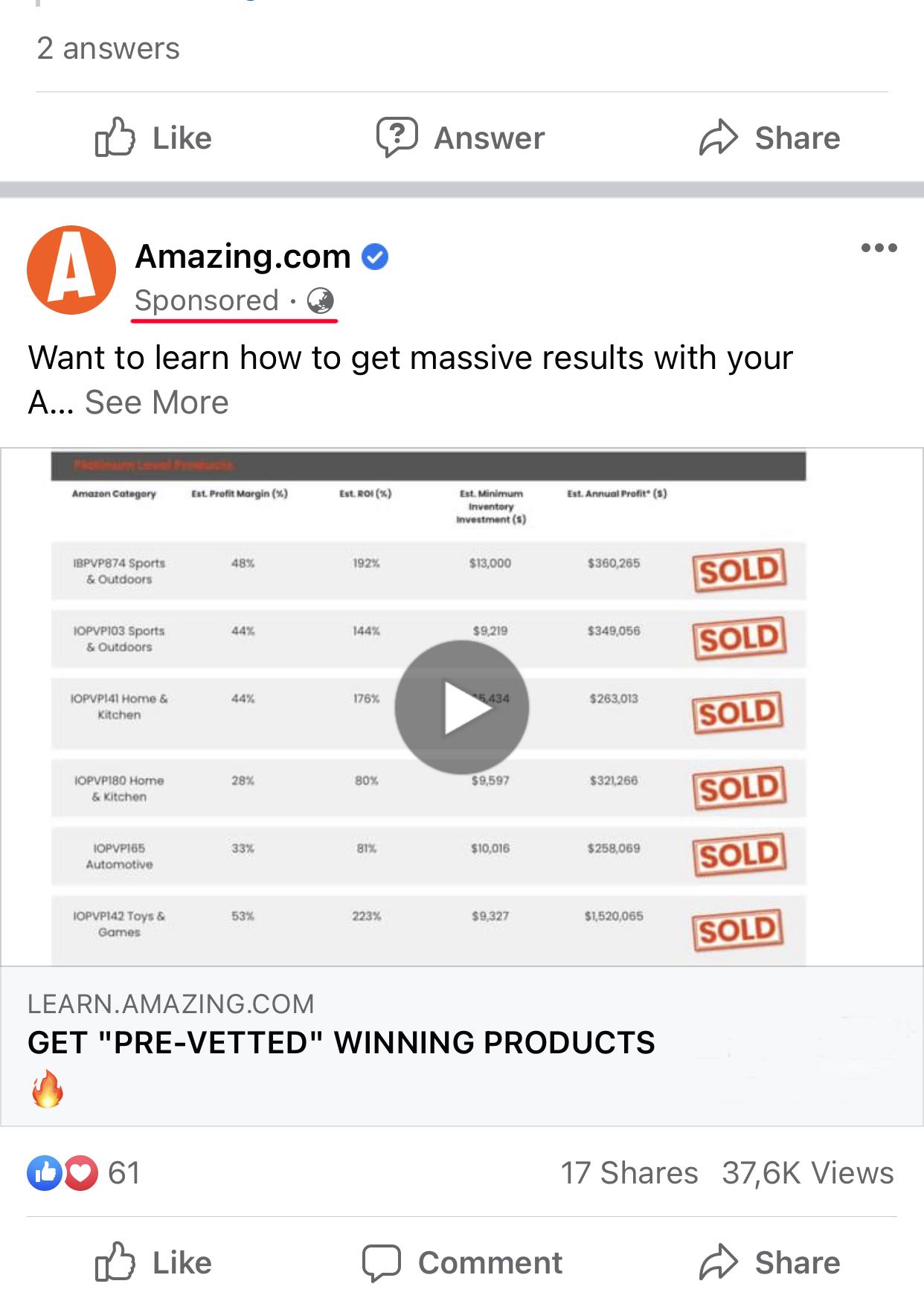
By supplementing your post by paying for exposure, they can boost you. You only have to pay when people click your post; you will only get results from interested people.
Just be sure to follow the best marketing strategies regarding advertisement and exposure.
When creating PPC campaigns, you must remain engaged. These aren’t “set and forget” campaigns, as you should see an apparent increase in Value.
Below are some other tips you should take to the bank:
- Send visitors to pages that most meet the intent of the ad (not your landing page).
- Focus on targeting long-tail keywords to meet buyer’s intent.
- Match keywords that you already target on your page.
- Utilize negative keywords to ensure your ads do not crossover into short-tail land.
- Make sure that your PPC campaign has a specific profit goal.
Remember that negative keywords are those that are expressly left out. Not excluding keywords will mean that you will target unwanted secondary targets.
4. Offers and Discounts
A great way to encourage people to take the next step in buying is through discounts. Almost half of the consumers who shop online do so because they have a deal. So leveraging that eCommerce tactic is a necessary part of your business.
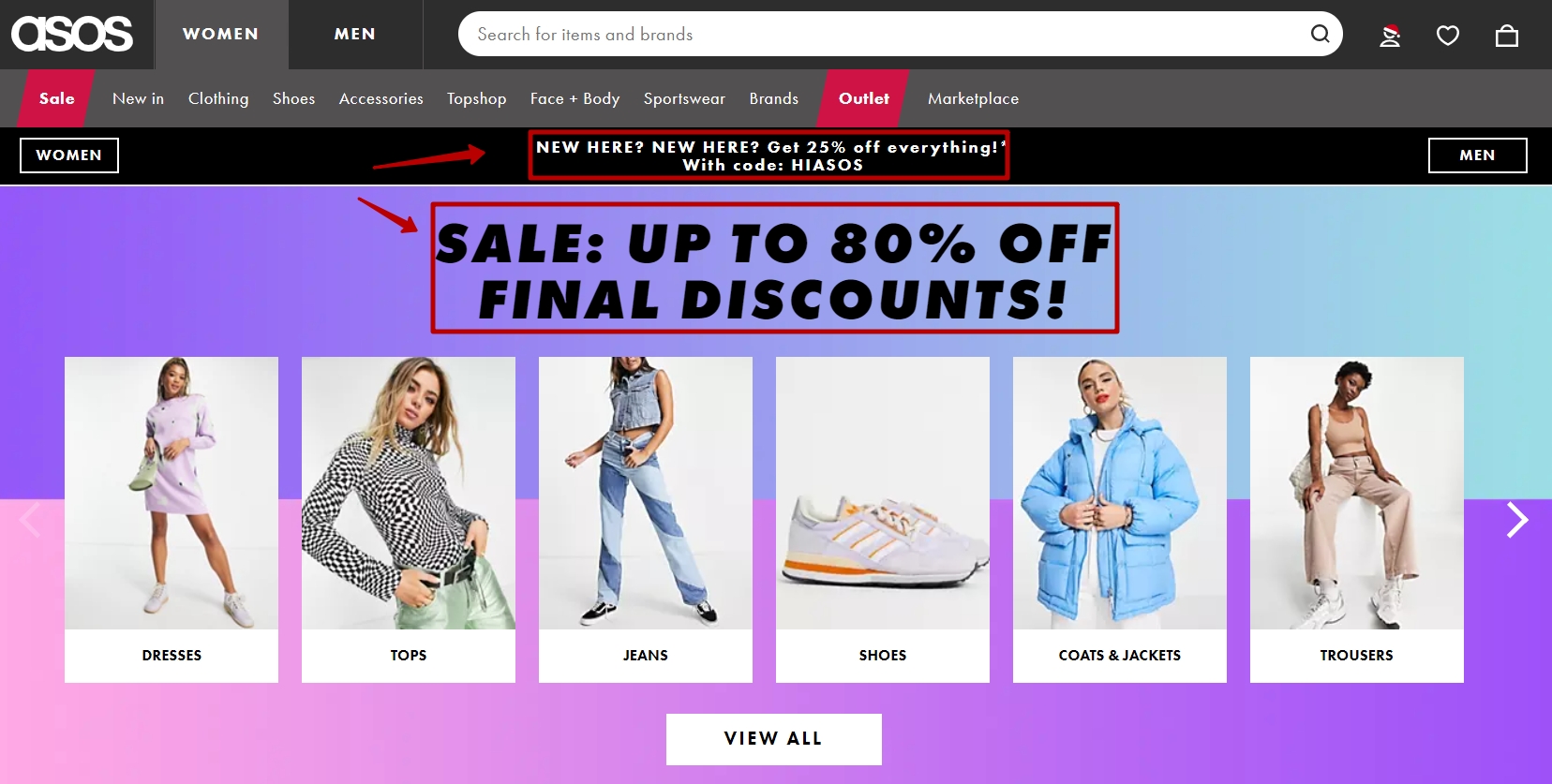
If you struggle to sell your products, a discount might be the turnover they need.
When you are already losing money, it might be time to move on and empty inventory using a sale. When customers make buying decisions, discounts are only part of their concerns.
Here are some other offers you can make for prospective buyers:
- Free shipping.
- Buy-one-get-one (BOGO).
- Limited-time offers (like Amazon lightning deals).
- Cross-selling campaigns (buy this bundle to get a discount).
- Seasonal sales.
The fear of missing out (FOMO) that comes with special offers can be powerful. Use that to share your fantastic product with more individuals.
5. Make Sure Your Social Media Profile and Content has Value
Providing Value is a critical element of your strategy. Without Value, your Facebook page becomes a worthless advertising block.
Unfortunately, this causes followers to leave your page in droves, which doesn’t help convert your audience.
Here are some quick tips when providing Value to your audience:
- Create thoughtful and original content
- Create posts that work towards solving your follower’s problems
- Use the live streaming to have conversations with your audience
- Use video content to show people how to use your product
- Promote youtuber merch to attract fans and drive sales
- Have regular giveaways of your product to encourage people to stay (and encourage social shares)
Not everyone has to be a social media guru or influencer to provide Value. Many businesses blog and keep things simple to let their customers know what is happening.
This is an awesome way to boot your eCommerce Sales using your social media.
6. Optimize Posts
Optimization is just a fancy way to say, “make it better for your target platform.” So, for example, you can optimize your video content by trading your 480p web camera for a new Nikon.
When optimizing social media posts, it’s a matter of observing them across the board. One of the best ways to do this is to create a standard that works for all pages.
Start at the beginning of the week and use a social media scheduling tool. Then, discuss with your marketing team what posts work and the others that do not.
You can schedule a solid array of posts through a few hours of work. However, limiting your digital marketing improvements regarding social media to monthly meetings saves you time, enabling you to focus on other vital areas.
For example, you can easily schedule your social media posts using Socialbu in just a few simple steps;
This is also a great way to boot your eCommerce Sales using your social media.
7. Be Creative and Follow Trends
If you want to be trending on Amazon, Shopify, or any eCommerce platform, you need two things:
- Creativity.
- Awareness.
The best way to create that awareness is by following significant retailers like Walmart or Amazon. Typically, other companies struggle to keep up with these major players.
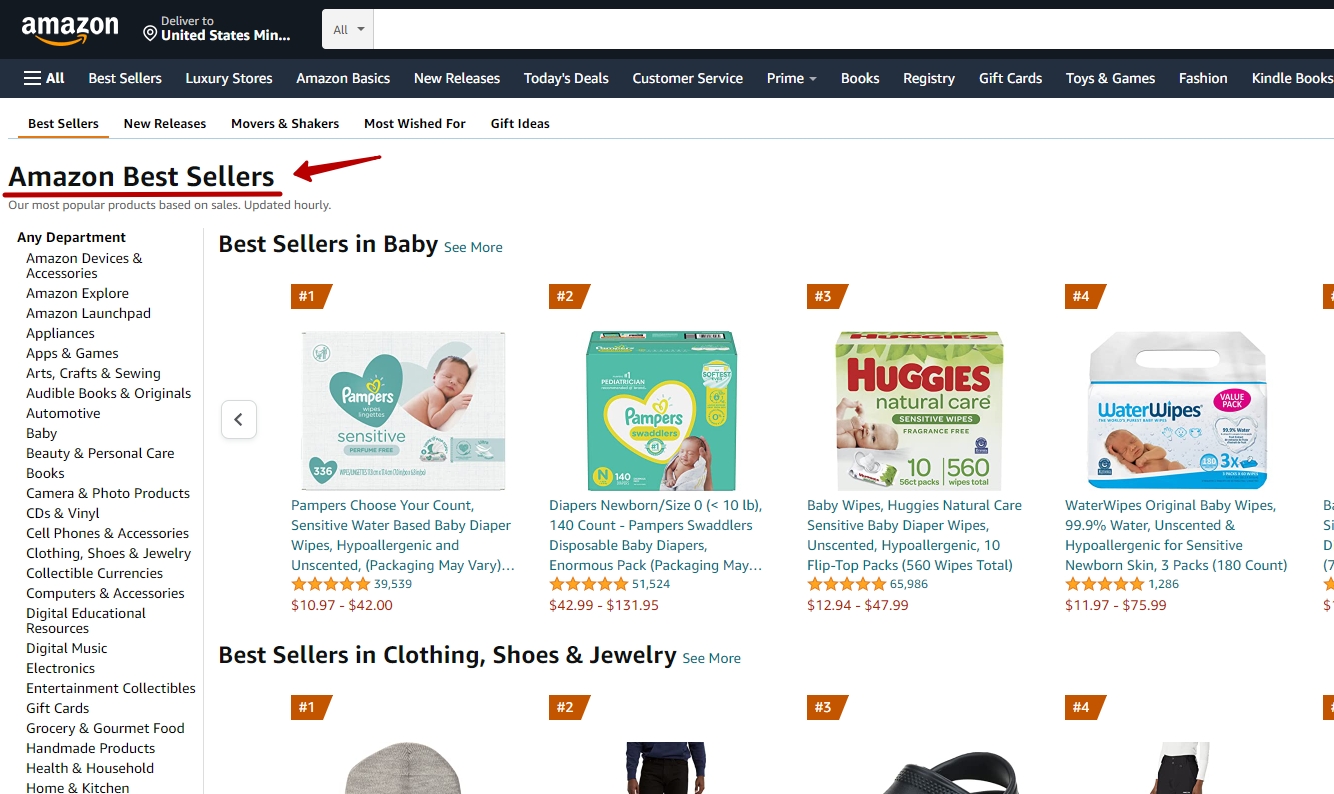
For success, you also need to be responsive when selling trending products. Nothing that you sell will work if you cannot sell trending products that are consistently popular.
It comes down to taking those trending items and making your product stand out. For example, if custom stationery were to make a comeback, you would research what is working and ask yourself to improve upon those trends.
You might offer custom stationery that integrates with email-based marketing campaigns. So, yes, the direct mail campaign works and can be memorable in the right setting.
Being creative and engaging is not apparent. You will likely have to go back to the drawing board more than twice before something works. Do not be afraid to fail.
Conclusion
We hope these seven tips for increasing social eCommerce sales help you out. It is challenging to stay consistently relevant when it comes to social media.
Knowing what keywords work and applying marketing strategy is essential to ensure you remain in the top slot.
A combination of PPC campaigns and unique, actionable content helps. But always remember the simplicity of providing direct links to your store for your visitors.
For a comprehensive look at your social media management practices, try a free 14-day trial of our services today.