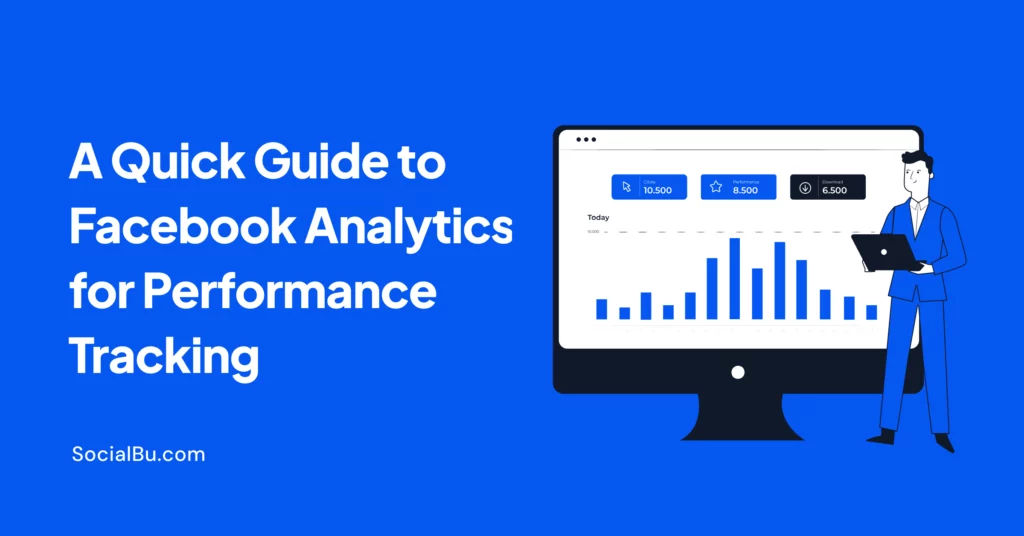Tracking your Facebook performance isn’t just about counting likes; it’s about understanding the real impact of your content. Facebook Analytics gives you the data to see how your audience interacts with your posts, which strategies drive the most engagement, and where you can improve.
Quick Insights
-
- → Understand what Facebook analytics really measure
- → See which metrics matter most for growth
- → Learn how Meta Business Suite fits in
- → Discover how tools like SocialBu simplify tracking
Whether you’re running a small business page, managing clients, or building your brand, using analytics helps you make smarter decisions and grow more effectively.
Try SocialBu for free
Join over 20,000 businesses who trust
SocialBu to elevate their social media presence every month.
In this guide, we’ll break down what Facebook Analytics is, the essential metrics to monitor, and how tools like Meta Business Suite and SocialBu can help you track, analyze, and optimize your results.
What is Facebook Analytics?
Facebook analytics refers to the collection and analysis of data from your Facebook Page or profile to measure performance, understand audience behavior, and optimize your marketing efforts. While the standalone Facebook Analytics tool was discontinued in 2021, its core functionalities are now integrated into Meta Business Suite and Facebook Page Insights.
These platforms provide a Facebook analytics dashboard to track metrics like reach, engagement, and audience demographics, helping you make data-driven decisions.
Whether you’re using a Facebook analytics free tool like Meta Business Suite or a premium platform like SocialBu, the insights you gain are invaluable for refining your strategy.
What are the Key Facebook Metrics to Track
To get the most out of Facebook analytics, focus on these essential metrics:
- Reach: The number of unique users who see your content. This metric helps you gauge the visibility of your posts or ads.
- Impressions: The total number of times your content appears on someone’s screen, including multiple views by the same user. Comparing reach vs. impressions shows how often your content is being viewed.
- Engagement: Includes likes, comments, shares, and clicks. High engagement indicates that your content resonates with your audience.
- Follower Growth: Tracks the increase or decrease in your Page’s followers over time, reflecting your brand’s appeal.
- Click-Through Rate (CTR): Measures the percentage of users who click on links in your posts or ads, indicating the effectiveness of your call-to-action.
- Post Performance: Analyzes individual post metrics like reactions, comments, and shares to identify the most effective content.
Why is Facebook Analytics Data Important?
Facebook analytics data is the backbone of a successful social media strategy. Here’s why it matters:
1. Analyze Your Competitors
Use Facebook analytics for other pages to benchmark your performance against competitors. Analyzing competitor analysis on Facebook helps you spot industry trends, discover content ideas, and identify strategies that resonate with similar audiences.
2. Monitor Your Performance
Regular analysis helps you understand what’s working and what’s not. A Facebook analytics report provides a clear snapshot of your Page’s performance, enabling you to adjust your content or ad campaigns for better results.
3. Gather Audience Insights
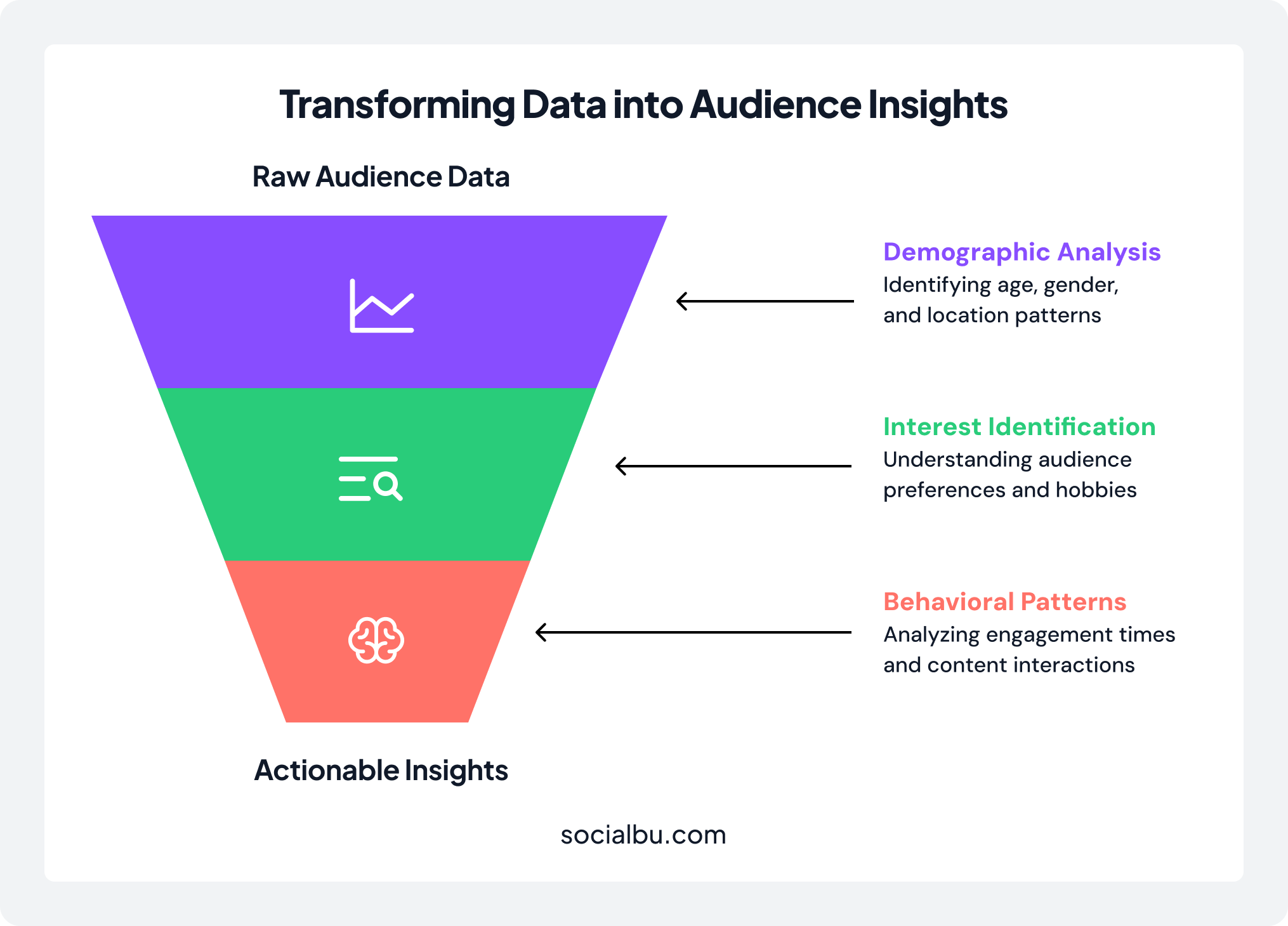
Understanding your audience’s demographics, interests, and behaviors is key to creating tailored content. Facebook analytics reveals details like age, gender, location, and peak engagement times, helping you craft posts that resonate.
By leveraging Facebook analytics tools, you can turn raw data into actionable insights that drive engagement, growth, and ROI.
How to Use Native Facebook Analytics
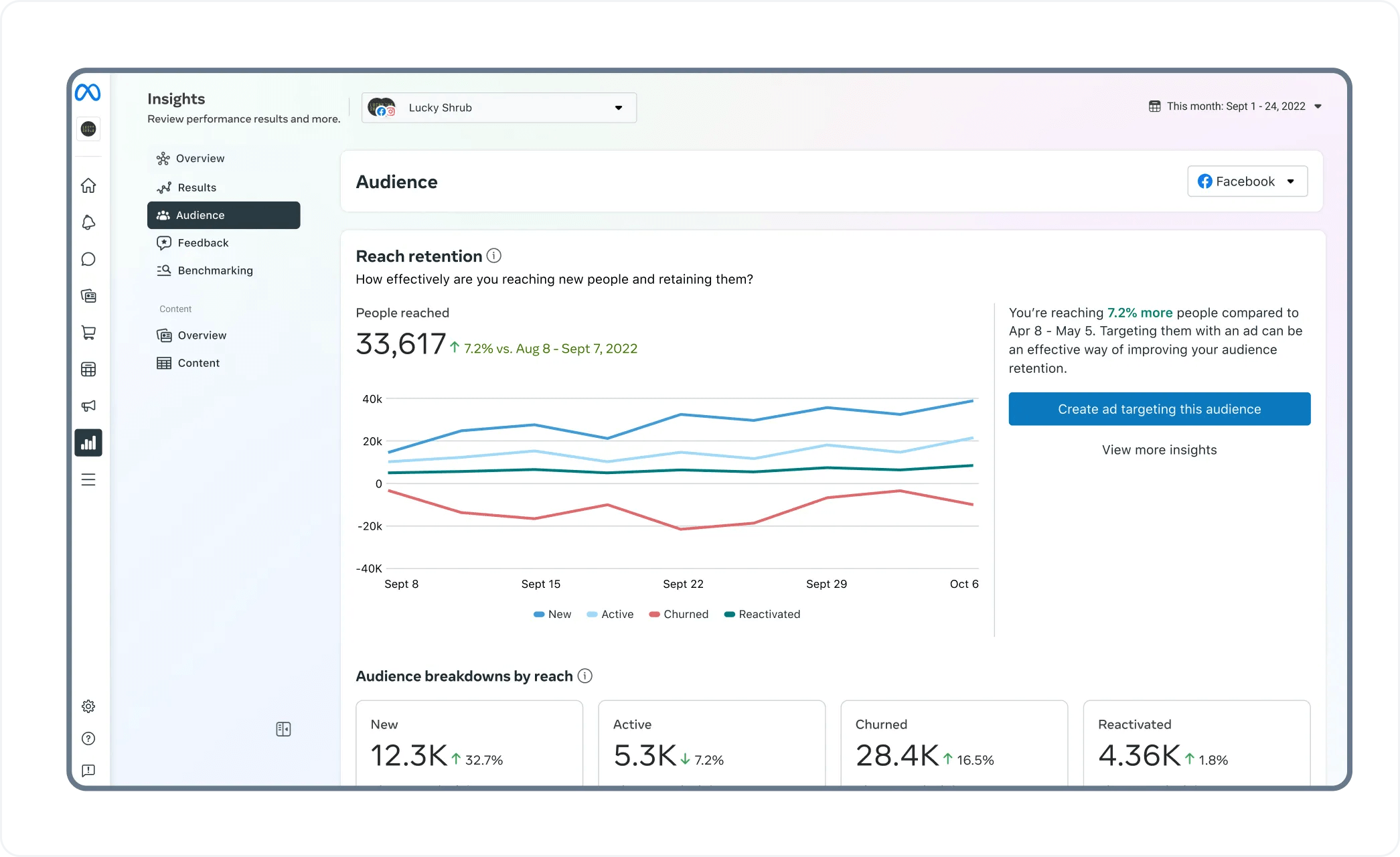
Getting started with Facebook Analytics’ free tools is straightforward. Follow these steps to access Meta Business Suite:
- Log in to your Facebook Account: On the desktop, click “Pages” from the left-hand navigation menu.
- Choose the Page You Want to Analyze: Select the business Page you manage.
- Navigate to the Professional Dashboard or Insights Tab: The Professional Dashboard offers a quick overview of your Page’s performance, while the Insights tab provides detailed metrics.
- Explore the Analytics Dashboard: Dive into sections like Overview, Results, Audience, and Benchmarking to view reach, engagement, and demographic data.
Meta Business Suite is a powerful Facebook analytics app that consolidates data for both Facebook and Instagram, making it ideal for cross-platform management.
However, it has limitations, such as restricted data timeframes and limited competitor analysis. For deeper insights with easy-to-read graphs, consider complementing it with a social media management tool like SocialBu.
Best practices for Facebook analysis
To maximize the value of Facebook analytics, adopt these best practices:
Identify KPIs
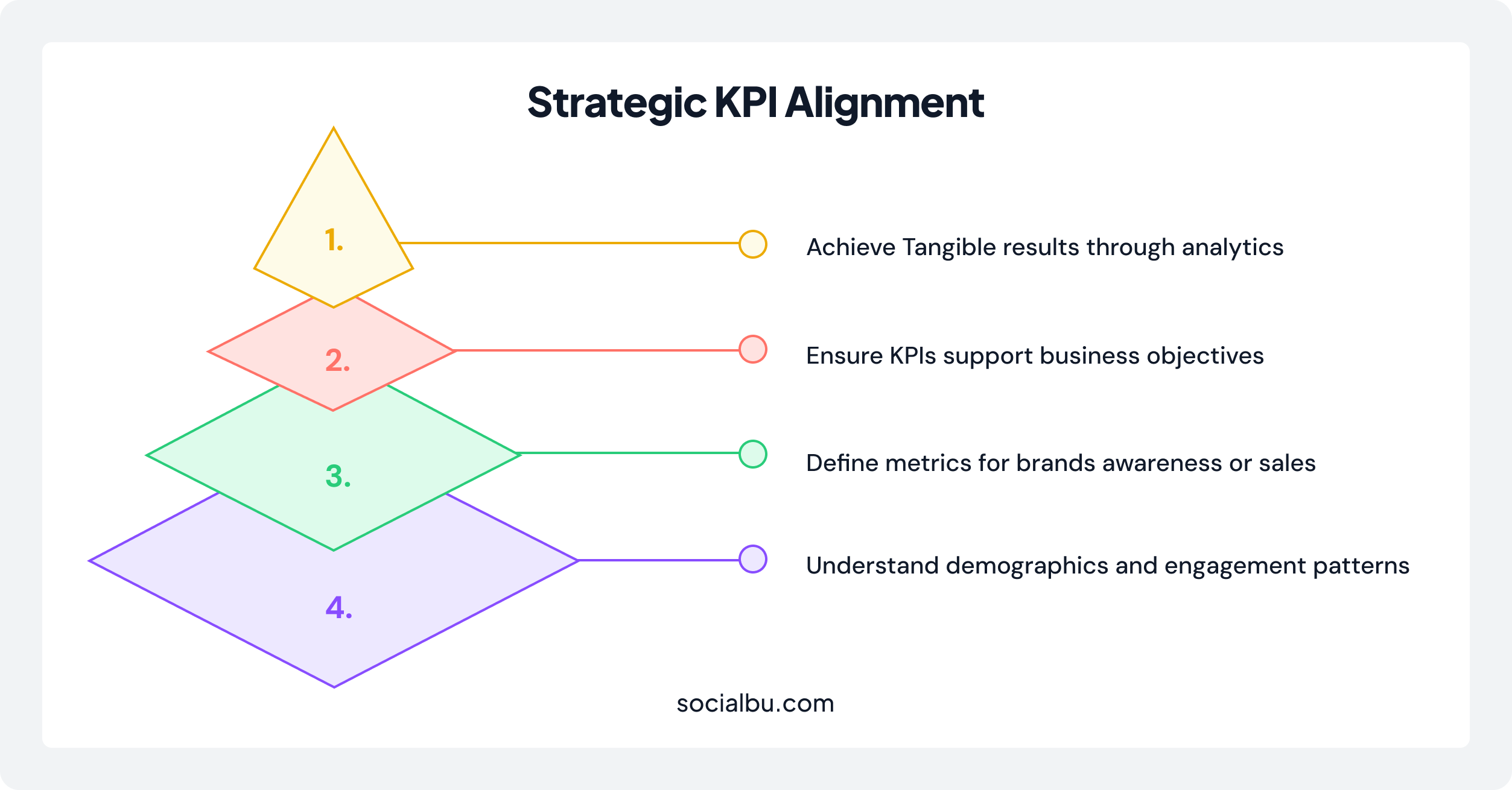
Clearly define the metrics that matter most for your goals instead of getting lost in vanity numbers. For example, if your objective is building brand awareness, focus on reach and engagement rates. If your priority is driving sales or sign-ups, pay closer attention to click-through rates (CTR), conversion rates, and cost per result.
Aligning KPIs with your overall business objectives ensures that your Facebook analytics translate directly into measurable success.
Gather Historical Data for Predictive Analytics
Look beyond real-time metrics by analyzing past campaign data to uncover patterns and long-term trends. Historical insights can help you anticipate seasonal engagement spikes, understand audience behavior shifts, and make data-backed predictions for future performance.
Moreover, SocialBu’s analytics integration makes it easy to combine past insights with future campaign planning.
Monitor Competitor Performance
Keeping track of your competitors’ Facebook activity can give you valuable insights into industry trends and content strategies. Pay attention to the types of posts that generate high engagement, the frequency of their updates, and their audience interactions.
Benchmarking against competitors not only helps you spot opportunities to differentiate but also highlights areas where you can adopt best practices and improve your performance.
Compare Cross-Network Performance
Your audience is rarely limited to one platform, so it’s essential to evaluate how Facebook performs about other social networks like Instagram, LinkedIn, or X (formerly Twitter).
By comparing engagement, audience growth, and content performance across platforms, you can allocate resources more effectively and refine strategies based on where your target audience is most active.
How to Measure and Analyze Facebook Post Performance in Depth
To optimize your content, dive into post-level analysis with these key metrics:
- Engagement per Post: Measure likes, comments, shares, and reactions to identify which posts resonate most with your audience.
- Post Click-Throughs: Track clicks on links to assess how effectively your content drives traffic to your website or landing pages.
- Reach vs. Impressions: Compare these metrics to understand how many unique users see your content versus how often it’s displayed.
Unlike a Facebook analytics dashboard, SocialBu provides a comprehensive toolkit that integrates competitor monitoring, scheduling, and engagement tracking, helping you manage and improve your presence.
Using SocialBu to Analyze Facebook Performance
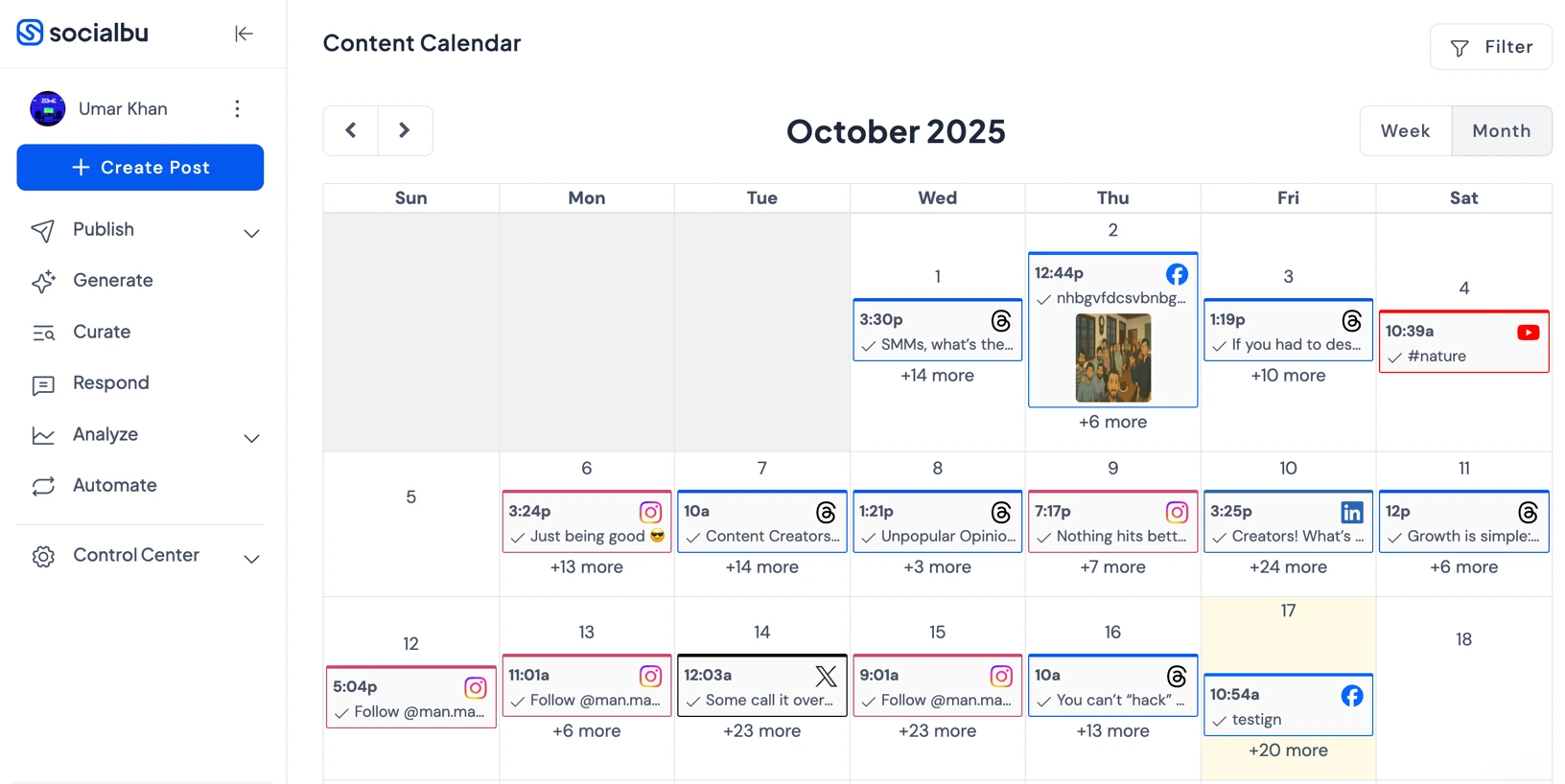
For a seamless and comprehensive approach to Facebook analytics, SocialBu is a game-changer. This all-in-one social media management platform integrates content scheduling, analytics, and team collaboration features to streamline your workflow. Here’s how SocialBu enhances your Facebook analytics experience:
Key SocialBu Features for Analytics:
- Post Insight: Get detailed analytics for each post, including engagement, reach, and clicks, to identify top-performing content.
- Unified Inbox: Manage comments and messages across your Facebook Pages in one place, making it easy to track audience interactions.
- Social Calendar: Visualize your content schedule and align it with performance insights to plan more effective posts.
- Bulk Scheduling: Schedule up to 500 posts at once, saving time while ensuring consistent posting for better engagement.
- RSS Automation: Automate your blog posts or updates to keep your Page active and engaging.
- Team Collaboration: Assign roles to team members and collaborate on content creation and analytics reporting for efficient workflows.
Track Smarter. Grow Faster.
Instead of juggling multiple tools, simplify your Facebook analytics workflow with
SocialBu. Get post insights, automate reporting, and manage performance—all under one dashboard built for clarity and speed.
- Unified analytics — monitor Facebook and Instagram in one place
- Deep post insights — track engagement, reach, and trends with ease
- Automated reporting — save time while keeping performance on track
No credit card required. Join over 20,000 creators and businesses optimizing their social media analytics with SocialBu.
Wrap-up
Facebook Analytics is more than just numbers—it’s your roadmap to understanding what works, what doesn’t, and how to consistently improve your social media presence. By diving deep into metrics like reach, engagement, impressions, and CTR, you can uncover valuable insights about your audience’s behavior and preferences.
While Meta Business Suite offers a solid free option, it has limitations in terms of automation, advanced reporting, and multi-platform management.
That’s where SocialBu comes in, offering not just detailed analytics, but also content scheduling, competitor tracking, engagement monitoring, and performance optimization all in one streamlined platform.
Start your free 7-day trial with SocialBu today and experience the difference.
Recommended Readings:
- How are Content Creators Earning 5–6 Figures with Content in 2025
- What is a Great Content Marketing Plan That Works Everytime
- What Is the Best Time to Post on Facebook? A Detailed Guide
FAQs
How do I see my Facebook analytics?
Access your analytics by logging into your Facebook account, navigating to your Page, and clicking the “Insights” tab or “Professional Dashboard” in Meta Business Suite. For deeper insights, use SocialBu’s Facebook analytics dashboard.
What are Facebook analytics?
Facebook analytics involves tracking and analyzing data from your Facebook Page to measure performance, understand audience behavior, and optimize content. Tools like Meta Business Suite and SocialBu provide these insights.
Is Facebook Analytics free?
Yes, Facebook analytics free tools like Meta Business Suite and Facebook Page Insights are available to all Page admins. Premium tools like SocialBu offer advanced features for a fee.
What does it mean when you are an analyst on Facebook?
An analyst on Facebook is a Page role that allows you to view and analyze Facebook analytics data, such as engagement and reach, without having full admin access.
What is reach on Facebook?
Reach is the number of unique users who see your content, a key metric in Facebook analytics for measuring visibility.
How to monetize a Facebook Page?
Monetize your Page through in-stream ads, fan subscriptions, or sponsored content. Use Facebook analytics to identify high-performing content that attracts advertisers or boosts engagement.