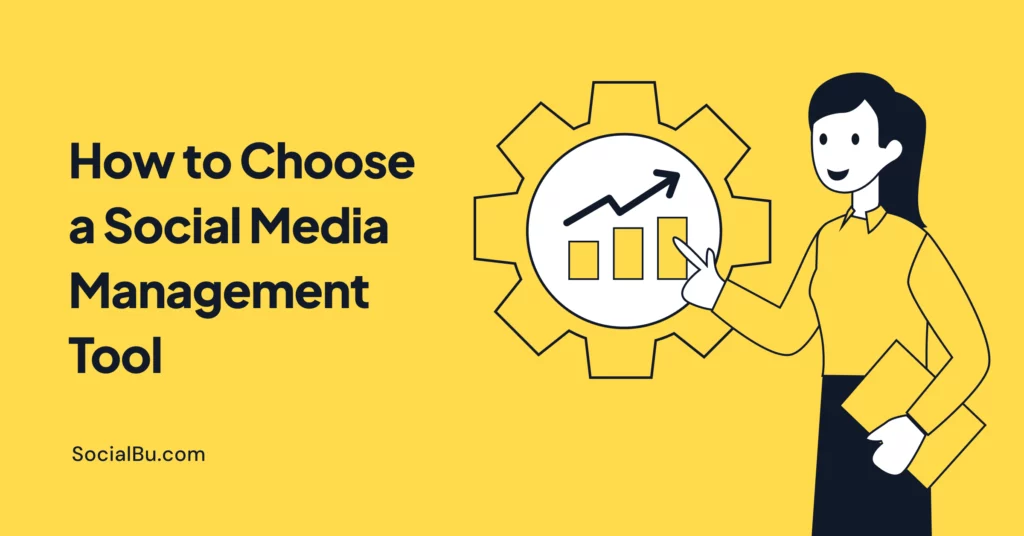If managing multiple social media channels feels overwhelming or time-consuming, the right social media management tool can turn chaos into clarity, whether you’re a solo creator or marketer or part of a growing team. In today’s fast-paced digital world, staying consistent, engaged, and relevant across platforms is more important than ever.
That’s where social media management tools come in. With the help of a social media manager tool, you can organize your posts, track engagement, and analyze performance all in one place. Many great options are available, including the best free social media management tools and the top social media management tools, which fit different needs and budgets.
This guide will explore some of the best social media management tools available, from top-tier platforms to the best free options. So, you can find the one that fits your unique needs and helps you stay ahead in the digital game.
Why You Need a Social Media Manager Tool

A social media manager tool is helpful because it makes everything easier and faster. It saves time by letting you schedule posts in advance, so you don’t always have to be online. It helps you stay organized by keeping all your social media accounts in one place. You can post consistently, even when busy, which is essential for growing your audience.
The tool also helps you track performance to see what’s working and what’s not.
How to Choose the Best Social Media Management Tool
Here’s how to choose the best social media management tool for your business.

1. Assess Your Goals
Think about what you need. Do you want to schedule posts, track results, or manage many accounts? Pick a social media manager tool that matches your goals.
2. Consider Your Budget
Some social media management tools are free, while others cost money; choose one that fits your budget. Look for the best free social media management tools if you’re just starting.
3. Evaluate User Interface and Ease of Use
The tool should be easy to use. A simple social media management platform saves time and stress. Try a demo before choosing.
4. Check Integration Options
Ensure the social media management software connects with all your platforms (like Facebook, Instagram, and Twitter). Good tools for social media management work with many apps.
5. Scalability
Choose a tool that can grow with you. Your social media software manager should work well as your accounts and team get bigger.
These tips can help you find the best social media management tool.
Key Features to Look for in a Social Media Management Platform
Here are some key features to look for in a social media management platform:

1. Post Scheduling
This allows you to write posts ahead of time and choose when they go live, so you don’t have to be online all the time to post.
2. Multiple Accounts in One Place
You can connect all your social media (such as Instagram, Facebook, Twitter/X, etc.) and manage them from one dashboard. There is no need to log in and out of each one.
3. Analytics & Reports
It shows how your posts are doing, like how many likes, shares, or comments you got. This helps you see what’s working and what’s not.
4. Inbox/Message Management
Some platforms let you reply to comments or messages from different social media accounts all in one place. It saves time.
5. Team Collaboration
If you work with a team, you can assign tasks, leave notes, or approve posts together. Great for businesses or social media teams.
6. Content Creation Tools
Some platforms have tools to help you make images and videos or suggest post ideas. Super helpful if you’re not a designer.
7. Content Calendar
The content calendar shows all your upcoming posts in a calendar view. It helps you plan and stay organized.
Top Social Media Management Tools
Here are the top social media management tools to help you plan, post, and track your content across different social networks.
1. SocialBu
- A budget-friendly social media management tool with smart features.
- You can schedule posts, reply to messages, and see reports.
- Works well for small businesses, content creators, and freelancers.
- Supports Facebook, Instagram, Twitter/X /X, LinkedIn, and more.
2. Hootsuite
- One of the oldest and most popular social media management tools
- Lets you manage multiple accounts, schedule posts, and track analytics.
- Great for teams and big businesses.
- Offers a free plan with basic features.
3. Buffer
- A simple and easy-to-use social media manager tool
- You can plan, schedule, and publish posts.
- Gives good analytics and link tracking.
- Ideal for beginners and small teams.
4. Sprout Social
- A professional-level social media management platform with advanced features.
- Helps with scheduling, analytics, team collaboration, and customer care.
- Best for big teams or businesses that need in-depth tools.
- More expensive but very powerful.
5. Later
- Focuses on visual content perfect for Instagram and TikTok.
- Has a drag-and-drop content calendar for scheduling.
- Also works with Pinterest, Facebook, and LinkedIn.
- Great for influencers and brands focused on images and videos.
If you want something easy and free, try SocialBu or Buffer. For bigger teams or more features, go for Hootsuite or Sprout Social. If your content is very visual, Later is a great pick.
Top Social Media Management Tools to Try in 2025
Managing multiple social media accounts can be full-time, but it becomes much easier with the right social media management tools. These social media scheduling tools help you plan, post, and track your content across platforms like Instagram, Facebook, Twitter, TikTok, and LinkedIn, all in one place.
Here are the top social media management tools in 2025, including some free options and what’s new this year:
1. SocialBu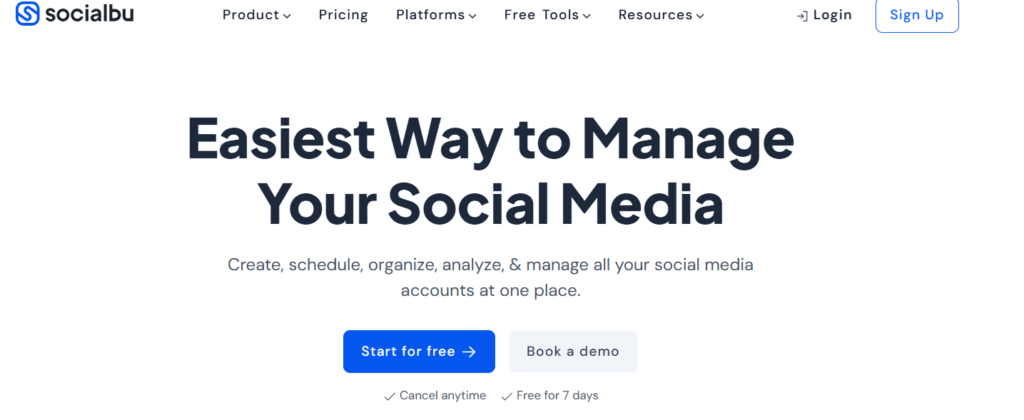
SocialBu is excellent for content creators and marketers who want to automate posts without losing the human touch. It’s the best social media management tool with strong automation features.
Best For: Affordable automation, publishing, scheduling, and content recycling.
New in 2025:
- Advanced post recycling so that evergreen content keeps working for you
- Smart inbox to reply to comments, messages, and mentions in one place
- Improved analytics dashboard with engagement heatmaps
- Mobile Friendly
- Bulk Upload
- Users can add Instagram accounts directly to SocialBu; no Facebook connection is needed.
- Attachments of Queue posts are now editable.
2. Hootsuite
Hootsuite is one of the most popular social media software managers. It supports over 35 platforms, including Instagram, Facebook, LinkedIn, and Pinterest. In 2025, AI-powered analytics, real-time engagement tracking, and better team content collaboration were added.
Best For: Large teams and agencies
Free Plan: 3 social accounts, one user, 30 scheduled posts
New: AI content generator and smarter team workflows
3. Buffer
Buffer is a social media management tool for small businesses. It’s easy to use and perfect for scheduling, drafting captions, and tracking post performance.
Best for: Simplicity and small teams
3 social accounts, 1 user, 10 scheduled posts/account
AI writing assistant for captions + hashtag suggestions
4. Zoho Social
Zoho Social gives you the tools to schedule posts, track brand mentions, and manage teams. It also includes a shared content calendar and social inbox.
Best for: Businesses and team collaboration
Free Plan: 7 social accounts, 1 user
New: Real-time engagement and improved team roles
5. Later
Later is a visual social media scheduling tool that allows you to drag and drop content and preview it before it goes live. It is ideal for creators who focus on design.
Best for: Visual content and Instagram/TikTok
Free plan: 30 Instagram & Twitter posts/month
New: Auto-hashtag finder and Instagram Reels scheduling
If you’re looking for the best free social media management tools or need a social media manager tool that fits your business, these platforms are a great place to start.
Social Media Management Tools List- Quick Comparison
Not sure which one fits you best? Use our quick comparison table below for goal-based recommendations.
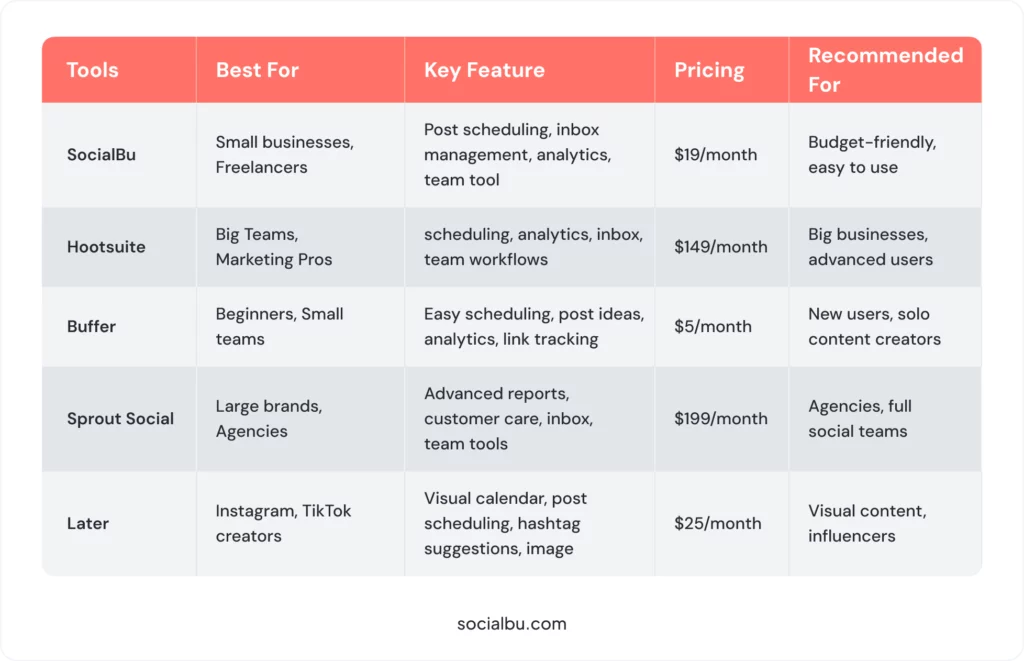
Quick Tool Recommendations by Need
When choosing the best social media management tools, it’s essential to think about your needs, budget, and skill level. Here’s a quick guide to help you pick the right social media management software based on common goals.

Social media management tools can save you time, help you grow your online presence, and make content planning easier.
Conclusion
Choosing the right social media management tool can significantly affect how smoothly and effectively you handle your online presence. Whether you’re a solo content creator, a small business, or a large team, plenty of tools for social media management fit your needs, goals, and budget.
Start by thinking about what matters most. Do you need scheduling, analytics, team collaboration, or content creation features? Then, explore the best social media management tools from the list provided. If you’re on a budget or just starting, you can also try great free tools like Buffer and SocialBu.
A good social media manager tool helps you save time, stay organized, and grow faster online. The options are flexible, ranging from free social media scheduling tools to full-featured platforms like Hootsuite or Sprout Social.
Explore these top social media management tools, test their features, and find the perfect fit to power your social strategy in 2025 and beyond. The right platform can help your content shine.
FAQs
Q: What is a Social Media Management Tool?
A tool that helps you plan, post, and manage your social media all in one place.
Q: What are SMM Tools?
SMM means Social Media Marketing. SMM tools help you post, track, and grow on social media.
Q: What is the Best Free Social Media Management Tool?
Buffer and SocialBu are great free tools to start with. Easy to use and helpful.
Q: Which Tool is Best for Social Media Marketing?
You can choose from the following options,
- For beginners: Buffer or Later
- For teams: Hootsuite or Sprout Social
- For visuals: Later
- For automation: SocialBu
Q: What is the Difference Between SEO and SMM?
- SEO helps your website show up on Google.
- SMM is about growing on social media sites like Instagram and Facebook.
Q: What do you mean by Social Media Management?
It means planning, posting, and checking how your social media is doing.
Q: What is a Social Media Monitoring Tool?
It helps you see what people say about you or your brand online, like mentions or comments.