With 2 billion monthly active users, Instagram is the 4th most popular and used social media handle and is known as a photo-sharing platform. So, in the sea of billions of accounts sharing various photos, keeping your Instagram feed aesthetic and creative is essential to hook the audience and keep them engaged.
One such way to keep your Instagram feed fresh and eye-catching is by using splitting images within the feed. Using them will make your IG feed look unique and stylish.
So, if you have stunning pictures of yourself, an adventure you made, of your product, or an informative infographic that feels too big for a single Instagram post? Then, stop by and read this blog to know the solution.
The solution is an Instagram image splitter that will help you create captivating carousel posts. These smart tools slice your large image into perfectly sized pieces, allowing you to share stunning visuals and detailed content in a way that keeps your followers hooked.
Let’s dive deeper into how image splitters work and explore some amazing ways to use them to elevate your Instagram presence.
What is an Instagram Image Splitter?
An Instagram image splitter is a handy tool that transforms your large photos or infographics into a series of smaller images specifically designed for carousel posts on Instagram. It’s ideal for stunning images or complex infographics that simply won’t fit within the confines of a single square.
An image splitter solves this problem. It cleverly cuts your image into several smaller, square-shaped images, allowing you to share the entire picture across multiple slides in your carousel.
This approach offers several advantages. It lets you showcase expansive views by breaking down intricate details. Ultimately, it creates a more engaging experience for your viewers, who can swipe through the carousel to see the complete picture.
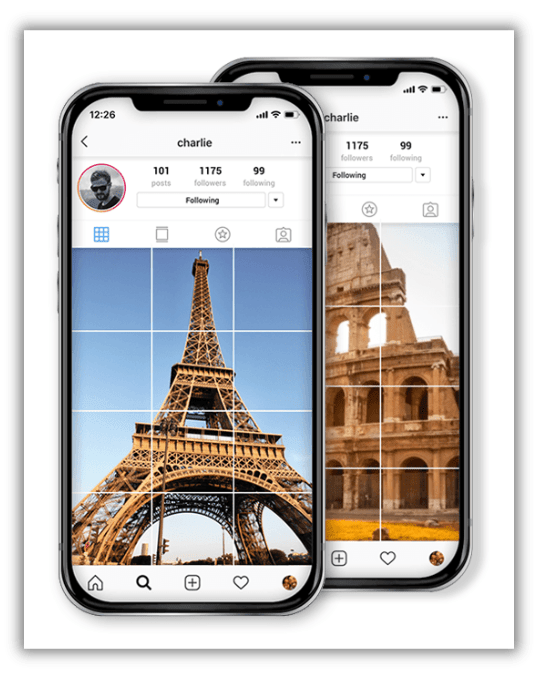
How to Use an Instagram Image Splitter (Step-by-Step Guide)
Ready to know how to use the power of image splitters? Here’s a simple guide to get you started:
1. Choose your tool
There are several ways to split your image. You can use free online tools, convenient mobile apps, or desktop software. Each option offers its own pros and cons. Online tools are easy to access, while mobile apps offer portability. Desktop software might provide more advanced editing features.
Here, we will use Postcron Image Splitter to show how to split images using an Instagram splitter.
2. Upload your image
Once you’ve chosen your preferred Instagram image splitter, upload the image you want to split.
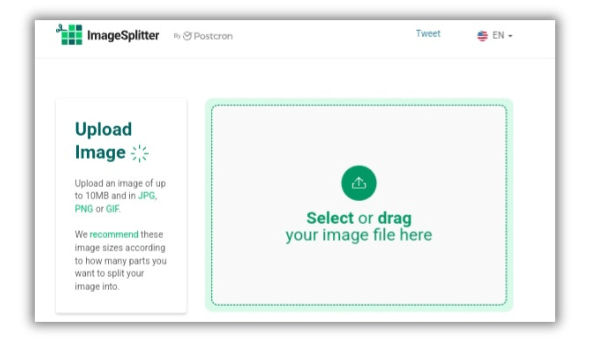
3. Split it up & Customize the layout
Most tools allow you to customize the layout by specifying the number of rows and columns (2×1, 3×1, 3×2, 3×3, 3×4, 3×5, or 3×6) you want to split the image into. Play around with the options to achieve the desired effect for your carousel post.
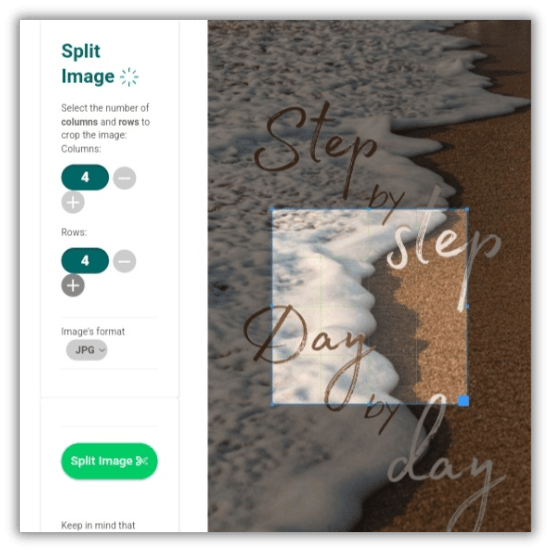
4. Slice and dice
Once you’re happy with the layout, simply click the “split” button. The tool will then divide your image into the chosen number of squares.
5. Download your split images
Save the split images to your device. Remember, the order matters. Many tools will bundle them into a convenient zip file for easy management. Now, you have all the pieces ready to upload as a carousel post on Instagram.
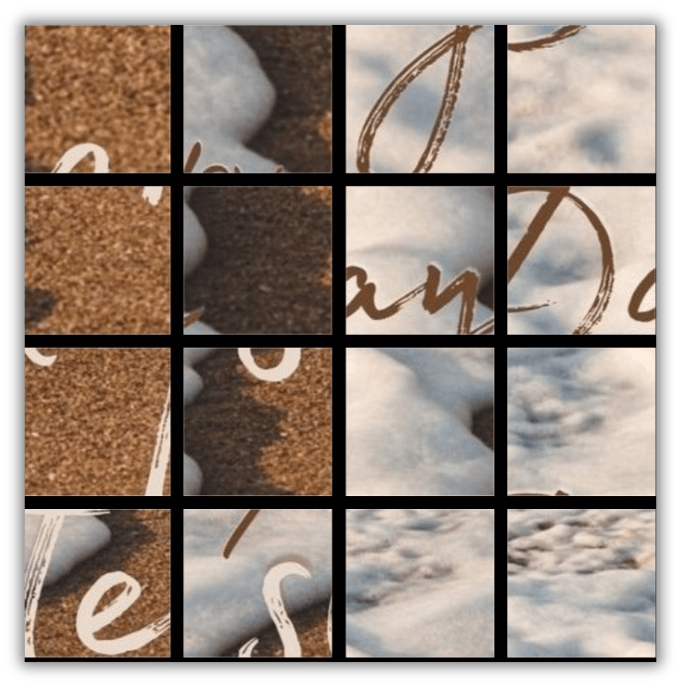
6. Schedule and post your image with SocialBu
After you have your desired image, it’s time to post it on Instagram. You can use SocialBu to schedule your Instagram images ahead of time and get them published at optimal times.
Bonus Tips
- When choosing your output settings, pay attention to image quality. Opt for high resolution to maintain crisp visuals in your split images.
- Consider numbering the split images in the order they should be posted for a clear viewing experience.
- Before splitting, visualize how the individual squares will form the complete image.
By following these steps and keeping these tips in mind, you’ll be well on your way to creating engaging carousel posts with an Instagram image splitter.
Popular Image Splitter Tools
With so many Instagram image splitter tools available, choosing the right one depends on your needs and preferences.
Here are a few popular options to consider:
1. Postcron Image Splitter
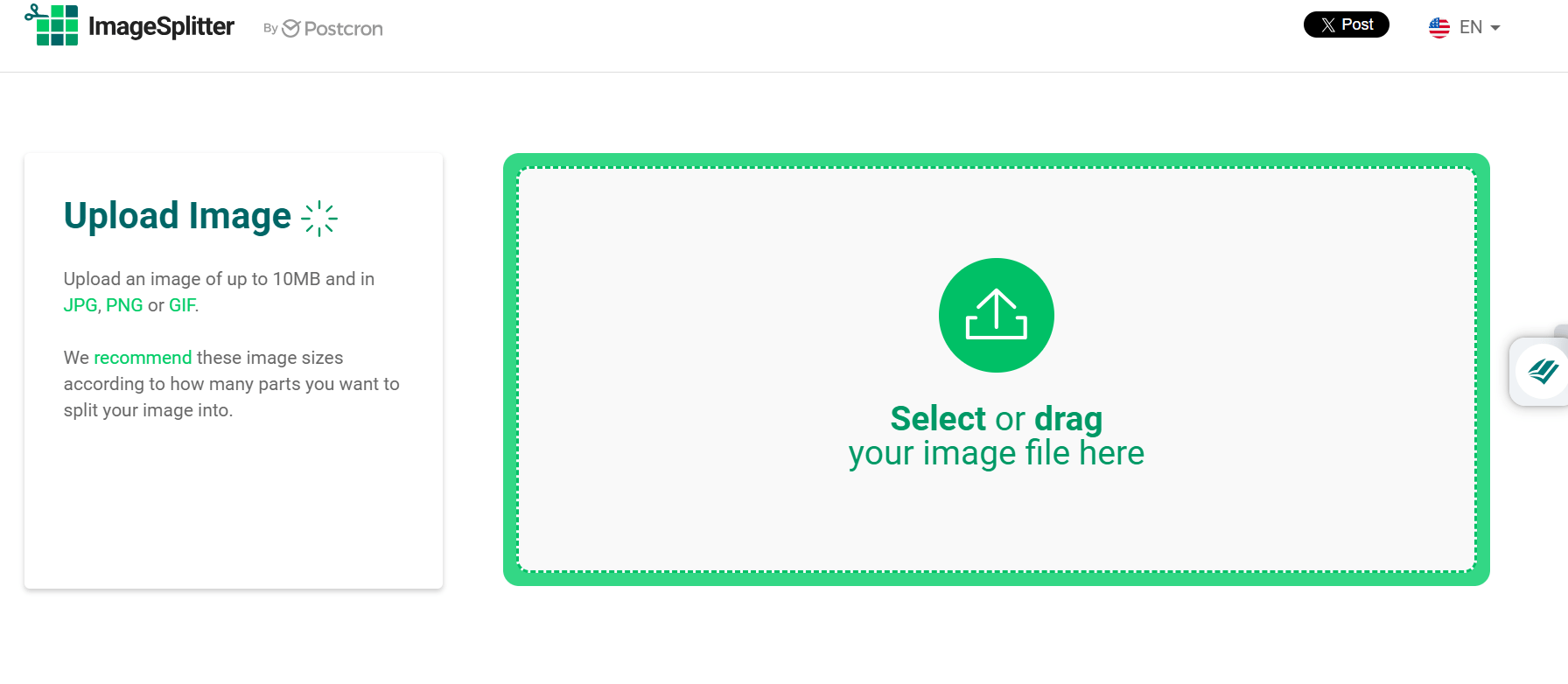
This is a free online image splitter tool that lets you easily split any image into a grid of squares perfect for Instagram carousels. Simply upload your image, choose the layout, and download the split squares to create engaging content. It’s a quick and convenient way to showcase large or detailed images on Instagram.
2. Planoly
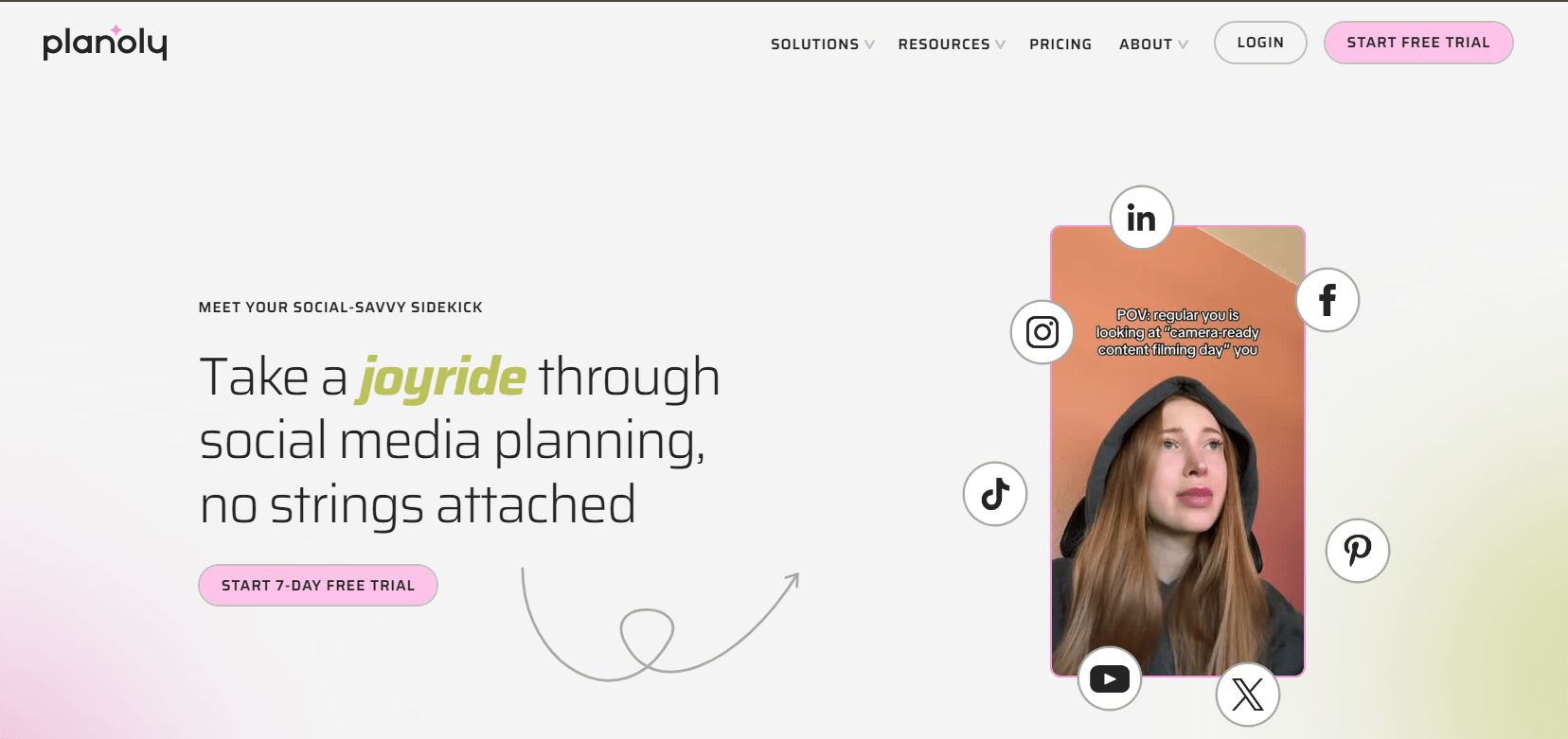
Planoly offers an Instagram image splitter tool within their mobile app. This means you can upload a large image and easily split it into squares. It’s a great option for creating visually engaging content directly on your phone. However, Planoly’s image splitting feature is only available through their mobile app, not the desktop version. They also provide scheduling and other planning features to streamline your Instagram content creation (paid).
3. PhotoSplit
PhotoSplit is a mobile app specifically designed to split photos into Instagram grids. It lets you easily slice any picture into various layouts, from simple 1×2 grids to more complex 3×3 or 5×3. So, it’s perfect for showcasing panoramic views, infographics or creating a puzzle effect on your profile.
4. Grid Post Maker
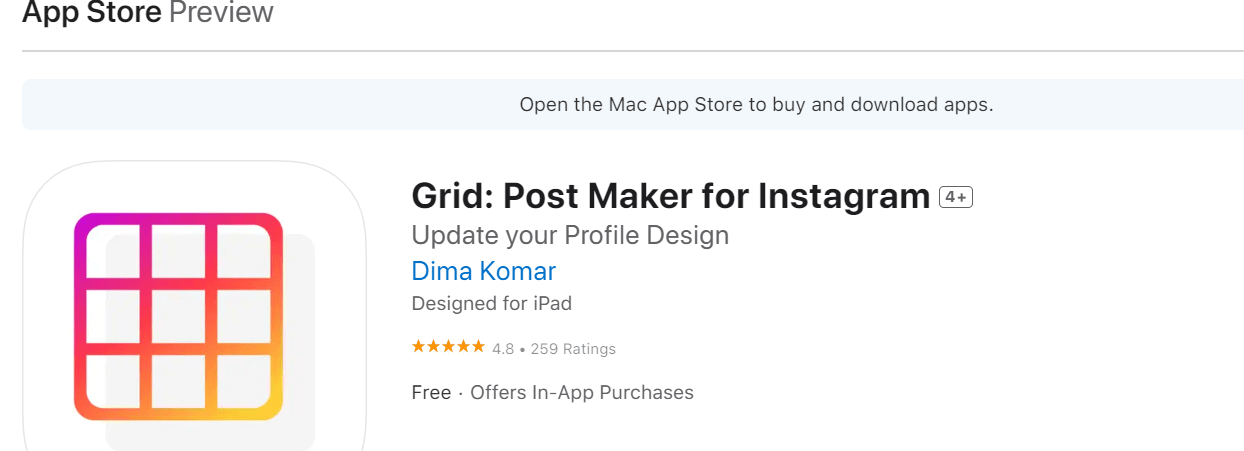
Grid Post Maker is a mobile app that lets you split images into perfect squares for Instagram carousels. It offers various grid layouts and even has built-in editing tools, so you can add text, frames, and templates to your split images. It’s a great choice for on-the-go content creation with a user-friendly interface. While there’s a free version, some features require a paid subscription.
Creative Ideas for Using Image Splitters on Instagram
Instagram image splitters aren’t just for panoramic photos. Get inspired with the below-mentioned creative ideas to elevate your Instagram content:
Create infographic carousels: Break down complex data or a step-by-step process into digestible chunks with an infographic carousel. Each image can highlight a key point that can keep your audience engaged.
Design product showcases or tutorials: Use image splitters to create a multi-image product showcase, highlighting different features. Split detailed tutorials into easy-to-follow steps, perfect for DIY projects or recipes.
Build anticipation with teasers: Intrigue your followers by splitting a captivating image of yourself of your product into several cryptic squares. Gradually reveal the full picture with each post in your carousel. This will build anticipation for a new product launch or announcement.
Create puzzle feeds: Want to wow your followers? Explore splitting a large image into numerous squares for a captivating puzzle effect across your Instagram grid.
Share quotes & artwork: Pair inspirational quotes with beautiful visuals by splitting the image and placing the text on one square.
Also Read: 999+ Best Instagram Captions to get creative starting points for your new Instagram posts.
Remember, these are just a few ideas to get you started. Experiment with different layouts and content types to discover what works best for your brand or personal style.
Wrap Up
Instagram image splitters unlock a world of creative possibilities for your Instagram content. With this guide in hand, you now know various Instagram image splitter tools and how to split images for your Instagram too.
Add split images posts into your Instagram content strategy and be ready to grab the audience’s attention, improve engagement, and make your profile stand out. However, plan ahead and consider how the divided image will look on your profile grid before you start posting.
So, use your creativity, explore the above-mentioned tools, and take your Instagram game to the next level.
Want to manage your Instagram presence even more efficiently? Use SocialBu – an all-in-one social media management platform that allows you to schedule posts, analyze content performance, and engage with your audience–from a single dashboard. So explore SocialBu now and discover how it can simplify your Instagram workflow.







