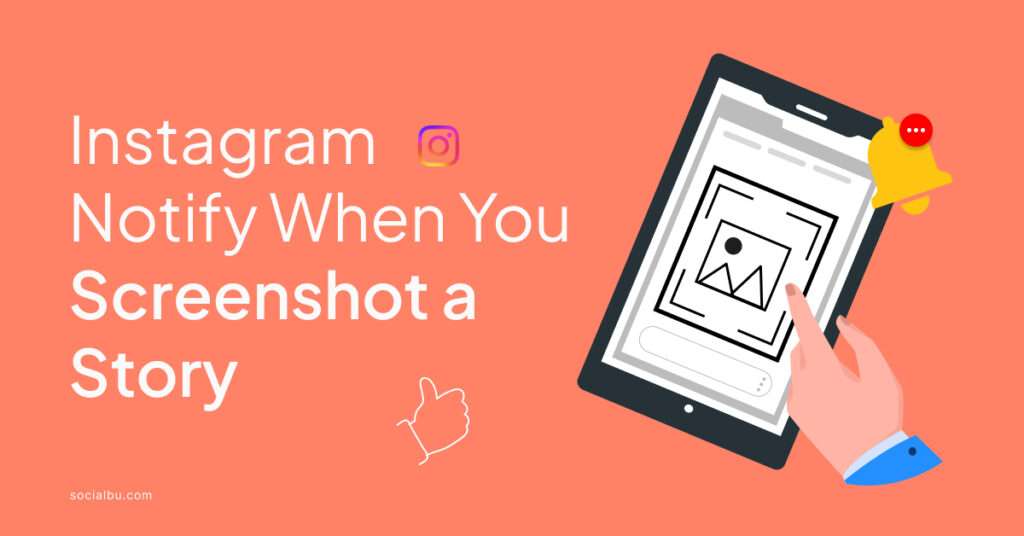Have you ever encountered an Instagram story so funny, inspiring, or downright stunning that you just had to save it? But then, hesitation creeps in, “What if Instagram tells them I took a screenshot?” If this moment of panic feels all too familiar, you’re not alone! Many Instagram users wonder whether these sneaky screenshots are truly private or not. To clear up this confusion, we’re diving into the truth about Instagram’s screenshot notifications in this blog. So, sit back, and let’s unravel this mystery because the answer might just stun you!

Can Someone See If You Screenshot Their Instagram Story?
Let’s answer your question: does Instagram notify you when you screenshot a story? The answer is that Instagram doesn’t notify users of story screenshots, but it’s good to know how notifications work for other content, like DMs, which we’ll discuss below.
So, breathe a sigh of relief. You can freely capture funny moments, stunning photos of influencers, motivational quotes, or eye-catching recipes on Instagram stories without notifying the other person.
It’s worth mentioning that Instagram briefly experimented with screenshot notifications in 2018, allowing users to see who took screenshots of their stories. However, due to negative user feedback, the feature was quickly scrapped.
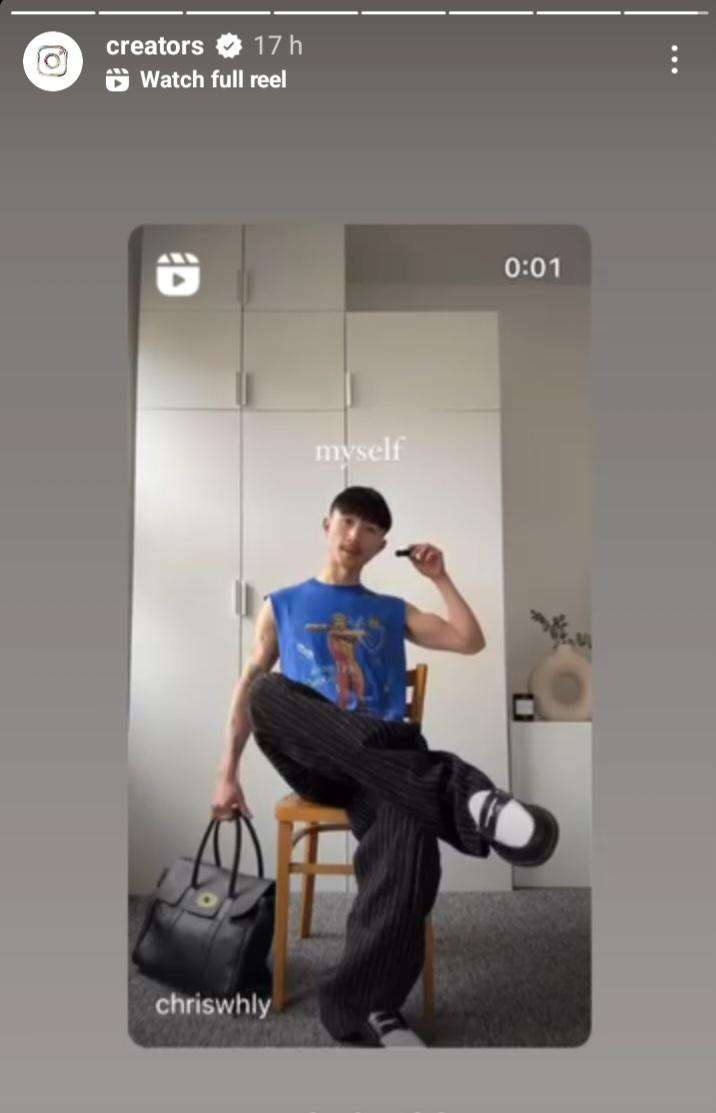
Why Doesn’t Instagram Notify About Screenshots?
You might be wondering why Instagram doesn’t notify you of story screenshots, mainly because it can’t track screenshots of posts or highlights. There are a few possible reasons for that:
- Encourages Engagement: Screenshots can be a good thing for creators. When someone screenshots a story, it might be because they find it interesting enough to share with friends outside of Instagram. This can lead to increased engagement and new followers.
- User Privacy Concerns: Imagine feeling less comfortable posting freely on your story if every screenshot triggered a notification. Instagram likely prioritizes user privacy and wants to maintain a spontaneous and authentic sharing space.
- Focus on Built-in Features: Instagram might prefer users to use features like “Save” to save Instagram stories privately. This feature offers more control over who can see the saved content.
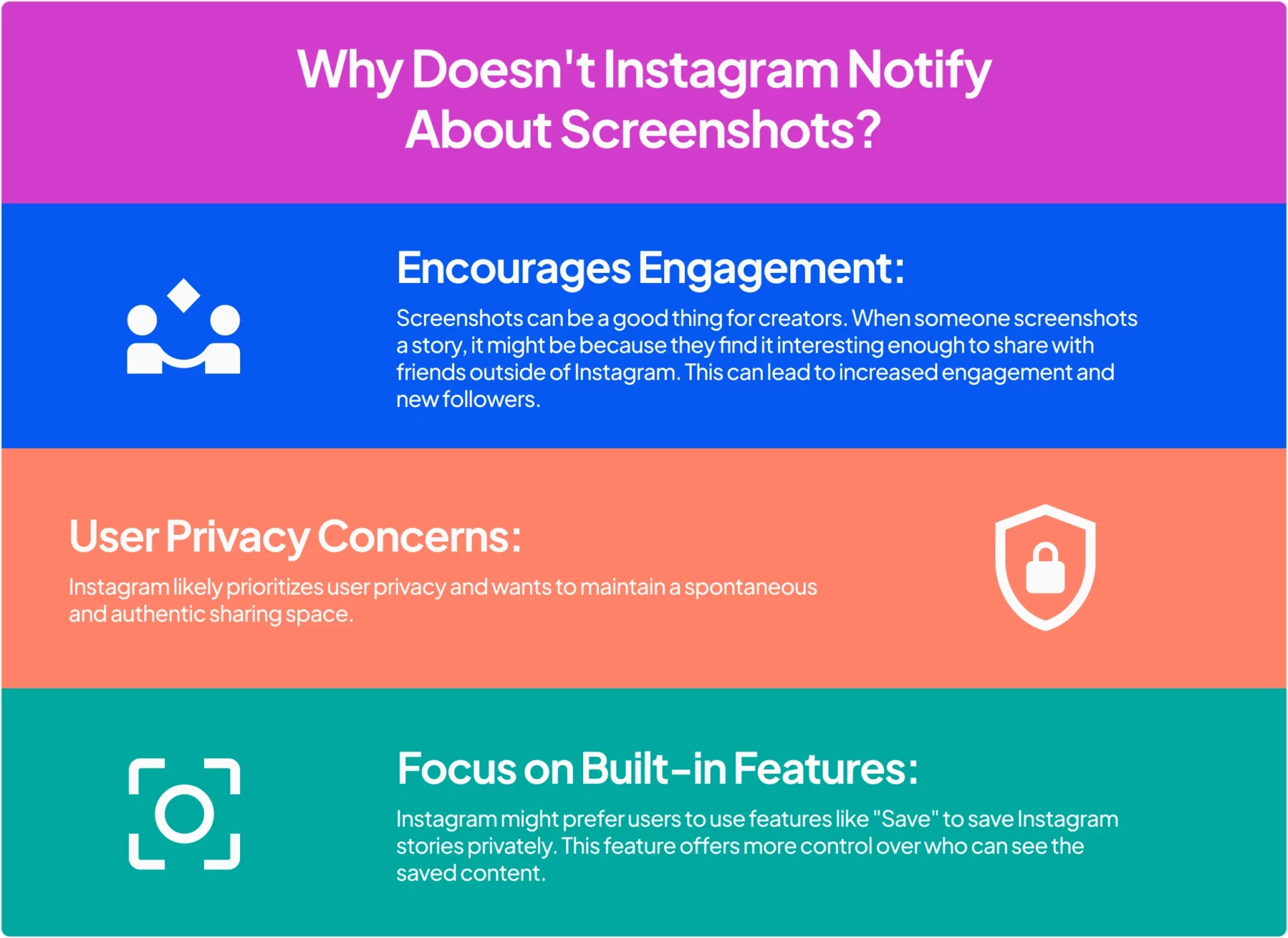
It’s important to note that this lack of notification applies to regular stories, Story Highlights, and even Close Friends stories. So, screenshot away without worry (within reason, of course).
Does Instagram Notify if You Screenshot a Direct Message (DM)
Instagram handles direct messages (DMs) differently when it comes to screenshots. Instagram does not notify users if you screenshot a regular DM. So you can save messages, text, or media shared in standard chats without alerting the sender. No need to worry about it!
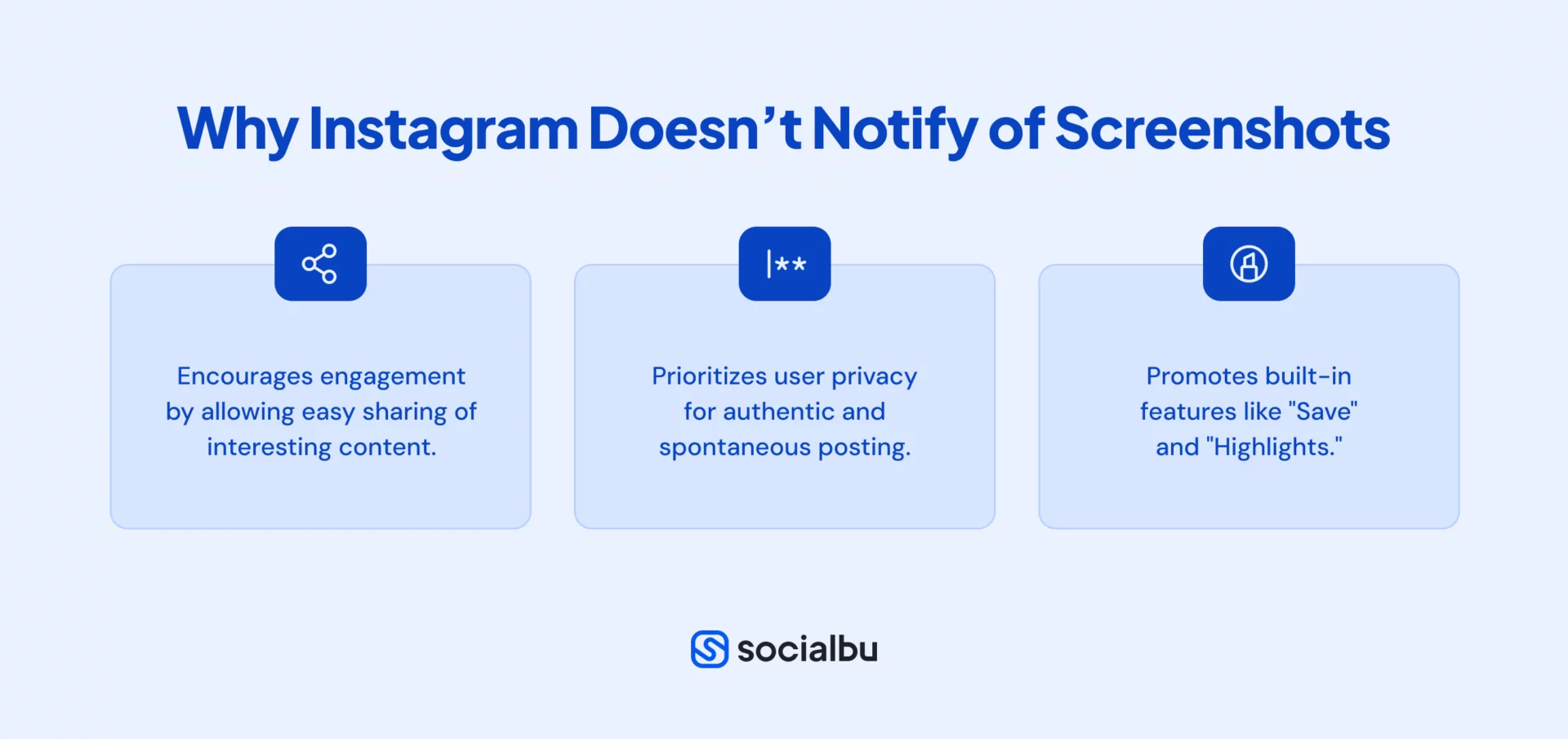
Does Instagram Notify if You Screenshot Disappearing DMs (Vanish Mode)
The good news is that Instagram also doesn’t notify users when you screenshot their direct messages (DMs). However, it’s important to distinguish between disappearing and permanent DMs.
- Disappearing DMs (Vanish Mode): In chats with “Vanish Mode” enabled, any photos or videos you send will disappear after the recipient views them. If someone sends you a disappearing DM, Instagram will notify the other users if you screenshot it. This is because disappearing DMs are designed for more private communication.
- Permanent DMs: Standard direct messages remain visible in the chat history unless explicitly deleted. Here, too, Instagram can’t detect who took the screenshot.
In chats with “Vanish Mode” enabled, any photos or videos you send will disappear after the recipient views them. If someone sends you a disappearing DM, Instagram will notify the other users if you screenshot it. This is because disappearing DMs are designed for more private communication.
When you screenshot a disappearing photo or video in a DM, the sender will see a small notification icon (a starburst symbol) next to the message in the chat. They won’t know exactly when you took the screenshot, but they’ll know it happened.
How to Responsibly Take aScreenshot on Instagram
While Instagram might not detect your screenshots, it’s always a good idea to be mindful of how you use this feature. Here are some key points to remember for responsible screenshotting:
- Respect Copyright: Not everything on Instagram is a free game. If someone else’s content is particularly creative or unique, consider reaching out for permission before sharing a screenshot beyond your own personal use.
- Be Mindful of Sensitive Content: Private stories shared with close friends are meant for a specific audience. Do not screenshot such content without the user’s knowledge.
- Consider Alternatives: For personal reference, Instagram offers built-in features like “Save” to store stories you find interesting and “highlights” to organize saved content. These options allow you to revisit content privately without needing a screenshot.
Tips for Keeping Your Instagram Stories Private
After knowing that everyone can take screenshots of your Instagram stories, you might think about controlling who sees them. Here are a couple of ways to increase your story’s privacy:
- Close Friends List: Create a ‘Close Friends’ list to share stories with selected followers. Only people you add to this list will see your Close Friends stories.
- Story Views History Control: You can hide your story view history from specific users. This way, users won’t see that you’ve viewed their stories or other users’ stories, even if they have a similar privacy setting enabled.
- Review Your Privacy Settings: Regularly review your Instagram privacy settings to ensure they align with your comfort level. You can control who can see your stories, posts, and profile information.
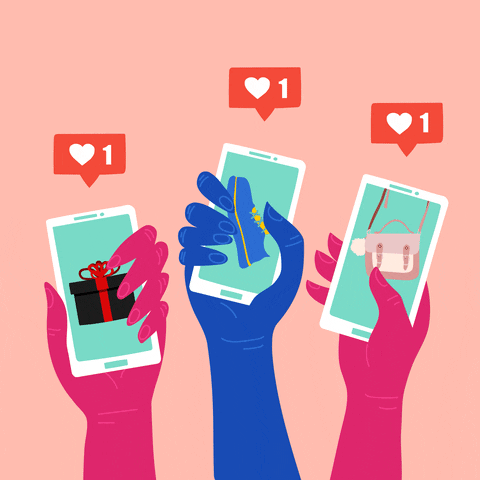
Enhance Your Instagram Experience with SocialBu
Now that you know the truth about Instagram screenshot notifications, why not take your Instagram game to the next level?
Well, you can easily do so with the help of SocialBu, one of the best social media management and scheduling tools.
It is a powerful tool designed to help you manage your Instagram account effortlessly.
From scheduling posts and automating stories to examining your content’s performance, SocialBu lets you focus on creating quality content while it handles the rest. And the best part is that you can test this awesome tool out for free!
Wrapping Up
There you have it. You know that Instagram won’t notify users when you screenshot their stories, highlights, or even close friends’ stories. However, remember to screenshot responsibly, respect copyright, and keep sensitive content in mind!
Curious about more ways to optimize your Instagram experience beyond just knowing if screenshots are notified? Try SocialBu today and discover powerful tools to schedule posts, automate content, and analyze your social media performance effortlessly. Sign up now for a free trial and take your Instagram game to the next level with SocialBu!
FAQs
Q. Can You See If Someone Screenshots Your Instagram Story?
Instagram doesn’t notify users about story screenshots, including highlights and close friends’ stories. So you won’t be able to see who took the screenshot of your IG story.
Q. Does Instagram Notify When You Screenshot a DM Picture?
No, Instagram won’t notify users of either regular or disappearing DMs. However, for disappearing DMs, the message vanishes after being viewed, regardless of screenshots.
Q. Can Someone See if You Screenshot their Instagram Post in 2024?
Like stories, Instagram doesn’t track and notify users about screenshots of regular posts in 2024, so you can’t see if someone screenshots your feed posts.
Q. Does Instagram Notify Screenshots of Story Highlights?
No! Like regular stories, Instagram doesn’t notify users or tell them if you screenshot their IG story highlights.
Q. How Do I Know Who Took a Screenshot on Instagram?
Unfortunately, since Instagram doesn’t track the screenshoting process and notifies its users, there’s no way to identify who screenshots your content (Stories, posts, and highlights) on Instagram.
Q. Can Someone Tell If You Screen Record Their Story?
Similar to screenshots, Instagram doesn’t notify users about screen recordings of IG stories.