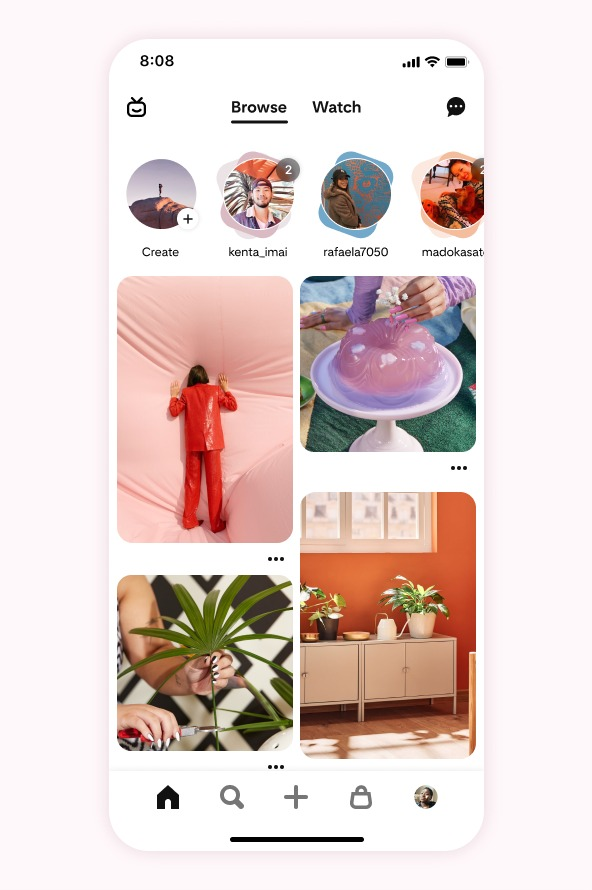Are you struggling to choose the best resolution for your social media images? Or do you have no idea how to level up your social media content creation game?
Look no further!
In this article, we will dive into the world of 720p social images and help you impact your online presence.
Whether you’re a brand owner, influencer, or blogger, selecting the right resolution can significantly impact your online presence and engagement.
With the rise of social media platforms like Instagram and Pinterest, visual content has become more crucial than ever. But what exactly does 720p mean, and why is it important?
We’ll break down everything you need to know about using 720p images on your social media.
Let’s dive in!
Understanding image resolution
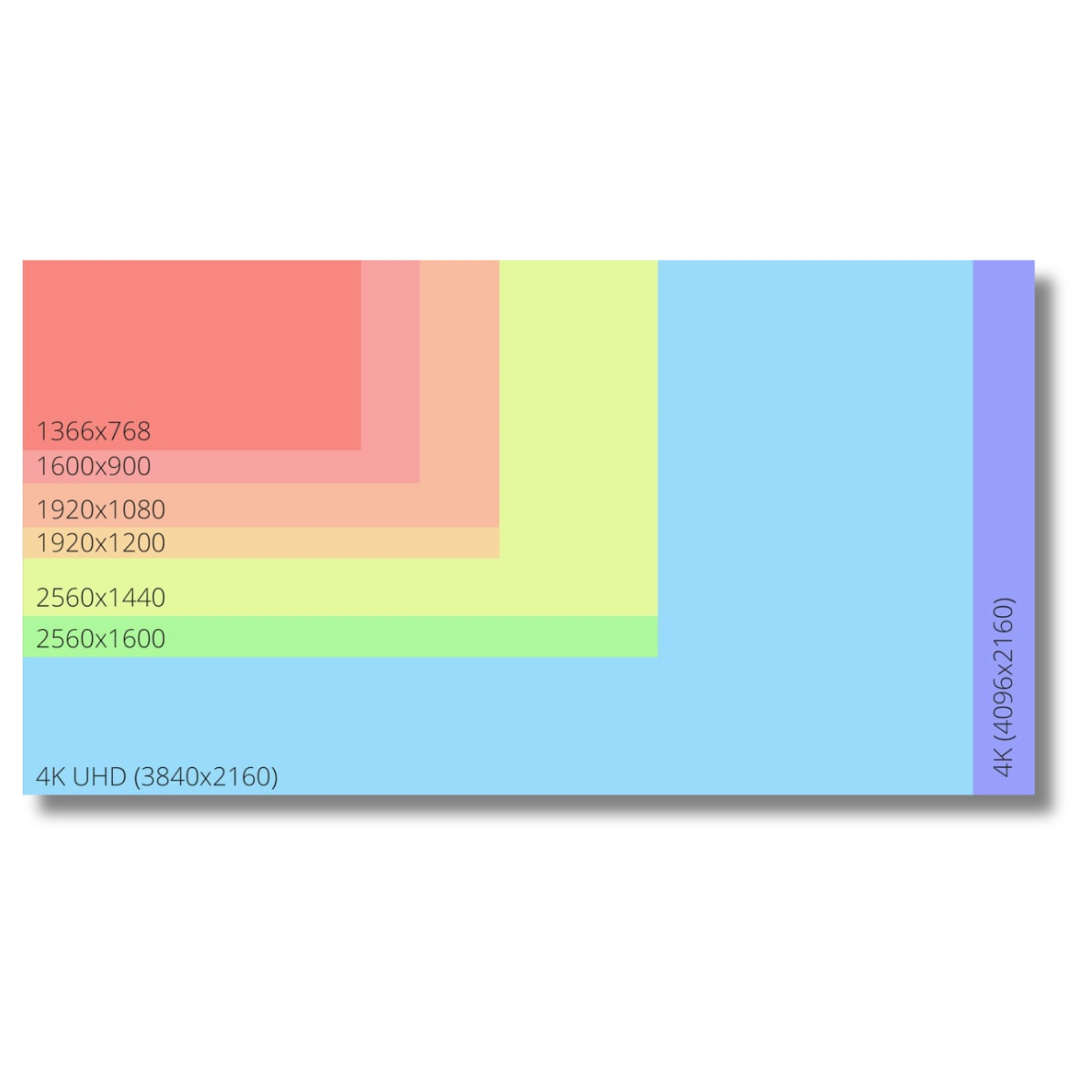
Image resolution means the number of pixels in an image. The higher the resolution, the more detailed and clear the image. Nevertheless, higher resolution images mean more image size, which makes it more difficult to post and download the image.
And when it comes to social media images, making sure the right resolution is essential for ensuring that your images look excellent and stand out on the social media feed.
Importance of choosing the right resolution for social media images
Social media managers often overlook that different photo types, including stock images, require varying resolutions. Choosing a suitable resolution for your image can shape your brand image and significantly help your posts look better and brighter.
Images that are either too large or too small can appear blurry or pixelated, resulting in poor image quality that can affect your social media user presence.
Not to mention, too large images can take longer to load, leading to a dissatisfactory user experience.
Common image resolutions for social media

Let’s look at some of the most common image resolutions used for social media.
- 1080p: The most common resolution for social media is 1080p. It has a resolution of 1920 x 1080 pixels and is used by social media platforms such as Instagram, Facebook, and X(previously called Twitter). Instagram works best on smartphones when you post videos with 1920 x 1080 pixels
- 720p: This resolution has a resolution of 1280 x 720 pixels, which is the standard high-definition (HD) display resolution of 1280 x 720 pixels, with progressive scanning, at a 16×9 aspect ratio. It is well suited for smaller images or videos like Instagram Reels.*
- 480p: The 480p resolution stands for 640 x 480p video/image resolution with an aspect ratio of 4:3. It is commonly used for smaller images or short videos.
Pros and cons of using 720p resolution for social media images

When it comes to 720p Social Images, it has its ins and outs. On the one hand, 720p images have a lower file size compared to higher resolution, which makes it faster and more accessible to download. This is extremely useful when it comes to limited storage space or bandwidth.
However, 720p images may not look as sharp, detailed, and precise as higher-resolution images, which can be a drawback if you want your picture to look better or professional.
Advantages of 720p social images:
- Clarity: The 720p resolution delivers sufficient clarity and detail, ensuring your snaps appear sharp and lively on social media platforms.
- File size: 720p photos have smaller file sizes when compared to higher resolutions. This means speedier upload and download times for your audience, resulting in a better user experience.
- Compatibility: 720p is widely supported across various devices and platforms, ensuring your images display correctly regardless of the operating system or screen size.
Disadvantages of 720p social images:
- Limited scalability: While 720p is appropriate for most social networking platforms, it may not be optimal for large-scale displaying or high-resolution screens. If you intend to use your images for purposes other than social networking, consider looking at higher resolutions.
- Loss of detail: Compared to higher resolutions like 1080p or 4K, 720p images may have slightly less detail and sharpness. This can be noticeable when zooming in or viewing on larger screens.
- Future-proofing: As technology advances, higher resolutions are becoming more prevalent. While 720p is still widely used, it may become less common. Consider your long-term goals and how 720p fits into your overall digital strategy.
Best practices for using 720p social images across different social media platforms
So, what practices need to be followed for using 720p social images? In this section, we will delve into some of the best practices for using 720p on popular social media platforms.
1. Instagram
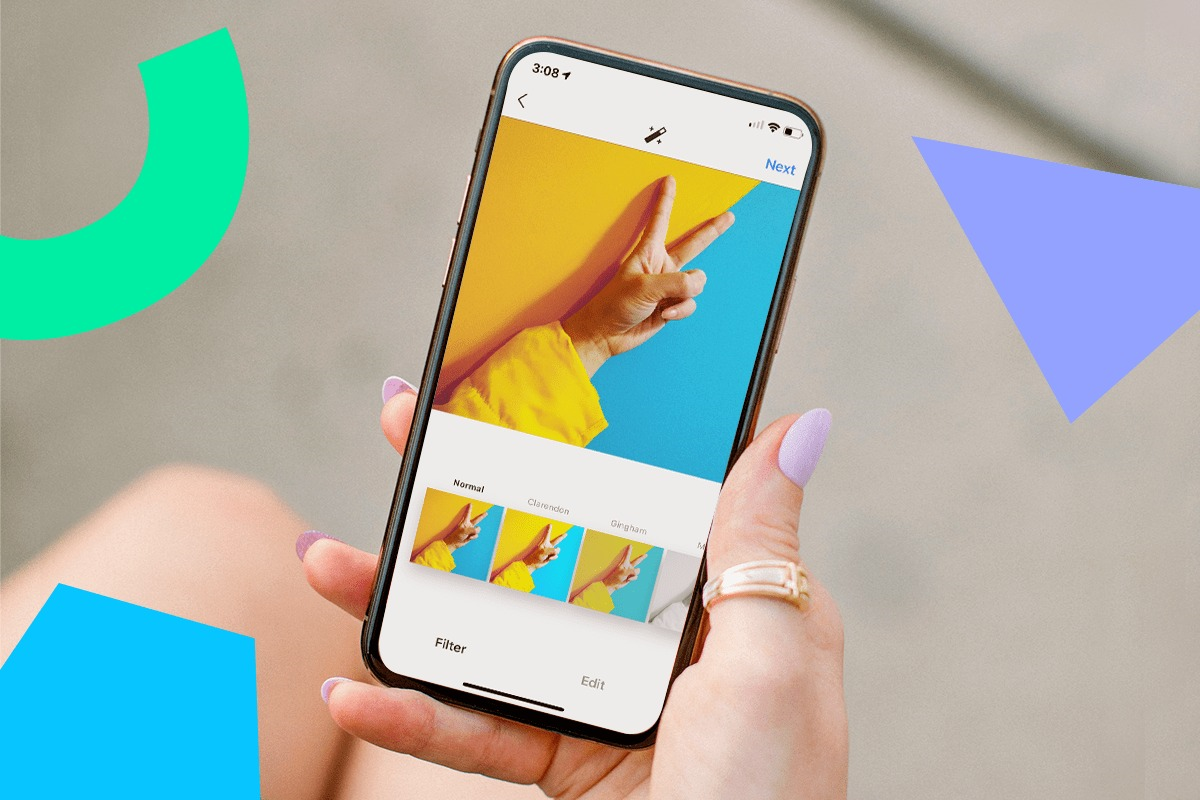
Instagram is among the most popular social media platforms to share high-quality visuals and grow your following. That said, standing out on Instagram with high-quality images becomes compulsory.
The social media platform supports images up to 1080 x 1080 pixels, whereas 720p is acceptable; you should consider using higher resolution images for maximum visual impact.
2. Facebook
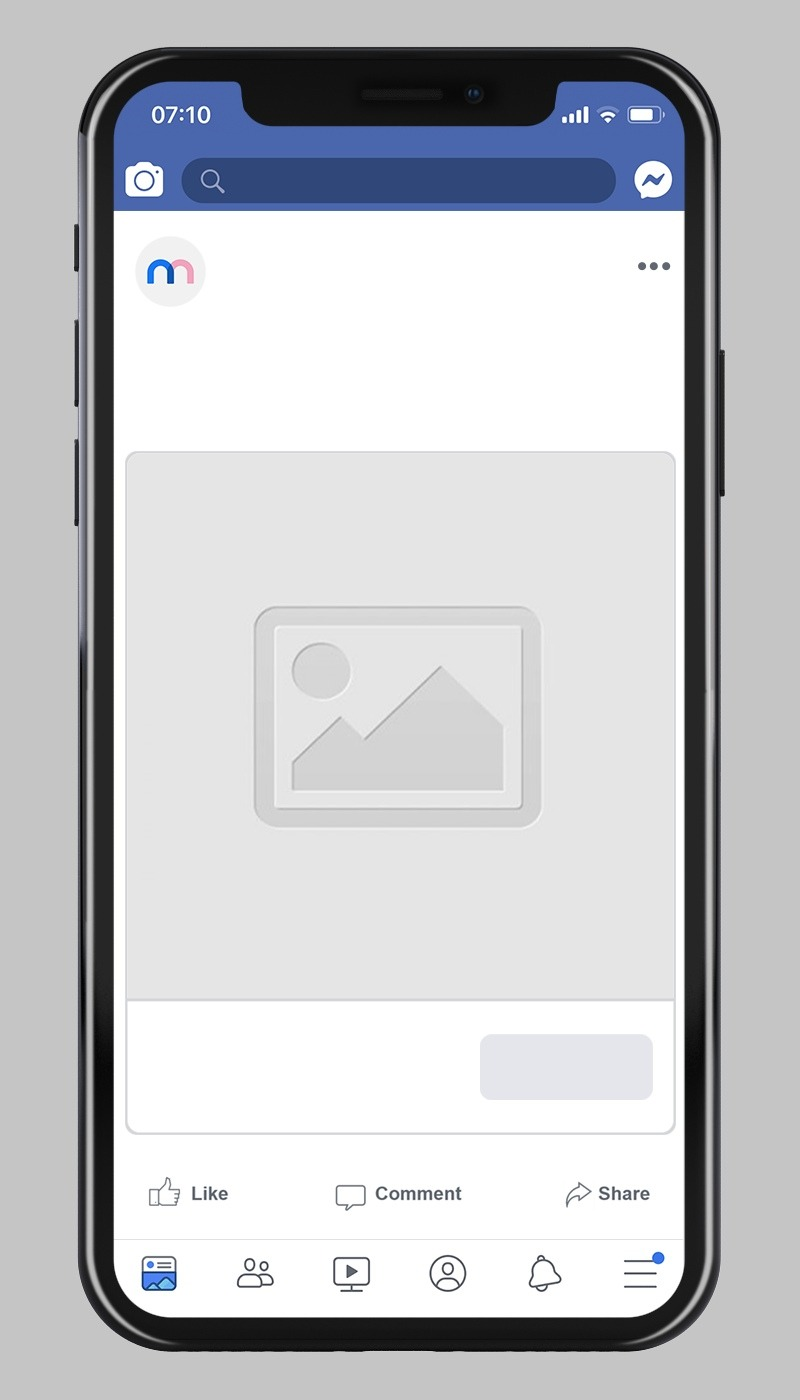
Facebook has been home to millions of pictures and videos. The popular social media platform recommends using images of 1200 x 628 pixels for optimal display across devices.
3. X(Twitter)
Elon Musk’s X is marking its way to be the social platform for everything. X allows images up to 4096 x 4096 pixels, but it’s perfect for 720p for faster loading times.
4. Pinterest
Pinterest is a visually discoverable search engine for high-quality images on everything. It allows images with a ratio of 2:3. Using a 720p resolution ensures that your images look sharp and visually appealing.
Tips for optimizing 720p social images for better performance
Resizing your images to 720p resolution is just the first step. To ensure optimal performance on social media platforms, here are some additional tips to keep in mind:
Compression

Compress your images to reduce file size without sacrificing quality. This can be done using online tools or image editing software. Improve the efficiency of your website by compressing photos without sacrificing quality.
To achieve the ideal balance of file size and visual appeal, use convenient internet tools or feature-rich image editing software.
Format selection
Choose the appropriate file format for your images. JPEG is commonly used for photographs, while PNG is preferred for images with transparency. 720p sizes image files are best saved in JPEG format for an ideal balance between file size and quality.
This format ensures effective storage and quick loading times on various digital platforms, making it well-suited for photos and graphics.
Consistency
Maintain consistency in image dimensions across your social media profiles. This creates a cohesive visual identity and improves brand recognition. Additionally, maintaining consistent image dimensions improves your social media presence’s visual appeal and guarantees a smooth user experience.
It gives viewers a consistent and identifiable brand image across all platforms.
Captions and alt text
Optimize your image captions** and alt text with relevant keywords to improve discoverability and SEO. This strategic approach not only improves your content’s accessibility but also improves its search engine optimization (SEO) by providing search engines with helpful context.
You can significantly improve your content’s discoverability by incorporating relevant keywords in your image captions and alt text, driving more organic traffic to your website or social media profiles.
Testing and monitoring
Regularly test your images on different devices and platforms to ensure they display correctly. Monitor their performance and make adjustments as needed.
You can use tools like Google PageSpeed Insights or GTmetrix to test your images and get recommendations on optimizing them. And for more efficiency, use tools such as Google Analytics to monitor the performance of your images and make adjustments as needed.
How to resize images to 720p resolution
If you have high-resolution images that you want to resize to 720p, there are several methods you can use. Here are a few options:
1. Online image resizers
There are many online tools available that allow you to resize images for free. Upload your image, select the desired resolution (720p), and let the tool do the rest. Some popular online image resizers include PicResize, ResizeImage.net, and Simple Image Resizer.
2. Image editing software
If you have access to image editing software like Adobe Photoshop or GIMP, you can easily resize your images to 720p resolution. Open the image in the software, go to the “Image Size” or “Resize” option, and enter the desired dimensions (1280×720 pixels).
3. Mobile apps
If you prefer to edit images on your mobile device, several apps allow you to resize images. Some popular options include Adobe Photoshop Express, Pixlr, and Canva.
Tools and software for resizing images to 720p resolution
In addition to the methods mentioned above, there are several tools and software designed explicitly for resizing images to 720p resolution. These tools often have additional features like batch resizing, image compression, and format conversion. Here are a few popular options:
1. Bulk resize photos
This online tool allows you to resize multiple images at once to 720p resolution. It supports various file formats and offers options for compression and renaming.
3. Adobe Photoshop
Adobe Photoshop is a powerful image editing software that allows you to resize images to 720p resolution. It offers advanced editing capabilities and is widely used in the creative industry.
Wrap Up
Finally, we have come to the conclusion that choosing the right image resolution can help you increase your engagements and reach a large audience.
720p resolution is great for social media, it’s important to consider your needs and goals.
By following these strategies, you can leverage the power of 720p social images to uplift the power of your audience brand effectively.
Moreover, use SocialBu, the ultimate social media management tool, to get ahead of your competitors on social media and unleash your brand’s digital potential.
FAQs
What is the best resolution for social media images?
Image size guidelines for all social media platforms:
Facebook Image Size: 1200 x 628 pixels.
Twitter Image Size: 900 x 450 pixels.
Instagram Size: 1080 x 1080 pixels.
LinkedIn Size: 1350 x 440 pixels.
Can I use 1080×1080 for LinkedIn?
The recommended image size for LinkedIn posts is 1200 x 627 pixels. However, the professional social networking platform still allows you to use 1080×1080 for LinkedIn posts by cropping to fit the aspect ratio.
What resolution is best for Instagram images?
The ideal resolution for Instagram images is 1080px by 1080px, the aspect ratio of the file is 1:1 this is the easiest photo size because of the auto-cropping function.
What are 720p social backgrounds?
720p social backgrounds are images that can be used for images or videos on social media. They have a resolution of 1280 x 720 pixels, also known as HD or high-definition.
What is an x1080 cookies image?
A x1080 image is an image that has a resolution of 1920 x 1080 pixels, which is also known as Full HD or FHD. It is a common size for wallpapers, videos, and games