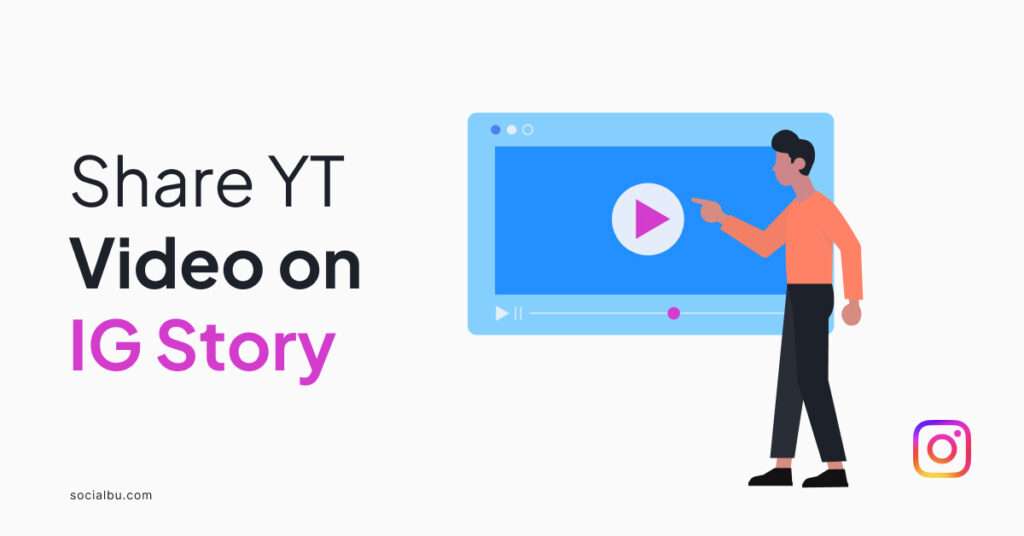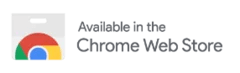Ever created a killer YouTube video but struggled to get it seen by more viewers? You’re not alone! Sharing your YouTube video on Instagram Story is a fantastic way to reach a wider audience and drive traffic back to your channel.
In this guide, we’ll walk you through the step-by-step process of sharing a YouTube video on your Instagram Story using the Link sticker.
We’ll also provide some pro tips to make your story stand out and get those clicks. So, whether you’re a seasoned YouTuber or just starting out, this guide has everything you need to leverage the power of Instagram Stories to promote your latest masterpiece
Why Share YouTube Videos on Instagram Stories?
Instagram Stories boasts a massive daily active user base, making it a goldmine for reaching a new audience and boosting engagement. Unlike regular feed posts, Stories disappear after 24 hours, creating a sense of urgency that can entice viewers to check out your content before it’s gone. This ephemeral nature of Stories makes them perfect for promoting your YouTube video with a quick and enticing teaser.
Think of your Instagram Story as a captivating trailer for your YouTube video. By sharing a snippet of your video or an eye-catching image related to its content, you can pique viewers’ interest and encourage them to swipe up to watch the full video on YouTube.
This strategy not only increases your video views but also drives valuable traffic back to your YouTube channel. More viewers translate to more likes, comments, and watch time – all crucial factors for boosting your YouTube channel’s growth and discoverability on the platform.
Step-by-Step Guide: Sharing a YouTube Video on Your Instagram Story
Ready to share your amazing YouTube video with the world (or at least, your Instagram followers)? Here’s a step-by-step breakdown that anyone with a YouTube video and an Instagram account can follow:
Finding the YouTube Video Link:
- Open the YouTube app and navigate to the video you want to share.
- Below the video, tap the “Share” button (it looks like an arrow pointing upwards).
- From the menu that pops up, choose “Copy link.” This copies the unique URL for your YouTube video.
Creating an Instagram Story:
- Open the Instagram app and tap the plus sign at the top left corner of your home screen.
- You can choose to create a photo Story or a video Story. Both options work for sharing your YouTube video link.
Adding the Link Sticker:
- Once you’ve captured your photo or video (or chosen an existing one from your camera roll), swipe up on the screen to access the sticker options.
- Find the sticker icon (it looks like a smiley face with a folded corner) and tap it.
- In the search bar within the sticker menu, type “Link” and select the “Link” sticker.
Pasting the YouTube Video Link:
- Tap on the “Link” sticker to open a text field.
- Here, paste the YouTube video link you copied earlier. You can simply hold your finger on the text field and choose “Paste” from the pop-up menu.
Don’t forget the Call to Action (CTA)
Before finalizing your Story, you can customize the text that appears above the Link sticker. This text should be a clear call to action (CTA) that encourages viewers to swipe up and watch your video. Examples of good CTAs include “Watch Now on YouTube” or “Swipe Up for the Full Video.”
Final Touches and Sharing
- Feel free to add other design elements to your story, like text, additional stickers, or drawings, to make it visually appealing.
- Once you’re happy with your creation, tap the “Your Story” button at the bottom of the screen to share your story with your followers.
Pro Tips for Effective Sharing with Your YouTube Video on Instagram Stories
Now that you know the basics, here are some pro tips to take your Instagram Story sharing to the next level and maximize engagement with your YouTube video:
- Craft a Compelling Call to Action (CTA): Your Link sticker text is prime real estate, so make it count. Craft a clear and concise CTA that entices viewers to swipe up. Instead of generic phrases, use action verbs like “Watch Now” or “See More” and mention the platform (e.g., “Swipe Up for the Full Video on YouTube”).
- Story Design Matters: Don’t underestimate the power of visual appeal. Use eye-catching background images or videos related to your YouTube content. You can also leverage Instagram’s story stickers to add text overlays, emojis, or even polls to create a more interactive experience. Remember to keep your design elements relevant to your YouTube video’s theme for a cohesive look.
- Extend the Reach with Story Highlights: Sharing your story with the YouTube video link is great for a 24-hour window, but what about keeping it accessible for longer? Thankfully, Instagram allows you to save your story as a Highlight on your profile. This way, viewers can discover your YouTube video even after the initial story disappears.
- Track Your Performance and Adapt: Sharing your YouTube video on Instagram Stories isn’t a one-and-done deal. Take advantage of Instagram Insights to track how your story performs. See how many viewers clicked on the Link sticker and analyze the overall reach and engagement. This data can help you refine your strategy and tailor your future stories for better results.
Alternative Methods
While sharing a YouTube video with the Link sticker on Instagram Stories is a powerful strategy, there are a couple of alternative approaches to consider, each with its own limitations:
- Sharing a Screenshot with a Caption: If you prefer not to use the Link sticker, you can capture a screenshot from your YouTube video and upload it as a regular Instagram Story image. However, keep in mind that viewers won’t be able to directly access the video by swiping up on the image. To compensate, include a clear and descriptive caption mentioning your YouTube channel and enticing viewers to visit your profile bio for the link. You can add the YouTube video link directly to your Instagram bio for easy access.
- Collaborations with Influencers: Partnering with Instagram influencers in your niche can be another way to promote your YouTube video. Influencers with a relevant audience can create a sponsored story mentioning your video and directing viewers to your YouTube channel. This approach requires research and outreach to identify suitable collaborators, but it can be a great way to tap into a new audience segment.
Conclusion
Sharing your YouTube video on Instagram Stories is a fantastic strategy to boost views, engagement, and ultimately, grow your YouTube channel. By following the steps outlined above and incorporating the pro tips, you can effectively leverage the power of Instagram Stories to reach a wider audience and showcase your amazing YouTube content.
So, what are you waiting for? Get creative, share your video, and watch your channel flourish!