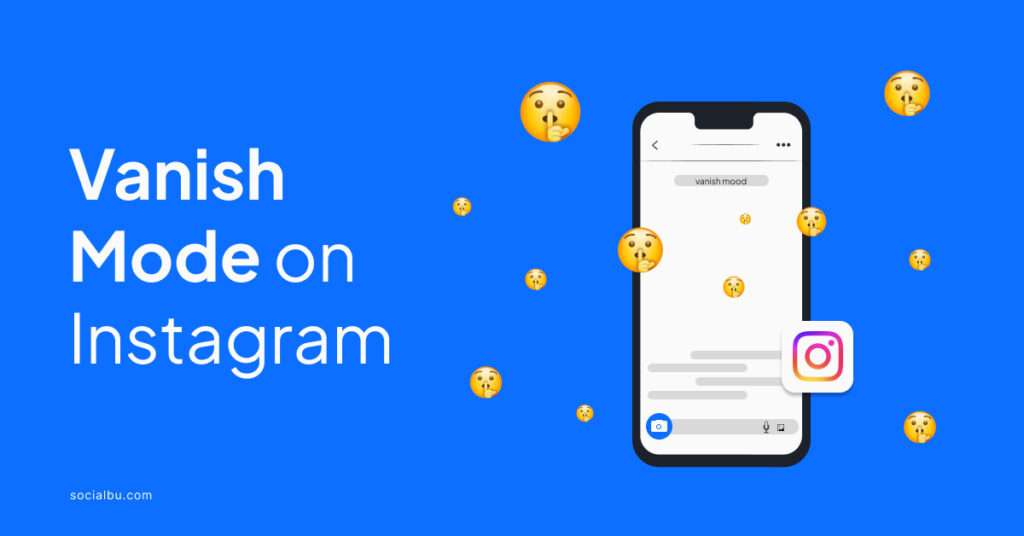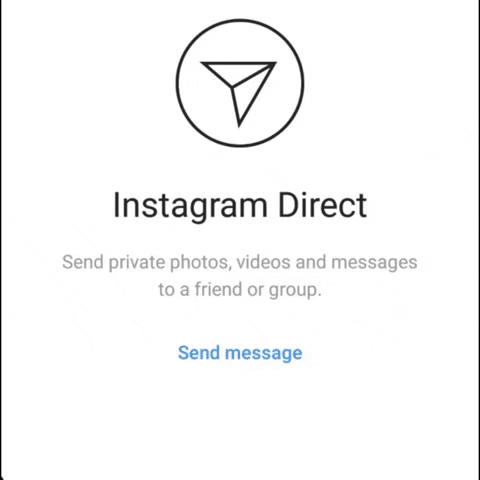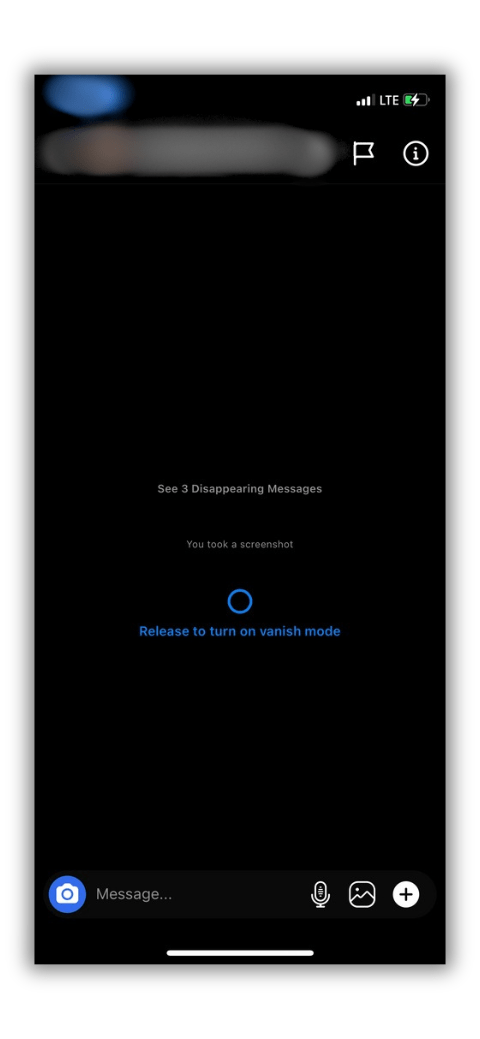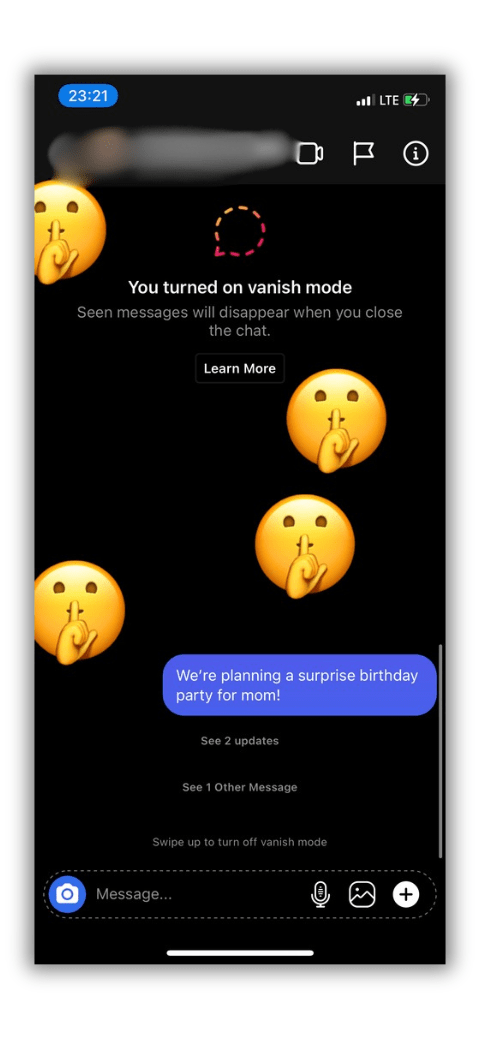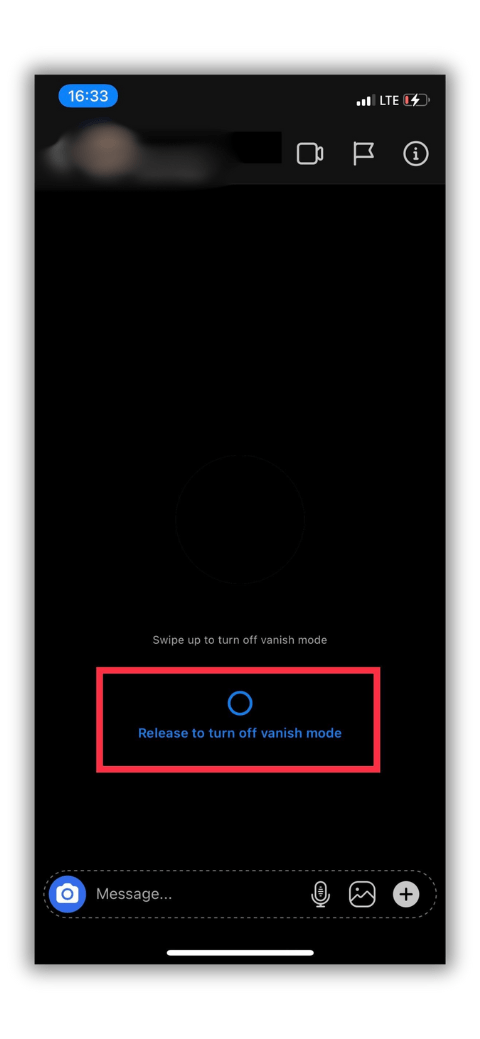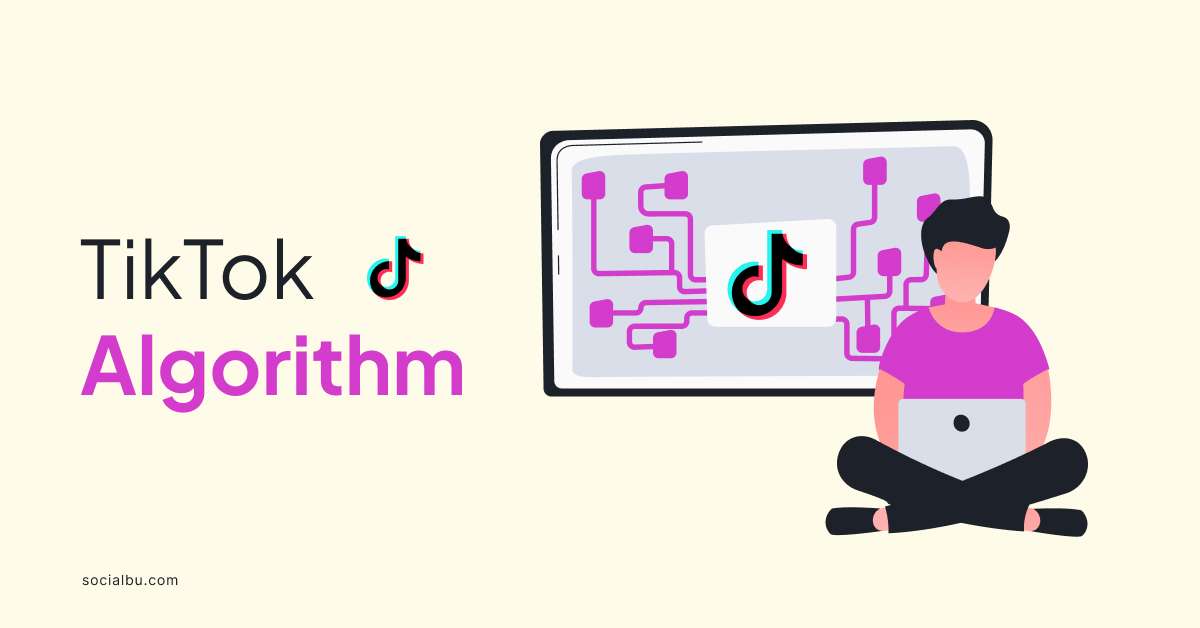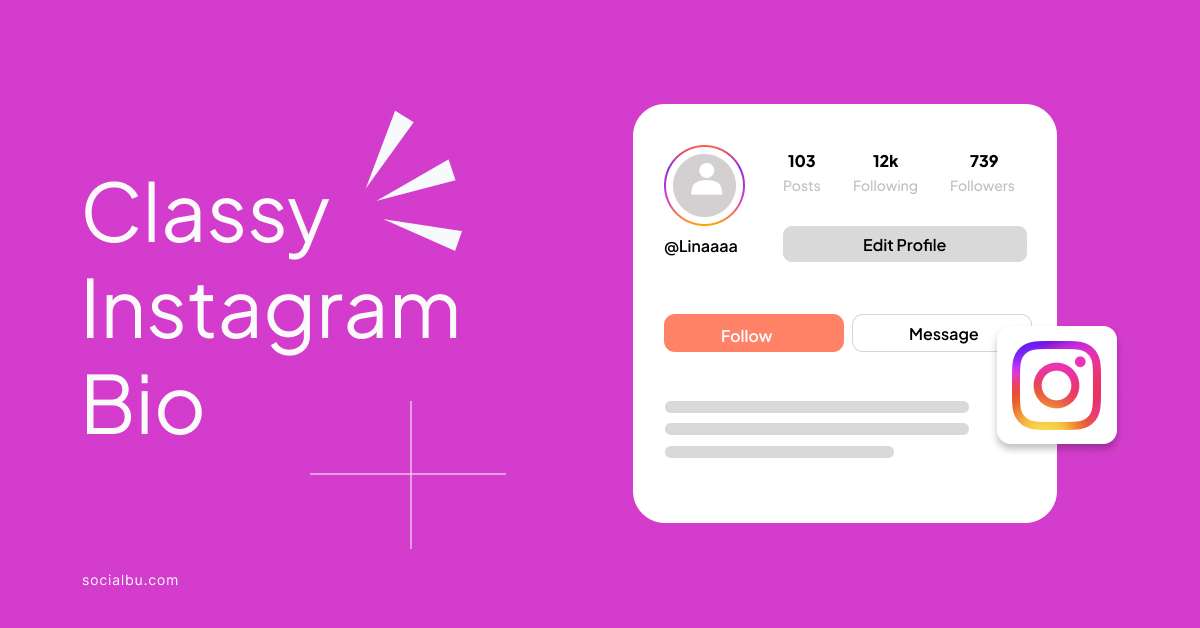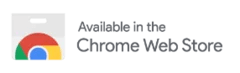Instagram is always adding new features to keep its platform fresh and engaging. One recent addition is Vanish Mode Instagram . A feature that heightens the privacy of your chats.
Let’s quickly dive into the specifics of what Vanish Mode on Instagram is, how it works, and why you should consider using it.
What is Vanish Mode Instagram
Vanish Mode was introduced by Facebook Messenger in 2020 and later incorporated into Instagram’s messaging feature. This tool allows users to start and participate in chat threads that automatically disappear once the chat ends.
This feature, similar to Snapchat’s self-deleting feature, is manually activated and only works in one-on-one conversations.
How to Activate Vanish Mode on Instagram
Activating this feature on Instagram is a straightforward process. Here is a step-by-step guide:
- Launch your Instagram application and click on the chat icon.
- Choose an existing conversation or create a new one, then scroll down to the bottom of the chat.
- Swipe up from the bottom of the chat screen and release your finger to activate Vanish Mode.

- Once activated and if you are using light mode, Instagram will switch to dark mode, and you will see some shushing emojis falling from the top of your screen, signalling that you are in Vanish Mode. If you’re already in dark mode, a ” You turned on vanish mode ” message will appear at the top of the chat, indicating the change.

Your chat partner will not be notified about this change. However, when they open the chat, a message will appear at the top, notifying them that you have enabled the feature. You can then send your Instagram direct messages as usual.
How to Deactivate Vanish Mode on Instagram
Turning off this feature is just as easy as turning it on:
- Open a chat where you have enabled Vanish Mode.
- Swipe up from the bottom of your screen again, and hold until you see ” Release to turn off Vanish Mode “.

- Swipe all the way up, and Vanish Mode will be deactivated.
Once you close the chat window, all seen messages will disappear.
The Importance of Using Vanish Mode
Vanish Mode is a great feature if you’re concerned about privacy and want to conceal your chats from potential onlookers. This feature is also useful when you want to have a private chat with another Instagram user.
For instance, if you’re planning a surprise party for a friend, you can share the details with others using Vanish Mode to prevent any information leaks.
Vanish Mode Instagram Tips
Here are some important things to bear in mind about Vanish Mode:
- Vanish Mode only works in one-on-one chats and not in group chats.
- You can only use Vanish Mode with contacts you follow or have recently interacted with.
- By default, messages sent in Vanish Mode cannot be copied, saved, or forwarded.
- If the other person takes a screenshot of your messages in Vanish Mode, you will be notified immediately, and vice versa.
- Even with Vanish Mode enabled, the recipient can take a photo of the conversation using another device. Instagram won’t notify you in this case as it won’t be able to detect it. Therefore, use Vanish Mode only with individuals you trust.
- Only messages and media sent after enabling Vanish Mode will disappear. Other messages sent when Vanish Mode is off will remain visible unless you choose to unsend them.
- If you send messages by mistake without turning on the feature, your messages will appear as regular messages. Vanish Mode will not automatically hide them.
Conclusion
Vanish Mode is a great addition that enhances the privacy of your Instagram chats. Although it has some limitations, it is a useful tool for those who value their privacy. Feel free to explore and experience this feature yourself.
FAQs
What is vanish mode on Instagram?
Vanish Mode is a privacy feature on Instagram that allows users to have chats that automatically disappear once the conversation ends.
Can someone see if you turn on vanish mode on Instagram?
Yes, when someone opens a chat in which you have enabled Vanish Mode, they will see a message at the top of the chat indicating that you have turned on the feature.
Why do people use vanish mode?
People use Vanish Mode for privacy reasons. This feature ensures that their chats disappear after they have been read, leaving no trace of the conversation.
Does vanish mode delete messages on both sides?
Yes, once Vanish Mode is turned off, all seen messages in the chat disappear from both parties’ chat windows.