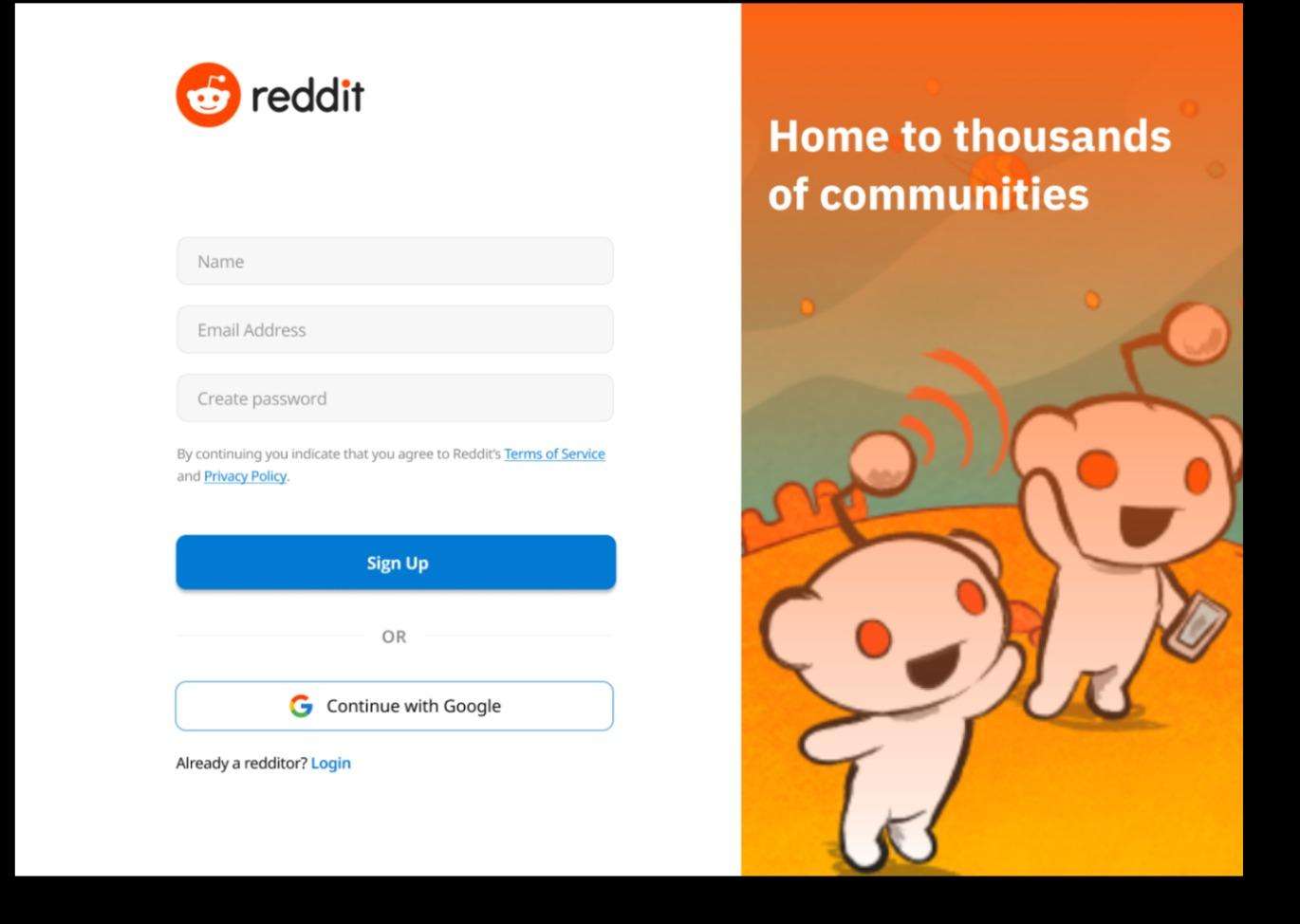Twitter is an incredible platform for real-time information, news, and entertainment. With millions of users sharing their thoughts, opinions, and experiences, it’s has a lot of knowledge and insights. However, what if you don’t have a Twitter account? Can you still explore the Twitterverse and search for specific content? The answer is yes. In this blog post, we’ll share some tricks to help you search Twitter without an account.
Let’s dive in!
Understanding Twitter’s Restrictions
Twitter, at its core, is a platform built around user interaction and engagement. To foster a safe and accountable environment, they require login for most functionalities.
This includes viewing the explore page (trending topics) and browsing individual profiles. Additionally, some users might choose to make their tweets private, further restricting access without an account.
There might also be privacy concerns when creating an account, which is a perfectly valid consideration. We’ll explore alternative methods that respect your privacy preferences.
Methods for Twitter Search Without Account
While you can’t access everything Twitter offers anonymously, there are some resourceful ways to satisfy your curiosity:
1: Search Engine 
Did you know your trusty search engine can be your secret weapon for finding relevant tweets? Here’s how:
- Search Operators: Use the magic of “site:twitter.com” followed by your search terms (e.g., “site:twitter.com #SocialMediaDay”). This tells the search engine to specifically look for tweets containing those keywords on Twitter.
- Specificity is Key: The more specific your search terms, the better. Including usernames or hashtags alongside keywords refines your results and helps you find exactly what you’re looking for.
You can also use public records search engines (such as Information.com) to find the social media accounts of a person using basic details.
2: Public Profile 
Twitter allows anyone to view public profiles. Here’s how to access them:
- Direct Profile URL: Simply construct the profile URL by entering the username after “https://twitter.com/” (e.g., [invalid URL removed]). This takes you directly to the user’s profile, where you can see their publicly shared tweets.
- Limited Visibility: Keep in mind that you’ll only see tweets the user has chosen to make public. Replies, direct messages, and protected tweets will remain hidden.
3: Third-Party Websites
Several websites allow you to view Twitter content without an account. Some popular options include:
- Tweet Binder: A simple and easy-to-use website that lets you search Twitter without logging in.
- Twitter Web Viewer: A website that allows you to browse Twitter without an account, including the ability to search and view tweets.
These websites often have limitations, such as limited search results or no access to protected tweets. However, they can be a useful way to explore Twitter without creating an account.
4: Reddit
Reddit is a community-driven platform with many users sharing Twitter content. You can search for Twitter-related subreddits, such as r/Twitter or r/AskReddit, and find relevant content.
Reddit’s search functionality is robust, and you can use specific keywords and operators to refine your search results. Additionally, you can engage with the community by commenting and upvoting relevant content.
5: Twitter Explore Page 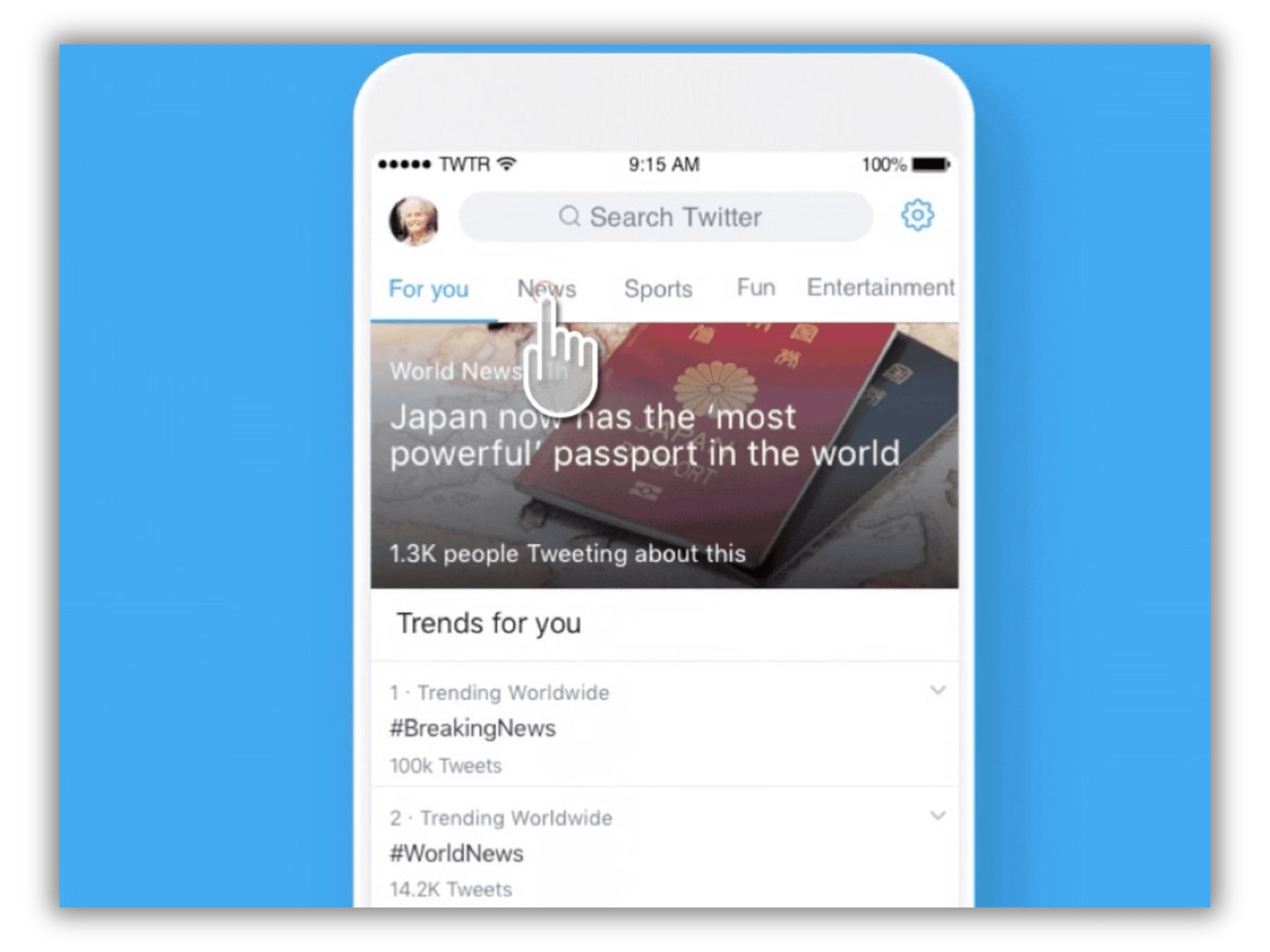
There have been reports of users accessing the Twitter Explore page (showcasing trending topics) without an account. Twitter’s Explore page is a curated feed of tweets and topics that Twitter thinks you’ll be interested in.
You don’t need an account to access the Explore page, and it’s a great way to discover new content and trending topics. You can browse through the various sections, such as “Trending” and “For You,” to find relevant tweets and accounts.
However, this functionality might be unreliable and could require login in some cases.
Limitations & Considerations
While these methods offer a glimpse into the Twitterverse, there are limitations to consider:
- Restricted Content: Some content might be protected or require login to view, such as replies to tweets or direct messages. You won’t see the full conversation or the nuances of a discussion without access to these hidden elements.
- Engagement & Interaction: You can’t engage with tweets (like, retweet, reply) without an account, limiting your ability to participate in the conversation. You can’t add your voice to the discussion, express your opinion, or connect with other users.
- Account Benefits: Having a Twitter account unlocks a world of additional functionalities and a more personalized experience:
- Twitter Advanced Search: This powerful tool allows you to search for tweets based on specific criteria like keywords, hashtags, locations, dates, and even mentions (which you can’t see without logging in). You can refine your search to find exactly what you’re looking for and discover relevant conversations happening right now.
- Personalized Recommendations: Twitter curates content based on your interests and who you follow. You’ll see tweets from accounts you find interesting and trending topics relevant to your niche.
- Following Specific Interests: Follow industry leaders, influencers, and accounts related to your passions. Stay up-to-date on the latest news and trends in your field.
Final Thoughts
This blog has equipped you with tools to explore Twitter content without an account. Remember, these methods offer a limited view, and respecting user privacy is paramount.
If you find yourself wanting to engage in conversations, personalize your experience, or follow specific interests, creating a Twitter account might be the next step
FAQs
Q: How can I browse Twitter without an account?
A: You can browse Twitter without an account by using the search bar on the Twitter homepage, visiting the Twitter Explore page, or using third-party websites like Tweet Tunnel or Twitter Viewer. However, keep in mind that you’ll only see a limited number of results and won’t have access to protected tweets or tweets from accounts that have blocked you.
Q: Can you find someone on Twitter without their username?
A: Yes, you can find someone on Twitter without their username by using the search bar and typing in their name, email address, or phone number (if they’ve associated it with their Twitter account). You can also try searching for their name or handle on Reddit or other social media platforms.
Q: Does Twitter require an account now?
A: No, Twitter doesn’t require an account to browse or search the platform. However, some features like tweeting, liking, and commenting require a Twitter account.
Q: Can you search a Twitter account?
A: Yes, you can search for a Twitter account by using the search bar and typing in the username or handle of the account you’re looking for. You can also search for keywords, hashtags, or topics to find relevant tweets and accounts.