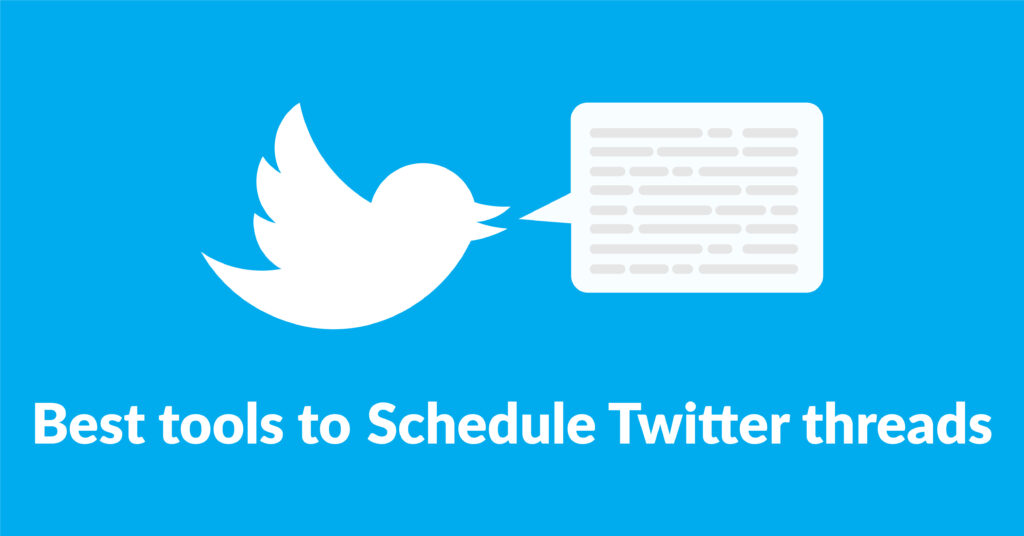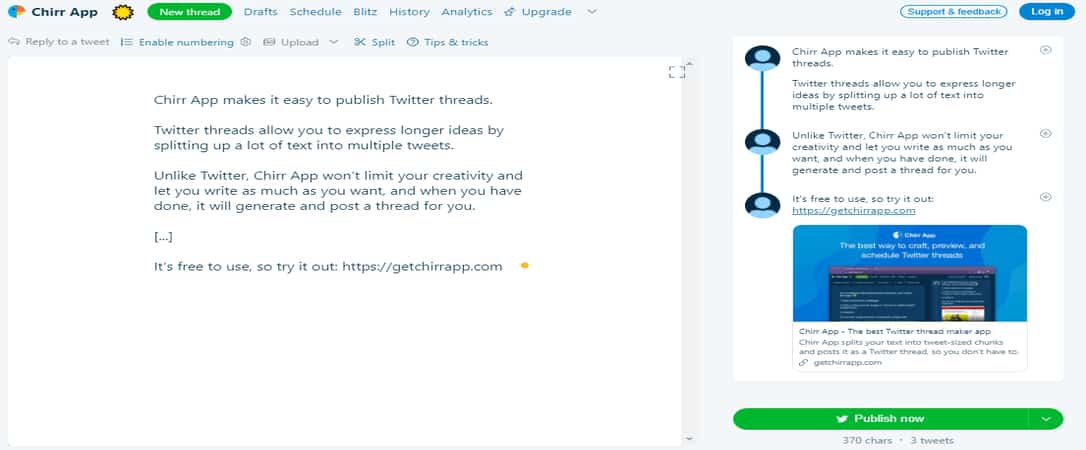We feel some sort of excitement whenever we post something on social media. But it is not always the case. This excitement is not the same for the one who is working as a social media manager. Or if someone has to post several times a day, this excitement then turns into exhaustion. So, having a scheduler to schedule social media posts is the best solution for this.
Best Twitter Thread Scheduling Tools
To make our scheduling job easier, Twitter offers tweet scheduling. But unfortunately, it doesn’t offer thread scheduling. So we are left with one option only i.e using third-party tools for getting the job done.
The modernity in the digital world has presented us with tools and products to aid us in any type of work. It is the same for scheduling tweets and Twitter threads. Plenty of tools allow social media scheduling nowadays but only a few tools allow Twitter thread scheduling.
We researched a lot for finding the best scheduling tools for Twitter. To our surprise, established tools like Buffer, Hootsuite and Later don’t offer thread scheduling whereas new entrants are offering it and are inexpensive as well. In this article, we are comparing top 5 Twitter thread scheduling tools;
1. SocialBu
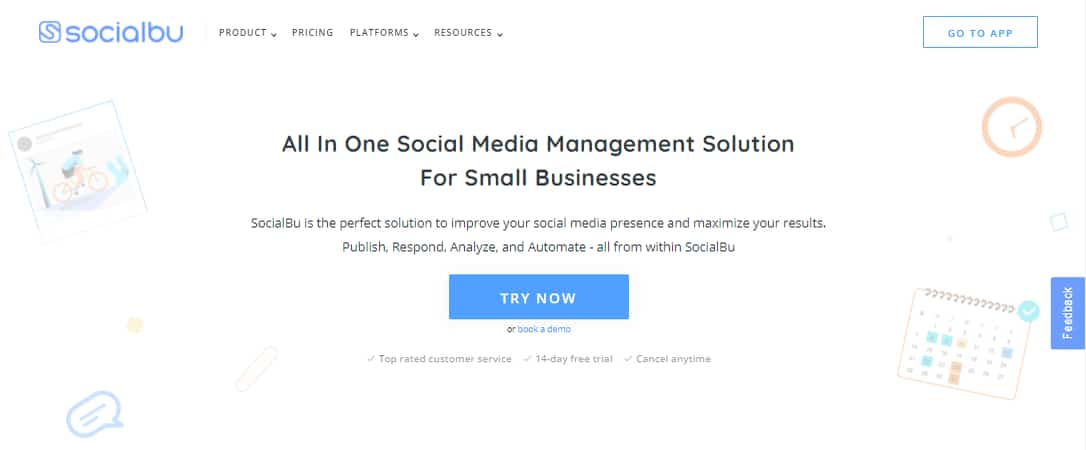 SocialBu tops our list of Twitter thread scheduling tools because it is an all-in-one tool for social media management and automation. It supports multiple social platforms such as Twitter, Facebook, Instagram, Linkedin, and Google My Business. It is very easy to use and saves a lot of time as well. It also offers bulk posting, and automatic reposting of popular tweets to make sure your Twitter account stays active.
SocialBu tops our list of Twitter thread scheduling tools because it is an all-in-one tool for social media management and automation. It supports multiple social platforms such as Twitter, Facebook, Instagram, Linkedin, and Google My Business. It is very easy to use and saves a lot of time as well. It also offers bulk posting, and automatic reposting of popular tweets to make sure your Twitter account stays active.
The best thing about SocialBu is that it offers tweet and Twitter thread scheduling in its free plan. All you have to do is sign-up, then connect your Twitter account and start scheduling. Amazing, right?
Now, we will show you how to schedule Twitter threads with it.
Step 1: Login and Select Account
Login to SocialBu and select the account for which you want to schedule the tweet thread.
Step 2: Compose Your Tweet
Compose your first tweet by adding text and media files. It supports images, gifs as well as videos. Also, use the hashtag suggestion feature to add hashtags.
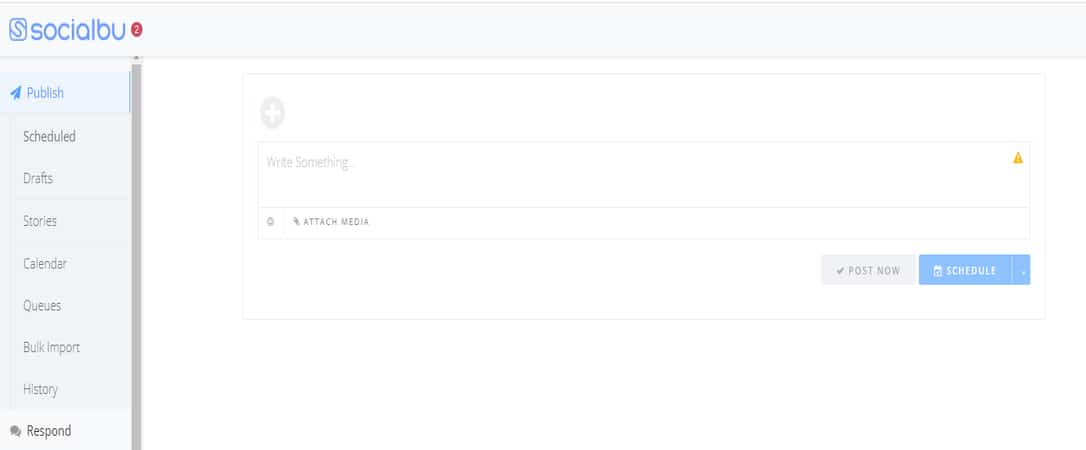
Step 3: Compose 2nd Tweet and so on
Now, click on “All options”. It will reveal the new options for you to add the threaded replies to the tweet. Then click on “Add tweet”. Compose your 2nd tweet. To add more tweets, click on “Add Tweet” again and keep doing the same until your thread is complete.
Step 4: Schedule Your Thread
Now, it’s time to schedule your thread. Pick the right time and date, and hit publish. That’s all!
Your Twitter thread is now scheduled. Simple and easy, right?
Here are some other features of SocialBu that define why it is the best social media management tool to manage your Twitter as well as other social accounts.
- Users can track hashtags and keywords related to their niche by using the monitor feature.
- Users can analyze their follower’s count as well as top-performing tweets etc.
- SocialBu allows its users to automate the replies when someone follows or DMs them on Twitter.
- For a full overview of our amazing features, visit our features page.
Pricing
SocialBu provides most of the features in the free plan. However, for advanced features, users have to opt for a paid plan. Paid plans start from just $8/mo. All paid plans offer a free trial.
2.Hypefury

Hypefury is one of the top tools to manage and grow your Twitter profile. It offers amazing features like scheduling tweets and Twitter threads. Just like SocialBu, Hypefury reposts your popular tweets to make sure your Twitter account stays active. It drives more traffic to your website as well. These features make Hypefury feasible for businesses and influencers to grow their reach and audience.
Pricing
Hypefury doesn’t offer a free plan. Paid plans start from $19/mo but you can try them for free.
3. Chirr App
The next one on our list is the ChirrApp. It’s designed considering thread scheduling in mind. The best thing about ChirrApp is that, unlike Twitter, it won’t limit your creativity and lets you write as much as you want. Then once you are done, you can publish or schedule it on Twitter. It also offers tweet scheduling tweets and you can also save unpublished tweets in the drafts folder.
Its analytics feature tracks the performance of your tweets, mentions, replies, etc.
Pricing
Its a free plan only allows direct publishing of a Twitter thread (up to 10 tweets only in a thread). Thread scheduling is available in the pro plan only. It costs $12/mo.
4. Zlappo

Zlappo is one of the coolest Twitter thread scheduling tools, without a doubt.
You can schedule tweets as well as Twitter threads. It lets you auto-retweet tweets on the basis of engagement. This way, your account keeps on growing.
Pricing
It offers a free plan. You can schedule up to 100 tweets in the free plan (up to 1 month ahead) but it doesn’t offer thread scheduling in the free plan. Its paid plans start as low as $10/mo.
5. Tweepsmap

Tweepsmap is another social media marketing platform. It also offers tweets and threads scheduling but its core focus is Twitter analytics so you can make data-driven decisions. Its analytics feature provides an in-depth analysis of your Twitter profile.
Judging by all the features it offers, we can say that Tweepsmap is an AI-driven Twitter analytics platform offering basic management features.
Pricing
Tweepsmap offers free and paid plans. Paid plan starts from $14/mo and goes up to $49/mo. For getting hashtags, maps, and analyzing keywords, you have to buy individual reports starting from $19/report.
Why You Should Create More Twitter Threads?
Many people frequently ask why should they focus on publishing more threads?
Well, to answer that, here are 4 reasons that explain why creating threads on Twitter is way more beneficial than individual tweets;
1. Increase the Account’s Reach and Activity
Threads get far more engagement than individual tweets – thus increasing impressions, profile visits, and followers and sending more traffic to your website as well.
Threads initiates discussuions. Discussions attract more audiences. This audience interacts with your threads. It ultimately increases the percentage of your Twitter reach and engagement.
2. Add More Content to Your Tweets
Sometimes, thoughts or ideas can’t be explained in just 280 characters, then Twitter threads are an effective way to express them.
3. Increase the Shelf Time of Tweets
According to Moz, the median lifespan of a tweet is 18 minutes only. Creating threads increases the shelf time of your tweets as people engage more with threads. And this engagement signals the Twitter algorithm which boosts it organically. This way, threads appear in other user’s timelines even if they aren’t following you.
4. Media-rich Tweets
Want to showcase multiple images or videos along with individual captions for them?
Then threads are the only option to do so. It allows you to compose multiple tweets and add respective photos and videos. Then it portrays it as a series of tweets aka thread.
Final Words
We can conclude that scheduling the tweets and threads is no longer a problem as many tools are offering it now. What makes them different from one another is the features they are offering at a certain price plan.
Considering it, we can say loudly that SocialBu is the best among all of them. It offers scheduling posts across multiple platforms including Twitter, Facebook, Instagram, Linkedin, and Google My Business. And it’s cheap and efficient as compared to other tools.