Managing social media for multiple clients is no small task. Between publishing posts, replying to DMs, tracking analytics, and staying ahead of trends, agencies have a mountain of work to handle daily. That’s where social media management tools for agencies come in. The right platform helps you automate workflows, stay consistent across channels, and deliver better results, without burning out your team.
In this guide, we’ll compare the 10 best social media management tools for agencies in 2025. Whether you need bulk scheduling, advanced analytics, multi-client dashboards, or smart automations, you’ll find the right tool here.
✅ If you’re short on time: SocialBu is our top pick for agencies, offering powerful automation, client-ready reporting, and one of the most affordable plans on the market.
What to Look for in an Agency-Ready Social Media Tool
Before we explore the list, here are the must-have features agency teams need:
Multi-account management: Easily switch between clients without logging in and out.
Post scheduling & queues: Schedule content in bulk and set recurring queues.
Unified inbox: Respond to all DMs, comments, and mentions in one place.
Analytics & reporting: Generate reports that show ROI to clients.
Automation: Automate repetitive actions like reposting, keyword alerts, and more.
Team collaboration: Assign tasks, manage approvals, and share workflows.
Now, let’s explore the top 10 tools that deliver these capabilities.
1. SocialBu – Best Overall for Agencies
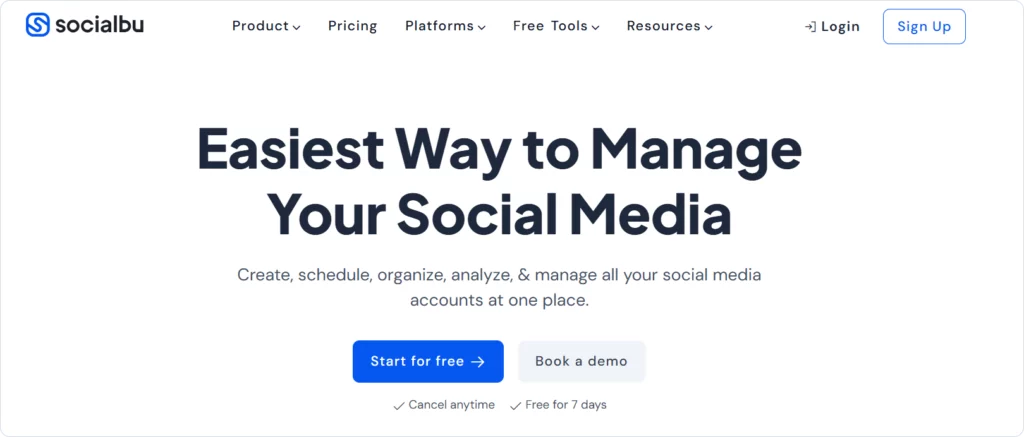
Why we picked it: SocialBu strikes the perfect balance between ease of use, deep automation, and budget-friendly pricing, making it the most agency-friendly option out there.
Bulk Scheduling
SocialBu offers unlimited scheduling across multiple platforms. Plan weeks of content across Instagram, Facebook, LinkedIn, X (Twitter), and more.
Unified Inbox
SocialBu offers an efficient and unified inbox that saves time and is easy to use. A social inbox connects all of your social media inboxes into a unified dashboard. Reply to all client conversations from a single dashboard and engage with all social media conversations from a unified platform.
Social Media Monitoring
The social media monitoring feature helps you track all relevant social conversations, keywords, accounts, and hashtags related to your business. They are great for saving time and increasing efficiency. Finding appropriate keywords and hashtags can be very time-consuming, but SocialBu can handle it easily by monitoring trends, relevant hashtags, and brand mentions.
Analytics
Track post engagement, audience activity, and performance over time to gain valuable insights into the effectiveness of your content. Calculate your Instagram engagement rates and identify your top-performing posts. The analytics feature will also inform you of the times when your followers are most active.
Advanced Features
Here are some of the advanced features offered by SocialBu that make this tool one of the best social media management tools for agencies;
- Automation engine: Automate replies, keyword alerts, auto-posting from RSS feeds, and more.
- AI caption generator: Instantly generate engaging captions for any post.
- Customer Support: SocialBu offers efficient customer support as well as mobile phone support.
Bonus: SocialBu also lets you manage Instagram Stories, Reels, Twitter threads, and Google Business content—all in one place.
Pricing:
- Free plan available
- Paid plans start at $15.8/month, scaling to $165.8/month for large agencies
G2 Rating: ⭐ 4.8
👉 Best for: Agencies looking for an all-in-one tool with the most automation features at the lowest cost.
2. Coschedule – Best for Marketing Teams
CoSchedule is a well-designed social media management and marketing tool. More than 30,000 marketers use this tool daily. It focuses on content-first marketing teams that need visibility into campaign timelines and deadlines. With this tool, you can get more done in less time. It helps your agency to complete more work, deliver projects on time, and satisfy all customers.
Key Features:
- Marketing calendar to schedule blogs, social posts, newsletters, and more
- Drag-and-drop content planning
- Project workflows and task assignments
Drawbacks:
- Lacks a robust, unified inbox
- Analytics is limited unless you upgrade to the Marketing Suite
Pricing:
- $39/month per user (Marketing Calendar)
- Marketing Suite: custom pricing
G2 Rating: ⭐ 4.5
👉 Best for: Agencies that need a marketing calendar, not just a social media tool.
3. SmarterQueue – Best for Content Recycling
SmarterQueue is an efficient social media management tool. It lets agencies save time with automated queues, evergreen recycling, and detailed performance comparisons. This tool is highly reliable and trusted by numerous major agencies and brands.
Key Features:
- Category-based queues for consistent content rotation
- Twitter card previews and link customization
- Monitor competitors and trending topics
- Deep analytics by content type and engagement
Pricing:
- Starts at $19.99/month
- Agency plan: $79.99/month (25 profiles, 2,500 queued posts)
G2 Rating: ⭐ 4.6
👉 Best for: Agencies that post a lot and want to automate recycling.
4. Agorapulse – Best for Agencies Needing White-Label Reports
Agorapulse is a social media management tool designed to help you stay organized and manage your social media effortlessly. This tool is used by 31,000+ social media managers daily, which proves that it is indeed one of the best tools available. It is especially beneficial for agencies, as over 3,000 agencies use it daily. Loaded with powerful features, it is also very user-friendly.
Key Features:
- Smart inbox filtering and team assignments
- Shared calendars with client approval workflows
- Label content by tags like “Competitor” or “Customer Feedback”
- In-depth reports including paid vs organic data
Pricing:
- Starts at $99/month (2 users)
- Custom plan for larger teams
G2 Rating: ⭐ 4.5
👉 Best for: Agencies needing branded reports and structured team collaboration.
5. Meetedgar – Best for Evergreen Content
Meet Edgar is a simple automation tool focused on reusing content from category-based libraries. You can keep your social media active and organized, no matter how busy life gets. This tool is equipped with time-saving and efficient features that help you manage your social media accounts with ease. It is an overall great tool, but it does not offer a social inbox.
Key Features:
- Auto-reposts evergreen content on a recurring schedule
- Tracks engagement per post
- Simple weekly automation slots
Limitations:
- No social inbox
- Limited analytics depth
Pricing:
- $19/month (Edgar Lite)
- $49/month for full access
G2 Rating: ⭐ 4.4
👉 Best for: Solo marketers or small teams prioritizing automation over engagement.
6. Loomly – Best for Content Creators & Branding
Loomly is also an excellent social media management tool for content creation and branding. It is clean, creative-friendly, and built for visual marketers who need ideas and previews before posting. It gives you post ideas based on the RSS feed, date-related events, trending topics, and social media best practices. Unlike many other tools, Loomly is not yet a very advanced tool. It does not offer essential features like a social inbox and listening capabilities.
Key Features:
- Post inspiration from events and trends
- Visual previews for every post
- Basic analytics and scheduling
Limitations:
- No unified inbox
- No social listening
Pricing:
- Starts at $34/month
- Advanced plans up to $332/month
G2 Rating: ⭐ 4.6
👉 Best for: Branding agencies and visual-first marketers.
7. Sendible – Best for Client Collaboration
Sendible is built around agency workflows and client relationships, with strong tools for approvals, reporting, and scheduling. With it, you can easily collaborate with your clients and teams to plan, measure, and create the most successful content on every social media platform. This tool is trusted by more than 20,000 agencies, brand managers, and marketers.
Key Features:
- Assign roles and manage user access per client
- Analytics dashboards and customizable reports
- Schedule posts individually, in bulk, or via queues
Pricing:
- Starts at $29/month
- Scale plan: $199/month (7 users, 49 profiles)
G2 Rating: ⭐ 4.4
👉 Best for: Mid-sized agencies with multiple team members and clients.
8. Sprout Social – Best for Enterprise Agencies
SproutSocial is a powerful, all-in-one social media management tool. It is a feature-rich platform for teams that need high-powered insights, deep integrations, and scalable workflows – a simple yet efficient tool. It saves your time and makes managing social media accounts easy.
Key Features:
- Unified inbox across all platforms
- Intelligent monitoring of keywords, hashtags, and brand mentions
- Advanced analytics and customizable reports
Pricing:
- Starts at $99/month (Standard)
- Pro & Advanced plans up to $249/month
G2 Rating: ⭐ 4.3
👉 Best for: Larger agencies handling high-budget clients and reporting needs.
9. Eclincher – Best for All-in-One Operations
Eclincher is one of the best social media management tools. It combines publishing, monitoring, inbox, CRM, and analytics in one platform. It comes with an abundance of amazing features, including auto-posting, advanced publishing, recycled content, content curation, and analytics reporting, among others.
Key Features:
- Smart queues for content automation
- Competitor tracking and keyword listening
- Integrated CRM and influencer search
- Team collaboration workflows
Pricing:
- Starts at $59/month (Basic)
- Agency plan: $219/month
G2 Rating: ⭐ 4.7
👉 Best for: Agencies that want an all-in-one platform with CRM integrations.
10. Planoly – Best for Instagram & Pinterest Management
Planoly is built around visual scheduling for Instagram and Pinterest. It’s a beginner-friendly social media management tool for agencies. It is a well-designed, easy-to-use, and powerful tool. With Planoly, you can manage your social media effortlessly.
Key Features:
- Drag-and-drop visual grid planner
- Track engagement on Reels, carousels, and posts
- Ideal for content batching and storyboarding
Limitations:
- Only supports Instagram and Pinterest
- No inbox or social listening
Pricing:
- Free plan (30 uploads/month)
- Paid plans from $9 to $23/month
G2 Rating: ⭐ 4.6
👉 Best for: Influencer and ecommerce agencies focused only on visuals.
Final Thoughts: Which Tool Should Your Agency Use?
If you’re managing multiple brands, platforms, and content formats, picking the right tool is crucial. Here’s a quick recap:
Tool | Best For |
SocialBu | All-in-one, affordable automation |
CoSchedule | Content & marketing calendars |
SmarterQueue | Recycling & evergreen posts |
Agorapulse | Branded reports & team workflows |
MeetEdgar | Evergreen libraries |
Loomly | Visual brands & content creators |
Sendible | Client collaboration & reporting |
Sprout Social | Enterprise insights & integrations |
eClincher | CRM + management + monitoring |
Planoly | Instagram + Pinterest visuals |
👉 Our top pick: SocialBu — it offers the deepest automation, intelligent analytics, and unbeatable value for agencies.
Conclusion
Every agency has different needs, whether it’s automation, collaboration, analytics, or multi-account support. The social media management tools for agencies listed above offer a range of features and pricing options to suit different workflows and client loads. Review what matters most to your team, test a few options, and choose the one that aligns best with your goals.
FAQs
Which is the best social media tool for agencies?
SocialBu is the best all-around platform for agencies due to its automation, analytics, and affordability. For larger teams, Agorapulse or Sprout may also be suitable options.
What tool allows bulk scheduling across multiple platforms?
SocialBu, eClincher, and SmarterQueue all support bulk uploads and cross-platform scheduling.
Can I manage multiple clients with one tool?
Yes. Tools like SocialBu, Sendible, and Agorapulse are explicitly designed for managing multiple clients at an agency level.
Is there a free tool for managing social media?
Yes. SocialBu, Planoly, and SmarterQueue offer limited free plans. For agencies, it’s best to use a paid plan for full features.







