Have you ever stumbled upon an Instagram gem – a drool-worthy recipe, a thought-provoking insight, or a hilarious meme that deserves a place in your camera roll? This is when you wish you knew how to save reels to camera roll.
Well, wish no more because Instagram now has a built-in “download Reels” button for public reels.
In this blog post, we will be exploring the few simple methods and steps to save reels to camera roll free.
Are you ready to transform your Instagram Reels into timeless treasures on your device? Let’s do this!
Direct Download
Instagram didn’t offer a direct download option for Reels until June 2023. Thankfully now, you can easily save your favorite Reels straight to your camera roll, just like Instagram Stories.
However, you need to ensure your Instagram app is updated to the latest version to access the “Save to Camera Roll” option.
Also note that you can download Reels from public accounts only. Private accounts don’t have the “Save to Camera Roll” option available.
Here’s how to save reels from Instagram to gallery:
1. Open the Reel you want to download: Find the desired Reel in your Instagram feed or Explore page.
2. Tap the three dots menu: Located in the bottom right corner of the Reel.
3. Select “Save to Camera Roll”: A new option will appear alongside “Share” and other menu items.
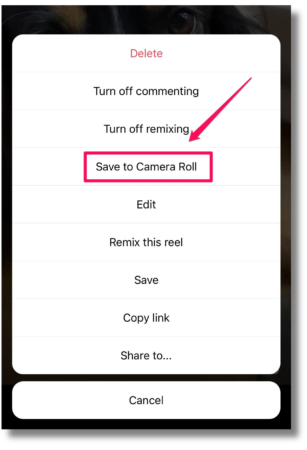
4. Done! The Reel will automatically download to your camera roll, usually within a few seconds. You can even add text to reels if you wish.
Screen Recording
Screen recording is a simple and widely accessible method to save Reels to camera roll, making it a popular choice for both iOS and Android users.
However, the screen recording includes your entire screen, including notifications, navigation bars, and other elements. Thus, you might need to edit the video later to remove these unwanted parts.
Let’s take a look at how to save someone else’s Instagram Reel to camera roll:
- Open the Reel you want to save: Navigate to the desired Reel within the Instagram app.
- Start screen recording: The process to initiate screen recording varies depending on your device model. Generally, you’ll find the option in your control center or quick settings menu.
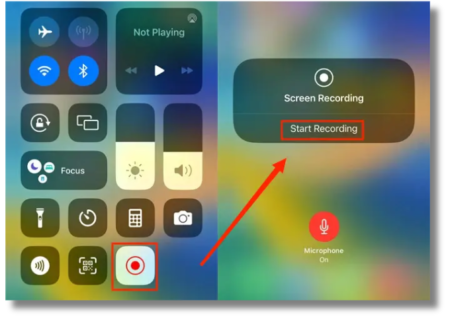
- Play the Reel: Once recording starts, play the Reel you want to capture.
- Stop recording: When the Reel finishes, stop the screen recording using the same method you used to start it.
- Locate the recording: Your captured video will be saved in your device’s gallery or designated “recordings” folder.
- Edit (optional): You can use your device’s built-in video editing tools or separate editing apps to remove unwanted parts of the recording and enhance the final Reel.
Although screen recording is a convenient option, always prioritize ethical reposting by crediting the original creator and using the downloaded Reels responsibly.
Moreover, to avoid unwanted elements in your recording, silence your notifications before starting the screen capture. Also, ensure that you adjust your screen brightness to an optimal level before recording for better video quality.
Third-Party Apps
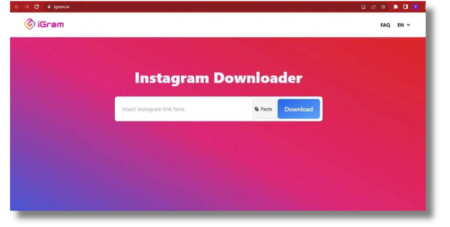
While screen recording offers a basic solution, third-party apps unlock a wider range of features and functionalities for downloading Instagram Reels.
The following list depicts some of the best apps you can consider when resolving how to save Reels on Instagram to camera roll with audio:
Repost for Instagram
Repost for Instagram empowers you to curate and share captivating content, boosting your Instagram engagement and brand presence.
Effortlessly repost photos, videos, stories, and Reels, schedule posts for optimal timing, and customize them with watermarks and text overlays.
Save time with batch processing, track performance with analytics, and discover relevant hashtags.
Moreover, you can upgrade to the Pro version for even more features like scheduled comments and carousel reposting. Perfect for social media managers, influencers, brands, and personal users, Repost helps you curate exceptional content and elevate your Instagram game.
Try it free today and unleash your inner content curator! Remember to credit creators and follow Instagram’s terms.
Regrann
Craving those captivating Instagram Reels? Regrann makes saving them a breeze. Download any public Reel with a tap, preserving its quality and saving you time.
Snag multiple Reels at once, add your own touch with text and watermarks, and even save fleeting stories and highlights. Enjoy a user-friendly interface and a freemium model with optional upgrades.
Whether you’re a social media pro, influencer, or just love Reels, Regrann empowers you to curate engaging content, boost brand awareness, preserve special moments, and streamline your workflow.
Download it today, start saving those must-see Reels, and remember to credit creators and follow Instagram’s terms!
Videoder
Imagine a treasure trove of captivating videos, seamlessly downloaded from across the internet. Videoder unlocks this dream, letting you effortlessly capture Instagram Reels alongside content from other popular platforms like YouTube and TikTok.
Whether you’re a die-hard Reel fanatic or a multi-platform explorer, Videoder caters to your diverse needs. Want to preserve a Reel in its pristine, high-quality format? Videoder delivers.
Craving a specific resolution for optimal viewing or sharing? Choose from a range of options to suit your preferences. And the best part? You can do all this with the free, ad-supported version. Feeling fancy? Upgrade to the ad-free premium experience for uninterrupted video bliss.
Just remember, with great downloading power comes great responsibility. Always prioritize ethical practices, respect creators’ rights, and avoid content that violates terms of service.
Downloader for Instagram
Forget juggling multiple apps – Downloader for Instagram dives headfirst into the world of Instagram, specifically designed to be your one-stop Reel savior.
Craving that hilarious cat video or mesmerizing dance routine you just stumbled upon? Capture it with a few taps in its original quality.
Feeling overwhelmed by a treasure trove of must-have Reels? Download them in batches, saving precious time and effort. Want to adjust the video quality for optimal viewing or sharing?
Customize it to your heart’s content. Enjoy the convenience of the free version with ads, or treat yourself to the premium ad-free experience.
InSaver for Instagram
Looking for a streamlined, no-frills approach to save Reels to camera roll iOS? InSaver steps onto the scene, offering a user-friendly interface and straightforward functionality.
Download your favorite Reels, stories, and highlights with just a few taps. Feeling the batch download blues? InSaver has your back, letting you grab multiple gems at once. Want to fine-tune the video quality for specific needs? Customize it according to your preference.
Explore the free version for a taste of its convenience, or unlock the ad-free premium experience for uninterrupted enjoyment. But remember, the ethical responsibility rule applies here too.
Prioritize responsible downloading practices, credit the original creators, and avoid content that violates terms of service.
SaveInsta
Looking for a one-stop download haven for Reels, Stories, or Instagram Highlights? Whether it’s a side-splitting Reel showcasing a dancing dog or a brand’s inspiring story, SaveInsta helps you capture them all with a quick tap.
Furthermore, the batch download feature lets you snag multiple delights at once when you are on a mission to save Reels to camera roll Android.
Need to adjust the video quality for optimal viewing or sharing? SaveInsta empowers you to customize it to your heart’s content. Use the free version or upgrade to the premium experience if you prefer an ad-free journey.
Conclusion
Ever since Instagram introduced the download option for public reels, users no longer have to ponder on “how to save Instagram Reels to phone”. With this update, preserving the short videos in your camera roll for good is easier than ever.
Moreover, in case you aren’t able to use the direct download method, there are alternatives like screen-recording and third-party apps that can do the job for you.
But why go through the effort? The benefits are plenty! Use them as inspiration for your creations, compile them into personal highlight reels, edit and repurpose them to the ideal Reels length, or simply revisit them whenever you crave a laugh or a burst of creative energy.
However, always prioritize ethical practices and credit the original creators if you plan to repost or schedule the Reels on your own profile.
Which one is your favorite method to save Reels to camera roll?
FAQs
Can you save Instagram Reels to the camera roll?
Yes, you can save Instagram Reels to your camera roll. After creating or viewing a Reel, tap the three dots at the bottom, then select “Save” or “Save to Camera Roll.” This option allows you to download and store the Reel on your device.
How do I download a reel from Instagram?
To download a reel from Instagram, follow these steps:
Open the Reel you want to download.
Tap the three dots at the bottom.
Select “Save” or “Save to Camera Roll.”
How do you save Instagram videos to your camera roll?
Saving Instagram videos to your camera roll is similar to saving Reels:
Open the video you want to save.
Tap the three dots.
Choose “Save” or “Save to Camera Roll.”
Why can’t I download my Reels on Instagram?
If you can’t download your Reels on Instagram, check your app and device settings. Ensure the Instagram app has the necessary permissions to access and save files. Also, check your device’s storage; if it’s full, you may encounter download issues. If problems persist, consider updating the app or reaching out to Instagram support for assistance.







