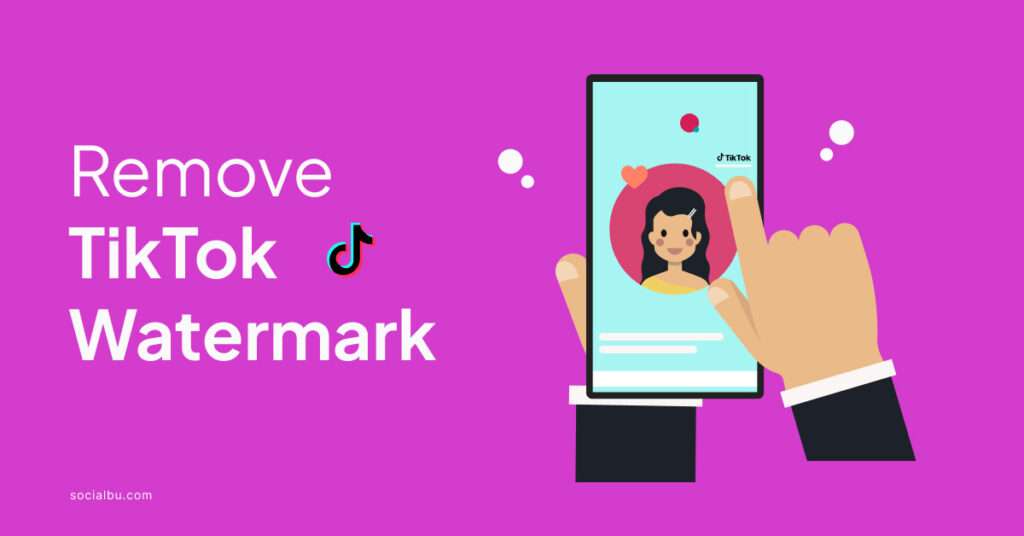TikTok Watermarks are there for a reason, but sometimes you just want a clean version for your other social media platforms. This guide will walk you through several methods to remove the TikTok watermark from your videos.
We’ll also discuss copyright and ethical considerations, so you can share responsibly. Let’s get started and remove those watermarks!
Removing the Watermark Without Additional Software
Sometimes, you might not have access to extra apps or editing software, but there are still a couple of ways to remove the TikTok watermark without them. Let’s take a look!
A. Cropping the Video (Free, Mobile-Friendly)
This method is handy if you can spare some of the video content around the edges. Here’s how it works:
- Access Editing Tools: Open the TikTok video you want to edit and tap the “Share” arrow. Then, select “Save video” to download it to your phone. Once downloaded, head to your phone’s built-in photo editing app.
- Cropping Options: Look for the editing tools within your photo app. There should be a “Crop” function that allows you to adjust the frame size.
- Limitations to Consider: Keep in mind that cropping cuts away part of the video. Make sure the watermark is on the edge and that cropping it won’t remove important content from the video itself.
Here’s a Tip: If cropping removes a crucial part of the video, you can try zooming in slightly on the video before cropping. This will help minimize the amount of content you lose while still getting rid of the watermark.
B. Screen Recording (Free, Mobile-Friendly)
Another option is to use your phone’s screen recording function. This captures everything happening on your screen, including the TikTok video.
- Screen Recording Function: Most smartphones have a built-in screen recording feature. On iPhones, you can access it through the Control Center. On Android devices, the location might vary depending on your phone’s model, but it’s usually found in the quick settings menu or through a dedicated app.
- Drawbacks to Remember: Screen recording captures everything on your screen, so you might end up with unwanted elements like notifications or the time display. Additionally, the video quality might be slightly lower compared to the original TikTok video.
- Screen Recording Apps: There are also screen recording apps available that offer additional features like editing tools or the ability to record only a specific area of your screen. These can be helpful if you want more control over the recording process, but they’re not essential for simply removing the watermark.
Removing the Watermark with Third-Party Apps (Free and Paid Options)
While the methods above don’t require extra software, there are also apps specifically designed to remove watermarks from videos, including TikToks.
Here’s what you need to know:
A. Free Third-Party Apps
There are many free watermark remover apps available. These apps can be a convenient way to remove the watermark, but it’s important to be aware of a few things:
- Important Disclaimer: It’s important to note that these apps are not affiliated with TikTok and using them might violate the platform’s terms of service. We recommend only using these methods for videos you’ve created yourself and have permission to edit.
- Popular Free Options: Some popular free watermark remover apps include SnapTik and InShot. Keep in mind that the availability and features of these apps can change, so it’s always a good idea to research and compare options before downloading.
- General Process: The general process for using these apps is similar. You typically upload the TikTok video you want to edit, select the watermark area, and then export the video without the watermark.
- Downsides to Consider: Free apps often come with limitations. You might encounter ads, have limited video editing features, or experience lower quality exports. Additionally, there might be a risk of malware or security concerns with some apps, so be sure to choose one with a good reputation.
B. Paid Third-Party Apps
For more demanding users who want more features and control, there are also paid watermark remover apps available.
These apps typically offer:
- Advanced Features: Higher quality video exports, batch processing (removing watermarks from multiple videos at once), and more precise watermark removal tools.
- Optional for Advanced Users: Paid apps are entirely optional and not necessary for everyone. If you only occasionally need to remove a watermark, a free app or the methods mentioned earlier might be sufficient.
Choosing the Right App:
The best app for you depends on your needs and budget. If you only need to remove a watermark occasionally, a free app might be enough. But if you need advanced features or plan on editing videos frequently, a paid app might be worth considering.
Just remember to do your research and choose a reputable app with good reviews.
Removing the Watermark with Video Editing Software
Video editing software offers a powerful and versatile approach to watermark removal, although it typically involves more steps than the methods discussed earlier.
A. Introduction to Video Editing Software
There are many video editing software options available, both free and paid. Popular free options include CapCut (mobile-friendly) and iMovie (for Mac users). If you’re looking for more advanced features, professional editing software like Adobe Premiere Pro is available, but these often come with a subscription fee.
B. Removing Watermark in CapCut (Free, Mobile-Friendly)
CapCut is a great option for removing watermarks on your phone. Here’s a step-by-step guide using masking and overlays:
- Import Your Video: Open CapCut and tap “New project.” Select the TikTok video you want to edit and add it to your project.
- Masking the Watermark: Tap the video clip on your timeline and choose “Overlay” from the menu. Select the “+” icon and choose “Solid color” as the overlay.
- Customize the Overlay: Adjust the size and position of the solid color overlay to completely cover the watermark on your video. You can change the color of the overlay to match the background of your video for a more seamless look.
- Exporting the Video: Once you’re happy with the results, tap the export button (arrow pointing down) in the top right corner. Choose your desired resolution and frame rate, then export the video without the watermark.
Tip: For a more precise removal, you can use the “Mask” feature in CapCut instead of a solid color overlay. This allows you to define the exact shape you want to mask out, which can be helpful for watermarks with irregular shapes.
C. Removing Watermark in Other Editing Software (General Guidelines)
The specific steps for removing watermarks in other editing software will vary depending on the program you’re using. However, the general principles are similar:
- Masking or Cropping: Many editing programs offer masking tools that allow you to hide specific areas of the video, effectively removing the watermark. Cropping is another option, but keep in mind you might lose some video content along the edges.
- Blurring: Depending on the watermark’s location and the background of your video, blurring it slightly might be enough to make it less noticeable.
- Consult Software Tutorials: Most editing software comes with detailed tutorials or online resources that explain how to use their specific features. For a smooth workflow, it’s always a good idea to consult these resources to learn the exact steps for watermark removal in your chosen software.
Additional Considerations and Resources
Now that you’ve explored various methods for removing watermarks, here are some important things to keep in mind:
A. Copyright and Ethical Use
It’s crucial to remember that watermarks exist for a reason – they credit the original creator of the video. These methods should only be used on videos you’ve created yourself or have explicit permission to edit from the copyright holder. Respecting copyright laws and giving credit to creators is essential in the online community.
B. Alternative Solutions: Downloading from Friends
If you want to share a friend’s TikTok video and the watermark is an issue, consider reaching out to them directly. They might be able to send you the original video without the watermark, saving you the trouble of editing.
C. Risks of Third-Party Apps
While free watermark remover apps can be convenient, there are potential risks involved. Some apps might contain malware or have hidden security concerns.
When choosing an app, make sure it has a good reputation and positive user reviews.
Here are some additional tips for staying safe:
- Research the App: Before downloading any app, take some time to research it online. Read reviews from other users and see if there are any reported security issues.
- Stick to Reputable Sources: Download apps from trusted app stores like Google Play or the Apple App Store. Avoid downloading apps from unknown websites.
- Be Wary of Permissions: Pay attention to the permissions an app requests when you install it. If an app asks for access to features that seem unrelated to its purpose, be cautious.
Final Takeaway
In conclusion, it doesn’t have to be complicated to remove TikTok watermark from videos. From cropping and screen recording to using third-party apps or video editing software, there’s a solution for every skill level. Remember to prioritize ethical use and always credit the original creator whenever possible.
Now that you have a clean, watermark-free video, it’s time to take your TikTok game to the next level. SocialBu offers a suite of powerful features specifically designed to help you create, manage, and grow your TikTok presence.
Schedule your posts in advance, engage with your audience, and analyze your performance metrics – all from a single, user-friendly platform.
Sign up for a free trial of SocialBu today and see how it can transform your TikTok experience!
FAQs
Is there a way to remove the TikTok watermark?
Yes, there are several methods to remove the watermark from a TikTok video, including cropping, screen recording, third-party apps, and video editing software.
How do you save a TikTok video without the watermark?
While there’s no built-in option to save without a watermark, some methods like screen recording or using third-party apps can achieve this. Remember to check copyright permissions before editing videos you don’t own.
Is it legal to remove TikTok watermarks?
It’s only legal to remove the watermark from videos you created yourself or have permission to edit from the copyright holder. Watermarks indicate ownership, so respecting them is crucial.
How do I remove a watermark from a video?
The method depends on your technical skills and desired video quality. Cropping and screen recording are simple options, while third-party apps and video editing software offer more control.