So many marketers use Loomly to plan, create, and publish content more easily. But with so many tools out there, one big question remains: Is Loomly worth the cost?
Loomly is a popular choice for teams and businesses looking for a simple and powerful content creation tool. Still, when money matters, it’s important to understand exactly what you’re paying for.
In this guide, we’ll break down Loomly subscription plans, including monthly pricing, team pricing, and how much value you really get at each level.
By the end, you’ll have a clear picture of Loomly’s cost-effectiveness, Loomly value analysis, and if it’s the right fit for your team.
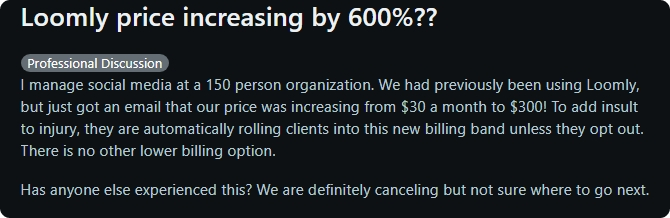
TLDR – Loomly Pricing at a Glance
Plan | Monthly Cost | Yearly Cost | Users | Social Accounts |
Base | $42 | $32/month | 2 | 10 |
Standard | $80 | $60/month | 6 | 20 |
Advanced | $175 | $131/month | 14 | 35 |
Premium | $369 | $277/month | 30 | 50 |
Enterprise | Custom Pricing | Custom Pricing | 31+ | 51+ |
All Loomly subscription plans come with a Loomly free trial, allowing you to try before you buy. This makes it easier to test Loomly pricing tiers without risk.
Looking For a More Affordable Alternative?
SocialBu offers powerful scheduling, automation, and analytics at a fraction of the cost.
Key Features by Tier (What You Get)
Here’s Loomly cost breakdown and what each tier offers in terms of Loomly’s core engaging content scheduler capabilities:
1. Base Plan ($32/month yearly)
Great for individuals and solo creators. Includes post ideas, optimization tips, hashtag suggestions, and a basic content library. A smart entry into content creation tool pricing.
2. Standard Plan ($60/month yearly)
Adds advanced analytics, Slack/Teams integration, and content export. Ideal for small teams that want collaboration without complexity. Entry point into Loomly team pricing.
3. Advanced Plan ($131/month yearly)
Brings in custom workflows, roles, and automated reports. Ideal for growing teams that require structured processes and deeper Loomly value analysis.
4. Premium Plan ($277/month yearly)
Includes all features from Advanced, plus custom branding and higher user/account limits. Best for agencies managing multiple clients and planning with the Loomly pricing strategy in mind.
5. Enterprise
Offers dedicated support, account management, and custom integrations. Tailored to large-scale organizations evaluating Loomly subscription cost based on scalability.
Features That Help Find & Curate Viral Content
Across the higher tiers, Loomly supports viral content discovery and social media content inspiration with:
- Hashtag Suggestions: helps you reach trending topics
- UGC Curation: reuse audience posts to boost engagement
- Social Listening: monitor keywords and mentions
- RSS-to-post: auto-publish from favorite content sources
These tools save time while helping you create content that people actually want to share, a core feature that justifies Loomly pricing.
Where Loomly Falls Short
While Loomly brings great creativity tools, certain features are absent or limited, especially in the lower-tier plans:
- Advanced Analytics Limitations:
Lower plans lack deep data.
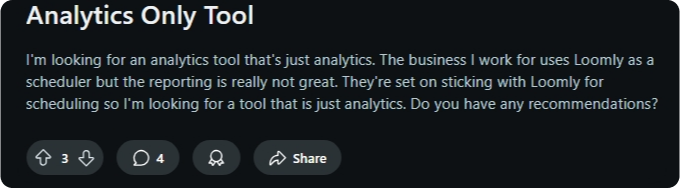
Standard and above offer more robust analytics and reporting. The base tier lacks detailed insights that could impact your Loomly pricing strategy.
- No Social Listening or Competitor Tracking:
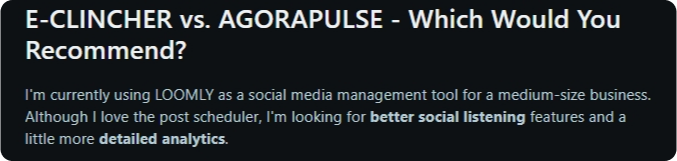
Loomly doesn’t let you monitor brand mentions or competitor activity; no social listening is built in. This can impact the overall cost-effectiveness of Loomly for specific teams.
- Post Template Limitations:
Although there’s a content library, truly customizable post templates are limited, especially for lower-tier plans.
- Workflow & Support Gaps in Lower Plans:
Base users are limited to basic email support. Higher tiers offer scheduled reports, integration with Slack/Microsoft Teams, and workflow tools that enhance your Loomly subscription.
- Platform Inconsistencies and Support Issues:
Some users report glitches in the mobile app, limited support, and unexpected pricing increases.
Matching Loomly’s Pricing Tiers to Your Needs
Here’s a simple guide on which plan fits which user, keeping Loomly pricing, cost effectiveness, and your workflow in mind:
-
Planning to test Loomly or Creating Content Solo?
Start with the Base plan. It offers post ideas, a content library, optimization tips, and a Loomly free trial, great value for starting out and evaluating content creation tool pricing.
-
Working in a Small Team?
The Standard plan adds advanced analytics, content export, and team integrations. Excellent for collaborative content scheduling with better performance tracking.
-
Scaling or Managing Multiple Workflows?
The Advanced plan brings custom roles, workflows, and report automation. Strong investment for teams that need organization and data flow.
-
Running an Agency or High-volume Brand?
The Premium (or Enterprise) plan provides custom branding, additional users/accounts, and dedicated support. Worth it for multi-client professionalism and long-term Loomly pricing strategy.
What You’re Really Paying For with Loomly
When you consider Loomly pricing, it may seem like just another expense, but it’s actually more than just a scheduling tool. Here’s what you’re really getting for your money, and why many teams find it worth the price.
1. Time-Saving Tools
Plan, schedule, preview, and auto-publish content from one place. Saves hours every week, especially when managing multiple accounts. This is a key part of Loomly value analysis.
2. Content Quality Support
Built-in features like post optimization, hashtag suggestions, and content previews help boost engagement and polish, justifying the Loomly subscription cost.
3. Team Collaboration Features
Built-in approval workflows, team roles, and commenting make it easy to collaborate without needing third-party tools.
4. Content Discovery & Planning
Includes post idea generation, RSS-to-post automation, and a centralized asset library, helping you stay inspired and consistent.
5. Flexible Pricing for Different Needs
From solo creators (Base plan) to agencies (Premium/Enterprise), Loomly offers Loomly pricing tiers tailored to your team size and specific needs.
You can also test it risk-free with the Loomly free trial (15 days, no credit card needed), which is a smart way to evaluate the Loomly pricing structure before committing.
Real User Reviews
Here’s what users are saying about Loomly:
What do you like best about Loomly?
Loomly has been a game‑changer for managing my social media content! It’s incredibly easy to use, and when it pushes posts out, everything comes through correctly on each platform — no weird formatting issues. Their customer support is quick to respond whenever I have a question, which I really appreciate.Some standout features I love:
Helpful content tips to improve my posts
Ability to copy posts so I can easily share to Stories
Templates & saved hashtag groups for efficiency
If you’re looking for a reliable and user‑friendly social media tool, I highly recommend Loomly!
This review shows why people like Loomly.
What do you like best about Loomly?Loomly allows for bulk scheduling as far in advance asn you want. You can also create custom calendars if you have several businesses you are managing at the same time. The option to create custom scheduling slots saves so much time – posts can be schedules in a few clicks! It is a great tool and has made my job loads easier, I use it every week, and can schedule big event posts months in advance which makes promotions so much easier to manage.
Being able to check whether an instagram tag works, before posting, or not has also been a game changer.
This review demonstrates that Loomly is both user-friendly and cost-effective.
Next, we’ll compare Loomly vs competitors cost and see how it stacks up.
Loomly Alternatives: What Else Is Out There?
Here are some alternatives to Loomly, focusing on pricing, features, and how they compare.
1. Loomly Alternative – SocialBu
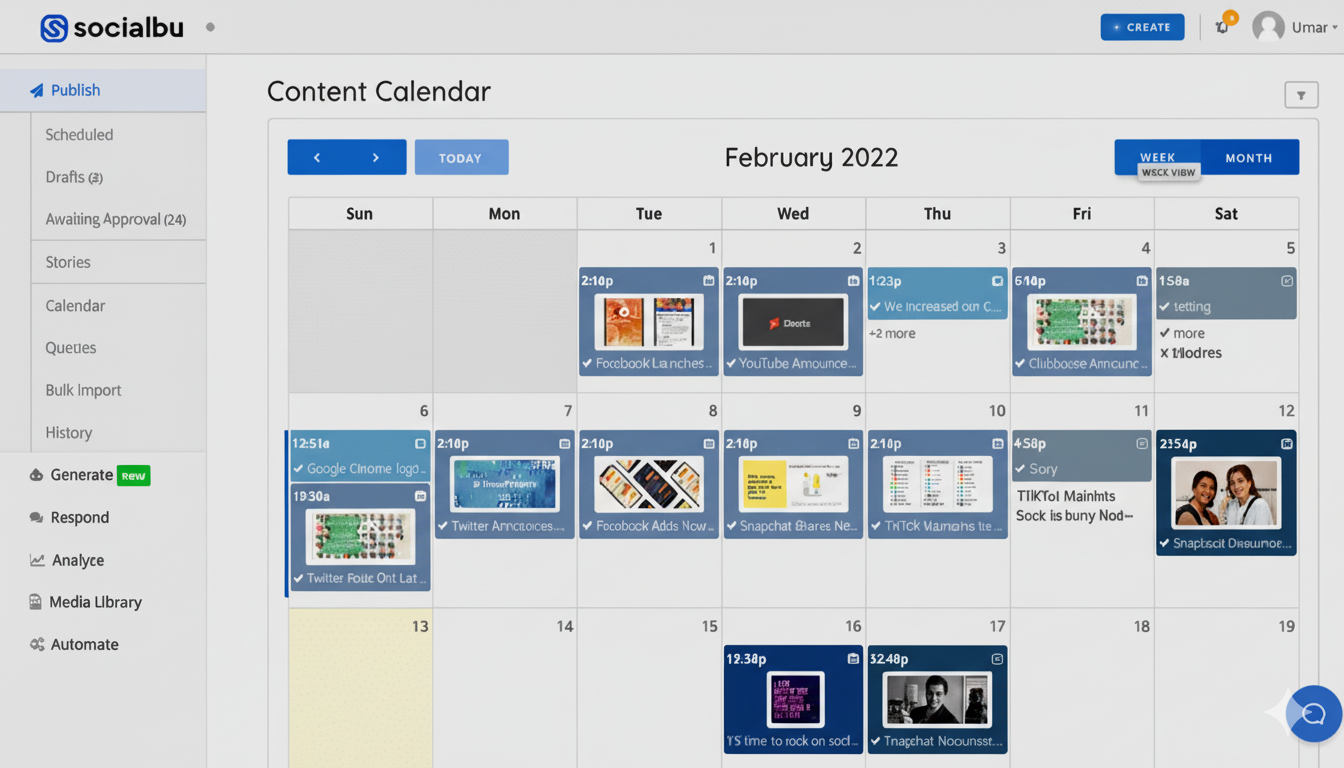
SocialBu is a budget-friendly tool for scheduling and managing social media posts, making it a great Loomly alternative. It’s a great choice for freelancers, small teams, or anyone seeking an all-in-one tool at an affordable price.
Pricing & Tiers
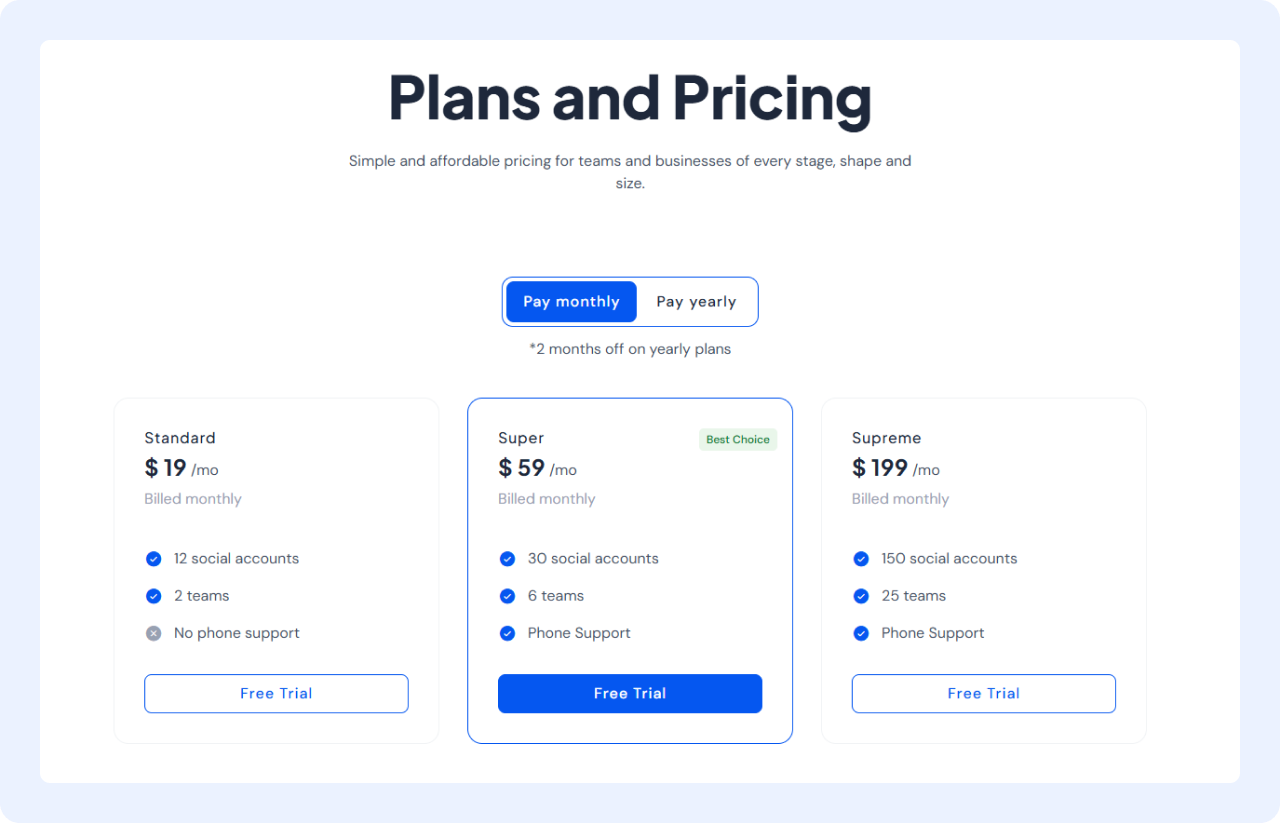
Here’s a detailed description of SocialBu pricing plans:
- Free Plan: 2 social accounts, 40 posts/month, post insights, drafts, hashtag suggestions. Great for testing or solo users.
- Standard: $19/month. Includes 12 social accounts, 16 automations, 2 teams, 50 AI-written posts, up to 800 posts/month.
- Super: $59/month. Supports 30 accounts, 60 automations, unlimited posts, 200 AI posts, and 6 teams.
- Supreme: $199/month. Up to 150 accounts, 400 automations, 20 team members, 25 teams.
- Enterprise: Custom pricing, unlimited accounts, and integrations.
Features vs Loomly
- Pros: Advanced scheduling, AI content generation, post analytics, team collaboration, and content curation.
- Strengths: Excellent for “social media content inspiration” thanks to AI tools, strong cost effectiveness for small to growing teams.
Why SocialBu Often Beats Loomly
- Flat-rate pricing: No steep jumps between tiers
- More value at lower cost: Plans start at $19/month with team features included
- Unlimited posting and AI tools: Even mid-tier plans have advanced automations
- More accounts per dollar: Compared to Loomly’s limited accounts per plan
If you’re a freelancer, small business, or team that wants a smart content scheduler without premium pricing, SocialBu delivers serious value.
Compared to Loomly pricing, SocialBu offers more features at a lower price, great for those with tight budget considerations. It’s a great example of cost-effectiveness in a content tool.
2. Buffer
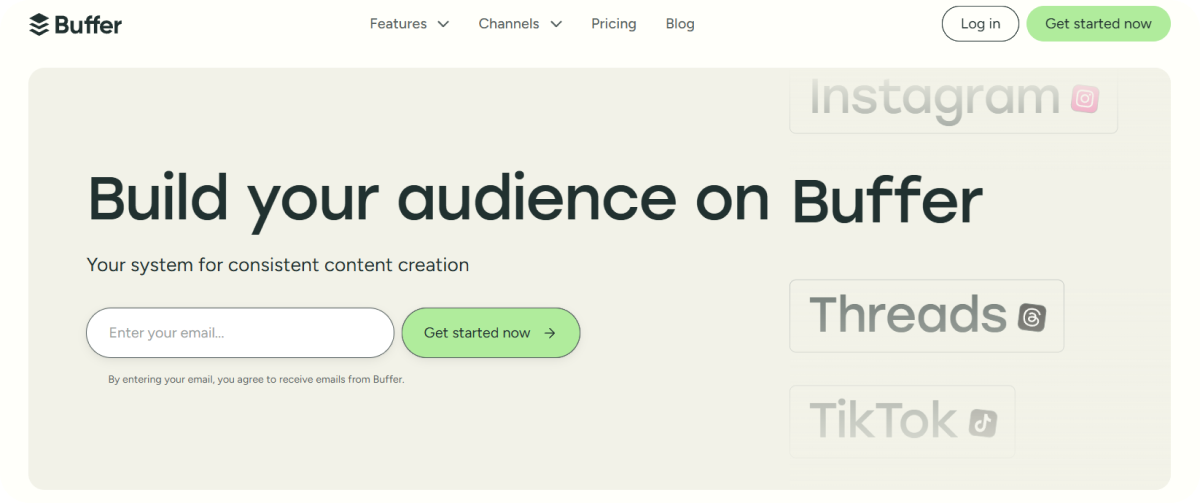
Buffer is a highly popular content scheduling tool recognized for its intuitive layout and seamless workflow. It’s ideal for individuals or businesses that manage a few social media channels.
Pricing & Tiers
- Free Plan: Supports up to 3 social channels, 10 scheduled posts per channel.
- Essentials: $6 per month per social channel (billed annually). Includes unlimited posts, analytics, and publishing.
- Team: $12/month per channel. Adds collaboration tools and roles.
- Agency: $120/month (billed annually) for 10 channels, priority support, and advanced analytics.
Features vs Loomly
- Pros: Clean interface, strong analytics, team workflows, AI-powered content ideas, browser extension, and mobile apps.
- Cons: Paid plans cost more as you add channels; limited automation compared to SocialBu.
- Strengths: Great for “content scheduling” and “content creation tool pricing” that scale by channel.
Compared to Loomly, Buffer is a bit more flexible with pricing, but offers fewer team features unless you upgrade. Still, it gives good value for the price.
3. ContentStudio
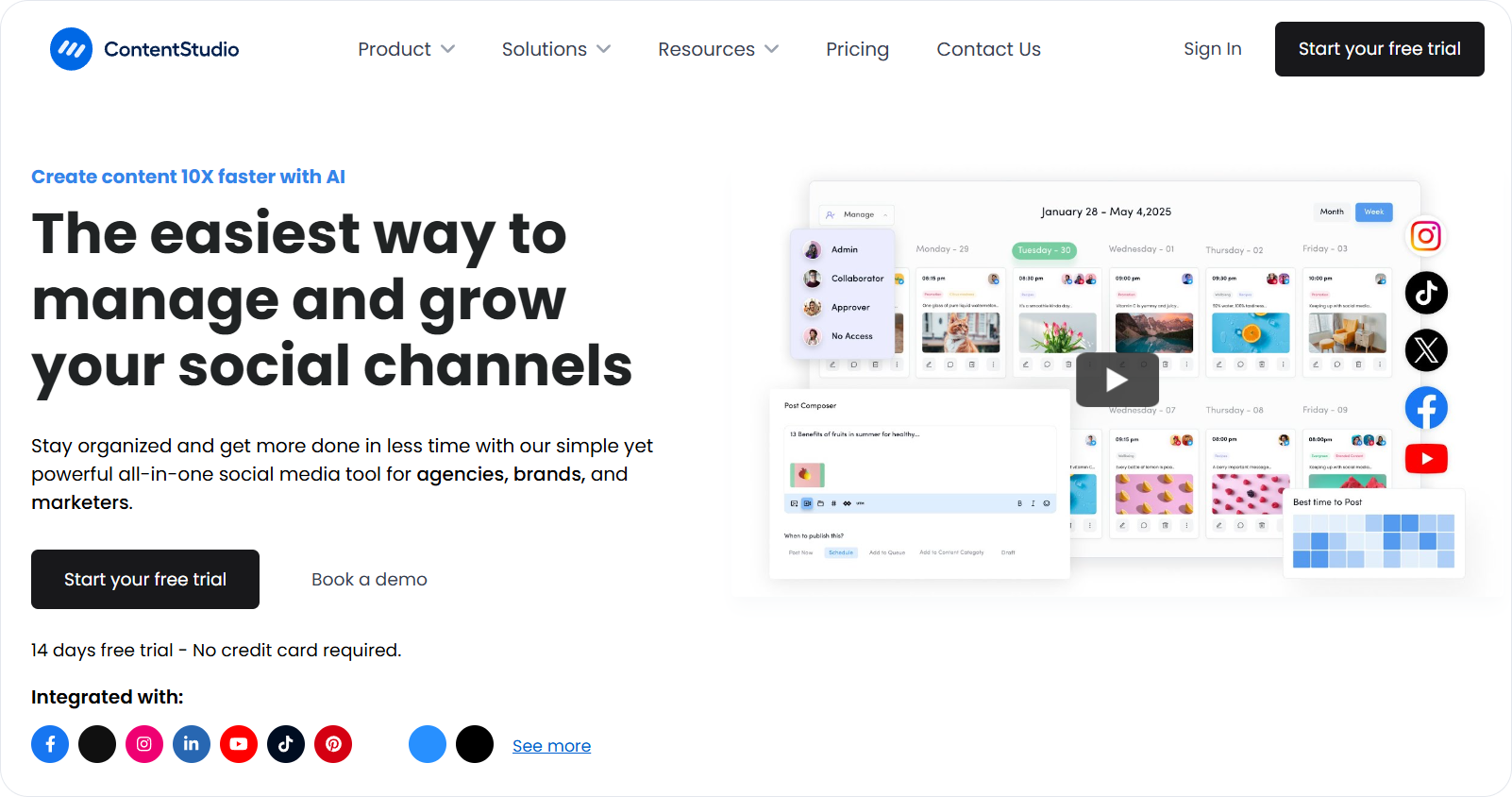
ContentStudio is a more advanced tool designed for teams, marketers, and agencies that create a lot of content.
Pricing & Tiers (Annual Pricing)
- Starter: $19/month. Basic scheduling, calendar planning, and AI tools.
- Pro: $49/month. Includes team workflows, social inbox, and AI assistants (hashtags/caption).
- Agency: $99/month. Full features for teams and agencies.
Features vs Loomly
- Pros: AI caption and hashtag generation, multi-platform scheduling (blogs and social media), team workflows, analytics, and social inbox.
- Cons: Higher cost compared to Loomly’s base; may be complex for small solo users.
- Strengths: Offers broader “social media content inspiration” and “third-party integrations” with strong budget considerations.
While the subscription cost is higher than basic Loomly plans, the extra features can be worth it for larger teams needing more control and content ideas.
Mini Use Case: Which Tool Wins?
Here’s a simple breakdown, no fluff, on the best choice for different needs, and our verdict on whether Loomly is worth its price.
Scenario | Top Pick | Why it Wins |
You're a solo creator or work alone occasionally | SocialBu | Offers essential features, AI post help, scheduling, analytics, for low cost. |
You manage a few social accounts and want simplicity | Buffer | Clean interface, easy setup, per-channel pricing. |
You work in an agency or manage lots of content | Content Studio | Packs advanced features: AI captions, analytics, team workflows, and social inbox. |
Final Takeaway
If you’re looking for a tool that balances ease of use, creative support, and team collaboration, Loomly is a smart choice, especially if you expect to grow or need more than just scheduling.
Solo creators can start with Loomly’s Base plan to test its cost-effectiveness. Small teams may find great value in the Standard or Advanced plans.
Overall, if you’re looking for a simple and effective way to manage your content, Loomly is worth considering.
Looking for a Simpler Alternative?
SocialBu makes social media scheduling and automation easy without the high cost. Great for solo creators, small teams, and growing brands.
FAQs
Q: How much does Loomly cost per month?
- Base Plan: $42/month (or about $32/month if billed yearly)
- Standard: $80/month (≈ $60/mo billed annually)
- Advanced: $175/month (≈ $131/mo billed annually)
- Premium: $369/month (≈ $277/mo billed annually)
- Enterprise: Contact Loomly for custom pricing
Q: What’s included in Loomly’s Base plan?
- 2 users and up to 10 social accounts
- Unlimited content posting
- Post ideas, hashtag suggestions, post previews, basic analytics, content library, and workflow approvals
Q: Is Loomly pricing competitive with alternatives?
Many users say Loomly offers good value, especially compared to pricier tools like Hootsuite or Sprout Social. Some, however, find the jump between plans steep and less budget-friendly.
Q: How many posts can you schedule with each plan?
Loomly does not set a specific limit on the number of posts, they all allow unlimited posts per plan.
Q: What are the user limits on Loomly plans?
- Base: 2 users
- Standard: Up to 6 users
- Advanced: Up to 14 users
- Premium: Up to 30 users
- Enterprise: 31+ users
Q: How does Loomly pricing work for agencies?
- Agencies can use the Premium plan for 30 users and 50 social accounts
- For larger needs, the Enterprise plan offers custom pricing, priority support, and dedicated onboarding
Q: Are there any Loomly pricing discounts?
- Annual billing saves you around 25% compared to monthly pricing
- Non-profits may get a 50% lifetime discount with proper documentation
Q: What’s the difference between Loomly subscription tiers?
- Base: Essential tools (post ideas, hashtag help, simple analytics)
- Standard: Adds advanced analytics, content exports, Slack/Teams integration
- Advanced: Includes custom roles, workflows, and scheduled reports
- Premium: Adds custom branding for agencies
- Enterprise: Full package, with dedicated support and integration flexibility
Q: Is Loomly worth the cost for content creation?
Yes, if you want time-saving tools, content inspiration, planning help, and collaboration features in one place, especially for teams or agencies. The Loomly cost breakdown often makes sense for teams that use these tools daily.
Q: Can you try Loomly for free?
Yes! Loomly offers a 15-day free trial on all paid plans, with no credit card required.






