First impressions = More views. When someone lands on your profile or scrolls through the Reels tab, it’s your Instagram Reels cover photo that grabs attention first. Think of it as your video’s handshake, bold, confident, and impossible to ignore.
While most creators obsess over the content inside the Reel, the real magic often starts before the video plays. A well-designed, eye-catching Reels cover can be the difference between someone tapping “play” or scrolling right past.
Still think your Reels thumbnail setup doesn’t matter? Think again. Your Instagram Reels cover photo plays a major role in boosting Instagram engagement and presenting your content professionally.
In this guide, you’ll learn:
Exactly how to set an Instagram Reels cover photo step-by-step. What makes the best Reels cover designs, and a must-know Instagram Reels cover size guide to avoid awkward crops.
Let’s jump into the underestimated power of the Instagram Reels cover photo and why it’s your new secret weapon.
How to Set an Instagram Reels Cover Photo (Step-by-Step Guide)
Want to boost your views and make your profile grid look like a curated masterpiece? It all starts with the perfect Instagram Reels cover photo. Whether you’re going for sleek thumbnail aesthetics, playful vibes, or polished visual branding, your Reels cover is where the magic begins.
Let’s walk you through exactly how to set an Instagram Reels cover photo, with easy steps, smart tips, and all the creative possibilities.
Step 1: Upload Your Reel
Open the Instagram app and tap the ‘+’ button at the bottom of your screen.

Select ‘Reel’ and either record a new video or upload one from your camera roll.
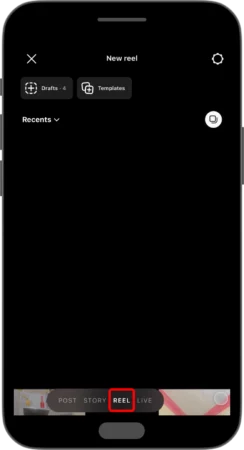
Step 2: Tap “Next” Until You Reach the Cover Screen
Once your Reel is ready, tap ‘Next’ until you reach the ‘Share’ screen.
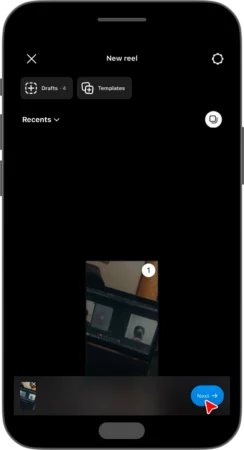
Here, you’ll see a section called ‘Edit Cover’, which is where you pick your thumbnail.
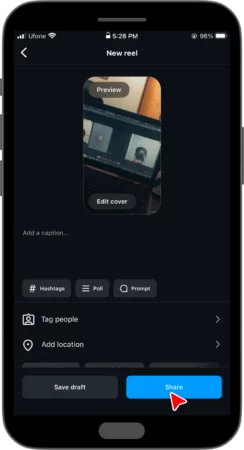
Tap ‘Edit Cover’ to begin your Reels thumbnail setup.
Step 3: Choose Your Cover – Frame or Upload?
Instagram gives you two fun options for your Reels cover:
Option 1:
Select a Frame from Your Video. Drag the selector to find a cool frame from the Reel. This is fast and easy, but it may not always give you the cleanest look.
Option 2:
Upload a Custom Image from Your Camera Roll. Tap the ‘Add from Camera Roll’ to upload a custom graphic or photo from your phone.
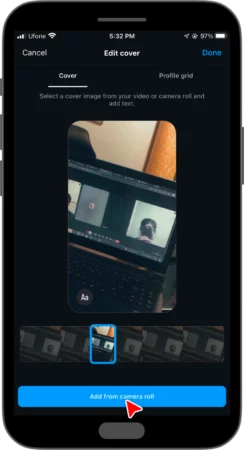
This is ideal for keeping your visual branding consistent and creating eye-catching Reels cover designs.
Step 4: Align for Profile Grid Optimization
Instagram allows you to adjust the appearance of your cover on your grid, so drag and center your image to ensure your content presentation remains flawless.
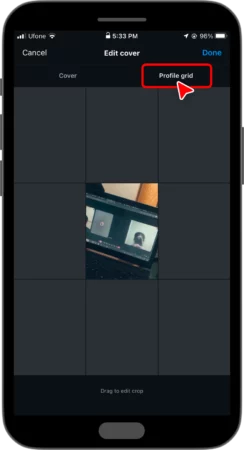
Click on the ‘Share option’ once you are done with editing.
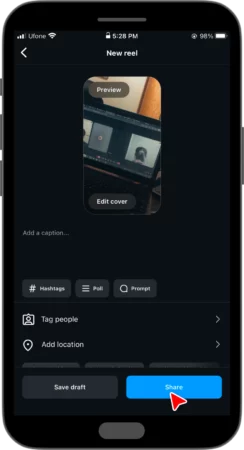
Grid tip: Keep key text or visuals centered so nothing gets cropped in your main feed.
Step 5: Mobile vs. Desktop Considerations
Currently, Instagram Reels cover photos can only be fully edited and customized on mobile. The desktop version doesn’t allow custom uploads or cover edits, so stick with your phone for now
Quick Tips for the Best Reels Cover Designs:
- Use bold, readable text for thumbnails
- Stick to a color palette that matches your brand
- Add subtle icons or graphics for visual interest
- Avoid placing important elements too close to the edges
- Use templates to speed up your design process
By mastering how to set your Instagram Reels cover photo, you’re not just improving your Instagram engagement; you’re leveling up your entire content game.
Instagram Reels Cover Size Guide
Creating the right Instagram Reels cover photo is essential for better Instagram engagement, visual branding, and making your content stand out. Here’s a simple, clear guide to help you design the best Reels cover:
Exact Pixel Dimensions
This fits the full vertical screen and ensures high quality across devices.
Safe Zones for Text & Visuals
Make sure your text and visuals aren’t cut off. This ensures your cover looks great in both the feed and profile grid
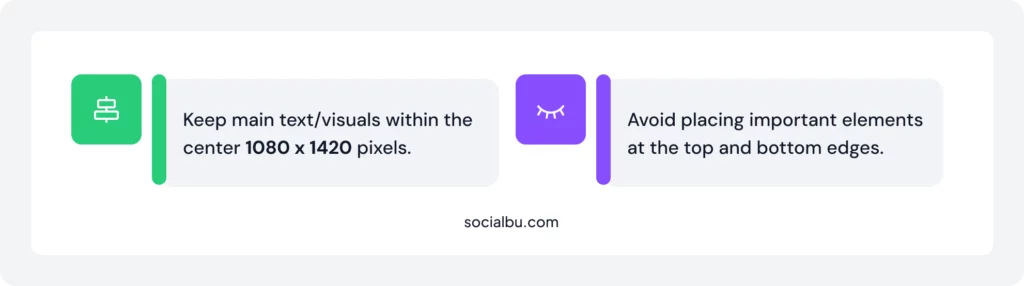
Reels Feed Preview vs. Profile Grid Preview
The difference in previews is crucial for maintaining a clean and professional appearance in your cover photo. Designing with both views in mind ensures that your Instagram Reels cover photo remains eye-catching and readable, regardless of where it’s viewed.
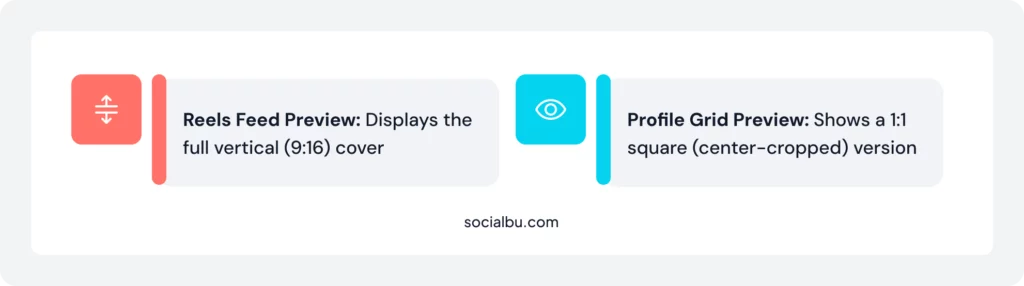
Center your design so it looks good both ways.
Examples of Great Reels Cover Design
Need real-world inspiration? Check out these accounts:
@latermedia – Clear text overlays, pastel brand palette, educational content
@bossbabe.inc – Bold fonts, high-contrast covers, strong branding
@sephora – Consistent visual style matching product campaigns
@garyvee – Personal brand focus with high clarity and emotional hooks
@minimalistbaker – Clean and professional, excellent thumbnail aesthetics
Frame vs Custom Cover: Which Instagram Reels Cover Photo Should You Choose?
Cover Type | Pros | Best For |
Frame from Video | Quick and easy setup | Casual creators |
No extra tools needed | Behind-the-scenes clips | |
Automatically pulls from your Reel content | Time-sensitive or spontaneous content | |
Custom Cover Image | Full control over design | Brands & agencies |
Matches your visual branding | Promo videos | |
Looks polished on the profile grid and feed | Ads |
Template Tools for Easy Design
You can use free tools to create professional-looking covers:
- Canva – Pre-sized templates for Instagram Reels cover photo
- SocialBu AI Image Generator – Use AI to create custom Reels covers based on your style or niche
- Adobe Express – Quick designs with text-safe zones
Just search for “Reels cover” templates in these tools.
Use this Instagram Reels cover size guide to improve your Reels thumbnail setup, create eye-catching Reels covers, and boost your Instagram engagement with stunning visual appeal.
Pro Design Tips for Eye-Catching Reel Covers
Want your Instagram Reels cover photo to stand out? Here are simple tips to boost Instagram engagement and improve your Reels thumbnail setup:

These tips help create the best Reels cover designs that grab attention while maintaining a consistent and professional content presentation.
Do’s and Don’ts for Instagram Reels Cover Photo
Creating the best Instagram Reels cover photo is not just about making it visually appealing; it’s about making informed design choices that enhance Instagram engagement and your overall content presentation. These easy-to-follow suggestions will help you avoid common mistakes and create a more professional and clickable Reel every time.
Do | Don’t |
Use consistent branding (colors, logos, fonts) | Use random or clashing designs across your Reels |
Center important visuals and text | Place text too close to the edges |
Check both full view and grid preview before publishing | Skip the preview step; it can ruin the look of your grid |
Use tools like Canva or Adobe Express for safe-zone design | Rely solely on random video frames for professional content |
Keep covers high-contrast and legible | Add too much clutter or tiny text |
Reels Covers for Brands and Agencies
If you’re managing content for a brand, agency, or product, your Instagram Reels cover photo does more than get views; it reinforces brand credibility.
- Align covers with your visual branding (colors, fonts, logo placement)
- Create a cohesive grid that looks like a curated brand showcase
- Match your cover style with other assets like ads, Stories, and website banners
- Boost trust, a clean grid builds authority, especially for new visitors
Use tools like Figma, Canva Pro, and Adobe Express to create templates your team can reuse for consistent, on-brand content.
Additional Resources
- Top Fonts for Thumbnails:
- Color Combos That Pop on the Feed:
- Free Weekly Canva Templates:
Conclusion
Your Instagram Reels cover photo isn’t just a pretty picture; it’s your first impression, your brand’s handshake, and your secret weapon for higher Instagram engagement.
By following this guide, you’ve learned:
How to set an Instagram Reels cover photo step-by-step, what makes the best Reels cover designs, and how to avoid design mistakes with our Instagram Reels cover size guide. When done right, your Reels thumbnail setup helps boost views, keeps your profile grid optimized, and gives your content a polished, professional edge.
So go ahead, design boldly, stay on-brand, and have fun with it because every scroll-stopping cover starts with a bit of creativity and the right strategy.
Don’t let your next Instagram Reels cover photo go unnoticed. Try SocialBu’s AI Image Generator to create stunning, on-brand Reels instantly that match your style and boost your Instagram engagement. Perfect for fast, eye-catching designs without the hassle
Start designing now with SocialBu and make every Reel count.
FAQs
Q: What size should an Instagram Reels cover photo be?
The recommended size is 1080 x 1920 pixels (9:16). This size fits perfectly on mobile screens, keeping your design crisp and clear.
Q: How do you design a custom Reels thumbnail?
Use tools like Canva, Adobe Express, or SocialBu’s AI Image Generator to create a custom image. Then, upload it during the “Edit Cover” step when posting your Reel.
Q: Can a Reels cover affect view rates?
Yes. A bold, well-designed Instagram Reels cover photo grabs attention, increases taps, and helps boost Instagram engagement before the video even starts.
Q: Where does the Reels cover appear in your profile?
It shows up in two places:
- Reels Feed – Full vertical view (9:16)
- Profile Grid – Square crop (1:1), center only
That’s why it’s important to center your design for both views.






