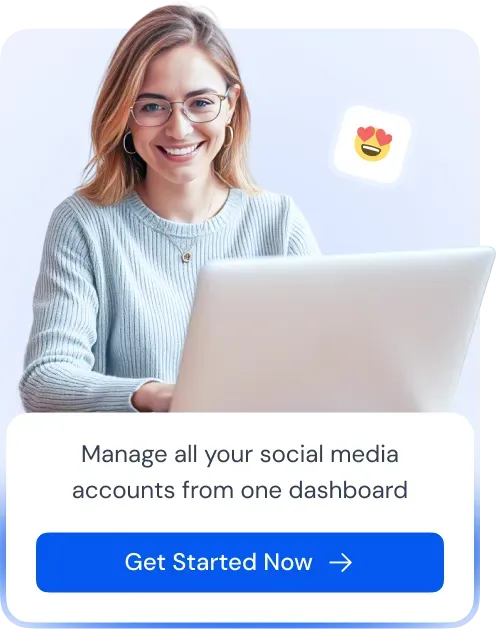Ever feel like Facebook is reading your mind or just showing you stuff you no longer care about? The Facebook algorithm plays a vital role in what you see on your feed. It decides which posts, videos, and ads appear based on your interests, interactions, and activity on the platform.
By analyzing what you like, share, comment on, and watch, Facebook curates a personalized experience designed to keep you engaged. However, this algorithm isn’t always perfect, and sometimes it shows you content that doesn’t match your current preferences.
For instance, you might get more Reels, videos, or content from pages you no longer follow, making your feed repetitive or cluttered. This is where understanding how to reset the Facebook algorithm becomes essential.
You can make adjustments to reset the Facebook Reels algorithm on Android, reset the Facebook feed on your iPhone, or even turn off the algorithm.
Let’s learn something new.
What is the Facebook Algorithm?
The Facebook algorithm decides what appears in your feed. It looks at what you like, comment on, and share to understand what you want to see more of.
The goal is to show you content that Facebook thinks you’ll find interesting, whether that’s posts from friends, pages you follow, or videos. The algorithm also influences what Facebook Reels and ads you see. It constantly adjusts based on your activity and interactions on the platform.
Finding the best time to post on Facebook can also be crucial. The algorithm prioritizes content that receives early engagement, so posts made when your audience is most active can gain more visibility.
How Does the Facebook Algorithm Work?
The Facebook algorithm works by sorting through all available content and showing you the posts most likely to catch your attention. It looks at several factors, such as:
1. Engagement
If you like, comment on, or share a post frequently, the algorithm considers that a sign that you’re interested in more content like it.
2. Content Type
The algorithm will prioritize videos, photos, or status updates depending on what you engage with the most. A
3. Friends and Pages
It shows posts from your close friends and family and the pages you follow more often than from less connected accounts.
4. Recency
Newer content gets more attention, so Facebook prioritizes fresh updates over older ones. This means posting at the right time can significantly boost your visibility and help you grow your audience. The best time to post on Facebook depends on when your target audience is most active
5. User Preferences
Facebook also tracks your time on specific activities, such as watching Facebook Reels or videos, and adjusts its content based on these patterns.
Facebook Algorithm Changes for 2025
As Facebook evolves, so does its algorithm. In 2025, some changes will likely be aimed at improving the user experience. These could include more emphasis on video content, more personalized Reels, and more options for users to reset their Facebook algorithm. Facebook algorithm 2025 will focus more on engagement and short-form content.
Here’s what the Facebook algorithm 2025 will be focusing on:
-
Engagement Quality
Facebook will prioritize high-quality engagement over likes, such as meaningful comments and shares. This means that if your post sparks a real conversation or encourages users to engage deeply, it will be favored by the algorithm.
-
Short form Video
Facebook prioritizes short-form content, like Reels and Stories, because users tend to engage more with quick, entertaining videos. This shift means creators should focus on producing bite-sized video content to catch attention and boost engagement.
-
Personalization
Facebook will tailor what you see in your feed based on your interests and interactions. The more you engage with certain types of content (like videos, posts, or creators), the more similar content you’ll see.
-
Facebook Ads
Paid ads will continue to be an important part of Facebook’s algorithm. Based on past behavior, the algorithm will likely focus on showing ads to the people most likely to interact with them, making ads more effective for businesses and more relevant for users.
Video content that keeps users engaged for longer will be pushed higher in feeds. Videos that encourage viewers to watch until the end, comment, or share are more likely to get more visibility. Creating compelling, entertaining videos is crucial for increased reach.
-
Facebook Stories
Facebook will continue prioritizing stories as a quick and engaging way for users to share content. In 2025, stories that disappear after 24 hours will be a key focus, meaning more opportunities for creators to engage their audience with fresh, frequent content.
-
Facebook Reel
Like short-form videos, Facebook will boost the algorithm’s Reels (short, vertical videos), encouraging more creators to use this format. Reels tend to get higher engagement rates, so focusing on creating fun, shareable Reels can increase your visibility.
-
Using Trending Elements
Content that taps into trending topics, hashtags, or popular challenges will get more attention. If you can create content around trending topics, you’re more likely to reach a wider audience, as Facebook will promote content that aligns with what’s currently popular.
How Facebook’s Algorithm Evaluates Content
Here are four ranking factors:
1. Inventory: The algorithm collects content from friends, pages, and groups while removing harmful posts.
2. Signals: It checks when the post was made, who shared it, and how much the user interacts with similar content.
3. Predictions: The algorithm predicts what content the user will like based on past behavior.
4. Relevance: Content gets a score, and the most relevant posts are shown first, with a mix of different types. This helps you grow your social media presence.
How to Reset Facebook Algorithm?
If your Facebook feed shows too many unwanted posts or irrelevant content, you can reset the algorithm to get a fresh, more personalized experience. The Facebook algorithm shows you posts based on your past behavior, including likes, comments, shares, and the people or pages you follow.
By resetting the algorithm, you can adjust what you see and receive content that is more relevant to your interests.
Reset Facebook Algorithm on Android
Follow these steps to reset the Facebook algorithm on Android:
Step 1
Open the Facebook app.
Step 2
Tap the menu in the top-right corner.
Step 3
Scroll down and tap Settings & Privacy, then Settings.
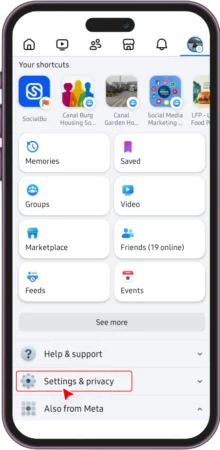
Step 4
Under Your Information, tap Activity Log.
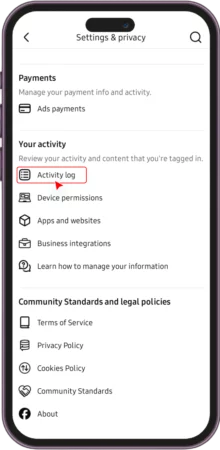
Step 5
Tap your Facebook activity and clear things like likes and comments you’ve made.
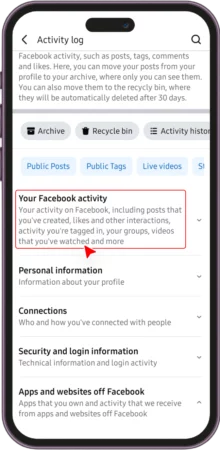
Step 6
Adjust your preferences under Feed Preferences to follow or unfollow pages and people.
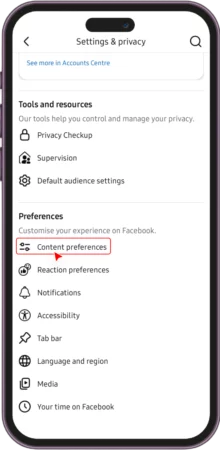
Tadaaaa, it’s done.
Reset Facebook Algorithm on iPhone
If you want to reset your Facebook algorithm on an iPhone, here’s a step-by-step guide for you:
1. Open the Facebook app on your iPhone.
2. Tap the three lines (menu) in the bottom-right corner.
3. Scroll down and tap Settings & Privacy, then Settings.
4. Go to Activity Log and view past interactions like likes or comments.
5. You can also adjust your Feed Preferences to control what you see more or less of.
That’s it.
How to Reset Facebook Video Algorithm
To reset the video recommendations:
1. Go to Settings in the app.
2. Tap on Feed Preferences and adjust your video settings.
3. Clear watch history in the Activity Log to reset suggestions based on your past videos.
Reset Facebook Reels Algorithm
1. Open Facebook and tap on the Reels section.
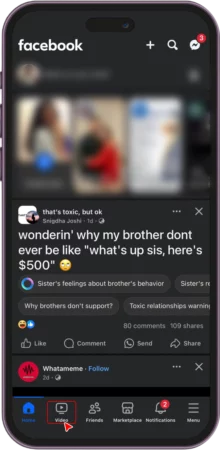
2. Tap the three dots on a reel you don’t like and choose ‘Not Interested’ to help reset what kind of reels you see.
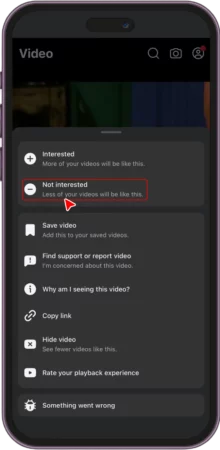
3. Clearing your watch history in the Activity Log also helps reset recommendations for Reels. If you are worried about losing your favorite reels, you can download Facebook Reels.
How to Reset Facebook Algorithm: Tips and Tricks
If you want your Facebook algorithm reset and to see more relevant content, here are some easy tips and tricks you can try:
Unfollow or Mute Accounts
If certain people, pages, or groups post too much content you don’t care about, you can unfollow or mute them. This will stop their posts from appearing in your feed without unfriending them.
Clear Your Activity Log
Facebook tracks what you like, comment on, and share to decide what to show you. You can go to your Activity Log and delete or clear some past actions, which helps Facebook reset what It thinks you’re interested in.
Use “Not Interested”
If you see a post you don’t like, tap the three dots on the top right of the post and select ‘Not Interested. ’ This tells Facebook not to show you similar posts in the future.
Manage Feed Preferences
You can choose what content you want to see more or less of by adjusting your Feed Preferences. You can prioritize posts from close friends or favorite pages and reduce posts from others.
Clear Your Watch and Search History
Facebook suggests videos and pages based on your watch and search history. Go to your Activity Log and clear your Watch and Search History to start over.
Engage with New Content
Start liking, commenting, and interacting with content that interests you now. Facebook will notice these new activities and start showing you more related posts.
By following these simple tips, you can reset the Facebook algorithm to show you better content that matches your interests. The changes may take some time to take full effect, but you’ll notice a more personalized and relevant feed.
Conclusion
In short, resetting the Facebook algorithm is a simple but effective way to get your feed back on track and ensure you see the content that truly matters to you. Whether you’re looking to reset the Facebook Reels algorithm on Android, adjust the video recommendations, or refresh your feed on iPhone, it’s all in your control.
Take 5 minutes today to clear your activity log or unfollow old pages — your future self (and your feed) will thank you.
If you ever feel like your feed is off-track, resetting the Facebook algorithm can give you a cleaner, more relevant feed. Don’t be afraid to make these adjustments; you’ll soon see a feed that is more in tune with your preferences.
FAQs
Q: How Do I Reset my Algorithm on Facebook?
To reset your Facebook algorithm, clear your activity log, unfollow or mute unwanted accounts, and adjust your feed preferences. You can also select “Not Interested” on posts you don’t like.
Q: How Can I Reset Facebook to See More Friends Posts?
Go to your Feed Preferences and prioritize posts from friends. You can also follow or interact with your close friends to see more of their content.
Q: Can I Reset My Algorithm?
Yes, you can reset the Facebook algorithm by clearing your activity log, adjusting your feed preferences, and engaging with new types of content.
Q: How Can I Increase my Facebook Algorithm?
To improve your Facebook algorithm, engage more with content you like by liking, commenting, and sharing. Posting regularly and interacting with your audience also helps.
Q: How Do I Reset all Data on Facebook?
To reset all data, go to Settings, find Activity Log, and clear your activity history, including likes, comments, and searches.
Q: How to Get More Views on Facebook?
Post high-quality, engaging content regularly, use hashtags, and interact with your audience. Posting at peak times when your audience is active also helps increase views.