Reposting a story on Instagram is not always an easy task. Sometimes the sharing option is disabled, and other issues won’t let you repost a story on Instagram. Don’t worry, though! Because we have got you covered. This article will discuss the 6 best methods to repost a story on Instagram under different situations.
Not only that, but we will also share 6 creative tips to make the story that you are reposting much better. We will also answer some of the most frequently asked questions about this topic. So, keep on reading to find out all about how to repost a story on Instagram.
How to Repost a Story on Instagram: 6 Best Methods
Here are the 6 best methods to answer your question on how to draw on Instagram story repost.
Method #1: How to Repost a Story on Instagram?
The first method to repost a story on Instagram is the simplest and most basic. To repost someone’s photo or video as your Instagram story, you have to follow these few simple steps;
- Log in to your Instagram account.
- Then select the photo or video that you want to repost.
- Tap the Share icon right below the post > tap Add Post to Your Story > tap Your Story.
And that’s all! This is the easiest way to repost a story on Instagram.
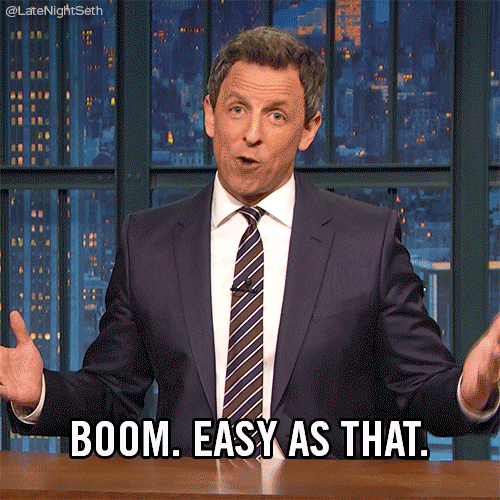
Method#2: How to Repost a Story on Instagram with a Social Media Scheduling Tool
Another great way to repost and recycle a story on Instagram is to use a social media scheduling tool like SocialBu. With SocialBu, you can easily repost a story on Instagram. You can recycle your top stories and repost them as well. You need to follow these few simple steps;
- Login to your SocialBu account.
- Click on “Publish” from the left bar.
- Choose “Stories” from the drop-down.
- Now, you can choose the story you want to recycle or repost. And that’s all! Simple, isn’t it?
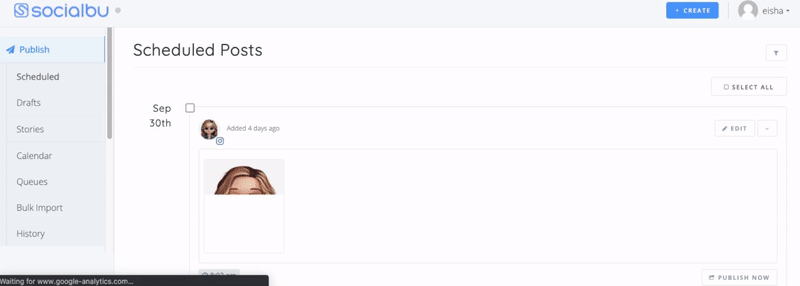
Method #3: How to Repost a Story on Instagram Even When You Are Not Tagged
Here is how you can repost a story on Instagram even when you are not tagged;
You can use your device’s screenshot and screen recording features. Record the story you want to repost, or take a screenshot and post it on your story. However, it is advised to take their permission first.
Tip: when you take a screenshot or record your screen, ensure the UI elements are removed from the picture or video.
Method #4: How to Repost a Story on Instagram When You Are Tagged
Well, reposting a story you have been tagged in is pretty simple. You will receive a notification and a DM whenever you are tagged in someone’s Instagram story. You need to tap on that story. Then click on the option “Add post to my story,” and that’s all. You can also add a sticker, GIF, or text while resharing the story.
It is straightforward. However, the account that has tagged you in their story must be public or has story sharing enabled you to reshare it.
Method #5: How to Repost a Story on Instagram Without the Instagram App
If you want to report a story on Instagram without the Instagram app, you can use external social media planning tools and apps like StorySaver. However, it would help if you remembered that these tools work anonymously and are not in terms of Instagram. So, it is advised to take the permission of the story’s owner to avoid any problems like copyright issues.
Once you have downloaded the story using any external tool, you can easily repost it as your story from Instagram online or the app.

Method #6: How to Repost a Story on Instagram of Someone Who Has Disabled the Option for Sharing.
If a user has disabled the option to share their photos or videos, you can use this method to solve this issue. However, it is always recommended to ask for permission from the creator before sharing anyone’s Instagram post. With that being said, here are the simple steps that you need to follow;
- Open Instagram and choose the photo or video you want to repost as your story.
- Click the three-dots icon.
- Then select Copy Link.
- Now, open gramvio.com.
- Once the site is loaded, hit the hamburger icon and under Tools, select Instagram Downloader.
- After that, paste the copied link under “Download photo” or “Download video,” depending on the type of post you want to share.
- Hit Search and scroll down to download the post.
- Once your stuff is downloaded on your phone, go to Instagram.
- Then tap the camera icon.
- Now select the downloaded photo or video.
- Edit the photo according to your liking.
- Once you’re all set, click Send to and hit Share right next to Your Story. And you’re all done!
How to Repost a Story on Instagram: The Right Ways
There could be many issues like copyrights and getting banned on Instagram if you don’t follow the right way to repost other people’s stories. Now, you might be like;

Well, don’t worry! Here are the right ways to repost a story on Instagram that will help you avoid any issues;
1. Give Credit to the Story Creator
This is one of the most important things to ensure before you repost someone’s story. This will help you avoid issues like copyrights or reporting for stealing the content. So, make sure that whenever you are reposting someone’s story, you give credit to the original creator of that story.
2. Ask the Story Creator for Permission.
Before reposting a story on Instagram, ask the story creator for permission. They may or may not want you to repost their story. And it will help you avoid any further issues. So, make sure you ask for permission from the original creator before reposting a story on Instagram.
3. Put the Story Creator’s Handle on the Image.
Again, this means you are giving credit to the story’s creator and not pretending to own the content. Putting the story creator’s handle is very important to avoid copyright issues on Instagram. So, do that whenever you repost a story on Instagram.
4. Make the Story Creative.
Making the story you are reposting creative is one of the best ways to add your touch. You can make the story creative by adding text, stickers, GIFs, etc.
How to Repost a Story on Instagram: 6 Creative Tips
Here are six creative tips to spice up the story that you are reposting and make it attractive;
1. Change the Background Colour
Changing the background colour of the story you are resharing is a great way to make it more appealing and add your own colour. To change the background image in an Instagram story, follow these few simple steps;
- Choose the Instagram story that you want to repost.
- click the draw icon
- Choose the colour selector tool.
- Now, choose from the already available colours or choose your own using the colour picker tool.
- Once you have selected your colour, you must tap and hold it in an empty area around your post, which will change your background colour.
2. Create Drop Shadows
Did you know you can create custom drop shadows with the help of available fonts on Instagram? Well, if you want to know how, here are a few steps that you’ll need to follow;
- Choose the Instagram story that you want to repost.
- Then click the text button.
- Use the font of your liking to write anything.
- Now repeat the steps and write the very steps, but this time using a different colour.
- After that, layer both the text on top of each other in a slightly off-centred manner. You can see both texts, creating a drop shadow effect.
3. Use Custom Fonts
Using custom fonts is also a creative idea that will make your story unique. Everyone uses the basic available fonts, but not everyone thinks of using the custom ones. To make your custom font, follow these few simple steps;
- While making your Instagram story, click the sticker icon and select GIF.
- Type “collage alphabets” or “collage letters” to get GIFs for English alphabets in the search bar.
- Now use each letter to create a word or a sentence. The choice is all yours. And that’s it! You’ll have your very own creative, custom font ready.
4. Use GIFs
Adding GIFs to a story you are resharing is also a fun and creative way to spice the story up. There are various options available for GIFs on Instagram. Here is how you can add them to your story;
- Choose the Instagram story that you want to repost.
- Click on the sticker icon and then tap GIF.
- Search for any GIF that you want by typing in a keyword.
- Now you can choose the one you like, and you’re all done!
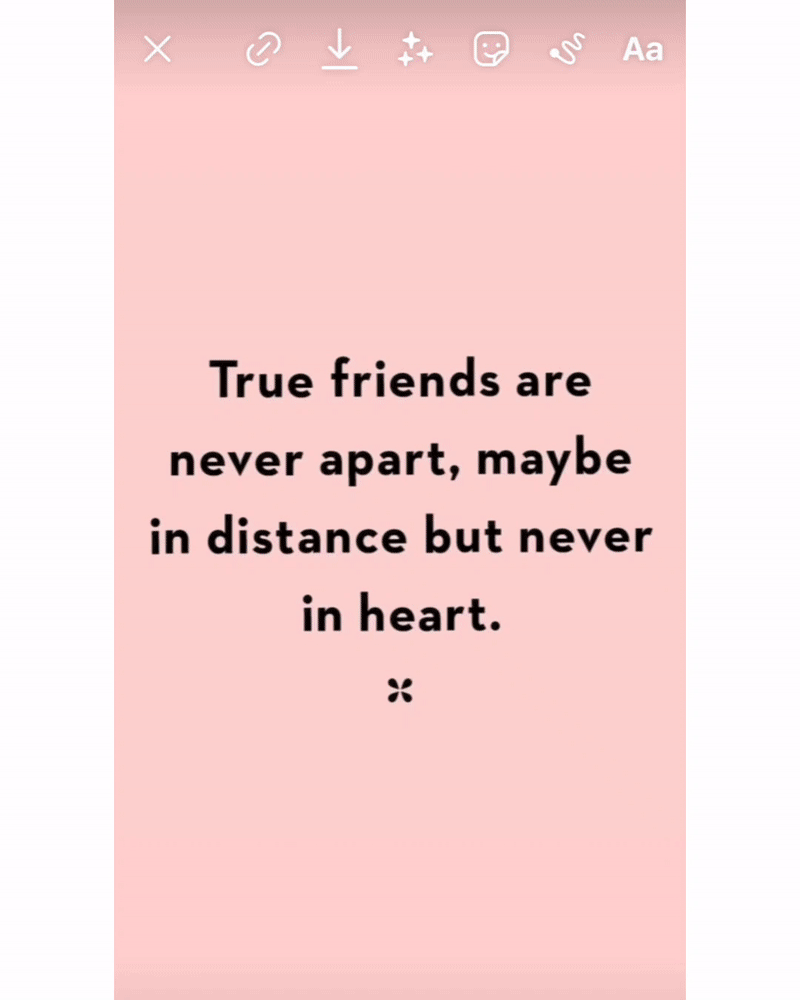
5. Use stickers
Stickers are another great way to make your story look creative and eye-catchy. There are hundreds of stickers available on Instagram that you can choose from by following these few simple steps;
- Choose the Instagram story that you want to repost.
- Tap on the sticker icon.
- And choose the one you like. You can choose from the featured options or search for the one you are looking for. And that’s it! Simple, right?
6. Add a glow
To add a glow to your story, you need to follow these steps;
- Choose the Instagram story that you want to repost.
- Tap the draw icon.
- Then click on the glow pen and choose your favoured colour.
- Now, draw zig-zag lines around your photo.
- Once you’re done, use the eraser tool to eliminate the lines in the photo.
- Then you’ll have your photo with glowing streaks around it.
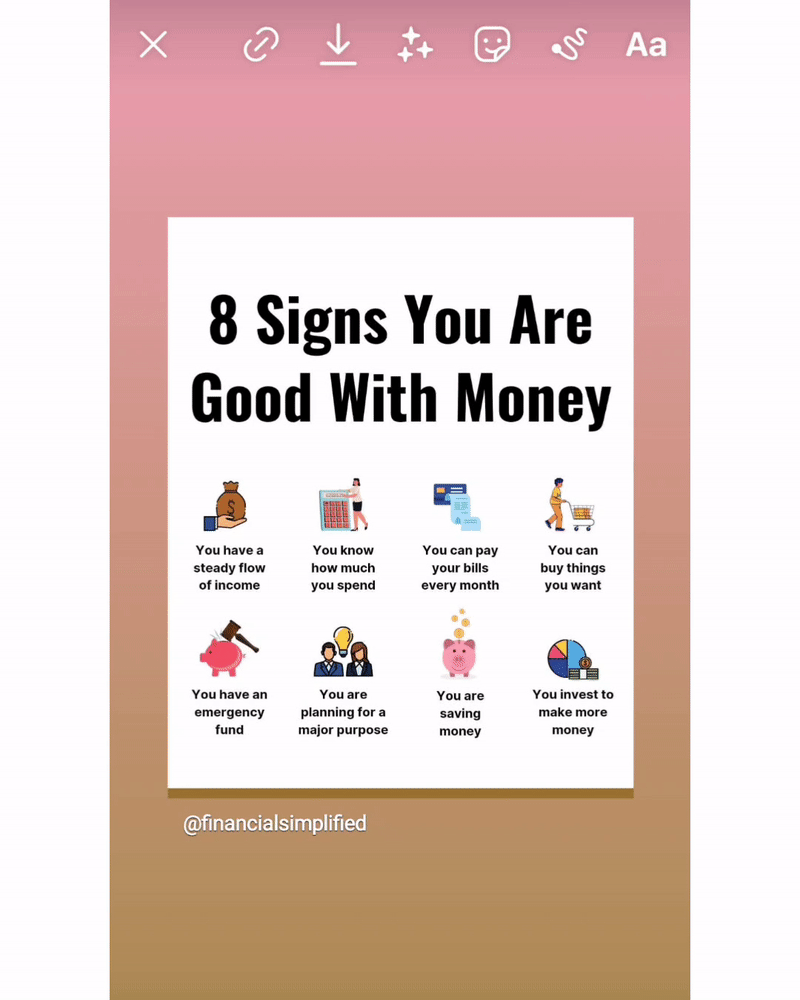
How to Repost a Story on Instagram: FAQs
Q. What are the benefits of reposting a story on Instagram?
Here are some fantastic benefits of reposting a story on Instagram;
- You’ll be able to gain more visibility by sharing popular content on your story.
- Reposting a story will help reach a wider audience quickly.
- It will help you stay consistent even when you have nothing original to post.
- It will boost your engagement. You will be able to increase your reach.
- You can repost a story to show your appreciation which will help nurture your online community. You can gain more followers this way too.

Q. How to maximize engagement on Instagram Stories?
You can use the following tips and tricks to maximize engagement on your Instagram stories;
- Try to tell a story.
- Make your stories unique and creative. You can use some of the creative tips we discussed in our article.
- Try to create a chain of stories and make them interesting enough that the users won’t skip them.
- Use GIFs and stickers.
- Ask questions and do polls to rapidly boost your engagement and keep your followers engaged in a fun activity.
- Use prompts like “Hold to read” or “Tap for more.”
- Create “screenshot-able” stories.
- Share stuff like wallpaper.
Q. Should I repost other people’s Instagram stories?
The simple answer to this question is Yes! Absolutely!. Reposting other people’s Instagram stories is a terrific way to keep your audience engaged, even if you have nothing new to share. It is also a great way to brag about your mentions from popular brands and celebrities. You can also show your appreciation to your followers by resharing their stories that mention you. Or you can reshare any story you think is exciting and fun.
It will increase your engagement and will keep your followers entertained and updated. So, yes, reposting a story on Instagram is a great idea.
Q. Why won’t Instagram let me repost a story?
The most common reason why Instagram won’t let you repost a story is that the original story creator has disabled the sharing option. Don’t worry, though! You can quickly solve this issue with the method discussed earlier in our article.
Conclusion
By using the methods we have discussed in this article, we hope you will know by now how to repost a story on Instagram. Different obstacles make reposting a story difficult, like the sharing option disabled by the creator or when you have not been tagged. But no worries, with the solutions discussed in our article above, these won’t be an issue anymore.
Reposting a story on Instagram has many benefits, like it increases your visibility, boosting your engagement, and this way, you can increase your reach. And if you want to make a story more eye-catching and unique, you can follow the six creative tips mentioned in the article.
Now, we hope that you have understood how to repost a story on Instagram. You can keep our article as a guide whenever you have trouble reposting a story on Instagram.







