Have you ever looked at an Instagram post and thought the hashtags were taking over? You’re not alone. With how to hide hashtags on Instagram is a common concern, it’s clear that while hashtags are key to connecting with a wider audience, they can make your posts look a little messy.
That’s where this guide will save you. We’ll walk you through the steps to hide those hashtags neatly so that your Instagram feed retains its clean, professional appearance while still reaping the benefits of hashtag use.
Let’s dive in and find a perfect balance between discoverability and a visually appealing feed.
Understanding Instagram Hashtags
Let’s start with the basics. Hashtags on Instagram help discover your content by users interested in your niche or topic. Think of them as tags that categorize your posts, making them easier to find in millions of daily uploads.
The Benefits of Using Hashtags
Hashtags help to discover your content by people interested in the same topics as your business/niche/brand. They also:
- Increase the visibility of your posts
- Attract new followers
- Encourage engagement and likes
- Help you track conversations related to your brand or niche
However, it’s not just about adding as many hashtags as possible. It’s about choosing the right ones that speak directly to your audience.
Why Do We Need to Hide Hashtags on Instagram?
Now, you might be wondering why anyone would want to hide captions for Instagram if hashtags are so beneficial.
Here’s the thing:
- Too many hashtags can clutter your post captions and distract from your message.
- It can also come off as spammy or too focused on getting likes rather than sharing quality content.
- Turn off potential followers who prefer a clean and minimal aesthetic.
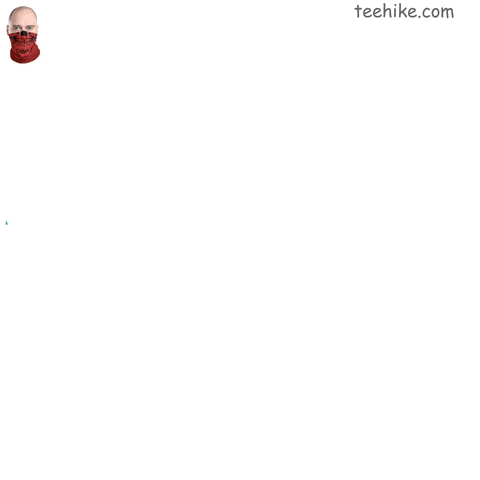
So, while hashtags are a powerful tool for growth, you must keep your Instagram feed neat and uncluttered.
To address this issue, Instagram users have devised creative ways to hide captions for Instagram without losing out on the benefits of using hashtags.
This involves techniques that allow hashtags to do their job in connecting you to new audiences while keeping them out of sight to maintain a clean and focused visual appeal.
This approach takes us to the importance of hashtag strategy on Instagram.
The Importance of Hashtag Strategy on Instagram
Your Instagram aesthetics is just as important as the content you post. That’s where a strategic approach to hashtag use is important.
Developing a hashtag strategy isn’t just about slapping on popular hashtags and hoping for the best. It’s a thoughtful process of selecting hashtags that resonate with your content and your audience.
The ultimate goal for this is to boost your reach without sacrificing the cohesive look of your Instagram aesthetics. This is where many content creators and brands weigh the benefits of visibility against the visual impact of their posts.
Now, you might wonder when it’s appropriate to consider the hide-and-seek game with your hashtags. The answer lies in the theme of your Instagram aesthetics.
If your feed focuses on minimalism or a certain color palette, a block of hashtags can disrupt that vibe. In these cases, hiding them neatly can maintain your Instagram aesthetics.
The Instagram Algorithm’s Preference for Clean Captions
Instagram’s algorithm also favors posts with clean, engaging captions encouraging users to interact with the content. By hiding your hashtags, you can maintain a clean and visually appealing caption while still benefiting from hashtags.
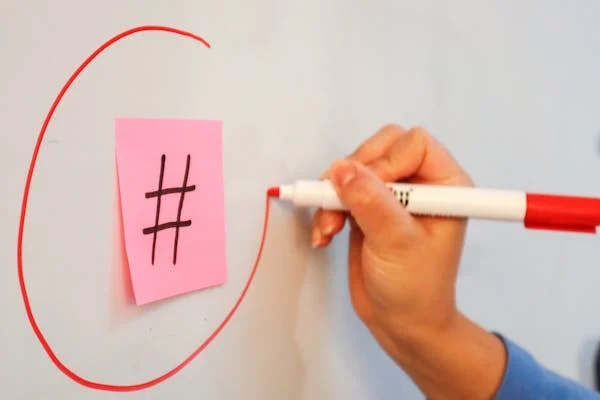
In short, as you figure out your Instagram strategy, remember that hashtags are not just about getting more likes or followers. They should complement the style of your page.
Finding the right balance will help your page look good and keep your audience interested.
Methods to Hide Hashtags on Instagram
Now that we’ve discussed the importance of hiding hashtags, let’s dive into three easy methods.
Using a Line Break or Spacer
One way to hide hashtags is to separate them from the main caption using a line break or spacer. Here’s how:
- Write your caption as usual.
- Tap the “Return” key to create a line break.
- Add a spacer (such as a series of dots or dashes) to separate the caption from the hashtags.
- Add your hashtags below the spacer.
This will be your answer to “how to hide hashtags on Instagram with dots”.
Using a Comment to Hide Hashtags
You can also hide hashtags by adding them as a comment instead of including them in the caption. Here’s how:
- Write your caption as usual.
- Post your photo or video.
- Add a comment with your hashtags.
This will be your answer to “how to hide hashtags on Instagram comments”.
Using Instagram Stories to Hide Hashtags
You can also use Instagram Stories to your advantage. Here’s how:
- When you add hashtags to your story, you can shrink them to a tiny size or hide them behind a sticker or image.
- It keeps your story clean and attractive while making it discoverable to those following the hashtags.
Whether you tuck hashtags at the end of a caption, drop them into a comment, or creatively mask them in your stories, these methods can help keep your Instagram feed looking sharp.
Remember, the goal is to balance discoverability with design so your content looks as good as it performs.
You can also look at “A Quick Guide to Instagram Hashtag Analytics in 2024” to know the performance of your hashtags and how you can utilize them productively.
Tips and Best Practices
Now that you know how to hide hashtags on Instagram, here are some additional tips and best practices to help you use hashtags effectively.

1. Use a Mix of Niche and Broad Hashtags
Using a mix of niche and broad hashtags can help you reach a wider audience. Niche hashtags are specific to your content and attract engaged users, while broad hashtags are more general and attract a larger audience.
2. Keep Hashtags Relevant
Make sure your hashtags are relevant to your content. Using irrelevant hashtags can attract the wrong audience and decrease engagement.
3. Use a Limited Number of Hashtags
Using too many hashtags can look spammy. Limit your hashtags to 3-5 per post to maintain a clean and visually appealing caption.
4. Consider Using a Hashtag Manager Tool
Hashtag manager tools can help you organize and track your hashtags, making it easier to switch up your hashtag strategy and optimize your reach.
5. Know How to See Hidden Hashtags on Instagram
If you’re wondering how to see hidden hashtags on Instagram, it’s simple. Just tap the “More” icon (three horizontal dots) at the end of the caption to reveal the hidden text, including hashtags.
By following these tips and best practices, you can optimize your hashtag strategy and increase your reach on Instagram.
Conclusion
Learning how to hide hashtags on Instagram is a simple yet effective way to maintain a clean and visually appealing caption while reaping the benefits of hashtags.
By using one of the three methods outlined in this guide, you can increase your reach and engagement on Instagram without compromising the aesthetic of your feed.
If you’re looking for more ways to optimize your Instagram strategy, consider using a social media management tool like SocialBu. With SocialBu, you can schedule Instagram posts, track engagement, and analyze your performance in one place.
Plus, with its advanced hashtag tracking features, you can easily identify and use the most effective hashtags for your brand.
Try SocialBu for free today and start hiding your hashtags like a pro.
FAQs
1. How do I hide hashtags on Instagram?
You can hide hashtags on Instagram using the “More” feature, adding a line break or spacer, or posting them as a comment instead of including them in the caption.
2. How do I hide the hashtags I follow on Instagram?
Unfortunately, it’s not possible to hide the hashtags you follow on Instagram, as they are publicly visible on your profile. However, you can always unfollow a hashtag if you no longer want to see its content.
3. Can you make a hashtag private?
No, hashtags are publicly visible and can’t be made private. Anyone can search for and use a hashtag, and all content tagged with a hashtag is visible to anyone who searches for it.
4. How do you hide certain tags on Instagram?
You can hide certain tags on Instagram by not including them in your caption or comments. If you’ve already posted a photo or video with a tag you want to hide, you can edit the caption or comment to remove the tag.
5. How do I hide hashtags behind my story?
You can hide hashtags behind your story by typing them in the caption of your story, then using the text tool to shrink the text down to a very small size or covering it with a sticker or other element.
6. What is the 3×3 hashtag method?
The 3×3 hashtag method is a strategy for using hashtags on Instagram. In each post, you use three niche hashtags, three broad hashtags, and three branded hashtags to attract a mix of engaged and new followers.







