Ever scrolled through your Facebook timeline and stumbled upon a gem from the past – a hilarious birthday party pic, a breathtaking travel snapshot, or that first awkward prom photo? You want to hold onto those memories, but downloading individual photos from Facebook can feel like navigating a labyrinth. Unless you have a Facebook photo downloader.
This blog post will serve as your guide to the top 10 free Facebook photo download apps in 2024, each meticulously chosen for its ease, efficiency, and bonus features. It’s time to browse the different options available and help you make the best pick.
Let’s go!
Facebook Photo Downloader – The Best Picks of 2024
The following list contains some of the best Facebook photo download app and tools. However, while these Facebook photo downloaders are free and convenient, consider checking each tool’s browser compatibility and features before making your choice.
Some tools may offer additional functionalities like album organization or automatic downloads, which could be valuable depending on your needs.
DownAlbum
DownAlbum is a user-friendly Facebook photo download extension that shines for its seamless integration with Chrome, Firefox, and Edge. As you navigate albums and profiles, DownAlbum automatically detects downloadable photos, offering various resolutions and formats to suit your needs.
Moreover, you can batch download entire albums in a click, or access private photos with album access permission. Above all, DownAlbum keeps things convenient and fuss-free, perfect for quick memory grabs on the go.
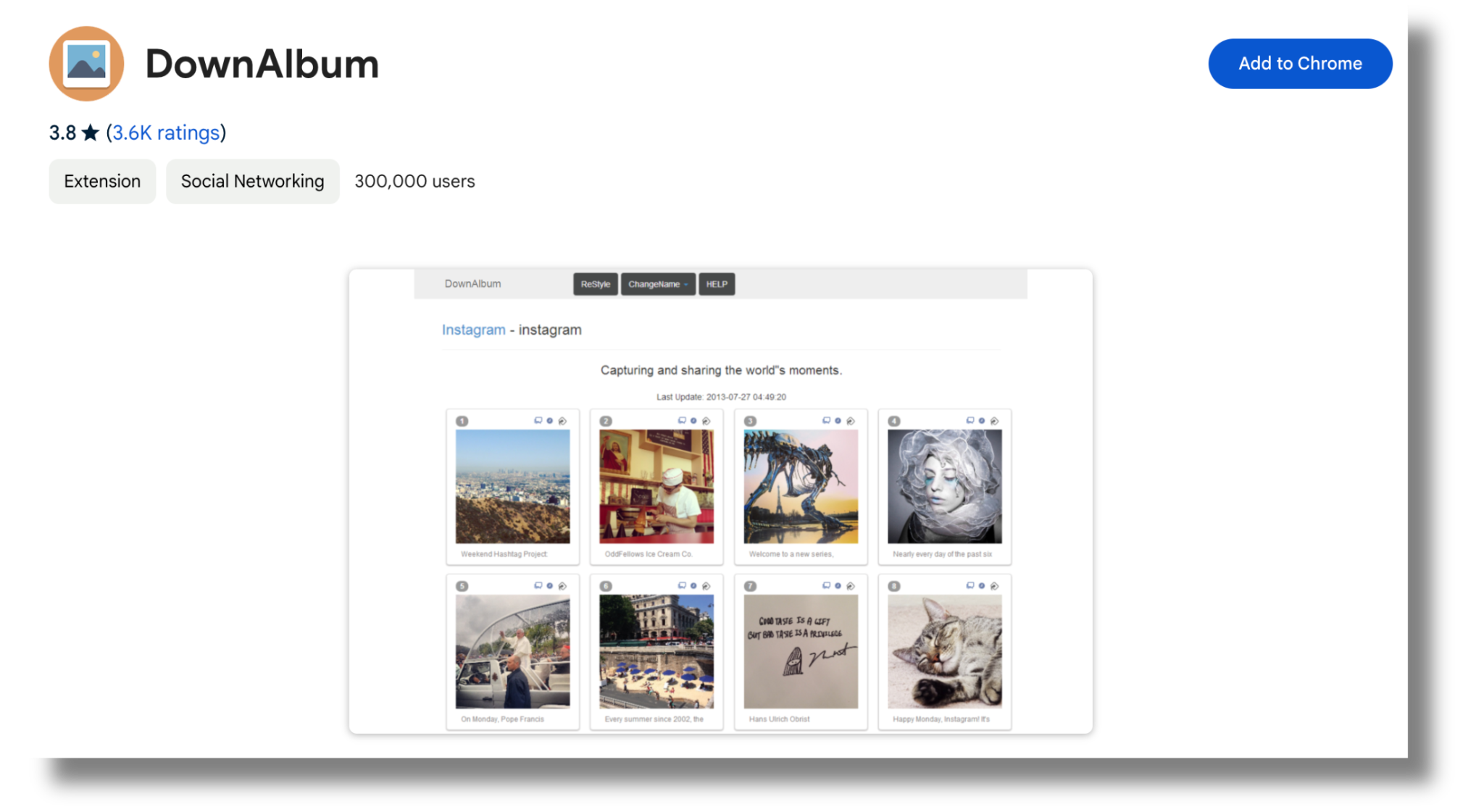
Pros
- Seamless browser integration for Chrome, Firefox, and Edge.
- Automatic photo-detection in albums and profiles.
- Offers various resolutions and file formats for downloaded photos.
- Batch download Facebook photo album for bulk saving.
- Access private photos with album permission (when authorized).
Cons
- Requires browser extension installation.
- Limited features compared to standalone applications.
- May not work with all Facebook layouts.
Experts Tool
Experts Tool offers a straightforward solution for downloading Facebook photos and videos. This user-friendly website boasts a clean interface and lightning-fast downloads. Wondering how to download Facebook photo album? All you need to do is paste the photo URL or album link, choose your desired quality, and click “Download.”
Furthermore, the user-friendly website facilitates batch downloading multiple photos and albums with ease. It even tackles Facebook Stories and profile pictures, ensuring no cherished moment slips through the cracks.
Pros
- No installation is required, accessible from any device with internet.
- Fast and efficient downloads.
- Batch download capabilities for albums and Stories.
- Supports Facebook Stories and Facebook profile picture download full HD.
Cons
- Requires copying and pasting links, which can be cumbersome.
- Limited features compared to software with additional functionalities.
- Relies on an internet connection for downloading.
GetFvid
GetFvid stands out for its versatility, supporting not only Facebook photos but also videos and even private content. Moreover, the browser extension is lightweight, ensuring a seamless user experience. Just paste the link, select your format, and enjoy your saved memories. Additionally, GetFvid also serves as a Facebook image download Android app for mobile downloads.
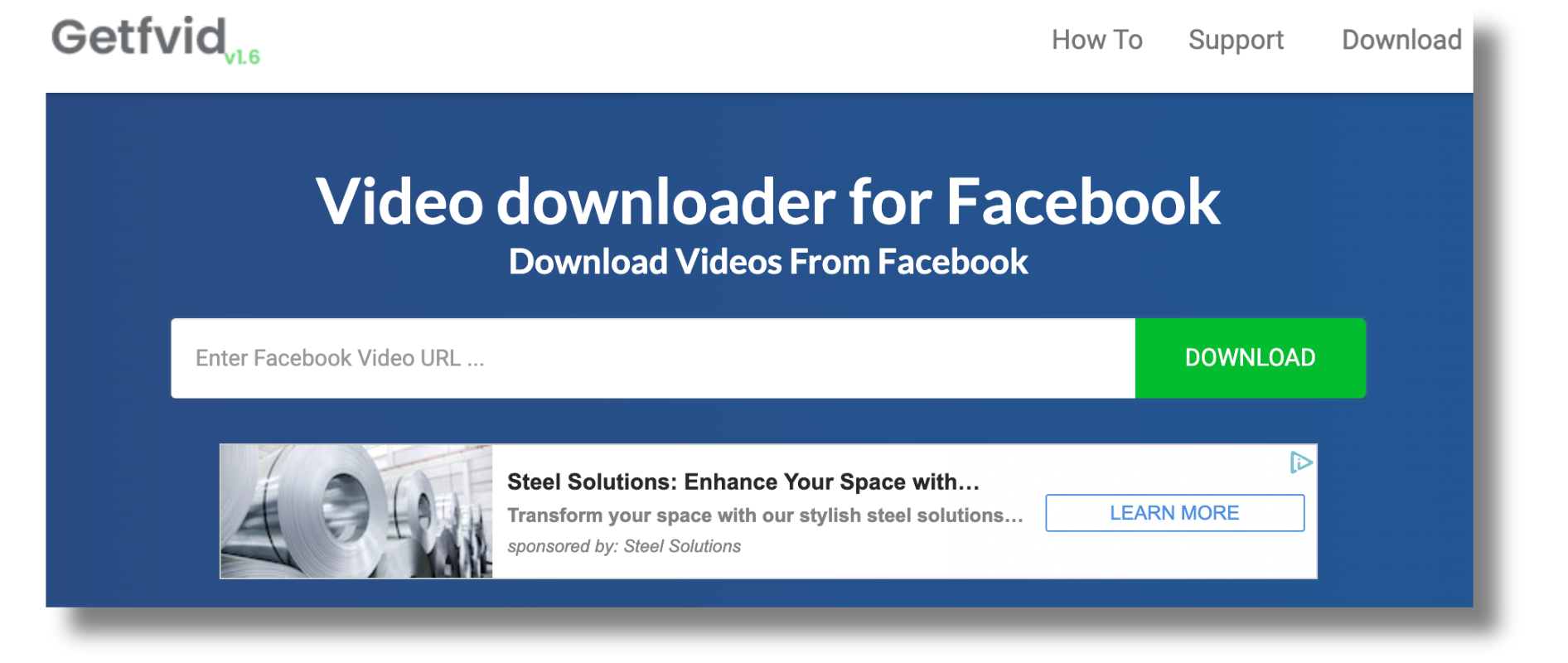
Pros
- One-stop shop for both photo and video downloads.
- Wide range of format options for videos.
- Mobile app available for on-the-go downloads.
- Batch download photos and videos from albums.
Cons
- Website interface might seem slightly cluttered compared to others.
- Not specifically focused on photo downloads, with more emphasis on videos.
- Android app might have limited features compared to the website.
FB Photo Downloader
FB Photo Downloader is a reliable web-based tool offering quick downloads of Facebook photos. It is a Chrome extension that puts Facebook photo download HD at your fingertips. Simply right-click any Facebook photo to activate download options, choosing different sizes and formats directly from the context menu.
No need to leave your feed, just click and capture those fleeting moments without breaking stride. This one’s also an efficient Facebook cover photo download option.
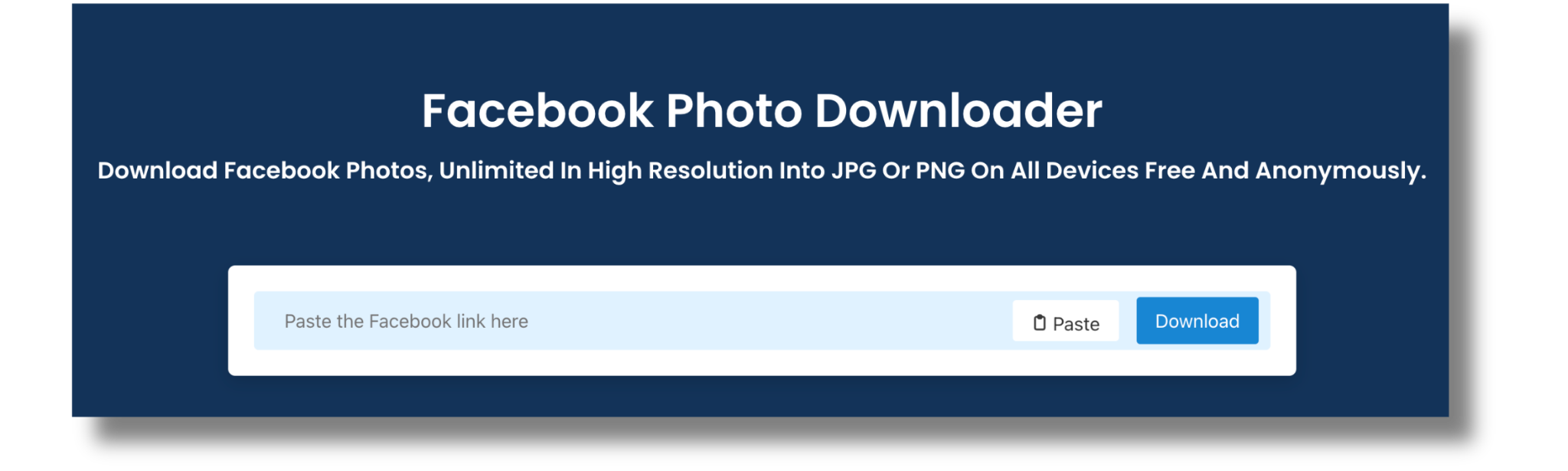
Pros
- Extremely convenient and accessible within Facebook itself.
- No copying and pasting URLs needed.
- Quick download options with different sizes and formats.
- Minimalistic and lightweight extension.
Cons
- Limited to Chrome browser only.
- Doesn’t offer batch downloads for entire albums.
- Lacks additional features like private photo access or Story downloads.
JDownloader 2
JDownloader 2 is a comprehensive download manager that extends beyond Facebook, supporting various platforms. Its multi-threaded downloading enhances speed, while it’s open-source, and ensures constant updates.
To download Facebook photos, copy the photo URL, add it to JDownloader’s queue, and watch your memories pile up. Its advanced features like scheduling and captcha solving make it a power user’s dream.
Pros
- Downloads from various platforms, not just Facebook.
- Add links to photos, albums, or even entire profiles, and JDownloader 2 queues them up for efficient retrieval.
- Automation features like queues, captchas, and scheduling make downloads effortless.
- Downloaded photos can be neatly organized into ZIP files for easy storage and sharing.
Cons
- The interface might seem overwhelming for beginners.
- JDownloader 2 can consume system resources, especially during large downloads.
DiskDigger
While DiskDigger is primarily known as a photo recovery tool, it also serves as an effective Facebook photo downloader. Its deep scan feature can retrieve deleted photos, providing an added layer of functionality.
However, the extensive scanning process may consume more time compared to dedicated Facebook downloaders. Moreover, you can narrow down your search by file type, date, or size, making it easier to find specific photos.
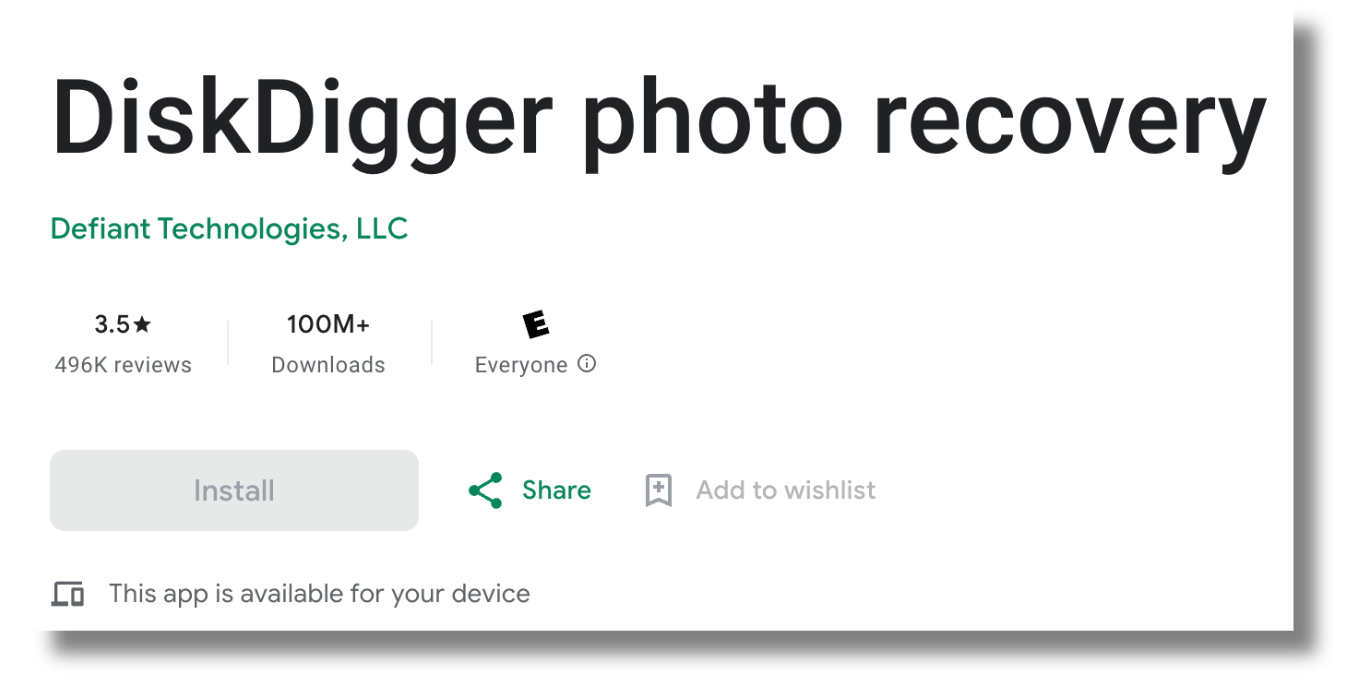
Pros
- Retrieves deleted photos, not just existing ones.
- Filters help you find specific photos faster.
- See what you’re recovering before taking the plunge.
- Choose between quick scans for recently deleted files or deeper scans for more thorough recovery.
Cons
- Success depends on how thoroughly the photos were deleted and overwritten.
- Understanding file formats and storage might be helpful.
PhotoBulk
PhotoBulk is a versatile image processing tool that doubles as a Facebook photo downloader. This online tool focuses on batch downloading multiple photos from albums or profiles.
Simply paste the link, choose your desired settings, and watch PhotoBulk grab all the photos in one go. Moreover, it even lets you add captions to your downloaded photos for future reference.
Pros
- Saves time and effort compared to downloading photos individually.
- Automatic renaming and captioning adds convenience and context to your recovered memories.
- Shareable Links make it easy to share recovered photos with others.
Cons
- Focuses on batch downloading, lacks advanced functionalities like scheduling or data recovery.
- Requires you to be logged into your Facebook account for it to work.
FBPhotoSaver
For privacy-conscious individuals, FBPhotoSaver champions anonymity. This Chrome extension lets you download photos from profiles and albums you have access to, with additional options like saving albums as ZIP files and choosing download locations.
All in all, this Facebook photo downloader offers an easy-to-use interface for downloading Facebook photos swiftly while ensuring quick installation and operation.
Pros
- Prioritizes Privacy and thus ideal for cautious downloaders or those wanting specific photos. An ideal Facebook profile picture downloader.
- Saves time and storage space by grabbing only what you need.
- Customization Options allow user to choose save locations and ZIP archiving for organized downloads.
Cons
- Limited Features: Focuses on privacy and basic downloads, lacks advanced functionalities like automatic captcha solving or batch downloading.
- Chrome Exclusivity: Only available as a Chrome extension, limiting accessibility for other browsers.
FBDown
FBDown is a popular online platform known for its simplicity and reliability. It supports downloading both photos and videos, making it a versatile choice for hassle-free downloads. Besides, if speed is your mantra, FBDown zooms in like a digital cheetah.
This minimalistic online tool delivers quick and simple photo downloads for those who value efficiency. Paste the link, choose your format, and enjoy!
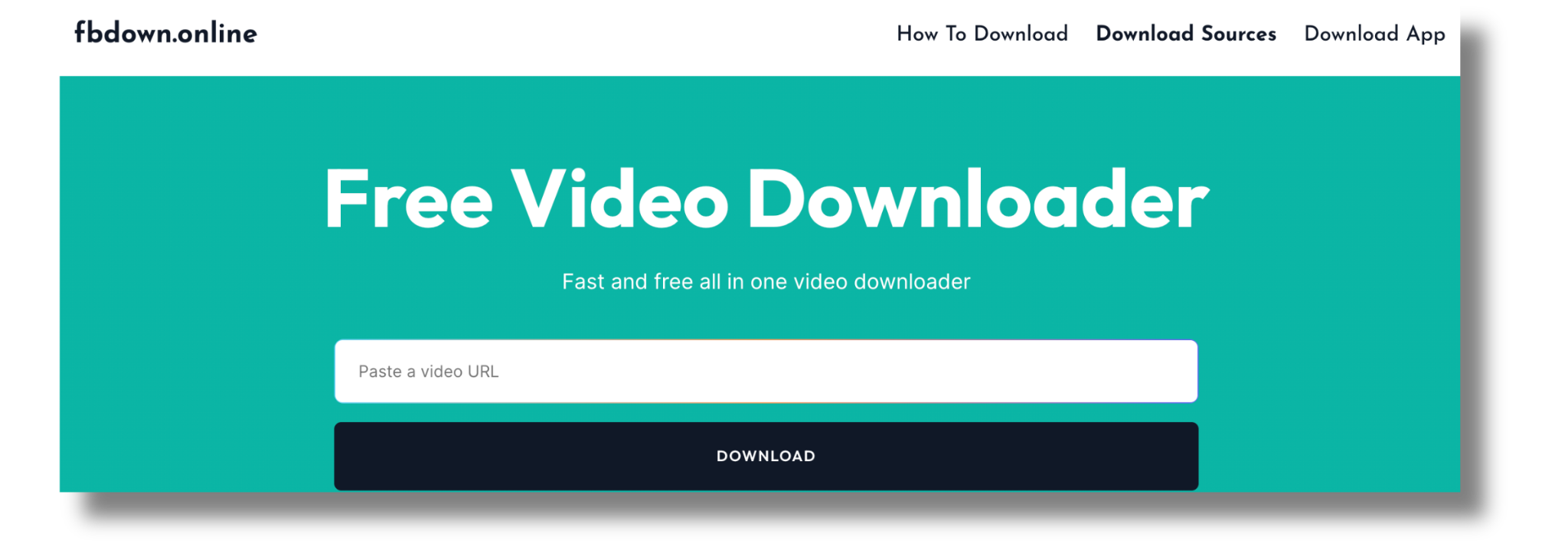
Pros
- Ideal for rapid-fire downloads and impatient memory hunters.
- Beginner-friendly, and perfect for those who want a quick and easy solution.
- Download in the format that best fits your needs.
- Download photos on the go, regardless of your device.
Cons
- Does not offer batch downloading or album retrieval.
- Lacks advanced functionalities like privacy options or data recovery.
OfflineBrowser
This software is a unique option. OfflineBrowser, as the name suggests, allows users to download and access entire Facebook profiles, albums, and posts offline.
Its offline viewing feature is a standout, ensuring users can enjoy their downloaded content without an internet connection. However, it might not be as feature-rich as some dedicated downloaders in terms of variety and customization.
Pros
- Browse Facebook even without an internet connection, perfect for travel or digital escapes.
- Choose what you download and schedule automatic updates for ultimate control.
- Seamlessly download saved content without navigating through Facebook.
Cons
- Downloading massive amounts of data can drain system resources.
- Advanced features might require some technical knowledge to navigate.
Conclusion
With free Facebook photo downloaders at your fingertips, you can say goodbye to frantic screenshotting and hello to preserving your memories effortlessly. However, when choosing a Facebook photo downloader, you need to consider your specific needs.
Whether it’s batch downloading, private content access, or additional image processing features. Each tool offers unique advantages, allowing users to tailor their choice based on preferences and priorities.
Nevertheless, while Facebook video downloaders offer some potential benefits, their use should be approached with caution due to copyright concerns and potential security risks. Contact Facebook support to clear your doubts.
FAQs
Is it legal to download photos from Facebook using these tools?
Facebook photo download online is generally allowed as long as you have permission from the owner or the photo is publicly available. However, always double-check before downloading private photos or photos you don’t have the right to share. Using these tools for unauthorized downloading could violate Facebook’s terms of service and copyright laws, landing you in Facebook Jail.
Can I download videos using these tools?
Some of the listed tools, like GetFvid, offer video download capabilities. However, be mindful of video copyrights and respect creators’ permissions.
Are these tools safe to use?
The tools listed in this blog post are reputable and considered safe. However, always practice caution online and avoid downloading from unfamiliar or suspicious sources. Consider reading reviews and checking the website’s security measures before using any tool.
Which tool is best for me?
Choosing the best Facebook photo downloader for yourself depends on your individual needs. Consider factors like:
- Ease of use: If you’re a beginner, choose a tool with a simple interface like SaveMyFB or FBDown.
- Features: Do you need batch downloading, specific formats, or additional functionalities like privacy options or offline browsing? Choose a tool that meets your requirements.
- Compatibility: Choose a tool compatible with your preferred browser or operating system.







