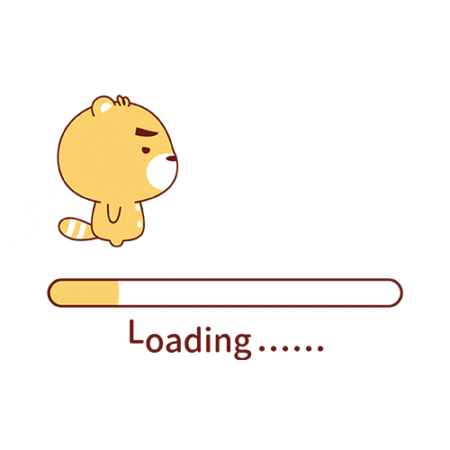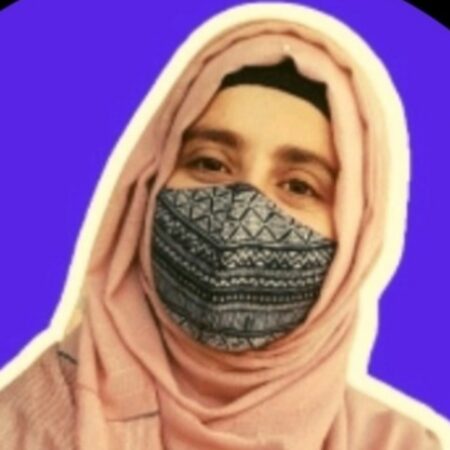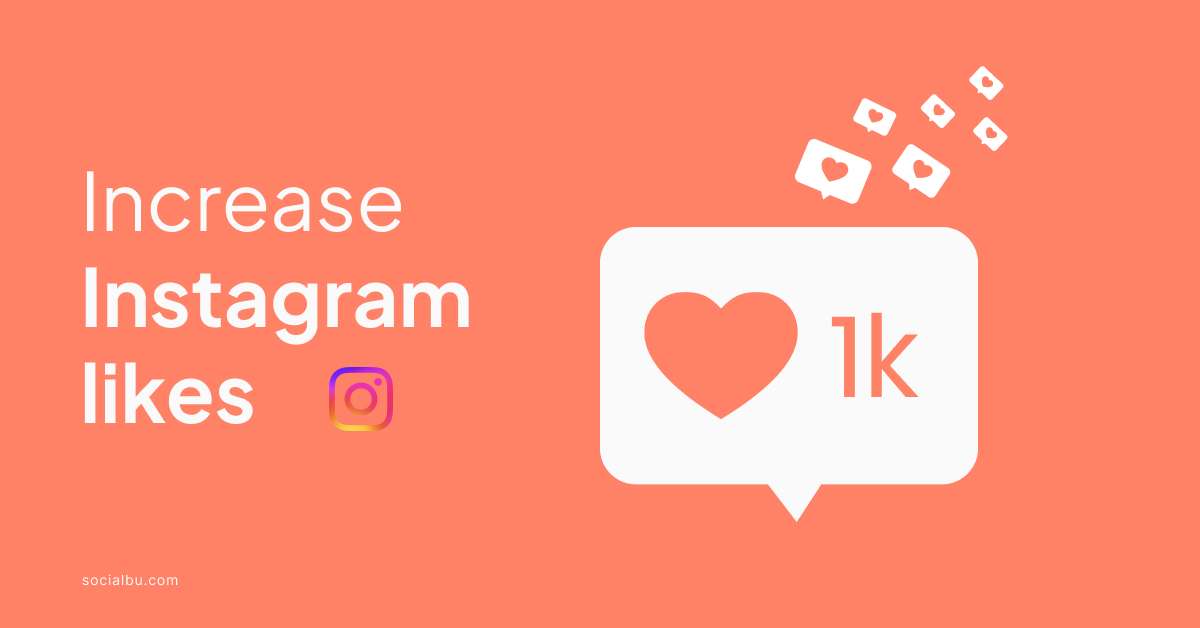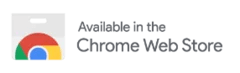Reels (short-form videos) are ruling on all social media platforms, including Facebook, and have kept the audience hooked due to their entertaining and engaging nature. That’s the reason why users want to download Reels to view them offline or share them with friends or on other social media handles.
Though you can download your posted Reels on Facebook, the platform doesn’t support or provide any direct way to download other users’ or influencers’ Reels. However, the good news is that some solutions exist to download Facebook Reels to your device. This blog will discuss some of these methods/ways to download Reels from Facebook for free in 2024.
So, get ready to download any of your favorite Reels from Facebook!
How to Download Reels From Facebook
It’s clear that Facebook does not allow you to download other users’ Facebook Reels, but you can save them to your dedicated ‘Saved’ collection within the platform.
However, if you want to download them, then stick around!
Follow the methods below to download Facebook Reels online directly into your phone’s gallery.
Method 1: Using Third-Party Tools
Using some third-party tools, i.e., websites and Apps, is the best and fastest way to download Facebook Reels into your device gallery. These tools are free to use and provide a way to enjoy content offline.
The process is straightforward; all you have to do is
- Open your Facebook account and go to the Reels section.
- Scroll down a little and find the Reel you want to download.
- Now, tap on the three horizontal dots or the share button at the bottom right-side corner of the screen.
- Select the ‘copy link’ option from the pop-up menu.
- Now, go to the Facebook Reels downloader tools (we’ve mentioned them below; use any of them).
- Open the website, and you’ll see a bar mentioning paste the URL here!
- Follow the instructions and paste the Reels link you copied from Facebook.
- Choose the video quality or format if any choice is given, and click the download button.
- It’s done; access the Reel in your Gallery/Photos.

Enjoy your content offline and on the go!
Most Popular Third-Party Tools:
Here are some of the most popular tools to download Reels from Facebook.
- SmallSEOTools: It’s best for Android and iOS users and lets you download FB Reels instantly. It’s free to use, user-friendly, 100% secure, and compatible with all devices.
- Publer.io: It’s best to download these Reels without watermarks, logins, or unwanted ads.
- Snapsave: This is another reliable and fastest tool for downloading Facebook Reels in full HD for free. It supports both Android and iOS, and there is no need to install any external software.
- FDownloader: It’s best to download the Facebook Reels in any resolution: high-quality 1080p, 8k, 4k, or 2k. It’s compatible with all devices and platforms.
- DupliChecker: It lets you download any of your favorite Reels from Facebook with a single click. It’s secure to use, compatible with all devices, supports unlimited downloads, and downloads Facebook Reels in MP4.
- FDownload: This downloader is easy to use; you don’t need to sign up to begin downloading. It lets you download Reels for free in mp3 or mp4 format and full HD quality.
Plus point: These Facebook Reels video downloaders will download the Reels with their audio added from the Facebook Audio or Instagram’s Music library, which is undoubtedly a plus point.
And if you want to post Reels to Facebook, ensure that you follow the best time to post on Facebook to get the maximum reach.

Method 2: Using a Screen Recording
Here’s a step-by-step guide to downloading Facebook Reels using a screen recording method:
- Pick a screen recording tool based on your device, like OBS Studio (for desktop) or AZ Screen Recorder (for mobile). You can also use your mobile’s built-in screen recording feature if available.
- Download and install the chosen screen recording tool.
- Follow the setup instructions to set up the recording settings.
- Go to your Facebook account and find the Reel you want to download.
- Open the screen recording tool.
- Go back to Facebook and play the chosen reel.
- Once the Reel has finished playing, stop the screen recording.
- Save the recorded video to your device; now, it’s ready to view and share with your friends.
- You can use video editing software to trim the recording if needed.
How to Download Facebook Reels On iPhone
Here’s how you can download FB Reels online on your iPhone:
- Open the Facebook app on your iPhone.
- Locate the Reels section on your Facebook app. You can find it in the Videos tab at the top of the screen.
- Scroll through the Reels until you find the one you want to download.
- Tap on the share button located at the bottom right corner of the Reel video.
- A menu will pop up. Copy the video link.
- Now, choose any of the Facebook Reels downloaders mentioned above, such as Snapesave, fbdload, or fdown.net.
- Open them and paste the Reels’ link in the toolbar.
- Press ‘Download’ and it’s done. You’ve successfully downloaded a Facebook Reel on your iPhone.
Wrap-Up
Everyone wishes to watch and enjoy their favorite Facebook Reels offline or on the go. While direct download options may not be available due to Facebook policies, that doesn’t mean you should try other methods to download FB Reels.
Whether you want to use screen recording tools to capture and save your favorite Reels or use third-party downloading tools, these mentors allow you to download FB Reels videos effortlessly. But remember to respect creators’ rights and adhere to ethical usage practices and platform guidelines.
Try SocialBu to schedule your Reels to get them published on time and analyze their performance!
Happy Reel-watching offline!
FAQs
What are Facebook Reels video downloaders?
Facebook Reels Video downloaders are online tools that allow you to save Reels or videos from Facebook to your devices for offline viewing. All you have to do is copy the Reels link from Facebook and let you download the Reels directly to your device. However, respecting copyright and privacy policies when using such tools is essential.
How Can I Download Facebook Reels?
You can download Facebook video Reels online via screen recording or third-party tools. Using tools is an effective and easy way to download FB Reels.
Can I Download My Own Facebook Reels?
Yes, you can download your Facebook Reels as Facebook provides a built-in feature to download your posted Reels directly from the platform. But the download Reel will contain original audio, not the ones you selected from Facebook audio.
- Open your Facebook account and go to the Reels section and ‘My Reels,’ where all your reels are present.
- Open the Reels you want to save and click on the three dots.
- Tap on the “Download reel” option in the menu, and the Reel will be downloaded into your gallery.